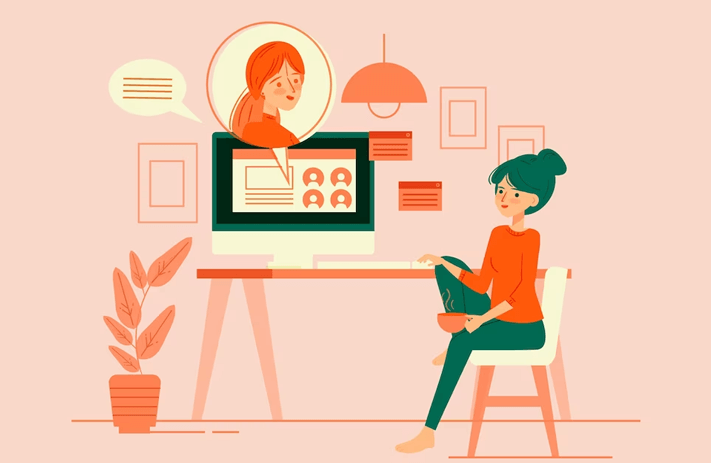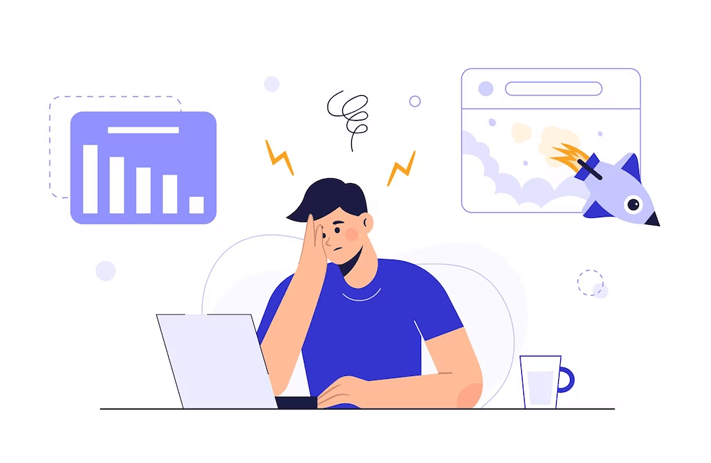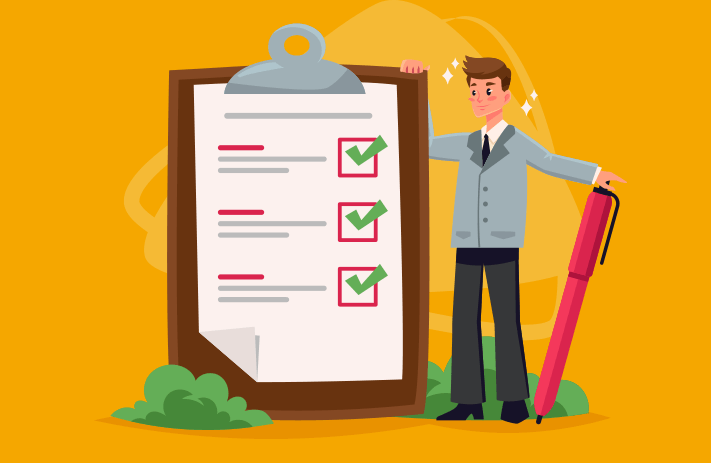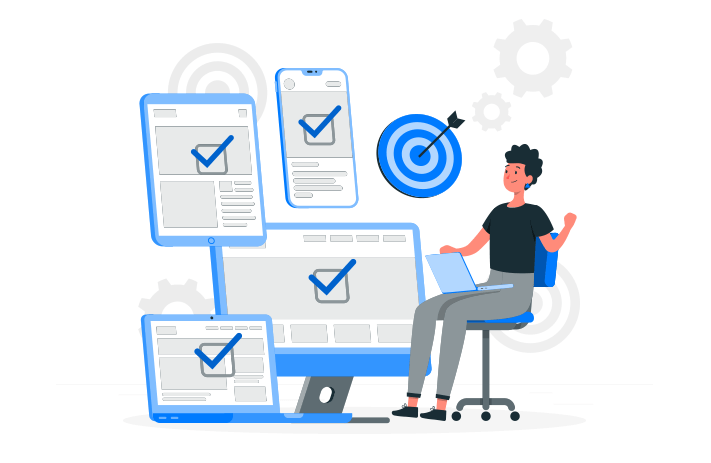Click the button to start reading
Going Remote? Here’s Why a Hybrid Work Schedule Might be the Right Choice for Your Team
Remote work is something we spent a lot of time thinking about at Teamly! Perhaps it’s something your team tried out during the pandemic, or maybe you’ve been doing it for years. Either way, if you’ve experimented with remote work, you’ve probably noticed it’s far from a one-size-fits-all model.
Some remote teams thrive across time zones, while others struggle to stay on track in the same city. That’s why today, we want to introduce the concept of a hybrid work schedule. It’s a work model that combines the best parts of remote work while limiting some of its impacts by bringing team members back to the office part-time.
Want to learn more about the hybrid work schedule, the benefits, and how to create a hybrid work schedule for your organization? Read on.
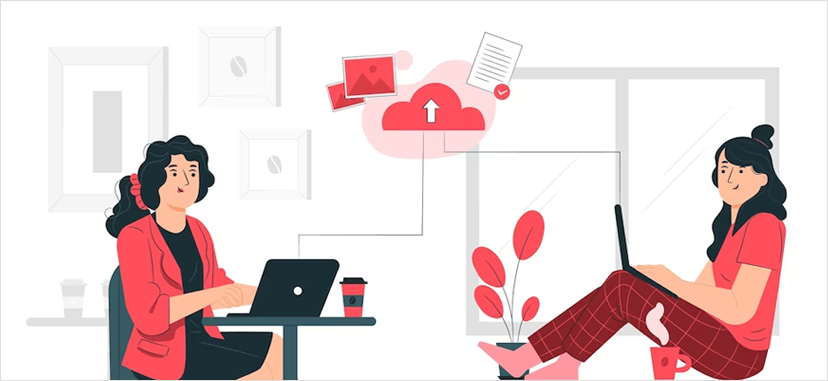
What is a hybrid work schedule?
Let’s begin with the basics – what does a hybrid work schedule mean? It’s a way of working that combines both remote work and in-office work. Here’s a bit more detail on what in-office, remote, and hybrid work are and some and the pros and cons of each.
- In-office: An in-office schedule is the most traditional work model. It’s the way it’s always been done! All team members live in the same geographic area and commute to a centralized office most of the time (some team members may work from home, but most only work from home for exceptional circumstances). This model tends to be the simplest to manage and suitable for building culture and team cohesion. However, it can be more expensive to maintain office space for a large team and a bit limiting in hiring and employee autonomy.
- Remote work: With a remote work schedule, the team may be dispersed in the same city or worldwide. Since there’s no central office (or at least no expectation that employees come in), employees enjoy high autonomy and flexibility in scheduling their days. There’s no commute, a less distracting work environment, and fewer limitations on who you can hire. That said, remote teams face unique communication, cohesion, culture, and engagement challenges. And since this is an emerging work model, it can be many moving parts to manage.
- Hybrid work: Hybrid work is a blend of in-office and remote work. Employees have more flexibility to work from home and the office on other days. With hybrid work, the days employees come into the office can be determined on a company or individual level. A hybrid schedule for work brings together the best of both worlds as employees get both the flexibility and distraction-free home office environment with the collaboration and accountability of a traditional office! The biggest challenges of hybrid work are that it’s the most complicated work schedule to manage, can limit the cost savings of remote work, and is not the right fit for all teams.
Like most concepts in remote work, creating a hybrid work schedule should be tailored to your team. Since it’s a major deviation from the conventional way of working, you have a lot of flexibility in how you can implement it and adapt it to work for your team.
The Benefits of a Hybrid Work Schedule
Before going into the different hybrid work schedules and how you might implement one within your team, let’s get into some of the key benefits of hybrid work.
From an employee perspective, hybrid work is more flexible, less time-consuming, and enables employees to choose where they live. For employers, early studies show that remote work leads to increased productivity, better recruiting options, and cost savings.
And since it’s a middle ground between in-office and remote work, you can limit some of the negative impacts of each by combining the two.
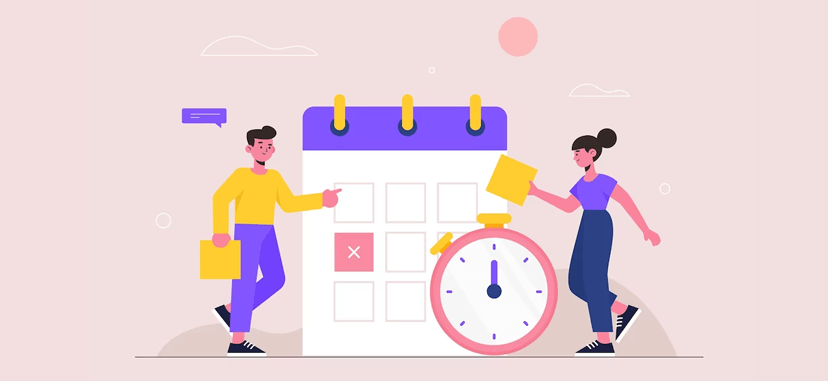
Hybrid work schedules
While hybrid work schedules are becoming more common, it’s still a relatively new concept in how teams collaborate. This model is only possible with the help of the internet, portable devices, video conferencing, and other remote collaboration tools! That being said, there are some models that you can use as the basis for your hybrid work schedule. There’s no best or ideal model, per se. That’s up to your team to decide. But below are some hybrid work schedule examples you might consider for your team.
Cohort Schedules
Are you looking for a hybrid work schedule that’s more predictable and easy to manage? A cohort schedule might offer the structure you’re looking for. Under this model, the company or managers set a set of rules. Rather than employees choosing which days they work, there’s a standard set of rules for employees to follow.
Some common examples of cohort schedules are…
- 3:2 Model or 2:3 Model. 3:2 and 2:3 are the sweet spot for splitting the week for teams new to hybrid work. With this model, employees spend two to three days in the office and two to three days at home each week (the exact split will depend on the rule set by your organization). This means teams still spend time in-office each week – and get all the collaborative, structured, cultural benefits – while also getting some flexibility with their work-from-home days. Since it’s not too dissimilar from the in-office work schedule, it’s much easier to schedule and track than some more intricate models! Employees and employers have clear expectations on when team members are expected to work and get to maintain a bit of structure. That said, 3:2 and 2:3 work schedules aren’t without their drawbacks. Companies lose one of the core benefits of hybrid work when they have to maintain enough space for their full team, even if it’s being used less often.
- Bottom-up Model. In the bottom-up model, an organization gives each team the choice of their work schedule – 3:2, 2:3, 50/50, etc. Under this model, teams get to be autonomous in choosing their work schedule (for example, the marketing team comes in on Tuesday and Thursday). However, the organization still benefits by having cohesive teams who are regularly in-person. The challenges with this model are that different teams are present on different days, meaning there can be communication issues between teams. It’s also harder to plan or downsize office space.
- Staggered Model. A staggered model is easiest to explain as shift work. While the models above refer to which days employees are coming into the office, a staggered schedule is when the organization gives employees different timeframes when they work on a given day. This model was popular during COVID when limiting the total occupancy in a space was a priority for many employers.
Flexible Schedules
A flexible schedule is more similar to remote work in that managers and employees have more freedom to work from home or the office. Unlike the cohort model, where a set of rules determines employee schedules, a flexible schedule gives more choice.
- Work from anywhere. A work-from-anywhere model lets employees decide where they want to work without guidelines. This might be home office, a coworking space, or from anywhere! Under this model, employees have the benefit of freedom. While they may wish to come into the office for specific projects or periods, there’s no minimum requirement for them to fulfill. It’s very close to remote work in this way. Organizations can downsize their offices and instead introduce coworking benefits or a booking system for limited space. On the other hand, companies with a work-from-anywhere policy face the same challenges as remote work – less collaboration, communication issues, and the need for new tools to support processes.
- Work anytime. With work anytime, team members can work when best for them. They might plan around family schedules, time zones, or the hours of the day when they’re most productive. Under this model, you can capitalize on some benefits of remote work – diverse hiring, less overhead, and employee flexibility. Employees often take more initiative, feel more trust, and benefit from the thorough documentation that makes asynchronous work possible. On the other hand, working across time zones can create communication issues, increase misunderstandings, or slow down projects. If you’re considering this model, take a look at this article on how to manage asynchronous work for your team.
Of course there are plenty more hybrid work models for you to consider. The most important thing is to make sure that you don’t lose out on the benefits of hybrid work with complicated scheduling, a policy that doesn’t fit your organization, or costs of maintaining unused office space.
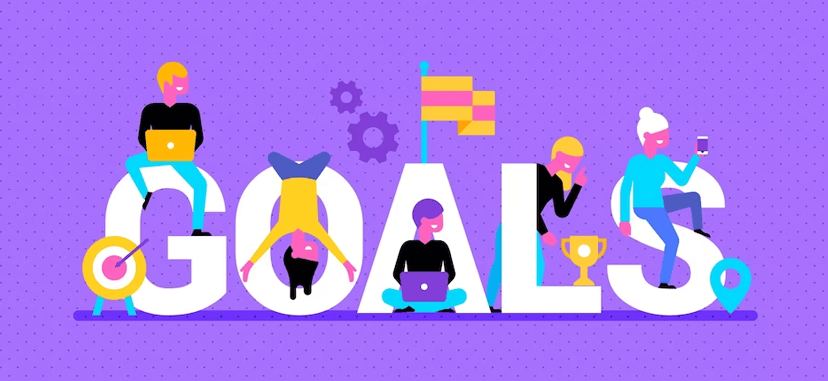
Best Practices in Hybrid Work
It should be pretty clear by now that many parts of the hybrid work schedule come down to your team, the nature of the work, and even the culture of your organization. That said, there are still some best practices that can help make your transition to hybrid work smoother.
- Set Clear Goals and KPIs. Moving to a remote or hybrid work model requires focusing on goals rather than just the time employees spend at the office or in meetings. As you transition, set some clear KPIs or goals to track so you know if it’s working. Benchmark it on previous performance where possible! Only with these KPIs outlined from the onset can you notice how effective hybrid work is for your team. This will enable you to make changes as needed.
- Create documentation and processes. One of the biggest challenges in moving to a more flexible working model is that employees must become more independent and self-managed. While in the past, they could lean on colleagues or managers for questions, working from home or asynchronously might require that there is clear documentation about how to complete different tasks and what steps to follow. In addition, communication and reporting become more important than ever. Set clear expectations around communication and give employees the guidelines to share project updates to ensure everyone stays on the same page.
- Get support from remote work tools. While employees became more accustomed to virtual meetings and online collaboration during COVID-19, it’s still a complete shift in how most people have always worked. Without an office, your remote work tools become more important than ever. For example, project management tools can replace long meetings and sticky note ideas, while chat tools can take over for water cooler chat. By mindfully integrating tech into your remote workplace, you’ll be better able to ensure your team stays cohesive, connected, and working towards a shared goal. This might include communication and collaboration tools, project and task management tools, brainstorming tools, or productivity tools. If you want a place to start with choosing tools for remote teams, we’ve explored some of our favorite tools on the Teamly blog.
- Make a schedule. An in-office work schedule is very clear about when employees arrive and how long they stay. When you transition to a hybrid work model, you’ll benefit from having a scheduling system or calendar that clarifies to management and employees when different team members are available and what is expected of them. It’s better to start slow – for example, allowing employees to work from home one day a week – and increase flexibility as you find it works for your team.
- Foster communication and connection. As your culture shifts to a hybrid work schedule, you should introduce new ways to maintain connection and cohesion for your team. This can both be in the way that they work together and also the way that they interact on a more personal level! Here’s an article on engaging remote employees to help you get started.
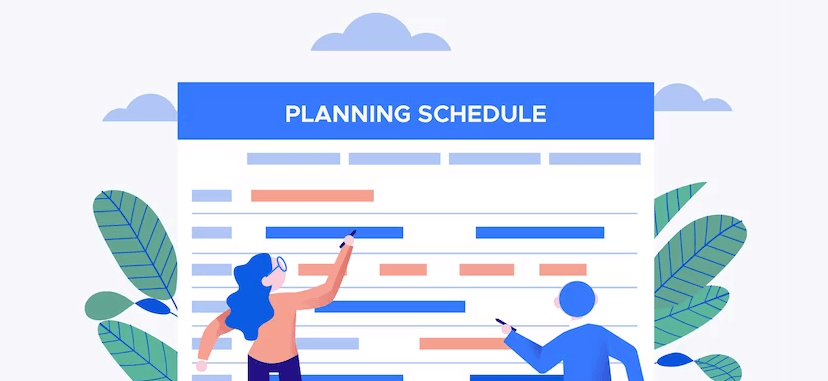
How to Implement a Hybrid Work Schedule for your Team
Understand your Goals
The first step for implementing hybrid work for your team is understanding your goals and choosing a model that supports them. For example, some common reasons a team might want to start doing hybrid work are to cut back on overhead costs (office space, employee lunches, commuter benefits), improve employee satisfaction, increase productivity, or recruit better candidates. Once you’re clear on your high-level goal, get specific – what KPIs can you use to determine if hybrid work is effective? How and when will you measure it and make adjustments?
Choose a Model
Once you’re clear on your goals, you can choose the hybrid work schedule that best aligns with your team. You might include employees and managers. What kind of work schedule would they prefer? What people or departments need to be together at the same time?
When you’ve chosen a model, learn as much about it as possible – what other companies have used it? What new tools will you need to support it? If it’s a significant change for employees, what benefits might you add to improve their work environment? Look for a schedule template that you can use. Create documentation outlining the policy for managers and employees so expectations are clear.
Choose Tools & Documentation for Hybrid Work
With a hybrid work model in place, consider what tools and guidelines you’ll need to support team members and managers during the transition. Some of the tools you might consider for your team are…
- Employee scheduling or booking tools. Your team probably already uses HR software to manage employee holidays and time off. Depending on whether you’ve decided on a flexible or cohort model, you’ll still need to take your scheduling a step further. When are team members onsite vs. remote? And if fewer desks or resources are available, how will you manage bookings for desks, meeting rooms, etc., on the days they are coming in?
- Remote project management tools. Going hybrid is a great time to invest in project management tools. Tools like Asana, Trello, or Teamly all have a robust set of features that allow remote teams to stay on track toward their goals, complete tasks, and collaborate.
- Communication tools. Most employees are familiar with virtual communication tools by now! Communication tools might be chat or video conferencing, enabling employees to stay in touch when not in person.
In addition to tools, consider adding documentation or digital resources to help your team transition to hybrid work.
Start with a Trial Group
The next step is communicating an upcoming change to the team and choosing a small trial group to pilot the new hybrid work model. This might be a department or a team. The trial should be for a limited period with your KPIs in mind – and once it’s done, you should have a clearer idea of how the model will work if rolled out further in your organization.
You’ll want to ask employees, managers, and the departments they collaborate with – did they have what they needed? Was the process clear? Were there any tools that would have been beneficial? Any major challenges or roadblocks that could be adapted for?
With their feedback, you might adjust your model before introducing it to the larger team.
Roll out hybrid work policy to the extended team
You’ve outlined your goals, setup the necessary tools, and experimented with a trial group. Now it’s time for the hard work to pay off!
By this point, you already communicated to the team that a change was coming. Even positive changes aren’t without an adjustment period, so this is important! You might kick things off with an all-hands meeting for a company-wide meeting. Any information you share should also be in writing so employees can read through and reference any questions. During this phase, you might have additional trainings or make operational changes to support your hybrid work schedule. The most important part of managing this transition is that expectations are clear and the lines of communication stay open.
Keep sight of your goals and stay open to feedback as this unfolds to find the hybrid work schedule that will work best for your team.
Final Thoughts on Hybrid Work
More flexibility. Reduced costs. Recruitment benefits. Productivity. If you want to capture some of the benefits of remote work without making a complete transition, hybrid work might be a perfect compromise!
Make the most of it by picking a hybrid work schedule that works for your team and rolling it out thoughtfully. Remember that this is a newer way of working, and it won’t be without stumbling blocks along the way – but it also means there’s untapped potential. So how will hybrid work work for you?