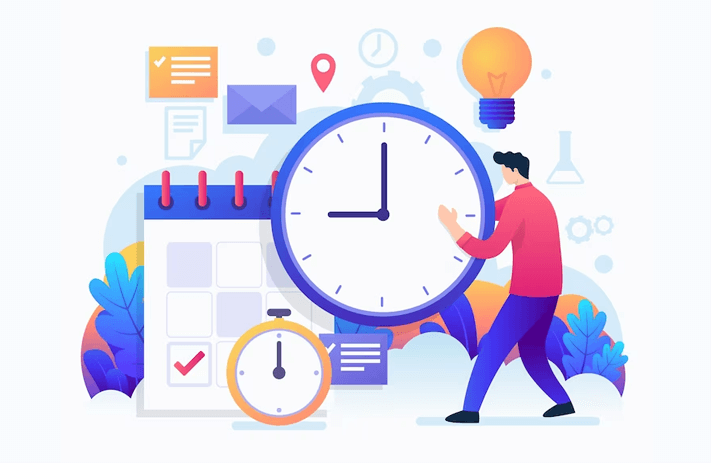Click the button to start reading
Your Guide to Business Process Modeling, With Benefits, Tools & Examples
Have you ever taken the time to closely inspect your spending habits, and were surprised by what you discovered? Maybe you found that a huge amount of your budget was going toward eating out, leaving little left for savings.
Both in business and in real life, a subjective analysis is so oftentimes full of misconceptions. Once we dig into something, we discover that it’s really another way. In a business, you may think that the longest and hardest task is closing the books at the end of the month, and then upon closer inspection be surprised to discover that the real hangups are somewhere else entirely.
But how do you drill down and clarify some of these misconceptions? Business process modeling is at the heart of the answer. A business process model is kind of like the x-ray of a business process. It looks beyond the surface level, and provides an overview of various processes within a business. It assists with planning and identifies blind spots.
Are you wondering just what business process modeling is? In this post we’ll define the process, provide examples, explain its benefits, then go over some tools for creating a business process model. So let’s dig in!

What Is Business Process Modeling?
A business process model, essentially, is an event log of every step in a business process. It documents events sequentially and uses symbols to indicate how one event relates to another.
Here is how the Project Management Glossary defines the term: Business process modeling (BPM) is the representation, analysis, and evaluation of business processes in an effort to improve them.
As organizations become more and more complex, any automated process needs a BPM. Without a proper system for analysis, resources are wasted and hangups about.
A BPM helps to control the flow of activities. With the model, business analysts evaluate the data and identify trends. Business process models are fairly easy to grasp and understand, and so they also allow stakeholders to rally around a complicated idea or process and make improvements.
For further clarity, let’s look at some examples and techniques of a BPM.
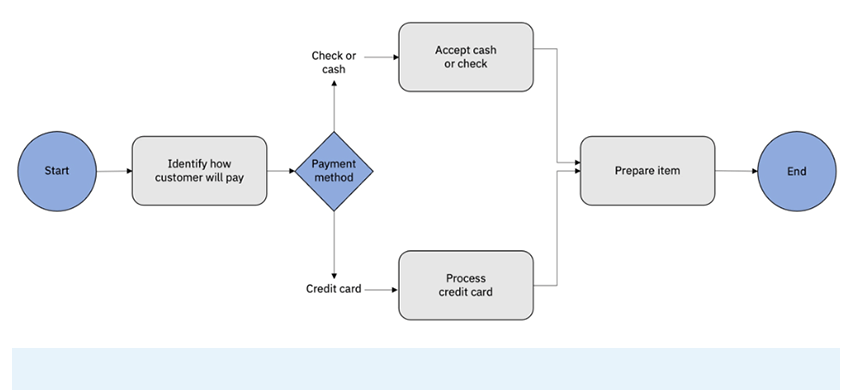
Techniques & Examples of Business Process Modeling
A business process model is a language, in a sense, that uses symbols and shapes to communicate interrelated events. The two “languages” that are predominately used when creating a BPM are the Business Process Model and Notation (BPMN) or Unified Modeling Language (UML).
This model above uses the BPMN language. It demonstrates a payment process. Let’s go over some of the symbols used in the BPMN framework.
- Oval: This indicates the beginning and end points of a business process.
- Rectangle: These are individual activities in a workflow.
- Diamond: A decision point or a gateway. For example, this may indicate the stage at which a customer has a choice to either pay with cash or credit card in a grocery store checkout.
- Arrow: These indicate a sequence of events.
- Swim Lanes: This helps to divide a work process and indicates who “owns” which portion of the process. For example, in software development, one team may be responsible for writing code, while another is responsible for testing it.
As you can see, a BPM uses everyday shapes and symbols to communicate various stages in a business process. Here are a few simple examples of a business process.
Example: Customer using self-checkout in a grocery store.
This is a business process that we all engage in every day. Simply, the process is to:
- Enter the grocery store.
- Select a cart or a basket.
- Select items and place them into a cart or basket.
- Proceed to the checkout counter.
- Unload items onto the conveyor belt.
- Scan and total items.
- Pay with either cash or card.
- Collect the receipt.
- Bag items.
- Leave the store.
This is a fairly straightforward process. Outside of the payment step, there aren’t many opportunities to fork or choose a separate path. A BPM is helpful in the above example for identifying bottlenecks. It can help to determine, for instance, whether or not there needs to be an item limit in the self-checkout line in order to keep the process fluid for all customers.
Now let’s consider a more complicated business process.
Example: Insurance Claim
An insurance claim consists of many steps, and each sequential step is dependent on the outcome of the step preceding it.
- Insurance company receives a claim.
- The data for the claim is entered into the company’s system.
- Within 48 hours, an expert visits the site to investigate the claim. Depending on the investigation, the claim either ends or it proceeds to the next step.
- If the incident is covered, it is approved for the preliminary estimate.
- If the cost exceeds the preliminary estimate, then a second investigation ensues to both approve the claim and estimate the damage. If the incident isn’t covered, the claim ends here.
- If the incident is covered, then the payment is sent to the client.
- The claim, finally, is filed to end the process.
As you can see, this business process looks fairly different depending on the type of claim and the outcome of the investigations. With such a complicated process, it can be difficult to intuit where to allocate resources, or to identify places where the process might be improved.
This highlights how a BPM is helpful. For instance, the data collected from a BPM reveals which stages take the most time. This can be an indication to either hire more labor or adjust the process to make it more fluid.
While we’ve touched on some of the benefits already, let’s now take a more complete look at the importance of BPMs in an organization.

The Benefits & Importance of Business Process Modeling
A business process model generally is developed on software. This is far superior than creating the model manually, as the software is able to mine for data and patterns in the data. These BPMs correct for erroneous assumptions, and provide much insight. Let’s consider the key benefits a business process model provides.
Identifies Bottlenecks
The BPM calculates the cycle time and processing time for any given process. Plus, it breaks the process down into stages. This analysis identifies those areas where work tends to build up. And by applying the principle of constraints (building a workflow around the slowest stage), it’s then possible to increase the efficiency of the entire workflow.
Conserve Resources
A BPM doesn’t leave anything to guesswork. With the data ready at hand, it’s possible to know the duration of every task in a workflow. This makes it simple to then calculate the cost of an entire workflow, as well as staff each work stage adequately.
Improve Processes
It’s always risky to implement a big change to an organization. For example, a small grocery store may struggle over whether or not to include self-checkouts. It wonders if the investment ultimately will pay off.
With a BPM, it’s possible to predict how changes will affect the workflow before making a large investment. A BPM software can simulate a workflow, and calculate the changes to materials and labor.
Get Everyone Involved
A BPM is fairly simple to grasp and understand, regardless of someone’s area of expertise. This makes it easy for a variety of stakeholders to collaborate on evaluating a work process and to provide insight to improving it.
Simplifies Compliance & Regulations
In certain industries, regulations are never one and done. Every year, something changes that affects the workflow. A BPM allows organizations to make adjustments to workflows, but still have data from the old system on record. Nothing gets lost, and old files are ready at hand.
And this summarizes the key benefits a BPM provides. Now let’s consider the top softwares for developing this BPM.
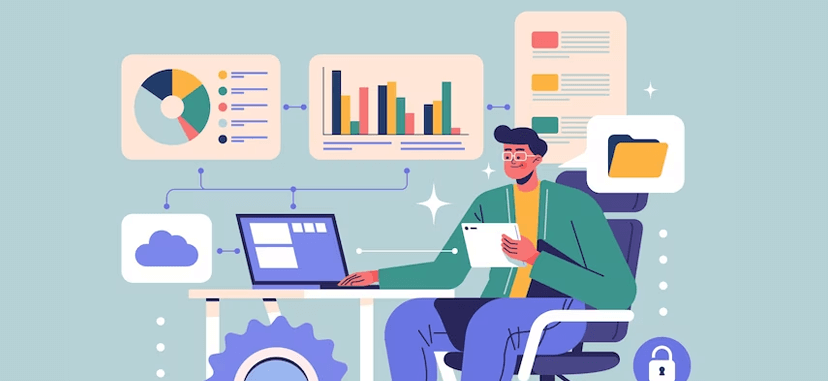
Tools & Software for Business Process Modeling
While a BPM is simple to write out with pen and paper, the diagram at its essence is about collecting and analyzing data. This is where robust software comes in handy. There are many softwares that do the trick, and the UIs are intuitive and easy to use. Here are two of the foremost softwares for creating BPMs.
IBM Business Automation Workflow
Whatever industry you’re in, and whatever problem you’re seeking to solve, IBM’s Business Automation Workflow has something for you. Its services include asset management, supply chain, security and identity, IT automation and much more. For anyone wondering where to start, a team of consultants are ready at hand for advice and guidance.
Customers love this software for its flexibility. It can solve complex business problems and no coding knowledge is necessary!
Workflow Automation by Nintex
Whether you’re looking to automate a system, optimize a workflow or simply map out a process to get your bearings, Workflow Automation by Nintex has you covered.
Their process management tools make it easy to plot out a workflow, and from there it’s a quick step to identify areas to automate for ultimate efficiency. This tool offers three plans, starting at $25,000 a year. Its basic plan allows unlimited users and workflows.
And this summarizes just two softwares. There are many tools out there, and finding the right one for you simply involves some research.
Conclusion
As organizations become more complicated, it’s increasingly difficult to rally a team around a process to make improvements. This is where a business process model is so helpful. It’s easy to understand, it mines data and it analyzes processes. A BPM will even fix problems that you didn’t know you had! Every automation process benefits from a BPM.
If you’re struggling with low efficiency and poor communication in your organization, then this simple diagram may be just the solution.