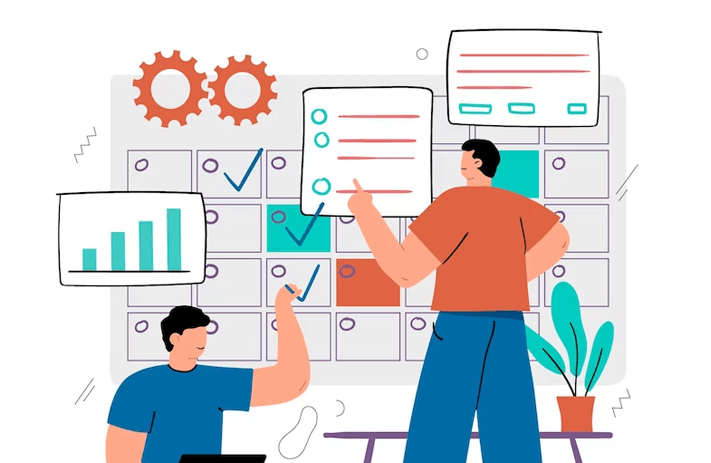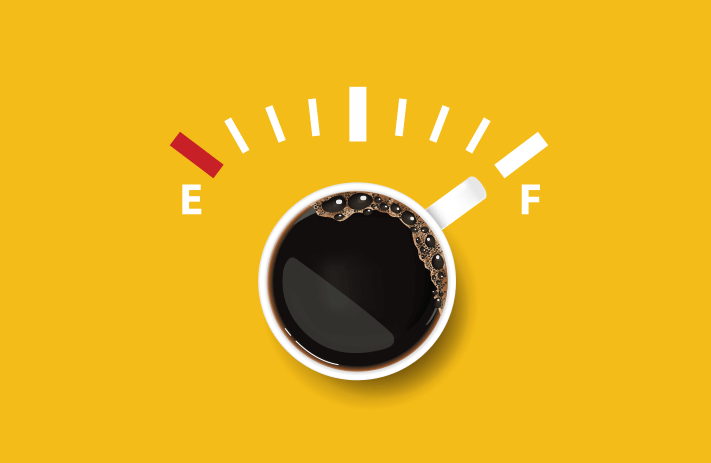Click the button to start reading
Ditching Basecamp? Explore These Project Management Alternatives for Success
Basecamp’s strength lies in its simplicity and its all-in-one approach.
It offers a centralized platform where teams can communicate, track tasks, share files, chat within each project, manage schedules, and view progress in real-time. This comprehensive yet straightforward approach has made Basecamp a popular tool in the project management sphere.
However, the field of project management software is vast and varied, and while Basecamp is a strong contender, it’s not the only one.
Different organizations have different needs, and what suits one might not suit another. Some might be looking for more specialized features, others might prioritize a different pricing structure, and still, others might prefer a different user interface.
In this article, we take a look into the unique features of Basecamp and explore other software that offer different strengths. This is not about replacing Basecamp, but about understanding the diverse needs of organizations and the variety of tools available to meet those needs.
Whether you’re perfectly content with Basecamp but curious about other options, or actively seeking a different solution, this guide will provide you with a comprehensive overview of what’s out there. Stay tuned as we navigate this exciting landscape together.
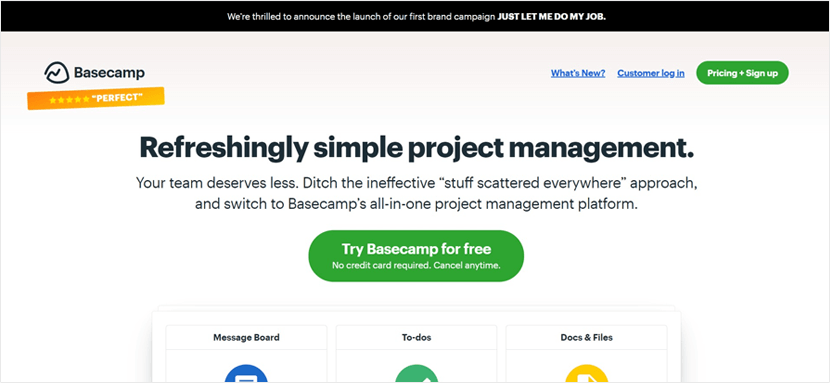
Why People Choose Basecamp
Basecamp’s appeal lies in its simplicity and its all-in-one approach to project management. It offers a suite of features that are designed to streamline collaboration and project organization:
- Message Board: This feature replaces long email threads, providing a centralized place for team communication.
- To-dos: Offers full team visibility on a task-by-task basis, helping to keep track of work progress.
- Docs & Files: Allows sharing files without the need to switch to another app.
- Campfire: A chat feature within each project, eliminating the need for multiple communication channels.
- Schedule: Helps manage key dates without the need for spreadsheets or separate calendars.
- Card Table: Provides real-time progress view, eliminating the need for status meetings.
These features are intuitively organized in one centralized place, making it easier for everyone in every role to collaborate and manage projects. This simplicity and unified approach have made Basecamp a popular choice among a wide range of organizations, from marketing firms and software developers to schools and governments.
Why They May Need A Change
While Basecamp’s simplicity is its strength, it can also be a limitation for some users. Every organization has unique needs and workflows, and what works best for one might not be as effective for another.
Some teams might require more advanced or specialized features that Basecamp doesn’t offer.
For instance, Basecamp’s task management is straightforward but may lack the depth required for complex projects that need detailed task dependencies or advanced reporting capabilities.
While Basecamp’s all-in-one approach is convenient, it might not always be the best fit for teams that prefer specialized tools for different functions. For instance, some teams might prefer a dedicated chat app with more robust features than the Campfire feature in Basecamp.
The pricing structure might also be a factor. While Basecamp offers a flat pricing model, some organizations might prefer a per-user pricing model or a free tier for small teams, which Basecamp doesn’t provide.
In the following sections, we will explore some alternatives to Basecamp that address these potential limitations, each with their unique strengths and offerings.
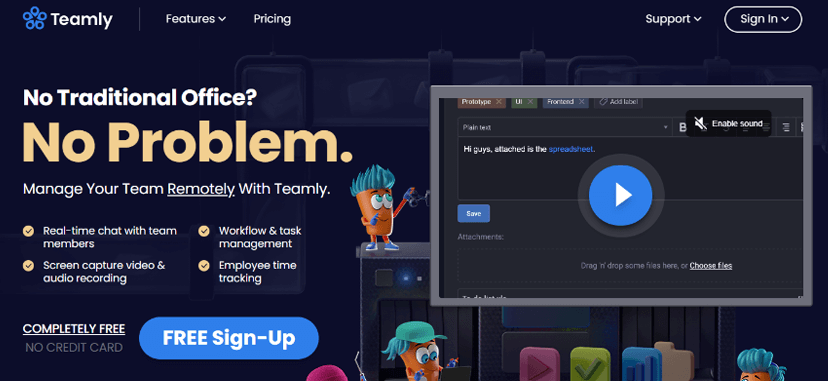
Teamly: The Smart All-In-One Remote Team Management Solution
Teamly is a versatile, user-friendly project management tool designed specifically for remote teams, offering a suite of features that foster collaboration, streamline workflows, and boost productivity.
Why Choose Teamly?
In the modern work environment where remote teams are becoming the norm, Teamly shines as a comprehensive solution tailored to address the unique challenges of managing a distributed workforce.
It is more than just a project management tool; it’s a platform that brings together all the essential features needed to run a remote team efficiently.
Core Features of Teamly
- Real-Time Chat: Teamly’s instant chat feature fosters collaboration and quick decision-making, acting as a virtual water cooler for remote brainstorming sessions and problem-solving.
- Workflow & Task Management: Teamly offers user-friendly Kanban boards for tracking team progress. It also provides custom workflows, task assignments, and automation features, making it easy to manage tasks, projects, and timelines.
- Screen Capture Recording: This feature allows users to create videos of what’s happening on their screens while providing verbal explanations. This is particularly useful for explaining assignments, onboarding remote employees, and answering team questions.
- Time Tracking & Employee Monitoring: Teamly’s built-in timer tracks time to the second, providing incredibly precise digital timesheets. It also offers optional activity screenshots for monitoring employee activity.
- Payroll Management: Teamly simplifies payroll management with its built-in time tracking feature. You can calculate what you owe by day, week, month, or a custom date range, aligning with your existing payment schedule.
- Templates & SOPs: Teamly provides customizable Kanban board templates and over 100 Standard Operating Procedures (SOPs) and checklists for various businesses, making it easy to establish best practices and manage tasks more efficiently.
Pricing and Free Trial
One of the most appealing aspects of Teamly is its pricing structure.
It’s completely free to use, with no credit card required. This makes it an excellent choice for small teams or startups looking to manage their remote teams effectively without incurring additional costs.
To start using Teamly, all you need to do is create a free account and download the software to your computer, or use the browser-based version from anywhere with an internet connection.
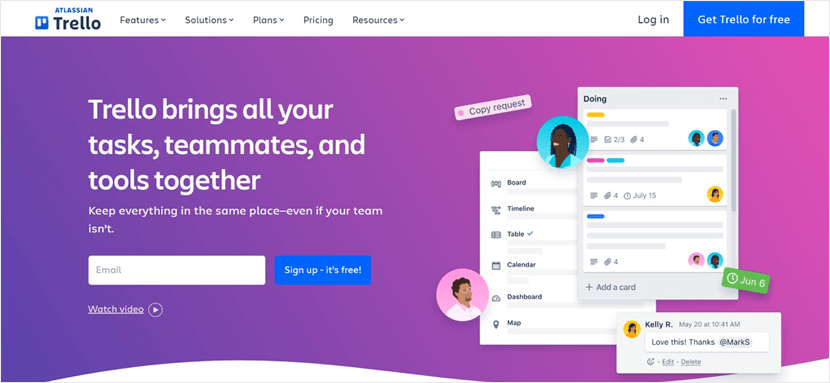
Trello
Trello is a flexible project management tool that uses a card-based system to organize tasks and projects, offering a visual approach to team collaboration.
Why Choose Trello?
Trello is a project management tool that uses a card-based system to organize tasks and projects. It’s a flexible tool that can be adapted to a wide range of workflows, making it a popular choice for teams of all sizes.
Core Features of Trello
- Boards, Lists, and Cards: Trello’s primary organizing structure involves boards (which represent projects), lists (which represent stages of a project), and cards (which represent tasks). This structure provides a visual overview of a project’s status at a glance.
- Views: Trello offers various views, including Timeline and Calendar views, to help teams visualize their work in different ways.
- Butler Automation: Trello’s built-in automation tool, Butler, allows teams to automate repetitive tasks, helping to streamline workflows.
- Power-Ups: Trello offers a range of integrations with other tools, known as Power-Ups, which can enhance its functionality.
- Templates: Trello provides pre-built templates for different types of projects, helping teams get started quickly.
Pricing and Free Trial
Trello offers a free plan for individuals or small teams looking to organize their projects. For teams that need more advanced features, Trello offers several paid plans:
- Standard: $5 per user/month if billed annually. This plan is designed for small teams that need to manage work and scale collaboration.
- Premium: $10 per user/month if billed annually. This plan is suitable for teams that need to track and visualize multiple projects in several ways.
- Enterprise: $17.50 per user/month if billed annually. This plan is designed for organizations that need to connect work across teams with more security and controls.
While Trello’s visual approach to project management can be appealing, it may not be the best fit for all teams. For instance, teams that prefer a more traditional, list-based approach to task management might find Trello’s card-based system less intuitive.
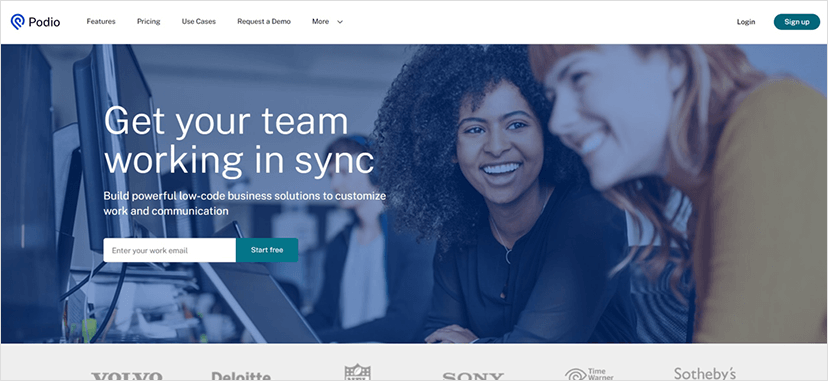
Podio
Podio is a flexible project management platform that offers customizable workspaces to adapt to your team’s specific needs.
Why Choose Podio?
Podio is a project management tool that stands out for its customizable workspaces, allowing teams to create a work environment that aligns with their specific workflows and processes. It’s a tool that can be tailored to a wide range of project types and team sizes.
Core Features of Podio
- Customizable Workspaces: Podio allows teams to create and customize their own workspaces, making it adaptable to a wide range of workflows and project types.
- Task Management: Podio provides task management features that allow teams to track and manage their work effectively.
- Integrated Chat: Podio includes an integrated chat feature, facilitating real-time communication within the team.
- Connected CRM: Podio offers a connected CRM system, allowing teams to manage customer relationships within the same platform.
- Full Customization: Podio stands out for its full customization capabilities, allowing teams to tailor the platform to their specific needs.
Pricing and Free Trial
Podio offers a free plan for individuals and small teams, with limitations on the number of users and the amount of storage. For larger teams or those needing more advanced features, Podio offers several paid plans:
- Plus: $14 per employee per month, including automated workflows and read-only access for external users.
- Premium: $24 per employee per month, offering visual reports, interactive sales dashboards, and priority support.
While Podio’s customizable workspaces can be a strength for teams needing a flexible project management tool, it may also present a learning curve for teams used to more straightforward, out-of-the-box solutions.
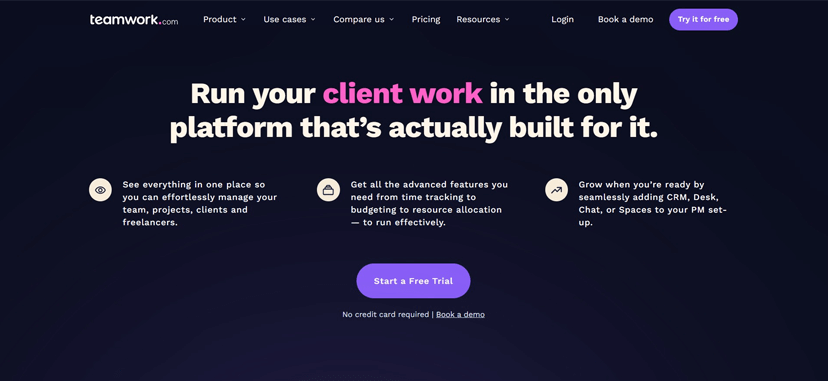
Teamwork
Teamwork is a project management platform offering a suite of tools designed to enhance collaboration and productivity across various team types.
Why Choose Teamwork?
Teamwork is a project management platform that caters to a variety of team structures, including agency teams, marketing teams, creative teams, and professional services. It provides a comprehensive suite of tools designed to streamline collaboration, enhance productivity, and provide a holistic view of project performance and progress.
Core Features of Teamwork
- Resource Scheduling: Teamwork provides a bird’s-eye view of team capacity and workload, helping managers allocate resources effectively.
- Time Tracking: With built-in time tracking features, Teamwork helps ensure deadlines are met and provides insights into team productivity.
- Dashboards and Reporting: Teamwork offers robust dashboards and reporting features, providing a comprehensive view of project performance and progress.
- Integrations: Teamwork stands out for its integrations with other tools, allowing teams to manage all their work in one place.
- Customizable Workflows: Teamwork allows teams to customize their workflows, making it adaptable to a wide range of project types and team sizes.
Pricing and Free Trial
Teamwork offers a 5-user free tier, allowing teams to test out the platform before committing. For its paid plans, users can expect the following tiers:
- Starter: Priced at $5.99 per user/month (billed yearly), with a minimum of 3 users. This plan offers all the project management basics you need to get started, including templates, custom fields, automations, and intake forms.
- Deliver: Priced at $9.99 per user/month (billed yearly), with a minimum of 3 users. This plan offers more robust project management features, including automations and forms, project status reports, and team management.
- Growth: Priced at $19.99 per user/month (billed yearly), with a minimum of 5 users. This plan is designed to manage more complex client projects, offering workload and capacity management, advanced budgeting, and powerful reports.
For teams that need even more features, Teamwork also offers a Scale plan. Pricing for this plan is not listed on the website, but it includes features like retainer management, unlimited custom reports, and a resource scheduler.
Teams that prefer a more straightforward, less complex tool might find Teamwork overwhelming. Additionally, while Teamwork’s integrations are a strength, teams that use fewer tools might not find this feature as beneficial.
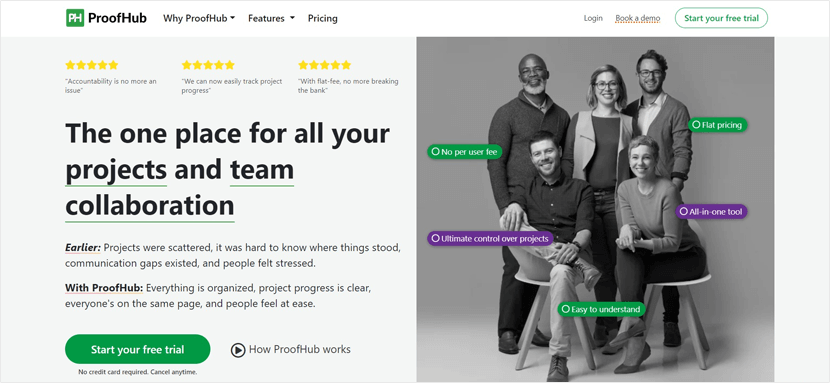
ProofHub
ProofHub is a project management tool that centralizes tasks, teams, and communication, enhancing organization and productivity.
Why Choose Proofhub?
ProofHub is a project management platform that aims to bring all your tasks, teams, and communication into one place. It’s designed to streamline workflows and improve productivity, making it a versatile tool for teams of all sizes.
Core Features of ProofHub
- Task Management: ProofHub provides comprehensive task management features, allowing teams to create, assign, and track tasks effectively.
- Gantt Charts: With Gantt charts, teams can visualize their project timeline and manage dependencies between tasks.
- Board View and Table View: These features offer different ways to visualize and manage tasks, catering to different team preferences.
- Calendar: ProofHub’s calendar feature helps teams keep track of key dates and deadlines.
- Time Tracking: With built-in time tracking, ProofHub helps teams manage their time effectively and gain insights into productivity.
- Discussions and Chat: ProofHub provides a platform for team communication, facilitating the exchange of ideas and quick conversations.
- Proofing and File Approval: This standout feature allows team members to review and approve files directly within the platform, with markup tools for providing feedback.
Pricing and Free Trial
ProofHub offers a simple and flat pricing structure with no per-user fee. It offers two plans:
- Essential: Priced at $45/month when billed annually or $50/month when billed monthly, this plan includes 40 projects, unlimited users, 15GB storage, and core features.
- Ultimate Control: Priced at $89/month when billed annually or $99/month when billed monthly, this plan offers unlimited projects, unlimited users, 100GB storage, and additional features like custom roles, white labeling, workflows, IP restrictions, advanced activity logs, and priority support.
ProofHub also offers a free trial, allowing teams to test out the platform before committing.
Teams that prefer a more specialized tool for certain functions might find that ProofHub doesn’t fully meet their needs. It’s important to consider the specific needs and preferences of your team when choosing a project management tool.
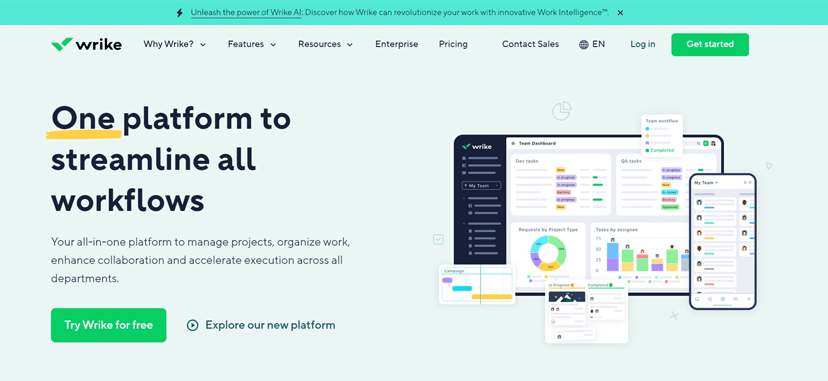
Wrike
Wrike is an all-in-one platform designed to manage projects, organize work, enhance collaboration, and accelerate execution across all departments.
Why Choose Wrike?
Wrike empowers teams to streamline their workflows, enhance collaboration, and achieve project success. Whether you’re managing small or large-scale projects, Wrike’s comprehensive set of features makes it a reliable solution for optimizing productivity and achieving your project goals.
Core Features of Wrike
- Team Coordination: Wrike brings all your work into a single platform, enabling increased productivity within your team and organization. It allows you to focus on priorities and adapt workflows, serving as your single source of truth.
- Collaboration and Automation: Wrike enables you to outline targets for your team clearly and exceed your goals with real-time collaboration, like @mentions and comments, and a powerful automation engine.
- See the Whole Picture: With fully customizable dashboards, Wrike breaks down barriers and increases visibility across teams and departments. It allows you to run projects with full transparency, enabling you to spot bottlenecks before they set you back.
- Pre-built Project Templates: Wrike offers pre-built project templates to help you launch your project or campaign faster. It simplifies your processes and allows you to get right to work.
- Security Features: Wrike provides enterprise-grade security, including user authentication, role-based access control, and 99.9% uptime. It also offers the Wrike Lock add-on for an extra layer of security, allowing you to own and manage your encryption keys for maximum control of your cloud data.
- Integrations: Wrike allows you to connect to the apps you alreast use with integrations available at point of use for over four hundred popular apps.
Pricing and Free Trial
Wrike offers a two-week free trial, allowing teams to test out the platform before committing. For its paid plans, users can expect the following tiers:
- Free: For teams of up to 5 users, offering basic features such as task management, file sharing, and real-time activity stream.
- Professional: Priced at $9.80 per user/month (billed annually), this plan is for teams of 5, 10, or 15 users. It includes full project planning and collaboration features, such as Gantt charts, shareable dashboards, and advanced integrations.
- Business: For teams of 5-200 users, priced at $24.80 per user/month (billed annually). This plan includes additional features like custom fields and workflows, shared real-time reports with scheduled notifications, report templates, and more.
- Enterprise: For larger teams, the pricing is available on request. The Enterprise plan offers advanced security features, controls, and support.
Teams that prefer a more straightforward, less complex tool might find Wrike overwhelming. While Wrike’s integrations are a strength, teams that use fewer tools might not find this feature as beneficial.
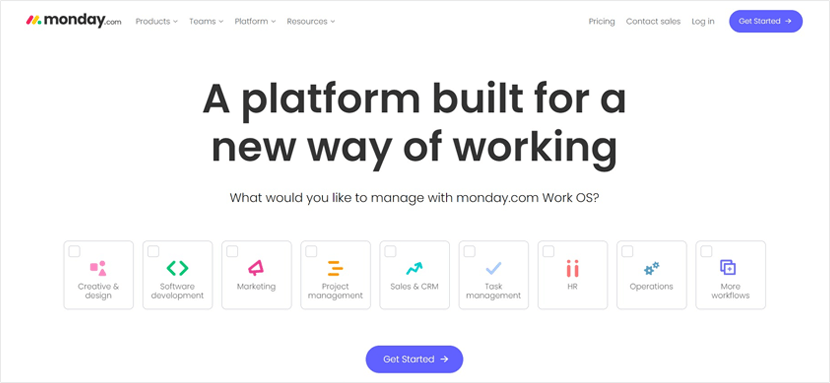
Monday.com
Monday.com is a work operating system that empowers teams to run projects and workflows with confidence.
Why Choose monday.com
monday.com is a highly regarded project management platform that excels in providing a visual interface and multiple views and dashboards for teams of all sizes. With its user-friendly features and collaborative environment, monday.com simplifies project management and enhances team productivity, making it a standout choice for effective project execution.
Core Features of monday.com
- Visual Project Tracking: monday.com offers a highly visual interface for project tracking. This includes color-coded statuses, timelines, and Gantt charts, which provide a clear visual representation of project progress and deadlines.
- Workload Management: With monday.com, you can balance your team’s workload in a glance. This feature allows you to allocate resources effectively, ensuring no team member is overworked or underutilized.
- Ready-made Templates: monday.com offers a variety of pre-built templates for different industries and use cases. These templates can be customized to fit your team’s unique workflow, helping you get started quickly.
- Automations: monday.com allows you to automate routine work. You can create custom automation recipes to automate your workflow, saving your team time and reducing the risk of human error.
- Integrations: monday.com integrates with a wide array of popular tools, allowing teams to streamline their workflows and keep all their work in one place. This includes integrations with email, cloud storage, CRM systems, and more.
- Customizable Workflows: With monday.com, you can build and customize workflows to match your team’s way of working. This includes creating custom fields, setting up unique project stages, and more.
Pricing and Free Trial
Monday.com offers a 14-day free trial, allowing teams to explore the platform before committing. Its paid plans include:
- Basic: Starts at $10 per user. Ideal for small teams needing basic task management features. It includes unlimited boards, over 20 column types, and 5GB of file storage.
- Standard: Starts at $12 per user. This plan offers timeline & Gantt views, calendar view, guest access, automation (250 actions per month), and integrations (250 actions per month).
- Pro: Starts at $20 per user. This plan includes time tracking, chart view, formula column, dependency column, automations (25,000 actions per month), and integrations (25,000 actions per month).
- Enterprise: This plan is for organizations seeking enterprise-grade features and includes advanced security and governance, multi-level permissions, and premium support. Pricing is available on request.
While monday.com is a powerful tool, teams that prefer a simpler, less feature-rich tool might find it overwhelming. However, its flexibility and customization options make it a valuable tool for teams that need to manage diverse workflows and projects.
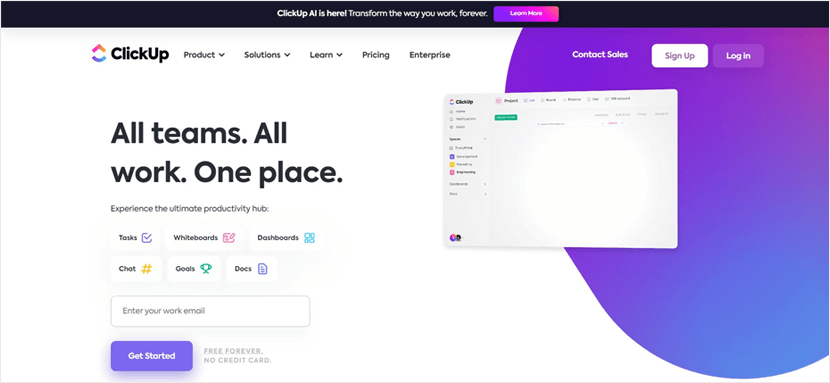
ClickUp
ClickUp is a cloud-based productivity platform that provides a comprehensive solution for task management, project collaboration, and team communication.
Why Choose ClickUp?
ClickUp is an all-in-one productivity platform designed to help teams of all sizes manage tasks, projects, and collaboration effectively. It offers a wide range of features including task management, time tracking, goal setting, document sharing, and more, all in a single, user-friendly interface.
ClickUp is designed to replace multiple workplace apps, bringing all your work into one place, and it integrates with a variety of other tools, making it a flexible solution for many different types of teams and workflows.
Core Features of ClickUp
- Task Management: Create, assign, and manage tasks with custom statuses, priorities, and tags.
- Time Tracking: Track time spent on tasks and generate detailed reports.
- Goal Setting: Set and track goals to keep your team focused and motivated.
- Document Sharing: Collaborate on documents in real-time, right within the platform.
- Integrations: Seamlessly integrate with other tools like Google Drive, Slack, and more.
- Customizable Views: View your tasks in a list, board, or calendar format based on your preference.
- Dashboards: Create custom dashboards to visualize your team’s work and productivity.
Pricing and Free Trial
ClickUp offers a free plan with limited features, which is suitable for small teams or individual users. The paid plans start at $9 per user per month and offer more advanced features and larger storage. They also offer an Enterprise plan with custom pricing for larger organizations with more complex needs.
A free trial is available for the paid plans, allowing you to test out the features before committing to a subscription.
Due to ClickUp’s extensive features the software will require a significant learning curve for some users. If your team values having a multitude of features and integrations at their disposal, ClickUp could be a fitting choice.
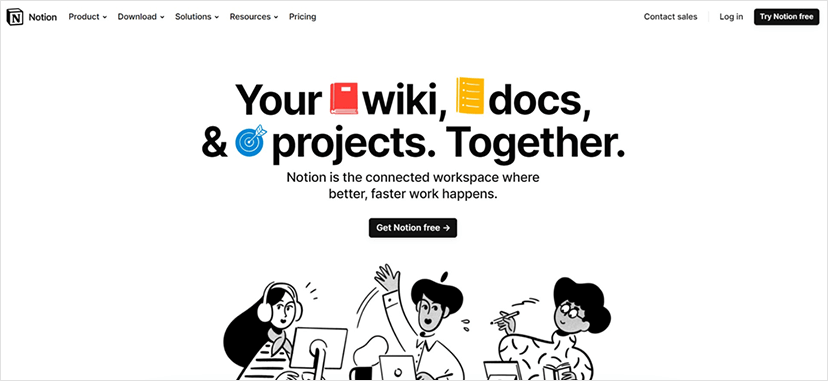
Notion
Notion is an all-in-one workspace where you can write, plan, collaborate, and organize.
Why Choose Notion?
Notion allows you to take notes, add tasks, manage projects, and also create your own wiki. It’s highly customizable and flexible, enabling you to create a system that fits your personal or team’s workflow.
Core Features of Notion
- Notes & Docs: Write and organize your notes in a clean, distraction-free interface.
- Knowledge Base: Create your own wiki and neatly organize it for easy access and navigation.
- Tasks & Projects: Manage your tasks and projects with customizable views like list, board, table, and more.
- Spreadsheets & Databases: Create flexible spreadsheets and databases to manage and visualize your data.
- Collaboration: Collaborate in real-time, share your work, and comment on any content.
Pricing and Free Trial
Notion offers a free plan with limited features, which is suitable for personal use. They also offer paid plans for teams and businesses, starting at $8 per member per month, which include additional features like advanced permissions, version history, and priority support. For Enterprises, they offer bespoke pricing tailored to your needs, free trials available for both the Enterprise and Business plans.
Notion’s strength lies in its flexibility and its ability to adapt to various workflows. It’s a great tool for those who want to consolidate their work into one place. However, its wide range of features and customizable nature might be overwhelming for some users.
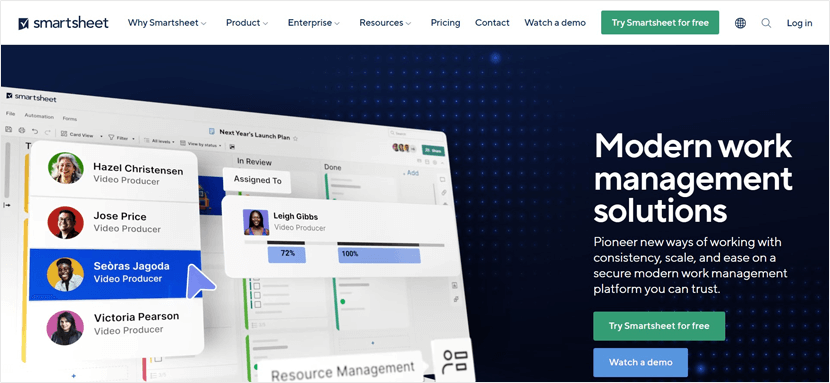
Smartsheet
Smartsheet is a leading work execution platform that helps teams to collaborate, work on projects, automate their workflows, and achieve better results.
Why Choose Smartsheet?
Smartsheet is a platform designed to help teams streamline their processes, improve collaboration, and drive better outcomes. It provides a flexible and intuitive interface where teams can plan, track, automate, and report on work.
Smartsheet offers a range of features and capabilities that empower teams to effectively manage projects, tasks, and workflows, making it a popular choice for organizations of all sizes.
Core Features of Smartsheet
- Project Management: Smartsheet provides tools for project planning, scheduling, and tracking. It allows teams to create Gantt charts, set dependencies, and monitor progress in real-time.
- Task and Workflow Management: With Smartsheet, teams can create and manage tasks, assign responsibilities, set due dates, and track progress. Automated workflows streamline repetitive processes, saving time and reducing errors.
- Collaboration and Communication: Smartsheet offers robust collaboration features, including real-time updates, file sharing, commenting, and @mentions. Teams can work together seamlessly and stay connected.
- Reporting and Dashboards: Smartsheet enables teams to create dynamic reports and interactive dashboards to visualize project status, track metrics, and make data-driven decisions.
- Resource Management: Smartsheet allows teams to allocate and manage resources effectively. It provides visibility into resource availability, helps balance workloads, and ensures optimal resource utilization.
- Integration Capabilities: Smartsheet integrates with a wide range of popular tools, including Microsoft Office, Google Workspace, and other project management and productivity apps.
- Security and Governance: Smartsheet prioritizes data security and compliance. It offers features like access controls, data encryption, audit logs, and enterprise-level security measures.
Pricing and Free Trial
Smartsheet offers multiple pricing plans to suit different team sizes and requirements. The plans include Free, Pro, Business, Enterprise.
- Free: Includes 2 sheets with access for 2 editors. Gantt, Grid, Card, and Calendar views are available on this plan and there is up to 500MB attachment storage.
- Pro: Starting at $9 per user per month. Pro includes unlimited sheets with access for up to 10 editors and an unlimited number of viewers. There is 20GB media attachment and 250 automations included with the plan.
- Business: Starting at $32 per user per month. Business includes everything in pro with the added benefit of unlimited editors, unlimited automations, and 1TB media attachment.
- Enterprise: The Enterprise plan is a bespoke offer that can be tailored to the specific needs of Smartsheet clients.
Smartsheet’s interface, although intuitive, may require a learning curve for some users who are new to the platform or not familiar with project management software. Adequate training and onboarding may be necessary to maximize the platform’s potential.
Other Project Management Tools to Consider
The above tools provide a good choice for different businesses but may not cater to the specific needs of the individual company. Here is a collection of other tools that may be worth considering:
- Asana: A project management tool designed to help teams organize, track, and manage their work with ease.
- Jira: A popular tool specifically designed for software development teams, offering comprehensive project tracking and issue management capabilities.
- Microsoft 365: A project management software that provides advanced scheduling, resource management, and reporting features for complex projects.
- Airtable: A flexible collaboration platform that combines the power of a spreadsheet with the functionality of a database, allowing teams to organize and track their work in customizable views.
- Hive: A centralized platform that integrates project management, collaboration, and time tracking features to help teams streamline their workflows.
- Zoho Projects: A project management solution that offers task management, time tracking, document collaboration, and reporting features.
Each of these tools offers unique features and capabilities, so it’s important to assess your team’s specific requirements and preferences when choosing the most suitable project management solution.
Conclusion
As you consider the various options available, assess your team’s specific needs, project requirements, and budget. While tools like Basecamp, Trello, and Notion offer valuable features and have gained popularity, it’s important to select a tool that aligns with your team’s workflow and project management style.
Teamly has been built from the ground up to be a project management solution with teams at the heart of it.
Designed with remote working in mind, Teamly provides a comprehensive platform that promotes effective communication, seamless collaboration, and streamlined project execution. Its user-friendly interface, extensive feature set, and emphasis on remote team productivity make it a standout choice for modern businesses.
Successful project management is not just about the tool you choose but also how you leverage it. Invest time in training and onboarding your team, encourage regular communication, and establish clear processes and goals to maximize the benefits of any project management software.