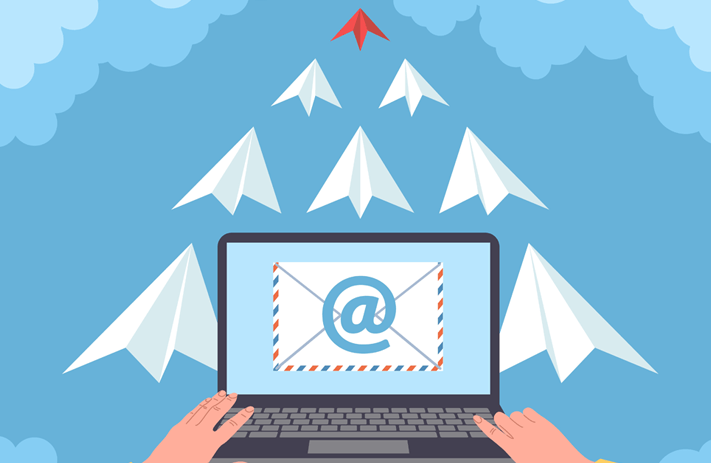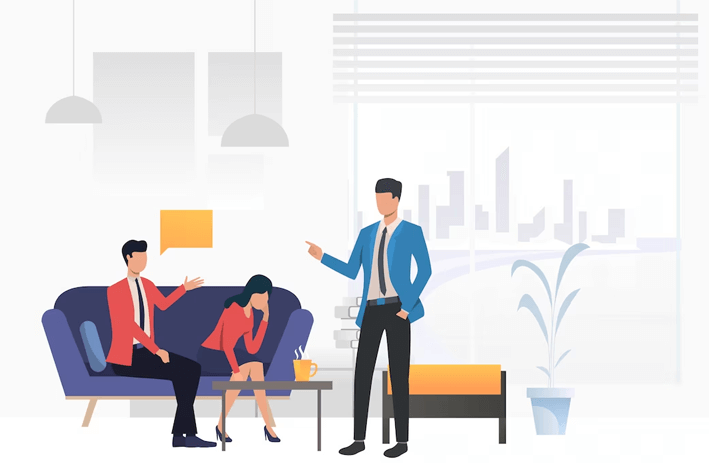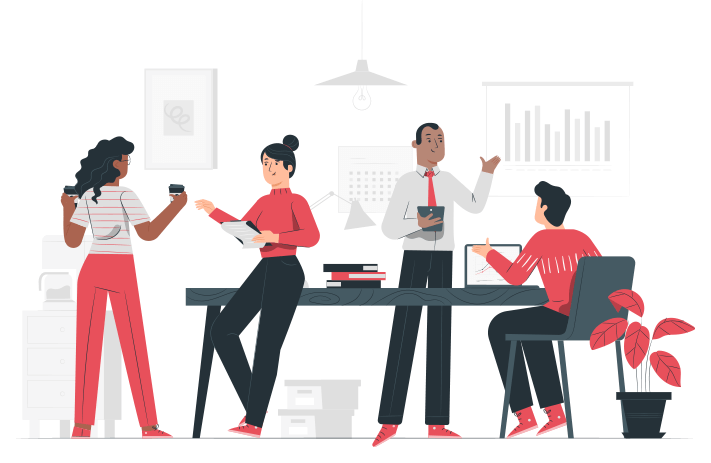Click the button to start reading
Top Easy to Use Email Outreach Tools for 2023 and Beyond
The life of a salesperson can feel like an endless race against the clock. Whether you’re an ambitious start-up hustling to build your client base, or an established enterprise aiming to expand your reach, time is a precious commodity.
In the past, sales and outreach efforts would be consumed by manual tasks – meticulously sending one email after another, organizing follow-ups, and juggling customer relationships. It was exhausting, time-consuming, and prone to error.
But the 21st century has brought a revolutionary solution to your outreach woes – email outreach tools.
The challenge of traditional outreach is no more. No more losing time on manually sorting through lists, meticulously crafting individual emails, or tracking responses one by one. The advent of email outreach tools has reshaped the landscape of how businesses connect with their potential customers, saving tons of time, money, and effort.
Email outreach tools are software platforms that automate the process of reaching out to prospects via email. They are particularly great for businesses looking to grow and expand their customer base, drive sales, and foster meaningful relationships.
But, with so many email outreach tools on the market, how do you choose the right one for your business?
Worry not.
We’ve compiled a list of the best email outreach tools available today, factoring in specific features like cold email capabilities and user-friendliness.
So, whether you’re on the lookout for the best cold email outreach tools or just the easiest to use, we’ve got you covered.
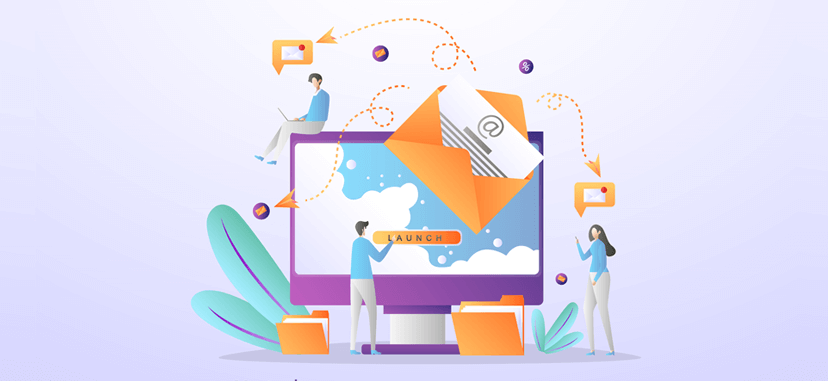
A Closer Look at Email Outreach Tools
At the heart of any successful business is a clear and strategic line of communication.
Salespeople, marketers, business developers, and even customer service professionals know that in today’s fast-paced digital world, keeping up with countless emails and follow-ups can be a daunting task.
This is where the best email outreach tools come into play.
What Are Email Outreach Tools?
Email outreach tools are software that help automate, manage, and optimize your email communications. They streamline your workflow by automating the repetitive tasks involved in email outreach, such as sending cold emails, scheduling follow-ups, and tracking responses.
But they’re not just about saving time; they’re about enhancing your overall strategy, too.
These tools provide a wealth of data, including who opened your emails, who clicked on links, and how often they engaged. With these insights, you can make data-driven decisions and constantly improve your outreach strategy.
Plus, they allow for personalization at scale – an essential feature for making your prospects feel valued.
Who Benefits from Email Outreach Tools?
Just about anyone who has to deal with email outreach on a regular basis will benefit from these tools. From sales and marketing teams to PR and business development professionals, email outreach tools can significantly boost productivity and effectiveness.
How Do Email Outreach Tools Work?
Consider a cold email campaign.
In the past, you’d manually send each email, track responses, and schedule follow-ups. Now, with cold email outreach tools, you can automate the entire process.
You start by crafting your email and uploading your list of contacts. From here, the tool takes over. It schedules and sends your emails, sets automatic follow-ups for non-responders, and even personalizes each message for you. The tool provides analytics like open, click, and response rates, which help you understand the effectiveness of your campaign.
Also, the best cold email outreach tools come with features that protect your sender reputation, ensuring your emails avoid the spam folder and reach the recipient’s inbox.
The Difference Email Outreach Tools Make
So, why are these tools such a game-changer for the sales team?
For one, they make your email outreach manageable, allowing you to reach more people in less time. They reduce the chance of human error and offer useful analytics that guide your outreach strategy.
And, importantly, they make it possible for you to focus more on developing stronger relationships and closing deals rather than drowning in administrative procedures.
By finding the best email outreach tools or the easiest to use email outreach tools, you can revolutionize your sales process, making it more efficient and effective than ever before.
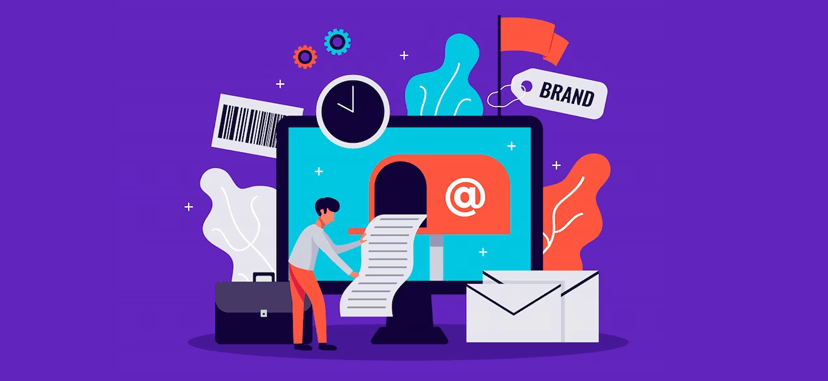
The Advantages of Email Outreach Tools
In an era where digital communication is king, email outreach tools bring a multitude of benefits to the table.
Let’s highlight some of the key benefits these game-changing tools offer:
Time-Saving Automation
- Streamlined Workflow: Email outreach tools automate your entire email campaign process – from sending initial emails to scheduling follow-ups. No more manually sending hundreds or thousands of emails.
- Automated Follow-Ups: One of the most time-consuming parts of any outreach is follow-ups. These tools ensure that if a recipient doesn’t respond, a follow-up email is automatically sent, saving you from tracking each prospect’s status.
Improved Efficiency and Productivity
- Bulk Emailing: Need to send the same email to hundreds of prospects? No problem. Email outreach tools can distribute the same email to a large audience with a few clicks, significantly boosting your efficiency.
- Multi-Campaign Management: Managing multiple email campaigns simultaneously can be a logistical nightmare. With email outreach tools, you can easily manage and monitor several campaigns in one place.
Enhanced Communication Strategy
- Personalization at Scale: Personalization is key in email outreach. These tools allow you to personalize mass emails, ensuring each recipient feels personally addressed.
- Analytics and Insights: With the analytics provided by these tools, you can gain insights into open rates, click-through rates, and more. This invaluable data can help improve your email strategies.
Increased Effectiveness
- Improved Deliverability: The best email outreach tools come with features that ensure your emails bypass the spam folder and make it to your recipient’s inbox.
- Higher Response Rates: By automating and personalizing your email outreach, you are likely to see a higher response rate. This increases the overall effectiveness of your outreach campaigns.
- Better Customer Relationship Management: With automated tracking and follow-up systems, you can nurture relationships with your prospects more effectively.
These are just a few of the myriad benefits offered by email outreach tools. By leveraging these advantages, businesses can revolutionize their email outreach strategy, making it more streamlined, efficient, and effective.
Now let’s take a deeper look into the easy to use email outreach tools that will light a fire under the productivity of your sales team.
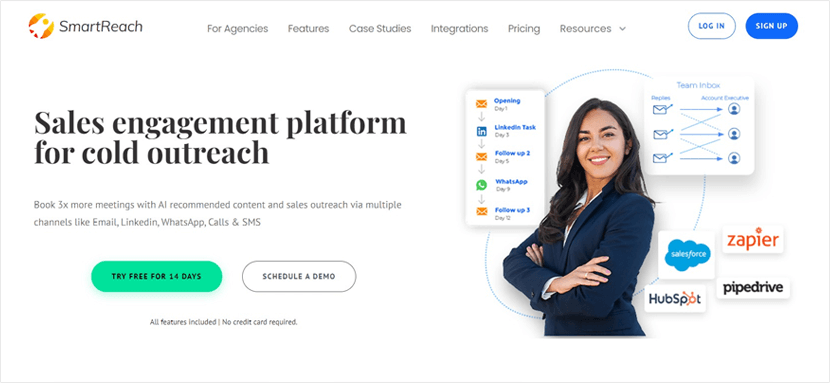
1. SmartReach
SmartReach is a sales engagement platform that empowers businesses to automate their cold outreach across multiple channels, including Email, LinkedIn, WhatsApp, Calls, and SMS.
How SmartReach Helps Sales
SmartReach is designed to help sales teams increase their productivity and efficiency. It allows businesses to automate their sales engagement sequence of email outreach, LinkedIn, WhatsApp, Calls, and SMS. The platform also provides AI assistance for content creation, ensuring that your outreach messages are engaging and effective.
With SmartReach, you can schedule tasks such as LinkedIn profile views, connection requests, messages, and InMails, thereby increasing your engagement rates.
Key Features of SmartReach
- Automate sales engagement sequence across multiple channels
- AI assistance for content creation
- Personalize content with prospect’s name or other custom columns using merge-tags
- Maximize email deliverability with Soft Start, Spam Test, and built-in free email validation
- Unlimited workflows
- Integration with CRM tools like HubSpot, Zoho, PipeDrive, and Salesforce
- Detailed reporting on open, click, reply, bounce, and unsubscribe rates
- Shared Inbox for sales teams to collaborate and improve response times
- Ability to invite team members and assign them granular roles and permissions
Pricing Details
SmartReach offers several pricing plans to cater to different business needs:
- Email Outreach: For cost-sensitive businesses to run email-only B2B outreach. This plan costs $29 per seat/month, billed monthly for a minimum of 10 seats.
- Sales Engagement: For businesses to run multi-channel outreach with an emphasis on team collaboration. This plan costs $49 per seat/month, billed monthly for a minimum of 5 seats.
- Agency: This plan is used by agencies of all sizes and includes features like single login to manage multiple clients, API & Webhook support, and dedicated success manager. Pricing details are available upon request.
- Enterprise: For large sales teams with complex processes. This plan emphasizes security, compliance, customization, lead & team management. Pricing details are available upon request.
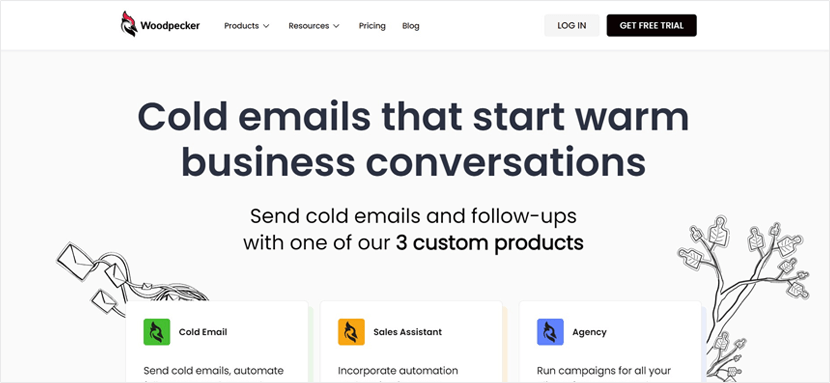
2. Woodpecker
Woodpecker is an email outreach tool that automates personalized emails and follow-ups, helping businesses to scale their outbound sales, recruitment, and link building processes.
How Woodpecker Helps Sales
Woodpecker enables sales teams to automate and personalize their email outreach efforts. It allows salespeople to focus on crafting compelling messages while the tool takes care of sending them out at optimal times. By automating follow-ups, Woodpecker ensures that no potential lead falls through the cracks, increasing the chances of conversion.
Key Features of Woodpecker
- Email Automation: Woodpecker automates the process of sending out personalized emails and follow-ups, saving time and increasing efficiency.
- Campaign Customization: Users can customize their campaigns based on various factors such as the recipient’s response, time zone, and more.
- Email Tracking: Woodpecker provides detailed tracking of emails, including open rates, reply rates, and bounce rates, allowing users to measure the effectiveness of their campaigns.
- CRM Integration: Woodpecker can be integrated with various CRM platforms, enabling users to manage their contacts and campaigns more effectively.
- Team Collaboration: The tool allows team members to collaborate on campaigns, share email templates, and track team performance.
Pricing Details
- Cold Email Plan: Starts at $39 per month. Ideal for businesses seeking to automate email outreach with features like condition-based campaigns, manual tasks, and free warm-up & recovery for each slot. Includes real-time email verification by Bouncer and unlimited follow-ups & team members.
- Sales Assistant Plan: Starts at $49 per month. Designed for businesses that require multi-channel outreach. Includes all features of the Cold Email plan, plus LinkedIn automation via Dux-Soup Turbo, scheduling of sales calls via an Android app, and personalized text messages sent straight from your phone.
- Agency Plan: Starts at $44 per month. Tailored for agencies managing multiple clients. Includes all features of the Cold Email plan, plus a single panel for managing all clients’ campaigns, deliverability monitor for all clients’ accounts, and the ability to connect an email from any provider.
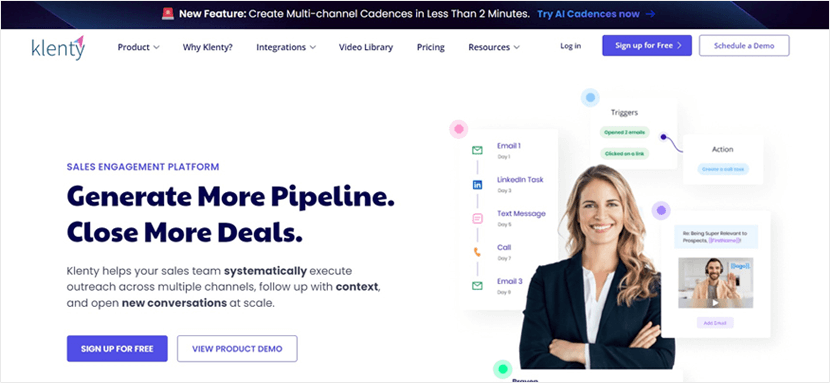
3. Klenty
Klenty is a sales engagement platform that can help you send personalized emails at scale, automate follow-ups, and track all engagement metrics.
How Klenty Helps Sales
Klenty is designed to streamline the sales process by automating repetitive tasks, allowing sales teams to focus on building relationships and closing deals. Sales teams can automate their email outreach, follow-ups, and even track engagement metrics. This not only saves time but also ensures that no potential lead falls through the cracks.
Key Features of Klenty
- Email Automation: Klenty allows you to send personalized emails at scale, ensuring that your outreach feels personal and relevant to each recipient.
- Follow-up Automation: With Klenty, you can set up automated follow-up emails to ensure that you’re always in touch with your leads.
- Engagement Tracking: Klenty tracks all engagement metrics, including opens, clicks, and replies, giving you a clear understanding of how your outreach is performing.
- CRM Integration: Klenty integrates with popular CRM platforms, allowing you to sync your outreach with your existing sales processes.
- Cadence Playbooks: Klenty provides intent-driven playbooks to execute intelligent outreach.
- Email Deliverability: Klenty ensures that your emails land in inboxes, not spam folders.
Pricing Details
- Startup Plan: Starts at $50 per user/month (billed annually). Ideal for small teams getting started with sales email outreach. Includes features like Email Cadences, Custom Domain Tracking, and API access.
- Growth Plan: Starts at $70 per user/month (billed annually). Designed for growing teams scaling outreach with multi-channel sales engagement. Includes advanced features like CRM Integrations, Multichannel Outreach, and Intent Score.
- Pro Plan: Starts at $100 per user/month (billed annually). Tailored for larger teams using advanced outreach strategies. Includes advanced features like WhatsApp integration, Account-based Prospecting, and Sales Operations Dashboard.
- Enterprise Plan: Custom Pricing. For teams needing advanced reporting and access control. Includes features like IP based Login Restrictions and Deliverability Reports. Pricing details are available upon request.
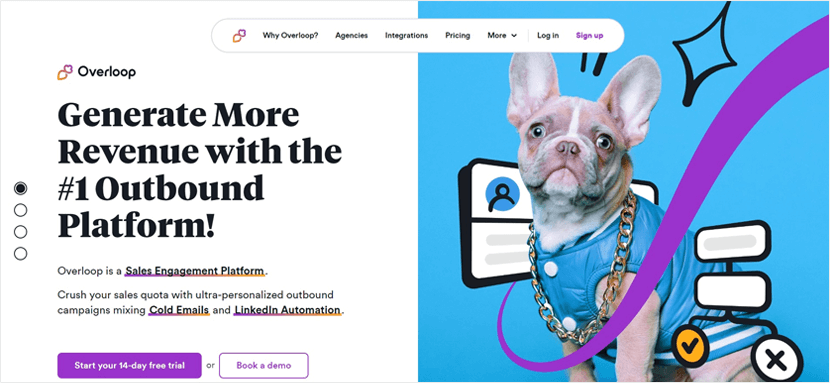
4. Overloop
Overloop designed to help businesses generate more revenue through personalized outbound campaigns that combine cold emails and LinkedIn automation.
How Overloop Helps Sales
Overloop assists sales teams by providing a platform for multi-channel outbound campaigns. It allows businesses to engage prospects and close deals faster by nurturing leads and creating new ones simultaneously. With Overloop, sales teams can manage their entire sales process, from prospecting to closing, in a single app.
Key Features of Overloop
- Multi-channel campaigns: Engage your prospects through various channels.
- Cold email campaigns: Send personalized emails to potential customers.
- LinkedIn campaigns: Automate your LinkedIn outreach for better engagement.
- Email Finder: Automatically search for email addresses.
- LinkedIn extension & automation: Extend your LinkedIn capabilities and automate tasks.
- Deals & pipelines: Manage your entire sales process in one place.
- API & CRM integrations: Connect Overloop with your existing systems for seamless operations.
- Professional services & support: Get access to Overloop’s team of outbound specialists to help you get started.
Pricing Details
- No-Brainer Plan: $99/user/month (billed annually). This plan includes all features, such as multi-channel campaigns, cold email campaigns, LinkedIn campaigns, 250 Email Finder credits/user/month, LinkedIn extension & automation, deals & pipelines, unlimited contacts, API & CRM integrations, and professional services & support.
- Agency Pricing: Overloop offers special features, volume discount pricing, and professional services for agencies. More details are available upon request.
- Email Finder Credits: Additional credits for the Email Finder can be purchased separately, starting at $39/month for 250 credits up to $499/month for 10,000 credits.
Please note that Overloop offers a 14-day free trial for new users to explore the platform.
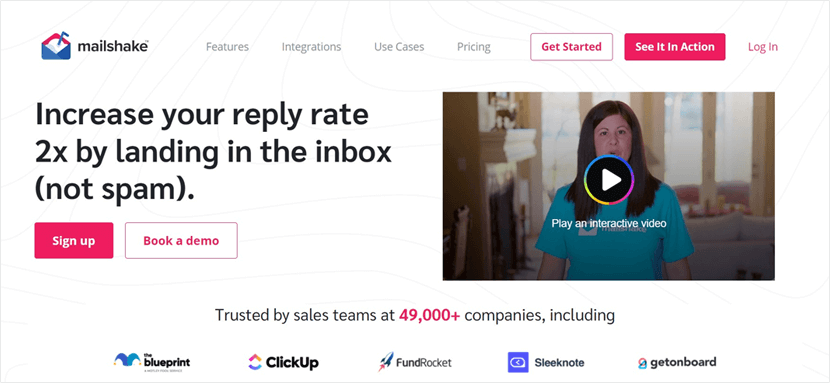
5. Mailshake
Mailshake is a sales engagement software designed to help salespeople create, run, and analyze email outreach campaigns.
How Mailshake Helps Sales
Mailshake provides a suite of tools that streamline the sales process, allowing sales teams to focus on what they do best: selling. Mailshake automates your email outreach, personalize your messages, and track your campaign performance. This not only saves time but also ensures that your outreach is effective and your sales efforts are maximized.
Key Features of Mailshake
- Email Automation: Mailshake allows you to automate your email outreach, ensuring that your messages reach your prospects at the right time.
- Personalization: With Mailshake, you can personalize your emails to make them more engaging and relevant to your prospects.
- Performance Tracking: Mailshake provides detailed analytics that allow you to track the performance of your outreach campaigns.
- Integration: Mailshake integrates with your existing CRM and sales tools, allowing you to streamline your sales process.
Pricing Details
Mailshake offers two main pricing plans:
- Email Outreach: For businesses looking to automate and track their email outreach. This plan costs $59 per user/month, billed annually.
- Sales Engagement: For businesses that need a more comprehensive solution, including features like task management, phone dialer, and SMS. This plan costs $99 per user/month, billed annually.
Mailshake also offers extra credits through its Data Finder plans which are as follows:
Free Trial
- Cost: $0
- Credits: 50 (one time)
- Cost per credit: $0.00
- Features: Search by job title, company, industry, and location, find names, email addresses, and more, browser extension (coming soon), export download.
Starter
- Cost: $49/month (billed annually)
- Credits: 1,000 per month
- Cost per credit: $0.05
- Features: All the features of the Free Trial, push directly to campaigns with Mailshake’s Engagement Products, customer support.
Pro
- Cost: $99/month (billed annually)
- Credits: 2,500 per month
- Cost per credit: $0.04
- Features: All the features of the Starter plan.
Enterprise
- Cost: $249/month (billed annually)
- Credits: 12,500 per month
- Cost per credit: $0.02
- Features: All the features of the Start and Pro plans.
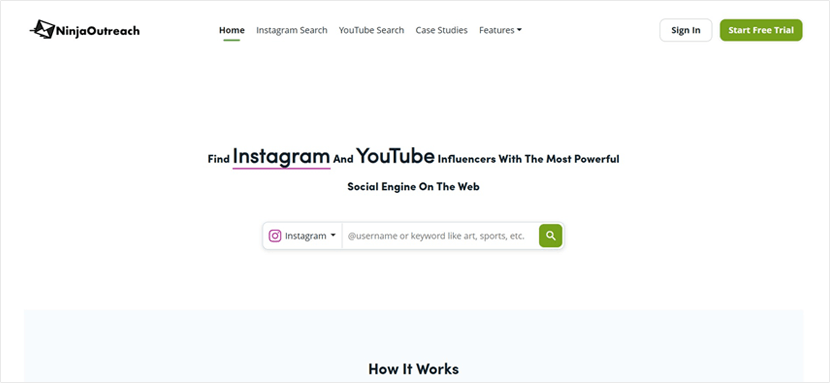
6. Ninja Outreach
Ninja Outreach provides a platform for finding influencers, crafting personalized outreach emails, and managing your campaigns.
How Ninja Outreach Helps Sales
Ninja Outreach can boost your sales efforts by providing a platform that simplifies the process of finding and reaching out to influencers and leads. With its extensive database of influencers and businesses, you can easily identify potential partners or customers. The tool also allows you to craft personalized outreach emails, ensuring your communication is effective and engaging.
Ninja Outreach provides detailed analytics to help you monitor and optimize your campaigns, leading to better sales outcomes.
Key Features of Ninja Outreach
- Extensive influencer and business database
- Personalized email outreach
- Campaign management and tracking
- Detailed analytics and reporting
- Social media promotion and engagement
- Integration with various CRM and email marketing platforms
Pricing Details
Ninja Outreach offers several pricing plans to cater to different needs:
- Flex Plan: Priced at $155 per month (billed annually), this plan is suitable for individuals. It includes one seat, one connected email, full access to the influencer search, and the ability to send up to 1,000 emails and run 5 campaigns per month.
- Silver Plan: For professionals, this plan costs $255 per month (billed annually). It offers the same features as the Flex plan but allows for 1,000 influencer outreaches and 10,000 emails per month.
- Silver Plus Plan: Designed for businesses, this plan is priced at $459 per month (billed annually). It includes three seats, four connected emails, and allows for 4,000 influencer outreaches and 15,000 emails per month.
- Gold Plan: This is a premium plan offering more features and options. For pricing and more details, you are encouraged to contact Ninja Outreach directly.
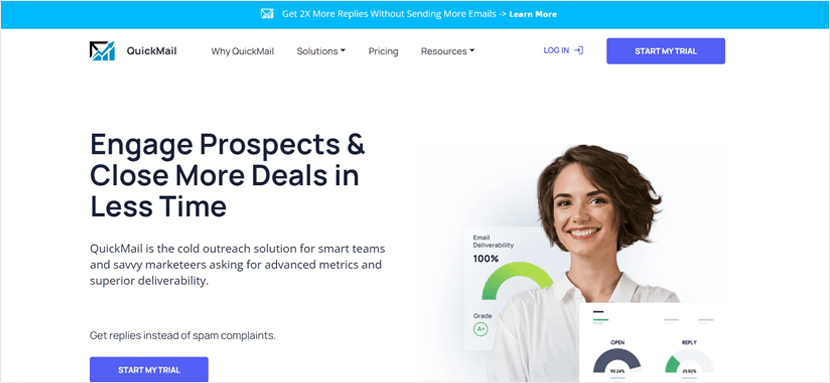
7. Quickmail
Quickmail is an advanced email outreach solution designed to help sales teams and marketers engage prospects and close more deals in less time.
How Quickmail Helps Sales
Quickmail helps to automate your email outreach efforts, allowing you to send cold emails and follow-ups effortlessly. It’s ideal for busy sales teams, providing a platform to manage all sales conversations in one place, whether you have one or many email addresses. Quickmail also offers advanced metrics, moving beyond vanity metrics to provide real insights that can help improve your campaigns.
Key Features of Quickmail
- Send cold emails and follow-ups automatically
- Manage all your sales conversations in one place
- Increase performance with actionable metrics
- Monitor and maintain the health of your inbox to ensure emails land in your recipient’s inbox
- Works with Gmail, Outlook, or any other inbox
- Provides native integrations with CRMs like Hubspot, Pipedrive, and more
- Offers a clean API and Webhook for 13 different live events
Pricing Details
Quickmail offers three pricing plans:
- Basic Plan: For $49 per month, you get 30,000 emails monthly, 10,000 active prospects, 10 email addresses, unlimited team members, and free AutoWarmer with MailFlow.
- Pro Plan: For $89 per month, you get 100,000 emails monthly, 50,000 active prospects, 50 email addresses, unlimited team members, free AutoWarmer with MailFlow, HubSpot & Pipedrive CRM, and API.
- Expert Plan: For $129 per month, you get 300,000 emails monthly, 100,000 active prospects, 100 email addresses, unlimited team members, free AutoWarmer with MailFlow, HubSpot & Pipedrive CRM, API, Advanced Analytics, and AI & Sub-Campaigns.
All plans come with a 14-day free trial. For agencies, Quickmail offers a free agency portal where you can manage all your clients under one roof.
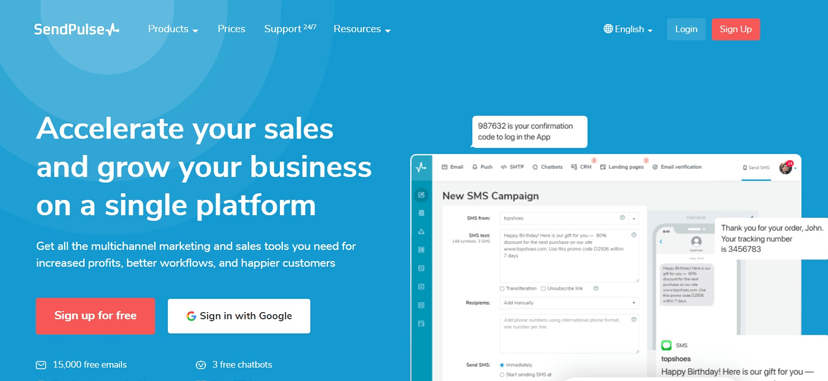
8. SendPulse
SendPulse is a multi-channel marketing automation platform that offers email, web push, SMS, and chatbots for various social media platforms, all integrated into a free CRM.
How SendPulse Helps Sales
SendPulse helps sales teams by reaching out to customers and leads across multiple channels. With its email marketing, web push notifications, SMS, and chatbots, sales teams can engage their audience wherever they are. The integrated CRM allows for easy tracking and management of customer interactions, helping to streamline the sales process and improve conversion rates.
Key Features of SendPulse
- Multi-channel communication: Reach your audience through email, web push notifications, SMS, and chatbots on Facebook, Telegram, WhatsApp, and Instagram.
- Integrated CRM: Manage your customer interactions in one place, helping to streamline your sales process and improve conversion rates.
- Email Campaigns: Create and send email campaigns with a drag and drop editor and manage subscription forms.
- Transactional Emails: Send transactional emails for specific customer actions, helping to improve engagement and retention.
- Campaign Analytics: Track the performance of your campaigns with detailed analytics, helping to inform future strategy and improve results.
- Email Verifier: Ensure your emails are reaching the right people with the email verifier feature.
- Landing Pages: Create landing pages to drive traffic and conversions.
Pricing Details
SendPulse offers pricing plans to cater to different business needs:
- Free Plan: Ideal for small businesses or those just starting out, this plan offers up to 1,500 emails per month, three sender email addresses, one domain, one landing page, and 100 email verifications.
- Standard Plan: Priced at $6.40 per month, this plan provides unlimited emails, 100 sender email addresses, three domains, three landing pages, full A/B testing, and allows for three users per account.
- Pro Plan: For $7.68 per month, users get unlimited emails, unlimited segments, 300 sender email addresses, five domains, ten landing pages, 1000 email verifications, and allows for ten users per account.
- Enterprise Plan: At $10.75 per month, this plan offers unlimited emails, advanced segmentation options, 300 sender email addresses, unlimited domains, unlimited landing pages, unlimited users, and unlimited tags.
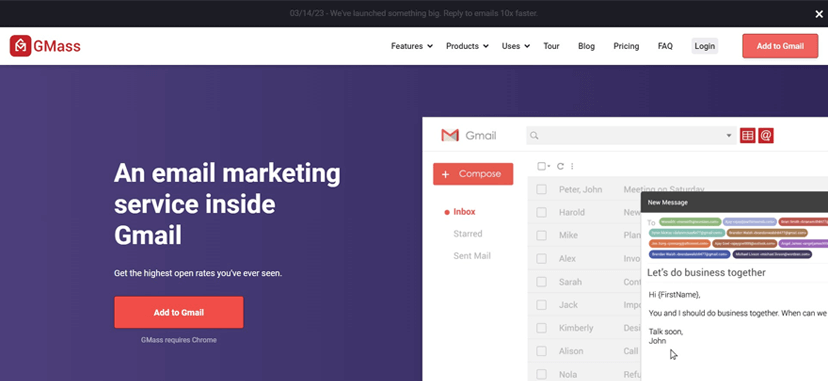
9. GMass
GMass is an email outreach tool that integrates directly with Gmail, providing users with the ability to send mass email campaigns directly from their Gmail account.
How GMass Helps Sales
GMass helps sales teams to send personalized mass emails, schedule follow-ups, and track campaign performance directly from their Gmail account. This can help sales teams to reach more potential customers, maintain engagement with existing clients, and ultimately drive more sales.
Key Features of GMass
- Direct integration with Gmail for seamless email outreach
- Ability to send mass emails with personalized content
- Automated follow-up emails to boost engagement
- Detailed campaign analytics for tracking performance
- Integration with Google Sheets for easy data management
- Breaks Gmail’s sending limits with proprietary technology
- Free email address verification to avoid unwanted bounces
- Custom tracking links with SSL for secure and effective tracking
- A/B testing to optimize campaign performance
Pricing Details
- Standard Plan: Priced at $19.95 per month or $199 per year, the Standard Plan includes features like unlimited contacts and campaigns, mail merge personalization, free email address verification, custom tracking links with SSL, sequences and follow-ups, and email support.
- Premium Plan: Priced at $29.95 per month or $299 per year, the Premium Plan includes all the features of the Standard Plan, along with API access through Zapier and A/B testing..
- Enterprise Plan: Priced at $49.95 per month or $499 per year, the Enterprise Plan includes access to high-priority support.
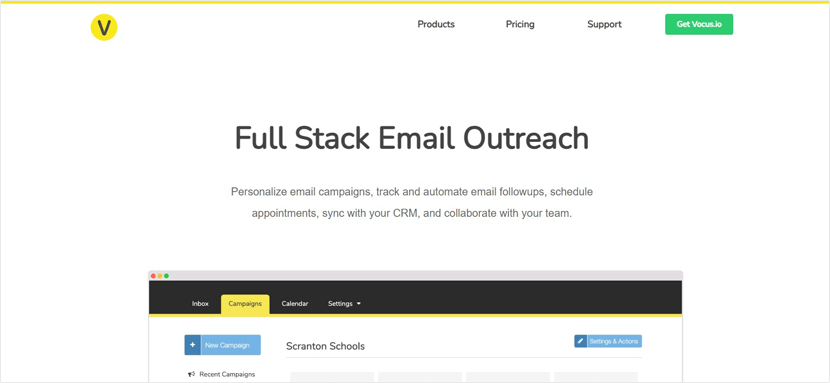
10. Vocus.io
Vocus.io is a full-stack email outreach platform that integrates with Gmail and G Suite to enhance your email campaigns.
How Vocus.io Helps Sales
Vocus.io helps you to send personalized mass email campaigns, automate follow-ups, and sync with your CRM for seamless data management. The platform also provides detailed analytics, giving you insights into your campaign performance and helping you make data-driven decisions.
Key Features of Vocus.io
- Personalized mass email campaigns
- Automated follow-ups
- CRM synchronization
- Team collaboration
- Email tracking for opens and link clicks
- Templates and snippets for repetitive blurbs
- Email scheduling and reminders
- Integration with Salesforce, Pipedrive, and other CRMs
Pricing Details
Vocus.io offers three pricing plans:
- Basic Plan ($5/month): This plan includes unlimited email tracking, templates and snippets, send later and snooze features, and 50 automated follow-ups.
- Starter Plan ($10/month): In addition to the Basic Plan features, the Starter Plan offers 100 automated follow-ups and CRM integration.
- Professional Plan ($20/month): The Professional Plan includes all the features of the Starter Plan, with an increase to 500 automated follow-ups, campaigns with follow-ups and attachments, branded URLs, and support for up to 10 inboxes.
For higher limits, Vocus.io also offers a Growth Plan at $80/month with external SMTP support.
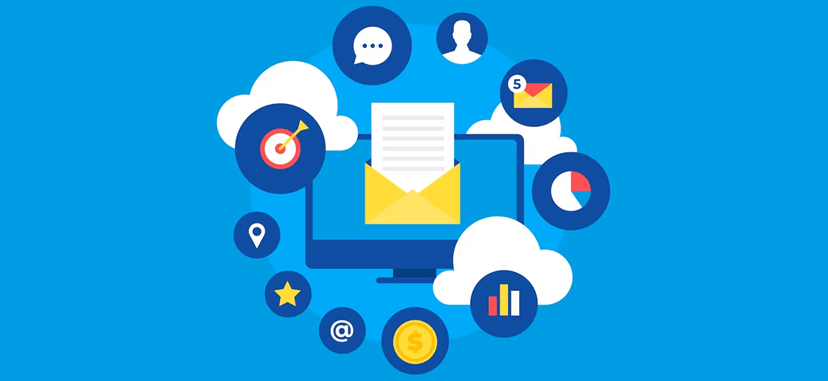
Choosing the Best Email Outreach Tool for Your Needs
Selecting the right email outreach tool can significantly impact the success of your email campaigns and, ultimately, your business growth.
Here are some factors to consider when choosing the best email outreach tool for your needs:
- Understand Your Requirements: Before you start exploring different tools, it’s crucial to understand your specific needs. Are you looking for a tool that can handle mass email campaigns, or do you need one that can personalize emails for targeted outreach? Do you need advanced features like CRM integration, or are you looking for a simple, easy-to-use tool?
- Features and Functionality: Look for a tool that offers the features and functionality you need. This could include email tracking, automated follow-ups, CRM integration, email scheduling, and more. Make sure the tool you choose can handle your email volume and offers the level of customization you need.
- Ease of Use: The tool should be user-friendly and easy to navigate. You don’t want to spend hours trying to figure out how to use it. Look for a tool with an intuitive interface and good customer support.
- Pricing: Pricing is another important factor to consider. Many tools offer different pricing plans based on the features and number of emails you can send. Make sure to choose a tool that fits within your budget and offers good value for money.
- Integration: If you’re already using other tools for your business, like a CRM or marketing automation platform, you’ll want to ensure your email outreach tool can integrate with them seamlessly.
- Reviews and Reputation: Finally, consider the tool’s reputation. Look at reviews and testimonials from other users to see what they like and dislike about the tool. This can give you a good idea of the tool’s reliability and performance.
Take the time to research and compare different tools before making a decision.
Happy emailing!