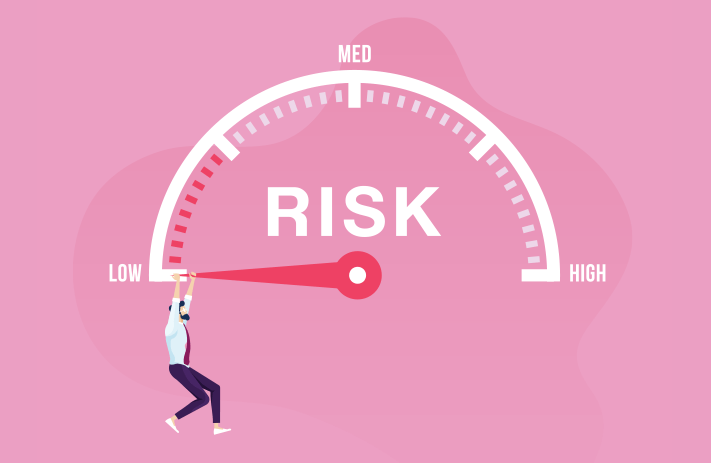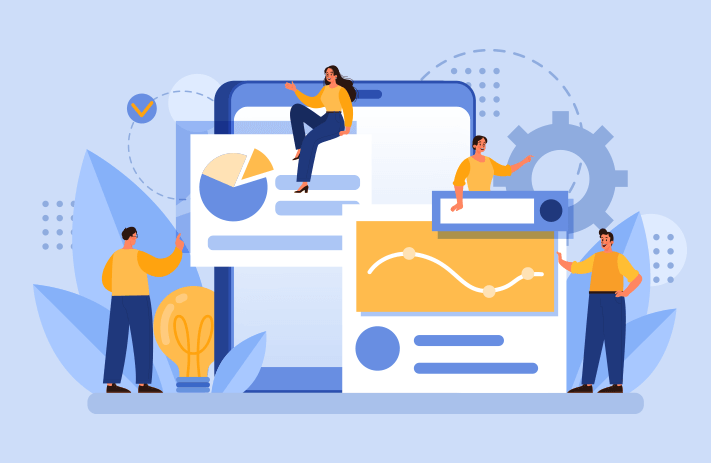Click the button to start reading
For additional information on this topic, feel free to check out this Youtube video from our channel.
Now, onto the main content...
How To Assess Risk As A Project Manager: Identifying and Evaluating Project Risks
As a project manager, it’s essential to be able to identify and evaluate the risks associated with your projects. By doing so, you can reduce the likelihood of these risks becoming actual problems.
In this blog article, we’ll go through the process of analyzing project risks. We’ll also offer some advice on how to stay one step ahead of any problems that may crop up. Then we’ll look at the most frequent events that can put a project in jeopardy. Followed by a checklist that will help you assess the severity of any potential risk. Let’s get started.

What is risk management?
A risk is defined as an uncertain event or condition that could result in a future loss to a project’s objectives. If you think about how many risks there are for projects and how many things can go wrong, it becomes clear why evaluating them is so important. Risks should be analyzed throughout their life cycle to ensure they don’t become actual problems to the project.
Risk management is the process of identifying, analyzing, monitoring and controlling risks in a project. So how can you do this for your project?
How to evaluate risks
There are four steps to evaluate risks:
- Identify the risks
- Analyze the risks
- Monitor the risks
- Control the risks
1. Identifying the Risks:
The first step in risk management is identifying all of the risks in a project. You can think of risk management as a proactive process that is used to identify risks before they happen. You need an accurate list of everything that might go wrong in your project, so be sure to take a proportional amount of time during the planning phase to do this.
Your projects potential risks come in four distinct forms:
- Environmental Risks – These include natural disasters and other events that are out of your control.
- Operational Risks – These are risks that are caused by how the project is being executed, such as equipment failure or human error.
- Strategic Risks – These are risks that could have a large impact on the success of the project, such as changes in market conditions.
- Personnel Risks – These are risks that involve the people working on the project, such as a key team member leaving or getting sick.
2. Analyze the risks:
Once you have identified all of the risks in your project, it is time to analyze how serious they are. Consider how likely each threat is, as well as the impact these risks would have on your project if they came to pass. You’ll want this information when establishing a contingency plan for your project.
Let’s say, for example, the risk of the project deadline being missed is high, but the impact – such as lost sales or negative publicity – would be medium. On the other hand, a risk of an explosion in the lab could have a very high impact, even if it is low in likelihood.
Basically, what you want to do is rank each risk according to how serious it is and then create a risk matrix. This is a document that will track all of the risks in your project, including how serious they are and what you are doing to mitigate them.
Risk Matrix = a risk matrix can be defined as a spreadsheet or grid that shows the probability of a risk occurring and how much it will cost to mitigate.
When creating your own, be sure to start with the most likely risks on top and then categorize how serious they are. You can use different colors to indicate how significant each risk is: green for low impact, yellow for medium impact, and red for high impact. You’ll want to color-code your risk matrix or register so you can easily see what needs attention first.
A risk matrix is a good way to visually track how likely and how serious each potential risk is in your project.
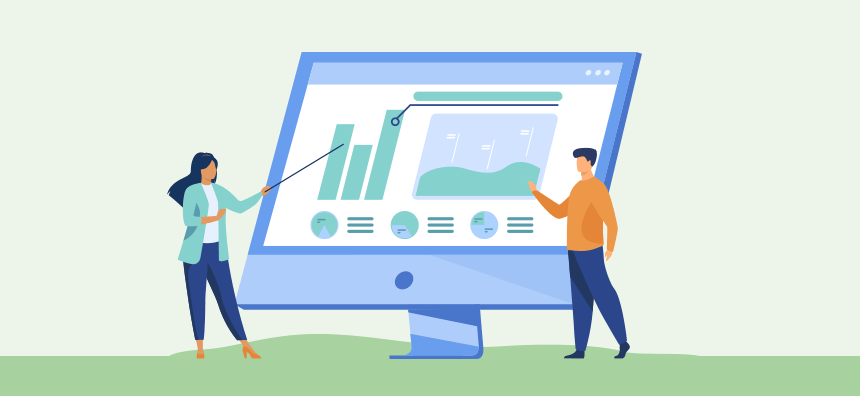
3. Monitor the Risks:
After you’ve identified and assessed the dangers, it’s time to start monitoring them. Risk management is a continuous operation that should be revisited throughout a project.
So, what is the distinction between monitoring risk and analyzing it?
Analyzing is what you do when your preparing for a project. You figure out how likely a risk is to happen and what the impact will be if it does. It’s a lot more about anticipating problems before the project starts.
Monitoring is what you do when the project has already kicked off. You keep track of the risks and make sure they stay at bay.
This is an important step because you don’t want any surprises popping up during the project. You’ll want to have a system in place for tracking any changes in risk probability or impact, so you can take appropriate action.
Risk monitoring includes tracking how often each risk occurs and how much impact it has on the project. You should also update your risk documents as new information arises.
For example, you might generate a simple 5 point scale to calculate how often each risk occurs:
- Risk is not occurring (5)
- Risk happens rarely (once every two months) (4)
- Risk is occasionally happening (once every one to three months) (3)
- Risks occur frequently (more than once a month) (2)
- Risk is always happening (once a week) (1)
This will help you to track the risks and how they are changing over time. This information can be tracked in risk logs or on separate charts. This way, your team will know how best to allocate their resources to mitigate these risks.
You should set a deadline, once a month or more frequently, to review the risk matrix along with other key documents, to stay on top of your dangers. This will allow you to consider how each risk is progressing and how likely it is that this hazard will become an actual issue.
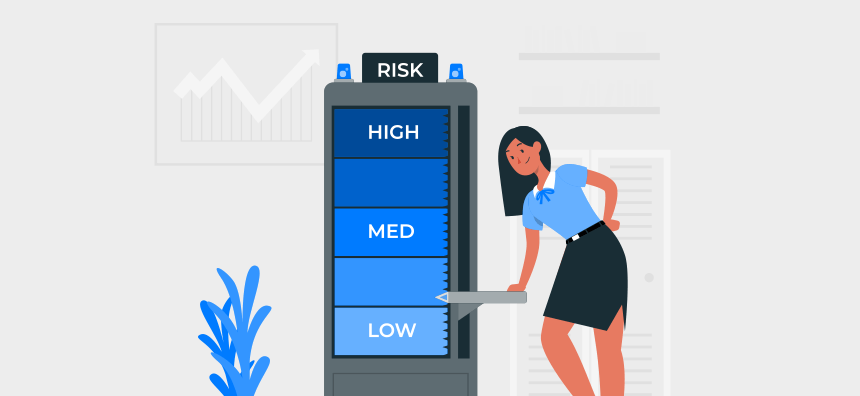
4. Control the Risks:
The final step in risk management is controlling the risks. You need to make sure the impact of each risk is limited and that you are prepared for how to handle it if it does happen. This means creating contingency plans in case a threat occurs, taking proactive measures when possible, and being ready with your response plan just in case an emergency happens.
For example, how can you control the risk of team members leaving your project? You can try to prevent the risk by offering competitive salaries and benefits along with good work-life balance policies.
At the same time, it’s important to be prepared for how you will handle this situation if personnel leave. Identify how much this would affect your team and how long it might take before they are fully replaced. Make sure your team can function without this person and that you have a plan in place for how to fill the position if necessary.
A contingency plan is a great way to control risk. It’s an alternative plan that you create in case your primary strategy fails or if the situation becomes unfavorable.
Contingency plans can help prevent some risks by being prepared for them before they happen, rather than waiting until it is too late. For example, consider what would happen with your project if you lost access to your primary data source.
Your contingency plan for this situation would be to have a backup of the data, so you can continue working on the project. This might mean having an extra copy of the data or accessing it through a different means.

Common events that need risk evaluation
Now that you know how to evaluate a project’s risk, it’s time to look at common events that can impact your project. These common events can include changes to the business environment, new technology developments, or personnel changes.
Each of these events can have a significant impact on your project and it’s important to evaluate how they might affect your risk register. Let’s take a deeper look into each of these events to see how best they can be managed.
Business Environment Shift
Businesses are never static; rather, they are constantly moving and shifting. That’s why it is important to be prepared for how a change in the business environment might affect your project. This could be anything from a new competitor entering the market, to changes in government regulations.
All of this data will have an impact on how you run your team and continuing projects, therefore it’s critical to stay informed at all times.
For example, if your company is acquired by another company, this could mean that the original goals of your project are no longer relevant. You would need to update your risk matrix to reflect this change and ensure that all of the risks are still applicable.
Another key event might be the release of a new product by your company’s competition. If you have a lot of competitors, there’s a good chance that they’re paying close attention to your business. This might suggest that you need to revise the risk matrix to include things like competitors cloning your ideas or feature theft.
Just as key events can impact your project, your project can also have an impact on key events. For example, if you are working on a new software system that is set to launch soon, this could mean that the company’s old system needs to be retired earlier than planned. This would have a significant impact on the company and would need to be evaluated in your risk register.
New Technology
Another common event to be on the lookout for is new technology. Technology is constantly evolving and new tools are being developed all the time. This can have a big impact on your project, as you might need to update your plans to account for these new tools.
For example, if you’re working on a project that involves building a website, there’s a good chance that the design of the website will change over time. This is because newer technologies are always being developed, so you need to be prepared to update your designs periodically.
Similarly, if you’re working on a web-based project, you need to be ready for the possibility that your users might upgrade their browsers and not support older versions. This could lead to design changes as well.
New technology can also affect how we use key events in your risk evaluation process. For example, if there’s an app available online that does something your project is trying to do, you need to take this into account. The app might have already solved the risk that your team was trying to mitigate.
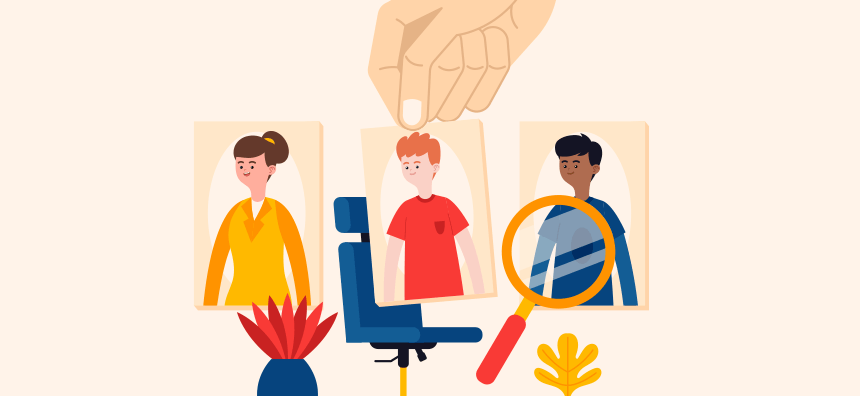
Staffing Changes
The last key event we’ll look at is staffing changes. Staffing changes can be anything from someone leaving the company, to a new hire joining the team. No matter what the change is, it can have a big impact on your project.
For example, if someone leaves the company, they might take their knowledge of the project with them. This could leave your team struggling to continue the project without them.
Or what if you’re working on a project that’s near completion, and a key member of the team leaves, this could create a major delay to the project.
It’s important to stay on top of key events so that you can properly assess and manage risk in your projects. By being aware of these events, you’ll be able to make sure that your risk matrix is always up-to-date and ensure that everyone is working towards achieving the project’s objectives.
Summary
As a project manager, you must be able to evaluate the risks of your next project. It’s critical for success to understand how significant each risk will be for your company’s success. Knowing what actions are appropriate at different stages in the process can help you take control over any setbacks that may come up along the way.
In this post, we’ve given some risk assessment and management suggestions in the hopes of providing you with fresh ideas for how to see your teams’ future projects through to a successful end.
Knowing the risks and identifying good opportunities is essential for learning how you can control them in your next project, which will help ensure that all objectives are met on time and within budget.