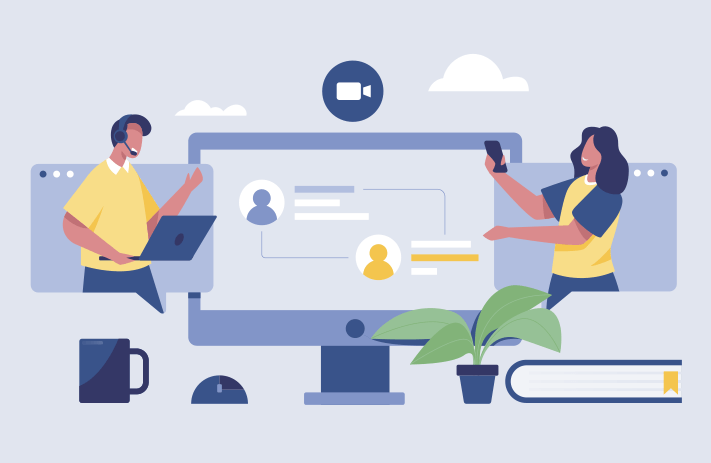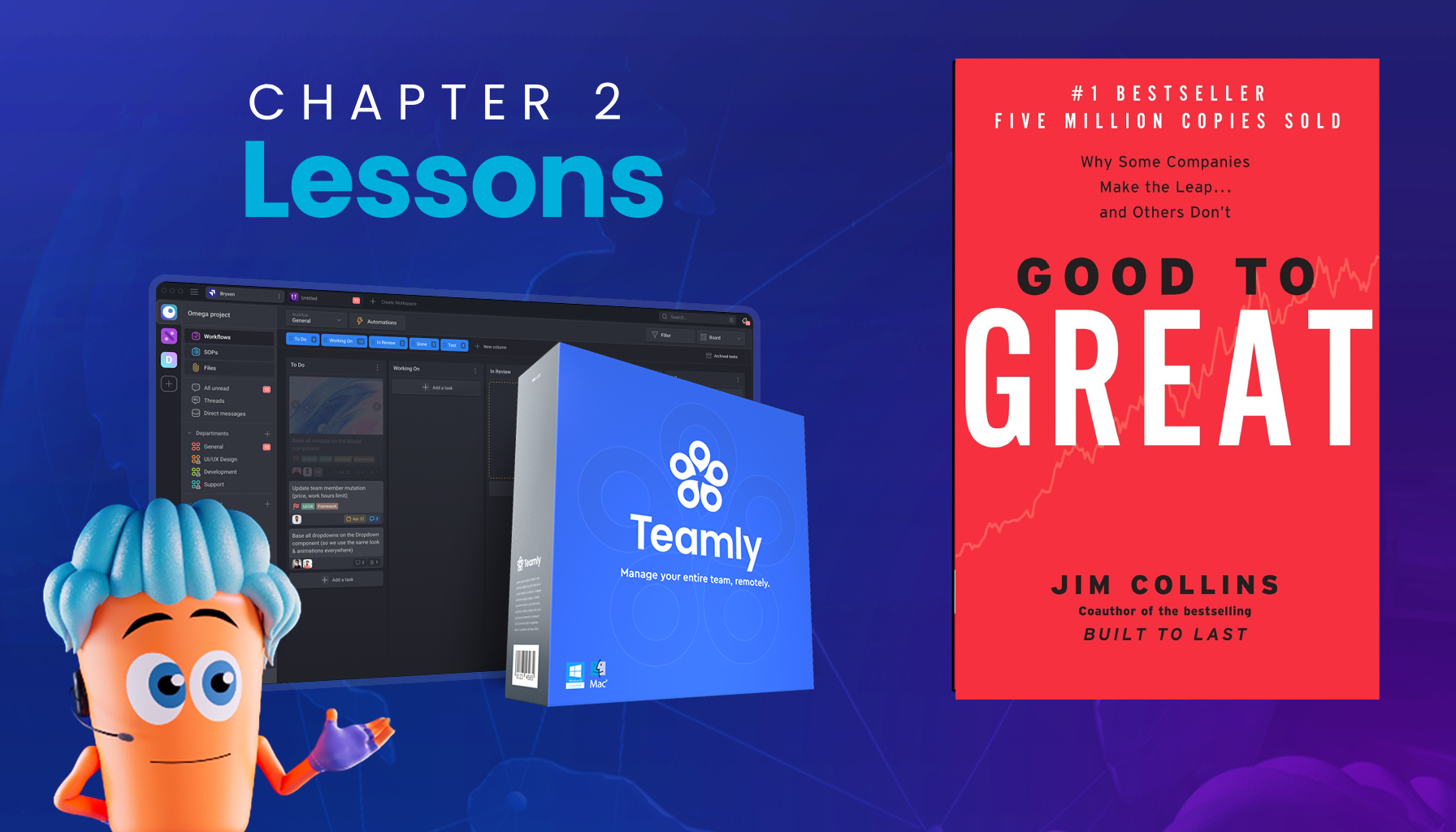Click the button to start reading
7 Unbeatable Ways To Stay Organized At Work (And Boost Your Profits!)
A report by The Wall Street Journal revealed that the average executive in the United States wastes approximately 6 weeks per year searching messy desks to find misplaced information and files! That adds up to a total of $9221 each year for an executive with a salary of $75,000!
Organization is essential to employees and employers alike. It can have wide effects on the company as a whole, especially when it’s implemented unsuccessfully. It can be the difference between weekends spent catching up on work or financial gains in your next quarter!
Why Is Organization At Work Important?
1. Productivity
In an interview with Forbes, productivity consultant Julie Morgenstern said “I always compare organizing time to organizing a closet…a limited amount of space is crammed [with] more things than you can possibly fit in, and you’re shoving items into any available proper space in no particular order.”
Schedules often follow the same pattern, seeming to never be fully completed by the day’s end. When a calendar is properly organized, each minute is accounted for and scheduled, with no wasted space and with ample time to complete everything on the day’s to-do list.
2. Efficiency
In a 400 person survey done by NAPO, 27% felt they were disorganized at work, and 91% of those agreed if their workspace was more organized, they would be more efficient and effective during their workday.
Workspaces often become over-encumbered, lacking any system to manage their contents, creating time-wasting habits and ultimately costing the company money every minute spent searching for misplaced items.
When systems are in place and the environment is formed around them, efficiency becomes effortless. Intentional planning along with a predictable workspace allows for seamless progression through projects. When it’s easy to find the file or item needed, efficiency will naturally increase. No more wasted time trying to find that report sent over last week!
3. Increase In Focus
When a workspace is organized, it removes distractions, allowing for intense focus on the project at hand. Research conducted by Princeton University revealed that individuals were less able to focus when their brains were overwhelmed by competing stimuli found on a cluttered desk. An organized desk removes those distracting factors, allowing space only for those items that are serving the current project.
4. Stress Less
When working in an organized environment, it becomes much easier to find enjoyment in the workplace and confidence in the projects being completed. When there’s no need to work around piles of papers, search emails for that one attachment, or spend countless hours searching folders and drawers for a misplaced file…stress plummets and the workplace becomes much more predictable, creating higher employee morale!
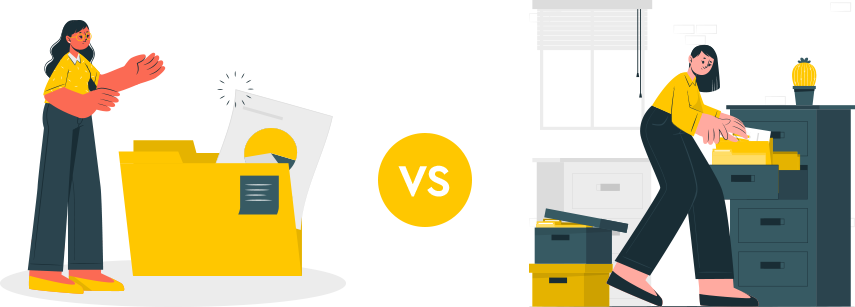
Clean Space vs Organized Space
Organization is often associated with cleanliness, which to some extent is true, however, they aren’t quite the same thing.
Clean refers to something being without dirt or grime. ‘Clean’ focuses on things being neat and tidy, not being visibly dirty or having anything messy in sight. It does not focus on forming an intentional space.
Organization is a systematic approach to a space. It focuses on creating efficiency through a structured environment designed in a way that is specific and personal to the individual putting it in place. It is planned and implemented in an intentional way based on the project needs and the individual’s working style.
Something may look clean, but if there is no system to help someone navigate the space, then it’s not organized.
5 Unbeatable Ways To Stay Organized At Work
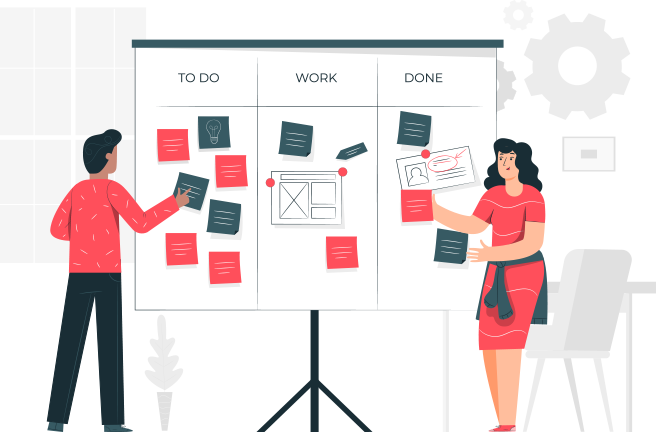
1. Create both weekly and daily plans
Before the beginning of a new week, create a plan that breaks down the projects that need to be completed, meetings that are scheduled, appointments, lunch hours, and any other necessary aspects of the week. Then spend a short time each morning planning your day, hour by hour based on that day’s scheduled items.
By creating a schedule for both the day and the week, each hour becomes predictable and allows for more focused work hours, inevitably building efficiency and success.
This will also create a healthier work/life balance. More work will be getting done during office hours due to the pre-planning, leaving weekends and evenings open for family and friends.
2. Go paperless
In our blog “The Ultimate Guide To Creating Meeting Notes That Build Leadership” we discussed how important it is to avoid storing meeting notes in folders, and instead recommended that meeting notes be attached to the event in the online calendar, allowing for easier locating in the future for everyone. This is a perfect example of the benefits of going paperless.
It’s easy to lose a paper somewhere in the office, near impossible (and wasteful) to share a physical copy with everyone necessary, and difficult to find specific details when scanning through them. By going paperless, everything becomes tied to the internet, making it easier to fetch and share documents, and much easier to scan through them by using keywords to locate the exact portion of a document required.
Going paperless is both efficient AND eco-friendly!
3. Have a system
Creating a system for a space is inherently unique to the person designing it, however, there are some important methods that benefit nearly everyone.
Have a space specifically assigned to the most utilized items, whether it be sticky notes, pens, paperclips, or a stapler, and choose a spot easily accessible for them on the desktop. Take inventory of this space regularly and modify it as things become less necessary, or as new projects begin changing the required flow of the workspace.

Keep no more than 3 personal items on your desk. These serve as both motivation and increase happiness during work hours, and by only having a small amount, they won’t become distracting or take up unnecessary space.
Set aside a small amount of time each morning to create a to-do list with the highest priority items at the top. Work your way down, and build in breaks so you can’t forget to take them. Taking time to recharge throughout the day is essential to creating productivity while having a strategic list allows for ease of progression through the day.
4. Setup a work only browser
Having a browser specifically for work, allows your brain to easily transition into work mode. Not only does it prompt your mind that it’s time to work, but it also provides you with a space to easily store and recall information needed throughout your workday.
Distractions are limited, information is easily stored and accessed, and your most-used pages can be pinned to your browser bar for easy access at the beginning of your day. This will decrease your setup time at the beginning of the day, setting you up to maximize your working hours.
5. Use an app to help
In a world of technology, the market is flooded with apps to help with productivity, scheduling, group sharing and note-taking. Find an app that will help you plan your day, provide alarms and reminders when a schedule change is coming up, and offer flexibility with how and where your workday takes you!
6. Take breaks
Staying organized requires energy, so schedule short breaks throughout the day to keep your energy level high. Staying fueled and hydrated enhances your focus and helps you recharge your batteries to tackle difficult tasks.
7. Master your inbox
Your email inbox can quickly become an overwhelming place. Stay organized digitally by creating folders for the different types of messages you receive. Maintain inbox zero by making decisions to either respond, delete, or file the email. Unsubscribe to all the emails that are no longer relevant, then delete those messages.
These 3 Tools Help You Stay Organized At Work
Google

Google is a great option for an all-in-one approach to working through a project. Syncing calendars with teammates, attaching notes to events, sharing documents and leaving collaborative comments on them creates an ease of access for everyone on the team, making efficiency and strategic planning simple.
Onenote
 Onenote offers ease of collaboration within the team environment by providing ways to easily store, categorize, file and colour code information while including the option of adding voice memos to projects as well. It also incorporates a creativity aspect many others don’t, allowing diagrams to be created when needed for team organization.
Onenote offers ease of collaboration within the team environment by providing ways to easily store, categorize, file and colour code information while including the option of adding voice memos to projects as well. It also incorporates a creativity aspect many others don’t, allowing diagrams to be created when needed for team organization.
Todoist
 Todoist creates a space where adding tasks to the list is effortless, allowing for recurring due dates and subsections to be built in. It also provides the option to highlight the priority tasks of the day and enhances team organization by providing the ability to delegate and assign tasks to certain members. It seamlessly integrates with your email and current calendar, while providing reminders for scheduled tasks when required.
Todoist creates a space where adding tasks to the list is effortless, allowing for recurring due dates and subsections to be built in. It also provides the option to highlight the priority tasks of the day and enhances team organization by providing the ability to delegate and assign tasks to certain members. It seamlessly integrates with your email and current calendar, while providing reminders for scheduled tasks when required.
Conclusion
While organization style can vary depending on each individual’s working habits, it can mitigate time being wasted through the workday, allowing for projects to be completed more effectively and efficiently when applied successfully. Creating an organized workspace also allows for a stronger team working environment, and boosts employee morale by providing a workplace that is predictable, both individually and collectively throughout the office.
By successfully staying organized at work, and creating systematic approaches company-wide, not only will employees find a better work-life balance (becoming happier and more productive in the process!) but the company will also thrive as it prevents unnecessary losses from hours spent searching for misplaced documents.