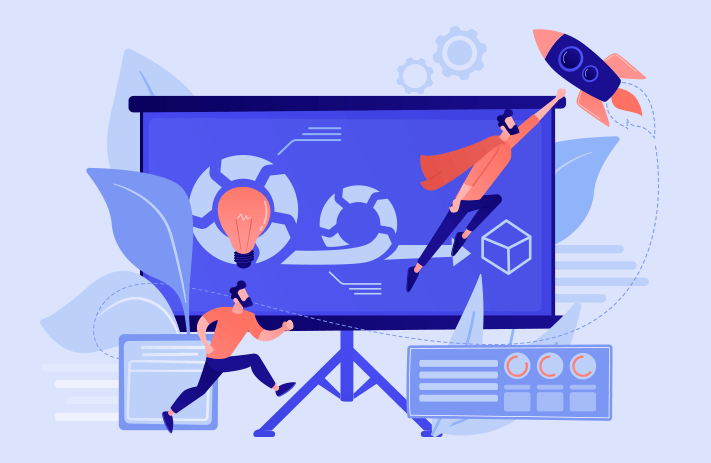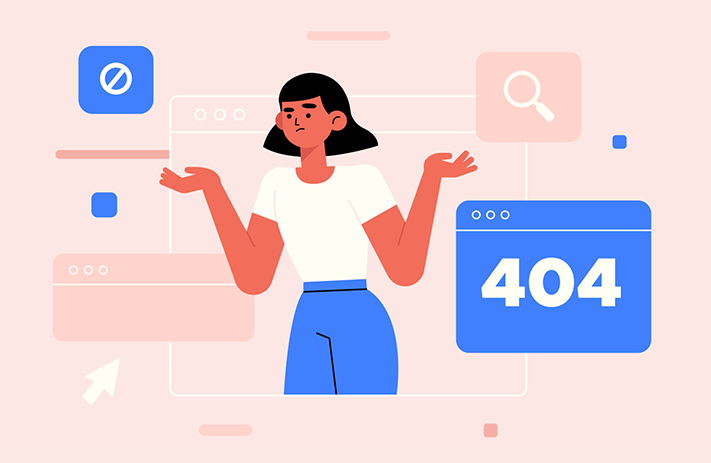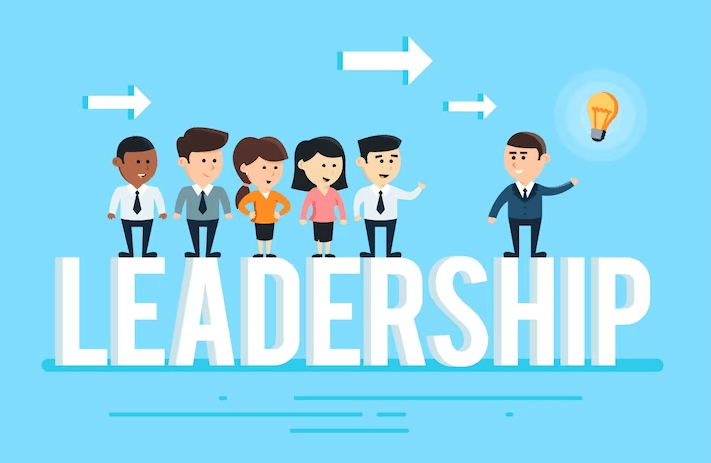Click the button to start reading
A Snapshot of How Agile Teams Maintain Requirements
Remember your essays for English class back in high school? What about the nerve-racking assignment to compose an outline before writing the essay?
Your English teacher perhaps knew nothing about agile project management, but it turns out she was well aware of the fundamental rule – without a thorough outline, your essay is doomed.
The same is true for software project management. Without solid requirements specified upfront, your project is at the risk of getting stuck, rejected, and shut down.
We hear your objections: “But I need flexibility! My customers are constantly changing their minds. I just can’t stick to requirements that leave me with obsolete technology at launch!”
Don’t panic. In this article, you’ll get answers to two main questions – what characteristics do requirements have in an agile environment, and how does an agile team maintain requirements effectively?
Pull up an easy chair, grab a cup of your favorite coffee, and let’s delve in.
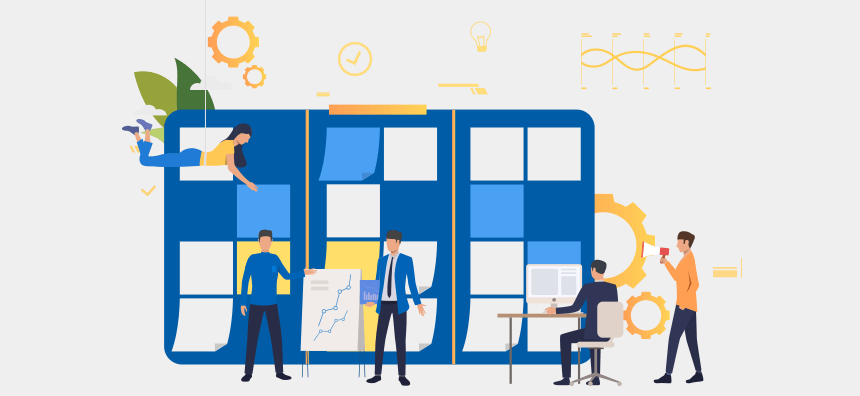
Defining requirements the agile way
At first sight, agile philosophy and requirements may not seem compatible. On one side, there is Agile, which is synonymous with flexibility. On the other side, we have requirements – something we think should be firmly set, structured, and rarely subject to change.
However, a deeper view reveals that Agile requirements aren’t free of structure. You still have a certain order of generating, maintaining, and implementing requirements; only this process is more relaxed and adaptable.
Managing and maintaining requirements is no easy feat, and it all starts with writing them down.
Creating a Product Requirements Document
As a rule, requirements are collected in a product requirements document (PRD).
PRDs define the product you’re planning to build. They outline the purpose, features, functionally and other important details of a product. PRDs serve as an agreement between the stakeholders and the project manager.
Effectively mapped out requirements are complete, consistent, design-free, and testable. In an agile environment, they aren’t perceived as something written in stone. Feedback goes back and forth during the entire process, and requirements may change after the completion of each sprint.
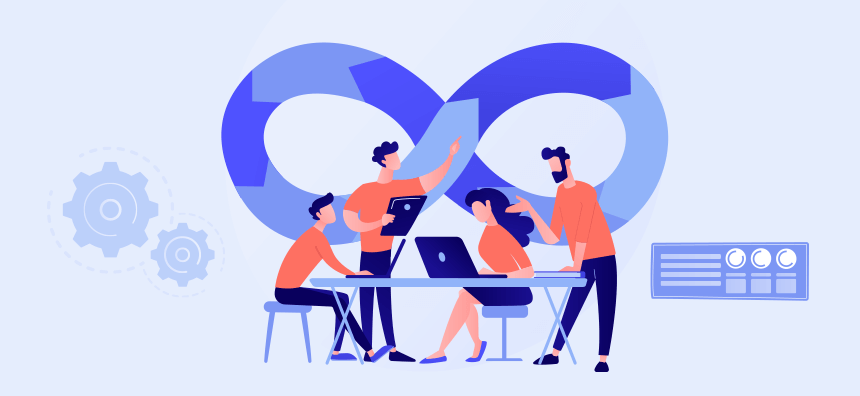
Breaking down requirements the Agile way
After creating the roadmap of your project, you now proceed to split the requirements into manageable work units.
Themes, epics, user stories, and tasks.
First, let’s familiarize ourselves with the Agile terminology.
Themes. In agile, the entire project is first broken down into themes – a group of related tasks that share a common attribute. For example, a single theme may include three different user stories related to content marketing (doing keyword research, building external links, and writing pillar articles).
Epics are more manageable constructs within the broad category of themes. Thus, a separate feature in an online tutoring management software can be labeled as an epic. Once the feature is delivered, the epic is closed.
By this moment, we have managed to document the requirements, create the themes, and draft the epics. It’s now time to think about our tasks from the user’s perspective.
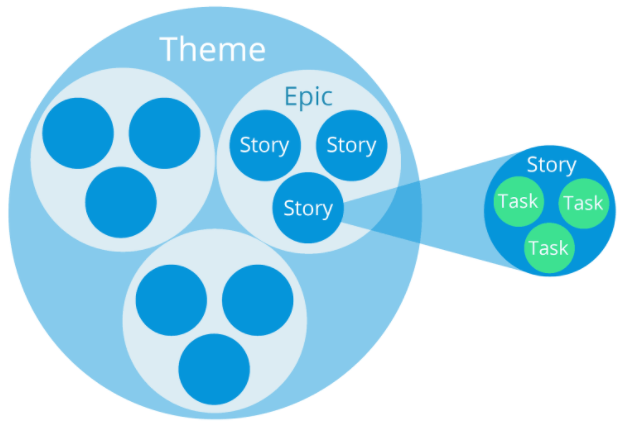
Source: Mendix
User stories are smaller units of work mapped and designed from the user’s point of view. Put differently, a user story is a brief statement that describes something the software needs to do for the user.
Each requirement in the PRD is written down as a user story and gives answers to three main questions – who is going to use it, what they want, and why they want it.
Here’s a quick example of how to turn software requirements into a user story:
| Queries | Answers | User Story Formation |
|---|---|---|
| Who is going to use this feature? | The Writing Tutor | As a Writing Tutor, |
| What is it that they want? | See a student’s details when the appointment is booked. | I want to see the details of the student who books an appointment, |
| Why do they want it? | To use the data for reporting purposes. | So that I can prepare monthly/quarterly/yearly reports. |
So the user story will look like this:
As a <Writing Tutor>, I can <see the details of the student who books an appointment> so that I can <prepare monthly/quarterly/yearly reports>.
User stories are kept simple, but this doesn’t mean that they’re free of details. More documentation is added to it in the product backlog. A quick look at the backlog should help you see the needed information and the status of the work in progress.
Here’s a pro tip: when creating user stories, keep them short, functionality-oriented, and customer-facing. This way, they’ll properly guide action for all team members.
User stories and requirements: what’s the difference?
One of the commonly made mistakes is confusing requirements with user stories. There are two central distinctions to be aware of.
The requirement focuses on the feature of a product (what the product should do), while a user story focuses on the user’s experience (what the user wants to be able to do). Hence, the second difference. Requirements are detailed, while user stories are short and straightforward, free of any technical jargon.
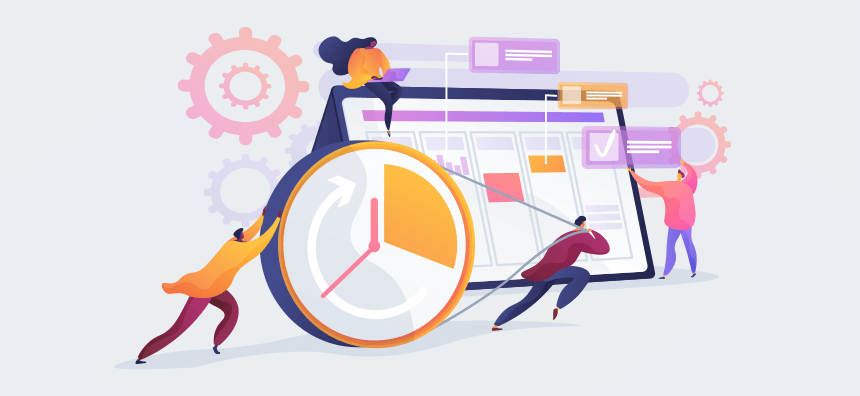
How does an Agile team maintain requirements productively?
1. Plan the product backlog carefully
Basically, your product backlog is all the work that needs to be accomplished. Requirements outlined in the earlier stage provide the foundation for the product backlog. At this point, the functionalities are specified, enabling the agile team to proceed with the software development.
Backlogs have another key function in an agile environment; they create a link between the product manager, the development team, and other parties involved. Therefore, they should be carefully planned, thoughtfully organized, and neatly maintained.
Building a solid backlog is the best shortcut to set priorities and enable your team to avoid pitfalls.
2. Design acceptance criteria
To keep your product backlogs in good shape, you need to have acceptance criteria for what can be marked as ‘done’ and whether a user story is working as expected. In short, acceptance criteria is your definition of ‘ready.’
Lack of such a benchmark can cause misunderstanding, confusion, and resentment. That’s why it’s important to clarify – right from the very beginning – what the client’s quality expectations are and elaborate on the acceptance criteria according to the clients’ needs. When all conditions for a user story are met, the product manager will accept the story as being completed.
Pro tips: Make the most out of the agile framework. Adjust the criteria as feedback rolls in from clients and developers. Add visibility to the process by enhancing continuous collaboration and teamwork. This will ensure effective realization of requirements without compromising the quality.
3. Prioritize your work list
When developing software, there should be a clear distinction between what you want and what you need.
It’s critical to cover the basics first. The most important items are placed at the top of the product backlog to indicate what should be delivered earliest.
Back to the online scheduling example. Obviously, you should have the scheduling chart completed before adding the option of individual tutor profiles to the platform.
4. Groom the product backlog
Yes, ‘grooming’ is a word commonly used for backlogs, too.
Fail to keep product backlogs up-to-date, and you’ll jeopardize all efforts made so far. It’s essential to receive accurate information about the requirements, as well as what progress has been made as of now. Feedback from previous sprints or iterations should be collected and incorporated into the backlog to ensure everyone is on the same page.
5. Prototype the requirements
What if your client tells you: “Show me some options. I’ll know what I want when I see some models”? Agile has an answer to these questions, too.
Prototyping the requirements means taking a feature and making it tangible for the client. It’s a powerful tool that puts everything into perspective both for the agile team and the client. By the way, prototypes allow your team to take corrective measures that would otherwise go unnoticed.
Don’t leave out this step, particularly for clients who lack experience with UX design. For them, reading the requirements doesn’t always help to visualize the real product.
Conclusion
Agile works. It has already spread across industries and greatly increased success rates in software development.
When you shift to agile methods, you take the requirements and turn them into something valuable, buildable, and testable. Confidence is restored in a blink of an eye, and uncertainty is no longer terrifying. You achieve clarity through taking small steps and making smart choices.
What’s more, agile methodology leaves the door of collaboration open. There is a fresh take on requirements because everyone is given a chance to share input, make revisions, and build a product that the customer loves!