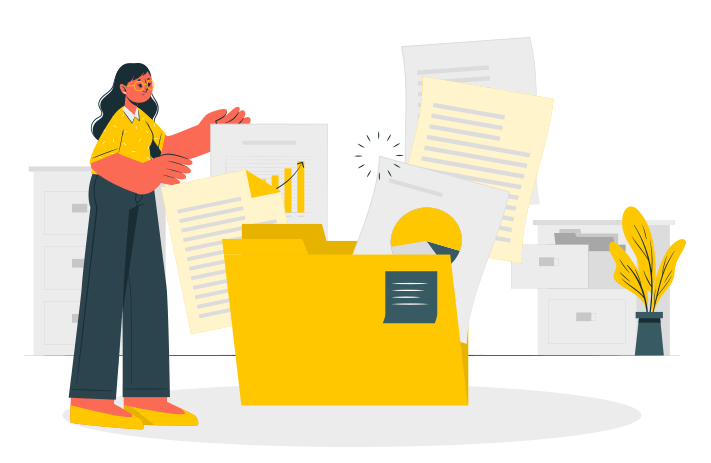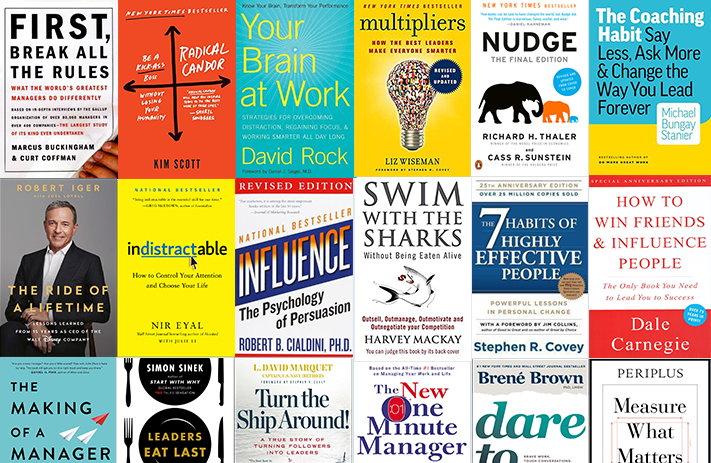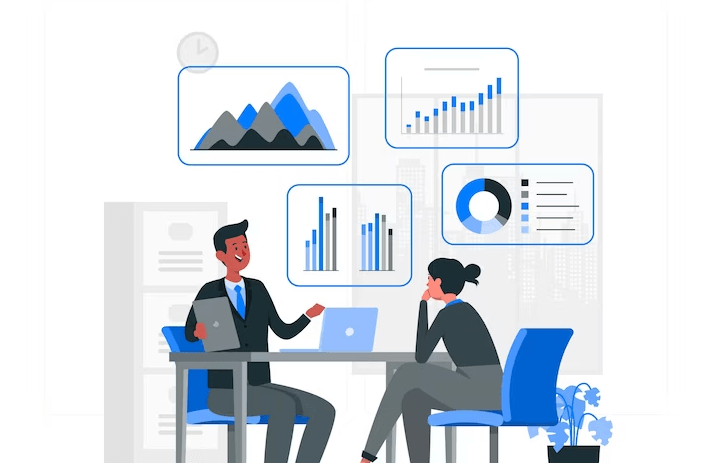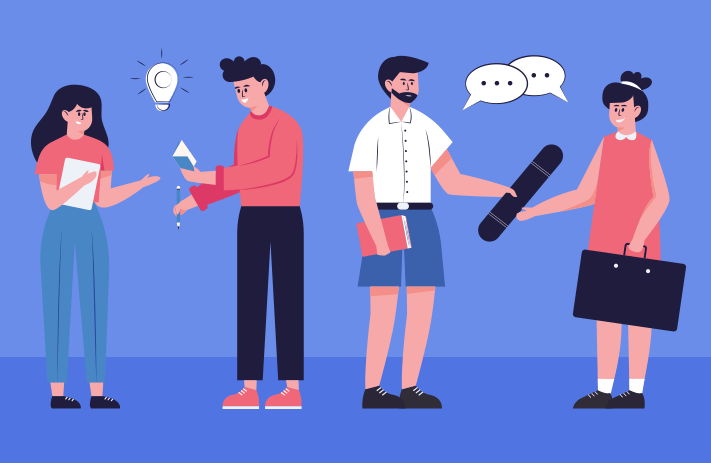Click the button to start reading
Maximize Business Productivity With A Project Document Management System
Project documentation is a vital part of any business. It ensures that all employees are on the same page, projects are completed efficiently and effectively, and processes are standardized.
Without a good system in place, employees will waste time trying to track down information, projects will be messier than they need to be, and company processes will not be as streamlined as they could be.
However, many businesses don’t have a good system for project documentation in place, which can lead to a lot of wasted time and money.
In this article, we will discuss what project documentation is and how to create a good management system for it. We’ll also take a look at the benefits of having such a system in place!
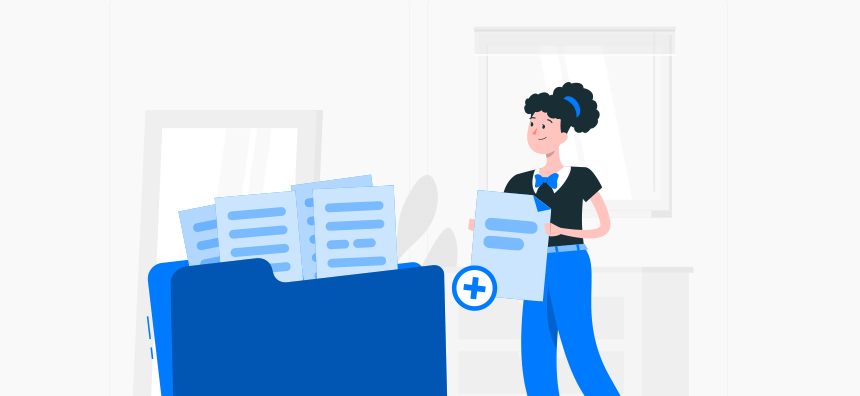
What Is Project Documentation?
Project documentation is a collection of documents and files that are related to project management. These can include things like scope statements, requirements specifications, planning reports, or meeting notes, for example!
The purpose of these documents is to maintain accurate records about what has been done already. Also, providing visibility into who owns which tasks within each project at any given time. A good system in place helps employees save time when they need information. It also helps managers track progress, so they know where everything stands on all their projects at any moment’s glance!
It can include any of the following:
- Project scope and objectives (e.g., a list of goals and stretch goals)
- Requirements or specifications for what needs to be done (e.g., how many people will work on it; what tools they need access to)
- Processes for everything from employee onboarding, break schedules, customer service, etc.
- A list of steps to follow when completing tasks/activities related to this particular project, as well as their status updates, so everyone knows where things stand at all times.
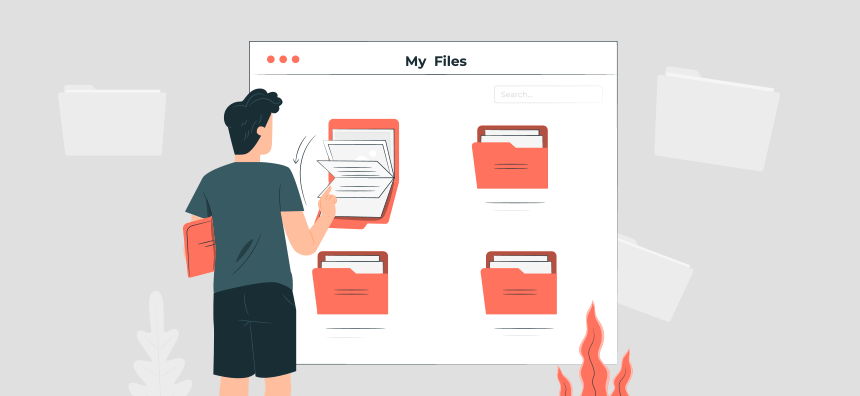
The Benefits Of Having A Project Document Management System In Place
When it comes to project management, having a good system for document management can have a lot of benefits.
Here are some of the top advantages:
Monitoring and Control
It helps keep track of information that has been relevant at different stages throughout your projects’ lifecycle, so everyone knows where they stand at all times!
Collaboration
It allows employees to collaborate more effectively by giving them access to documents related specifically to the task they’re working on right now. This means less time spent looking through other people’s material instead of focusing exclusively on their own duties & responsibilities.
Reduces Risk
When there is a good system in place for managing project documentation, then any potential risks can be identified and addressed early enough before they cause any significant issues – and this goes for both internal and external risks.
Standardization
Standardization of company processes is one of the main benefits of implementing a good system for project documentation.
It means that everyone within the organization will be working to the same set of standards, which makes it easier to manage projects as a whole and track progress. This can save businesses time & money in the long run.
Easier to Find Documents
When everything is well-organized and filed away in the correct places, it becomes much easier for employees to find what they need quickly and without any fuss. This can save a lot of time during the course of a project!
Less Wasted Time
When employees don’t have to spend so much time looking for documents, they can focus on their work and get more done.
It is also easier to find errors before they become costly mistakes. When everything is well-organized, it’s easier to identify issues early on before they become major problems later down the line!
Improved Communication Between Teams
A project document management system can help improve communication between employees and managers. It allows them to have better insight into what tasks are being completed by whom, so there’s never any confusion about who owns which task within each project at all times.

Project Management Document Types
There are different types of documents that you may need to create when managing your project documentation:
- Meeting Minutes: these document everything that was discussed during meetings, including decisions made, action items assigned, and deadlines agreed upon.
- Issue Logs: these logs track all issues (and their resolutions) encountered during the course of a project.
- Change Log: these logs track all changes that have been made to the documentation during its lifecycle, including who made those changes, when they were made and why they were necessary.
- Status Reports: these report on how well each team member is doing with their assigned tasks, which helps keep everyone accountable for what they’re supposed to be doing.
- Project Plan: This document lays out the entire project, including its goals, objectives, tasks, and deadlines.
- Design Specifications: these documents detail what needs to be done in order for a design project to meet its requirements.
- Project Risk Register: this document lists all risks that are associated with the project, along with what can be done to mitigate those risks.
- Project Calendar: this document lays out when tasks need to be completed and by whom, so everyone is aware of what’s happening when.
- Task List: this document contains a list of all tasks that need to be completed for the project, along with their associated deadlines.
- Project Checklist: this document is a handy checklist of everything that needs to be done in order to launch a project successfully.
This is by no means an exhaustive list, as each business will likely have different documentation needs. What’s important is that any document your business creates has a proper place that is easy to access.

Project Document Management Best Practices
While there are many benefits to implementing a good management system for your project documents, it’s crucial that you follow best practices in order to get the most out of them!
Here are some tips on how we can do just this:
Organize Documents By Project Or Team Member Name
This makes it easier for everyone involved with each specific task or activity-related document within their projects at any given time. It also helps keep things organized, which improves productivity levels as well as reduces the chances of misplacing documents.
Create A Master Folder Structure
This will act as the primary repository for all project documentation, making it easy for employees to know where everything is and find what they need with ease.
Include A Table Of Contents In All Project Documents
This helps make navigating long and complex documents much easier, as well as allowing employees to quickly get an overview of a document’s contents without having to read through every single page.
Use Templates Whenever Possible
Templates help ensure that all project documents are consistent in terms of layout, font choice, style, etc., which makes them easier to read and understand. This also eliminates the need for employees to spend time formatting new documents from scratch each time a new project starts.
Include Version Numbers
This allows employees to keep track of different versions of documents and which one is the most up-to-date. This is especially handy when multiple people are working on the same document at the same time.
Store Documents In Electronic Format
Not only does this save physical space, but electronic files can also be easily searched, sorted, and accessed from anywhere with an internet connection. Plus, they’re less likely to get lost or damaged than their paper counterparts.
Label and Date All Documents
This makes it easy for employees to quickly find what they’re looking for, especially if there are multiple versions of a document. It also serves as a form of record-keeping, so you can track how changes (or lack thereof) have affected your project over time.
It becomes easier to track when a document was created, who last modified it, and why. It’s also helpful for quickly finding documents based on keywords like ‘project plan’ or ‘budget.’
Make Sure Everyone Has Access To The Right Documents
This will help ensure everyone is on the same page throughout any given project, which will lead to better results in less time. You can restrict access to sensitive information to ensure that only the relevant employees can access classified documents.
Keep Refining Your Processes for Project Document Management
Project document management is not something that can be set and forgotten. You’ll need to keep refining processes as time goes on to make sure your project documents are in tip-top shape.
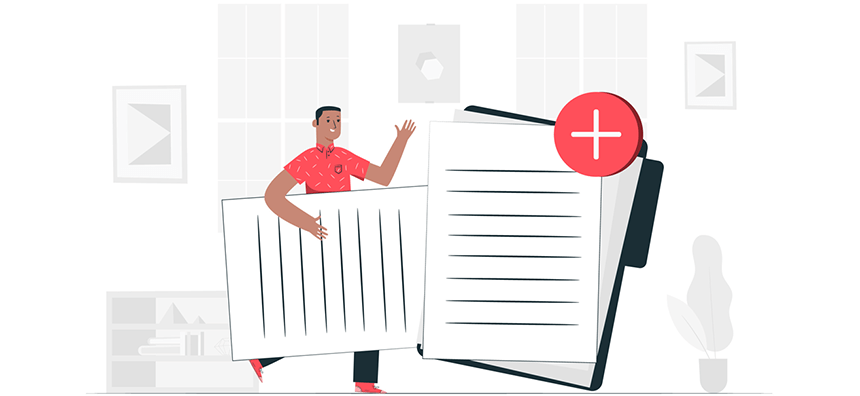
How to Start A Project Document Management System
The first step in creating a project document management system is to identify what documents your business needs and why. This can be as simple or complex as you want – it just depends on how much time/money you’re willing to invest into this process!
Next, determine where those documents will live (e.g., online folder or project management system). Once these steps have been completed, it’s time for employees to start filling out their respective documents within the new system so that everyone knows what their responsibilities are at all times.
Once you’ve created your document inventory, it’s time to start creating the actual management system. You can create a system of folders on your business’s intranet, but the best option is likely to be using a dedicated project management tool such as Teamly.
Once the new system is in place, the next step is to train employees on how to use it. This can be done through quick tutorials or by having employees shadow someone who is already familiar with the system.
It’s also essential to enforce the new system by holding employees accountable for using it correctly. After all, the whole point of implementing it is to make everyone’s lives easier!
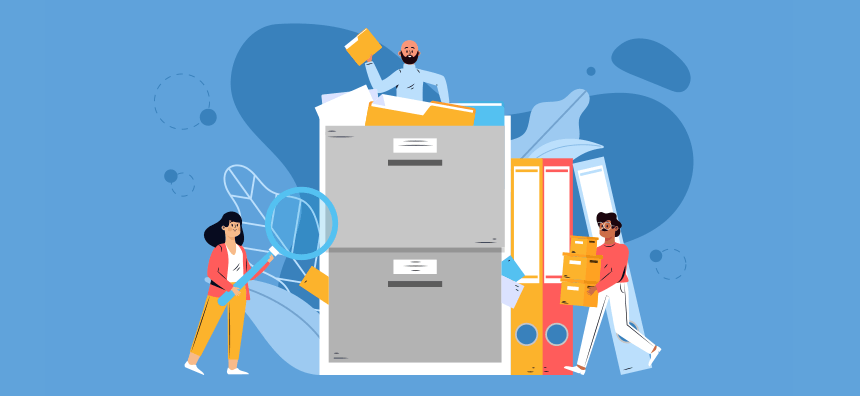
Archive Old Documents, Don’t Throw Them Out
When it comes to document management, one of the most important things businesses can do is archive old documents instead of deleting them. Not only does this help reduce clutter and keep your business organized, but it also provides a valuable archive of information that can be accessed when needed.
Here are some tips on how to archive your old documents:
Start by identifying which documents can be safely archived. This can be done by sorting documents into two categories: active and inactive. Active documents are those that are currently being used or referenced. In contrast, inactive documents are ones that are no longer needed or relevant.
Once you’ve identified which documents should be archived, the next step is to create a system for doing so. One way to do this is by creating a specific folder for archived documents.
Another common method is to use a project management software that has an archive function. This makes it easy for employees to find what they’re looking for, even if they don’t know where it’s located.
You’re also creating a searchable archive of information that can be accessed when needed by archiving old documents. This can be helpful for businesses that need to comply with legal or regulatory requirements.
Conclusion
Project document management is an essential part of any business, but it can be challenging to get right. The key to success is creating a system that is easy to use and understand while also being flexible enough to accommodate the ever-changing needs.
This article has covered the basics of what project documentation is and how to create a good system for managing it. By following these tips, you’ll be able to improve communication and collaboration between employees, as well as keep track of changes made.