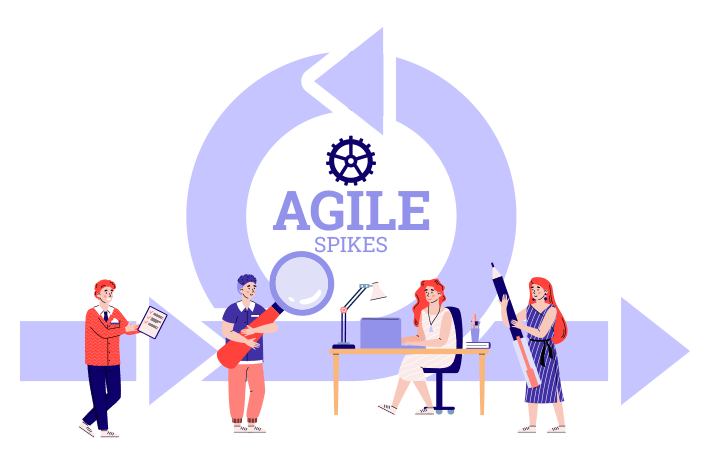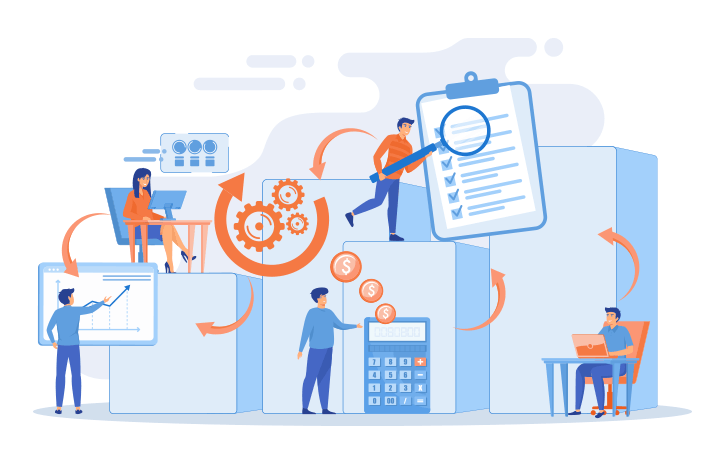Click the button to start reading
For additional information on this topic, feel free to check out this Youtube video from our channel.
Now, onto the main content...
Who Else Wants to Create an Effective Meeting Agenda?
We have all been to those unproductive, time-suck meetings where the most important thing isn’t even covered. Or meetings that are irrelevant for half the people in attendance.
Time spent at a meeting certainly isn’t free. Consider a thirty minute meeting with twenty people–that’s ten hours of work.
If the meeting is useless, it’s money down the drain.
An effective meeting agenda ensures you achieve the objective of the meeting and the company works closer toward its goals.
Whether you’re planning the quarterly team meeting with all hands on deck, a weekly status update, or something in-between, here are some pointers to bear in mind when creating an agenda and mapping out meetings.
State the Objective
“If you cannot succinctly state what the objective of the meeting is, you should not have it. The rest of the meeting is useless unless you have clarity around the objective,” says time management expert Helen Seguara.
Keep it Simple
The purpose can be written in one sentence, or even a phrase. Rather than simply naming the topic, a results-driven meeting includes metrics or solutions sought. A meeting about “Culture of Entitlement” won’t get at the heart of the issue. “3 Causes of Culture of Entitlement in the Workplace” gives the topic enough focus to generate constructive discussion.
In order to clarify the “why” for the meeting, it’s helpful to ask “what is the risk if I don’t have this meeting?” For example, if the purpose is to “Map out next year’s budget”, the risk is that the company is not authorized to spend if decisions are not reached at the meeting.
Is a Meeting Necessary?
Also ask if the “why” necessitates discussion. A meeting provides a forum for constructive discussion in order to come to decisions and solutions about a topic or problem.
If the “why” is simply the dissemination of information (e.g., letting everyone know about a new product or software) then it could possibly be accomplished another way. Sending an email and making sure everyone responds is one way to ensure the information is digested and understood.
Narrow the Focus
We have so much going on in our workplaces and issues to address. However, ideally, a meeting has one central objective. A laundry list of items to cover creates lethargy, and poses scenarios where some of those present aren’t relevant to the topics discussed.

First Things First
A meeting isn’t a time to save the best for last, or start with something small in order to warm people up. We’re most alert at the beginning of a meeting, so schedule the most important items first.
Ranking Priority
It can be tricky sometimes to determine which item is the most important. One way is to simply ask: what do I most want to get done at this meeting?
It’s easy to think that urgent topics are the most important. However, as meetings are primarily about discussion, they can sometimes slow an urgent issue down! Rather, focus on what adds value to the team and furthers company goals for prioritizing agenda items.
Rank all other items in order of decreasing importance.
If you have several items on the agenda, business advisor Kristin Arnold suggests labeling them by importance, as you may not get to everything. “A” means something that must be accomplished at the meeting, “B” are things that should be accomplished, and “C” are things that are important, but not critical at the moment.

Clarify Topic and Desired Result
Be specific about the agenda items, stating both the topic and the expected outcome. A meeting to discuss “Podcast” may create a meandering, unfocused discussion. However, “Podcast Schedule” or “Podcast Interview Topics” lets everyone know where to take the conversation.
Adjust if Necessary
An agenda is a roadmap that serves to achieve the objective of the meeting. If the agenda starts to hinder the objective, it’s ok to adjust and let the meeting take a slightly different course.
For example, if the discussion around the central topic takes more time than planned, let things flow. Resolving critical issues when everyone is present is more important than getting to every item on the agenda. For that reason, it’s critical to schedule the most important items first.
Cover the Basics
An effective meeting agenda makes everything crystal clear. Always include the when, the where, and the who.

When
“The longer the meeting, the less is accomplished.” Tim Cook
To value everyone’s time, keep meetings as short as possible. An efficient meeting moves right along and doesn’t allow for tangents or for people to drone on unnecessarily.
When planning, evaluate everything that needs to be discussed to determine the length of the meeting. If there is too much going on, it’s possibly a sign that the agenda needs to be divided into two meetings.
Indicate the amount of time allotted to each agenda item.
Consistently starting meetings on time gets employees into the habit of being punctual.
Where
An agenda always states where the meeting is held, even if that seems obvious. It eliminates confusion for new employees, or if the workplace has several meeting rooms. People showing up in the wrong place creates totally unnecessary delay.
Who
Indicate on the agenda who needs to be in attendance, and why. And indicate the role anyone will play at the meeting—who will present each agenda topic, for example.
For the sake of efficiency, it’s important to allow employees unrelated to the topic to skip out of the meeting and get to work. One way to do this is to have a short staff meeting, then right afterwards a manager’s meeting: this way, important topics are discussed, and with the right people.
Do Your Homework
If a meeting starts without critical metrics or someone arrives not knowing they will to present, it probably won’t be a powerful meeting.
For the meeting to be effective, everyone who is expected to attend needs to see the agenda ahead of time.
Employees expected to present or to bring data need time to prepare beforehand.
Before a meeting, ask yourself “What does success look like?” and think through each step of the meeting. This provides clarity around your objective and ensures you have dotted the i’s and crossed the t’s before entering the meeting room.
Call Out a Job Well Done
A meeting is a ripe opportunity to build cohesion and camaraderie within your base.
In the same way that musicians perform better to audiences than when alone, employees who feel their work is acknowledged by a supportive group of peers are more inclined to do their best work.
This is a widely-studied phenomenon called social facilitation.
Always take time at the beginning of a meeting to call out individuals and teams for work well done with applause or even prizes. Consistent recognition for excellence cultivates a positive environment where productivity flourishes.

Beep Beep! Parking Lots
If you’ve run an effective, well-planned meeting, that means you’ve stuck to the agenda topics. However, attendees may have a pressing issue they want to discuss that’s not on the agenda.
Scheduling “parking lots” into your meeting provides a window to air off-topic concerns or suggestions.
Conclusion
A focused, well-planned agenda creates effective meetings that are a constructive use of everyone’s time.
Even with careful attention to detail, a meeting never goes exactly as planned. Afterwards, it’s good to listen for feedback and reflect on what worked and what didn’t, in order to identify areas to improve.
Because chances are, you’ll be heading up another meeting before long!