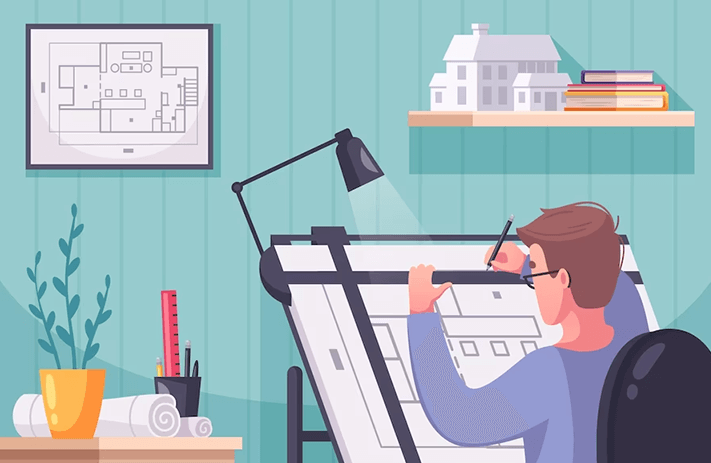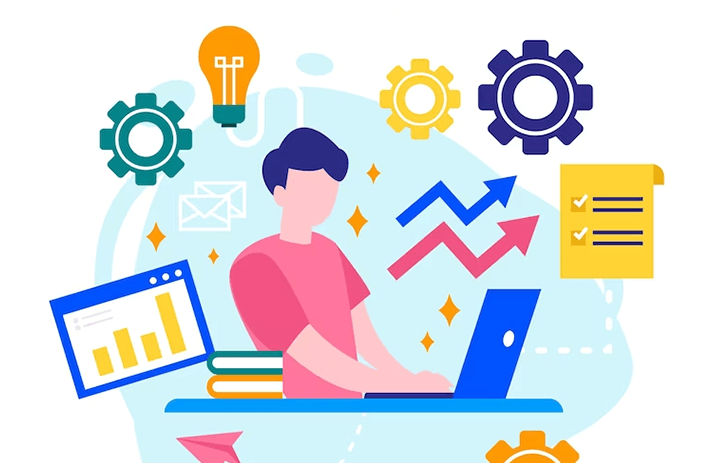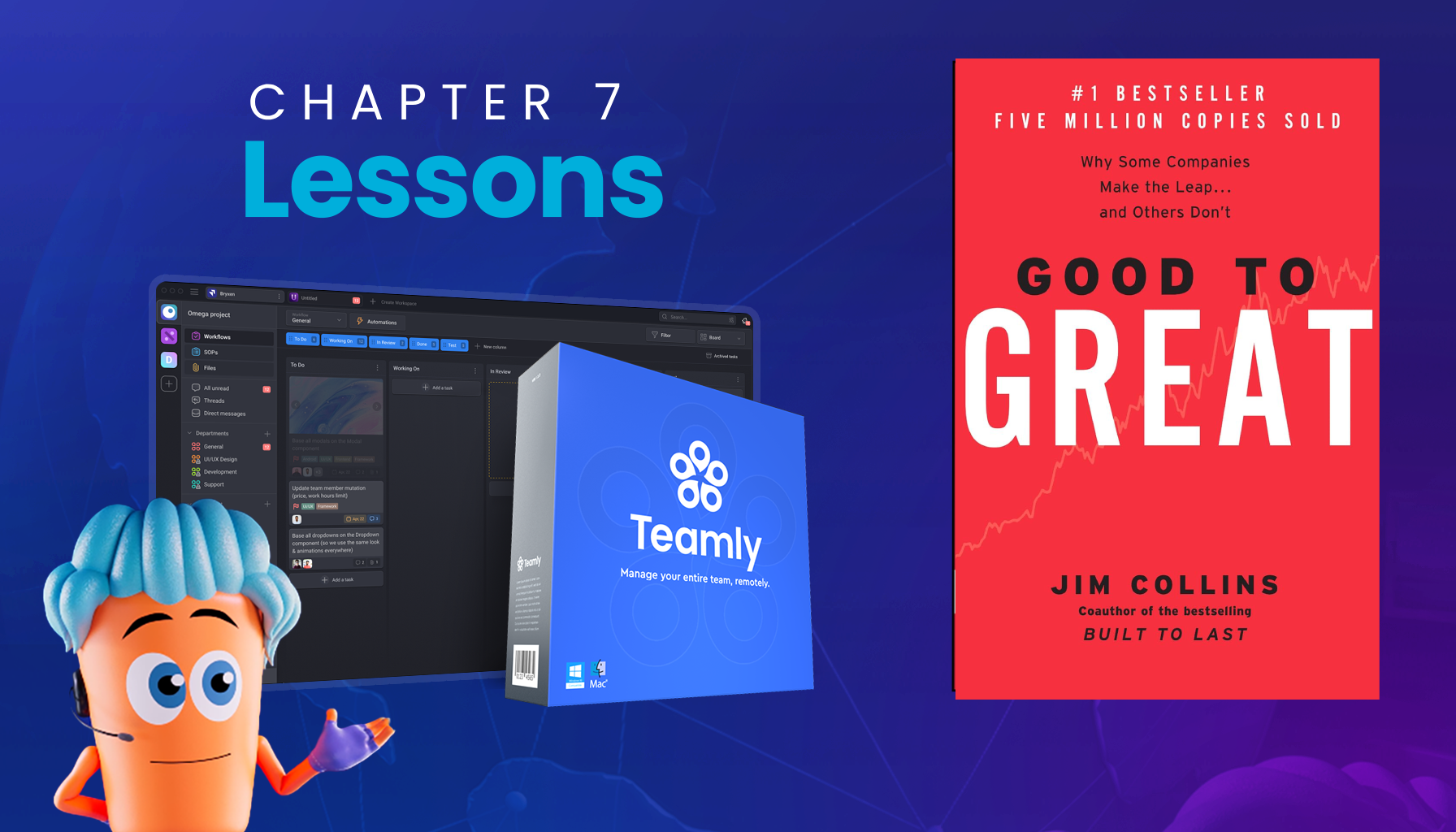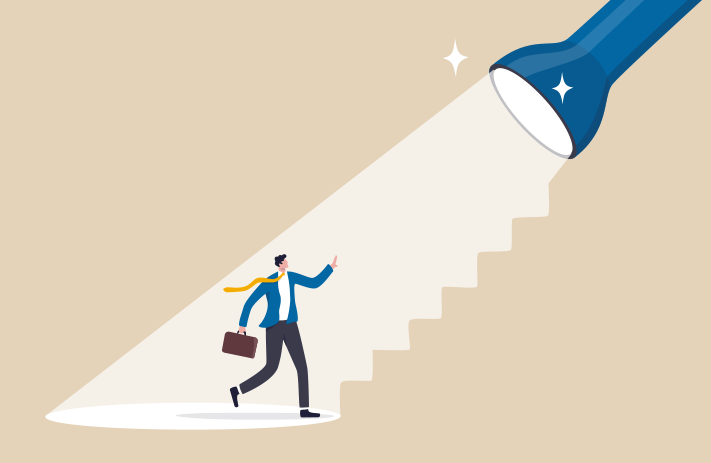Click the button to start reading
Get Organized: The Best 9 Project Management Software for Architects
Managing complex design processes can become a daunting task. You may find it difficult to keep track of deadlines, budgets, team members, and project progress. With so many moving parts involved, how do you streamline your projects and weed out inefficiencies in your team?
The answer is – you start using the power of project management software.
From improving decision-making to enhancing collaboration in remote teams, project management software can help you improve organization, reporting, and resource management.
In this blog post, we’ll explore the top signs that indicate you need help and highlight nine of the best project management software for architects. We’ll delve into the features, pros, and cons of each platform to help you make an informed decision about which software is right for your specific needs.
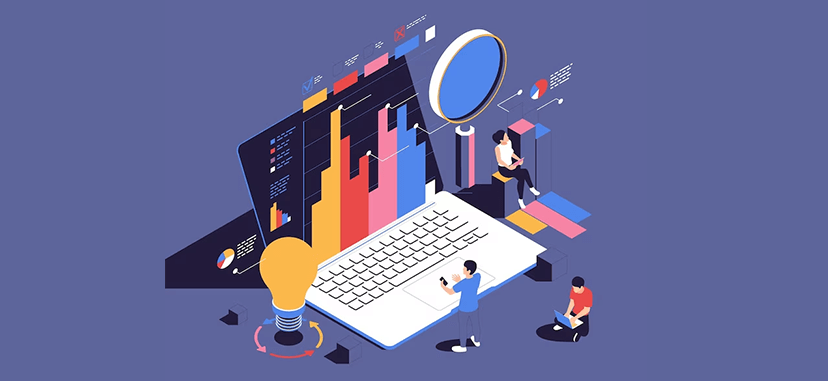
Seven major signs that architects need a project management software.
Everyone can tell when things aren’t right. Your slipshod management has started causing issues… Here’re the signs to tell you that you need project management software to manage your projects:
- Difficulties in managing complex design processes: Architects often have to oversee multiple design processes that involve various stakeholders, such as clients, contractors, engineers, and other professionals. Eventually, you may lose control over managing these processes efficiently and fail to ensure that everyone is working towards the same goal.
- You’re struggling to keep track of tasks and deadlines: If you find that you’re missing deadlines or forgetting to complete tasks, project management software can help you stay on top of your work. With reliable software, you can manage project timelines by tracking milestones and deadlines, identifying potential delays, and keeping the project on track.
- You regularly fail to monitor multiple projects simultaneously: If you’re juggling several projects at a time, project management software can help you oversee each project’s progress, milestones, and deadlines. All project information can be centralized in one location, making it easier for everyone to access and work on the same documents.
- You seek ways to consistently meet regulatory requirements: Architects must comply with various regulatory requirements, such as building codes and regulations. Project management software can help to track relevant deadlines and documentation. A better organization of documents will reduce the likelihood of information getting lost or misplaced.
- The team management is poor and ineffective: Working in a team requires attention to detail, cross-collaboration, and clear expectations. If you use a project management software, you can delegate tasks, assign responsibilities, and keep everyone on the same page.
- Inconsistent collaboration with remote teams: With the rise of remote work, you may find yourself collaborating with teams scattered in different parts of the world. With project management software, you can collaborate effectively with your remote teams by providing a central platform for communication, file sharing, and task management.
- Problems with managing project budgets: Managing project budgets can be a complex and time-consuming task. Project management software can help you track project expenses and manage cash flow more effectively.
Thus, using project management software in construction can improve collaboration, organization, efficiency, reporting, risk management, and budget management.
Here are the nine best project management software for architects and construction industry practitioners.
The best project management software for architects:
- Teamly
- Deltek Ajera
- Procore
- Monograph
- Buildertrend
- WorkflowMax
- Programa
- BQE CORE
- BigTime
1. Teamly
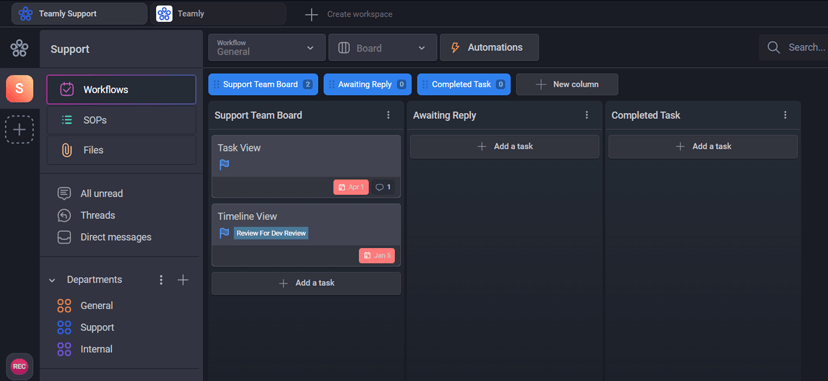
Teamly is a user-friendly software that streamlines projects, organizes teams, and keeps communication fluid, making it an ideal tool for architects and project managers in the construction industry. With Teamly, you can confidently manage your construction projects – from planning to execution.
Teamly helps to keep your teams around specific projects by enhancing collaboration, removing frustration and boosting productivity. It offers real-time communication options, including typed messages, audio, video files, screenshots, and screen capture videos. This software’s robust functionalities facilitate communication and make it visual whenever needed.
Teamly also provides task management tools that help architects to sequence all their tasks and develop workflows around a project. This helps to reduce bottlenecks and identify high-priority work items.
Additionally, this project management software provides full visibility of deadlines and milestones, reducing the pressure to micromanage.
Teamly features
- Real-time communication (including threads and direct messages (DMs));
- Employee time-tracking and monitoring;
- Workflow and task management;
- Screen capture and video recording;
- Workflows;
- Search bar.
Pros of Teamly:
- An all-in-one platform that makes it easy to manage remote teams’ productivity in one place.
- Real-time communication options that include video, direct messages, screenshots, and screen capture videos help to improve team communication.
- Workflow and task management tools in Teamly help organize teams around projects, visualize tasks, and develop workflows that foster collaboration, innovation, and personal ownership.
- The search function makes it easy to locate messages, threads, and files from the distant or recent past, allowing teams to stay organized.
- Automation tools that quickly alert users when a task is ready for them, eliminating the need to micromanage.
Cons of Teamly:
- The Free plan in Teamly comes with limited storage (500mb/user), and additional storage space requires upgrading to the Pro or Business plan.
Teamly pricing
Teamly is a free project management software for architects. However, aside from the Free plan, it also offers Pro and Business plans which allow for scalability and flexibility depending on the size and needs of your construction project. Teamly Pro starts at $5 user/month, while Teamly Business starts at $9 user/month (billed annually).
2. Deltek Ajera
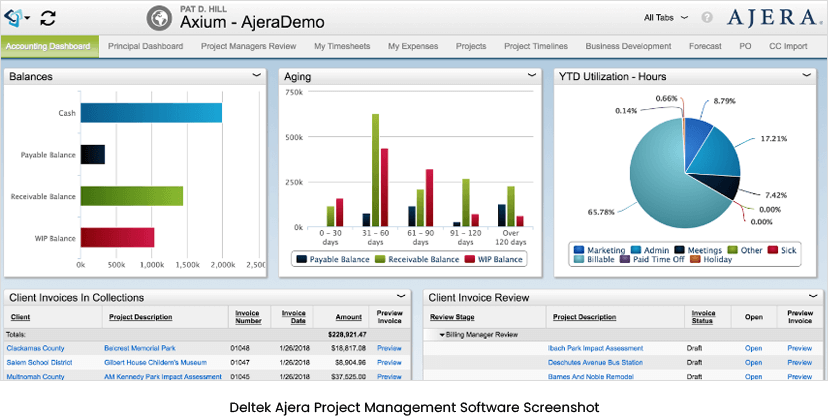
Deltek Ajera is a project management and accounting software for architects. It’s designed for small and medium-sized businesses, with a focus on architecture and engineering firms.
It’s a project-based solution that enables firms to optimize resources, improve cash flow, and increase profitability. With real-time insights and visibility into projects and resources, Deltek Ajera helps firms manage their projects more confidently.
Being a cloud-based ERP platform, Deltek Ajera’s functionalities include project management, project planning, and Business Intelligence (BI). The platform features real-time dashboards, accounting and billing tools, payroll services, and a mobile app. Users can track both project time and expenses.
Deltek Ajera features
- Project Management: Deltek Ajera provides real-time project management tools to track project progress, monitor the budget, and schedule tasks and milestones.
- Accounting: The software includes an accounting system that helps you manage invoicing, time and expense tracking, and financial reporting.
- Resource Management: The resource management module enables you to manage and schedule resources more efficiently, ensuring you have the right people on each project.
- Business Intelligence: The platform provides advanced reporting and analytics capabilities, allowing you to get insights into key performance indicators and make data-driven decisions.
- Mobile Access: Deltek Ajera offers a mobile app that allows you to access key project data on the go.
Pros of Deltek Ajera:
- Allows to track budget hours, worked hours, project costs, and anticipate risks.
- Reports, such as workload projections for HR decisions and revenue projections, can help users make informed decisions.
- User-friendly accounting functions that can make the accounting side of projects move more efficiently.
- Well-suited for timekeeping for project-based accounting, particularly for engineering firms.
- Visibility for architects and project managers who can track project parameters and progress in real time.
Cons of Deltek Ajera:
- Deltek Ajera may have a bit of a learning curve.
- It may be challenging to find skilled professionals who have worked with Ajera.
Deltek Ajera pricing
Deltek Ajera uses a subscription-based model. The pricing is not publicly available, and you’ll have to reach out to the company directly for an exact cost.
3. Procore
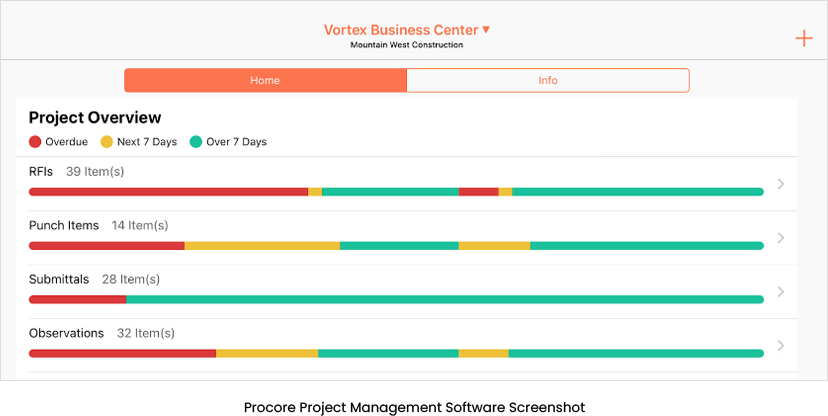
Procore is a project management tool designed specifically for the construction industry.
Procore’s product is a cloud-based platform that connects stakeholders in the construction process, from owners and architects to subcontractors and field teams. The platform offers a range of tools and features to help builders increase safety and profitability, including project management, scheduling, document management, and collaboration tools.
Procore offers four product lines:
- Preconstruction (includes Prequalification and Bid Management);
- Project Management (products for Project Management, Quality & Safety, Design Coordination, and BIM);
- Resource Management (provides tools for Field Productivity tracking and analysis);
- Financial Management (includes Project Financials, Invoice Management, and Accounting Integrations).
Features of Procore
- Contains tools for project planning, scheduling, tracking, and reporting.
- Serves as a centralized collaboration hub to bring stakeholders onto one platform.
- Allows for real-time communication, document sharing, and issue tracking.
- Includes financial management tools for easy tracking of project costs, budgets, and invoices.
- Incorporates tools for quality and safety management to ensure construction sites are safe and compliant with regulations.
Pros of Procore:
- A comprehensive suite of construction management tools.
- Real-time visibility of project performance and up-to-date reports.
- Manageable permissions to ensure that only authorized users have access to project data.
- Integrations with other construction software and tools.
- Customer service and support.
- Free implementation & training
Cons of Procore:
- Procore doesn’t offer much flexibility in terms of customizing key performance indicators (KPIs), report templates, or dashboards.
- Procore’s mobile app doesn’t offer all of the same features and functionality as the desktop version.
Procore pricing
Monograph offers two plans, Track and Grow, for firms just starting out and those who want to track project performance and get advanced reporting. You should contact the company to get a quote.
4. Monograph
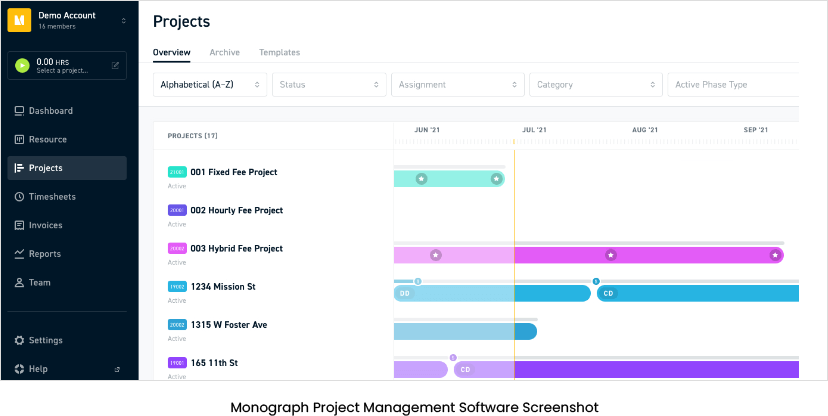
Monograph is a project management tool designed for small to mid-size architecture, landscape architecture, and engineering firms. The tool helps to manage projects, track time, and visualize the value of your time across phases, project budgets, and team members.
Monograph is a cloud-based solution that offers project planning, time tracking, invoicing, and forecasting features in one platform.
The software is commonly rated for ease of use. Its MoneyGantt feature allows users to track their project budgets in real time and see if they are on track.
Pros of Monograph:
- Good for small architecture firms.
- Easy to use and implement.
- Allows tracking of project status, budget, and expenses in one place.
- Gantt chart graphics are used for showing progress, expenses, and milestones.
- Good documentation.
Cons of Monograph:
- Synchronization with QuickBooks is lacking.
- Limited mobile app functionality.
- Not good for large architecture firms.
Monograph pricing
Monograph offers two plans: Track and Grow for firms just starting out and those who want to track project performance and get advanced reporting. You should contact the company to get a quote.
5. Buildertrend
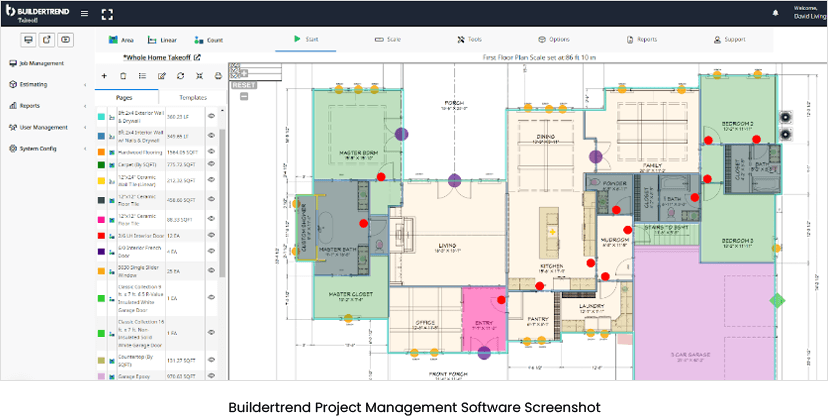
Buildertrend is a project management software specifically designed for the residential construction industry.
The platform helps contractors manage their projects more efficiently by bringing organization, communication, and cost control to every aspect of their business.
The platform is widely used by home builders, remodelers, specialty contractors, and general contractors looking for a tool to help them manage their projects from start to finish.
Features of Buildertrend
Document Management
- Bid Invitati
- ons – Bid Management
Task Management
- Project tracking
- Construction accounting & estimating tool integrations
- Workforce management tool integration
Site Management
- Field service management & field reporting
- Mobile app
- Timesheets
- Photo and video uploads
Pros of Buildertrend:
- A comprehensive set of tools to visualize buildings properly.
- Direct contact with the trader in the field.
- Create daily logs, upload pictures, and communicate with other users.
- Allows customers to log in and see how their job is progressing.
- Reporting and scheduling capabilities to manage large projects.
- Tracking progress, assigning tasks, managing documents, and collaborating with team members.
Cons of Buildertrend:
- It can be costly for small projects.
- You can’t give subcontractors the same permissions as the internal users.
- It’s better suited for long-term, large projects.
Buildertrend pricing
Three subscription plans are available: Essential, Advanced, and Complete. The annual cost starts at $339/mo.
6. WorkflowMax
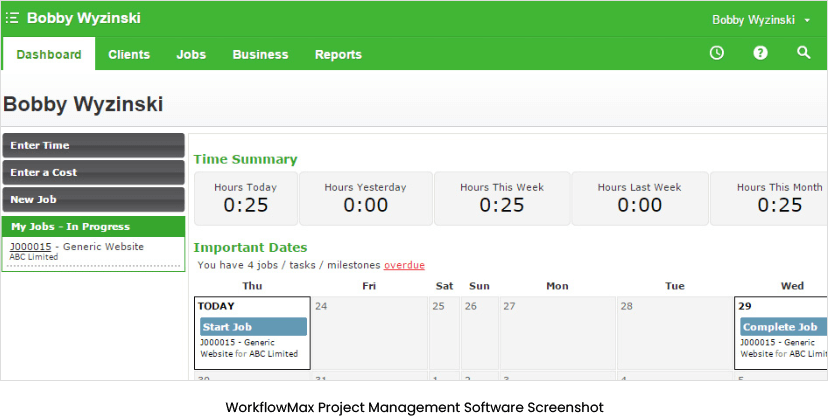
WorkflowMax is a cloud-based project management tool for managing various job-related tasks such as project tracking, invoicing, job costing, and time tracking. The platform is designed to provide a complete solution for businesses that bill their clients based on time.
With WorkflowMax, users can see their estimated costs broken down into individual tasks and measure actual costs as they come in to see if their staff is quoting accurately.
Features of WorkflowMax
- Job profitability reporting capabilities.
- Full visibility into project performance and job profitability.
- Scalable and customizable platform.
- Suitable for a wide range of industries, including creative agencies, architects, engineers, surveyors, lawyers, IT companies, construction firms, consultants, and anyone else who bills by time.
Pros of WorkflowMax:
- Customized reporting and data fields.
- Real-time tracking/
- Integration with accounting software like Xero/
- Handles both financial and project management (quotes and proposals).
- Flexible and customizable.
- User-friendly interface.
Cons of WorkflowMax:
- A limited app integration list
- Expense tracking options could be clearer and easier to use.
WorkflowMax pricing
WorkflowMax offers Standard and Premium subscription plans. Prices start at $45/mo.
7. Programa
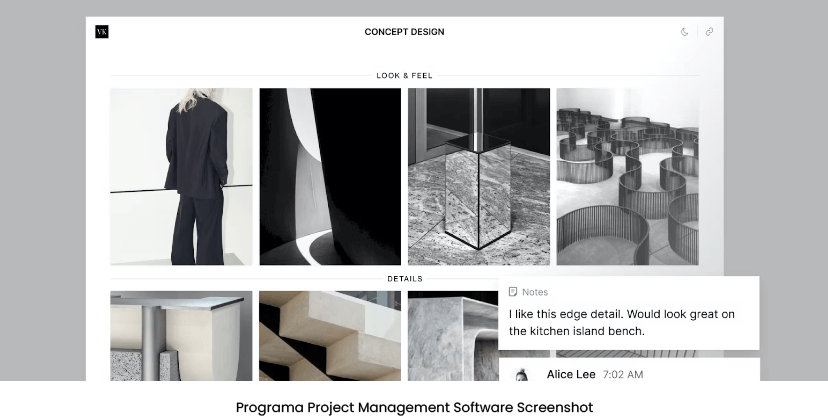
Programa is a project management and specification software designed specifically for interior designers and architects.
The tool offers several features, including schedules and specifications, pinboards for collaboration and idea sharing, a product library, and project management capabilities.
Features of Programa
- Presentation Tools
- Project Management
- Quotes/Estimates
- Bills of Material
- Contact Management
Pros of Programa:
- Centralized database: Programa offers a centralized database of products that enables users to quickly find the right products and add them to schedules.
- Fast scheduling: The software automatically updates schedules, and users can export them to PDF and Excel or request quotes with one click.
- Pinboards for collaboration allow teams to collaborate and share creative concepts. This helps to streamline the design process, enabling teams to work together and share ideas in real time.
- Project management capabilities help teams stay organized and on schedule. The tool allows users to keep track of deadlines and manage their team’s workflow.
- The address book makes it easy to organize contacts and share them with the team.
Cons of Programa:
- Programa has a learning curve, and users may need some time learning how to use the software effectively.
- No advanced reporting features.
Programa pricing
Pricing starts at $39 per user per month. A 7-day free trial is available.
8. BQE CORE
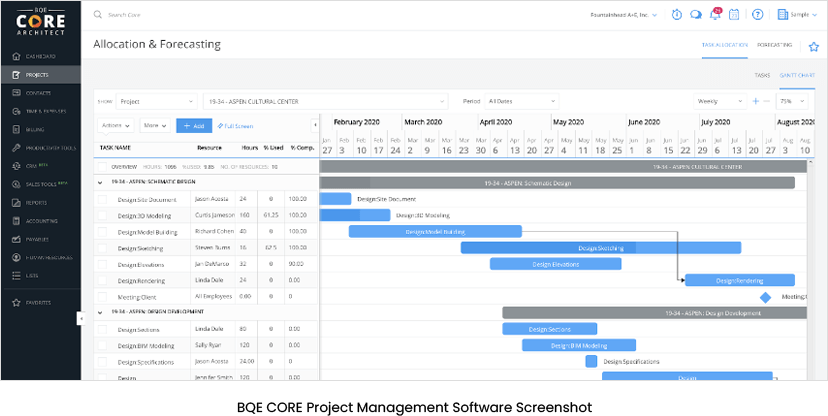
BQE CORE is a practice management solution addressing the specific needs of architects, engineers, consulting firms, and professional service practices.
This tool provides you with real-time visibility into essential metrics, enabling you to make better decisions, optimize operations, and deliver projects on time and within budget.
With automated time tracking and expense capture, you can account for every billable hour and expense.
Features of BQE CORE
- All-in-one platform: BQE CORE combines front-office functions (project management, CRM) with back-office processes (time and expense tracking, invoicing, electronic payments, accounting, and HR) in a single platform.
- Integrated project accounting and project management tools enable users to identify specific areas for optimization.
- Automated time tracking and expense capture tools.
- Real-time visibility into KPIs: You get real-time visibility into metrics such as overhead, GA, fringe, utilization, realization, runway, and profitability.
- Automated invoicing and reporting: BQE CORE streamlines invoicing and reporting with flexible, automated, shareable reporting and ePayments integration.
- Support for various contract types: A wide range of contract types are supported, including hourly, fixed fee, cost plus, unit cost, and percentage, and it allows users to include any combination of them on a single invoice.
- Leveraging the power of AI: BQE CORE utilizes AI, including natural language processing and speech recognition.
Pros of BQE CORE:
- A comprehensive tool, including project management, project accounting, time tracking, billing and invoicing.
- The software is industry-specific. It’s designed for and built by architects, engineers, consulting firms, and professional service practices.
- Mobile-compatible: BQE CORE is accessible from any browser or mobile device, including iPhone and Android devices, so users can manage their firm from anywhere with full functionality.
Cons of BQE CORE:
- Learning Curve: BQE CORE is a complex tool with many features, so it may take some time to learn and get familiar with it.
- No Free Trial: BQE CORE doesn’t offer a free trial, so users cannot try the tool before committing to a subscription.
BQE CORE pricing
Prices are based on the number of users. To get a personalized quote, you should contact BQE. You can schedule a demo to learn more about the product and pricing options.
9. BigTime
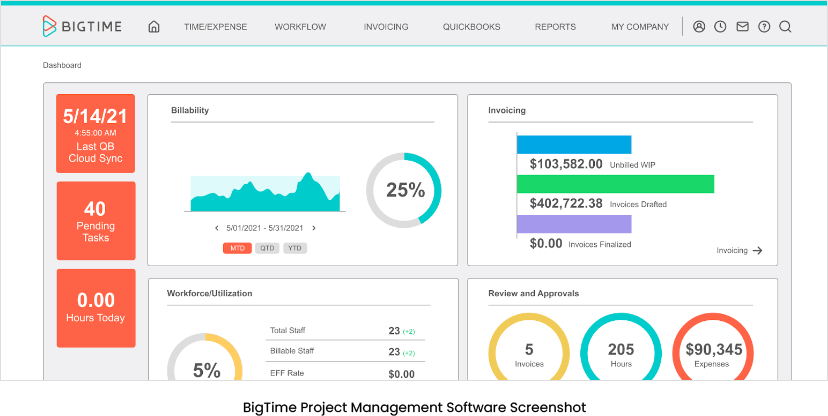
BigTime is a Professional Services Automation (PSA) software that provides businesses with a solution to manage their time, expenses, and billing for multiple projects.
The software offers advanced features such as resource allocation and custom reporting, allowing users to quickly identify areas of opportunity to improve business operations.
Features of BigTime
- Time and expense tracking to track their time and expenses in one place.
- Project management tools, including project budgets, task management, and resource allocation.
- Invoicing and billing to create invoices and bills for clients.
- Reporting and analytic tools.
- Integration with other tools, including QuickBooks, Salesforce, and Microsoft Outlook.
- Client portals that allow you to view invoices, projects, and other client-related information, helping to improve communication and collaboration with clients.
- Resource allocation: BigTime allows users to allocate resources to specific projects and tasks.
Pros:
- Provides custom reports to gain insights into your business operations and identify areas for improvement.
- QuickBooks integration makes it easy to transfer data between the two systems.
- Improved collaboration and communication through the client portal. BigTime’s client portal allows you to share project information, invoices, and other documents with clients.
- BigTime’s mobile app allows you to manage your business on the go with features like time tracking and expense entry.
Cons of BigTime:
- It’s more suited for smaller consulting firms.
- Some users have reported that BigTime can be overwhelming to set up and use, particularly for smaller businesses or those with simpler needs.
- It can take some time to learn how to use the software effectively.
BigTime pricing
BigTime offers a range of pricing plans to suit different needs and budgets. The pricing plans for BigTime are as follows: Express (starts at $10 per user per month), Pro (starts at $30 per user per month), and Premier (starts at $40 per user per month). Prices are billed annually. BigTime also offers a custom pricing plan for enterprise-level clients, which includes personalized training, implementation, and support services. A free trial is available before committing to a subscription.
Summing up!
In a world where time is money and projects are complex, it can be a challenge to keep everything running smoothly. But a project management and accounting software for architects is here to save the day!
With the power of project management software at your fingertips, you can streamline your workflows, improve communication, and optimize your project management processes.
By utilizing project management software, architects can enjoy improved collaboration, enhanced organization, more efficient reporting, better risk management, and streamlined budget management. This means you can focus on what you do best – delivering high-quality results and achieving your project goals faster.