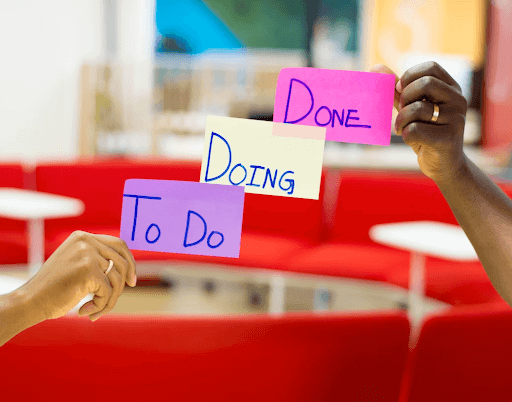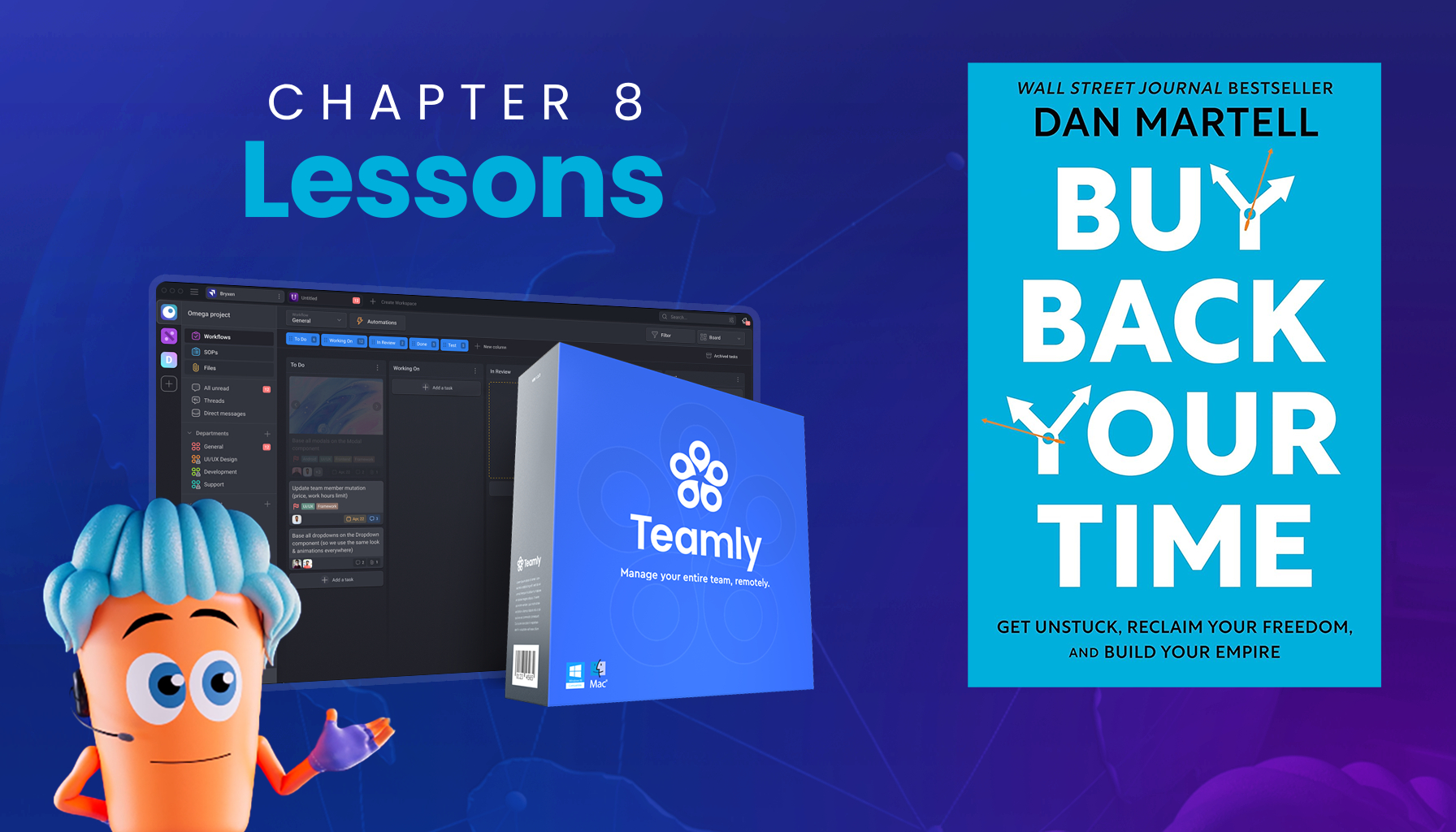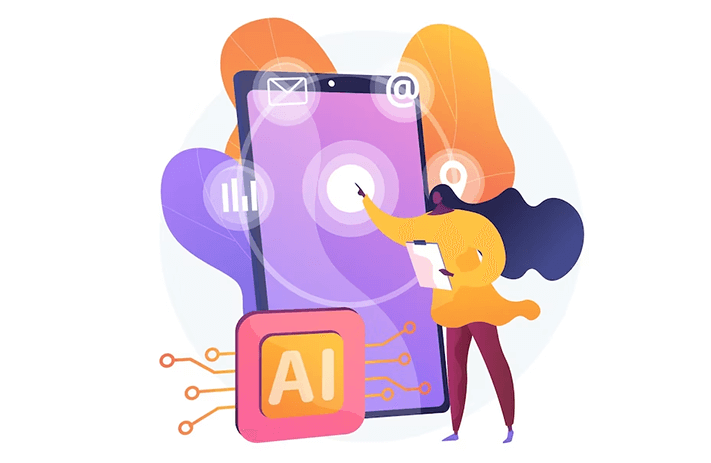Click the button to start reading
7 Reasons Why Project Management Tools Are Essential for Remote Work
In today’s rapidly changing work landscape, remote work has become increasingly popular. One study shows that 84% of professionals consider remote work options before taking on a job opportunity.
As remote work grows, project management tools become essential for ensuring that remote teams can collaborate and work together effectively. Why are project managemnt tools necessary for remote work?
Top project management tools provide a centralized location for team members to communicate, track progress, and manage tasks, ensuring everyone is on the same page and working towards the same goals. In this article, we’ll explore the top reasons why project management tools are essential for remote work and how they can help remote teams succeed.
Important Features in Project Management Tools
First off, it’s important to know what features make project management tools valuable in general. The best project management software have three key features. Let’s look at each one in detail.
Collaboration and Communication Tools
Remote teams need project management tools that offer robust collaboration and communication features. These features include capabilities like team chat, comment management, revision tracking, document sharing, and real-time editing.
Being able to communicate project details and progress in real-time enables remote team members to identify and address issues quickly, while the ability to share ideas and provide feedback ensures that everyone’s input is considered, leading to better decision-making and improved outcomes.
Task and Time Management
Remote teams need project management tools that offer task and time management features, such as task assignment, progress tracking, deadline setting, and time tracking. With these tasks, it’s easier to hold everyone accountable to their deliverables.
These features enable remote teams to manage their workload effectively, prioritize tasks, and ensure that everyone is working towards the same goals. It’s extremely helpful for supervisors and managers to have these in a remote setting given they can’t physically observe team members working.
Integration and Customization
With integration and customization features, you can connect your project managment tools with other software your remote team might use. These features enable remote teams to tailor the project management tool to their specific needs and ensure that it works seamlessly with their existing workflows and processes.
For example, you can connect project management software with HR software like Zenefit to track employee’s work time, leaves, and performance. There are also other great alternatives to Zenefit that can connect seamlessly with project management tools.

What Project Management Tool Can I Use?
Are you looking for a good project management system? Here’s a list of the top 10 project management software you can try out with your team today:
- Teamly
- Asana
- Jira
- Monday.com
- Wrike
- Basecamp
- Smartsheet
- Teamwork
- ClickUp
- Airtable
7 Reasons Why Project Management Tools are Essential for Remote Work
So why do teams need remote project management tools to operate remotely? Here are seven reasons project management tools are essential for remote work.
Clear communication
Project management tools provide a centralized location for all team members to communicate and collaborate effectively, ensuring everyone is on the same page and understands their responsibilities.
By improving team communication, you can supercharge your productivity and get more done as a team. A lack of consistent communication can cause backlogs in your progress, costing your organization more resources over the short to long term. It’s best to use project management tools to communicate project progress, issues, concerns, and even wins.
Accountability
With project management software, team members can track and report their progress, ensuring accountability and transparency within the team. Accountability is crucial for the success of any project, and project management software provides remote teams with the tools they need to track and report their progress effectively.
Project management tools help team members build accountability by giving the ability to set goals, assign tasks, and track their progress, ensuring that everyone is aware of their responsibilities and is working towards the same objectives. You can also use project management tools to track progress, which also enables your team to identify any bottlenecks or issues that may be preventing them from completing tasks on time.
Time management
Project management tools allow for efficient time management, enabling remote teams to prioritize tasks and track deadlines. Project management software have calendaring and time tracking features that enable remote teams to monitor how much time they spend on each task.
Moreover, project management software can help remote teams avoid procrastination by providing them with clear deadlines and automated reminders. With these tools, team members can stay focused on their tasks and ensure that they are completing project deliverables on time.
Resource allocation
Any manager knows how crucial resource allocation isl for any project. Project management software can help remote teams in this area. These tools enable remote teams to manage their budget, allocate team members, and assign equipment, ensuring that all resources are utilized efficiently.
Project management software helps remote teams allocate resources effectively, including budget, team members, and equipment. Virtual or remote teams can also use project management tools to monitor project expenditures and ensure that they are staying within their allocated resources. They can also allocate team members to specific tasks and ensure that everyone is working towards the same objectives.
Task delegation
Project management software enables managers to delegate tasks and monitor their progress, ensuring the workload is evenly distributed and everyone has a clear understanding of their responsibilities. That way, your employees follow a team structure and have a clear chain of command.
Alongside project management tools, you should also consider having a workflow management software to visually show how your team members should carry out tasks. They provide you with standard operating procedures to keep teams efficient and safeguard project standards. Check out other features of workflow management software and see if you can use it in your team.
Risk management
Project management tools provide remote teams with a way to identify and prioritize risks associated with their project. Some features and functions help with identifying risks like scheduling conflicts, resource constraints, or potential technical issues. By identifying these risks early on, remote teams can develop contingency plans and proactively mitigate potential issues before they arise.
Project management software also provides remote teams with a way to track and monitor their progress. This way, you can also identify any issues or risks that may have been missed in the planning stage. This level of oversight and control enables remote teams to make informed decisions and quickly pivot if necessary.
Performance tracking
Team performance can vary from employee to employee. When we’re lenient about this imbalance, performing staff will feel demotivated and non-performing staff will have a reason to keep underperforming. Project management software enables remote teams to track individual performance, measure their success, and identify areas for improvement.
Moreover, project management tools also let you track team output. This can be useful when you want to celebrate the win with your team everytime you complete a project.
Remote Project Management Brings Growth
With how helpful project management tools are for teams, it’s no wonder why the market for these tools have grown 10% year after year. In a remote work environment, project management tools are essential for managing projects, fostering collaboration, and ensuring successful project completion.
They offer remote teams a comprehensive solution to the challenges of remote project management, enabling them to work efficiently and effectively, regardless of their location. That way, your company or department continues to meet its objectives and grow.