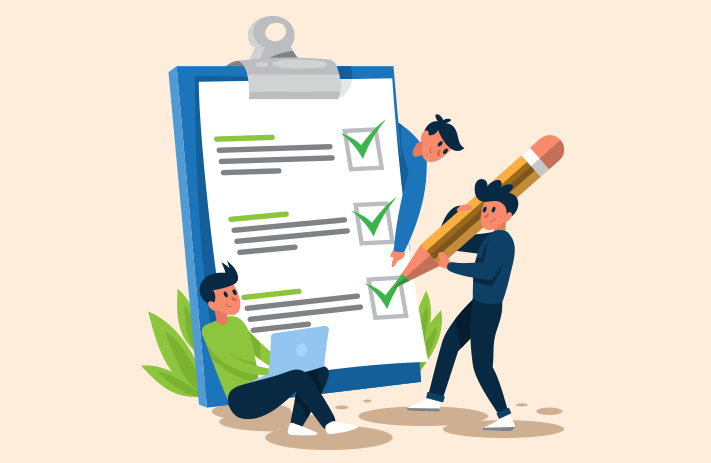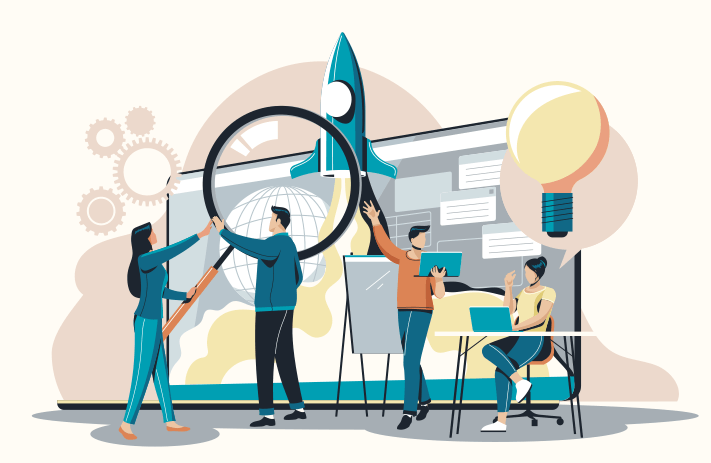Click the button to start reading
The Top 32 Work from Home Tools for Remote Teams & Solopreneurs
“I’d say in a given week I probably only do about fifteen minutes of real, actual, work,” the character Peter Gibbons tells consultants in the 1999 movie, Office Space. Gibbons, as you may recall, idled away at a cubicle in the notoriously unproductive software company, Initech.
Many of us relate to Peter. The office environment and its trappings (the commute, an inflexible schedule, constant interruptions, busywork and long meetings) all get in the way of focused, productive work.
Yet those who swap the cubicle for a cozy home office often find that a solid day’s work is no less elusive. But the reasons are much different. A home office poses its own sets of challenges. Between caring for pets, doing the laundry, making dinner and visiting with the kids, it’s easy to spend an entire day occupied with everything but bringing home the bacon.
Add to it, there’s no water cooler camaraderie at home, no evening cleaning crew that shows up to empty the garbage and dust the desk. Not to mention that meeting with colleagues on video means all the clutter and dirty dishes needs to be hidden from view.
But the good news is that with the right mix of remote work tools, it is possible to have a commute that’s fewer than ten seconds and complete real, actual work too. Whether you’re a virtual assistant, an extrovert who’s stuck at home or a new mother building a career, these top notch productivity and collaboration tools will get you in the groove from your home office.
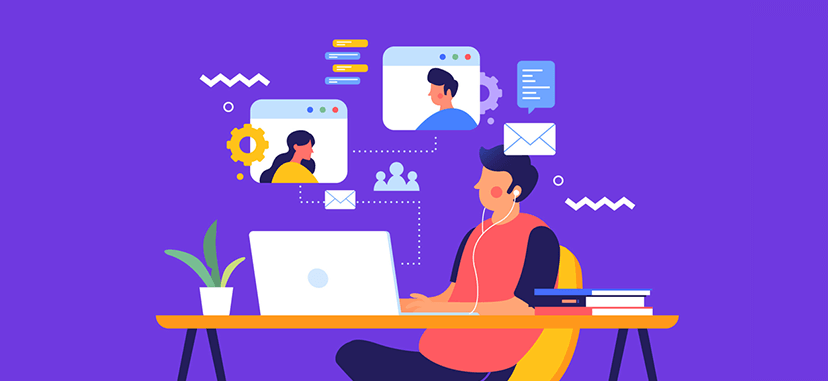
Collaboration Tools
It’s always a challenge to establish cohesion in a team with diverse skills and background, particularly when the members are dispersed all over the place. But the right tools facilitate and even augment teamwork within a group of individuals.
With any remote collaboration, a few ground rules apply across the board. First of all, it’s key to get everyone on the team using the same tool. Communication goes haywire when a few people use one tool for texting while everyone else is tapped into another. Additionally, it’s critical to have the right equipment. For example, in conference calls everyone needs a headset that blocks out squabbling children and barking dogs. And of course, as remote working becomes more commonplace, it’s necessary to bring everyone up to speed with online etiquette.
A host of sophisticated tools facilitate environments for both asynchronous and synchronous work, making it easy for teams to build synergy and work collaboratively. Here are some of the best.
1. Teamly
Teamly’s communication tools serve a variety of purposes and needs, making it simple to connect the right people to the right information. This project management software offers group messaging, direct messaging, screen sharing and video calls. Whether you need to chat 1:1 with a colleague, share a screen shot, or relay big news to the entire team, Teamly allows you to do it all.
Teamly’s functionality doesn’t stop with its robust communication tools. Its kanban boards make it simple to schedule projects and assign tasks. Its customizable automation tools quickly alerts members when a task is ready, eliminating any lag in the workflow. Teamly also offers time tracking tools and file storage to keep all necessary information in one place. It’s intuitive interface allows for quick onboarding and everyday usability.
With Teamly, there’s no more code switching between interfaces to perform various functions. Team members only require one login for the entire workday. Teamly even offers a free plan, perfect for solopreneurs or companies with a few employees.
2. Wrike
Write is a project management software that caters to large enterprises and small companies alike. Wrike boasts of serving over 20,000 companies, and it’s certainly not green to the communication challenges of remote teams.
Its cross-department communication reduces the trap of communication silos forming across teams. This platform caters to multiple departments, including marketers, designers, creatives, and operations. Users find that the software is intuitive and requires little to no training.
3. Loom
Loom is a video messaging tool that provides a go-to solution for all the communication needs of any organization. Loom is the place to onboard new hires, hold webinars, offer trainings, or simply correspond with coworkers for everyday communications. It’s easy to install and its videos are high quality. And with a free plan to boot, Loom may just be the solution for any small team looking to maintain superb communication.
4. Clearword
Just like taxes, meetings are a fact of life. Meetings are crucial to maintaining solid communication within teams, notwithstanding all of the effort they require. As many know well, the followup to a meeting can be just as much work as the meeting itself.
Clearword, however, takes on this busywork. It’s a meeting management tool that records an online meeting and creates a summary. With Clearword, writing meeting minutes is a thing of the past!
Clearword caters to all types of meetings, including daily standups, sprint planning, skip levels, and cross-department meetings. This tool is suitable for small teams with half a dozen members, or larger teams with up to fifty members.
5. Friday
Friday provides a remote team with a home-base. And despite its name, this platform is all about the workweek, not lounging on the weekend.
Friday’s software is suitable for engineering, marketing and project management. It provides tools for team discussion and 1:1 conversations. It eases up on meeting preparation by providing icebreaker questions and agenda templates.
Friday also caters to the personal life of its users, offering templates for a variety of everyday challenges such as an exercise chart, chore list, home renovation and meal planning.
6. RemoteHQ
In a perfect world, a company would run its entire operations within one platform. However, some organizations become so entrenched in various ways of doing things that resistance to change makes this impossible.
For these times, RemoteHQ offers a solution. This software integrates applications within one browser to solve a host of problems, including constant code switching and communication silos.
There’s nothing to download when using RemoteHQ, and it’s easy to share files while communicating with team members. In addition to remote team collaboration, RemoteHQ is also useful for training, onboarding, and customer support.
7. Asana
Asana is a project management software designed for remote teams. It maps together all the elements of a project, allowing remote teams a clear vision of a project’s progress and its overall goals. Asana makes it easy for departments to collaborate. Plus, it allows teams to view a project in both micro and macro view.
8. Miro
Miro is a visual collaboration software that reduces all the bells and whistles of remote tools down to one basic element: some white space to play around with and plan. Because sometimes the most helpful thing for a remote team is the simplest thing.
Miro’s long, infinite whiteboard provides the perfect place to brainstorm, mind map, and plot timelines. It’s the go-to solution for entire teams, client collaboration, or small project planning. Miro also offers all sorts of stickies, graphics and text to place onto a whiteboard for fun and easy remote collaboration.
9. Github
While ideally a software team engages together in daily person-to-person conversations, in today’s world that just isn’t realistic.
Github is a software built for remote software teams. It provides all the tools that a software team needs to plan, execute and test new software. With as many as 10,000 designers currently using the site, Github has proven its success. Most of its users design open source projects.
And this summarizes some of the top tools for communicating with remote teams. So whether you’re scheduling a discovery call, onboarding a new hire, or designing new software for a client, a solution is out there to benefit your organization and its needs.

Organization Tools
Projects and work systems are only becoming more and more complex, and organization tools are key to managing it all. The following tools deal with browser organization, data storage, password management and more. Whether you’re part of a team of thirty or a solopreneur setting out on your own, one or more of these tools will benefit you.
10. Workona
Have you ever found a great online resource but couldn’t find it again a few days later, try as you might? With all the information out there on the internet, this problem is all too common.
Workona is a browser extension that organizes the jumbles of websites you visit every day. And it offers several features that make it especially desirable. Workona allows users to have dozens of tabs open without slowing the computer down. It also automatically saves all of your search sessions, and even offers a search function to make it simple to retrieve any site you’ve viewed in the past.
11. Tab Copy
Tab Copy is the perfect tool for compiling and retaining online research sessions. This browser extension automatically copies and pastes all the open links in a browser into a separate document. It offers several options to format the links, including condensed, expanded and a custom option. With Tab Copy, it’s easy to create bibliographies, share links with colleagues or file away search sessions for easy retrieval at a future date. And unlike many browser extensions, tab copy is totally free!
12. Calendly
Our work days become so full of things to do that without a scheduling system, we’d never remember it all. And Calendly provides just the solution. It’s perfect for scheduling things like 1:1 meetings, skip levels, discovery calls and coaching calls. Just by sending a link to a client or coworker, they can peek into your availability and select a time slot that works for them. Calendly does more than just simplify scheduling. Its automations eliminate busywork and its collaborative scheduling tool allows teams to find a consensus around a meeting time. Calendly is loved by large and small companies alike, and for good reason.
13. Trello
Trello is a software that provides a ready method for tackling information overload. Its boards allow users to gather similar information all into one place. It’s particularly helpful for visual and kinesthetic learners.
Trello’s boards offer lists, cards, and checklists, making it easy to collect, hold, sort, and arrange information. A coach or designer, for example, might designate one board to each client, as a way to retain and file away pertinent information.
Its free account allows for ten free boards. They are also helpful for personal budgeting and to-do lists.
14. LastPass
LastPass is a password manager that’s the safe and reliable solution for organizing sensitive information. It eliminates the messiness of trying to remember lots of complicated passwords and is perfect for a virtual assistant who manages multiple social media accounts. LastPass offers a free and paid version. It’s compatible as a web service or as a plugin on a browser.
15. Dropbox
Sharing files is critical for remote teams. Everyone needs to have access to the same information, and so storing files on a hard drive doesn’t make any sense. And downloading too many files takes up too much space anyway.
Dropbox offers a superior solution with its cloud storage for individuals and teams. This creates a central location for file storage and retrieval. Dropbox offers both free and paid versions.
And this summarizes several organization tools for remote teams. As you can see, there’s plenty of methods for keeping all of our digital content sorted and filed away.
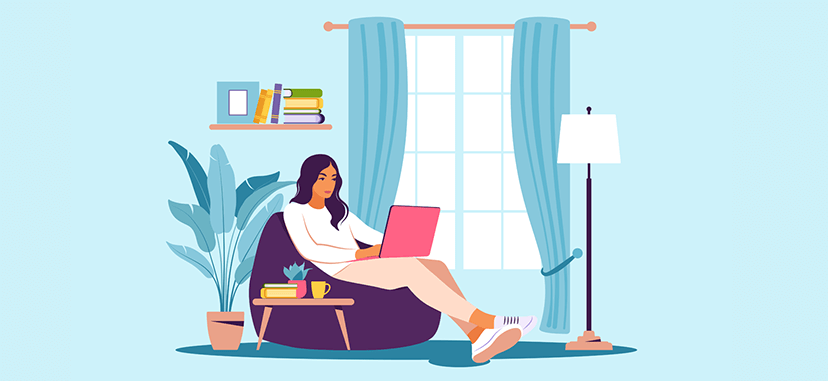
Home Office Plan
The notion of “work life balance” takes on an entirely new meaning for anyone who’s worked from home for a time. There’s oftentimes no boundaries between the professional and personal when both are swirling around you. It’s constant code switching between things like household chores and the daily standup, or meal prep and a discovery call.
However, any productive home office establishes some hard and fast demarcations between these two worlds. Let’s go over some tools and pointers toward creating a home environment conducive to your best work.
16. The Space
First and foremost, selecting the right space is key to creating a home office. Ideally, you want to find a dedicated work space that’s free from household distractions and noise.
Depending on your domestic situation this can be a challenge. An open floor plan, for example, makes it difficult to separate yourself from other people living in the house. And space limitations may mean that your dedicated work space also functions as the dinner table.
Thinking outside the box provides simple solutions to these problems. A room divider creates separation between your workspace and the rest of the home. And it’s easily stored away in a closet at the end of the workday. A dinner table can quickly transform into a workspace with trays that removes the napkins and salt and pepper shakers and puts the pencil jar, stapler and tape in its place.
17. The Chair
Most of the chairs in our home are geared toward comfort. The couch is for watching TV, and the bean bag chair is for chilling out and flipping through magazines. If we try to map out a project or hold a meeting from either of these places, the effort is doomed.
The right chair for a work-from-home environment is suitable for sitting for long stretches, but not so comfortable that it lulls us into daydreaming or relaxation.
18. The Equipment
Although it’s alluring to minimize the “home office” down to a 13” laptop, in the long run this may inhibit productivity. A computer monitor closer to 20” allows for higher quality engagement on a video conference platform. Inexpensive earbuds, while alluring in price, ultimately costs everyone. Anyone who participates regularly in online meetings benefits from a pricier headset that drowns out ambient noises.
19. Accessories
A typical cubicle space generally offers an array of equipment, including pens, notebooks, sticky notes, scissors, staple, and tape. And while these items aren’t used every day, they’re helpful to have on hand. With a quick trip to the office supply store, a home office can replicate this set-up. For a makeshift desk, these items can be stored on a tray and shelved away at the end of the workday.
20. Professional Background
Everyone has a different standard of cleanliness within their own homes. Some are pack rats with piles of stuff everywhere, while others are true minimalists with only a few sparse objects in every room.
Regardless, a home office isn’t the time for personal tendencies to shine through. Have the background in your video call correlate to the image you want to present to the company. A clean background that’s free of distractions presents a professional appearance and allows everyone to focus on the meeting.
21. Regular Maintenance
One downside to a home office is that it doesn’t have a regular clearing crew. Making a regular routine of dusting, emptying the garbage and wiping down monitors keeps your space fresh and your workday focused.
And this covers some of the basics to setting up a professional space within the home office. Let’s move on to remote tools that increase productivity.
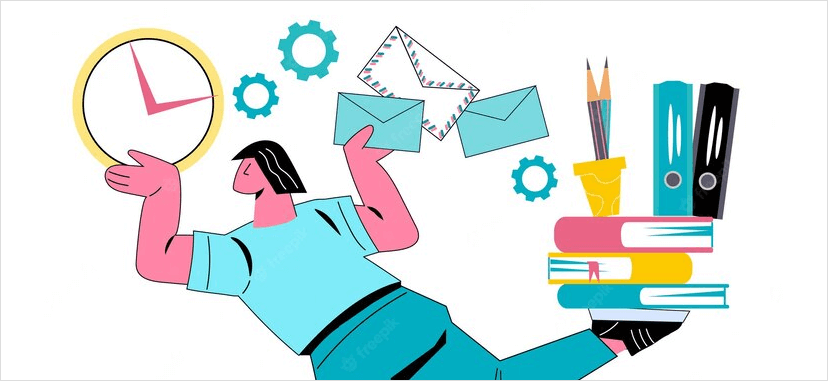
Productivity Tools
A home office presents its own special productivity challenges. It’s so easy to get sidelined by a package arriving at the door, or a repairman coming in to fix the kitchen sink. These tools help to establish a focused environment and solid work habits.
22. Timeular
Structuring the workday is a learned skill. Timeular is a time-tracking software that offers a host of productivity solutions. It creates workflows and routines, equally allocating time to deep focus tasks and meetings. All the data it collects can be exported and converted into time sheets to properly allocate billable and non billable hours. This software also allows a team to send invoices, track time, and analyze time.
23. Habitica Pomodoro Sitekeeper
The Pomodoro Method is one of the most effective methods for working through a long difficult project. Its system of tackling work in 25 minute increments, with regular breaks in between, allows for steady, ongoing productivity all day long.
Habitico Pomodoro Sitekeeper is a browser extension that incorporates this method right into your computer. It adds some fun to the method by approaching the workday like it’s a video game. Habitica also offers many other productivity hacks, including customizable blocks to time-wasting websites.
24. Refocus
Sometimes the biggest challenge we face in the home work environment is that it’s too quiet! Studies show that we produce the best work when surrounded by ambient noises such as traffic, chit chat, and talking heads on TV.
Refocus is a browser extension that creates this ambient noise for you. The application offers over a dozen noises to choose from, including rain, underwater, downtown Paris and coffeeshop. It’s fun to play around with the extension to find an ambient noise that works for you. Refocus also includes a Pomodoro 25-minute timer for focused work sessions.
And this summarizes a few tools that help to establish deep focus time and a disciplined work day. Now let’s turn our attention to marketing tools.
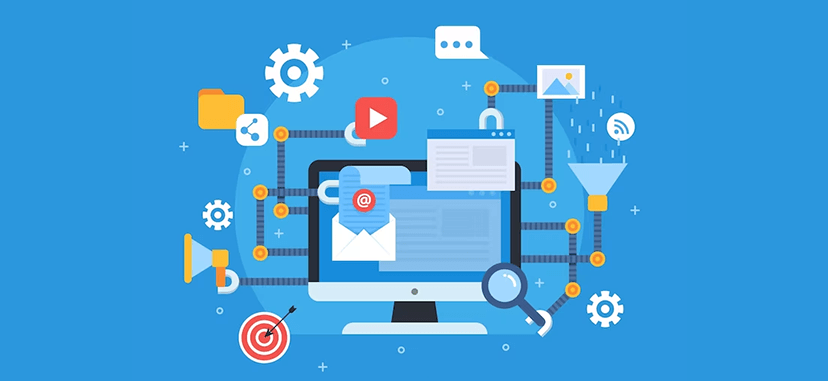
Marketing Tools
For anyone running a small business out of the home, marketing is critical. And there’s so many directions one can go with it. Whatever your approach; from social media ads, to content marketing, to affiliates, or a blend of all three; these tools assist with a variety of marketing strategies.
25. Loomly
Social Media marketing is a daily grind. It requires constant interaction and a continual steady stream of content. Loomly simplifies this. It’s a social media management software that allows you to post and schedule content from one convenient location. Loomly links to most of the top platforms, including Facebook, Twitter, Facebook Ads, Instagram, Pinterest, Linkedin, Google My Business, YouTube, Snapchat and TikTok.
Loomly is easy-to-use and includes a calendar with multiple viewing options, making it easy to plan an entire month’s content in just one go! It also offers content suggestions around themes such as holidays and throwback Thursday.
Loomly is just one of many social media management tools, all of which offer its own assortment of features. Some others include Sendible, Hootsuite, Status Brew and Sprout Social.
26. Active Campaign
No matter how much technology advances, email just doesn’t seem to be going away. And a newsletter or drip campaign is a powerful addition to any company’s marketing plan.
Active Campaign is an email customer relationship management (CRM) software that provides multiple templates and tools to build sales funnels.
Active Campaign is just one of many email CRMs. Some others include Mail Chimp, Get Response, Kajabi and Mad Mimi. Shop around to find the best one for you.
27. Tailwind
Tailwind serves as an all-in-one marketing software. From building a marketing plan to scheduling content to identifying trending hashtags, Tailwind does it all. It offers both free and paid plans. One drawback to Tailwind is that it only integrates with Pinterest, Instagram and Facebook, but not any other major social media platforms.
For any home business looking to up its marketing game, these tools are just the thing. They get your product to the right person, while eliminating hassle and busywork.

Business Management & Bookkeeping
A solopreneur or entrepreneur takes a lot onto their shoulders, including building an online platform, billing and bookkeeping. Yet none of us are gifted with all of these management and money skills. Who can handle the complication of double entry bookkeeping on top of everything else? These savvy tools, thankfully, do a lot of the work for you.
28. Paypal
Paypal is a popular go-to for receiving online payments. The set up is super simple. And for a small transaction fee, it’s possible to send clients reminders and set up recurring invoices. Payments can be accepted with a credit card, debit card or direct deposit.
29. Quickbooks Self Employed
Quickbooks self-employed is accounting simplified. For just $120 a year, you can have all of your invoices and taxes taken care of. That’s far less than the yearly fee for an accountant!
30. Squarespace
These days, an online presence is key to success in business. Some of us can get away with just a Facebook Page or Linkedin Account. However, as a business scales and develops, a website eventually becomes a must.
Squarespace offers a simple and affordable way to build a website. Whether your company sells stuffed animals or concrete, it has a template to suit your product and brand. All you need to do is supply the copy, and your customers will have a place to find out about you, purchase products and book appointments.
31. Typeform
A simple survey helps with so many areas of business development. It’s a way to solicit feedback from clients for testimonials, gather details about a client before a discovery call, and gather feedback on a new product or service.
Typeform offers a quick and easy way to develop these surveys. It integrates with over a dozen platforms and offers a range of templates that suit a variety of functions, including interview forms, polls, and evaluations.
32. Canva
Visuals are the crux of the business. Whether it’s Twitter images, business cards or website photos, attractive photos cement a brand and establish a professional online presence.
Canva offers quick and easy-to-use tools for creating stunning, branded images for your business. And the good news is that even its basic free plan offers a sophisticated range of possibilities.
Conclusion
Working from home sounds wonderful in theory. But in reality, it presents a host of challenges. Fortunately, there are many remote tools to solve them; tools to keep you organized, tools to enhance communication, tools to boost your visibility on the world wide web, and many, many more.
Finding the right assortment of tools is a learning process. But whether you’re a solopreneur, the supervisor of a remote team, or a virtual assistant, the right mix of tools places you squarely in the swivel chair of success.
If you’re a remote team looking for an all-in-one project management software, don’t hesitate to check out Teamly, the #1 online workplace for remote teams.