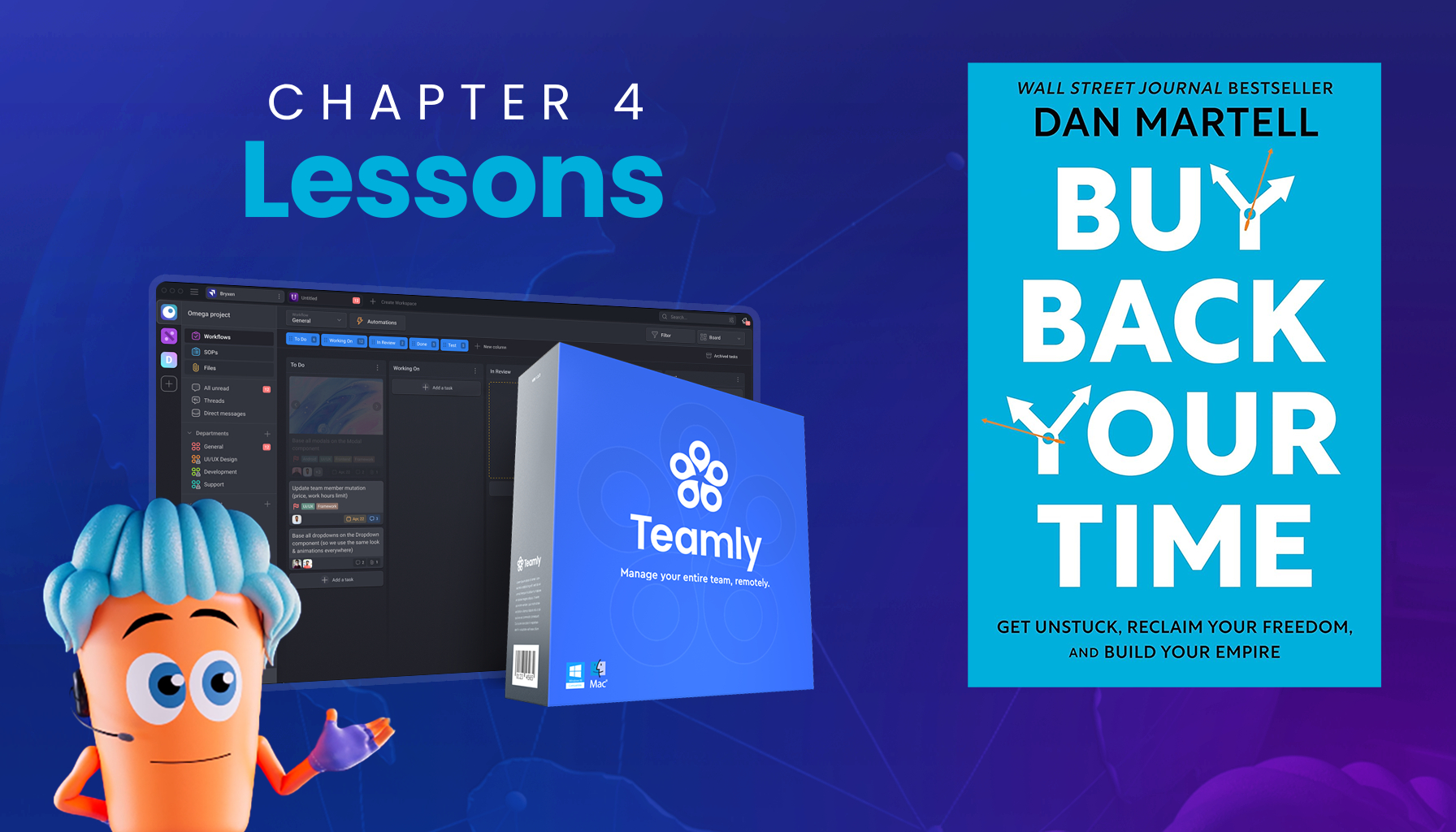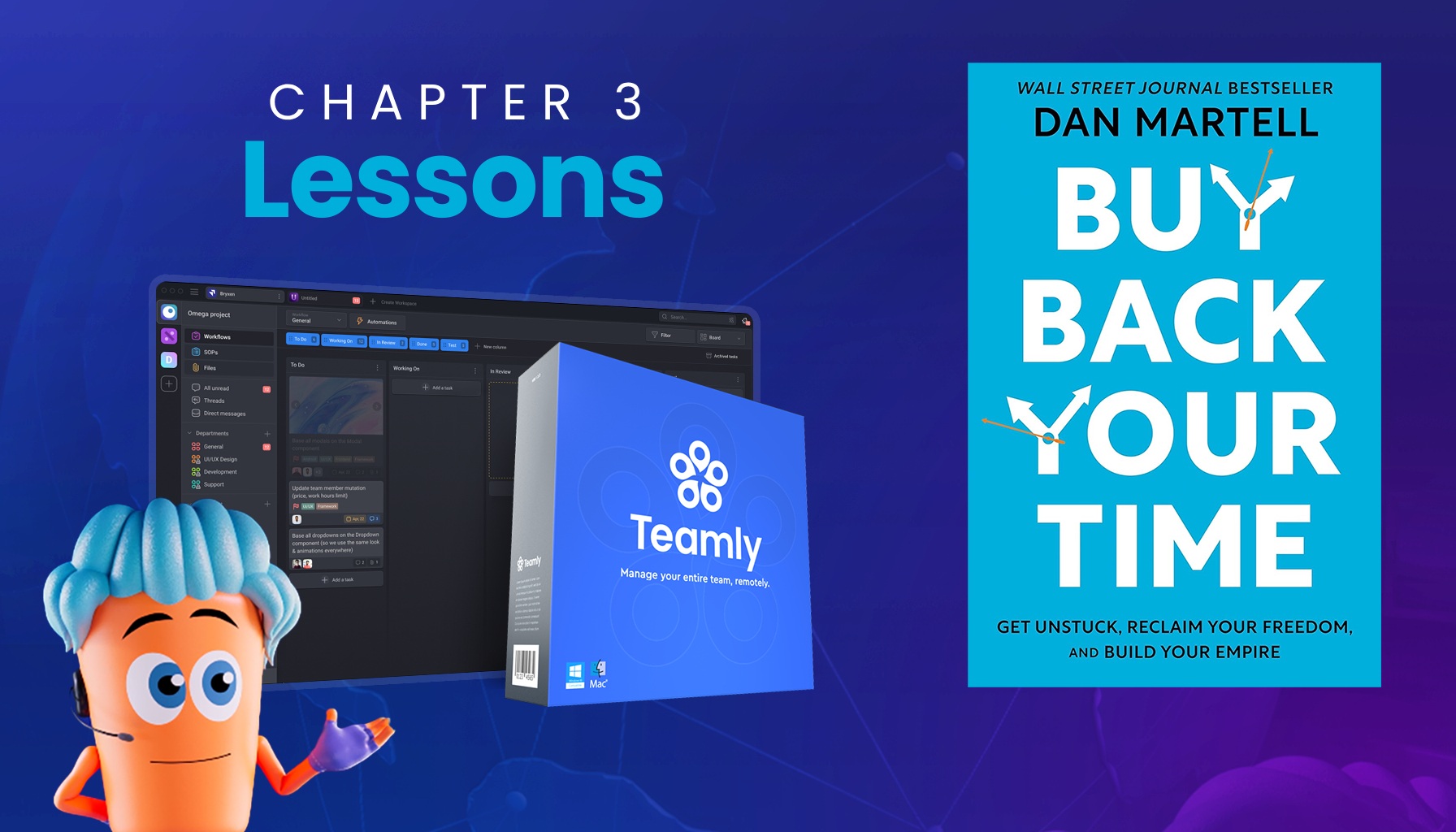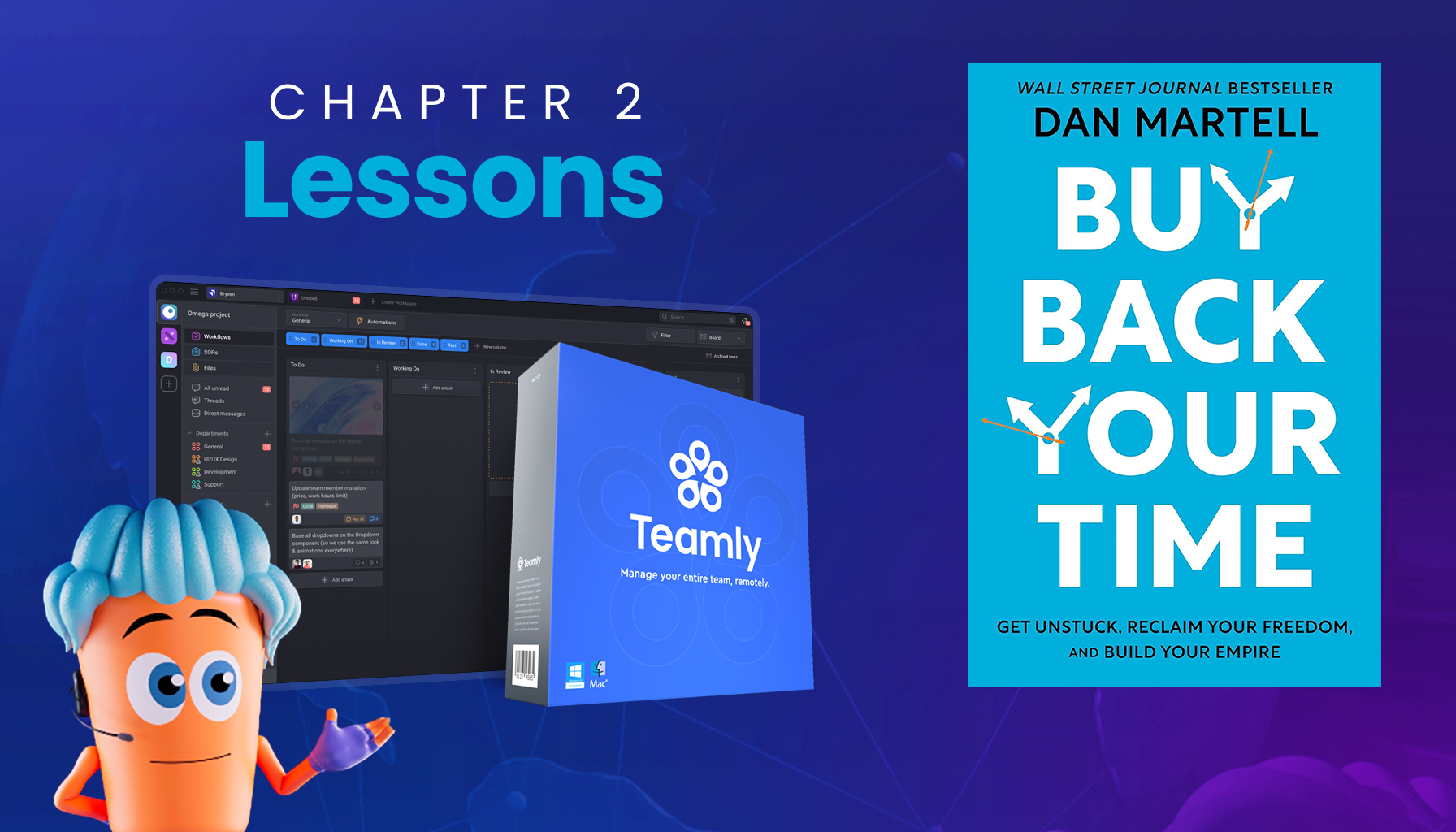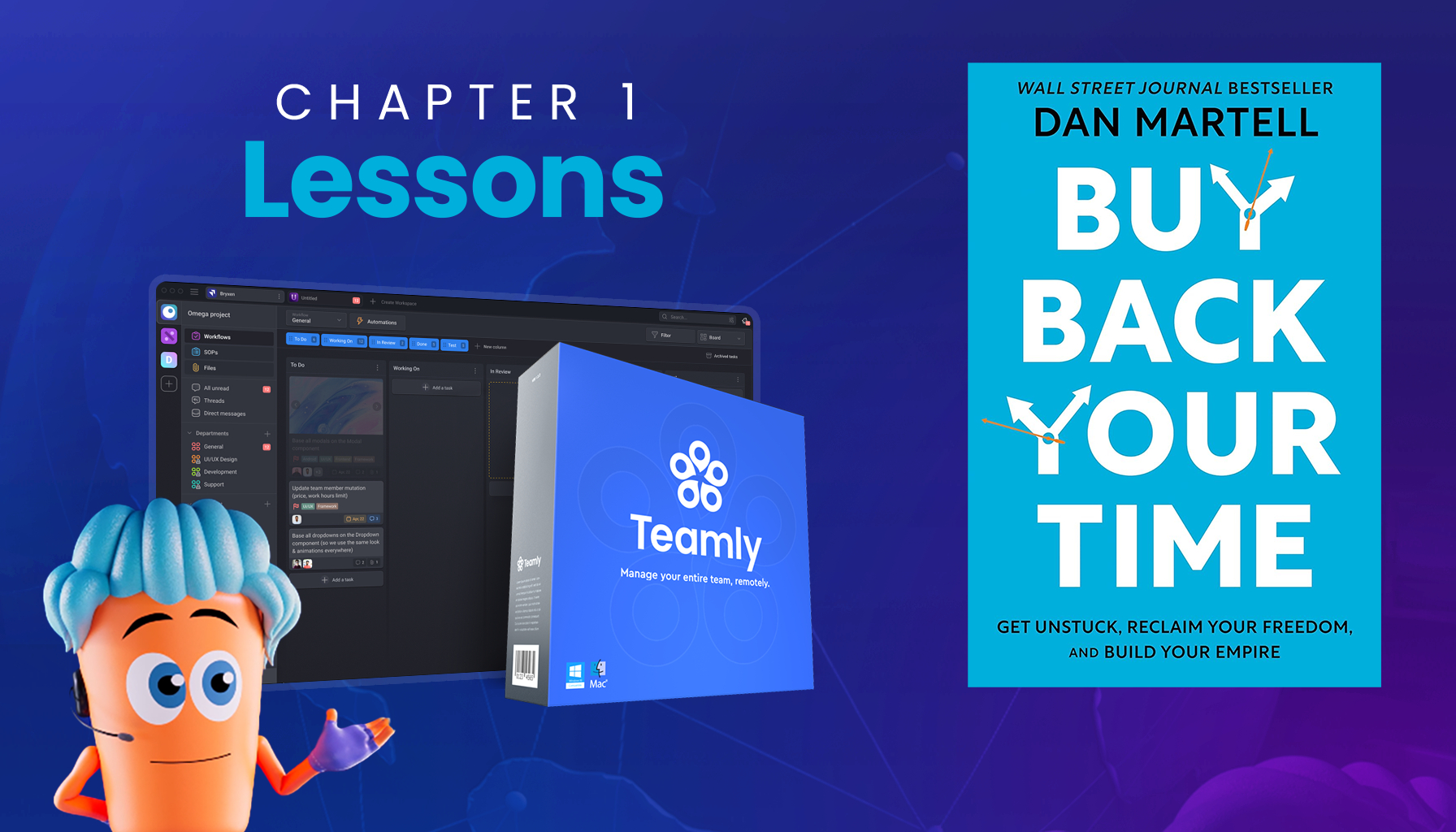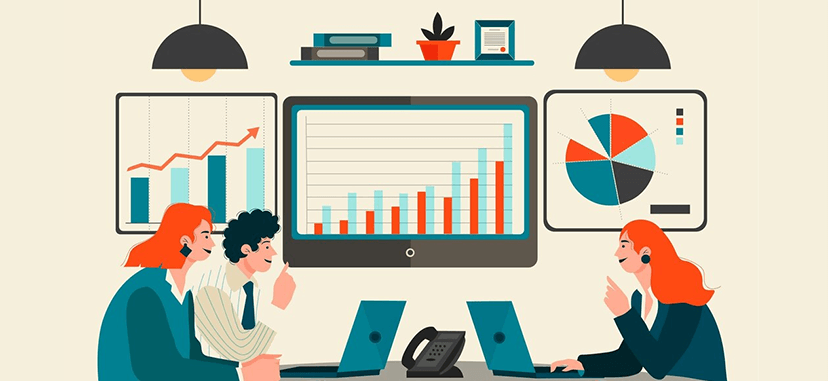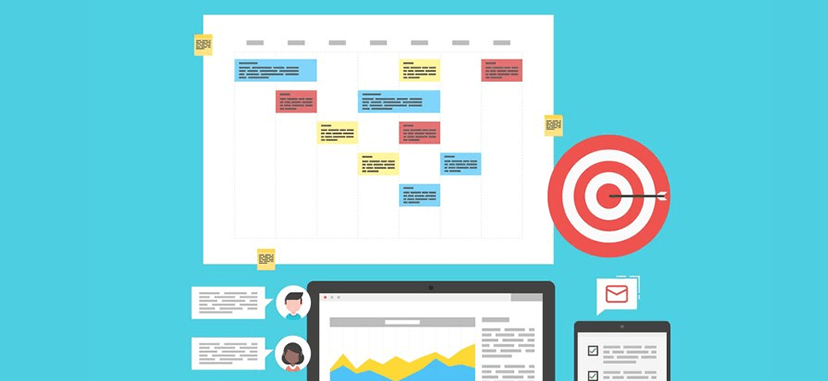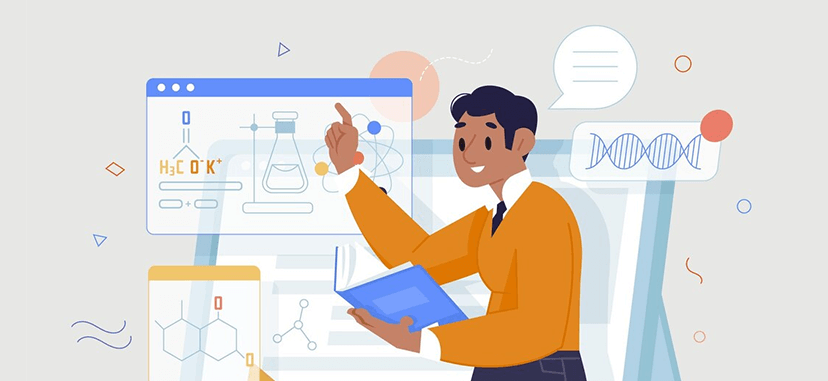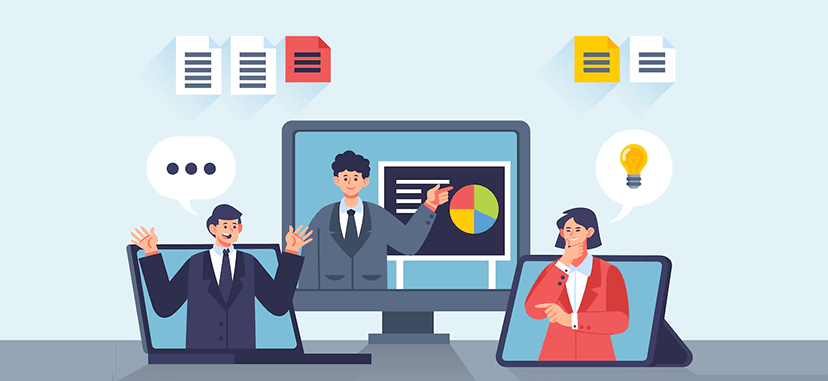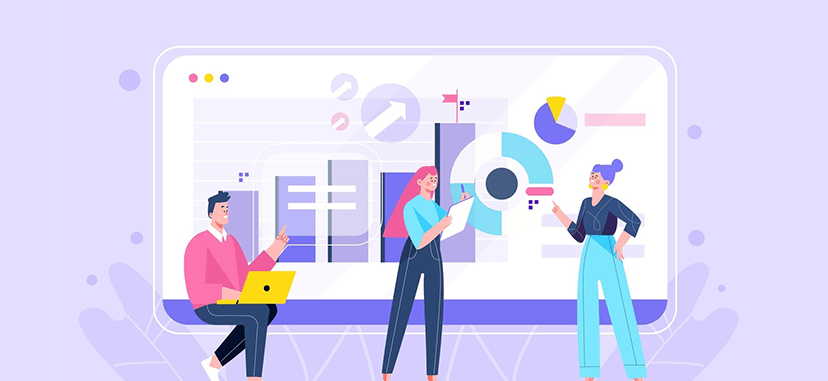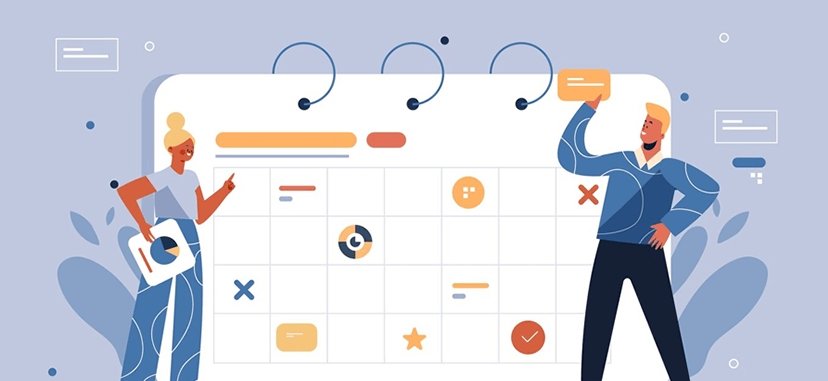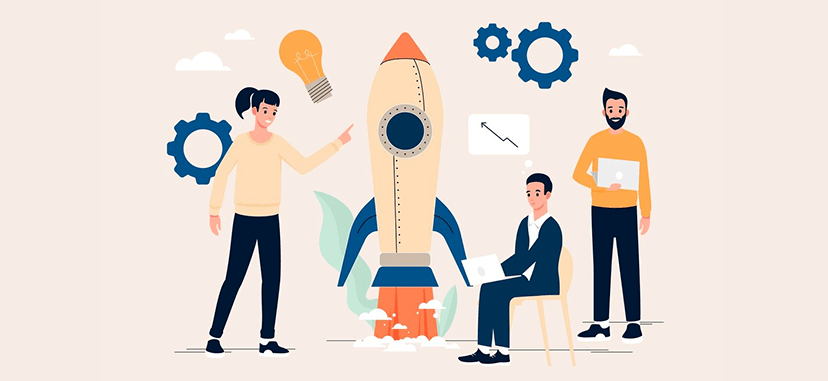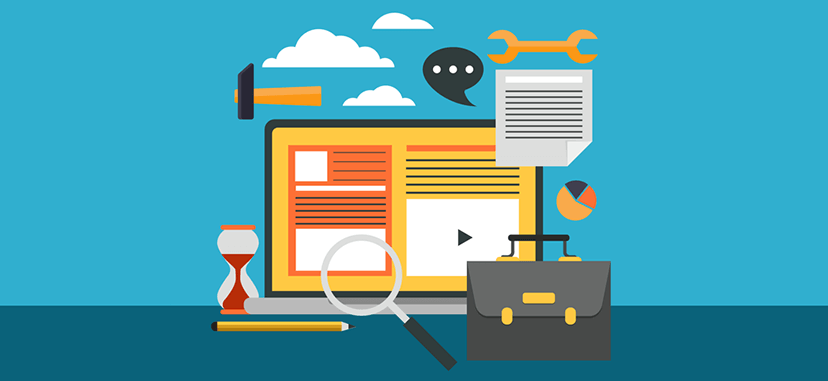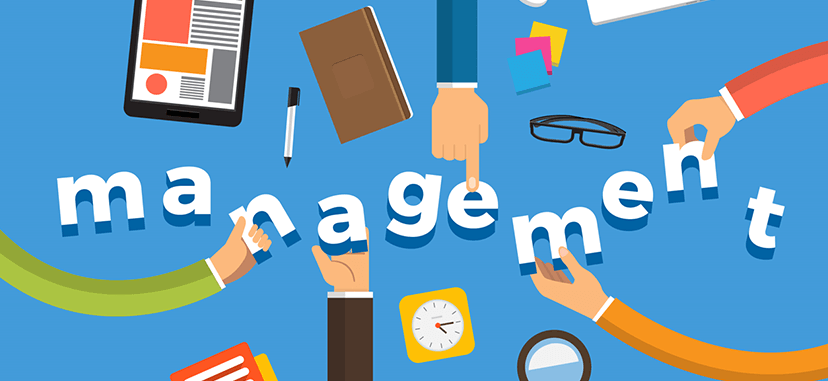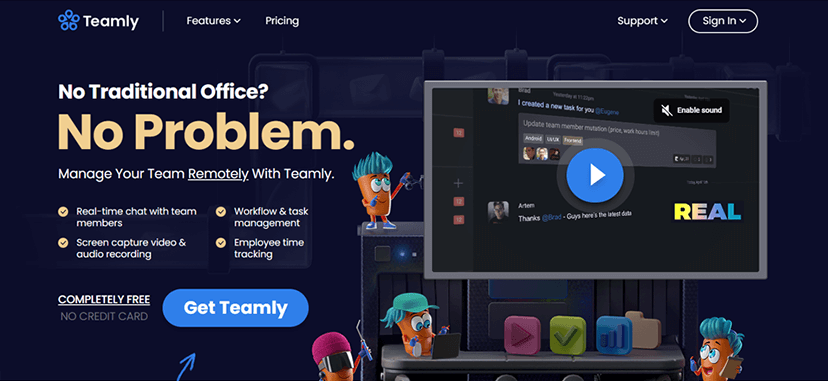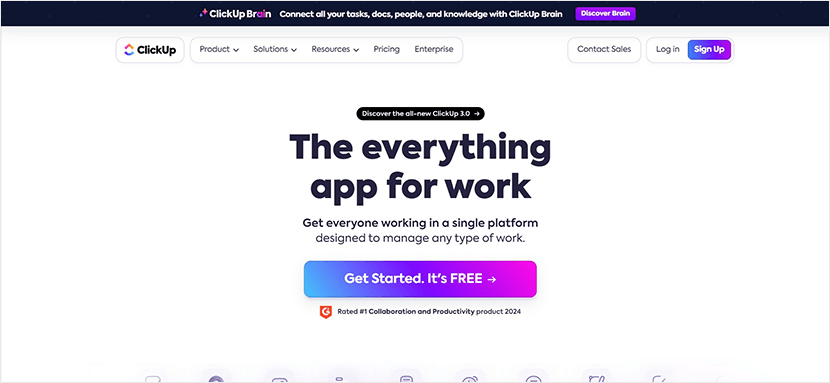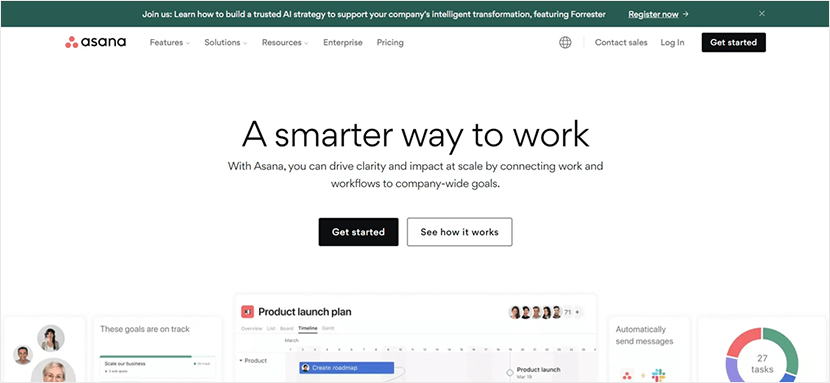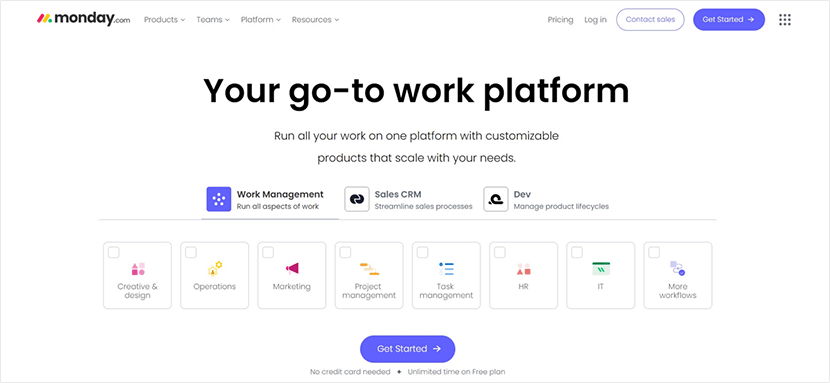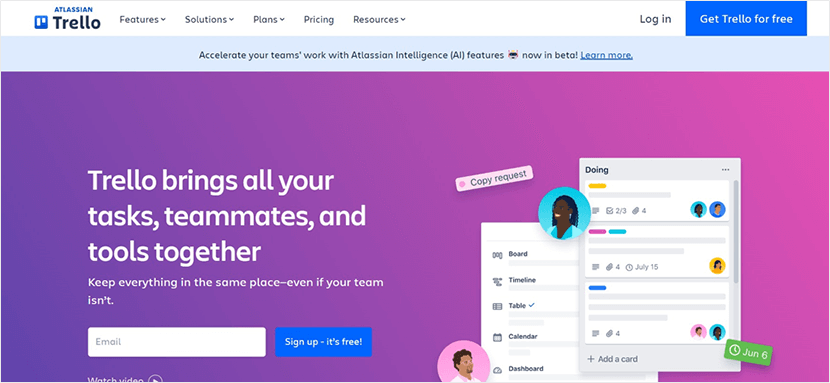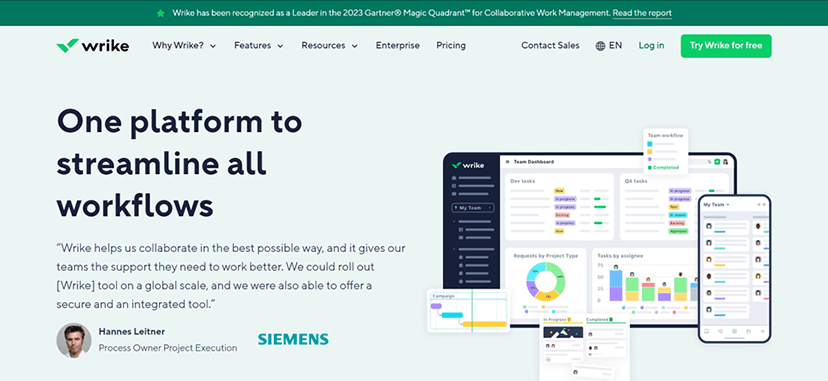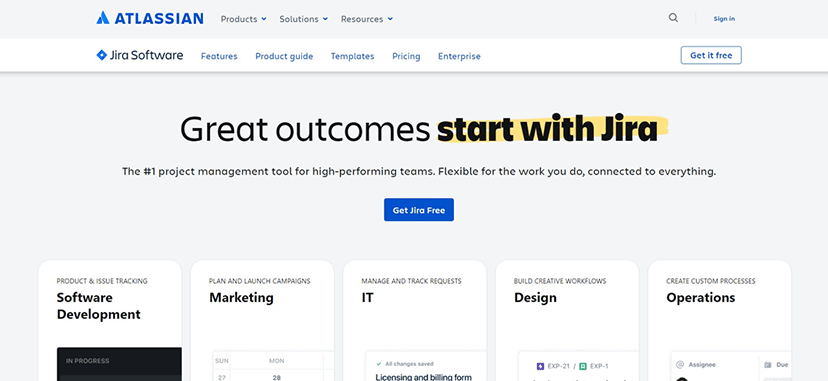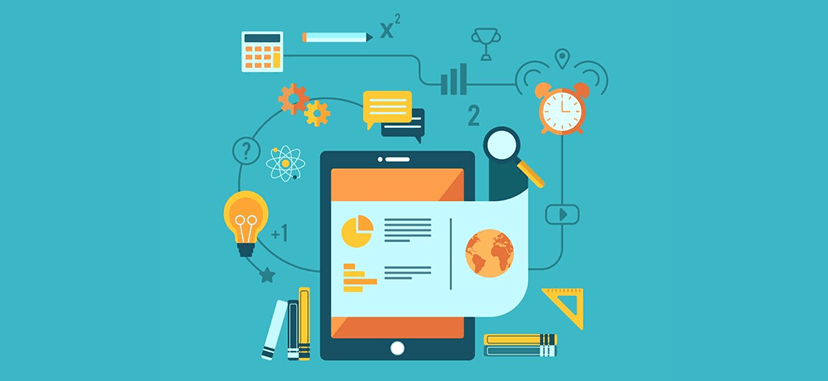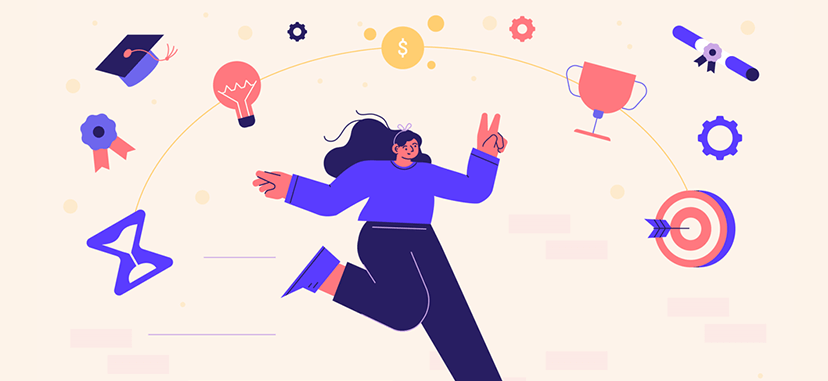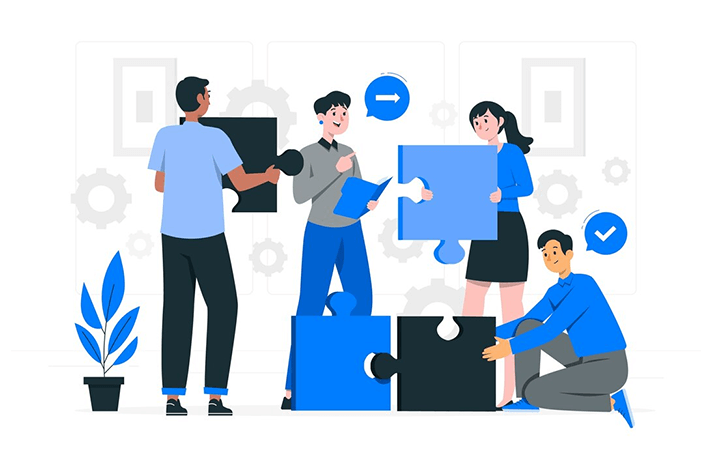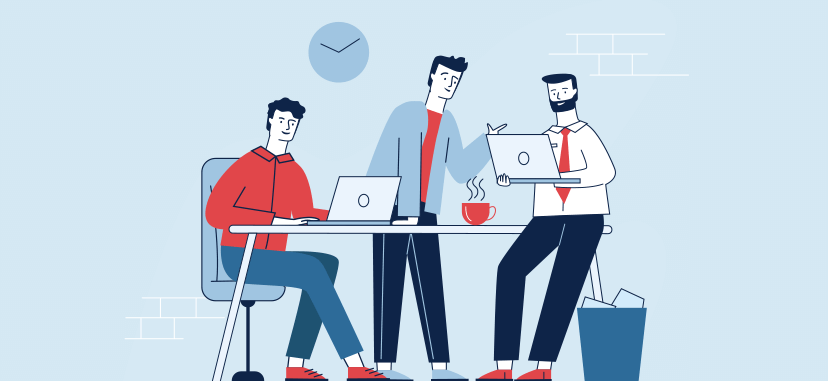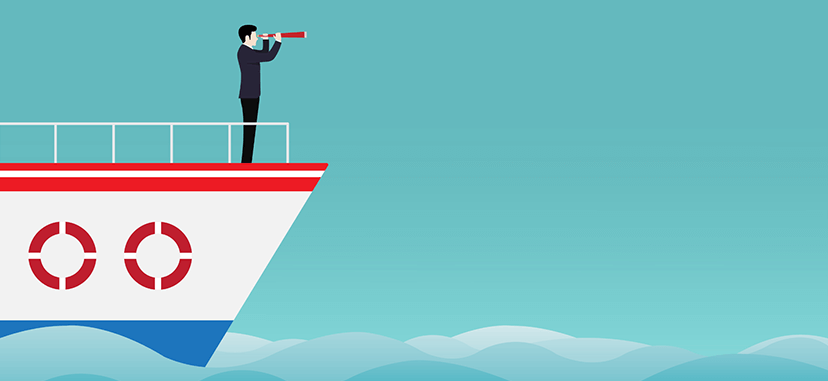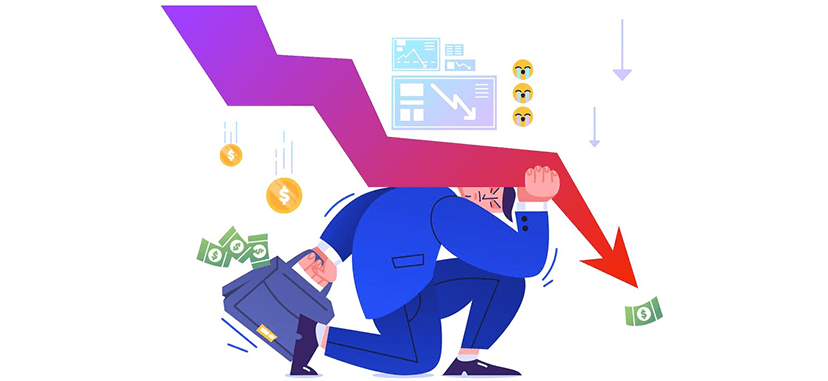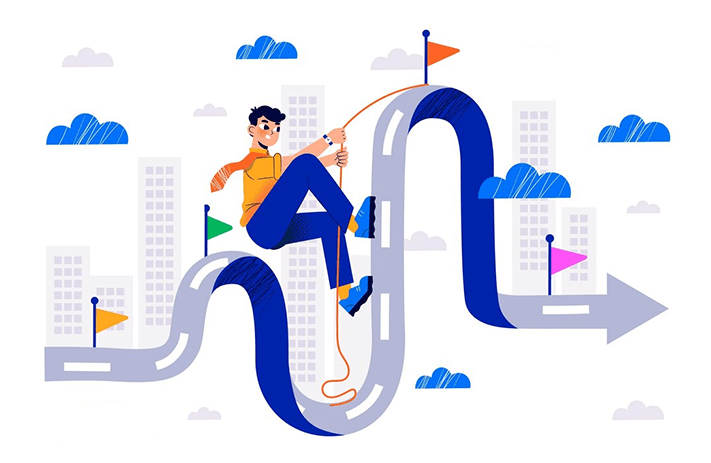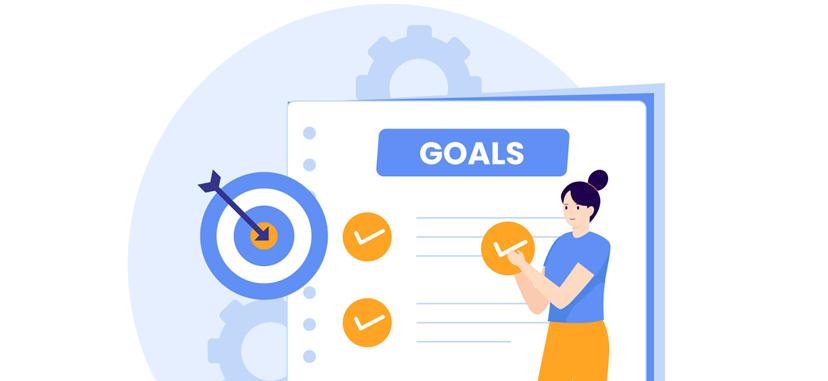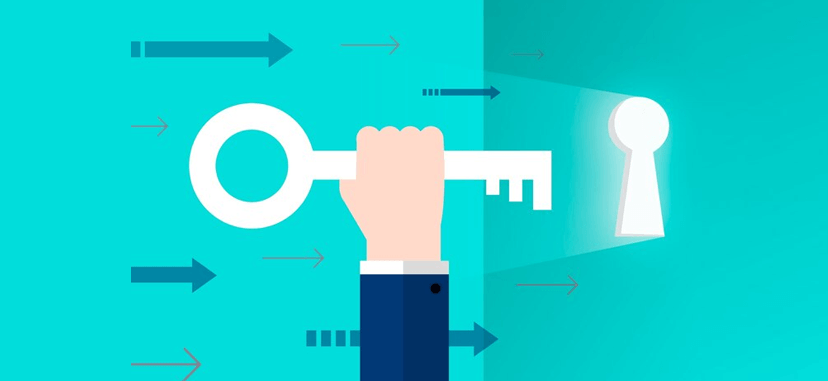Imagine you’re part of a team where every member’s ideas are valued, communication flows as smoothly as a river, and challenges are tackled with a unified spirit. This isn’t just a dream scenario; it’s the pinnacle of effective team dynamics in action, and it’s within reach. In the world of work, whether in a bustling startup or a well-established corporation, the way a team operates can make or break its success. It’s the difference between moving forward with gusto or trudging along in disarray.
In this guide, you’ll embark on a journey through examples that showcase team dynamics transforming the ordinary into the extraordinary. Following each narrative, we’ll distill the key principles that drove their success, offering you a blueprint to replicate these achievements within your own teams.
Our aim here is not just to tell stories, but to equip you with actionable insights. You’ll discover how trust isn’t just a word but the foundation of all productive interactions, how open communication can elevate a project from good to great, and why embracing diversity might be your team’s secret weapon.
Let’s delve into the examples and unearth the principles that can transform your team’s way of working, shall we?

Example 1: Rebuilding a Business from the Brink with Trust
Imagine a small business, perhaps not unlike your own or one you aspire to build. This business faced the brink of collapse, not due to a lack of passion or hard work, but because its team dynamics were fractured. Miscommunication was frequent, and skepticism had replaced trust. Yet, this story takes a turn not towards demise but towards a remarkable turnaround, all by rebuilding the foundation of trust.
DEEPER LOOK…
Let’s take a closer look at this small business, a local café in a bustling neighborhood. The café had all the right elements to be a community staple: a cozy ambiance, excellent coffee, and a prime location. However, behind the scenes, the team was struggling. The staff felt undervalued and unheard, leading to a drop in morale and performance. The owner, realizing the café could not survive this way, decided to make a pivotal change: prioritize building trust within the team.
The “Trust” Principle
Trust, as this café discovered, is more than just a feel-good factor. It’s the bedrock of open communication, risk-taking, and collaboration. When trust was restored in the café, it opened the doors to honest conversations about what wasn’t working and what could be improved. Staff began to take risks, suggesting new ideas for the menu and customer service improvements, because they trusted that their contributions were valued. Collaboration soared as everyone felt more connected to the café’s success, working together to create a welcoming atmosphere for customers.
Cultivating Trust in Your Team
You might wonder how the café managed to rebuild trust. Here are some practical steps inspired by their journey:
- Start with Transparency: The café owner began sharing more about the business’s challenges and successes, making the financials as open as possible. This transparency showed the team that they were trusted with the café’s most sensitive information.
- Encourage Open Dialogue: Regular team meetings were instituted, where everyone was encouraged to share their thoughts and feelings openly without fear of judgment. This practice helped to clear misunderstandings and build empathy among team members.
- Show Appreciation: Recognizing each team member’s contributions, whether through verbal acknowledgment or small rewards, reinforced their value to the café. This recognition built trust in the owner’s leadership and among the team members themselves.
- Foster a Culture of Reliability: By demonstrating consistency in words and actions, the café owner showed reliability, further strengthening the trust within the team. Everyone knew they could count on each other to follow through.
By focusing on these steps, the café morphed into a legitimate business. Sales improved, customer reviews became more positive, and the work environment became one where people were excited to come in every day.
This story illustrates that even when a business faces daunting challenges, focusing on the foundational principle of trust can lead to a significant turnaround. Whether you’re running a café, a tech startup, or any team project, consider how prioritizing trust could be your first step toward success.
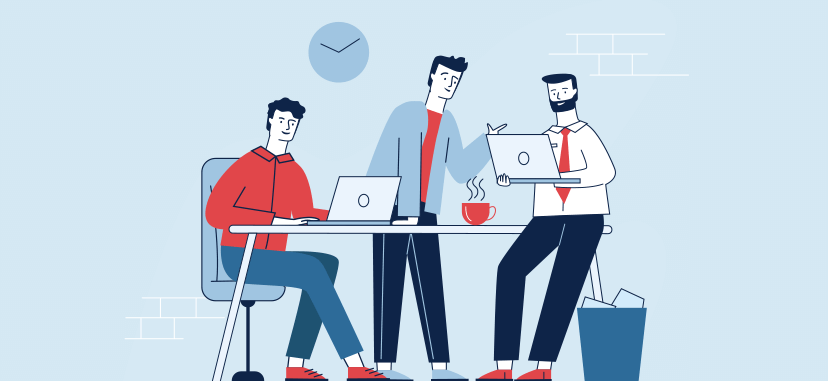
Example 2: How Open Communication Catapulted a Startup to Success
Venture into the early days of a tech startup, brimming with talent and innovation, yet stumbling over the hurdles of closed communication channels. This startup’s journey from a fragmented team to a cohesive powerhouse underscores the transformative power of fostering open dialogue.
Initially, the team’s brilliant minds worked in isolation, their groundbreaking ideas languishing in the absence of collaborative synergy. The turning point? A collective decision to prioritize open communication at every level of the organization.
The Journey to Open Communication
The shift towards transparent, active listening, and continuous feedback loops marked a new chapter for the startup. It dismantled the barriers between departments and levels of hierarchy, cultivating a culture where every contribution was acknowledged and explored.
The Principles of Open Communication
Transparency emerged as a foundational value, with leadership openly sharing victories and challenges alike. This demystification of the decision-making process invited every team member to share in the company’s vision and its challenges, fostering a shared sense of purpose and investment.
Active Listening was championed, transforming conversations into opportunities for deeper understanding and innovation. This approach ensured that decisions were informed by a diverse spectrum of insights, reflecting the collective intelligence of the entire team.
Feedback Loops became the engine of progress, transforming suggestions and observations into actionable insights. This dynamic process ensured that communication was not a cul-de-sac but a vibrant, ever-evolving dialogue that propelled the company forward.
Actionable Communication Strategies for Your Team
Drawing inspiration from this startup’s story, here are strategies you can employ to weave open communication into the fabric of your team:
- Daily Stand-ups: Initiate each day with a quick team meeting to share updates and identify blockers, ensuring everyone is aligned and collaborative solutions are found early.
- Open-Door Policy: Cultivate an atmosphere where team members feel empowered to approach leadership with their insights, questions, or concerns, reinforcing a culture of accessibility and mutual respect.
- Regular Feedback Sessions: Implement structured opportunities for giving and receiving feedback, not limited to performance reviews but as a continuous exchange aimed at mutual growth and improvement.
- Transparent Project Management Tools: Adopt tools that offer visibility into project statuses, responsibilities, and needs, promoting a shared understanding and collective accountability.
- Communication Skills Development: Invest in your team’s growth with training focused on active listening, constructive feedback, and effective conflict resolution, essential skills for nurturing a supportive and dynamic team environment.
This startup’s embrace of open communication not only revolutionized its internal dynamics but also accelerated its path to success, attracting partners and clients drawn to its vibrant and inclusive culture.
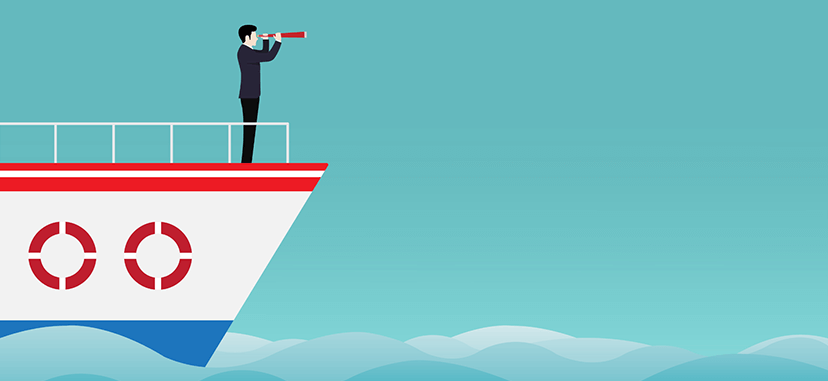
Example 3: Uniting for a Cause: A Non-Profit’s Story of Shared Vision
Picture a ship at sea, where the crew is rowing in different directions. The effort is there, but progress? Not so much. This was the situation a non-profit found itself in, addressing the vast and stormy ocean of climate change.
Their story isn’t just about navigating these waters to reach the shore of success; it’s about finding a rhythm in their rowing, a shared direction and pace, that propelled them forward. It’s a journey from discord to harmony, powered by a unified vision.
Steering the Ship Together
This non-profit, aiming to make waves in the global fight against climate change, initially found their efforts diluted by well-intentioned but misaligned initiatives. It was as if every team member was navigating by their own star, rather than by a shared constellation. The moment of transformation came when they realized the power of rowing in unison—aligning their efforts under a single, compelling vision.
The Principle of Shared Vision
Just as a lighthouse guides ships safely to port, a shared vision illuminates the path for an organization. It’s the principle that when everyone’s oars dip into the water at the same moment, in the same direction, the momentum is unstoppable. It turns individual actions into a symphony of effort that moves towards a common goal.
Charting a Course for Unity
Borrowing from this non-profit’s navigation chart, here are ways to set a course for your team that aligns with a unified vision:
- Drafting the Map: Begin by crafting a vision statement that’s more than words on a page—it’s the North Star for all your efforts. This statement should be compelling, painting a picture of the world you’re working to create.
- Gathering the Crew: Ensure every team member is part of plotting the course. When each person has a hand in drawing the map, they’re more likely to follow it.
- Sending up Signals: Communication is the wind in your sails. Keep the vision aloft through constant dialogue, making it a part of every meeting, email, and casual conversation.
- Marking the Milestones: Just as mariners once used celestial navigation to chart their progress, set clear, observable objectives that signal your progress towards the vision. These should be as visible as the constellations in the night sky.
- Celebrating at Port: When you reach a milestone, it’s like sighting land after a long voyage. Celebrate these moments with your crew, reinforcing the value of the journey and the effort it took to get there.
The result? The non-profit’s campaign caught the wind, rallying people far and wide to their cause and securing the resources needed to make a tangible impact on climate action. It was a testament to what can be achieved when everyone rows together, guided by the same stars.

Example 4: Celebrating Diversity: An Agency’s Creative Revolution
Step into the vibrant world of a marketing agency where diversity isn’t just a buzzword, but the cornerstone of its creative success. This agency, nestled in the heart of a bustling city, discovered the true power of bringing together minds from a kaleidoscope of backgrounds, experiences, and perspectives. Their story isn’t one of mere survival in the competitive landscape of digital marketing; it’s a tale of thriving through a creative revolution, all thanks to the rich tapestry of its team.
The Mosaic of Innovation
Imagine a brainstorming session at this agency. Ideas fly like sparks in a fireworks display, each unique in color, shape, and trajectory, lighting up the room with possibilities. This isn’t by accident. It’s the result of intentionally curating a team as diverse as the audience they serve. From graphic designers with a knack for storytelling to data analysts who think in narratives, the agency’s strength lies in its variety.
The Principle of Leveraging Diversity
The crux of their success hinges on a simple truth: diverse perspectives breed innovation. When challenges arise, as they often do in the realm of marketing, it’s the multitude of viewpoints that weave together to form solutions as creative as they are effective. This agency has shown that when you mix different ingredients, the result is often a recipe for brilliance.
Fostering a Culture of Inclusivity
Drawing from the agency’s playbook, here are actionable ways to cultivate diversity and inclusivity within your own team:
- Actively Seek Varied Perspectives: When building your team, look beyond the resume. Value life experiences, hobbies, and the unique paths people have walked. These differences will enrich your team’s creative output.
- Create Space for All Voices: In meetings and brainstorm sessions, ensure that everyone has the floor to speak. Sometimes, the quietest voice carries the groundbreaking idea.
- Encourage Cross-Disciplinary Collaboration: Break down silos by encouraging team members from different departments to work together on projects. This cross-pollination of ideas can lead to unexpected and innovative solutions.
- Educate on the Value of Diversity: Regularly share articles, stories, and case studies that highlight the benefits of diverse teams. Knowledge breeds appreciation and understanding.
- Celebrate Cultural Differences: Whether it’s a team lunch featuring dishes from around the globe or recognizing and celebrating each other’s festivals and holidays, embracing cultural differences strengthens team bonds.
The creative revolution this agency experienced wasn’t just seen in their groundbreaking campaigns but felt in the energy of their workspace. Clients didn’t just come to them for their marketing needs; they sought them out for their innovative approach and fresh ideas.
Your team or organization has the same potential to harness the power of diversity. Think about the steps you can take to weave a broader spectrum of perspectives into the fabric of your team.
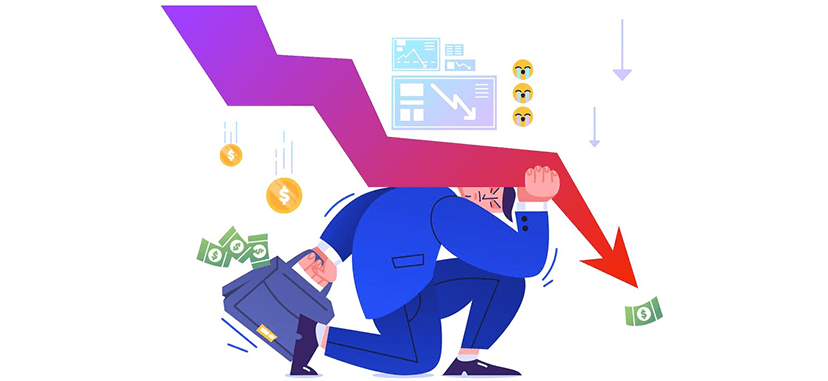
Example 5: Navigating Change: A Corporation’s Agile Response to Crisis
Picture a towering corporation, a titan in its industry, suddenly facing an unprecedented crisis. It could be a market downturn, a technological upheaval, or a global event. The kind of challenge that tests the mettle of any organization, large or small.
Yet, instead of faltering, this corporation navigates through the storm with remarkable agility. How? Through a culture deeply rooted in adaptability, resilience, and continuous learning.
The Voyage Through Uncertainty
This journey isn’t just about survival; it’s about thriving amidst adversity. As the crisis unfolds, the corporation quickly realizes that traditional strategies won’t cut it. They need to pivot, and fast. Leadership sets the tone, embracing change and encouraging innovation at every turn. Teams across the organization are empowered to experiment, take calculated risks, and learn from their outcomes. This isn’t a tale of mere endurance but of transformation.
The Principles of Mastering Adaptability
The core lesson from this corporation’s experience is clear: the ability to adapt is not just beneficial but essential. Resilience ensures the organization can withstand shocks. Flexibility allows it to morph and evolve in response to changing circumstances. Continuous learning is the compass that guides its journey, ensuring that every challenge faced becomes a lesson learned and an opportunity for growth.
Cultivating an Adaptable Culture
Drawing inspiration from this corporation’s playbook, here are practical strategies to foster adaptability within your own team or organization:
- Promote a Growth Mindset: Encourage the belief that skills and intelligence can be developed with effort, learning, and persistence. This mindset is the foundation of an adaptable culture.
- Empower Decision-Making at All Levels: Allow team members to make decisions relevant to their work. This empowerment not only speeds up the response to challenges but also boosts morale and engagement.
- Implement Agile Methodologies: Borrowing from the software development world, agile methodologies can be adapted to various aspects of business operations, emphasizing flexibility, customer feedback, and iterative progress.
- Foster Open Communication: Maintain transparent communication channels that encourage the sharing of ideas, feedback, and concerns. An environment where everyone feels heard is key to navigating change effectively.
- Invest in Continuous Learning: Offer opportunities for professional development that allow employees to gain new skills and perspectives. This could be through workshops, online courses, or cross-training initiatives.
- Celebrate Adaptability: Recognize and reward flexibility and innovation. Celebrating successes, and even constructive failures, reinforces the value of adaptability.
The corporation’s journey through crisis to a position of strength and innovation serves as a powerful example for others. It shows that, with the right culture, strategies, and mindset, any organization can turn adversity into advantage.
Summary
Diving into the heart of teams that turned challenges into triumphs, we’ve unraveled the essence of trust, communication, vision, diversity, and adaptability. Each tale isn’t just a story; it’s a stepping stone towards a more dynamic, cohesive team environment.
Consider how these core values can transform your team. Whether it’s fostering a deeper trust, embracing diverse perspectives, or becoming more agile, there’s a spark in these stories ready to ignite change in your team’s dynamics. Let’s carry these insights forward, reshaping the way we collaborate and thrive together.