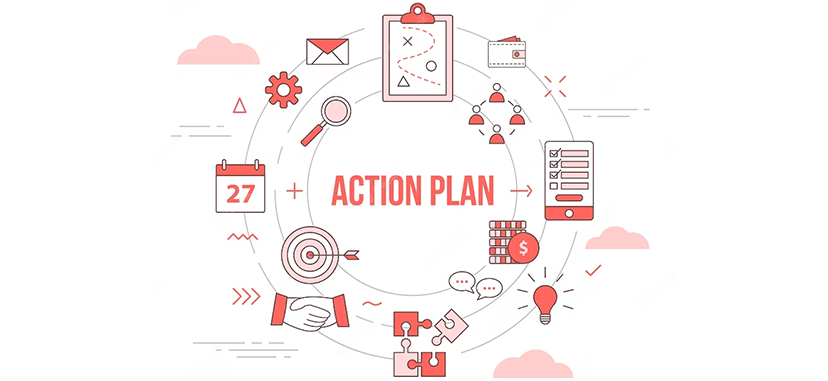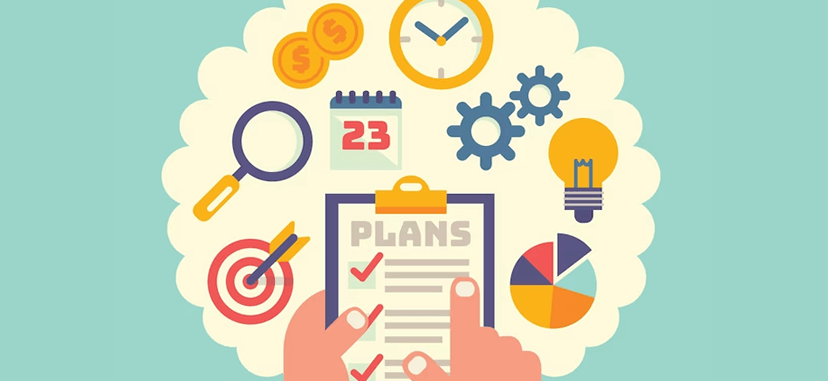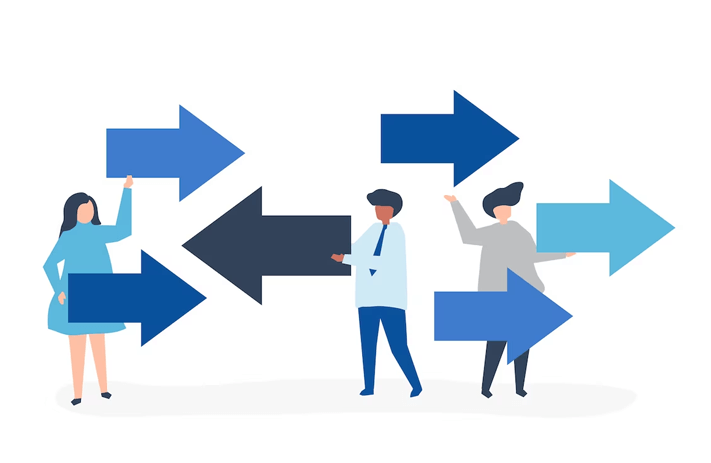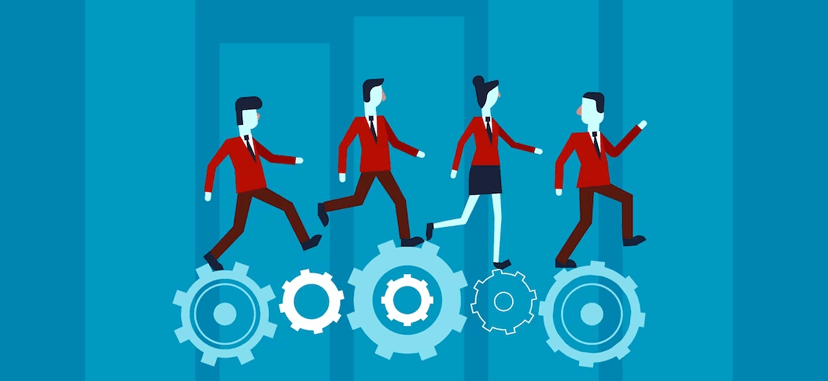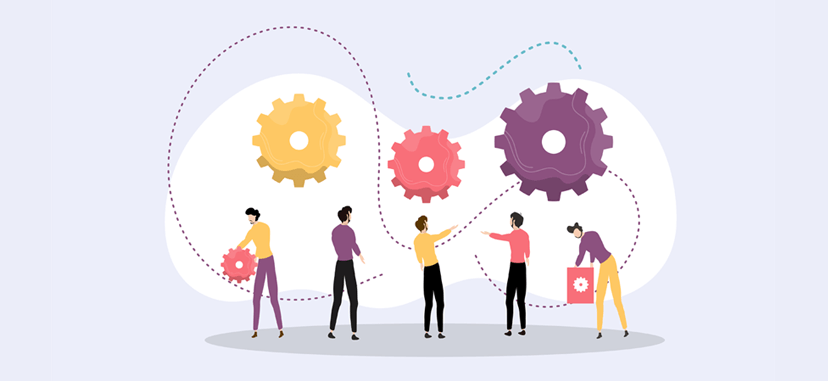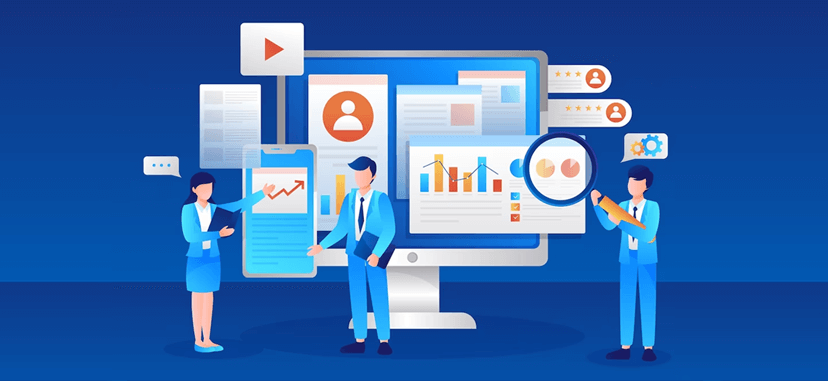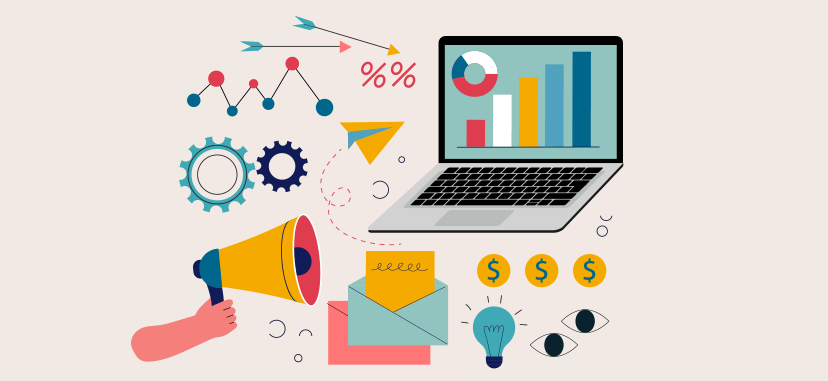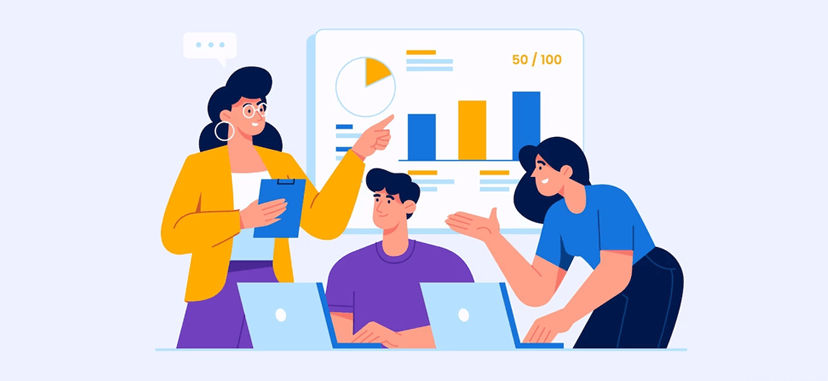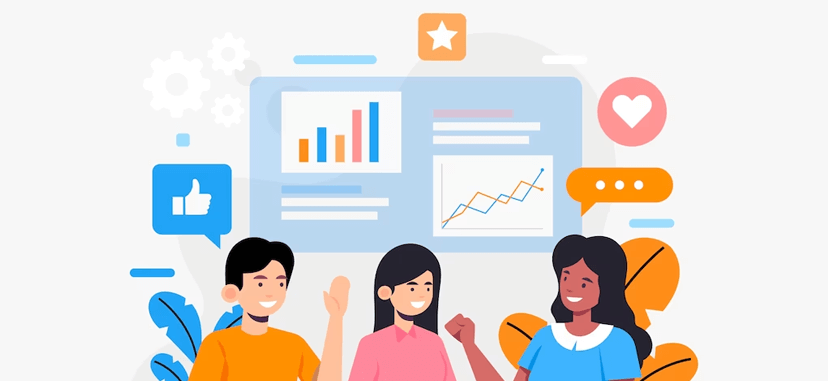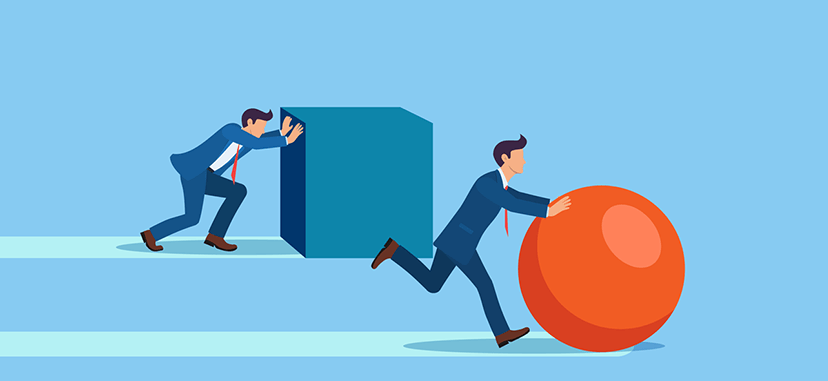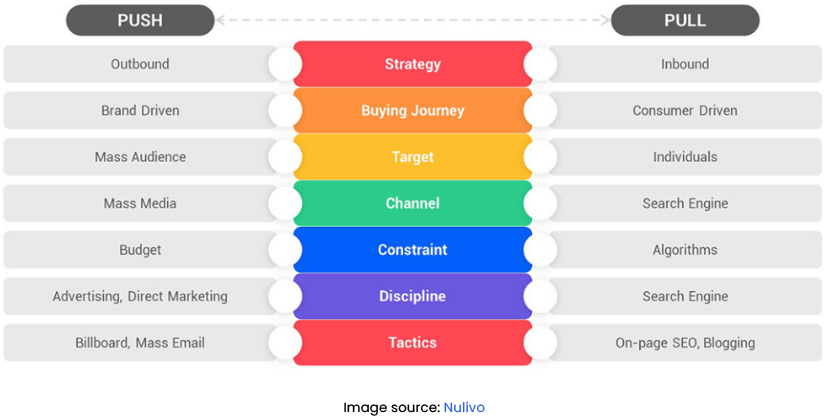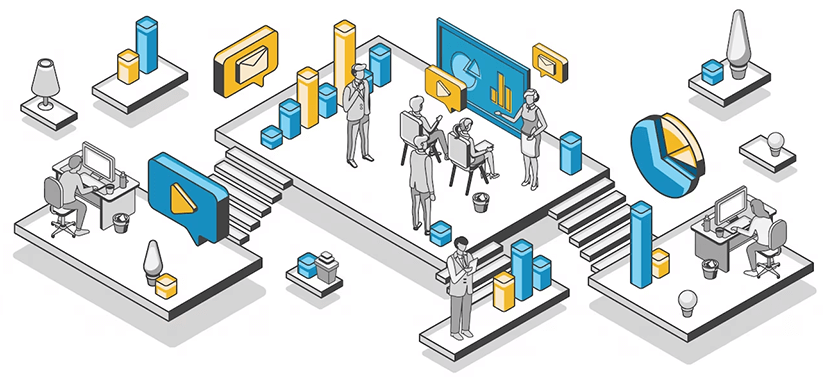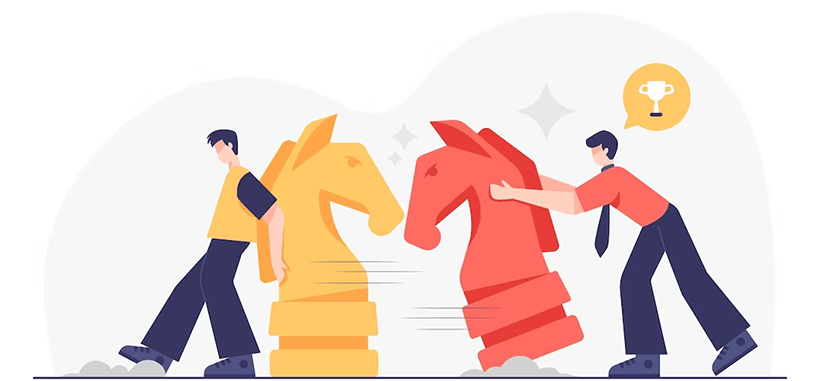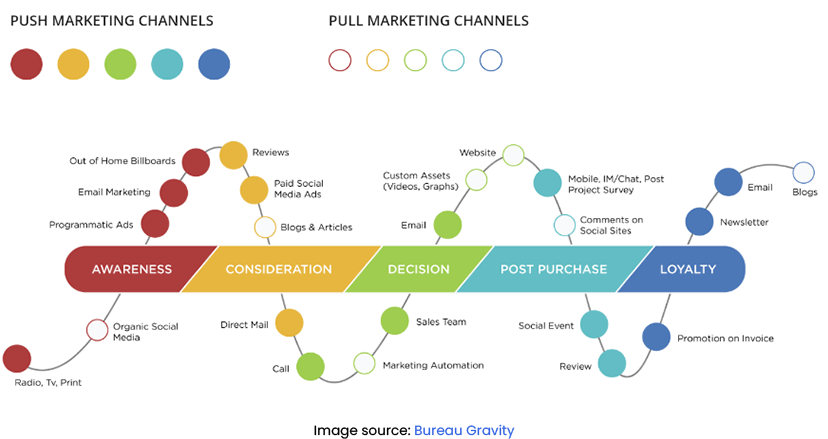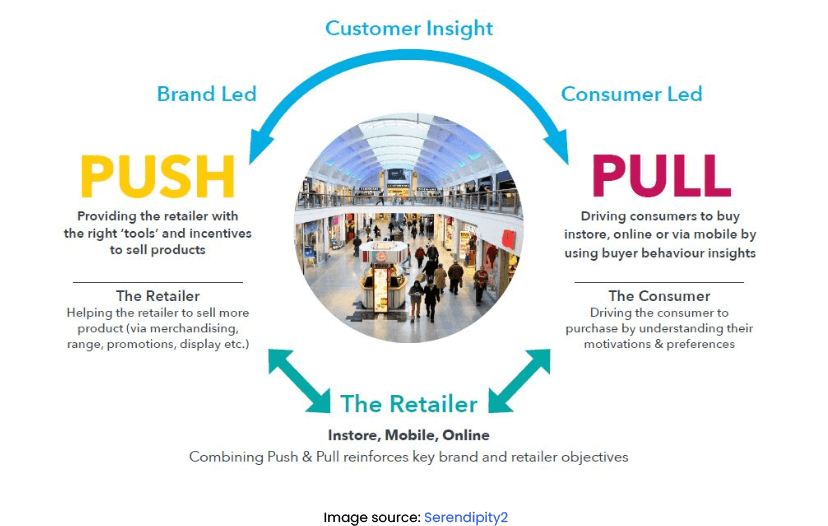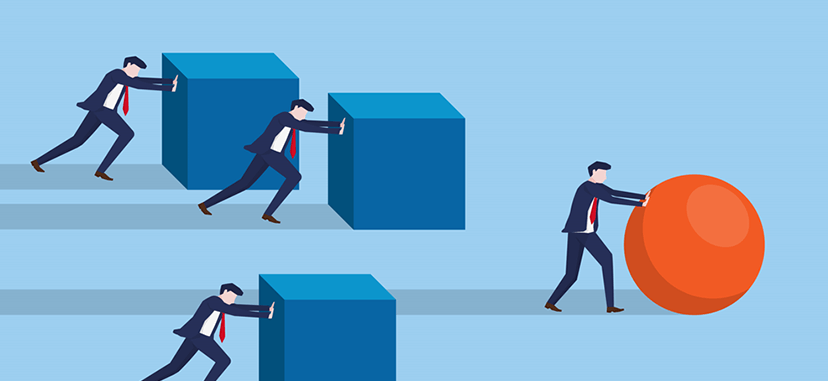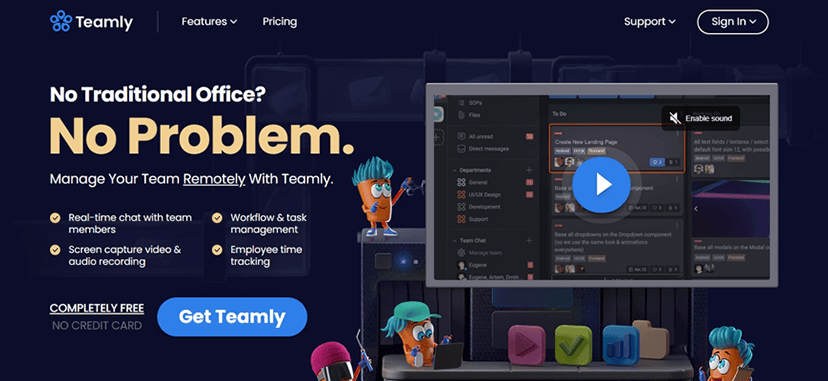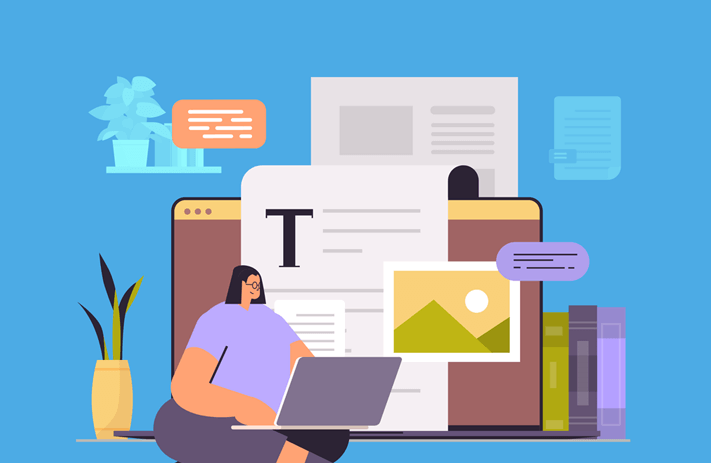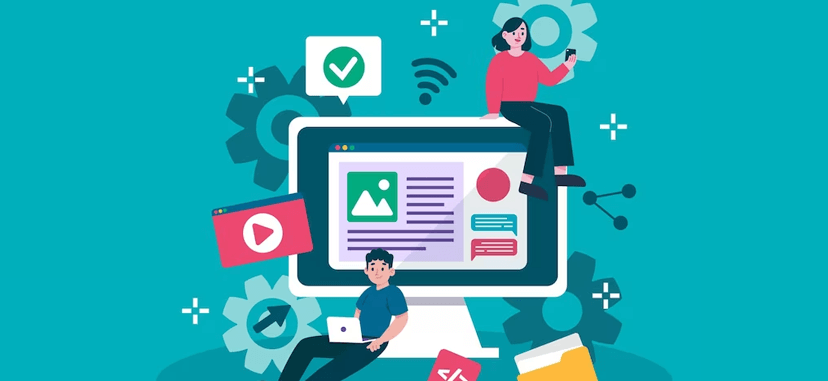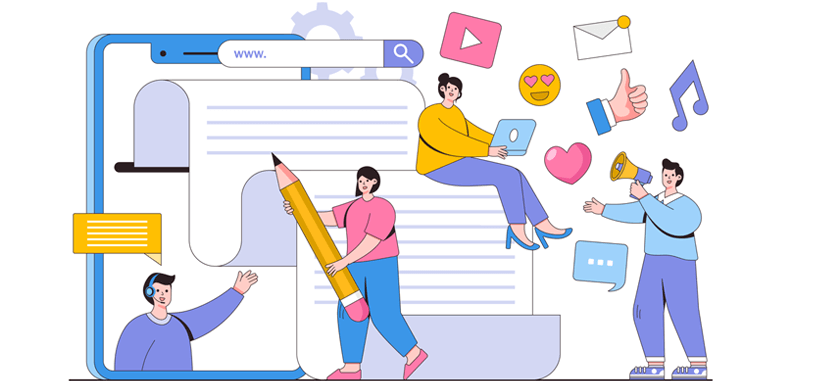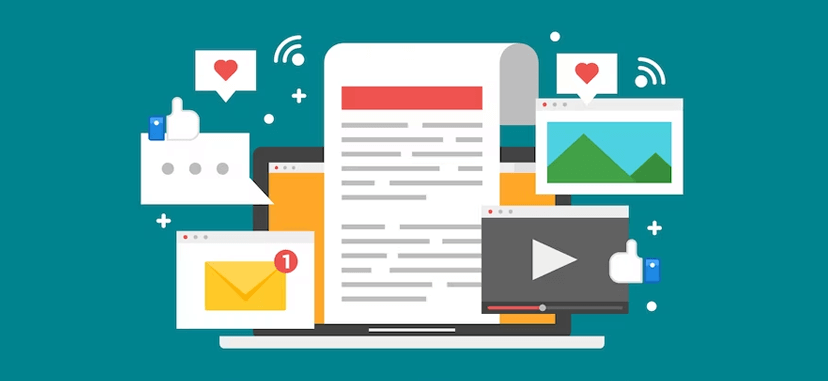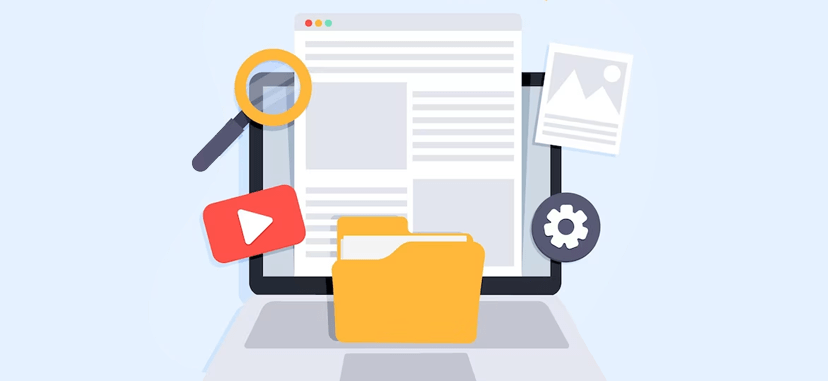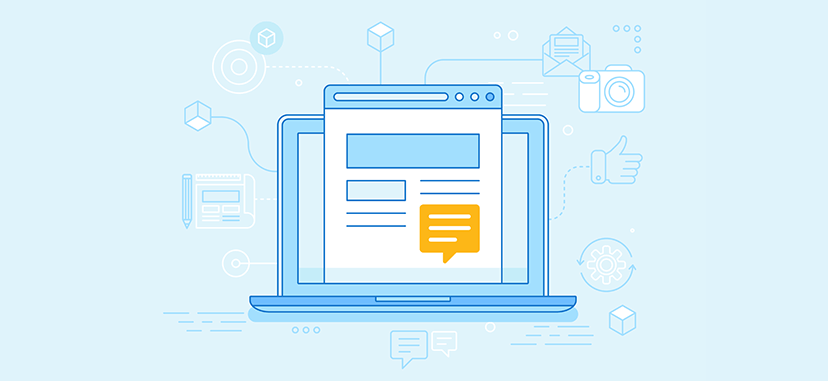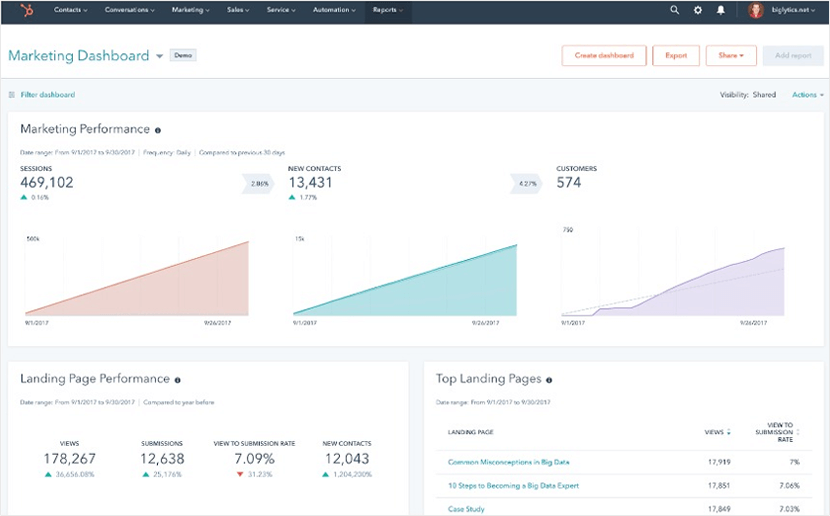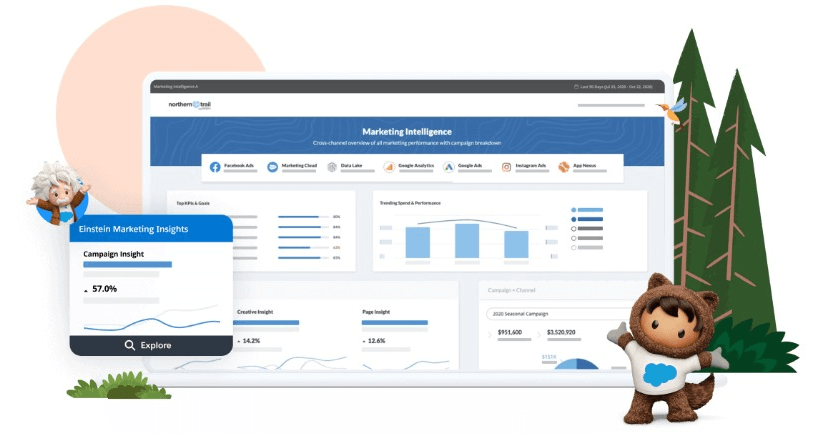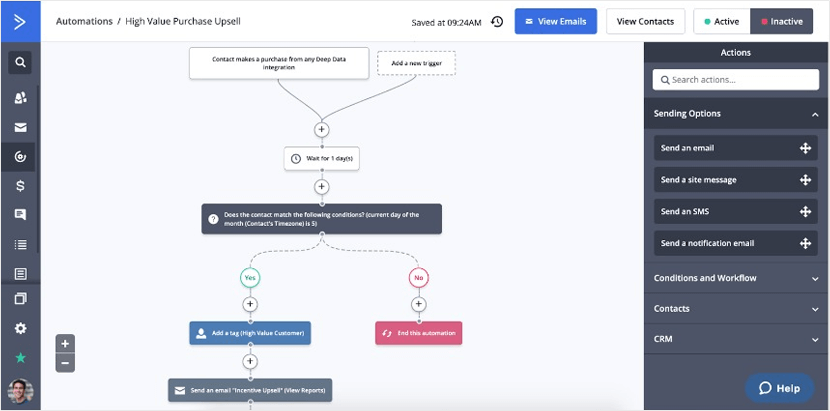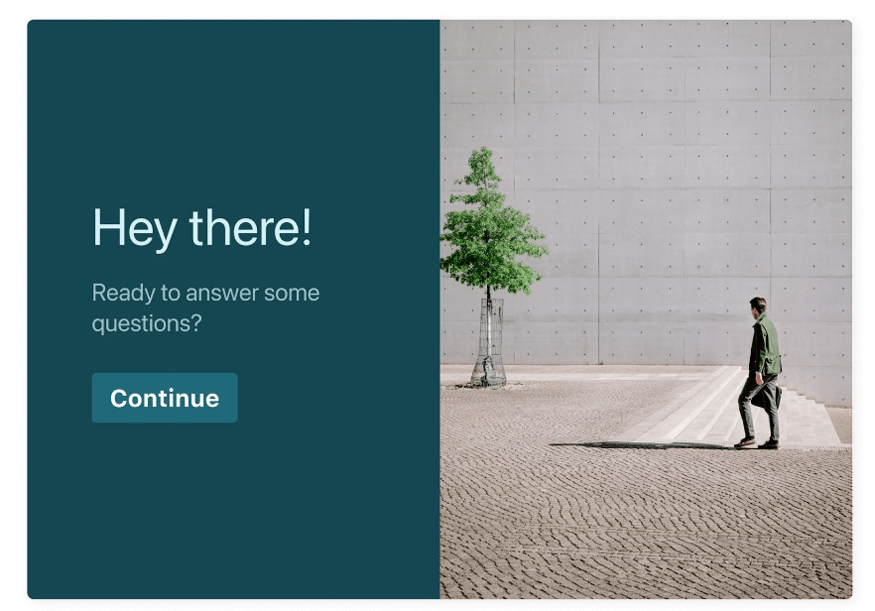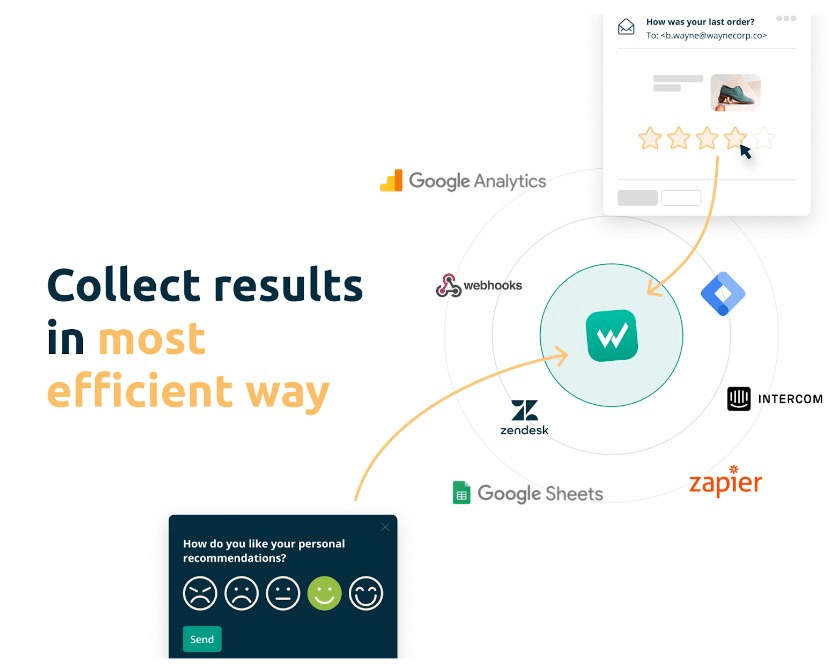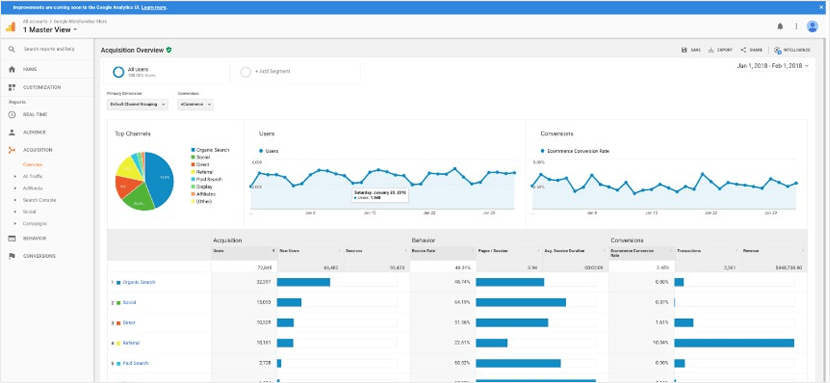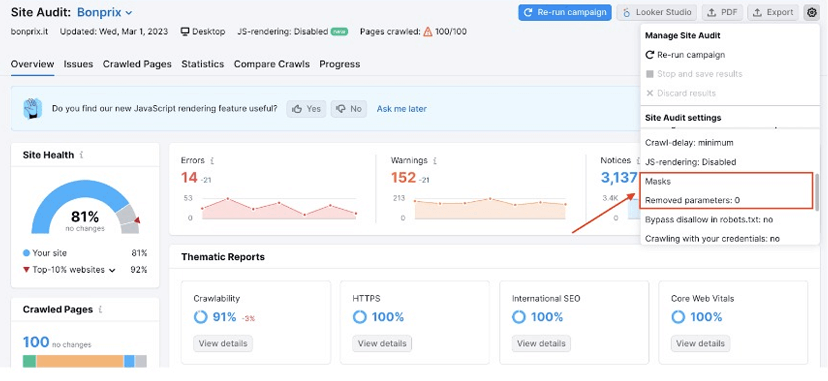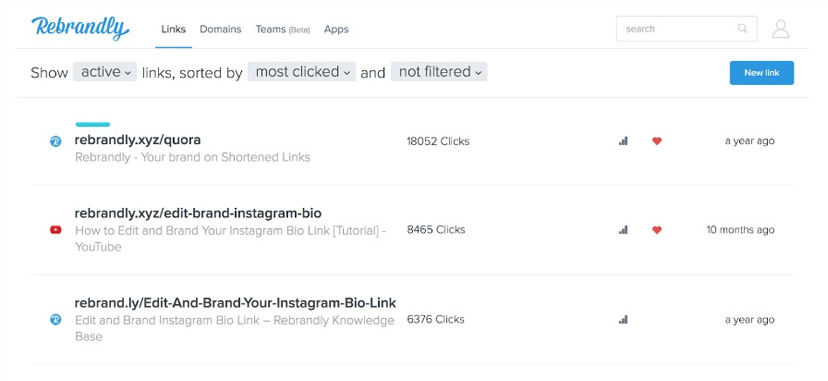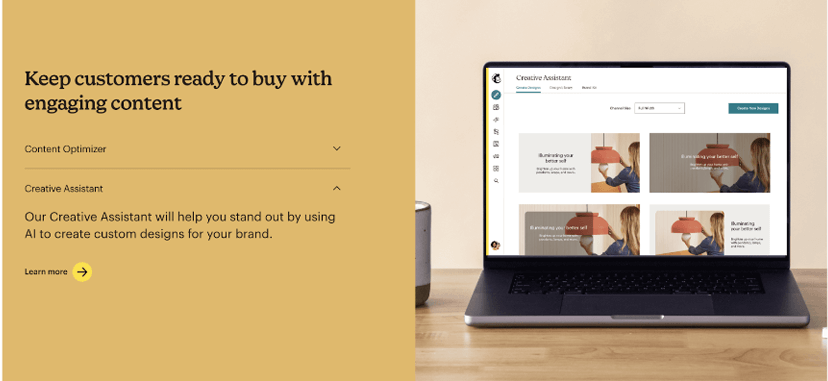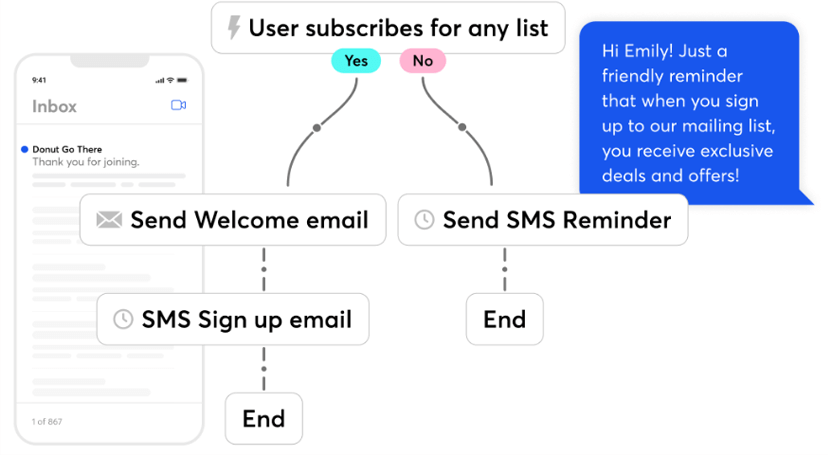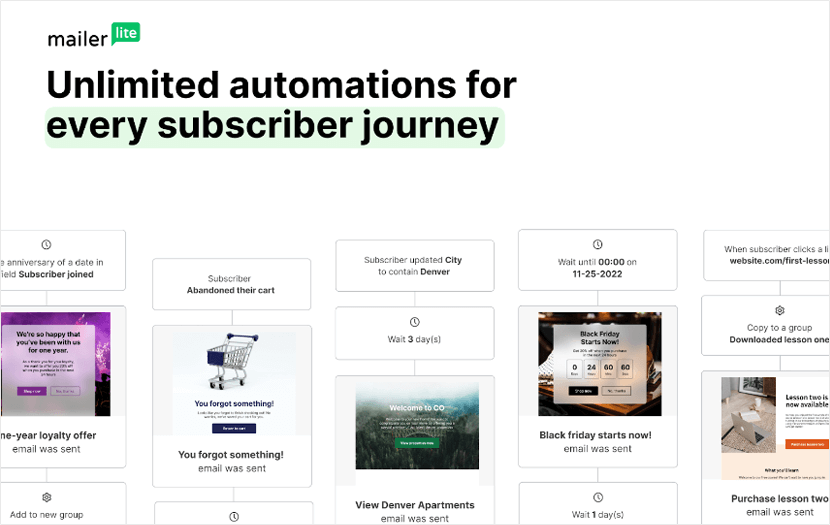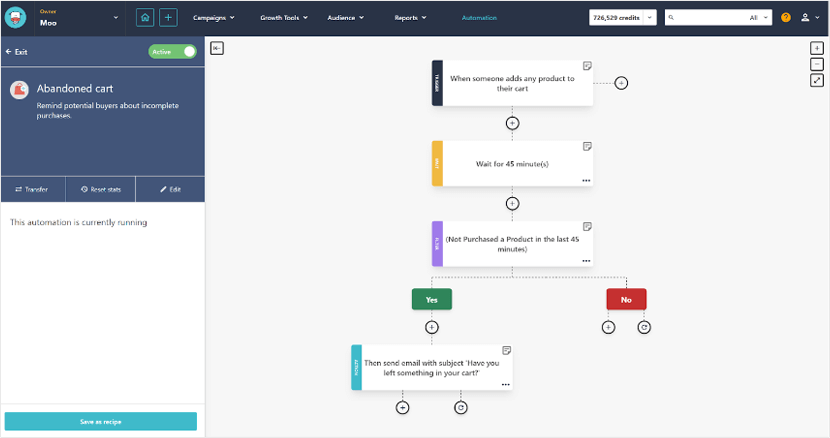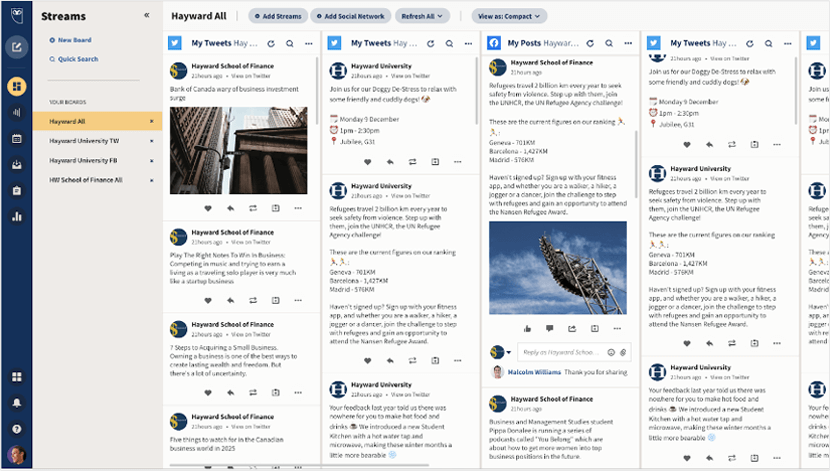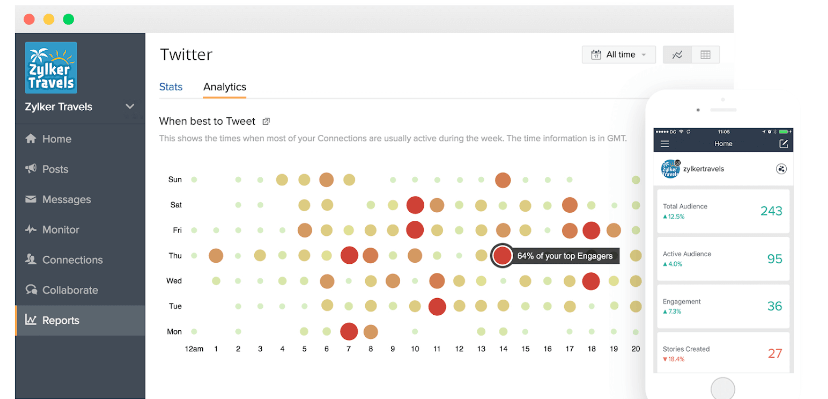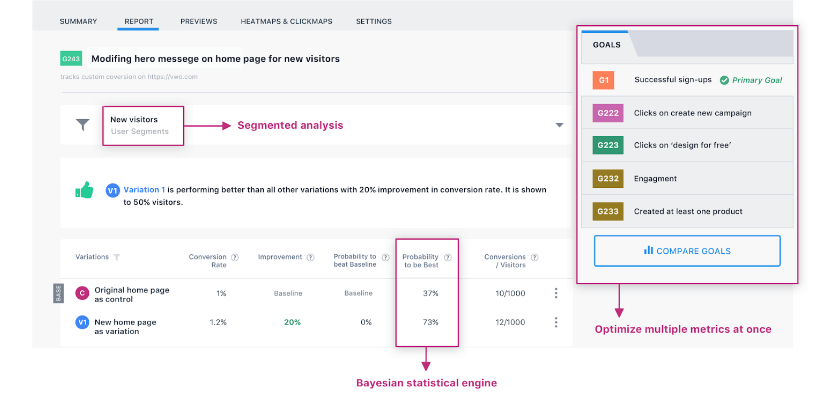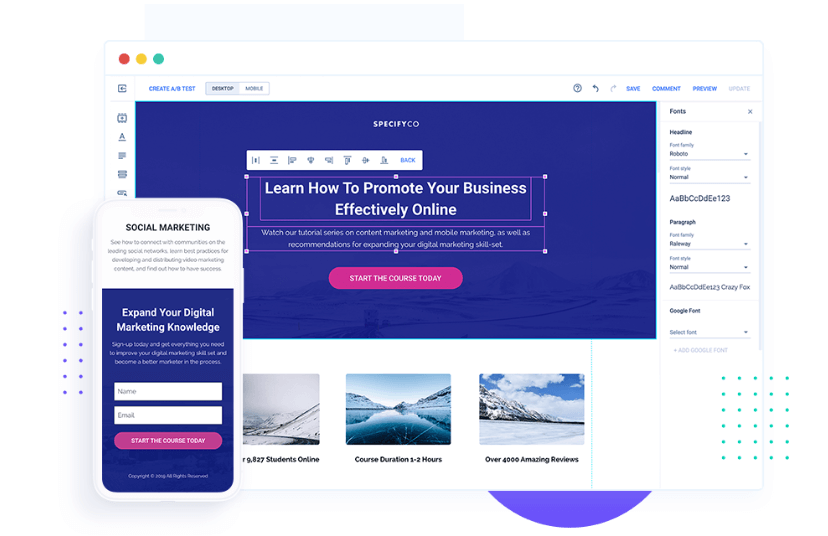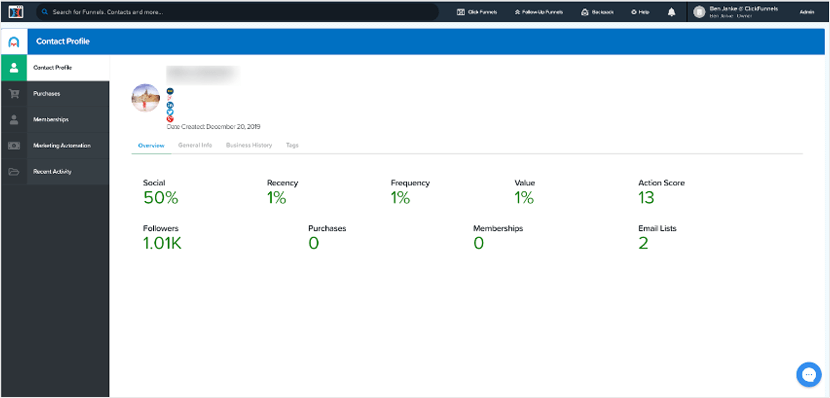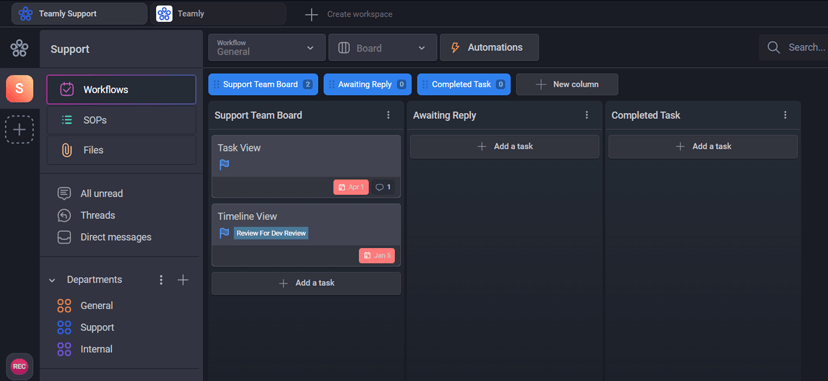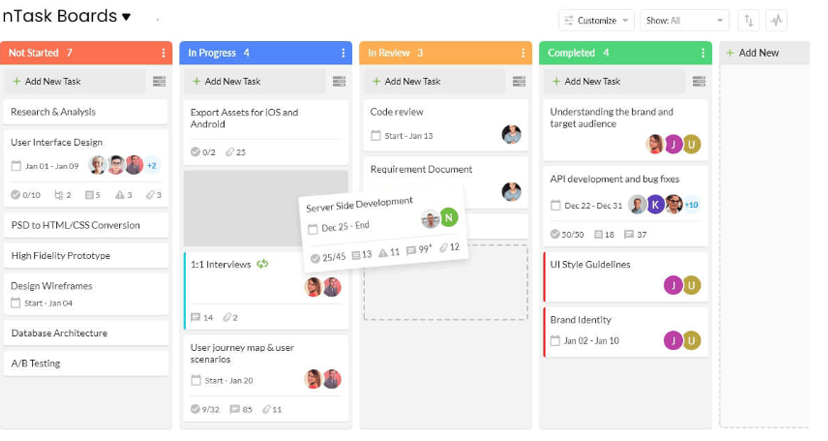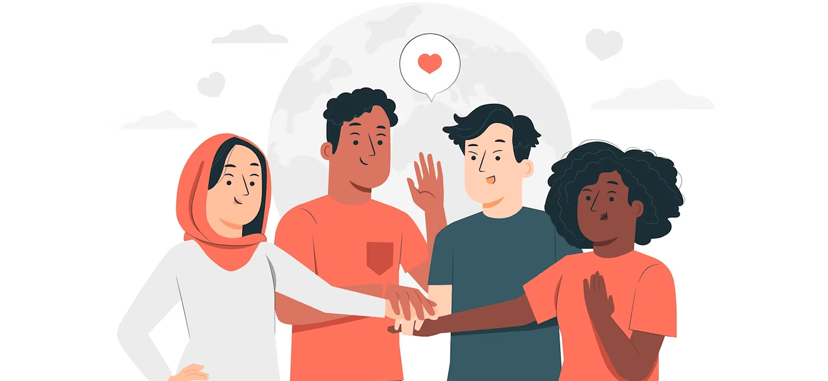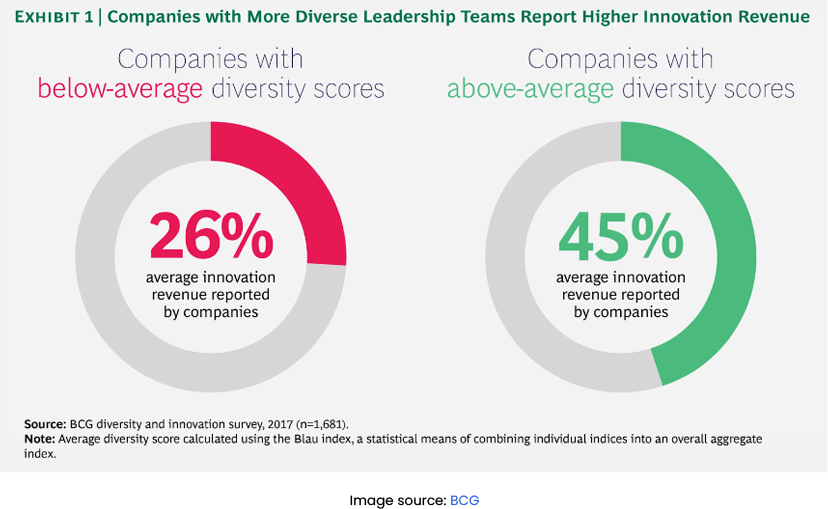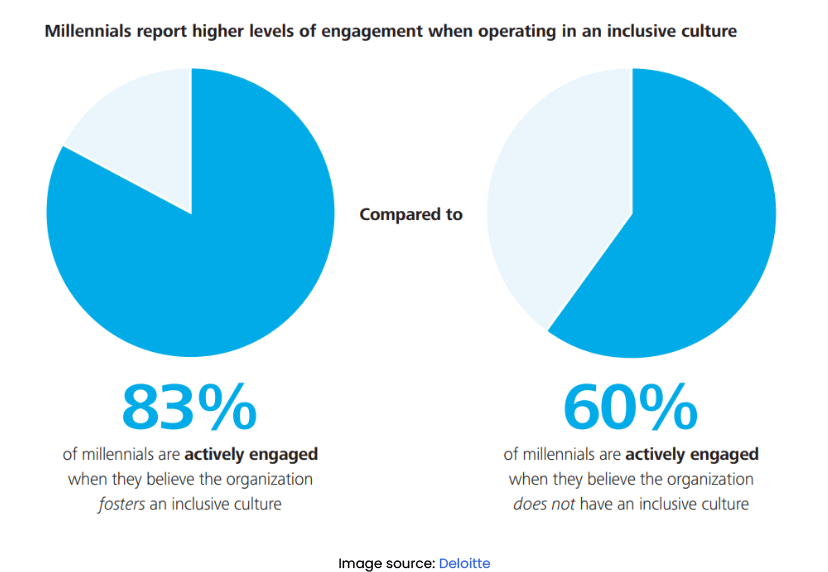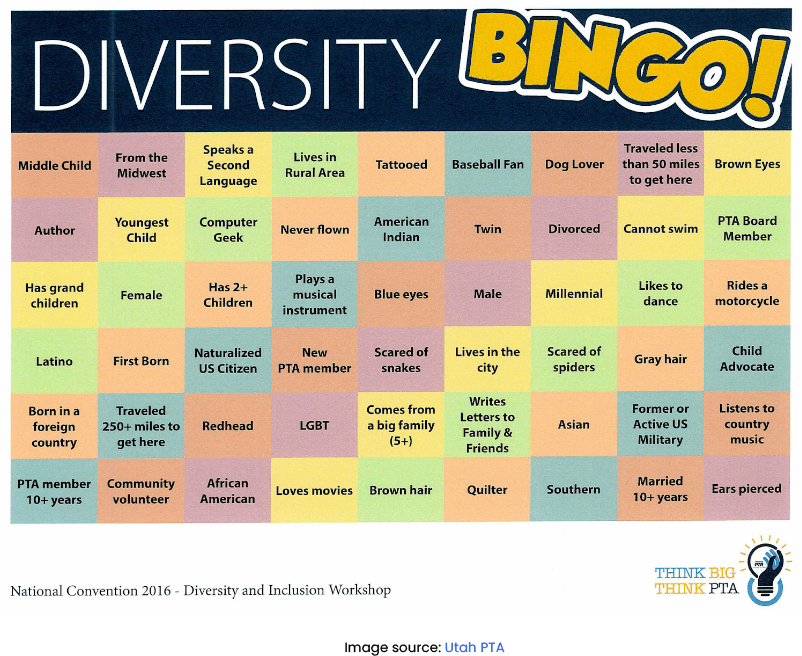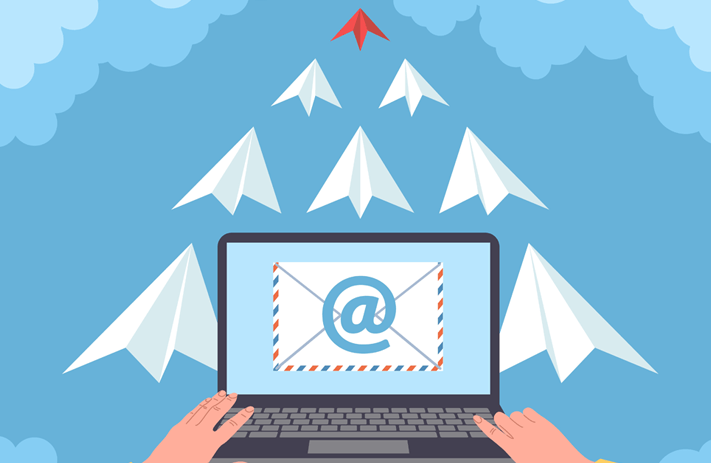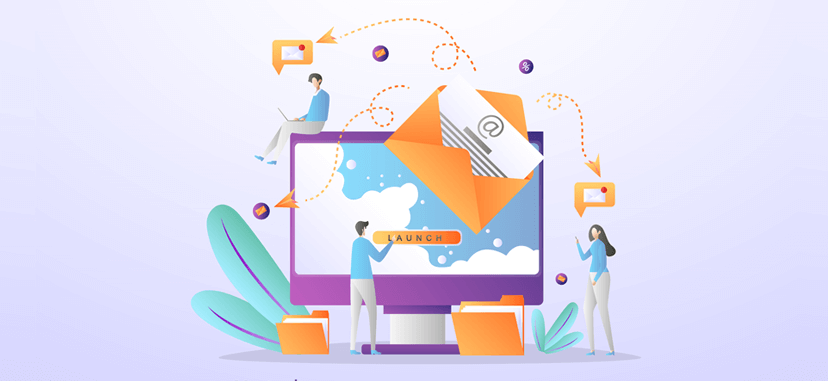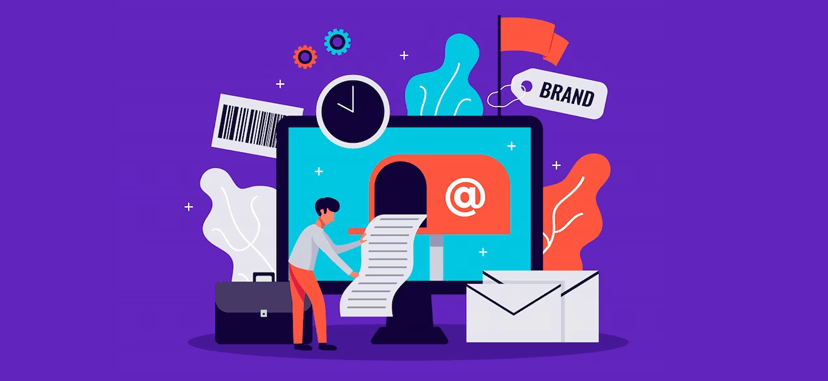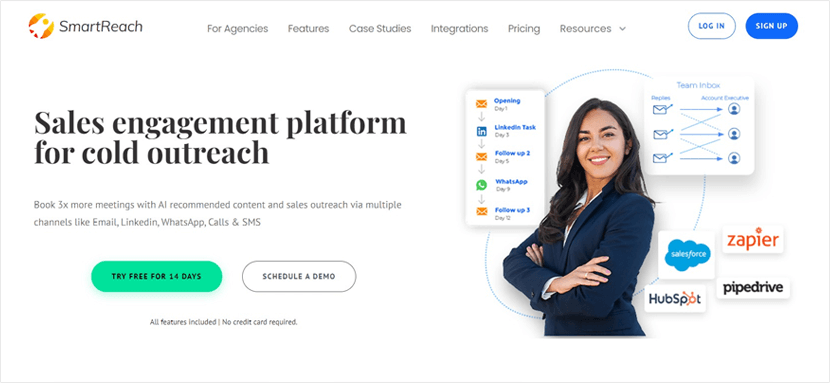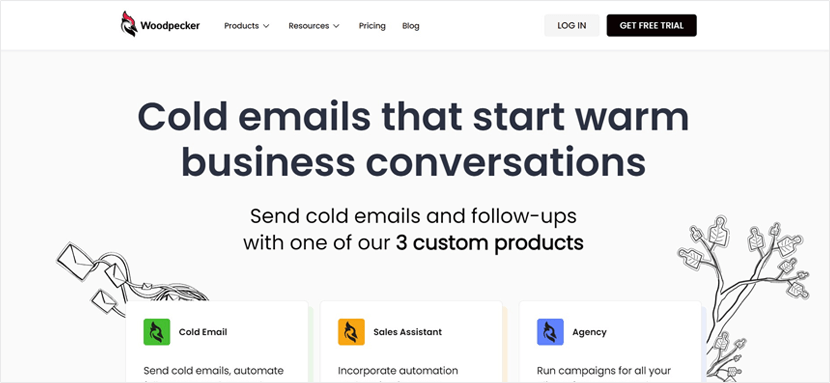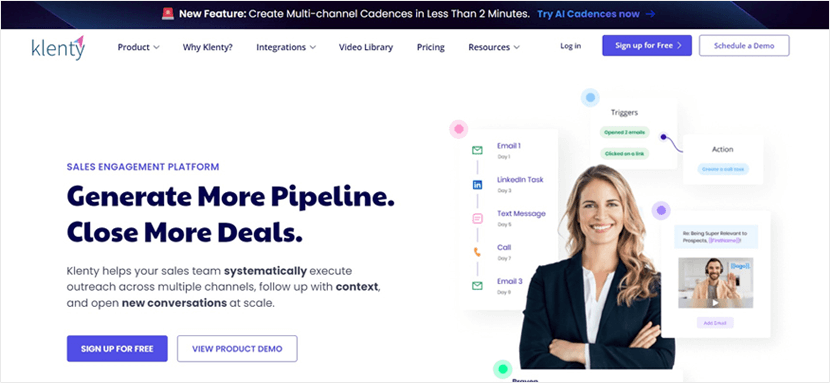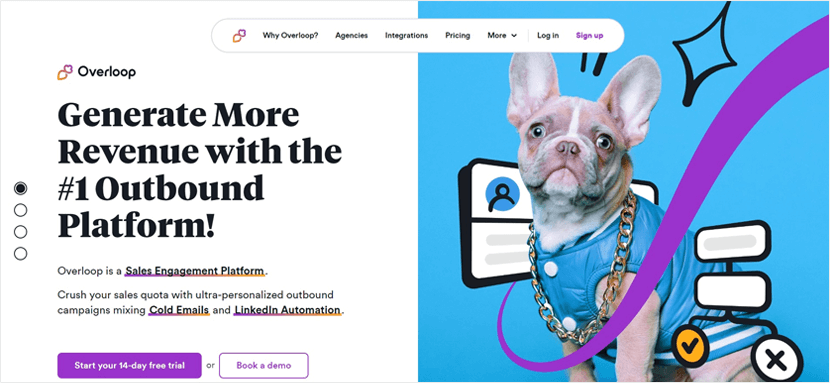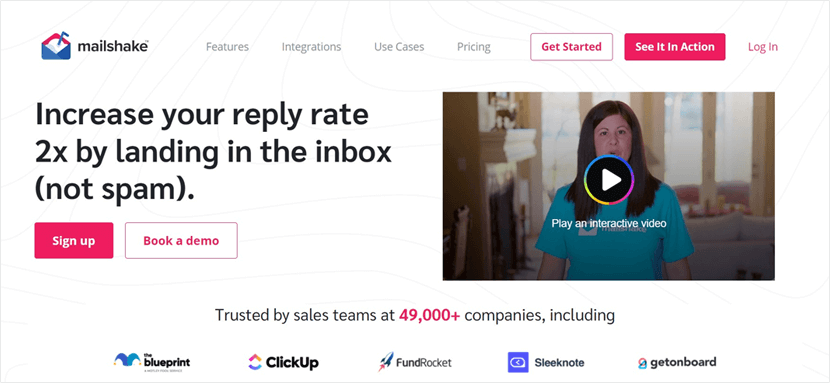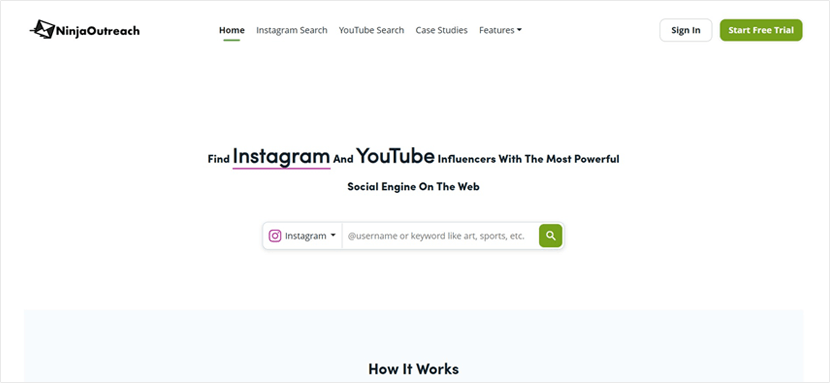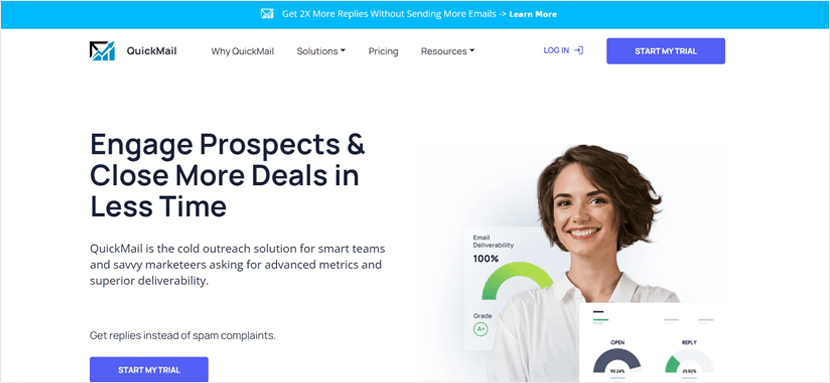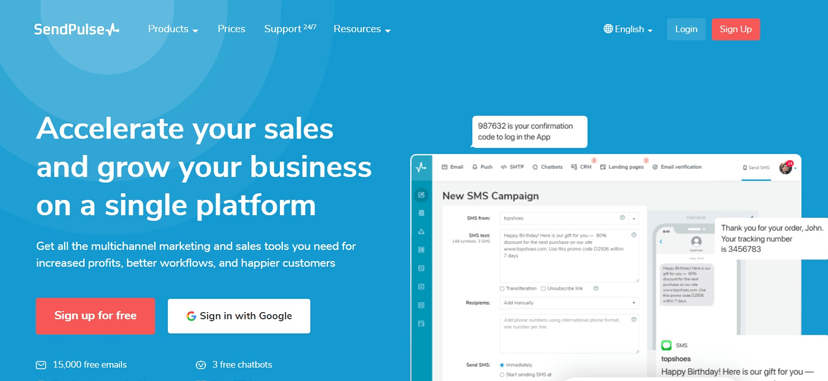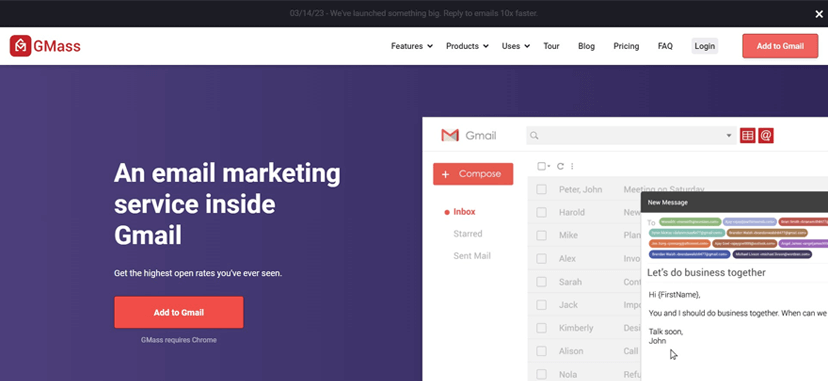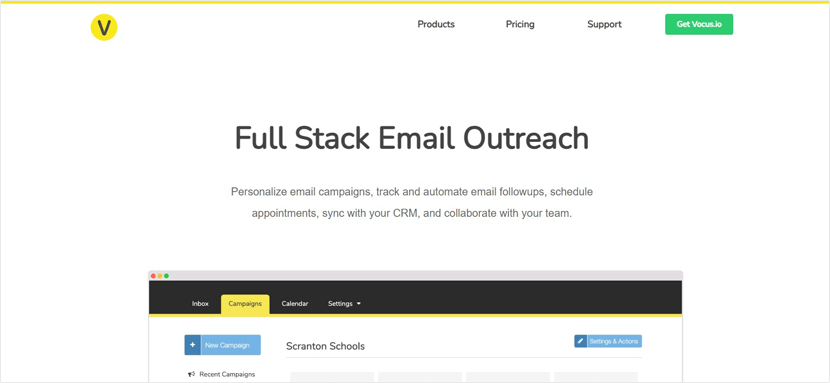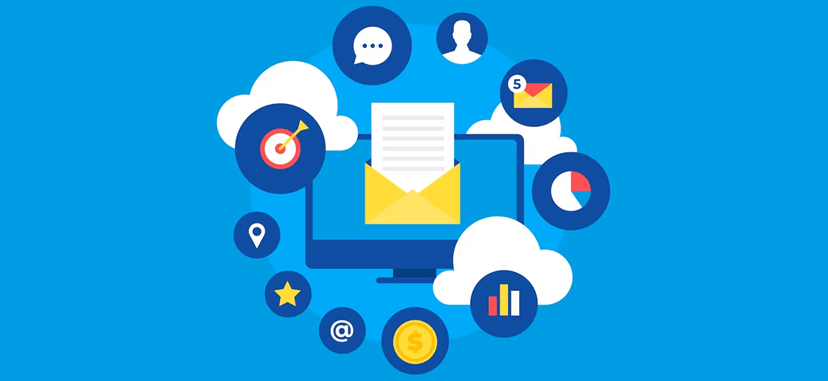Imagine you’re about to launch a new project, but before you dive headfirst into the details, you need a rough idea of the time, resources, and cost it’ll demand.
Wouldn’t it be helpful to have a broad, ballpark figure to start with?
Absolutely! That’s where the concept of Rough Order of Magnitude (ROM) comes into play.
In our day-to-day life, we often underestimate or overestimate things, from the time we need to get ready in the morning to the budget we require for a weekend getaway. The same applies to businesses and projects. It’s a human tendency to guess, but when it comes to critical business decisions, “guesswork” might not be the most trustworthy ally.
Enter ROM – an efficient tool to navigate the choppy waters of initial project planning. By definition, ROM is a high-level estimation technique used to forecast the cost, time, or resources required for a project.
It’s a tool employed not just in project management but across many industries, including construction, software development, and event planning.
By the end of this article, you’ll understand why ROM is a critical tool for project managers and other professionals and how to utilize it effectively. We’ll delve deep into the realm of ROM, highlighting its uses, misconceptions, and real-life applications.
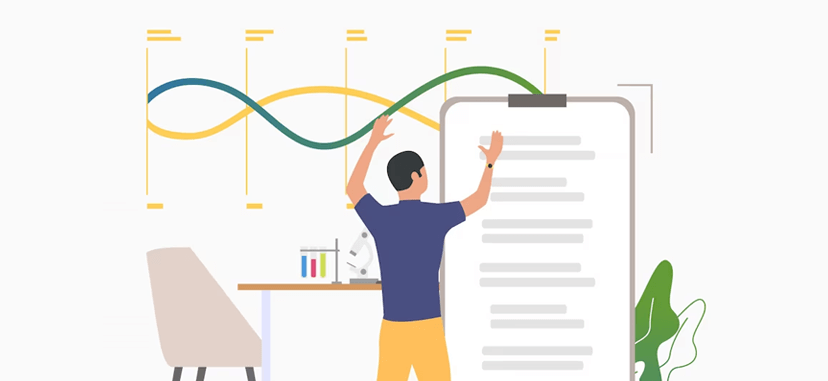
What is a Rough Order of Magnitude (ROM)?
At the heart of every project, there’s a series of questions begging to be answered:
- How long will it take?
- How much will it cost?
- How many resources will it need?
This is where the Rough Order of Magnitude (ROM) comes to the rescue.
So, what exactly is a Rough Order of Magnitude?
In simple terms, ROM is a technique used to provide a very high-level, early estimate of project effort. It gives us a rough ballpark figure, typically presented as a range.
For instance, you might estimate that a project will take between six months to a year, or it might cost anywhere from $500,000 to $1 million.
What makes ROM special is its focus on the word ‘rough.’ It’s an acknowledgement that in the early stages of a project, when many variables and risks are still unknown, a precise estimate is next to impossible.
But, instead of providing no estimate at all, ROM offers an initial, broad-brush picture, which helps kickstart the project planning process.
To break it down further, let’s use a real-world analogy.
Imagine you’re planning a road trip, but you haven’t yet worked out all the details – your destinations, stops, the car you’ll drive, etc. Yet, you want to have an idea about how long the journey might take.
So, you make a rough guess based on your previous trips and general knowledge about road trips. That’s exactly what ROM does in a project scenario.
Importantly, ROM estimates are not meant to be the final word on a project’s cost, time, or resource requirements. Instead, they act as a preliminary guideline, setting a broad framework for more detailed planning to follow.
By providing these early estimates, ROM plays a critical role in decision-making processes, facilitating informed choices about whether to proceed with a project or not. This makes ROM an essential tool in the project management toolbox.
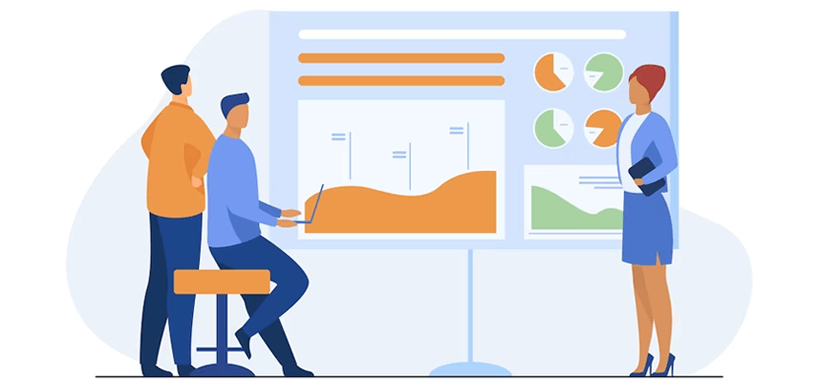
How ROM Differs From Traditional Estimates
Traditional estimates, also known as definitive estimates, are generally detailed, precise, and are prepared when most of the project’s variables are known. They take into consideration specific activities, tasks, resources, and timeframes.
For instance, an estimate that a project will cost $1,275,000 and take 11 months to complete is a definitive estimate. It provides specific figures and is usually prepared when a substantial amount of information about the project is available.
On the other hand, ROM is a high-level estimate that is used during the early stages of a project, when many of the project’s aspects remain unclear. It’s an estimate made with limited information, providing a broad range that the final cost or time frame should fall within.
As a rule of thumb, ROM estimates are expected to be within -25% to +75% accuracy.
Using rough order of magnitude in your projects comes with a range of benefits and drawbacks which are worth considering before implementation:
Benefits of ROM:
- Speed: ROM estimates can be produced quickly as they require less detailed information. This is particularly helpful in the early stages of a project when decisions need to be made promptly.
- Simplicity: The process of calculating ROM is not as complex as definitive estimates. It’s easier to comprehend, especially for stakeholders who might not be involved in the nitty-gritty details of the project.
- Early Decision Making: ROM provides an early indication of the project’s viability, enabling stakeholders to make informed decisions about whether to proceed.
Drawbacks of ROM:
- Lack of Precision: ROM’s nature of being a rough estimate means it lacks the precision that definitive estimates provide. This might not sit well with stakeholders who prefer specific figures.
- Risk of Misunderstanding: There’s a risk that some stakeholders might misunderstand or misuse ROM, treating it as a more precise estimate than it truly is.
- Dependent on Experience: The accuracy of a ROM estimate is heavily dependent on the expertise and experience of the person making the estimate. In the hands of someone less experienced, it can lead to gross over or underestimations.
In the end, it’s all about understanding the nature of these estimates. ROM is a great tool for early decision-making, but it should be refined and replaced by a more detailed estimate as more information becomes available and the project moves forward.

When to Use Rough Order of Magnitude
The most common use of ROM is during the project’s initial stages, often at the ideation or conceptualization phase.
At we’ve disscussed, ROM often takes place in the early stages of a project since many aspects are unknown, or at best, only vaguely defined. However, stakeholders still need a ballpark figure for cost, resources, or timelines to make initial strategic decisions.
ROM steps in at this point to provide rough guidance on the important questions stakeholders may have, but that’s not the only time it comes into play.
Rough order of magnitude also helps project stakeholders in comparing different project ideas.
A company might have several projects they wish to undertake, but limited resources to do so. ROM estimates for each project can provide a quick, initial comparison to help prioritize which projects to take forward.
But why is ROM so critical in these scenarios? Let’s explore:
- Less Resources: Creating a ROM estimate is faster and less resource-intensive than producing a detailed, definitive estimate. At the early project stages, speed is often essential, and investing a lot of time and resources in an in-depth estimate may not be practical or even possible.
- Iteration: ROM encourages an iterative approach to estimation. Starting with a ROM estimate and then refining it as more information becomes available helps prevent ‘analysis paralysis,’ where projects are delayed because everyone is waiting for the perfect estimate.
- Risk Management: ROM promotes early discussions around project risks and uncertainty. By acknowledging the broad range in a ROM estimate, project teams are forced to confront and plan for the inherent uncertainty in any project. This leads to better risk management and project planning, setting the project up for success from the very beginning.
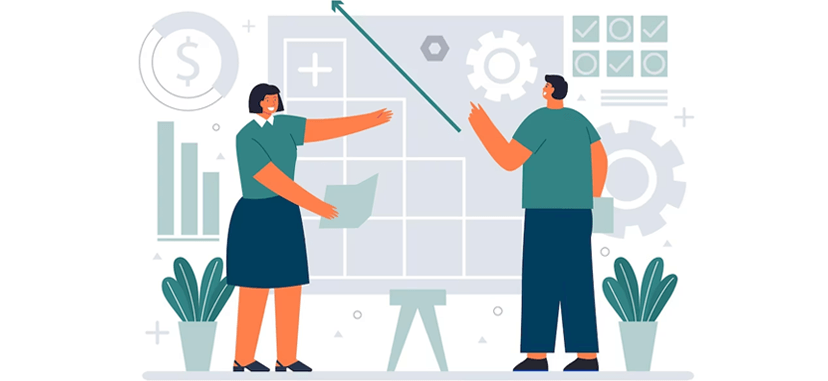
How A Project Manager Uses Rough Order of Magnitude
The world of project management is replete with uncertainties, from shifting deadlines to unexpected costs, and everything in between.
Amidst these uncertainties, ROM in project management serves as a guiding beacon, helping project managers navigate the early phases of project planning.
One of the fundamental duties of a project manager is to estimate the project’s cost and timeline accurately.
However, these estimates aren’t merely pulled out of thin air.
They require careful consideration and planning, and that’s where ROM comes into play.
In the initial stages, when concrete data is scarce, ROM helps provide a high-level estimate. This not only gives project managers a baseline for their planning but also helps align stakeholders’ expectations.
For instance, if a software development project is in its ideation phase, it would be impossible to determine exactly how many lines of code will be required or how many specific bugs will need to be addressed.
However, a project manager can use ROM to provide an initial estimate based on similar past projects, industry standards, or expert judgment. This ROM estimate then helps in setting a preliminary budget, planning resources, and discussing timelines with stakeholders.
ROM’s role isn’t just confined to estimating costs and timelines, though. It also plays a significant part in risk management.
The broad range provided by a ROM estimate is a reminder of the uncertainty and risks involved in a project. By putting these uncertainties in the spotlight from the start, ROM prompts project teams to consider potential risks, contingencies, and mitigation strategies.
What this all means for a project manager is project management ROM acts as a starting point – a foundation on which further plans are built. By facilitating early decision-making, guiding resource allocation, setting stakeholder expectations, and enabling proactive risk management, ROM truly proves its worth in the toolbox of project managers.
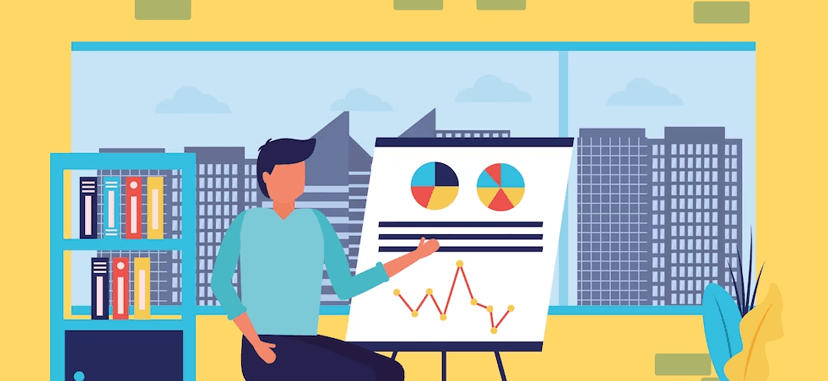
Rough Order of Magnitude Across Industries
Rough order of magnitude can be used across various industries to help guide early parts of a project. We’ve put together some examples of what this might look like for software development, construction, and event planning.
ROM Example in Software Development
Imagine you’re a project manager in a software company tasked with developing a new mobile application. Based on your experience with similar projects, you estimate the project could cost anywhere between $80,000 to $120,000 and take four to six months. This is a ROM estimate. It’s based on limited data and provides a range rather than an exact figure.
As you gather more information and the project begins, you refine your estimate. However, your ROM estimate has already helped set initial expectations with stakeholders and informed early project decisions.
Key Takeaways:
ROM estimates help provide an initial cost and time framework in industries where project specifications are likely to evolve, like software development. They facilitate early decision-making and expectation setting.
ROM Example in Construction
In the construction industry, a developer wants to build a new residential complex. Based on their experience and the size and nature of the project, they use a ROM estimate to predict that the construction cost would be between $5 million and $8 million.
This initial ROM estimate allows them to make a preliminary decision about financing the project. They can begin securing funds and deciding on key project aspects like scale, design, and materials, knowing they need to stay within that broad cost range.
Key Takeaways:
ROM estimates are a critical tool in industries like construction, where projects involve large investments. They allow for early evaluation of project feasibility and assist in making strategic decisions like securing financing and selecting project design.
ROM Example in Event Planning
Consider an event planning company that’s been approached to organize a major corporate event. The event is still in the conceptual stage with many variables undefined. The planners estimate, using ROM, that the event might cost between $20,000 to $30,000 and require three to four months of planning.
This ROM estimate helps them discuss initial ideas with their client, negotiate their fees, and start preliminary planning.
Key Takeaways:
In industries like event planning, where customer requirements can be fluid, ROM estimates provide an initial cost and time framework to start discussions and negotiations. They set the stage for detailed planning and execution to follow.
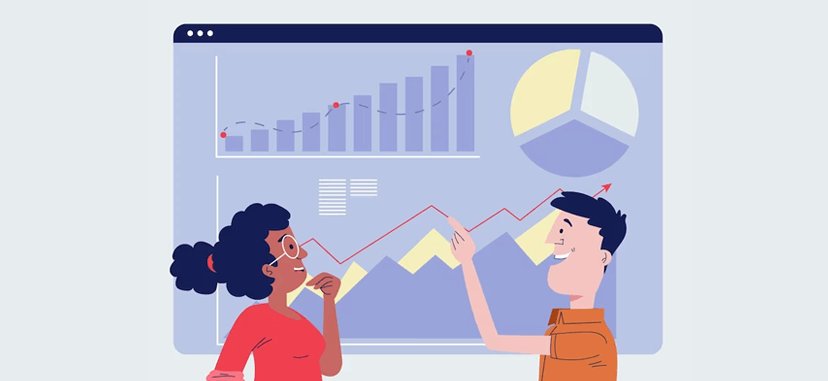
Common Misconceptions and Myths about ROM
Detailing rough estimates may not sound like a natural benefit to everyone. There are some misconceptions about ROM which can lead to people overlooking its usefulness. In this section, we will debunk some of these myths and show that using rough order of magnitude in your projects can provide useful guidance.
Myth 1: ROM is an Accurate and Final Estimate
ROM, by its very nature, is a ‘rough’ estimate. It’s a high-level, preliminary calculation based on limited data available at the early stages of a project. Some people, however, fall into the trap of viewing ROM as an accurate and final estimate.
In reality, ROM is merely a starting point that provides a broad range for cost, time, or resources. As a project progresses and more data becomes available, ROM should be refined and replaced with more detailed, definitive estimates.
Myth 2: ROM can be used throughout the project
ROM is most valuable in the early stages of a project when uncertainties are high and detailed estimates are not feasible. It’s not intended to be used throughout the life of a project. If a project manager continues to rely on ROM after the project’s details have been fleshed out, it suggests a lack of precision and understanding of the project’s intricacies.
Myth 3: ROM is a ‘wild guess’
While ROM does involve some level of guesswork, it’s far from a wild or random guess. A well-crafted ROM estimate draws upon historical data, industry benchmarks, and expert judgment. It’s a structured, thoughtful approximation, not a shot in the dark.
Understanding these myths and misconceptions is crucial to appropriately using and interpreting ROM estimates. It’s about grasping the balance between early-stage simplicity and the need for refinement as the project evolves.
Conclusion
It’s important to remember that a ROM estimate is just the beginning, a broad brushstroke useful in those early stages of a project. As your project moves forward, more detailed, definitive estimates should come into play to ensure accuracy and precision.
The power of ROM lies in understanding its purpose and its limitations. It’s a tool, and like any tool, its effectiveness depends on how you use it. Employ it wisely, and ROM can be a powerful ally in your project management endeavors.