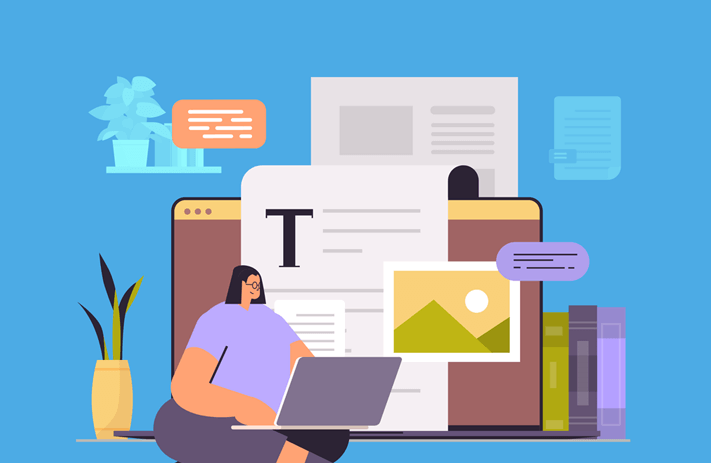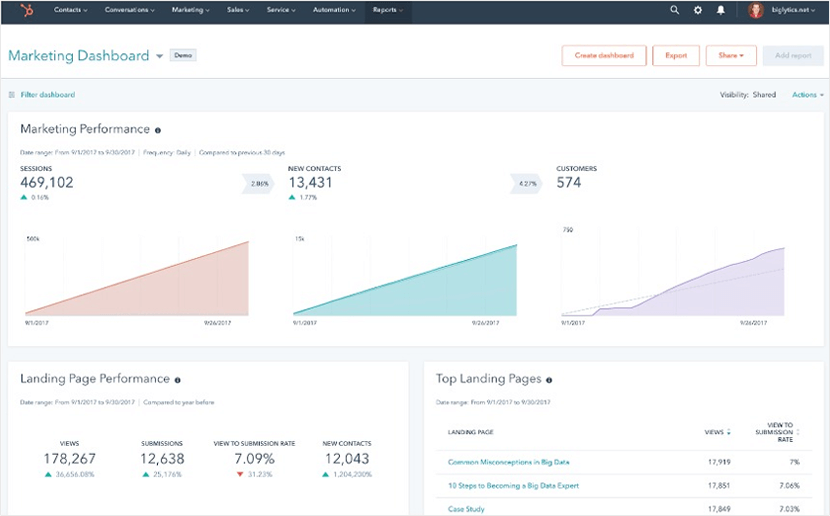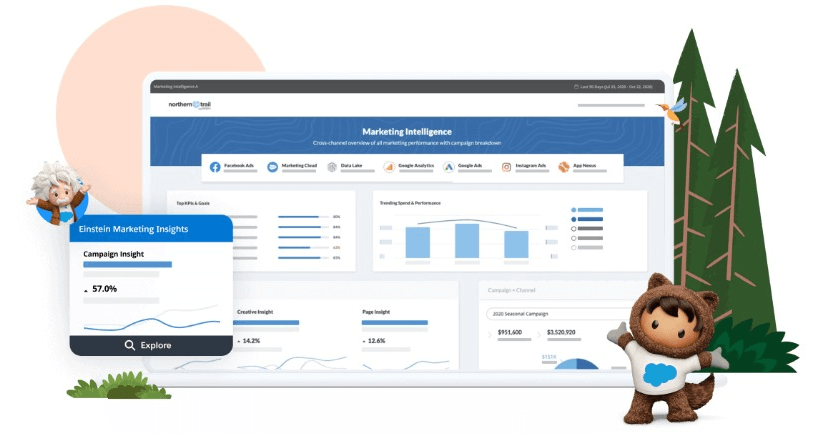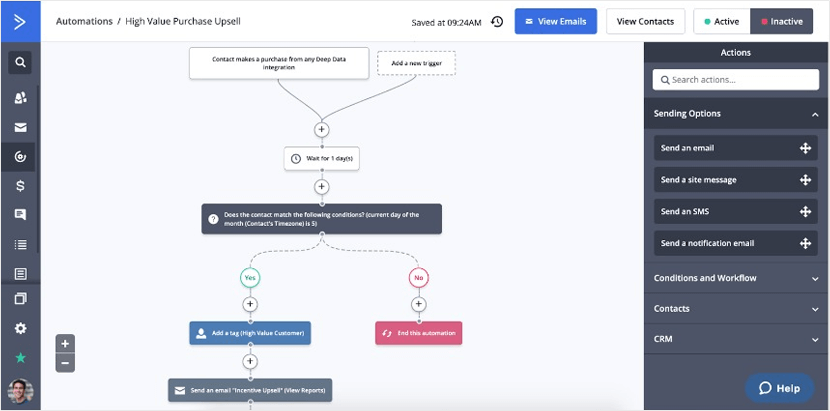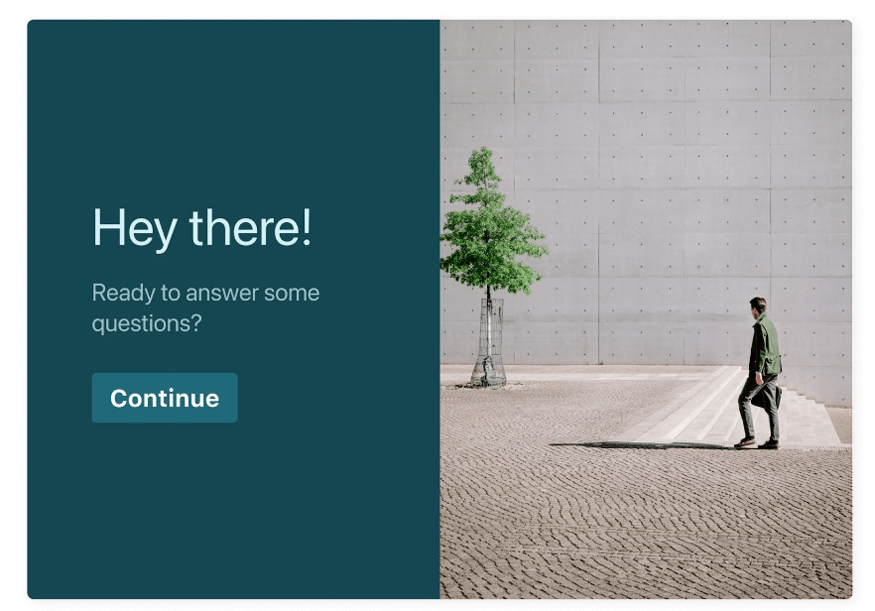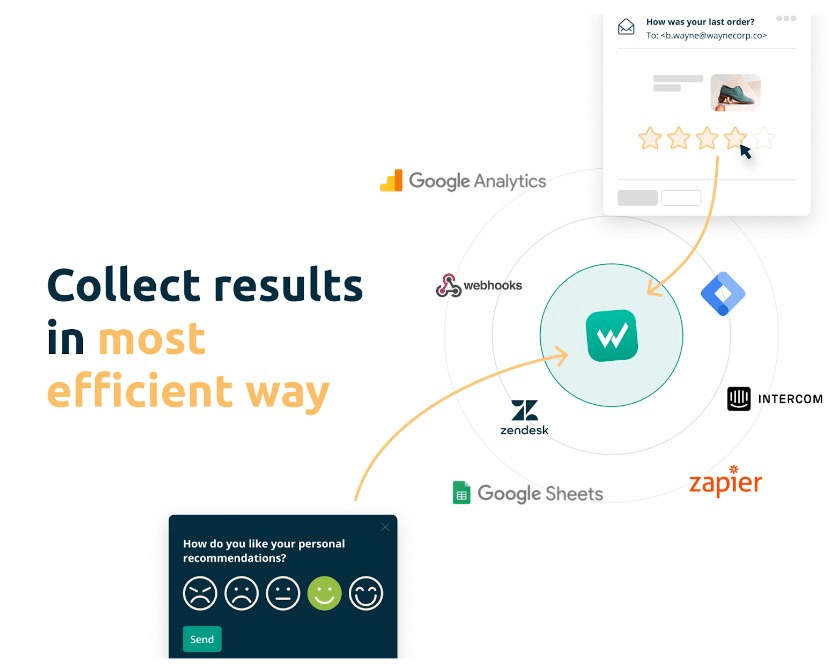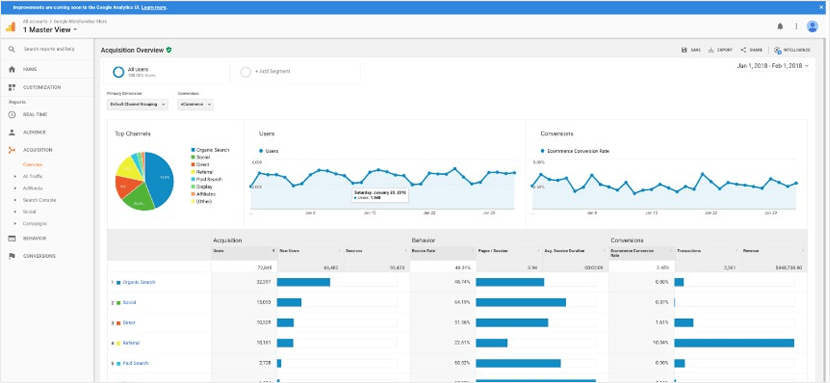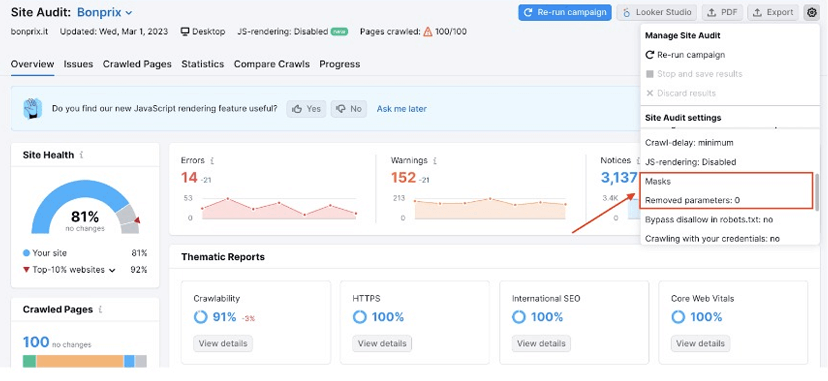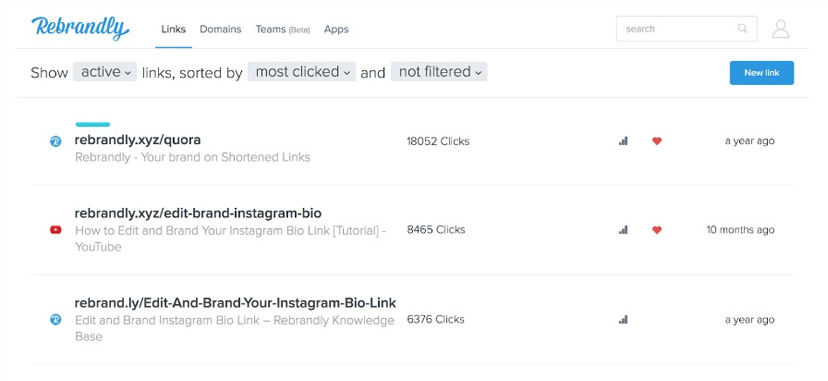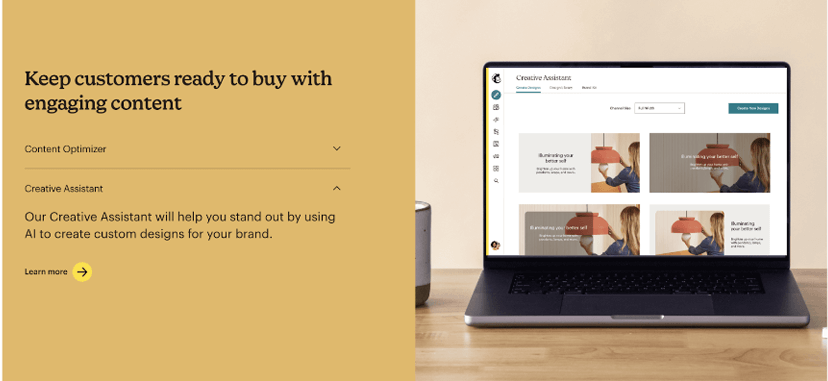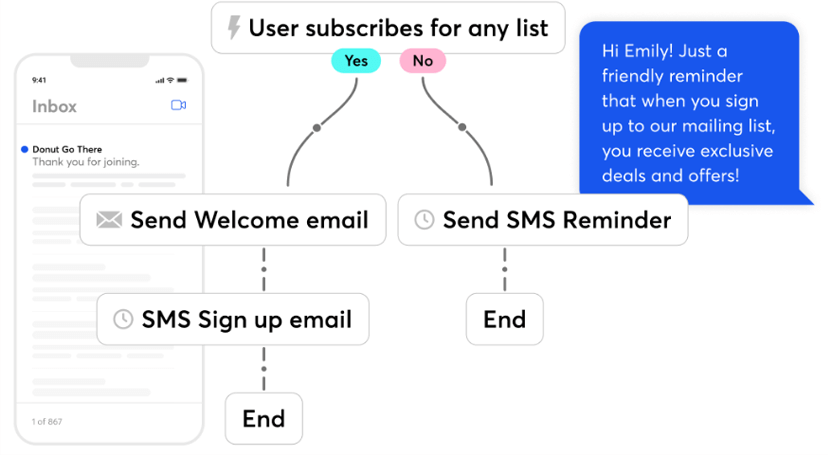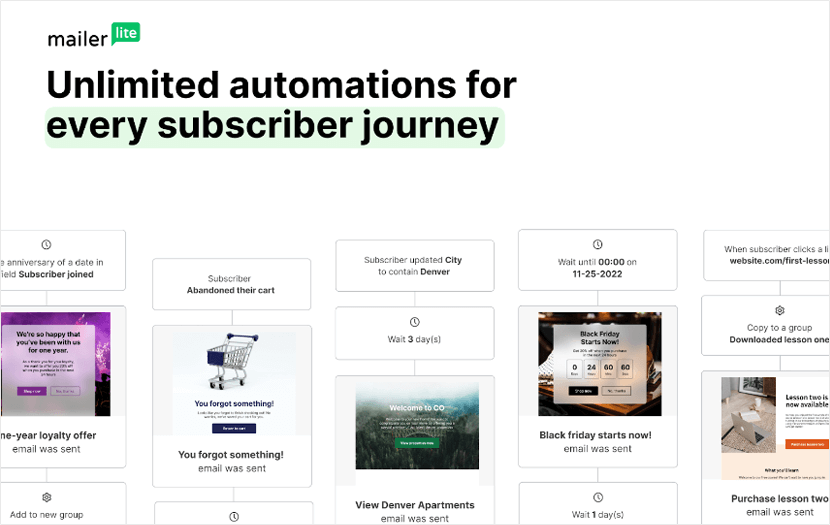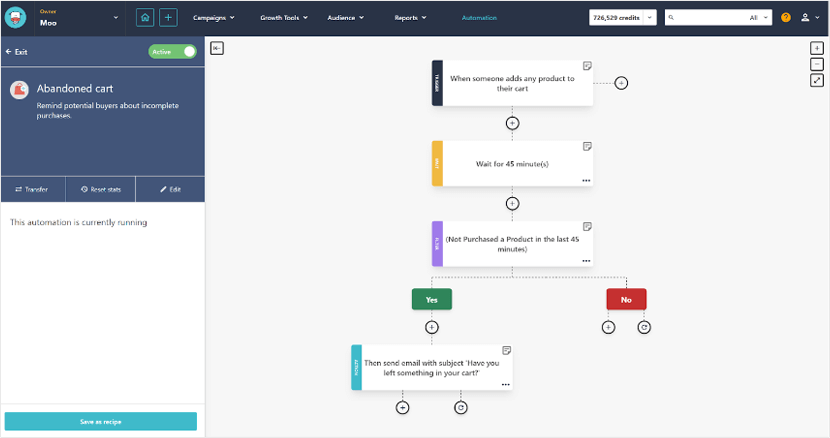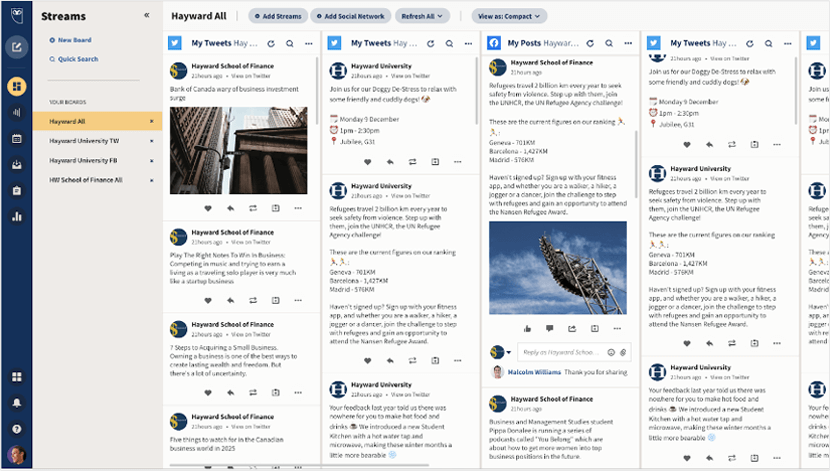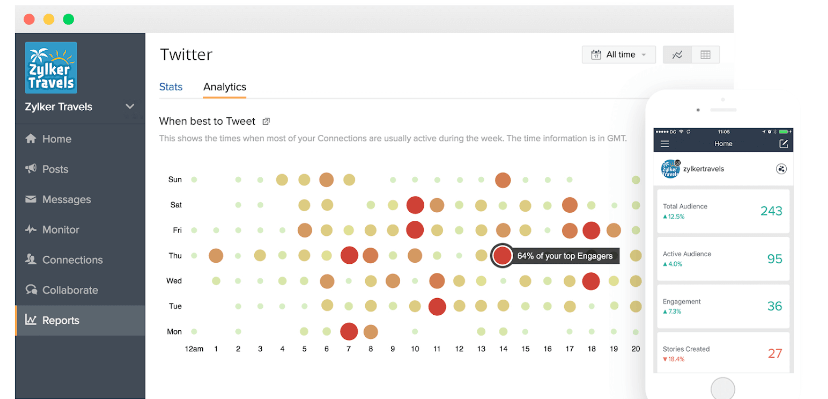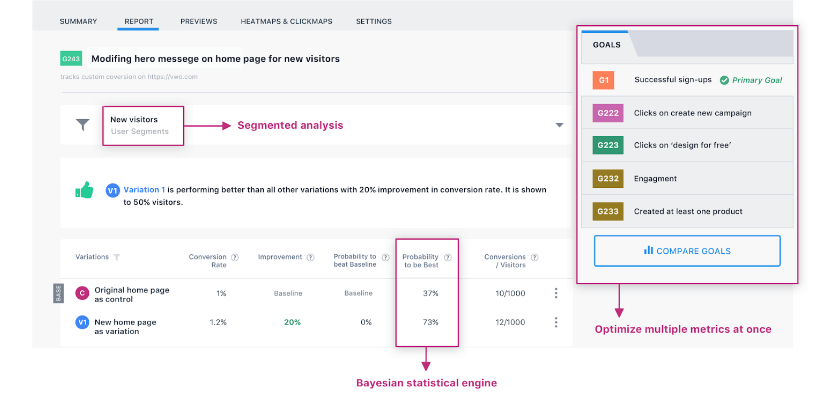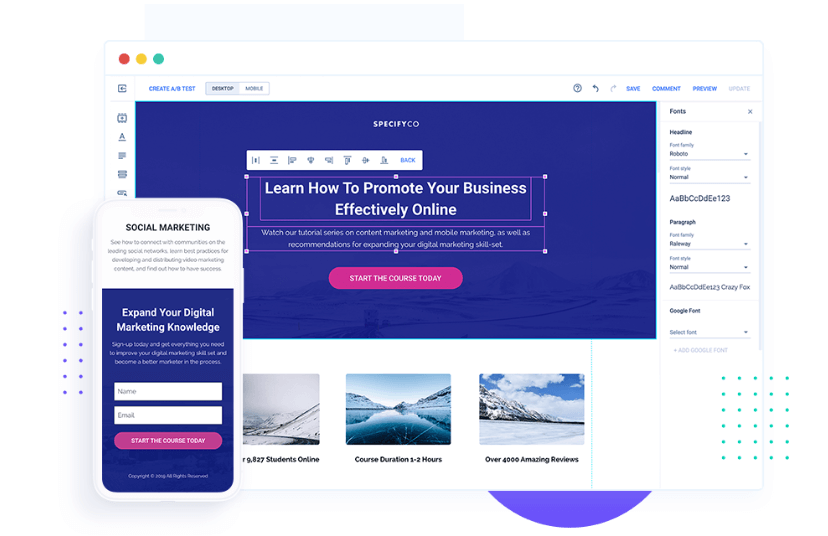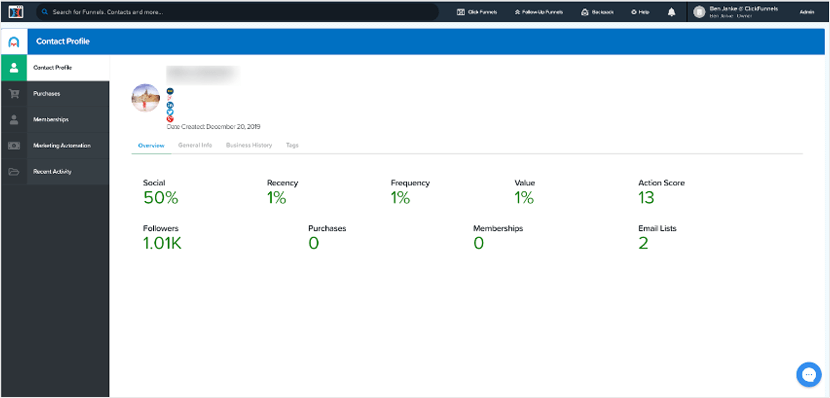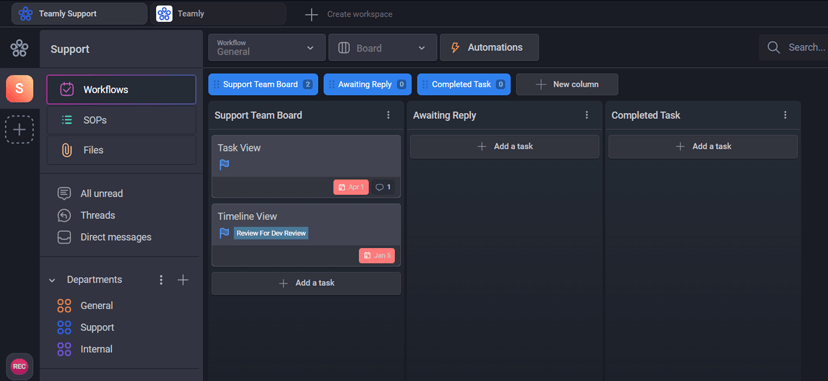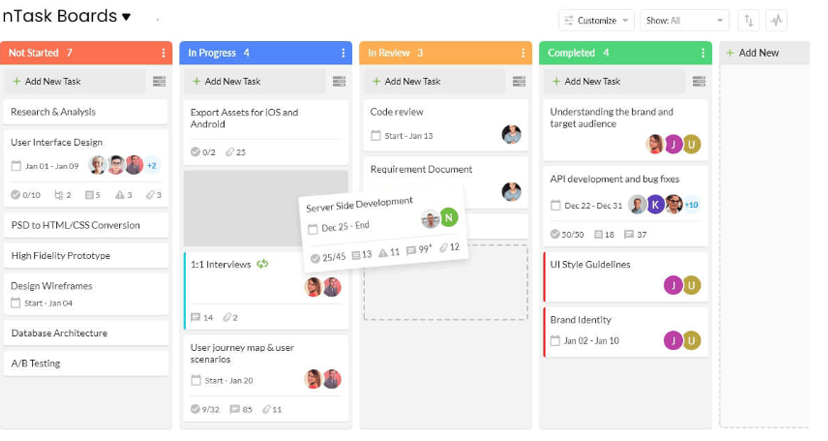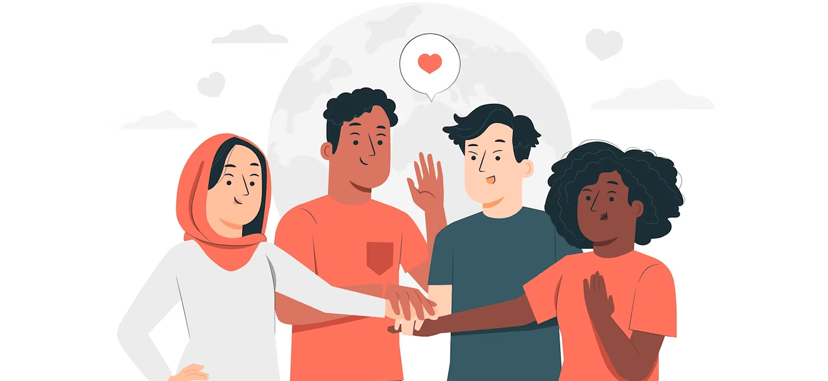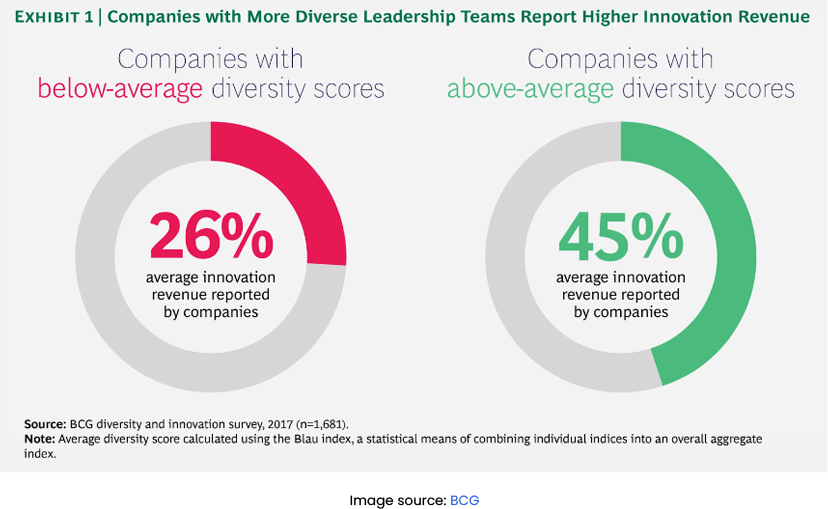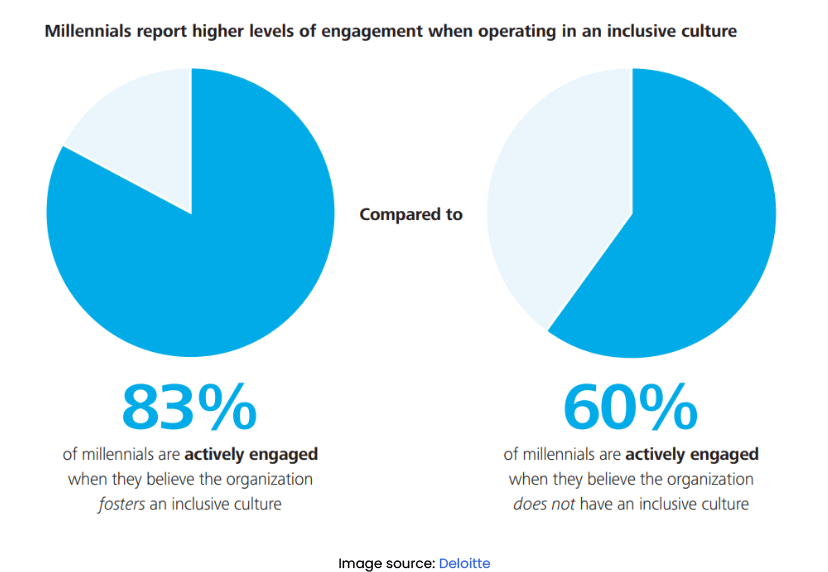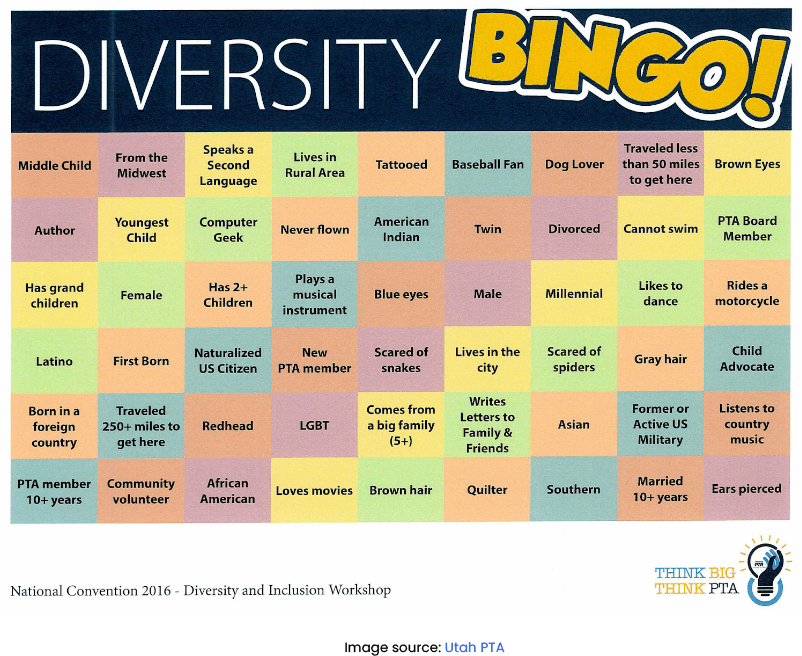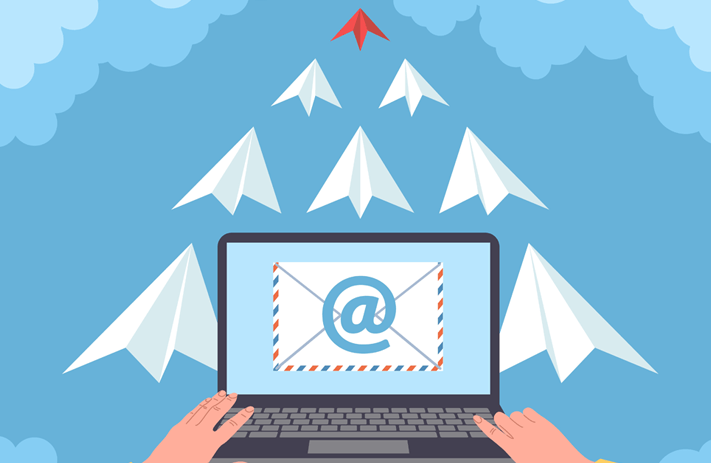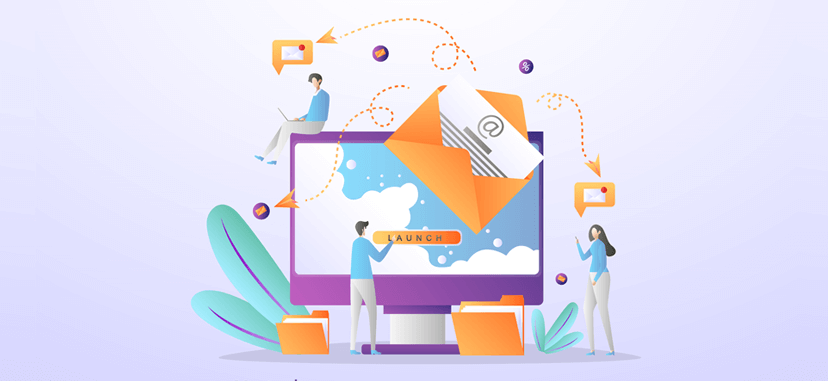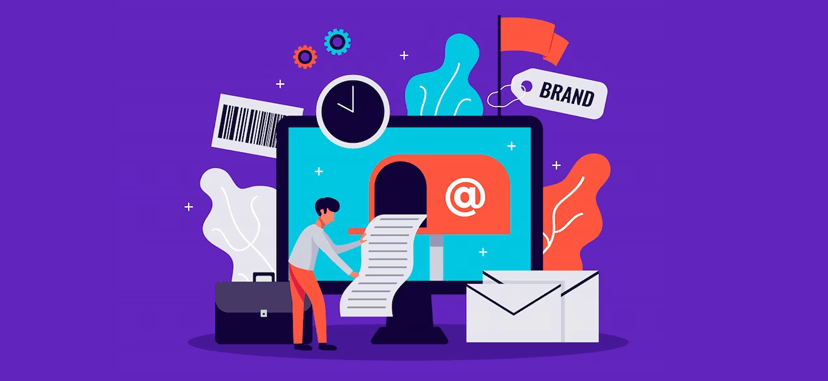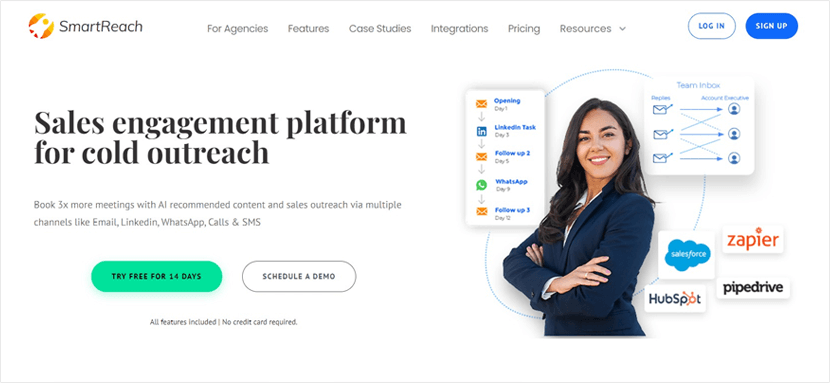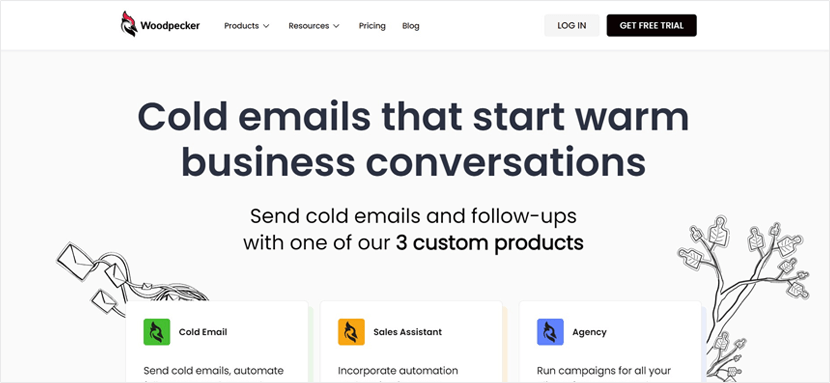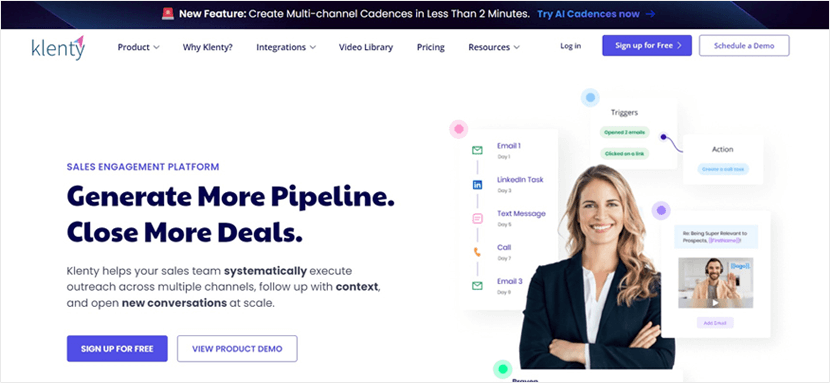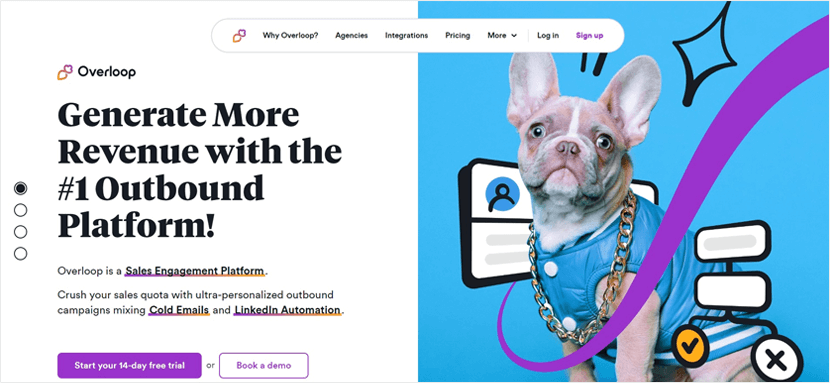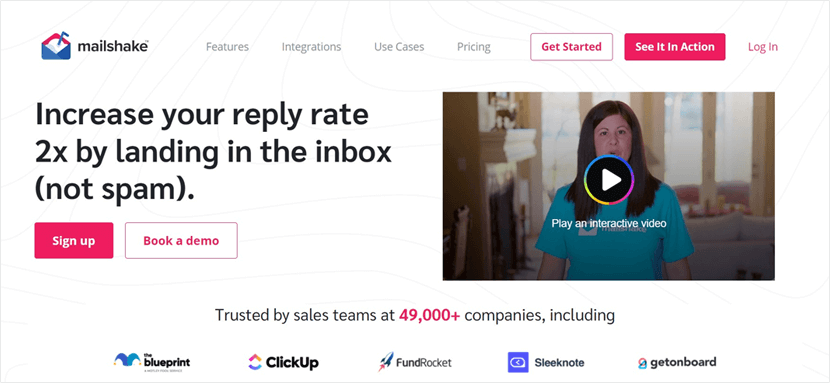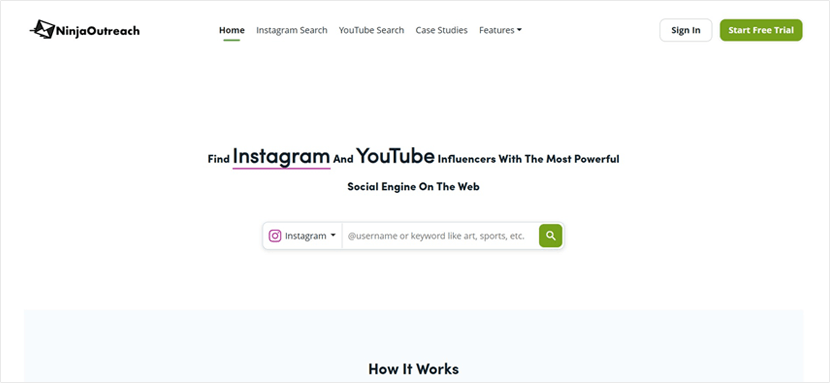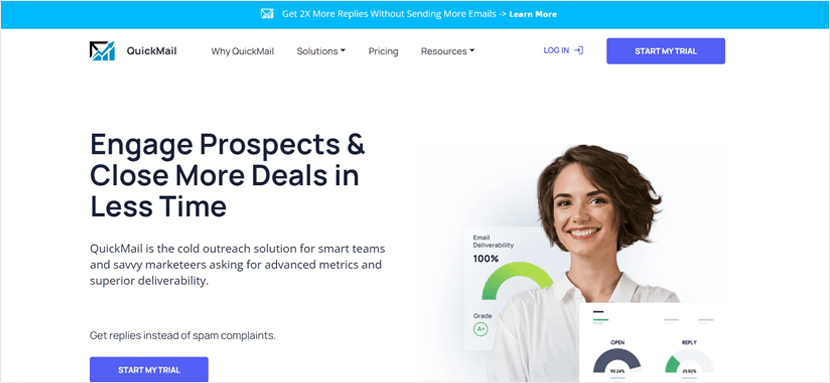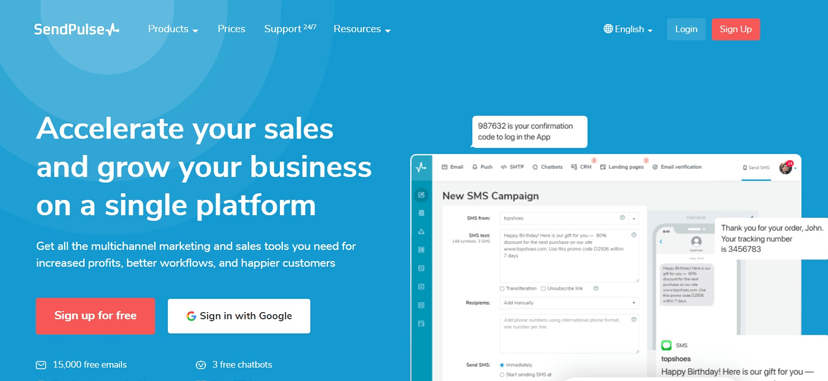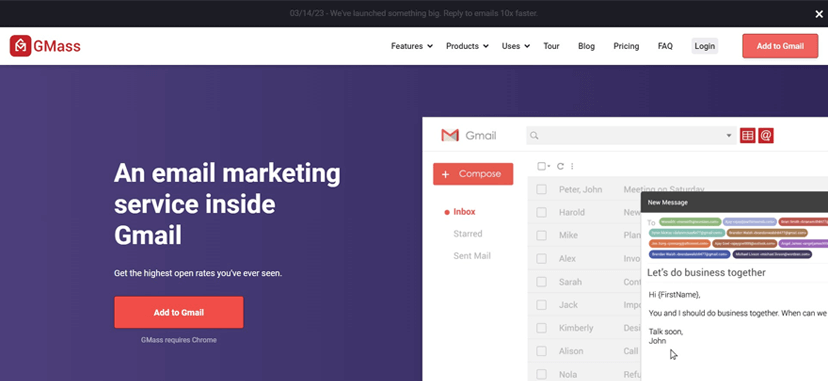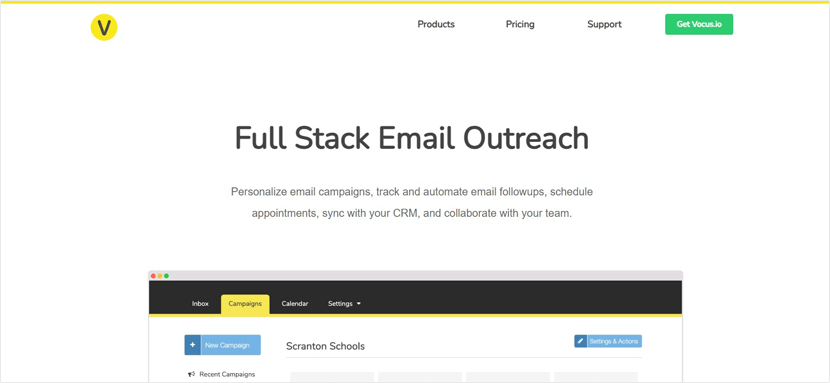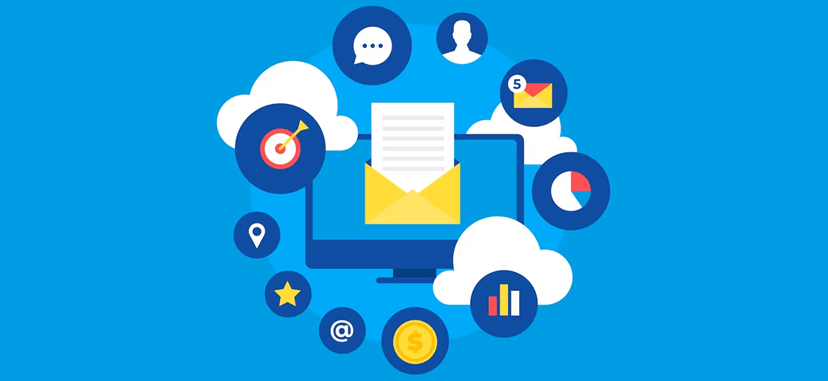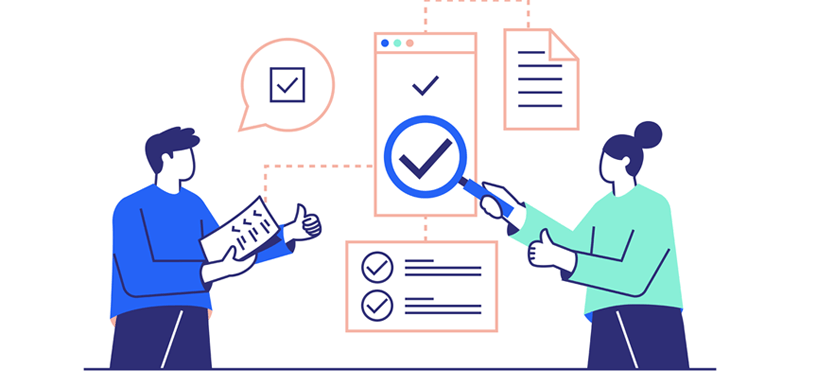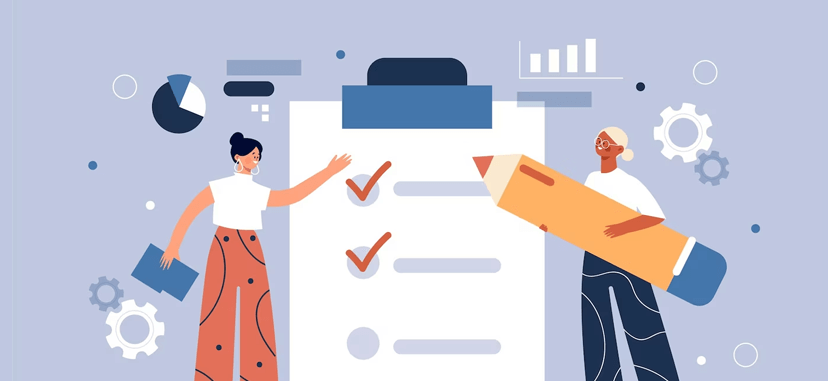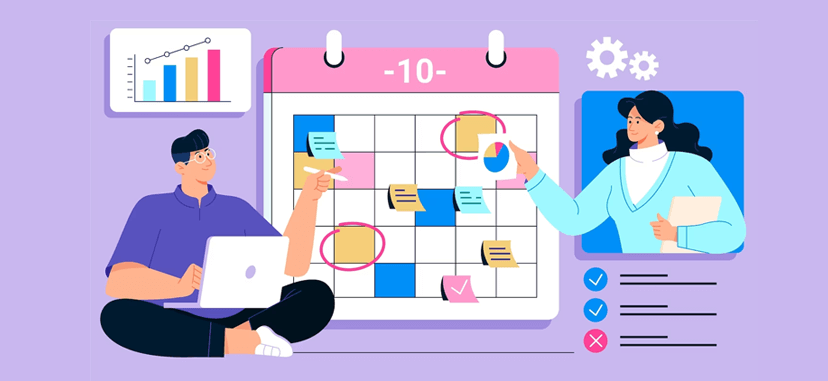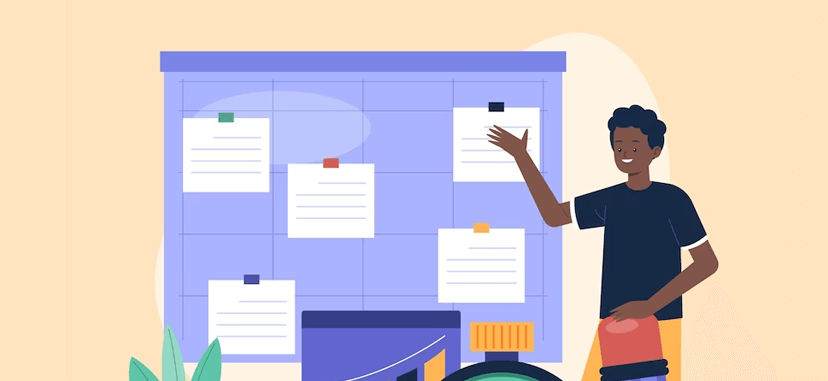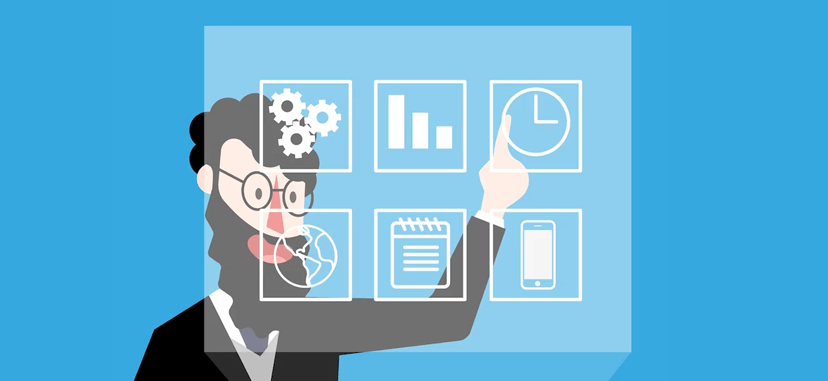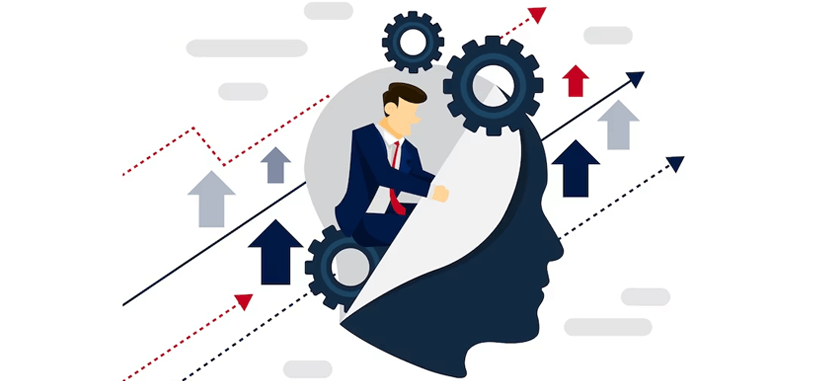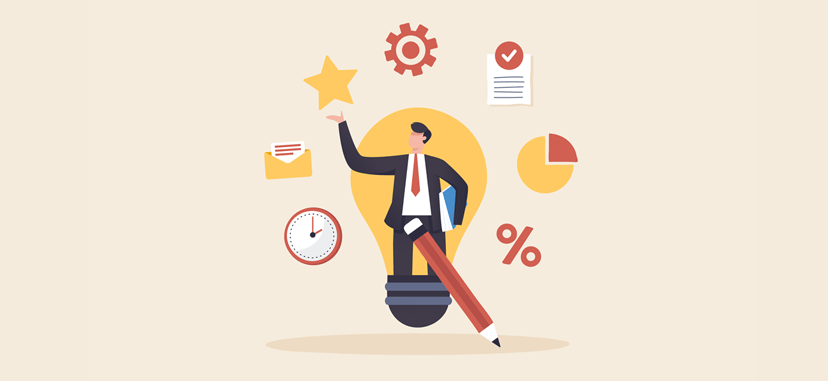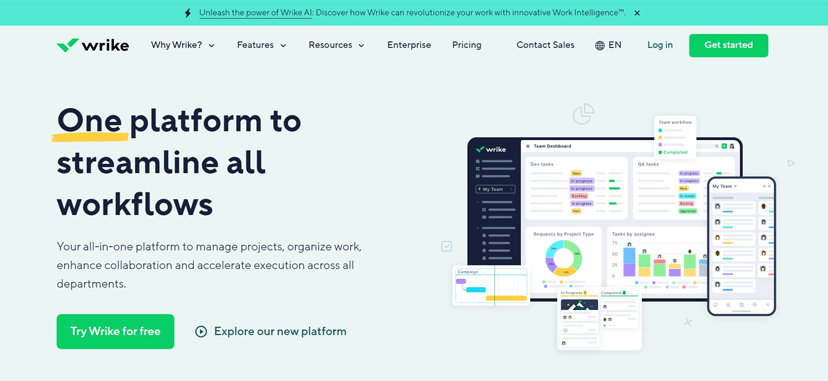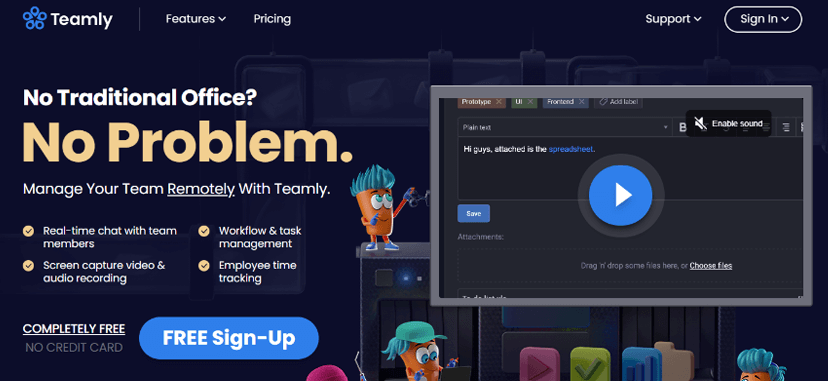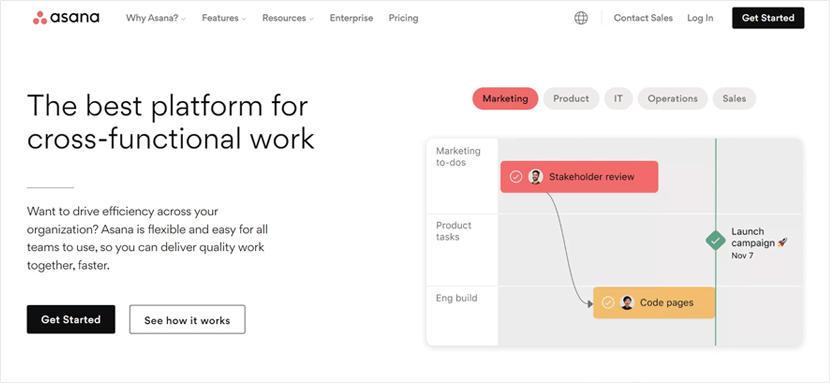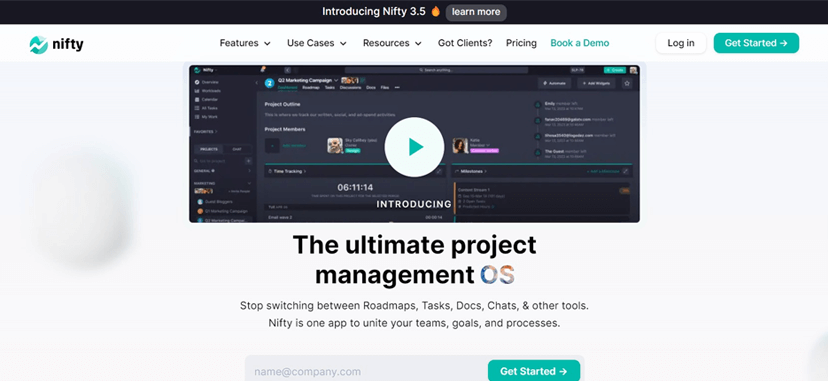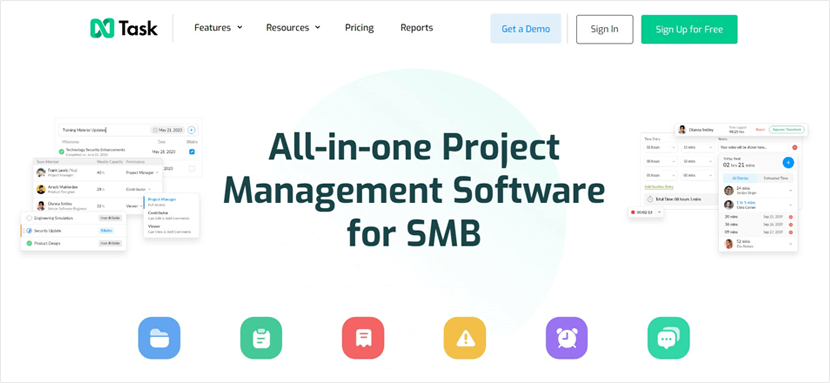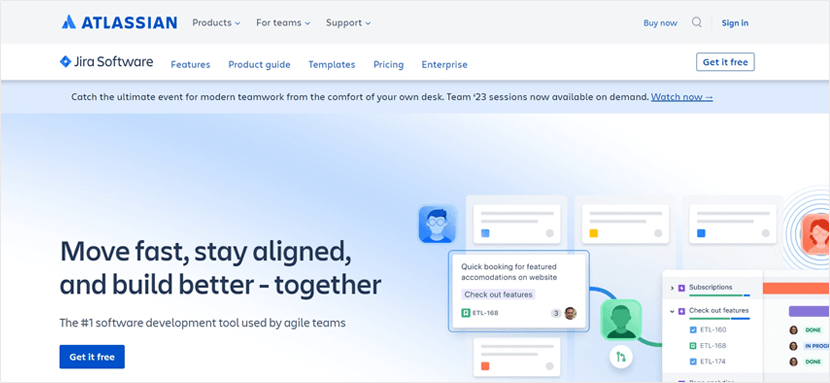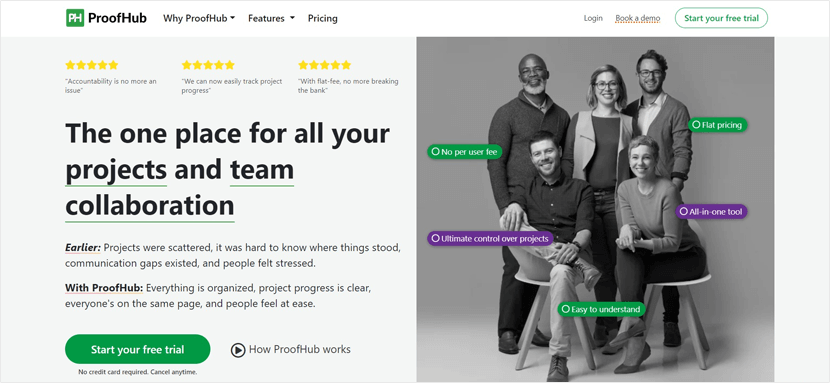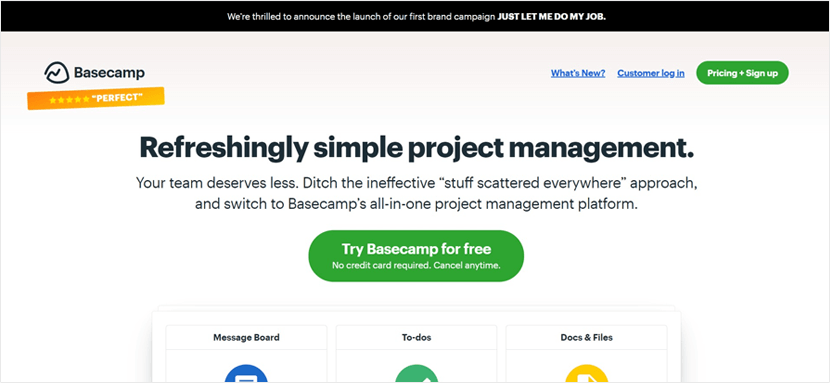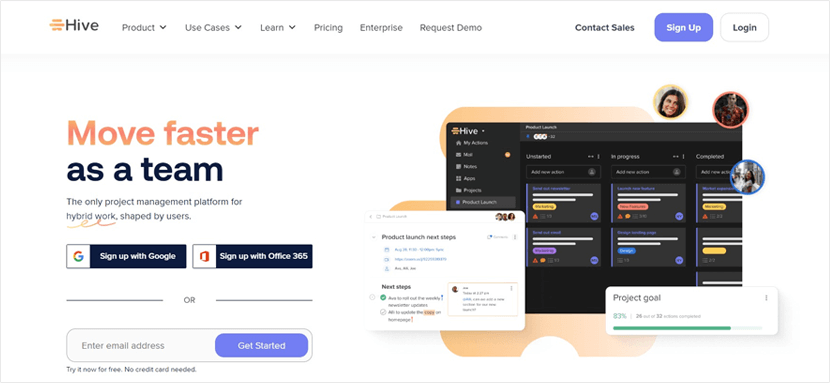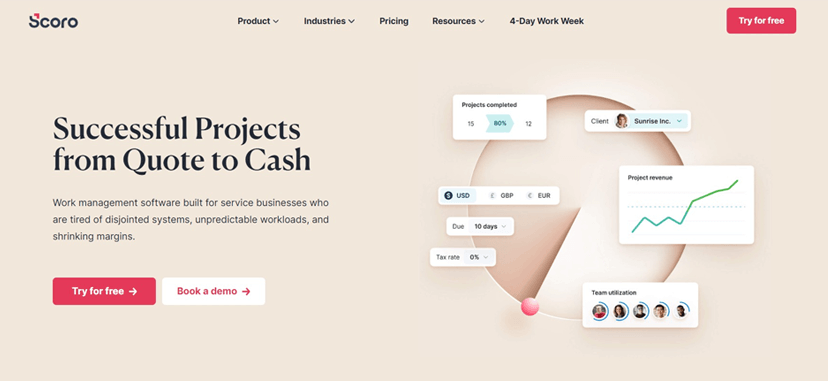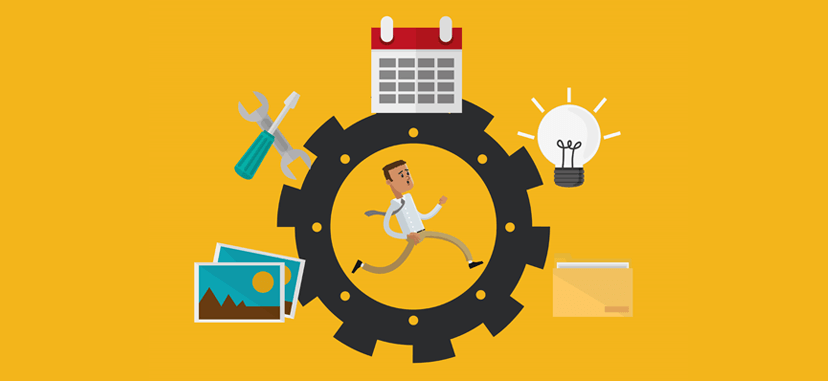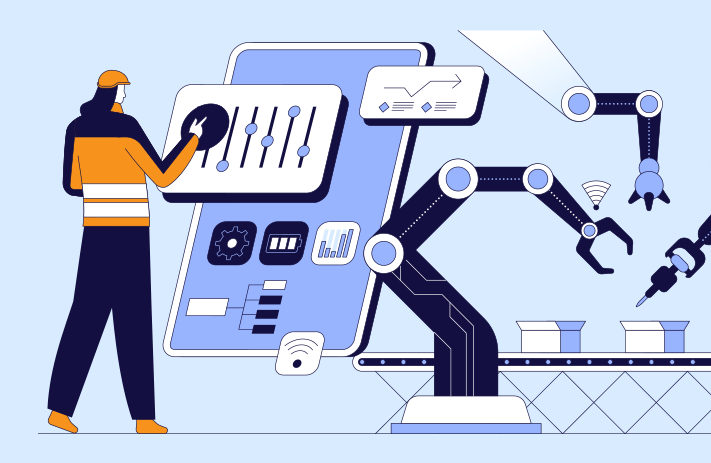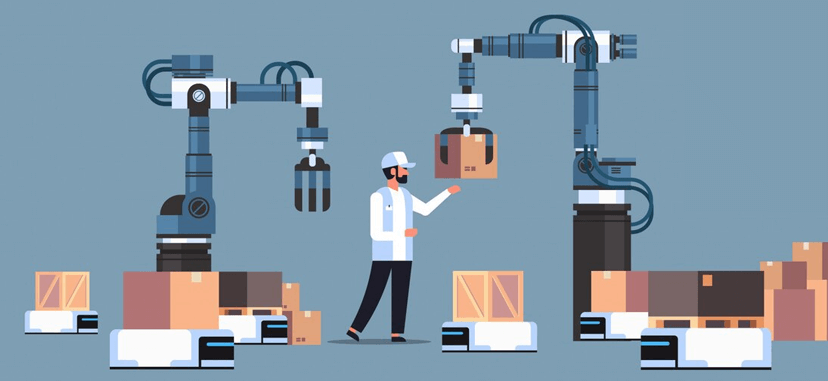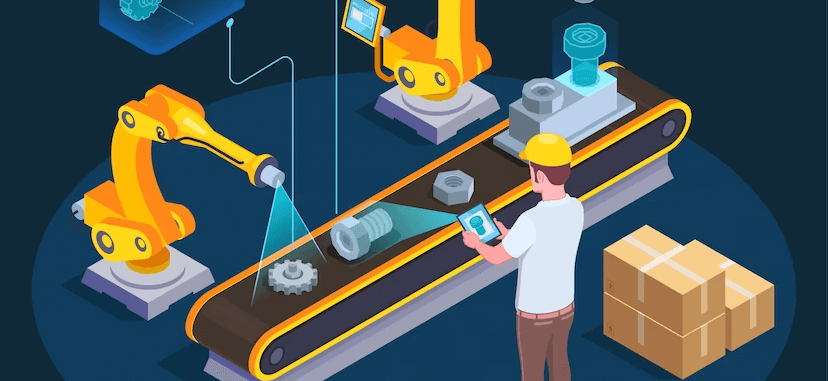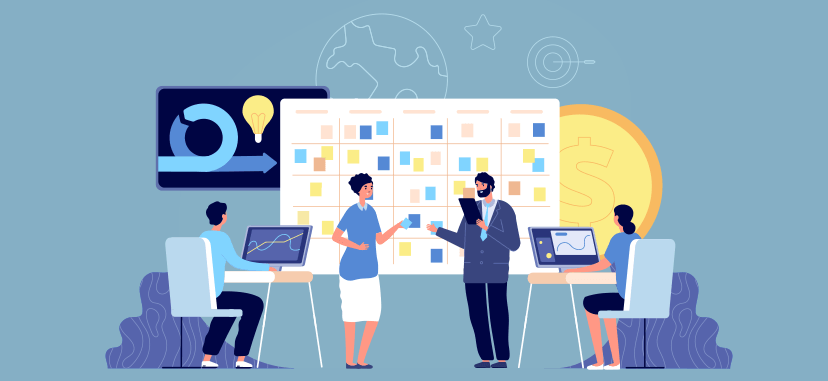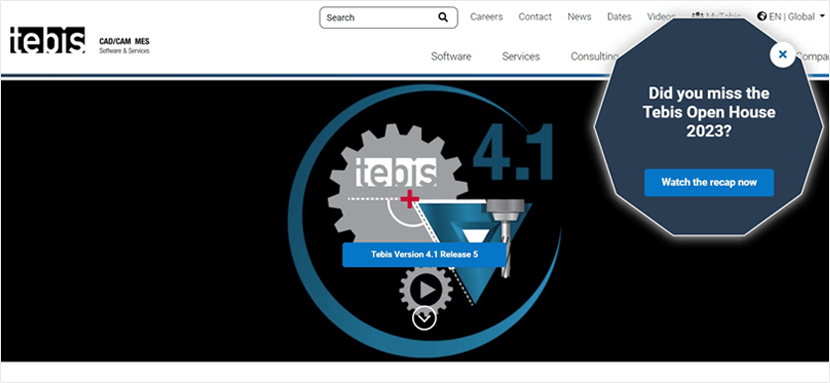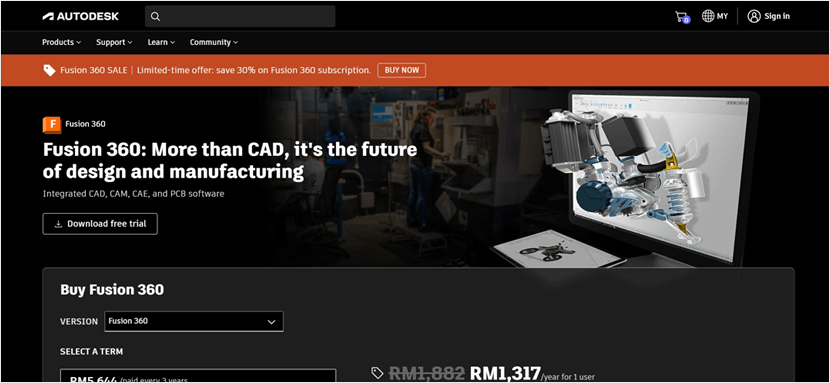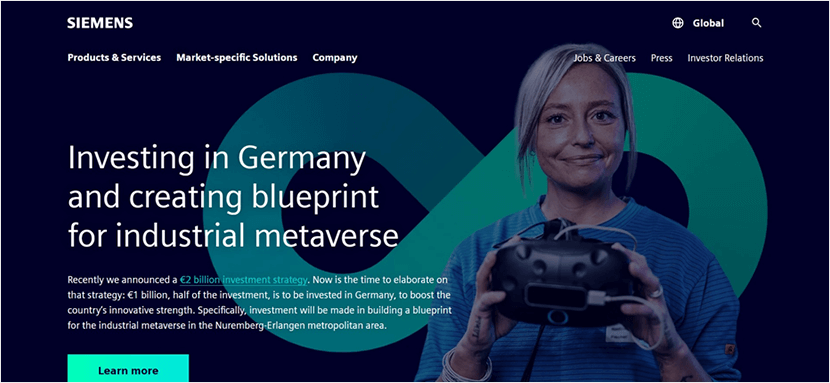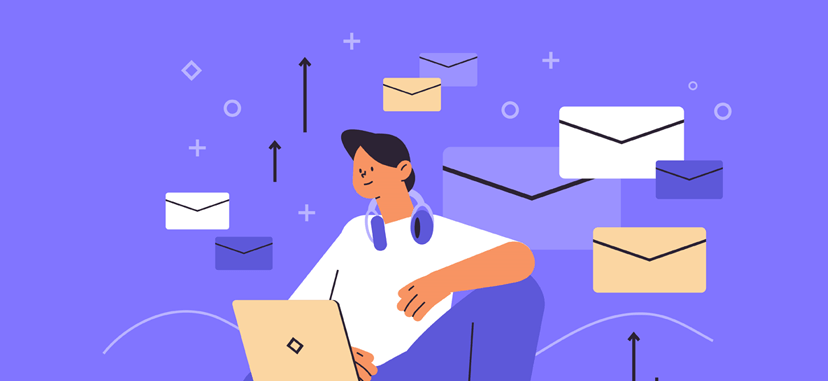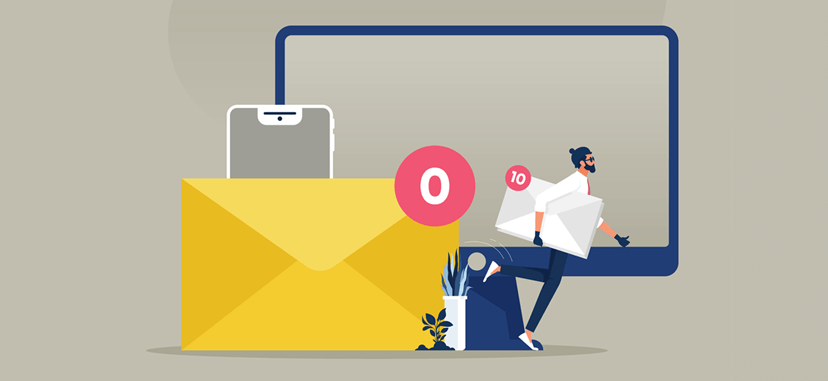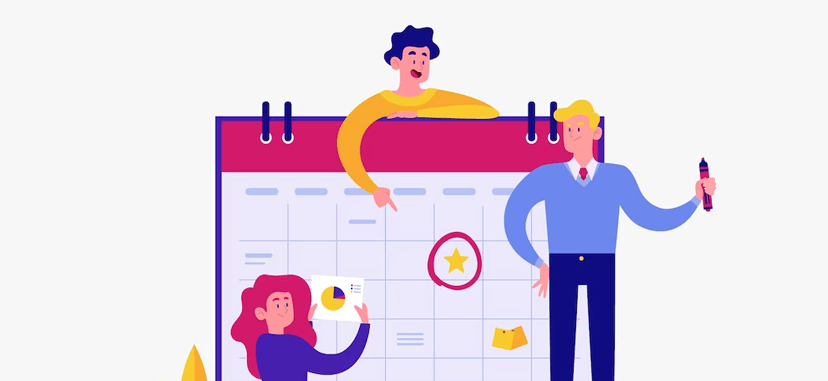If you’re a content marketer looking to up your game, you’re in luck because in this article, we’ve compiled a big list of the best content marketing tools out there … so you can crush your goals and take your content strategy to the next level!
To help with that endeavor, we’re going to take a deep dive into the top content marketing tools available today, organized by type. We’ll cover everything from all-in-one platforms to SEO tools, project management software, and more.
Whether you’re a one-person operation or part of a large marketing team, there’s something here for everyone. So, buckle up and get ready to discover the tools that will transform your content marketing game!
But first, let’s take a quick look at why these tools are such game-changers for content teams …
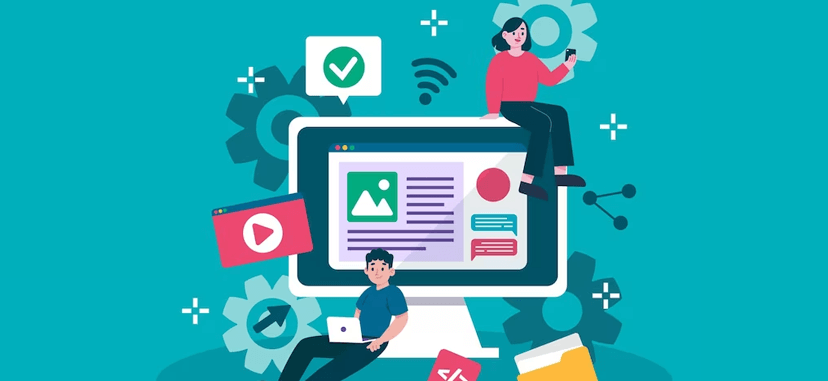
The Value of Content Marketing Tools in Today’s Digital World
In today’s fast-paced world, content marketing has become more important than ever. As consumers increasingly rely on the internet for information, entertainment, and decision-making, businesses must provide valuable, engaging content to capture their audience’s attention.
High-quality content not only helps you build trust with your target market but also enables you to position your brand as an industry leader, driving traffic, generating leads, and ultimately, increasing conversions.
The challenges of managing content without the right tools
Managing a successful content marketing strategy can be a daunting task, especially without the right tools in place. Content marketing teams often juggle multiple projects, platforms, and deadlines simultaneously, leading to disorganization and inefficiency.
Some common challenges include:
- Collaboration and communication: Coordinating with team members, stakeholders, and external collaborators can become a messy and disjointed process, resulting in miscommunication and missed deadlines.
- Content planning and organization: Developing a consistent content calendar and keeping track of various content types, such as blog posts, social media updates, and email campaigns, can be time-consuming and confusing without a centralized management system.
- Performance tracking and analytics: Manually monitoring the performance of your content across multiple channels and platforms can be tedious and may result in overlooking critical insights that could help optimize your strategy.
- Resource allocation: Juggling multiple content projects may lead to the inefficient use of resources, including team members’ time, talent, and even budget allocations.
How content marketing tools can streamline your strategy and boost success
Investing in the right content marketing tools can significantly streamline your strategy, helping you overcome the challenges mentioned above and ultimately, drive better results.
Here’s how:
- Improved organization and planning: Content marketing tools help centralize your content calendar, making it easier to plan, schedule, and manage various content types across different channels and platforms.
- Enhanced collaboration and communication: These tools facilitate seamless collaboration and communication among team members, allowing you to efficiently assign tasks, share feedback, and track progress, ensuring everyone stays on the same page.
- Data-driven decision-making: With built-in performance tracking and analytics, content marketing tools allow you to monitor the success of your content and make informed decisions to optimize your strategy.
- Resource optimization: By streamlining your content marketing processes, these tools help you make the most of your time, talent, and budget – ensuring that every effort contributes to the overall success of your strategy.
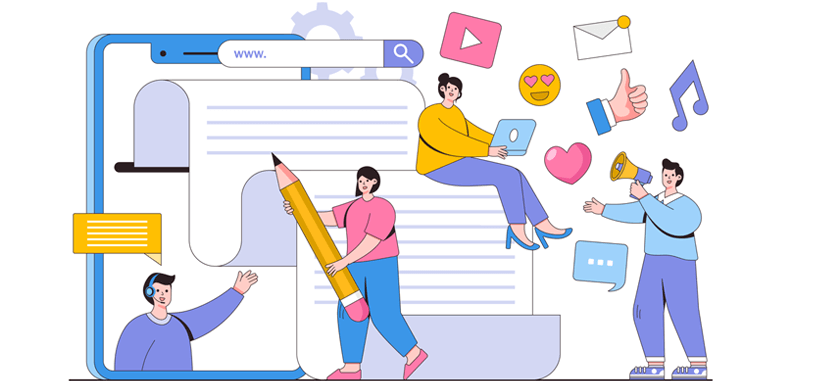
Best Content Marketing Tools – Free and Paid
From all-in-one marketing platforms to social media management tools, email marketing software to SEO analysis platforms, there’s a content marketing tool for every need!
Even better, most of the tools on the market have multiple pricing tiers, so you’re bound to find one that suits your budget and requirements.
In this guide, we’ve listed the lowest cost for each tool to provide you with a starting point. However, we encourage you to explore the various pricing options and features available to find the plan that best meets your needs.
All-In-One Content Marketing Tools
1. HubSpot: The All-In-One Marketing Powerhouse
HubSpot is the Swiss Army knife of marketing platforms, with everything you need to create, manage, and measure your content marketing efforts.
Even better, the platform has a user-friendly content management system (CMS) that makes it easy to publish high-quality content on your website – no coding experience required!
Plus, with features like lead generation, social media management, email marketing, and analytics, HubSpot helps you manage every aspect of your content strategy in one place.
Pricing: Free plan available
2. CoSchedule: Streamline Your Content Marketing Calendar
If you’re in search of an effective solution to streamline your content marketing efforts, CoSchedule is definitely worth a look.
This all-in-one marketing calendar makes it easy to organize, plan, and manage all your various marketing channels in one convenient location. For example, you can use CoSchedule to manage your social media, email, and blog content.
One of CoSchedule’s key strengths is its collaboration capabilities, which enable your team to work together smoothly, exchange feedback, and assign tasks in real-time. It also offers data-driven insights that can help you evaluate the performance of your marketing campaigns and make informed decisions.
Pricing: Free plan available
3. ClearVoice: High Quality Content Creation Made Simple
ClearVoice is a comprehensive content creation platform designed to help you produce high-quality, engaging content. It simplifies the entire content creation process, from brainstorming to publication, making content management a breeze.
What sets ClearVoice apart is its marketplace feature, where you can connect with skilled freelance writers, editors, and designers to collaborate on creating the ideal content for your needs.
Moreover, ClearVoice’s workflow management tools streamline your content creation process, enabling you to produce top-notch content more efficiently. Given these benefits, ClearVoice is a solid option for content teams looking to optimize their workflow.
Pricing: Starts at $99/month
SEO Content Marketing Tools
4. SEMrush: Comprehensive SEO & Marketing Analysis
SEMrush is a powerful all-in-one marketing toolkit designed to help you optimize your company’s online presence.
With SEMrush, you can conduct in-depth SEO research, track your website’s performance, and analyze your competitors’ strategies.
Additionally, SEMrush can be used for keyword research, site audits, backlink analysis, and social media management.
Pricing: $119.95/month billed monthly or $99.95/month if billed annually
5. Ahrefs: In-Depth Insights & Competitor Analysis
Ahrefs is a comprehensive SEO toolset that can help you improve your company’s online visibility by providing in-depth insights into your competitors’ strategies.
With Ahrefs, you can conduct keyword research, track backlinks, analyze content performance, and monitor your website’s search engine ranking.
Ahrefs also offers a wide range of features, including site audit, content explorer, and site explorer, making it a one-stop-shop for all your SEO needs.
Pricing: $99/month billed monthly or $83/month if billed annually
Email Marketing Tools
6. Mailchimp: Optimize Email Campaigns for Maximum Impact
Mailchimp is the go-to email marketing tool if you’re looking to create engaging email campaigns that resonate with your audience.
With a user-friendly drag-and-drop interface, you can create professional-looking emails in minutes with Mailchimp, complete with personalized messaging and eye-catching graphics.
But Mailchimp is more than just an email marketing tool. It also offers a suite of helpful features like advanced analytics and A/B testing, as well as social media management, landing pages, and audience insights to help you grow your business.
Pricing: Free plan available
7. ConvertKit: Streamlined Email Marketing Tailored for Creators
ConvertKit is the ideal email marketing tool for creators seeking to build meaningful connections with their audience.
Emphasizing automation and personalization, ConvertKit lets you segment your audience based on their interests and behavior, ensuring you send targeted emails that truly resonate.
Additionally, ConvertKit provides robust features like landing pages, forms, and seamless integrations with your preferred tools, simplifying the creation of a comprehensive marketing workflow.
Even better, ConvertKit makes it a breeze to craft visually appealing emails and landing pages — no coding expertise required!
Pricing: Free plan available

Project Management Tools
8. Teamly: Enhance Productivity & Streamline Task Management
Teamly is our go-to task management tool for content teams that want to manage their workflows more efficiently, while improving productivity.
With its user-friendly interface and robust collaboration features, Teamly makes it a breeze to manage tasks, monitor progress, and work together as a team in a unified space.
Beyond being a mere to-do list, Teamly also provides cool features like Kanban boards, project templates, and time tracking, offering content teams the flexibility to tailor their workflow and stay on top of tasks.
Additionally, Teamly’s video screen recording feature makes it simple to give feedback on content drafts or collaborate on creative projects remotely.
Suitable for small blogs and large content agencies alike, Teamly equips you with everything your content team needs to manage tasks and deliver high-quality results efficiently.
Pricing: Free plan available
9. Asana: Adaptable Project Management for Team Collaboration
Asana is a top-notch project management tool designed for teams that want to optimize their workflows and boost productivity. Its user-friendly interface and potent collaboration features enable easy task assignment, deadline setting, and progress tracking in a single location.
Asana also provides advanced features like project templates, timelines, and workload management, allowing you to customize your workflow and adjust to shifting priorities. Its seamless integration with many popular tools ensures your team remains connected and focused on the tasks at hand.
Pricing: Free plan available
Social Media Content Tools
10. Hootsuite: Social Media Management & Scheduling
Hootsuite is ideal for content marketing teams looking to streamline their social media strategy and maximize their engagement.
With its user-friendly interface and advanced scheduling features, Hootsuite makes it easy to manage multiple social media accounts and publish high-quality content consistently.
Additionally, Hootsuite offers powerful features like content curation, social listening, and analytics, giving content marketing teams the flexibility to customize their social media strategy and stay ahead of the competition.
Pricing: Free 30-day trial, then $99/month
11. Sprout Social: In-Depth Social Media Analytics & Strategy Optimization
Sprout Social is the ultimate social media analytics tool for content marketing teams looking to measure the effectiveness of their social media strategy and optimize their content marketing efforts.
With its comprehensive reporting features and advanced analytics, Sprout Social makes it easy to track your social media performance and identify opportunities for growth.
But Sprout Social is more than just an analytics tool. It also offers features like social listening, audience insights, and message tagging, giving content marketing teams the flexibility to customize their social media strategy and engage with their audience effectively.
Pricing: Free trial, then $249/month
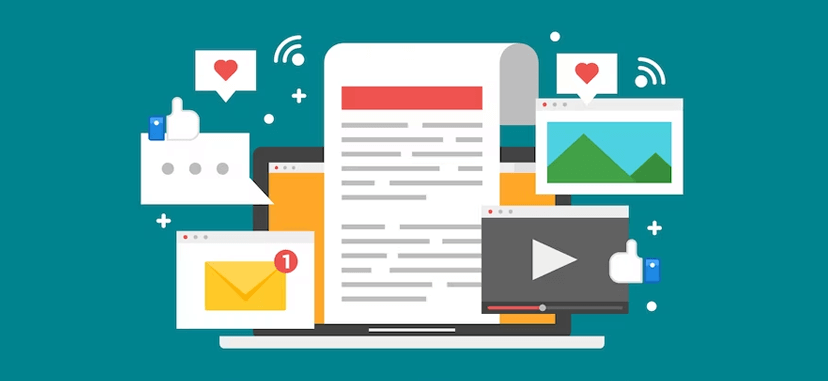
Content Creation and Optimization Tools
12. BuzzSumo: Uncover Top-Performing Content & Gain Industry Insights
BuzzSumo is a content discovery and analysis tool that helps marketers identify top-performing content in their industry. It enables businesses to find popular topics and influencers, analyze competitors’ content strategies, and track social media shares.
With BuzzSumo, you can quickly find out which types of content are resonating with your audience, so you can create and optimize your own content accordingly.
Pricing: Free trial, then $119/month billed monthly or $95/month if billed annually
13. Articus.ai: Design Eye-Catching Visuals with Ease
Articus.ai is a graphic design tool that helps businesses create professional-looking designs without any prior tech or design experience.
To do that, Articus offers a huge library of premium stock photos, illustrations, and icons.
Plus, with its drag-and-drop interface and customizable templates, users can easily create graphics for blogs, social media posts, YouTube thumbnails, infographics, and more.
However, its real stand-out feature is an AI-powered image creator. By simply describing the image you want, Articius can generate a custom, eye-catching visual for you … making this tool a real no-brainer for content teams.
Pricing: $49/month billed monthly or $41/month if billed annually
14. Grammarly: Enhance Writing Quality with AI-Powered Assistance
Grammarly is a writing tool that helps users improve their writing skills by checking for spelling, grammar, punctuation, and style errors.
It can be used as a browser extension or as a stand-alone application, making it easy to proofread any type of content.
With its AI-powered suggestions and personalized feedback, Grammarly can help businesses create more polished and professional content.
Pricing: Free plan available
15. Hemingway Editor: Streamline Writing for Improved Readability
Hemingway is a writing tool that helps users simplify their writing and make it more readable.
It analyzes the user’s text and highlights complex sentences, adverbs, and passive voice, making it easy to improve the clarity and readability of the content.
Hemingway also provides a readability score, so users can quickly see how easy their content is to understand.
Pricing: One-time payment of $19.99 for the desktop app
16. SurferSEO – Optimize Your Content for Maximum Search Visibility
SurferSEO is an AI-driven content optimization tool that helps marketers create content that ranks higher in search engines.
By analyzing the top-performing pages for a given keyword, SurferSEO provides data-driven recommendations for keyword usage, content structure, and other on-page factors.
With its easy-to-use editor and real-time feedback, you can optimize your content as you write, ensuring it’s both engaging for readers and well-positioned for search engine visibility.
Pricing: $49/month
17. Lumen5 – Create Engaging Video Content with Ease
Lumen5 is a video creation platform designed to help marketers produce captivating video content that resonates with their audience — no tech skills required!
With its AI-powered technology, Lumen5 can automatically transform your blog posts or articles into professional-quality videos. Even better, you can customize your videos with a vast library of stock footage, images, and music, or upload your own assets.
Pricing: $29/month billed monthly or $19/month if billed annually
![]()
Analytics and Tracking Tools
18. Google Analytics: Monitor Website Traffic & User Engagement
Google Analytics is a web analytics tool that helps businesses track website traffic and user behavior.
It provides detailed insights into website visitors, including demographics, traffic sources, and engagement metrics.
With Google Analytics, businesses can easily track their website’s performance and make data-driven decisions to improve their online presence.
Pricing: Free plan available
19. Hotjar: Gain Insights into User Interactions & Optimize Websites
Hotjar is a user behavior analytics tool that helps businesses understand how users interact with their website.
It provides heatmaps, click maps, and scroll maps, allowing businesses to see how users engage with their content.
Hotjar also offers feedback polls and surveys, so businesses can collect valuable feedback from their users and improve their website accordingly.
Pricing: Free plan available
20. Parse.ly: Optimize Content Marketing with Data-Driven Insights
Parse.ly is an analytics platform specifically designed for content marketing.
It provides valuable insights into content performance, helping content teams understand which topics, formats, and distribution channels resonate best with their audience.
With Parse.ly, you can track metrics like page views, engaged time, social shares, and conversions, enabling you to make data-driven decisions to optimize your content marketing strategy.
Pricing: Starting from $12,000/year
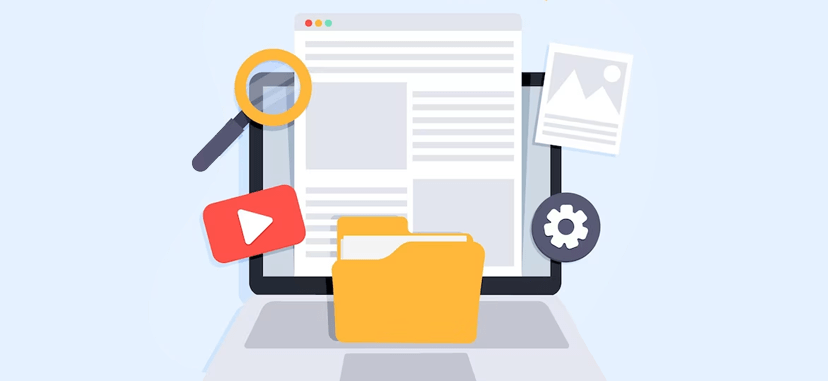
Content Curation Tools
21. Pocket: Curate & Organize Relevant Content
Pocket is a content curation tool that allows users to save articles, videos, and web pages to read later.
It enables businesses to collect and organize relevant content in one place, so they can stay up-to-date with the latest industry trends and news.
With its user-friendly interface and offline reading mode, Pocket is a useful tool for content creators who need to stay informed and inspired.
Pricing: Free plan available
22. Feedly: Aggregate Custom Content Feeds & Collaborate
Feedly is a powerful RSS feed reader that allows you to aggregate content from all over the web into one central location. This is particularly useful for content marketers who need to stay up-to-date on the latest trends and news in their industry.
With Feedly, you can create custom feeds based on keywords, topics, or specific websites, so you never miss a beat.
Feedly also has collaboration features that make it easy for content teams to collaborate on content discovery and curation.
Pricing: $8/month billed monthly or $6/month if billed annually
23. Quuu – Discover & Share High-Quality Curated Content
Quuu is a content curation platform that provides handpicked, high-quality content suggestions tailored to your industry and audience.
By connecting Quuu to your social media management tool, you can automatically share relevant articles, videos, and images with your followers, saving time and keeping your social media presence fresh.
Quuu also offers a feature that lets you collaborate with your team to curate, review, and approve content before it’s shared.
Pricing: Free plan available
Collaboration and File Management Tools
24. Google Drive: Collaborative Cloud Storage & File Management
No top content marketing tools list would be complete without Google Drive! For the uninitiated, Google Drive is a cloud-based storage and collaboration platform that allows you to store and share files with your team.
It’s an essential tool for content marketers who need to collaborate on documents, spreadsheets, and other files.
With Google Drive, you can create and edit documents, spreadsheets, and presentations in real-time, making it easy to collaborate with team members in different locations. You can also share files with specific team members or groups, set permissions for editing or viewing, and access your files from anywhere.
In addition, Google Drive integrates seamlessly with other Google tools, such as Gmail and Google Calendar, making it easy to manage all your work in one place.
Pricing: Free plan available
25. Evernote: Organize Ideas & Enhance Team Brainstorming
Evernote is a powerful note-taking and idea organization tool that can transform the way you plan and brainstorm for future content.
It provides a central hub where you can store your thoughts and ideas, giving your entire team easy access and the ability to collaborate seamlessly.
With Evernote, you’ll never lose track of your creative sparks, and you’ll be able to work together more efficiently to turn those ideas into engaging content.
Pricing: Free plan available
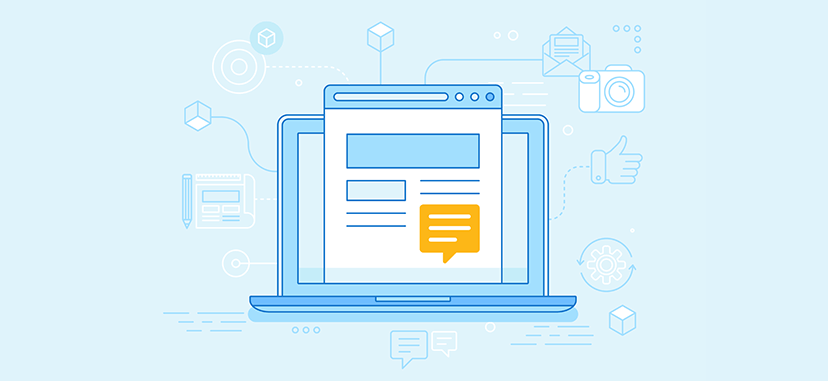
How to Choose the Right Content Marketing Tool for Your Needs
Choosing the right content marketing tool can make or break your strategy. But with so many options out there, it can be overwhelming to make a decision. Here are some key factors to consider when choosing a content marketing tool.
Identifying your content marketing goals and objectives
Before you start searching for a content marketing tool, you need to identify your goals and objectives. Ask yourself what you want to achieve with your content marketing strategy.
Do you want to increase website traffic, generate more leads, or build brand awareness? Once you have a clear understanding of your goals and objectives, you can narrow down your search to tools that can help you achieve them.
Evaluating the tool’s ease of use and learning curve
The last thing you want is to spend hours learning how to use a new tool. That’s why it’s important to evaluate the tool’s ease of use and learning curve.
Opt for tools that are user-friendly and intuitive, and offer resources like tutorials and customer support to help you get started.
Assessing integration capabilities with other software
If you’re already using other software or tools, it’s important to choose a content marketing tool that can integrate with them. This will help streamline your workflow and avoid the need to switch between multiple platforms.
Look for tools that offer integrations with other popular software like social media management tools, email marketing platforms, and project management software.
Considering your budget and pricing models
Content marketing tools can range from free to hundreds of dollars per month. When choosing a tool, consider your budget and the pricing model of the tool.
Some tools offer free plans with limited features, while others offer paid plans with more advanced features. Make sure to choose a tool that fits within your budget and offers the features you need.
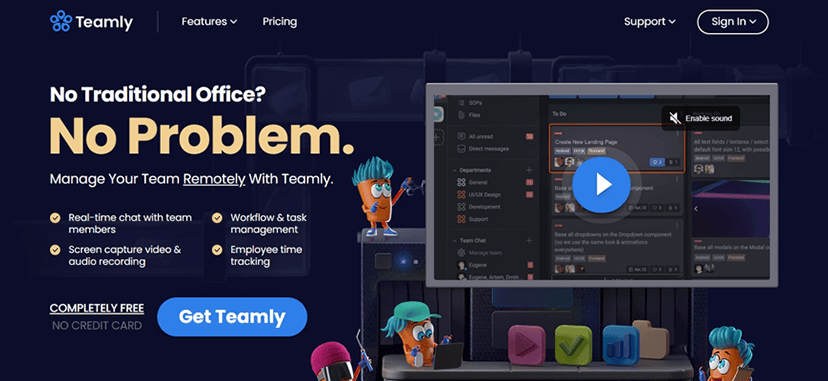
How Teamly Can Support Your Content Marketing Strategy
As we mentioned, Teamly is our powerful remote team management tool that can help content teams streamline communication, maximize productivity, and stay on top of deadlines.
Here are just some of the ways Teamly can support your content marketing strategy.
Streamlining communication with team chat and file sharing
Teamly offers real-time team chat and file sharing, making it easy to collaborate with team members and keep everyone on the same page. With Teamly, you can easily share files, brainstorm ideas, and get feedback from your team members.
Maximizing productivity with time management and employee monitoring
Teamly offers time management and employee monitoring tools, making it easy to track team productivity and identify areas where your team can improve. With Teamly, you can set deadlines, track progress, and ensure that everyone is working efficiently.
For more information about how Teamly can help your content team, visit Teamly.com.
Conclusion: Elevate Your Content Marketing Strategy with the Right Tools
In this comprehensive guide, we’ve explored the value of content marketing tools in today’s digital landscape and showcased the top tools available to help elevate your content marketing strategy.
By leveraging these tools, you’ll be able to streamline your workflow, enhance collaboration, make data-driven decisions, and optimize your resources, ultimately leading to better results and greater success.
Remember that selecting the right content marketing tools is crucial for maximizing your efforts. Carefully consider your unique needs and goals, as well as the specific challenges you face in your content marketing journey, to identify the best tools to support your strategy.
And don’t forget that Teamly can be a valuable ally, offering powerful features to help you manage content tasks and boost productivity.
Now, it’s time to take action. Equip yourself with the right tools and watch your content marketing strategy thrive, setting your brand apart in the ever-evolving digital world!