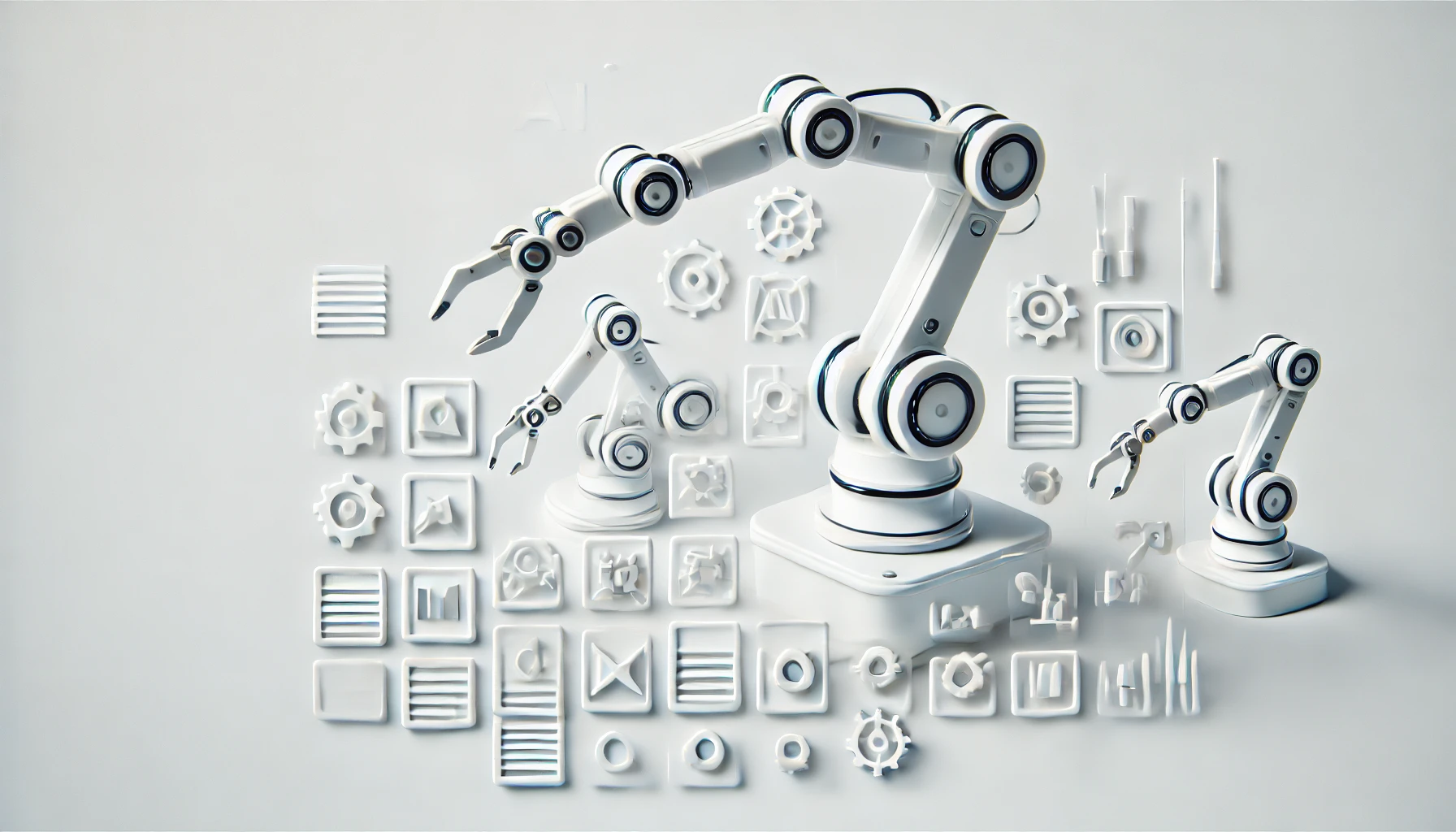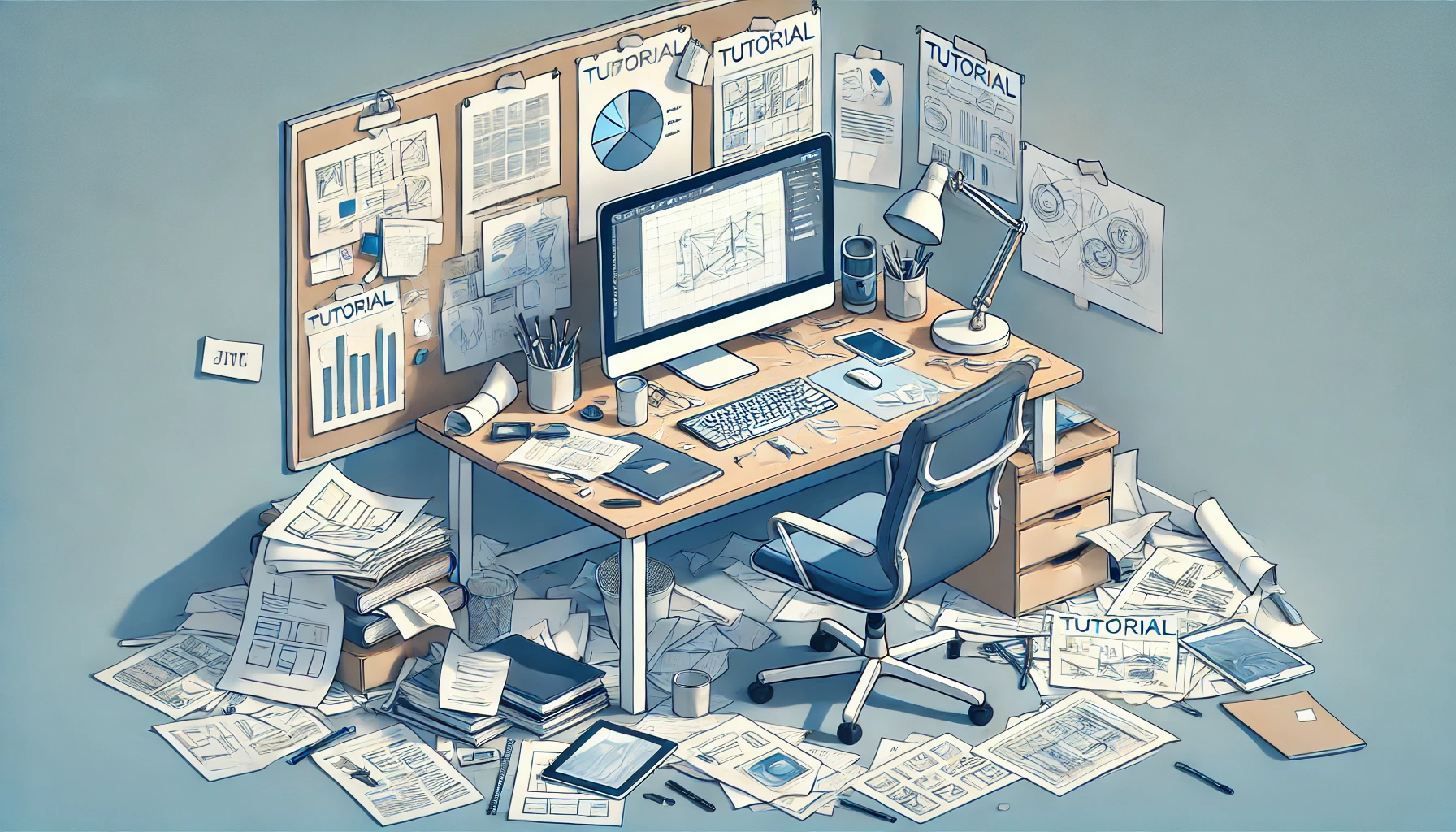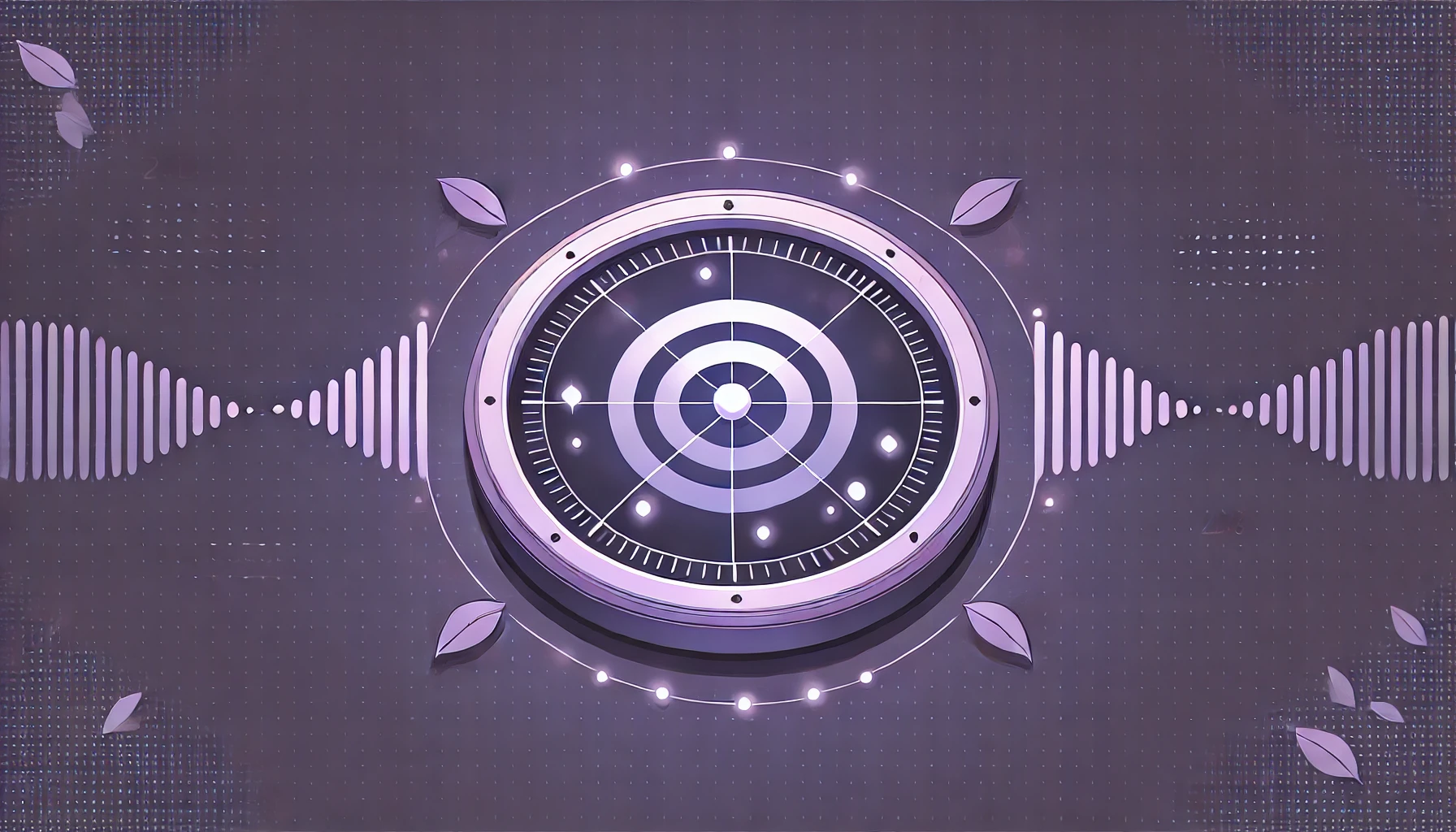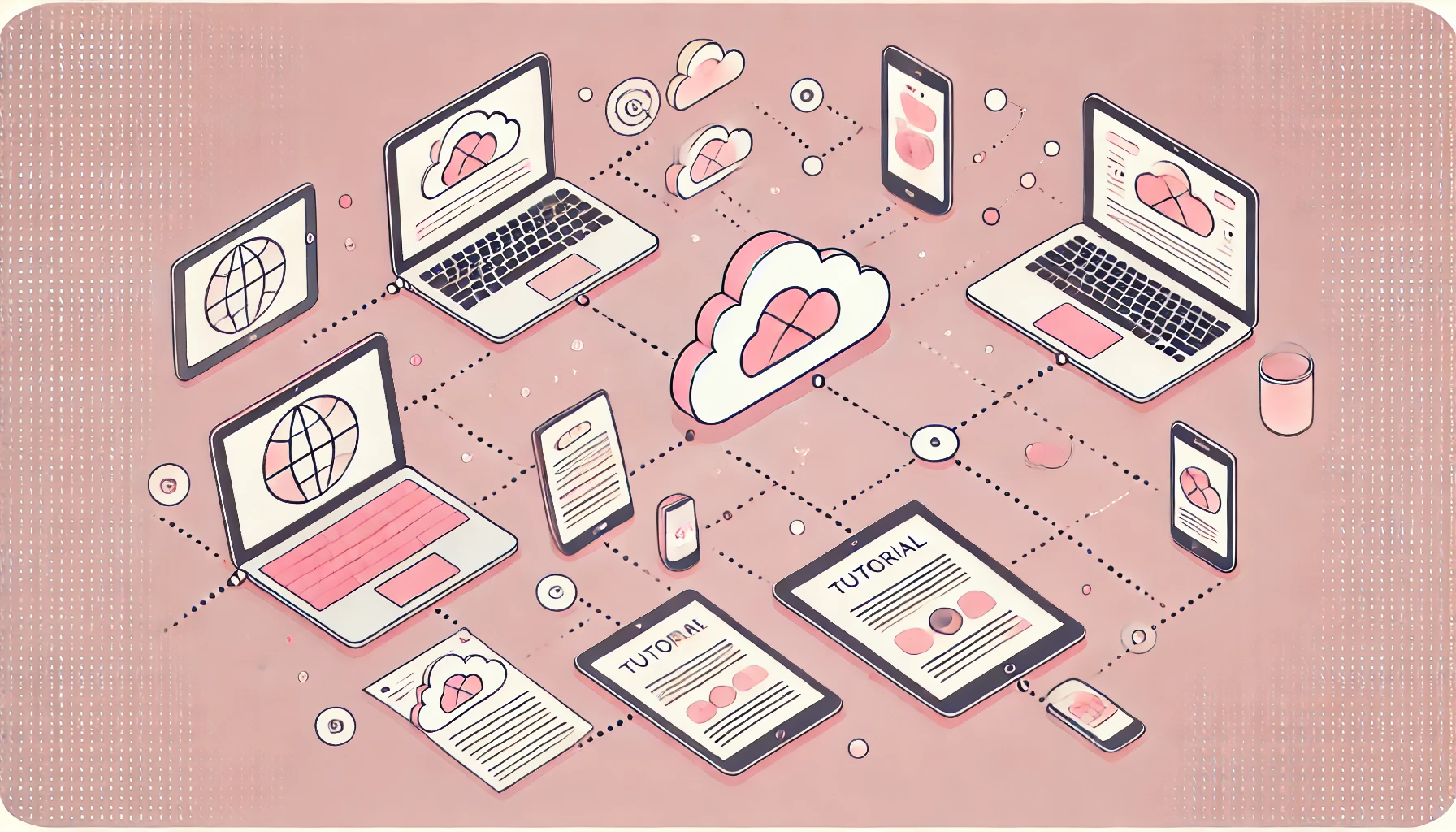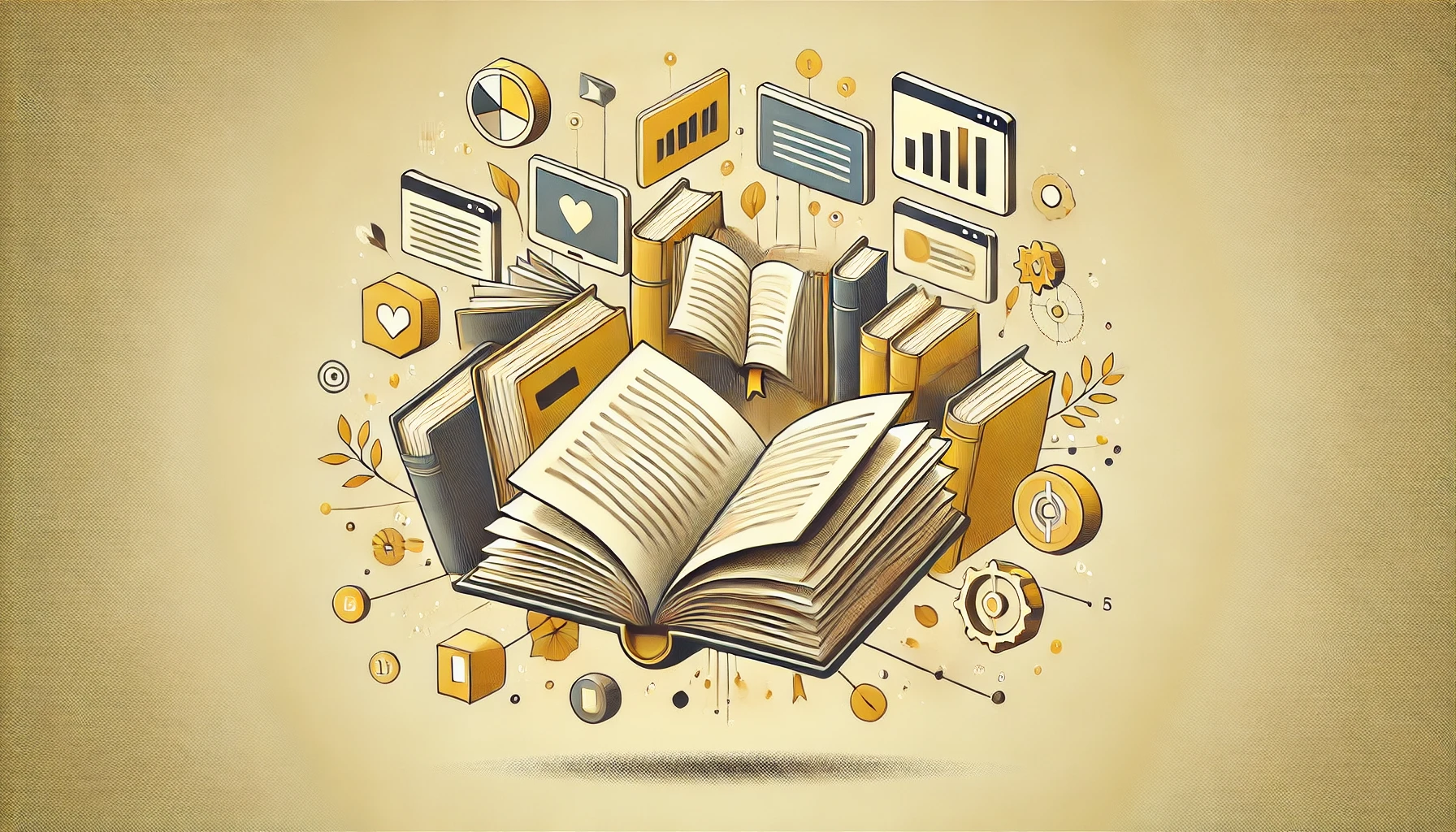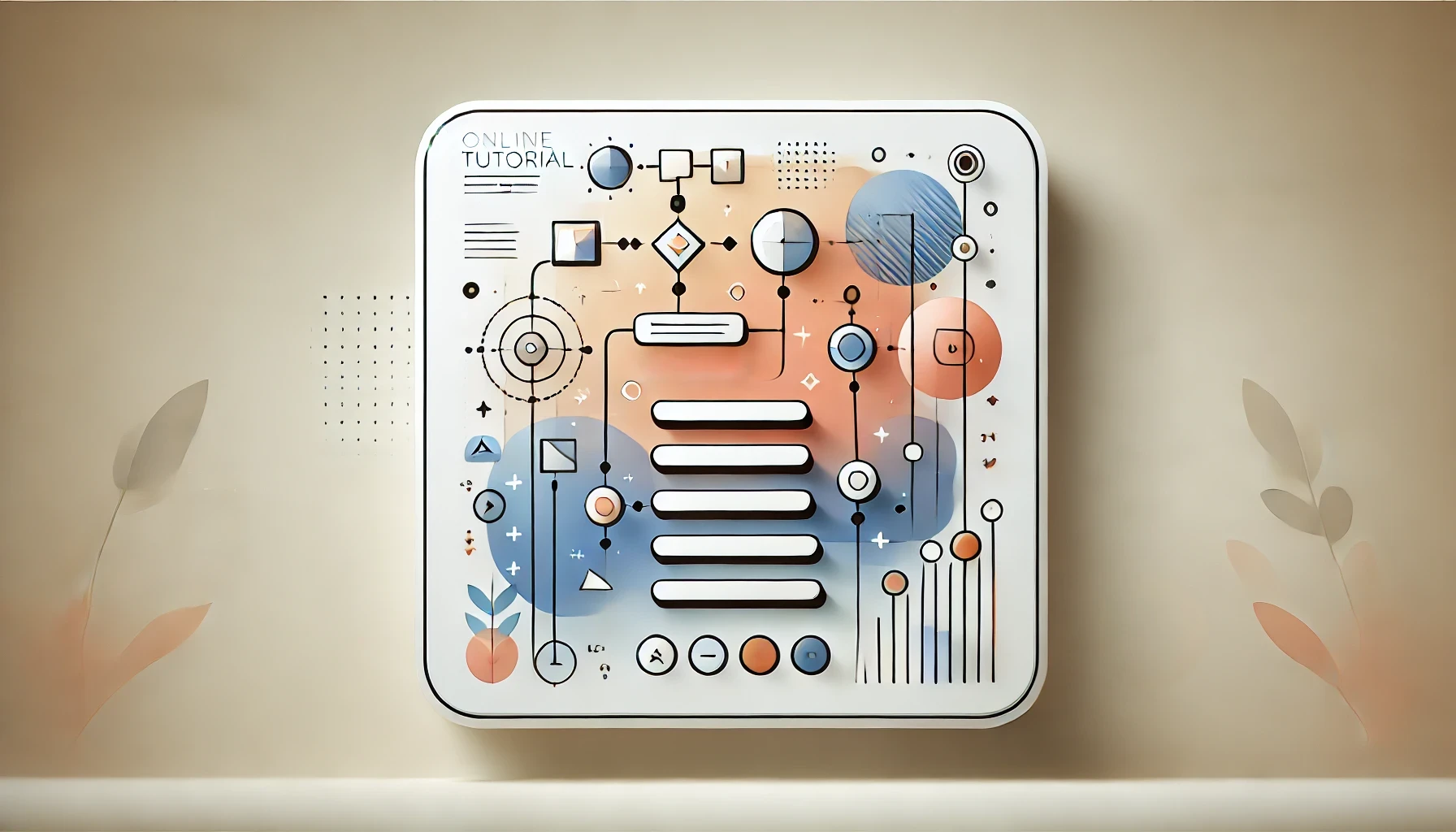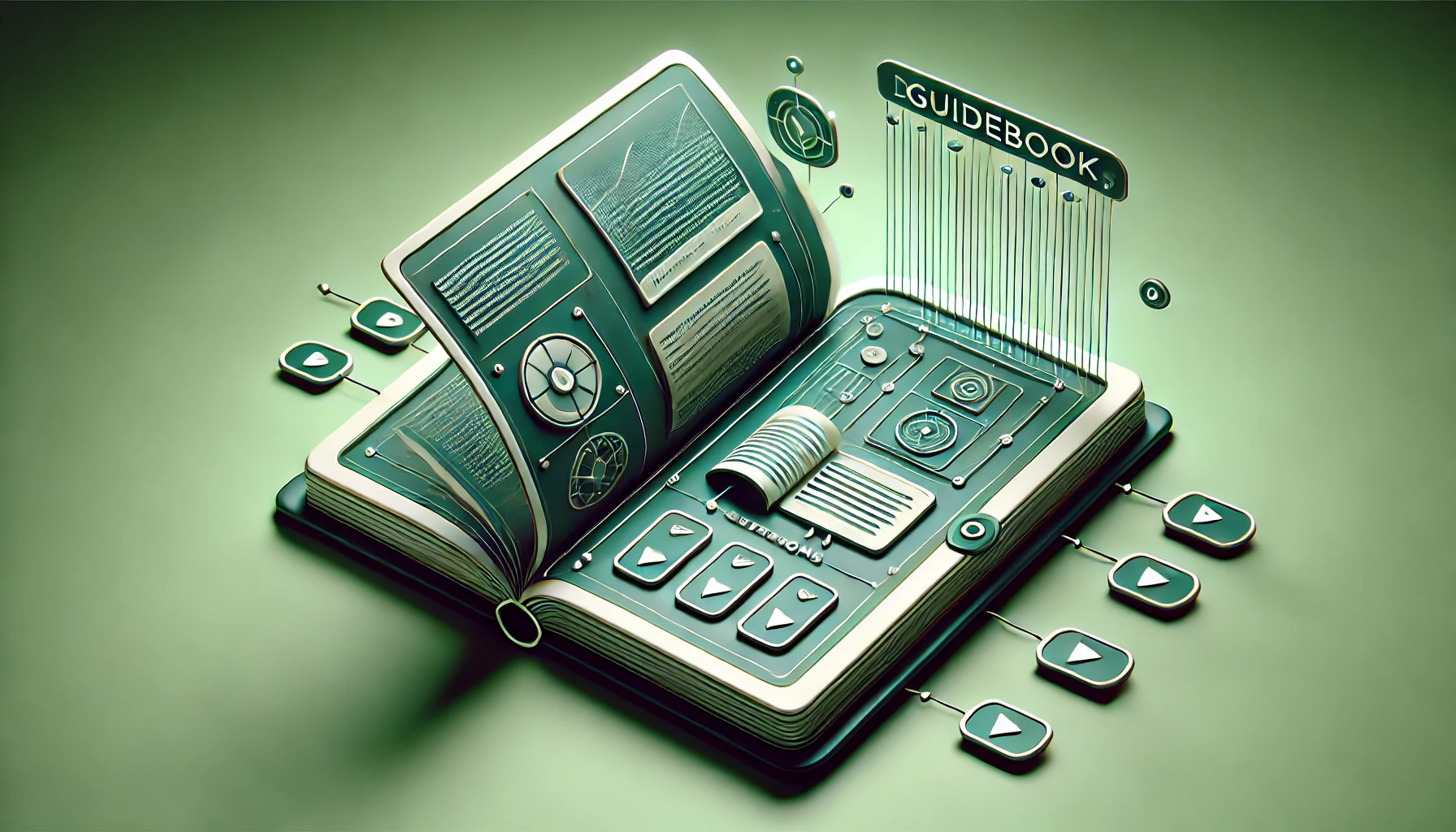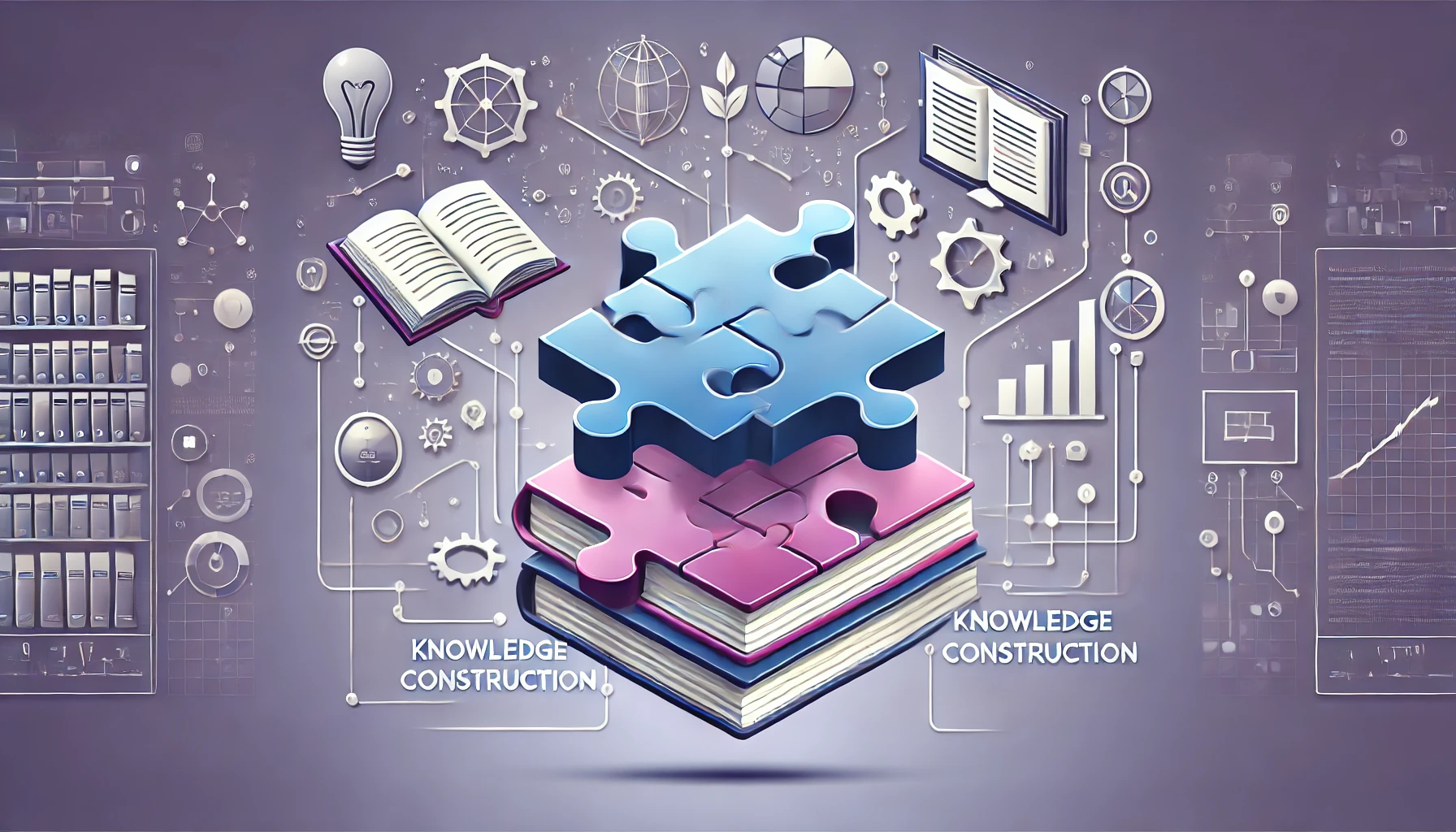Creating online tutorials used to mean late nights combing through endless notes, manually editing videos, and painstakingly writing out transcripts.
That approach can still work, but why rely on it when artificial intelligence (AI) and automation can lighten your load?
By taking advantage of cutting-edge tools like ChatGPT, text-to-speech software, and auto-captioning systems, you can deliver high-quality tutorials faster than ever before.
This guide shows you exactly how to streamline your workflow so you can focus on what matters most: sharing your expertise and engaging your learners.
Are you ready to explore how AI can revolutionize your tutorial creation process? Let’s dive right in.

Why You’ll Love Automating Your Tutorial Creation
Let’s face it: producing tutorial content can be exhausting.
You have to plan your lessons, write scripts, create visuals, record audio or video, and edit everything into a cohesive package. Then there’s the not-so-fun administrative work: checking for errors, adding captions, creating transcripts, and staying on top of your schedule.
That’s where AI and automation save the day. Imagine having:
- Instant Script Drafting: Instead of staring at a blank page, you can prompt an AI writing tool to develop your first draft in seconds.
- Automated Video Editing and Captioning: You upload your raw footage, the tool processes your video, and suddenly you have automated captions—no more manual transcription.
- Seamless Scheduling and Project Management: Tools like Teamly step in to help you keep all your tasks in one place, set deadlines, and track progress with minimal stress.
By the time you finish reading this guide, you’ll know how to use AI to cut hours off your process, reduce costs, and deliver polished tutorials with less grunt work.
Start With Your Outline: How AI Gives You a Head Start
If you’ve ever felt stuck at the planning phase, you’re in good company.
Organizing your content into logical sections can be more challenging than recording the video or writing the script itself. This is precisely where an AI writing assistant can play the hero. Here’s how:
1. Brainstorming Topics
Say you want to create a course on social media marketing. You can prompt an AI tool to list trending questions people have on Twitter, Instagram, or LinkedIn. Suddenly, you have ideas for multiple lessons. Instead of having to scour forums and comment sections yourself, you let the AI compile a neat outline of lesson topics and subtopics.
2. Structuring Your Content Flow
Once you’ve chosen your topic, you can prompt the AI to propose a content flow. For instance, you might ask, “What’s the most effective way to structure a tutorial about using hashtags on Instagram?” and watch the AI respond with a step-by-step sequence you can follow.
3. Drafting Overviews
Even if you prefer to write the final version yourself, you can still lean on the AI to draft an overview of each lesson. This frees you from having to stare at an empty page, which speeds up your entire writing process.
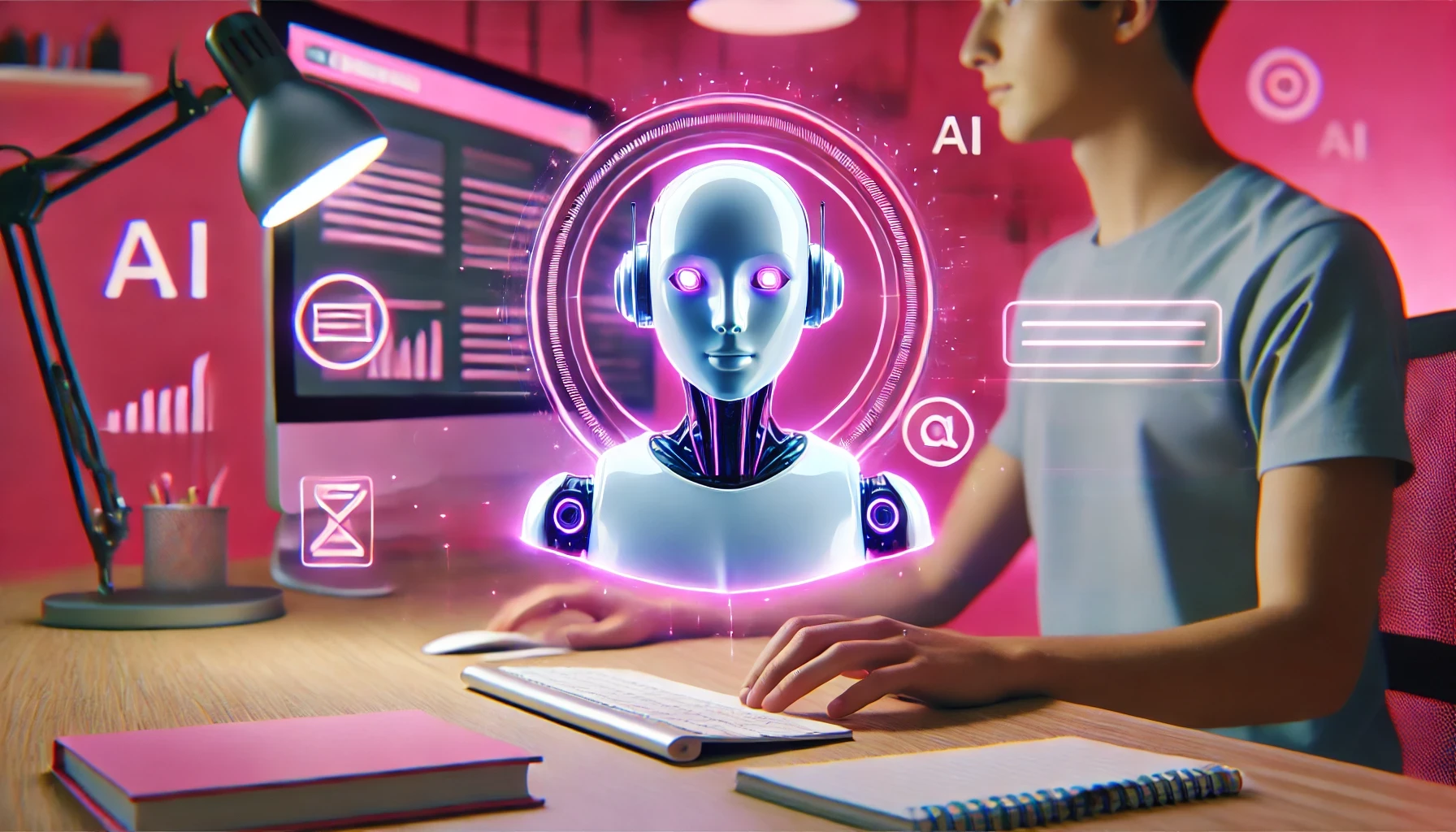
Use AI to Script Your Tutorial: Because You Deserve a Faster Workflow
Once your outline is ready, it’s time to script your tutorial.
This is often a time-consuming phase, especially if you aim for engaging, concise explanations. AI writing tools like ChatGPT can help you produce your first draft with ease, ensuring you don’t get bogged down in the finer details of grammar and phrasing right away.
Polish the Tone
Maybe your audience is professional and business-oriented, or maybe they prefer a casual, friendly tone. By providing an AI writing tool with a short description of your target audience, you’ll get a script that aligns with your viewers’ preferences. Though you’ll likely edit and refine it, starting with something that’s already in the right ballpark saves a ton of time.
Insert Engaging Elements
You can also prompt the AI to include fun facts, questions for the audience, or interactive challenges. This extra layer of engagement can elevate your tutorials, helping you connect more deeply with your learners.
Minimize Writer’s Block
Ever have those days when you can’t string two words together? AI doesn’t get writer’s block. While it may not replace your creativity entirely, it can nudge you in the right direction by suggesting metaphors, examples, or analogies you might not have considered.
Automate Your Voiceovers With Text-to-Speech Tools
You might think a human voiceover is essential for authenticity—and often, it is. But if you’re short on time or you want to generate placeholder narration to test your tutorial flow, text-to-speech (TTS) technology can be a game-changer.
Modern TTS software has evolved to the point where voices sound surprisingly natural. When you feed your script into one of these tools, you get a usable audio file in minutes.
If you prefer a more personal touch, you could still record your own voice later. But when you’re aiming to accelerate your tutorial creation, TTS can handle the initial heavy lifting, especially for drafts or for producing tutorials in multiple languages.
Additionally, TTS is accessible.
If your audience includes people with visual impairments, a quick and easy audio option can drastically improve their learning experience. You’ll broaden your reach without adding hours of labor to your plate.

Auto-Captioning and Transcripts: Give Your Tutorial the Accessibility Boost It Needs
Captions and transcripts are more than just a courtesy; they’re often a necessity for many learners.
However, manually transcribing your audio or video can be a slow, tedious process. With AI-driven captioning tools, you can produce fairly accurate subtitles and transcripts in a fraction of the time it would take to do it yourself.
Here’s how automated captioning can improve your workflow:
- Faster Editing: Once you have an auto-generated transcript, you can easily spot and remove mistakes in your spoken content.
- Improved SEO: Adding transcripts to your video or blog post increases discoverability, since search engines crawl text more efficiently than audio or video files.
- Better Accessibility: Captions help viewers who are deaf or hard of hearing, and transcripts aid non-native speakers who might struggle with spoken English.
Remember to do a quick review of any AI-generated captions or transcripts. Tools are getting better every day, but they’re not flawless, especially with technical terms or unusual names.
Yes, You Can Automate Your Editing Process
Editing often turns into a gigantic time-sink. Luckily, AI isn’t limited to generating text and speech. Several video editing tools incorporate AI features—such as automatic scene detection, color correction, and even background noise removal.
Imagine importing your raw footage into a software platform that automatically suggests the best cuts, transitions, or background music. While you still have to make final judgment calls on visuals, you’ll spend less time with manual tasks like snipping out filler words or adjusting audio levels.
Sound too good to be true? It’s already happening. Tools exist that can remove background hum, auto-balance volume levels, and insert lower-thirds or name cards at just the right moments. If you’re not sure where to start, try a free trial of any reputable AI-driven editing software and see if the results meet your needs.
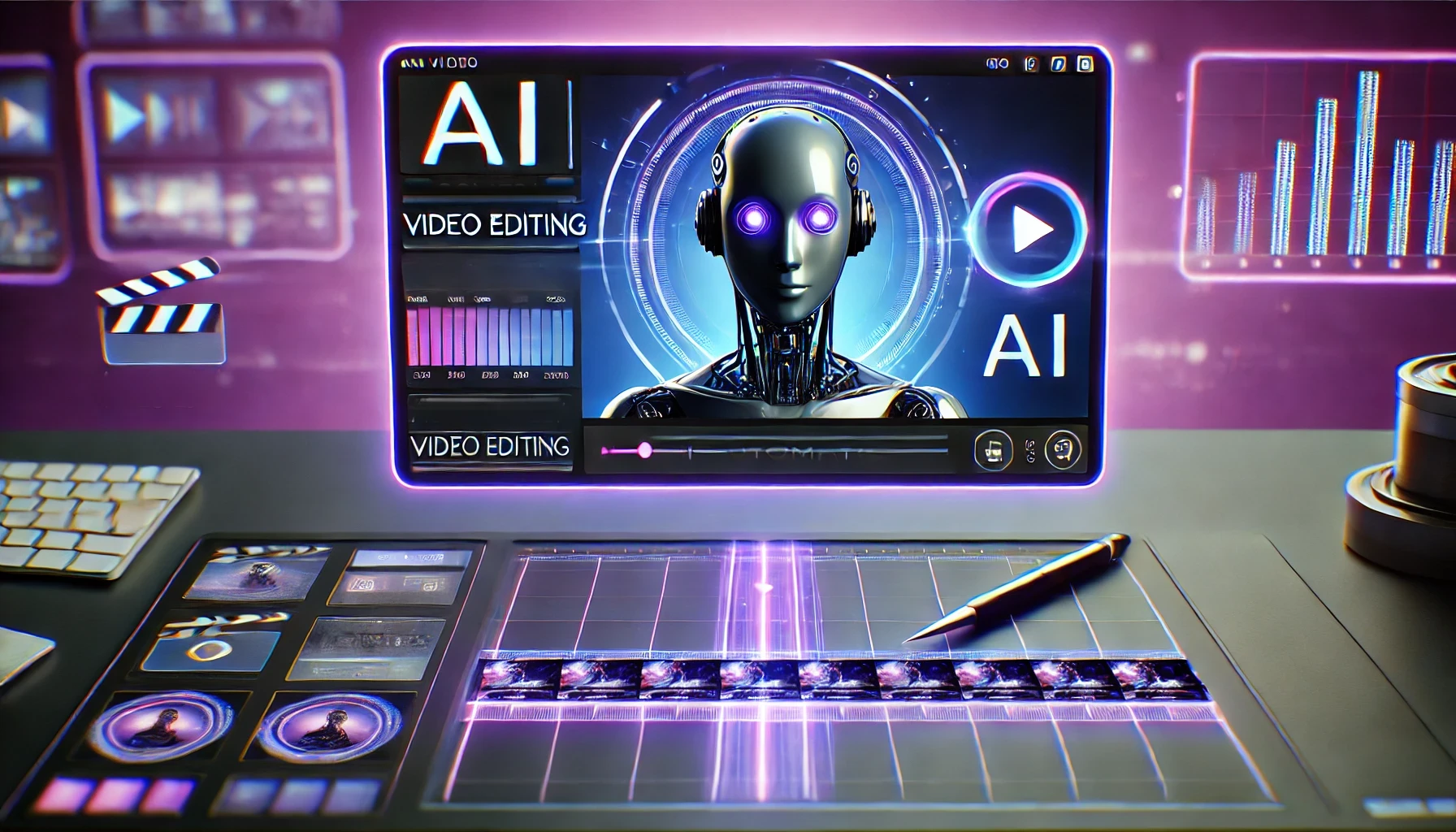
Streamline Your Workflow With Task Management Tools
All the AI and automation in the world won’t help you if your planning is chaotic.
You’ll still be juggling multiple tasks—scripting, voiceovers, editing, uploading, promoting—and it’s easy to drop the ball.
That’s where software like Teamly comes into play. Instead of scrambling to remember if you’ve approved captions or recorded voiceovers, you can manage every step of the tutorial creation process in one place.
Assign tasks, set due dates, attach relevant files, and track your progress visually. You’ll know exactly which stage of production you’re in and how to quickly spot where AI can do the heavy lifting.
Keep in mind that your workflow might still involve traditional methods—human review, personal touches, creative direction, and so forth.
The goal of using a management system is not to replace your creativity, but to ensure that you’re spending your mental energy wisely, avoiding confusion, and maintaining momentum.
Putting It All Together: A Quick Start Checklist for You
Ready to fuse all these elements into a single, effective process? Here’s your checklist for a smooth, AI-driven workflow:
- Plan Your Outline: Use an AI writing assistant to brainstorm topics and structure your content flow.
- Draft Your Script: Prompt the AI to write your first draft, then refine it to match your brand and audience.
- Use Text-to-Speech for Voiceovers (Optional): Generate quick audio files to test out pacing or produce multiple language versions.
- Automate Captions and Transcripts: Use auto-captioning tools to save hours of manual transcription. Don’t forget to check for errors!
- Leverage AI for Editing: Try AI-driven editing software for noise reduction, automatic scene cuts, and more.
- Manage Tasks Wisely: Use a project management tool like Teamly to keep your tasks and deadlines organized in one dashboard.
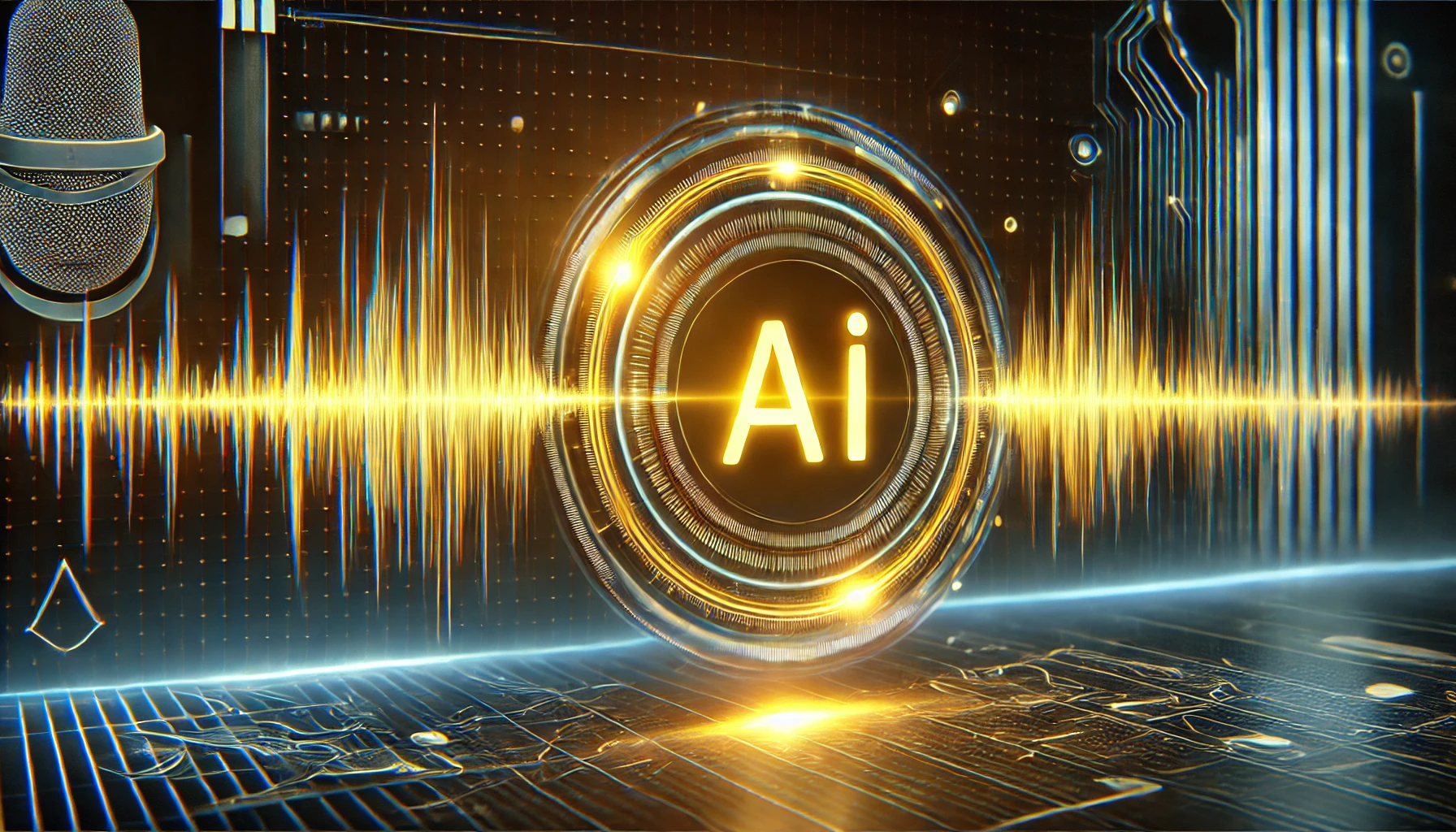
Keep Your Human Touch Alive
It’s easy to view AI as a magical solution that handles everything for you. But while AI is a powerful assistant, it can’t replicate your personal connection to the material.
Your experience and intuition still matter, especially when addressing nuanced questions or creating a warm, authentic atmosphere for your learners.
Your role as the content creator is to review and refine what AI tools produce. Double-check key facts, inject your unique teaching style, and polish the final output to reflect your personal values. When you combine your expertise with AI’s efficiency, your tutorials will be all the better for it.
Why You Should Start Experimenting Today
If you’ve been procrastinating on your next tutorial series because the process seems too daunting, let these AI and automation strategies spark your motivation.
By delegating repetitive tasks to reliable software, you free up your time for what really sets your tutorials apart: your insights and personality.
Whether you’re running a small personal blog or a large-scale online learning platform, you’ll find that AI tools are becoming more accessible and affordable. You don’t need extensive coding skills or a big budget to get started.
Often, a few short prompts in a user-friendly dashboard are enough to yield impressive results.
Go Ahead—Use AI to Elevate Your Tutorials
Now that you know how AI and automation can dramatically speed up your online tutorial creation, the next move is yours.
You can keep doing things the traditional way, or you can embrace modern tools that make your work simpler and more rewarding.
When you integrate AI-driven writing assistants, text-to-speech technology, auto-captioning, and team management software, you’ll wonder how you ever managed without them.
So go ahead—give these innovations a try, and watch how your tutorials become faster to produce, more engaging to your audience, and easier to manage overall.
The era of technology-driven teaching has arrived, and you’re invited to make the most of it.