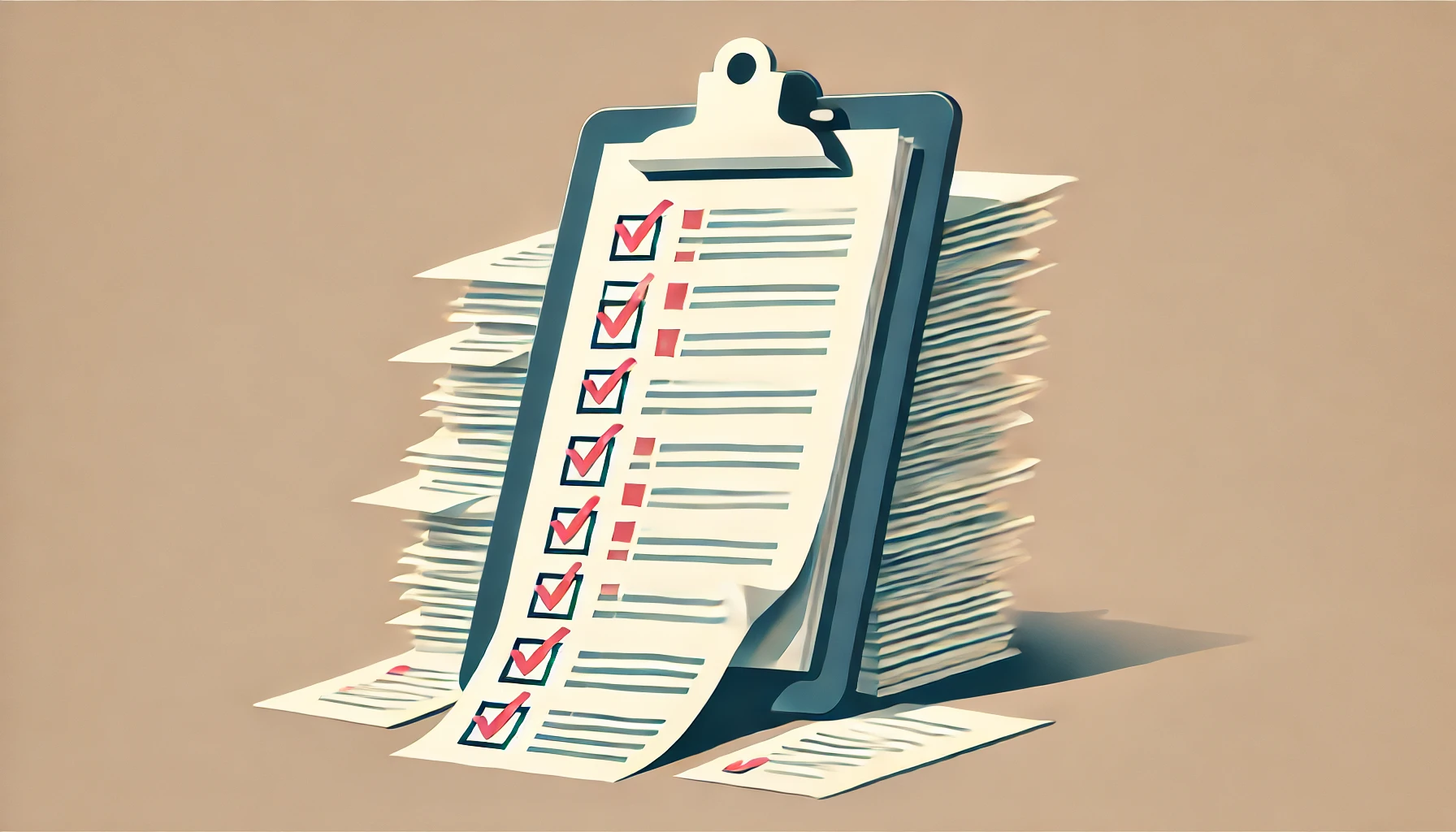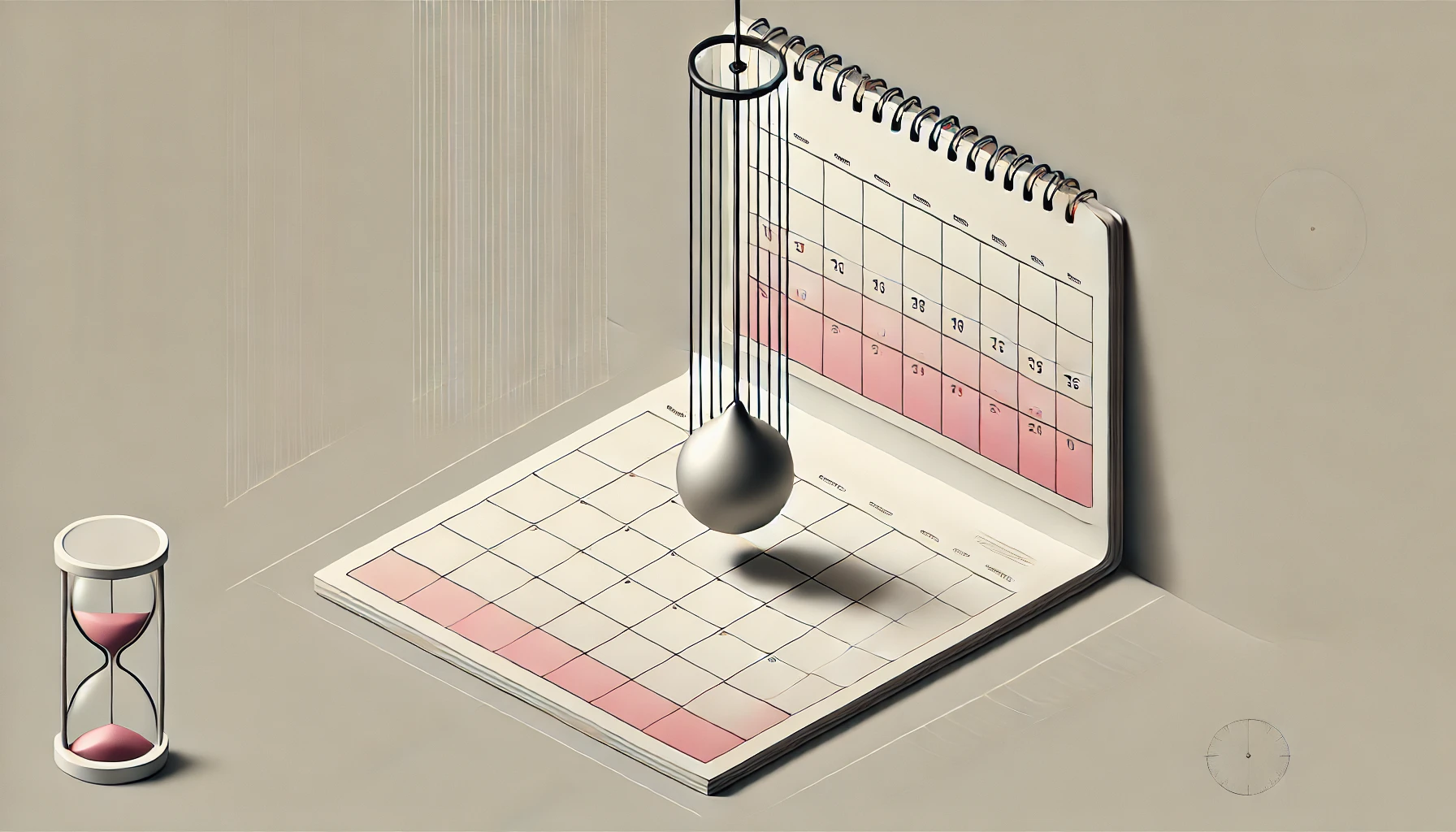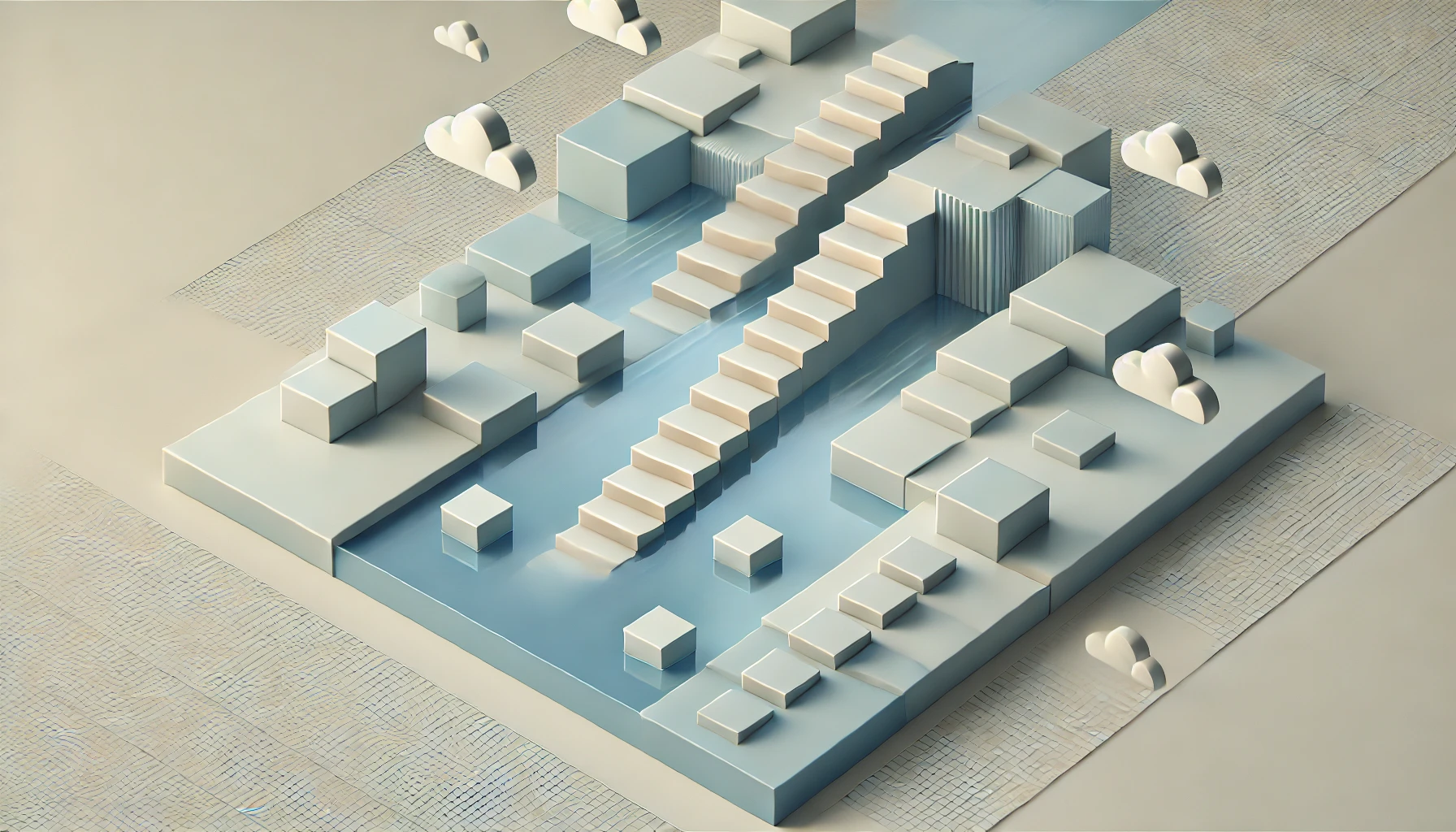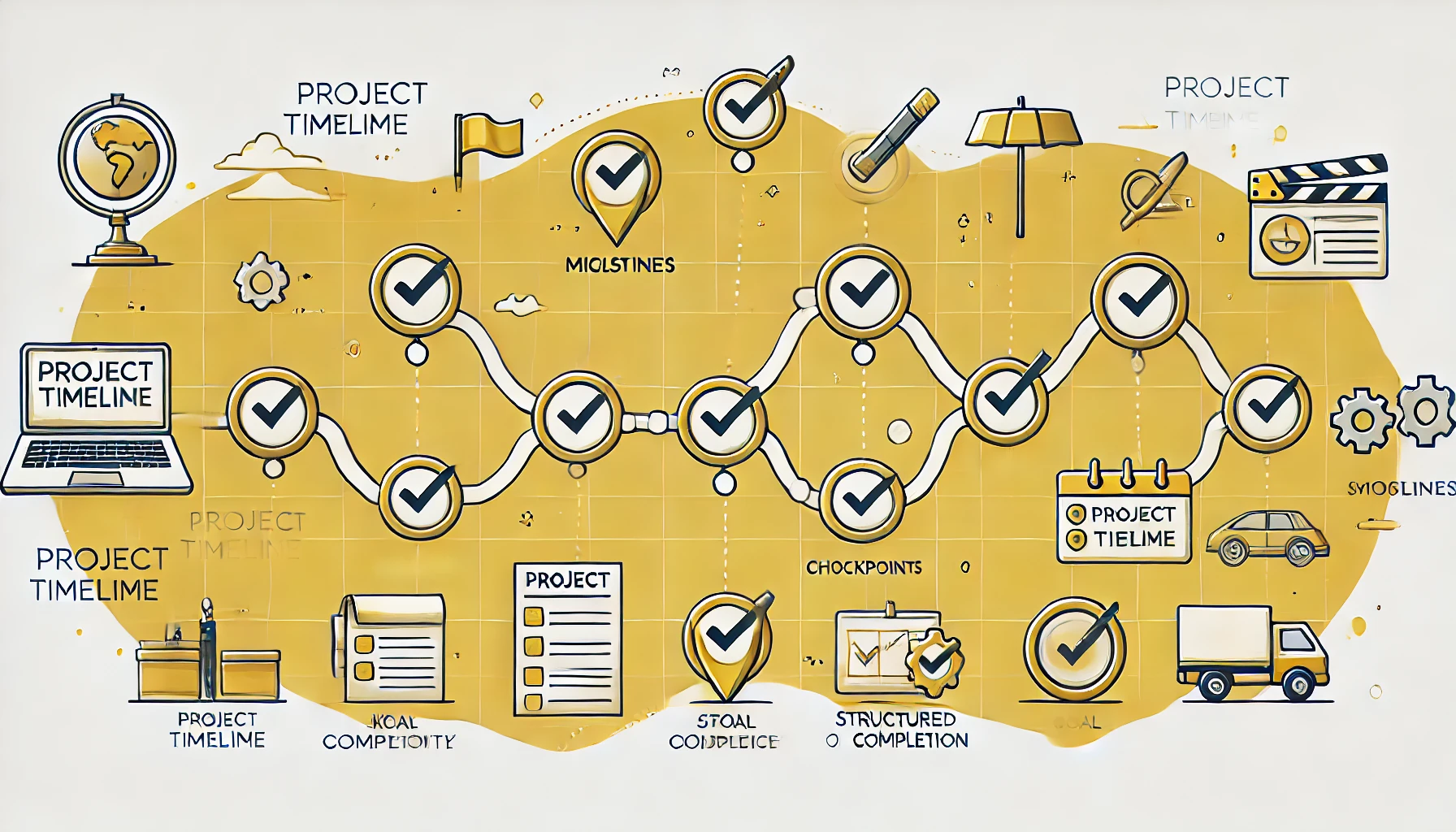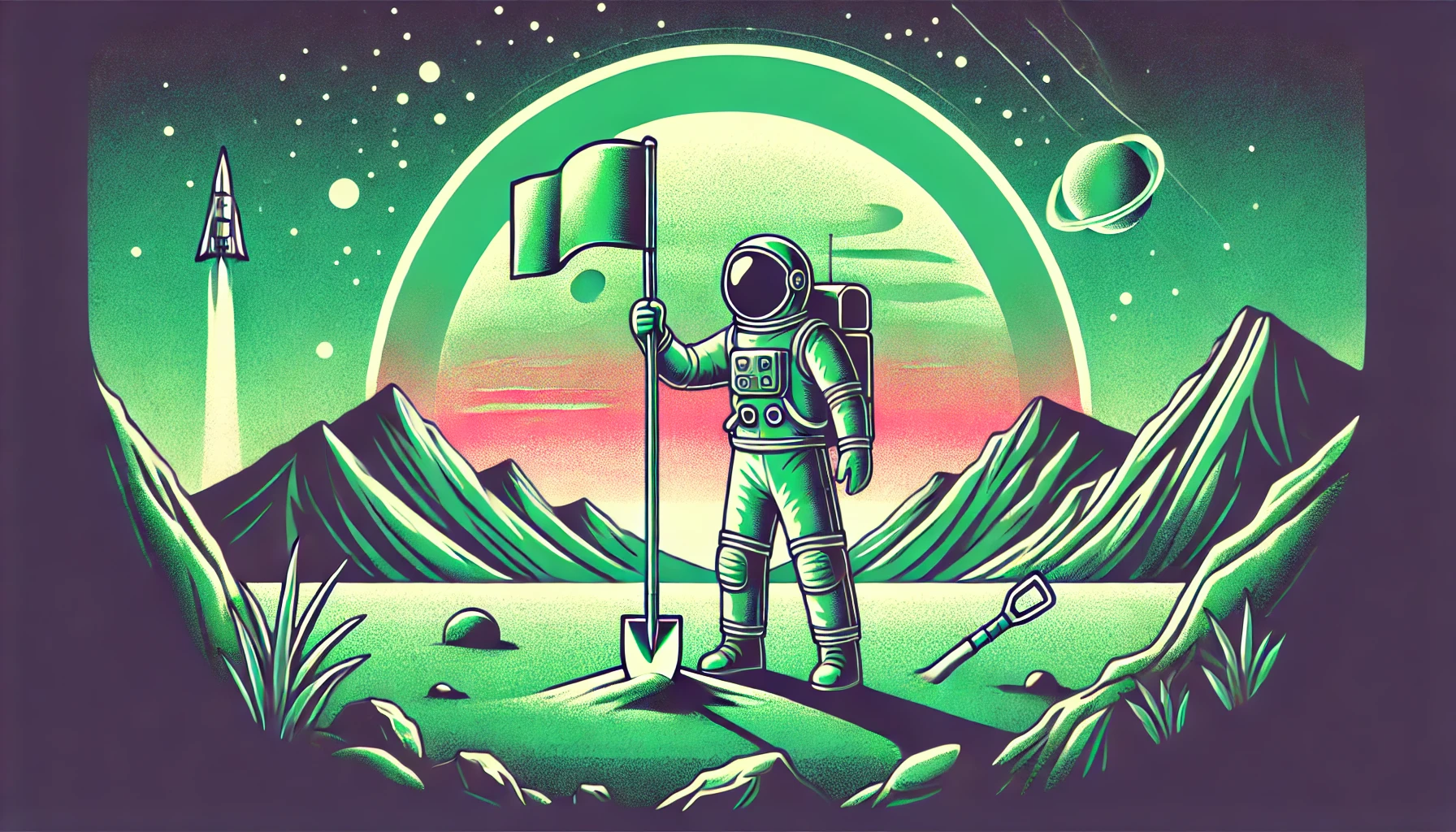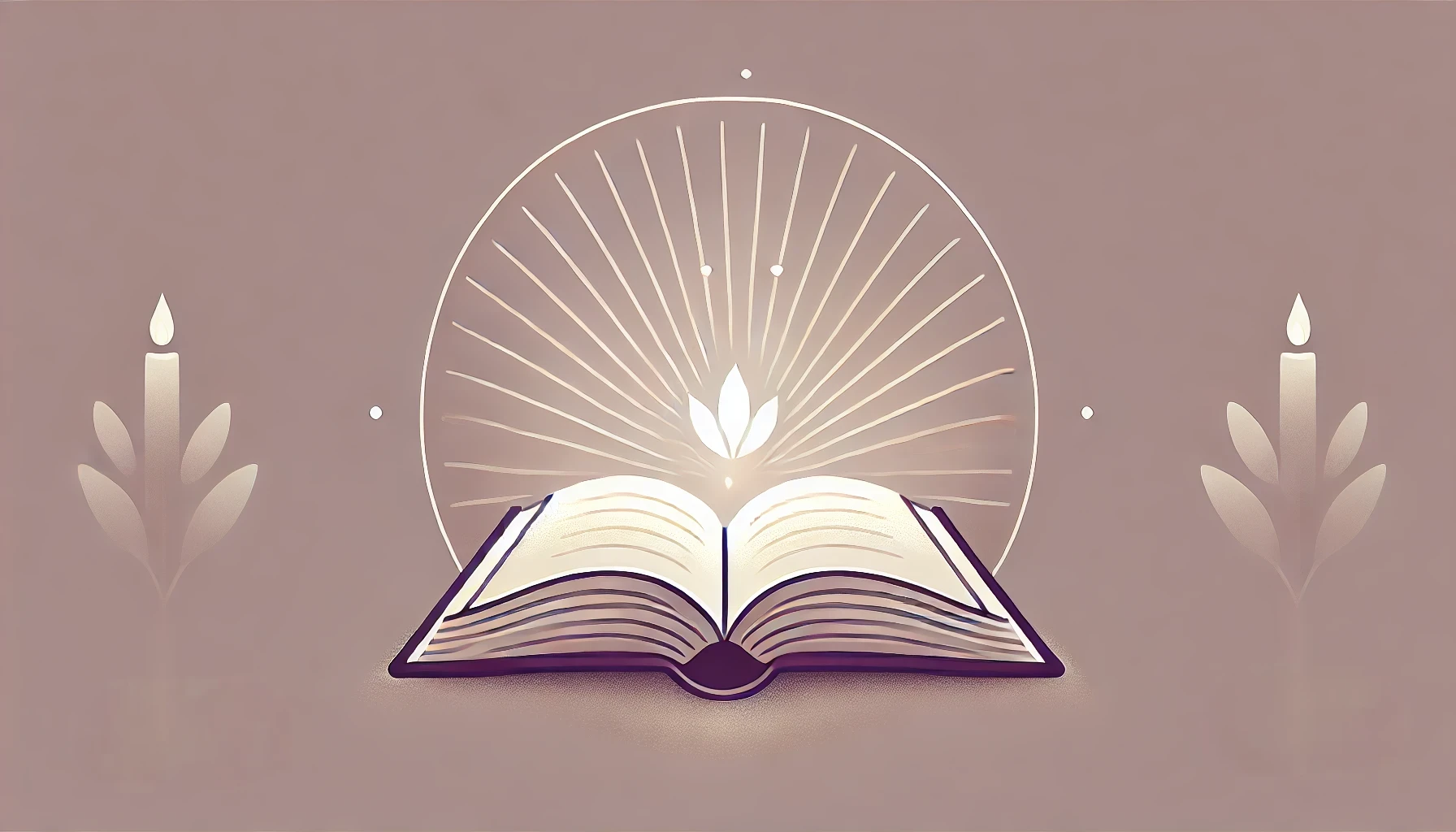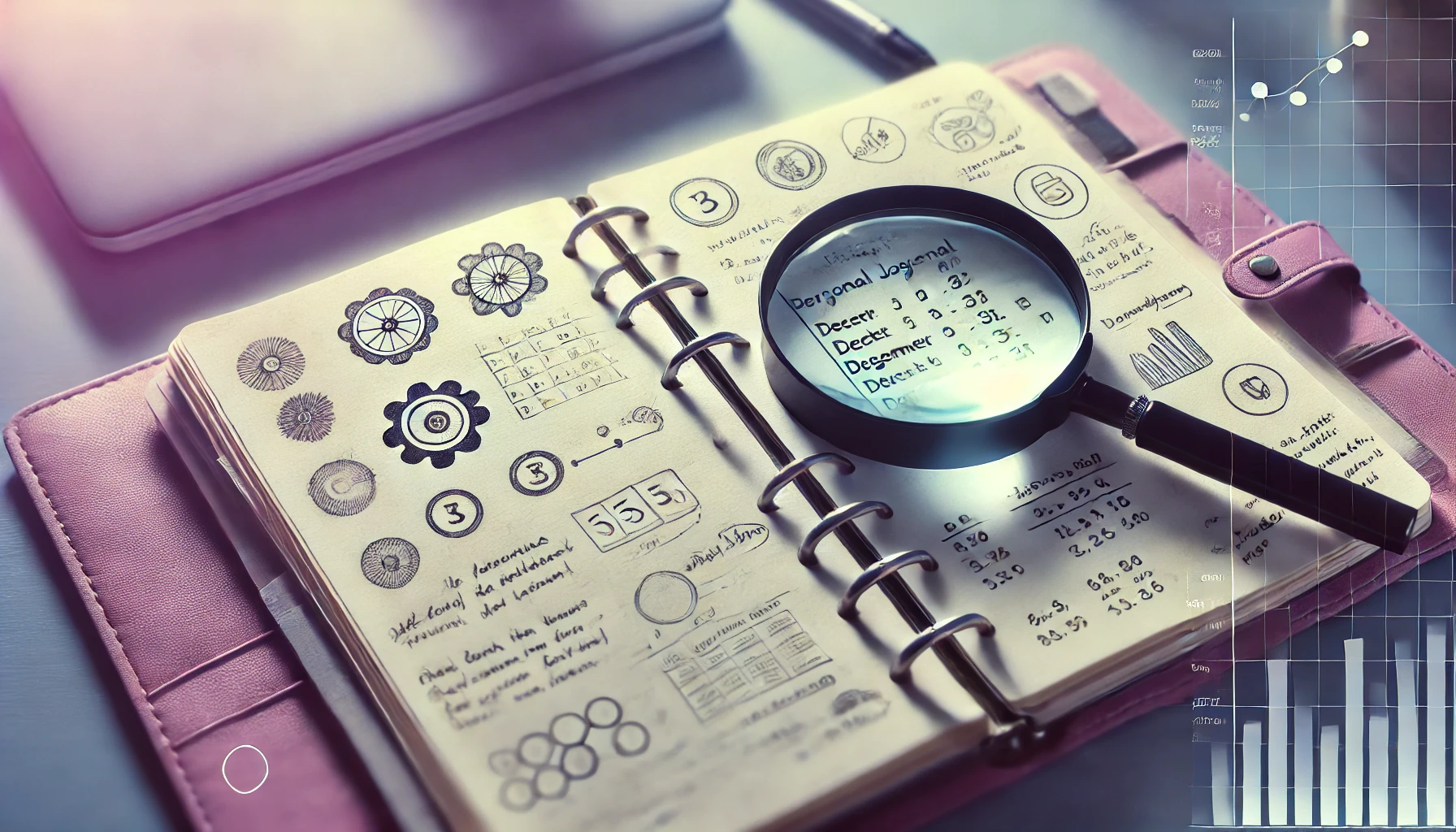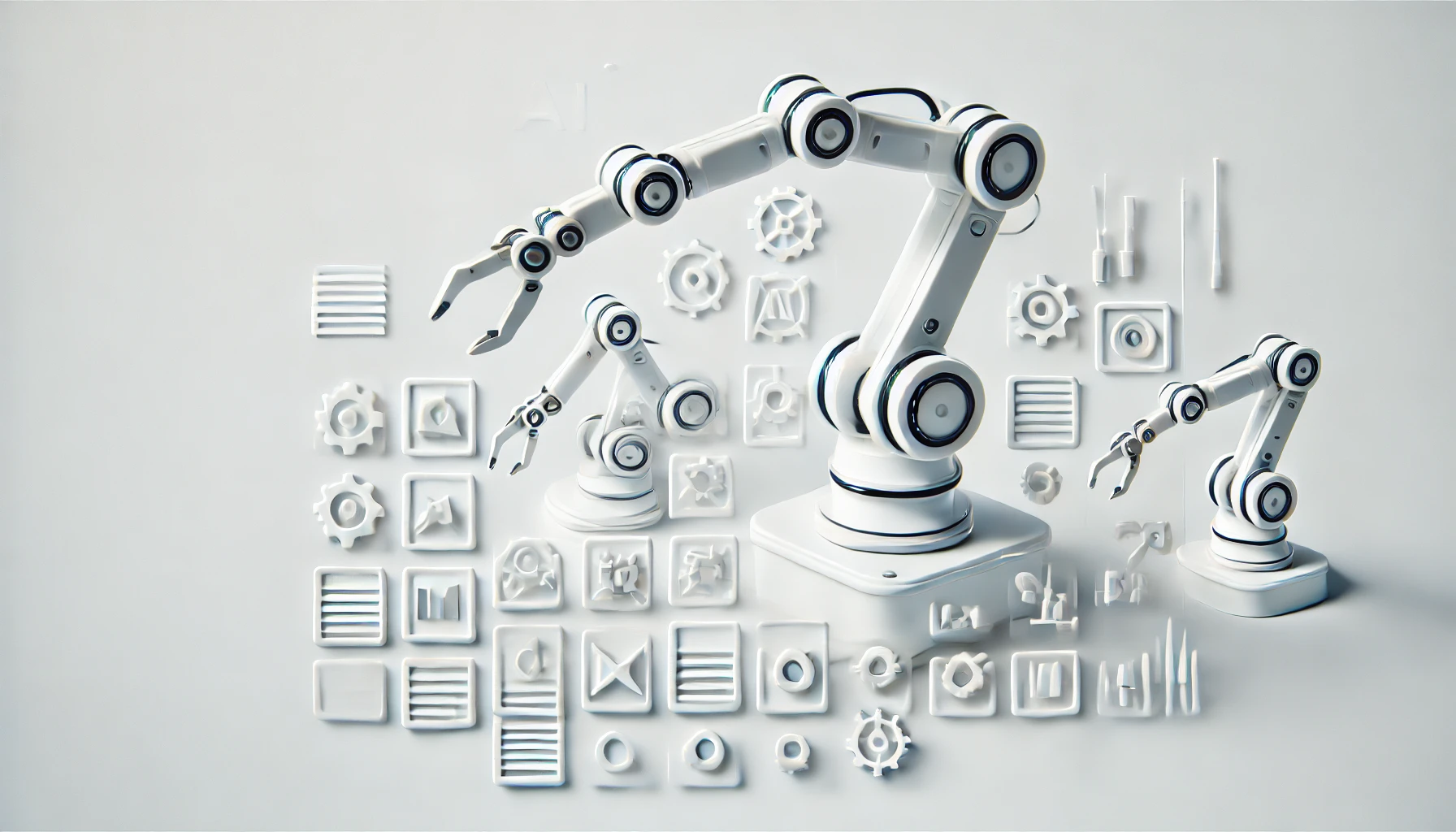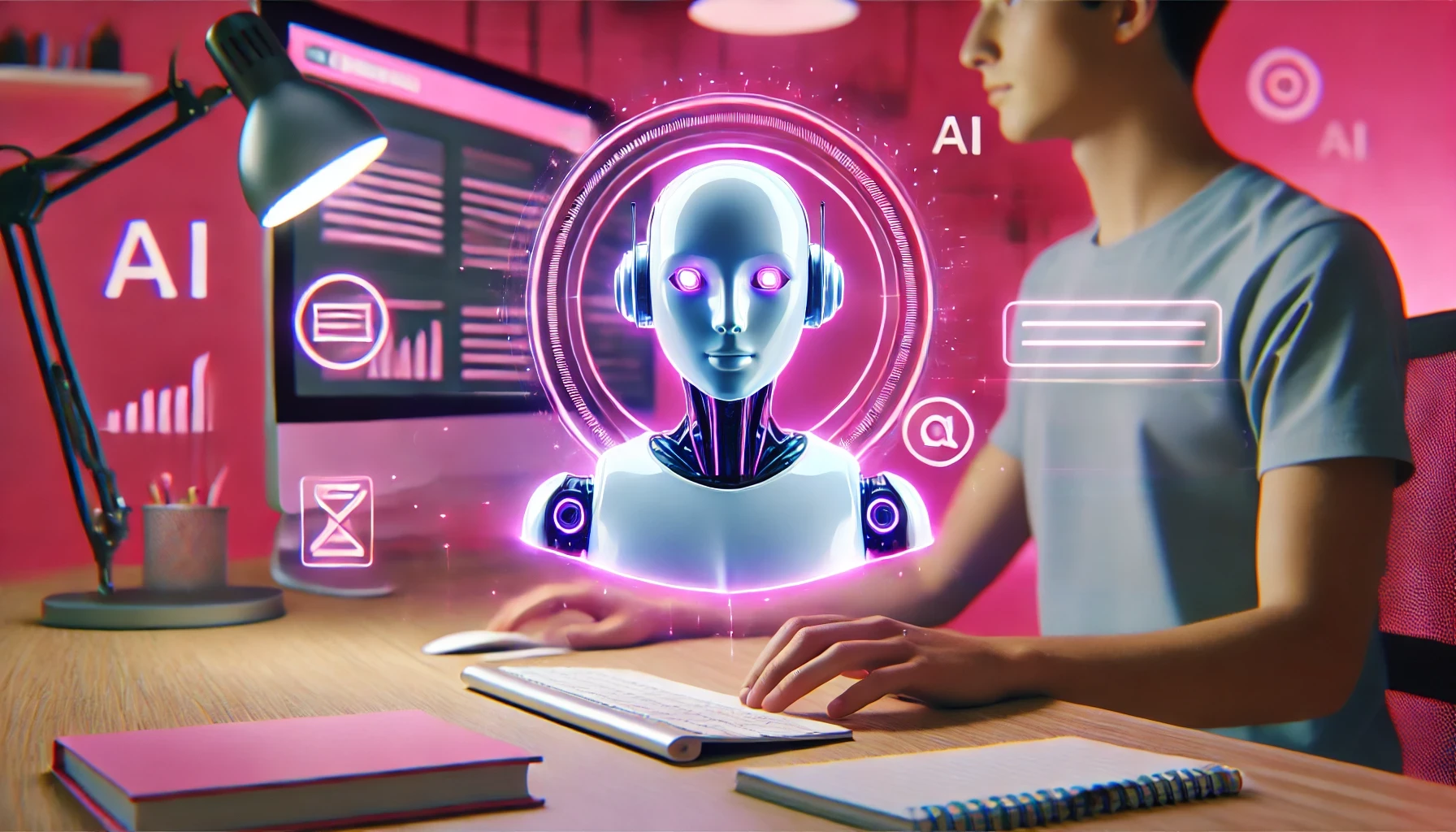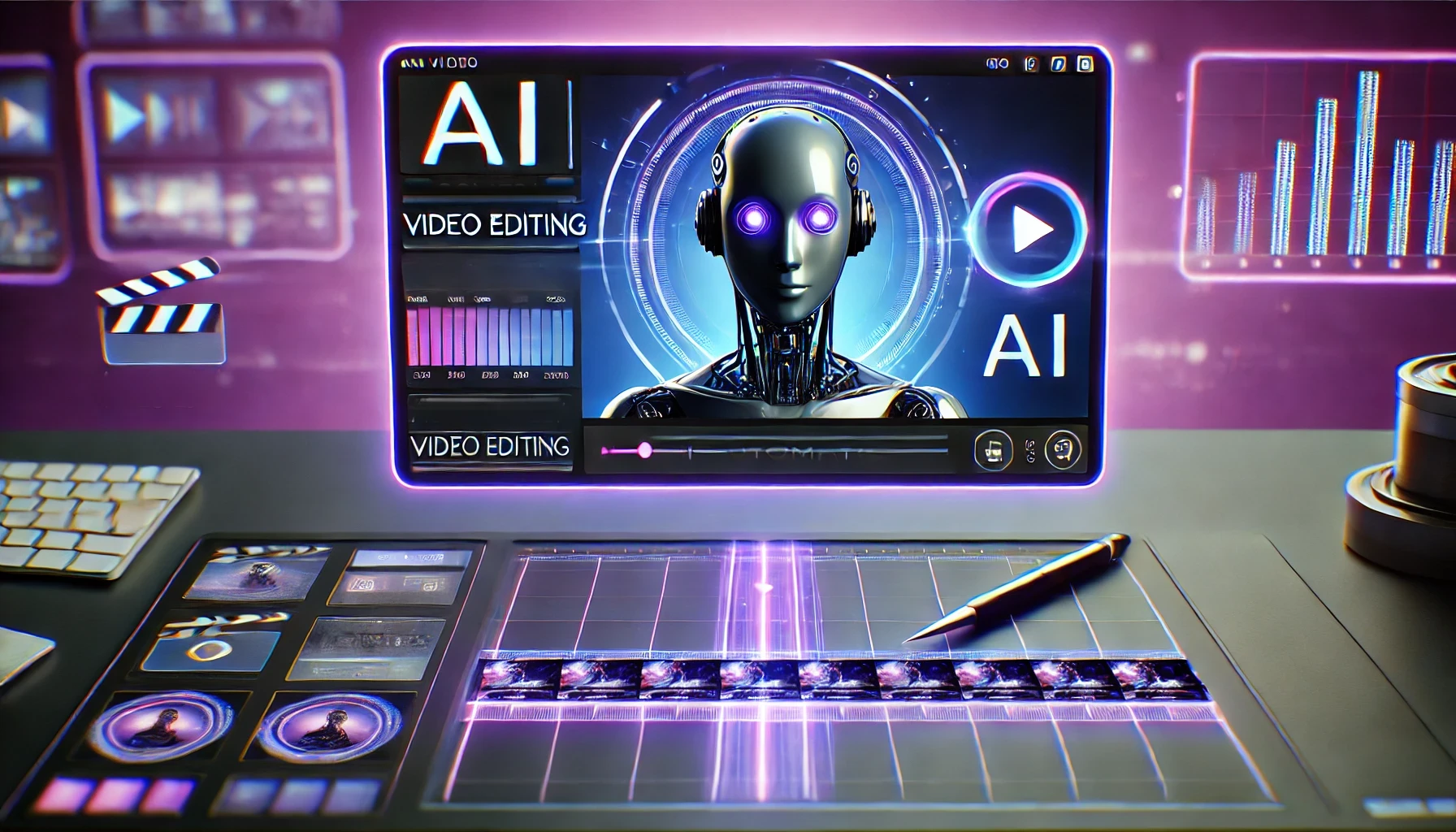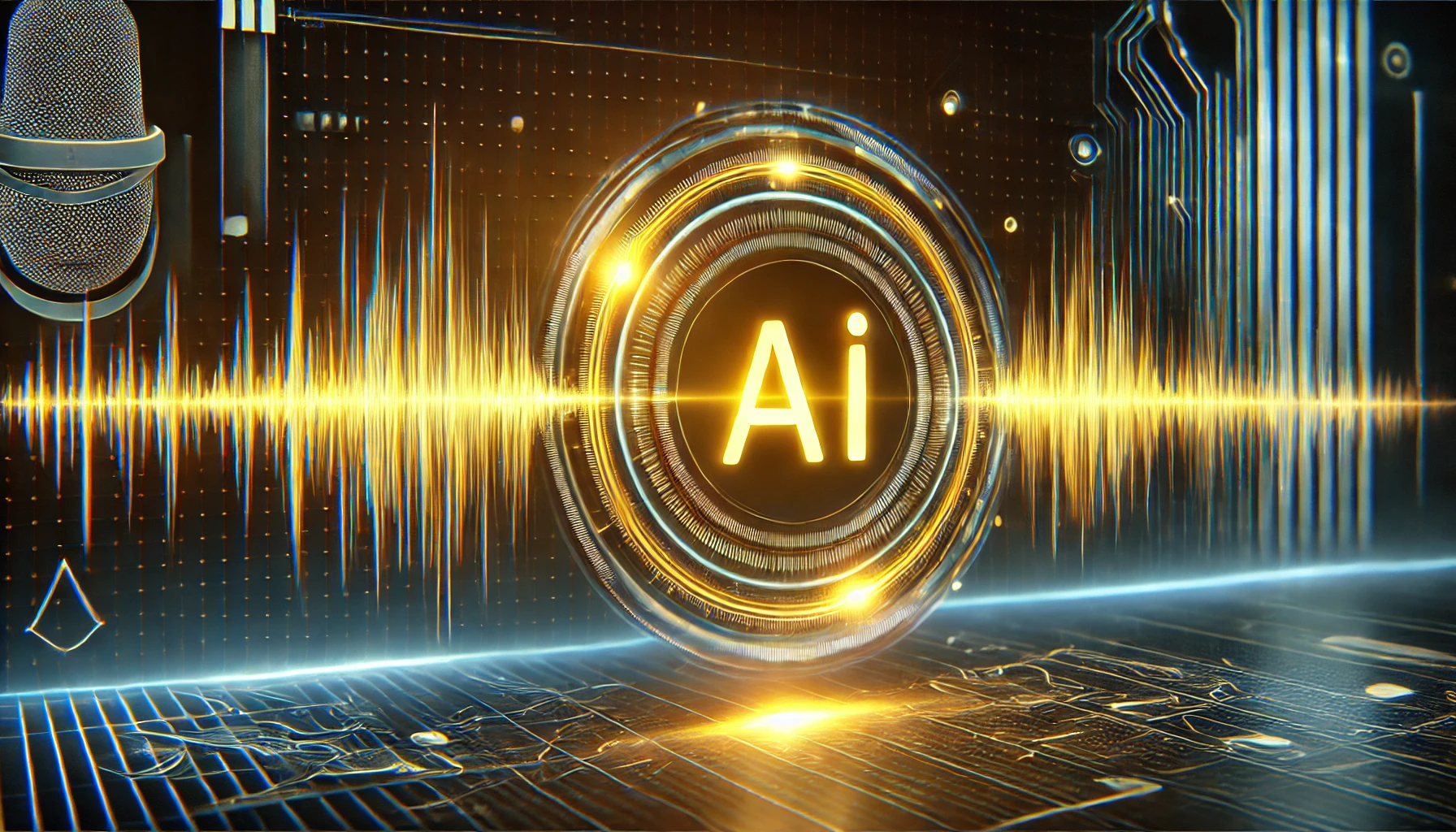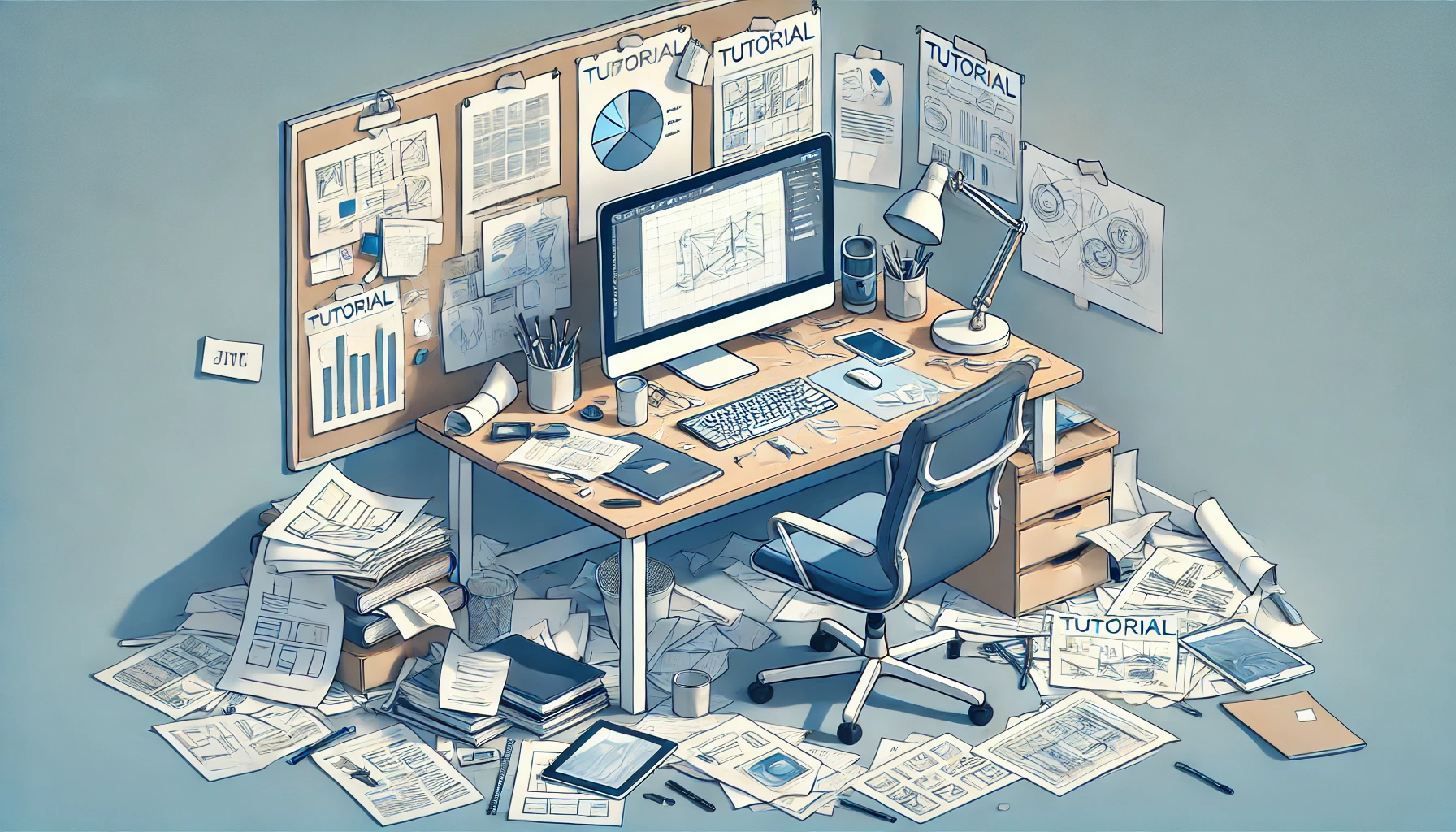Critical thinking isn’t just a buzzword; it’s a lifeline for any team aiming to thrive in today’s fast-paced world.
As a manager, you face day-to-day challenges that demand a more thoughtful approach—and the ability to nurture the same mindset in your team.
This post offers proven strategies to help you foster critical thinking among your employees. It’s time to position your team so they can tackle problems with fresh insight, flexibility, and intention.

Understanding Why Critical Thinking Matters
When team members adopt a critical thinking mindset, they become skilled at analyzing information, identifying underlying issues, and making decisions based on logical reasoning rather than quick instincts.
For you as a manager, encouraging and facilitating this way of thinking can:
- Boost innovation: Fresh ideas and alternative solutions emerge when teams ask tough questions and look at challenges from multiple angles.
- Reduce costly mistakes: Rigorously challenging assumptions and reviewing details lowers the risk of errors or oversights.
- Elevate team engagement: Engaged employees are those who feel their insights are valued. Critical thinking elevates everyone’s role from task-doers to active problem-solvers.
- Promote a culture of continual growth: Teams that apply critical thinking aren’t content with the status quo. They look for ways to refine processes, optimize outcomes, and seek improvements every day.
Critical Thinking vs. Being Critical
One important distinction you’ll want to keep in mind is that critical thinking isn’t the same as being critical.
The former is about constructively probing assumptions, seeking clarity, and evaluating evidence.
The latter is more about fault-finding. Teaching your team to pursue critical thinking as a positive, knowledge-building exercise keeps the office environment open, curious, and trusting.

Building a Framework for Team-Wide Critical Thinking
If your team members have never been systematically encouraged to analyze, question, or challenge the status quo, you’ll need a specific plan to get them comfortable with this approach.
Here’s how you can build a framework to support and develop critical thinkers:
- Set clear expectations: From day one, let your team know that their primary duty isn’t just completing tasks—it’s also contributing ideas and feedback. Emphasize that questions and constructive debates are not only welcomed but encouraged.
- Explain the “why” behind decisions: The more context you share, the better your team can apply critical thinking. People learn to analyze when they see the deeper reasons behind your decisions.
- Encourage questions: Make it obvious that you’re open to hearing questions, big or small. When your team sees you approach every inquiry with genuine interest, they’ll feel more comfortable speaking up.
- Provide mental “tools” for analysis: Introduce structured thinking techniques—like the “Five Whys” or cause-and-effect diagrams—that help your team dissect problems systematically.
- Offer feedback loops: Establish peer-review processes, open forums, or stand-up meetings where team members can weigh in on each other’s ideas.
This combination of expectations, context, questioning, tools, and feedback ensures that your team’s foundation for critical thinking is rock-solid.
Your role as a manager is to model the behavior you want to see. So, if you want curiosity, respect for evidence, and a willingness to challenge assumptions, be the first to show it.
Practical Strategies for Fostering Critical Thinking
You’re aiming for a workforce that isn’t just well-trained, but also well-oriented toward inquiry and solution-finding. Implement these day-to-day strategies to strengthen your team’s critical thinking muscles:
1. Encourage Collaborative Problem-Solving
Whether it’s daily stand-ups or weekly brainstorming sessions, look for ways to involve the whole group in tackling challenges.
Hearing different perspectives forces everyone to see the problem from multiple vantage points. You’ll notice that the synergy created by diverse insights often leads to more thorough, nuanced solutions.
2. Assign Rotating Roles
One creative approach is to rotate critical roles in projects, such as the “devil’s advocate” or “data analyst.”
Assign one person to specifically poke holes in ideas, another to compile the data, another to formulate a final strategy—then rotate these roles.
This prevents any single person from always being the challenger (and thus disliked) and ensures everyone gains a multi-faceted perspective on problems.
3. Deconstruct Assumptions
Give your team permission to question established methods. Set aside time in a project to list out the assumptions you’re making.
For example, are you assuming a particular target audience will respond in a certain way? Why? Challenge each assumption.
If you can’t find solid reasoning or data to back it up, you’ll either need to gather more info or reconsider your stance.
4. Analyze Failures (and Successes)
After every significant project—win or lose—schedule a retrospective. Have your team evaluate what went well, what didn’t, and what could be improved next time.
Critical thinking flourishes when individuals dissect why something worked or failed. This is a chance to reflect, glean insights, and refine future strategy.
5. Recognize Logical Fallacies
From confirmation bias to the bandwagon effect, your team’s thought processes might be influenced by common pitfalls.
Host mini-workshops to help everyone identify and avoid these biases. This alone can dramatically enhance the quality of discussions and decisions.

Integrating Critical Thinking into Workplace Culture
It’s one thing to run a workshop on asking the right questions; it’s another to infuse that skill into the very fabric of how your organization operates. To sustain the momentum, you’ll want to back up your talk with:
- Training and development: Incorporate formal training sessions, guest lectures, or reading groups dedicated to analyzing case studies and practicing various problem-solving approaches.
- Knowledge-sharing forums: Platforms like Slack channels, lunch-and-learn gatherings, or even an internal blog can help your team share their findings, pose questions, and highlight best practices.
- Leadership modeling: The best leaders are those who openly show how they gather evidence, weigh pros and cons, and remain curious. When your team sees that you’re perpetually learning and questioning, they’ll do the same.
- Reward structures: Make sure you’re recognizing people not just for achievements but also for inquisitiveness, experimentation, and thoughtful risk-taking.
Over time, you’ll see that teams become more self-reliant and engaged. When employees feel they’re active contributors to the problem-solving process, they’re more motivated to perform.
The ultimate goal: a culture that thrives on robust conversations, exploratory thinking, and consistent intellectual rigor.

Evaluating Progress and Measuring Impact
How do you know you’re truly cultivating critical thinking?
It’s important to track the tangible benefits and intangible signals that indicate a more thoughtful workforce. Here are a few areas worth monitoring:
- Team Decision Quality: Has your team reduced errors or reworks? Are they delivering solutions that stand the test of time?
- Workplace Engagement: Are employees more involved in discussions or volunteering ideas? Are they less hesitant to pose counterpoints?
- Project Turnaround Time: It may sound counterintuitive, but deep thinking up front often speeds up overall delivery, because you minimize course corrections down the line.
- Innovative Solutions: Is your team coming up with new approaches or products that demonstrate they’re seeing things from fresh angles?
Not everything that matters can be measured. You might see intangible shifts—like elevated morale or heightened curiosity—that can’t be easily plotted on a chart. Keep an ear to the ground, notice your team’s energy, and gather feedback regularly.
Using Tools and Software to Support Critical Thinking
Great managers know that the right processes are often enabled by the right tools.
For instance, Teamly software helps you track action points, set agenda items for brainstorming meetings, and foster collaboration in a single integrated platform.
When you’re able to centralize conversations, documents, and follow-up tasks, it becomes easier for team members to chime in with insights or highlight potential issues.
Look for solutions that keep everyone on the same page, whether it’s project management software, shared brainstorming boards, or data-visualization tools.
You want your processes to encourage idea exchange, timely feedback, and a well-organized approach to problem-solving.
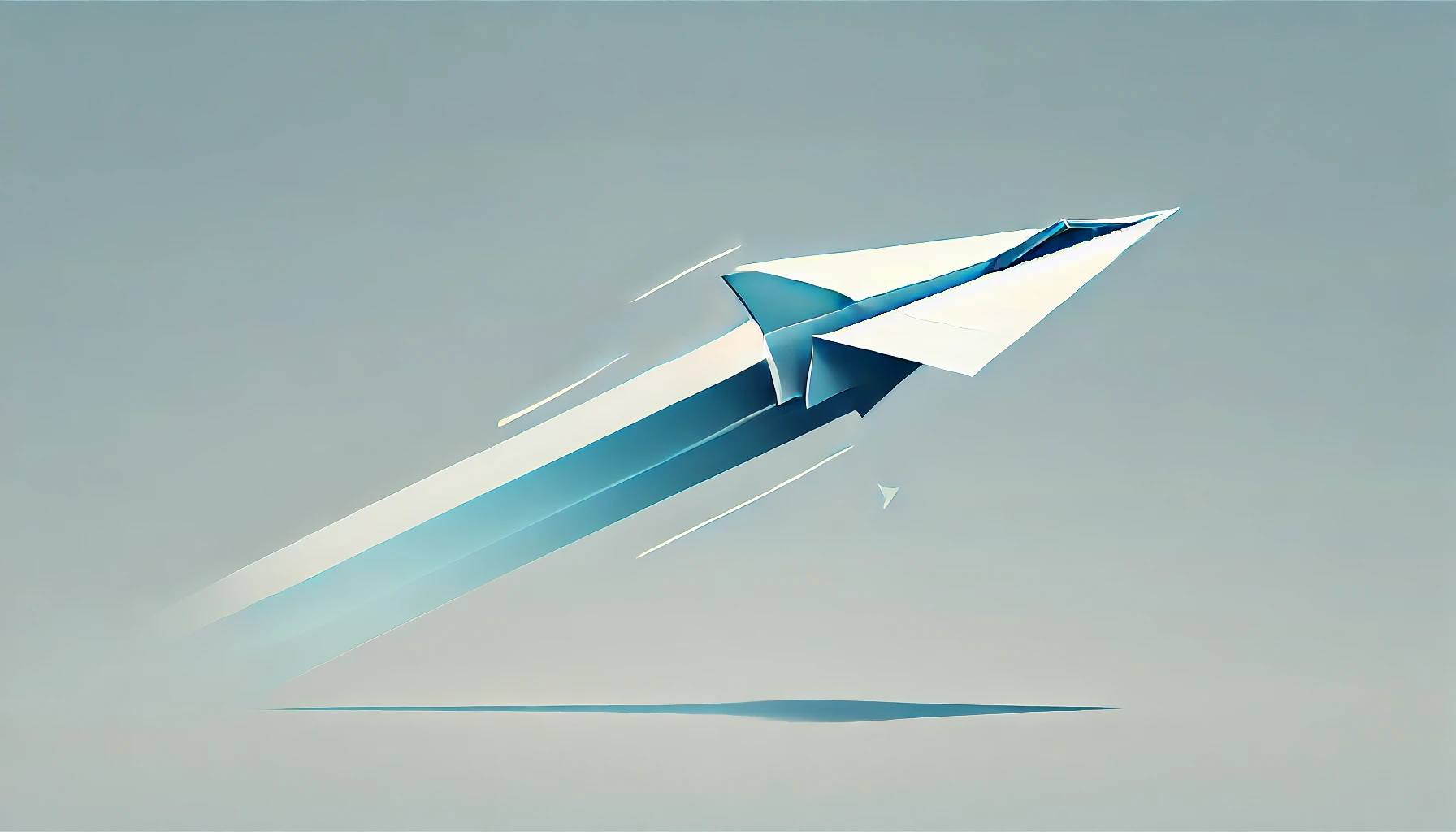
From Routine Thinkers to Critical Thinkers
Developing a team of critical thinkers is about more than checking boxes on a training checklist.
It’s about committing to a culture where questioning, learning, and innovation are a part of everyone’s job description.
You’ll know it’s working when people proactively identify issues before they balloon, or propose bold ideas based on actual data and well-reasoned arguments.
When you encourage employees to look at challenges from multiple viewpoints, challenge their assumptions, and explore possibilities without fear, they’ll become more confident and competent.
That’s when you’ve truly turned a group of routine thinkers into a force of critical thinkers, ready to navigate uncharted waters—and excel while doing it.