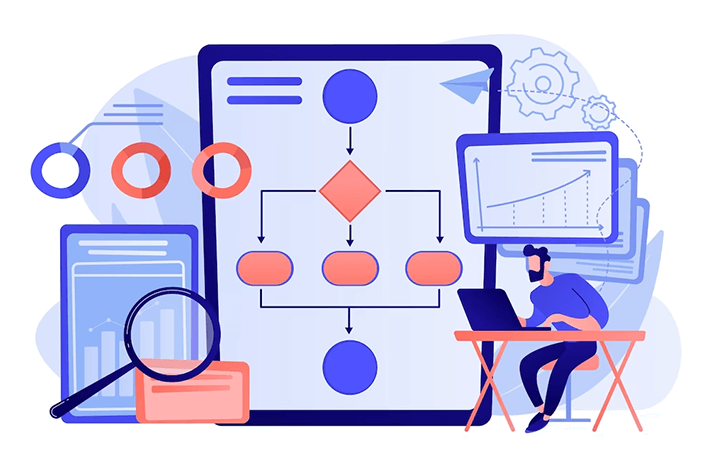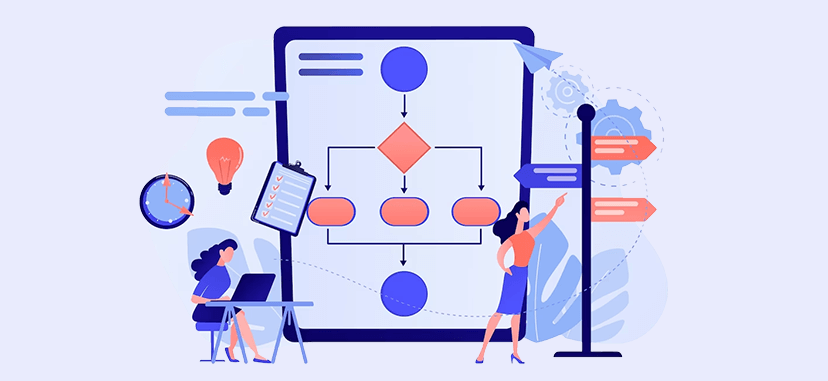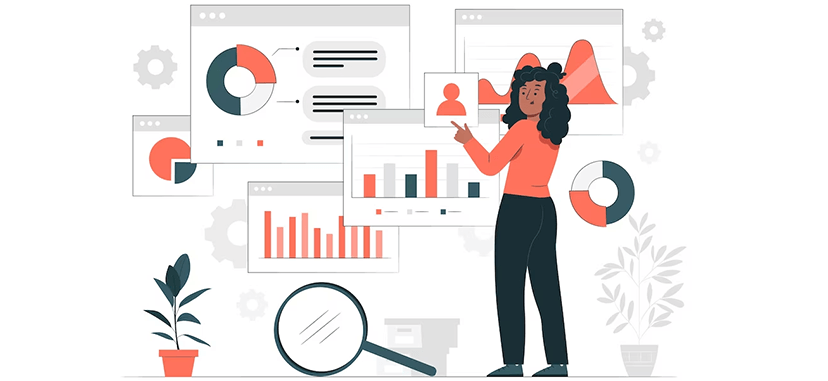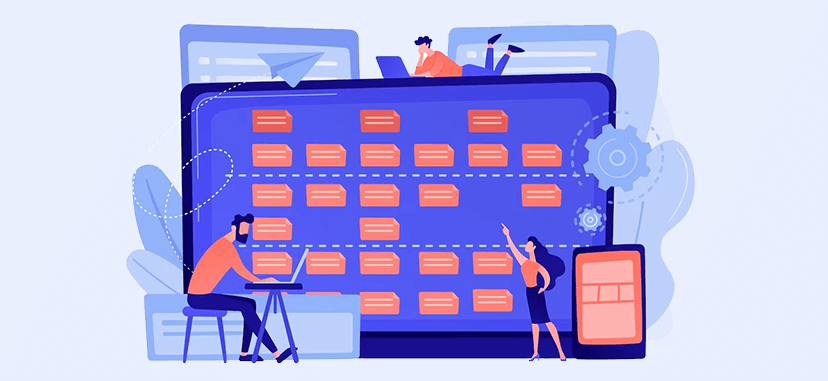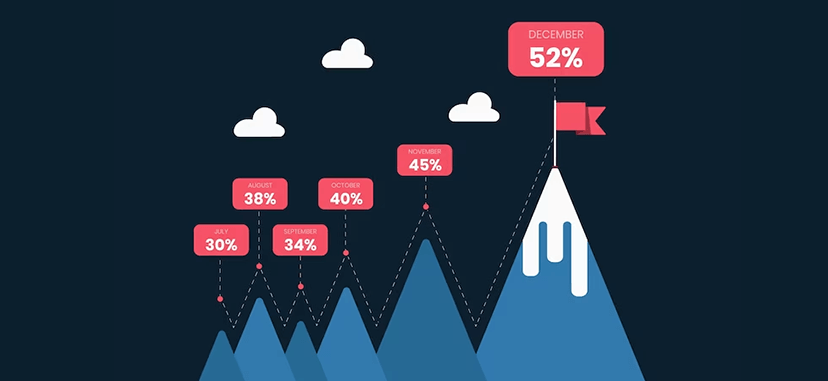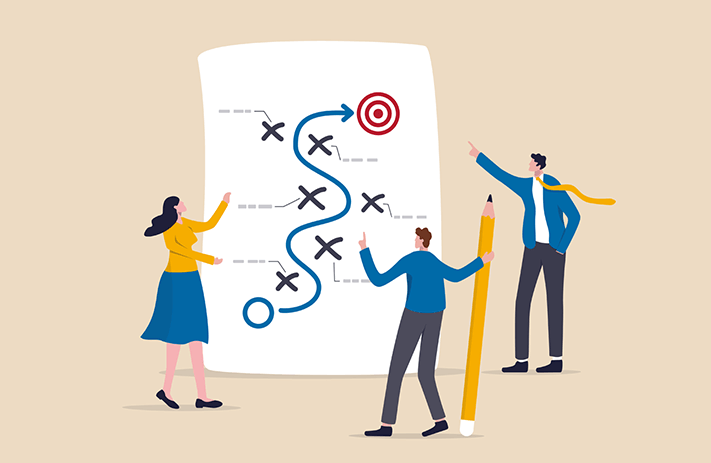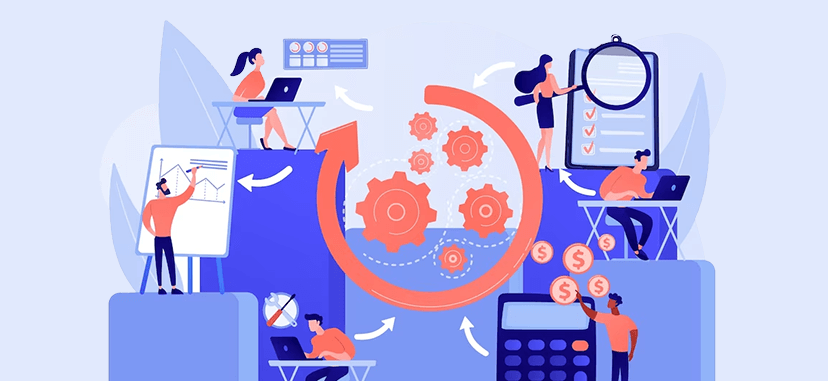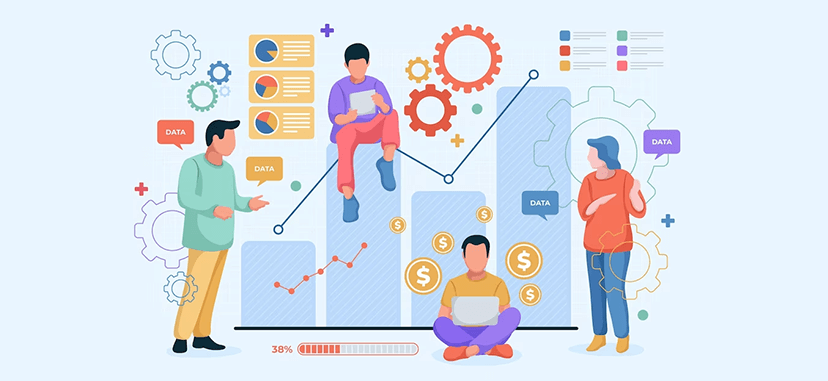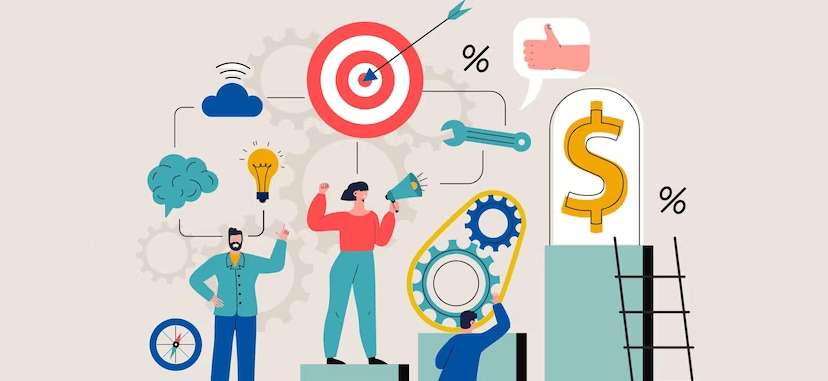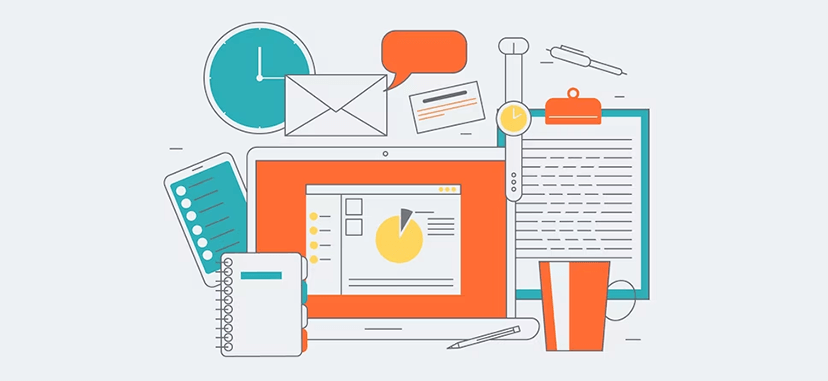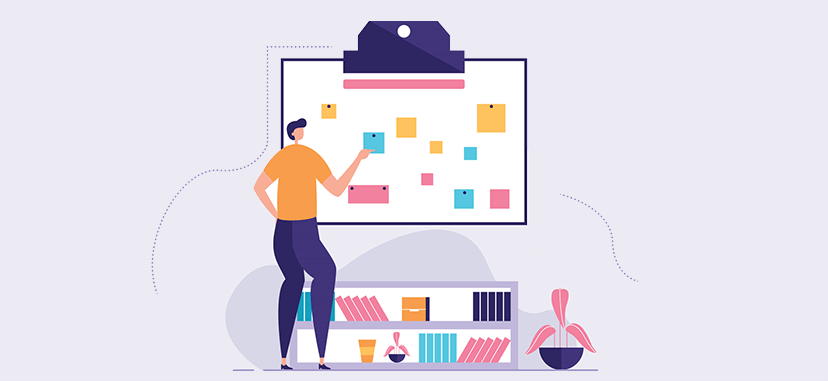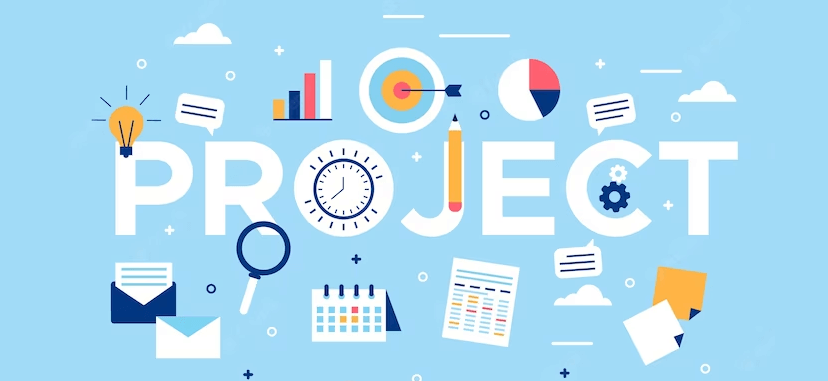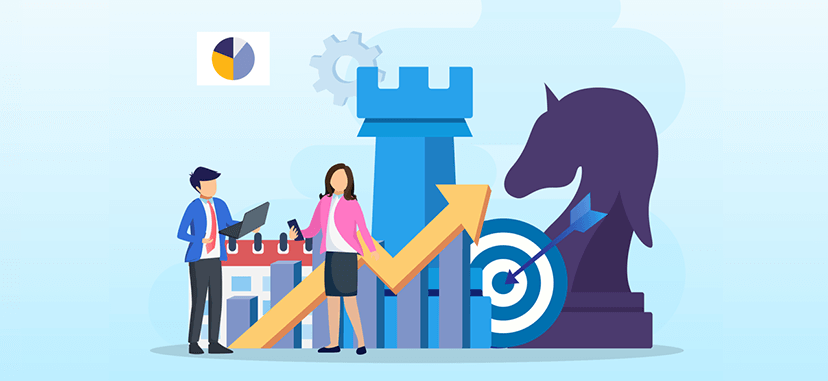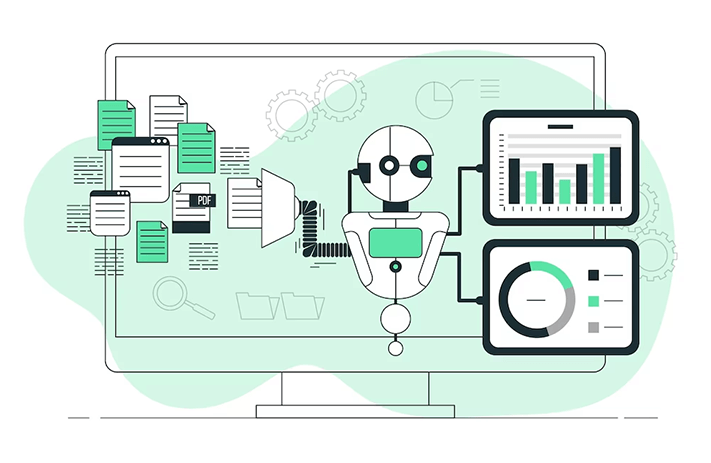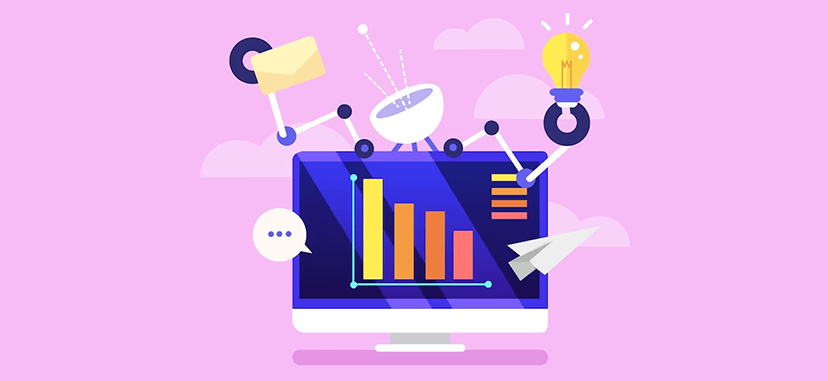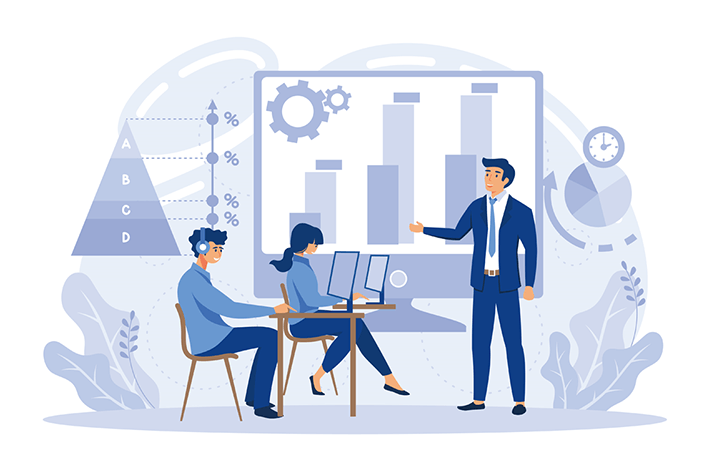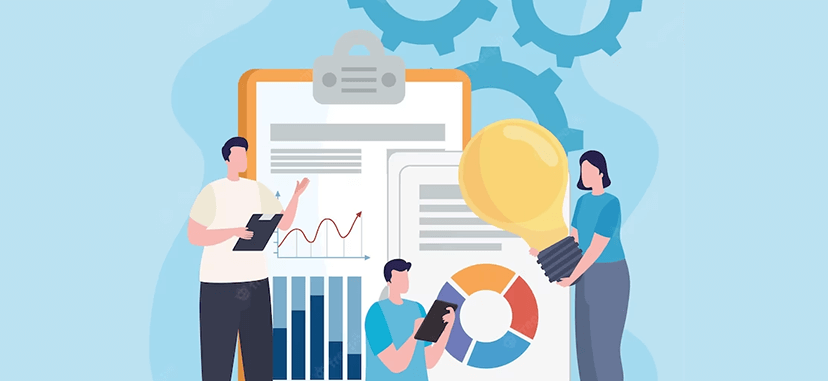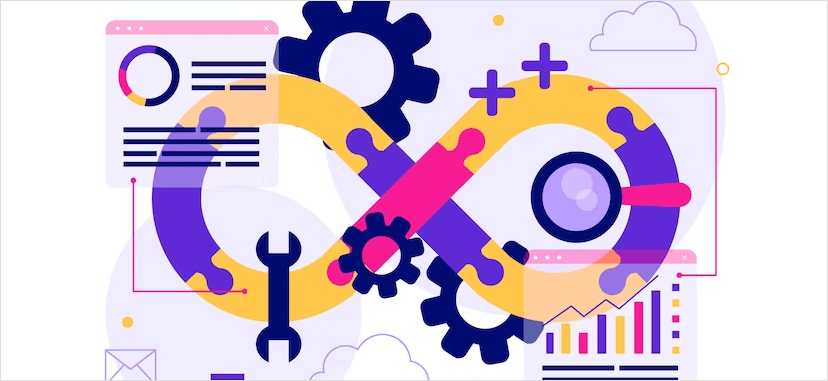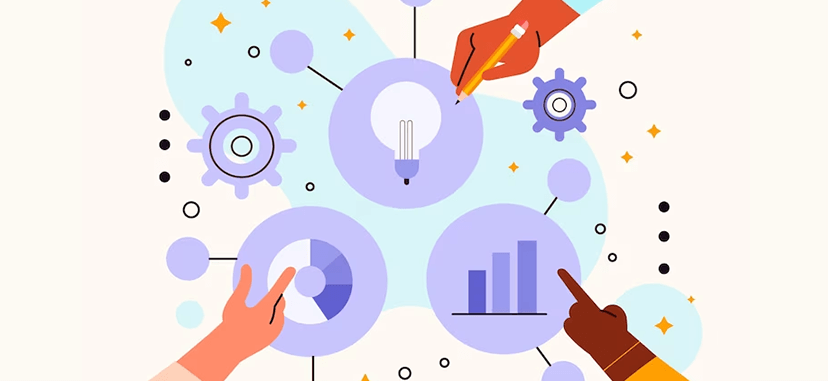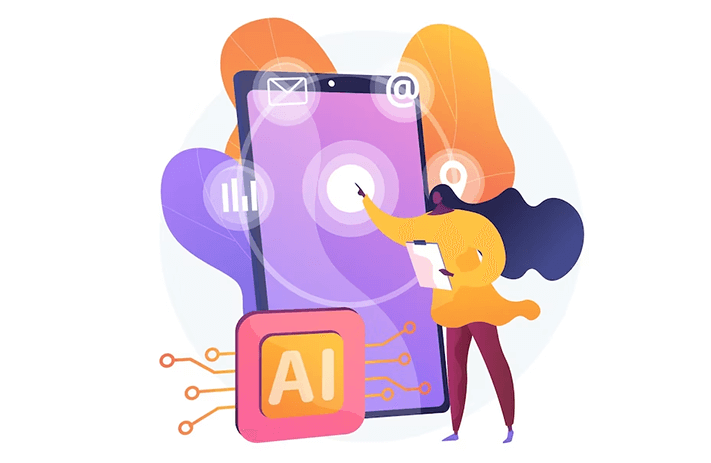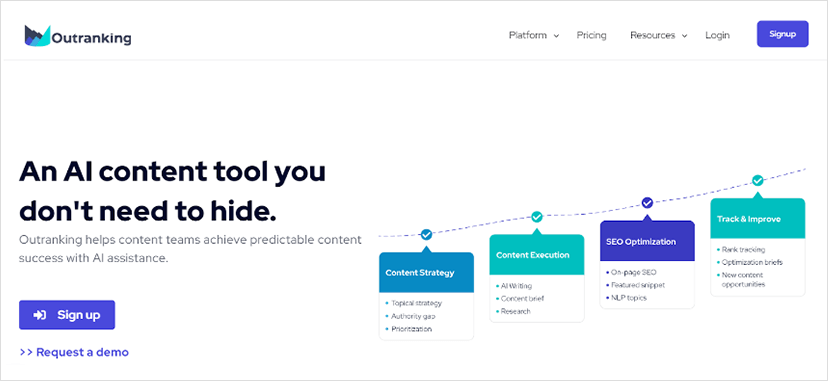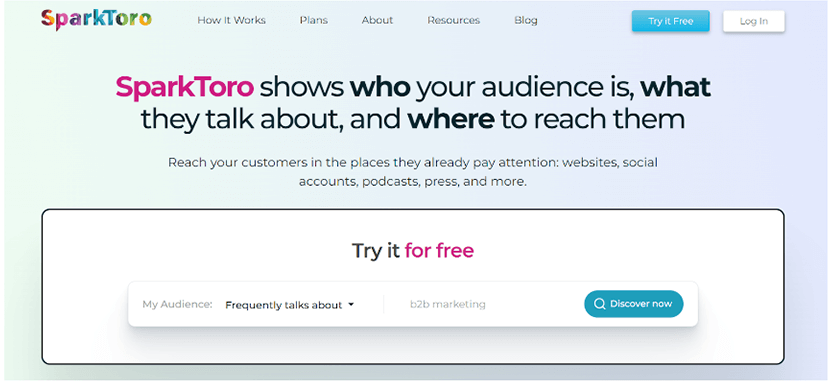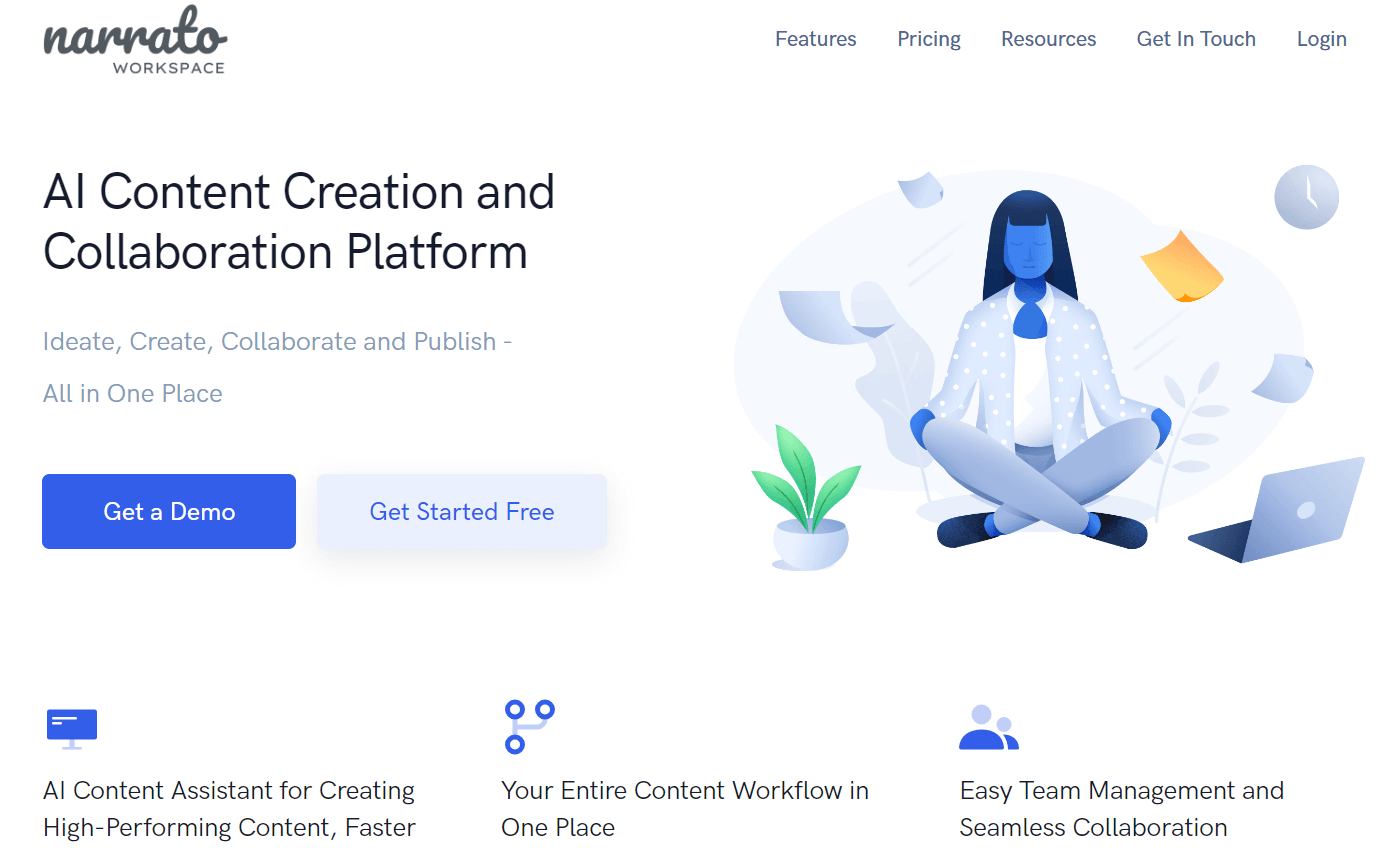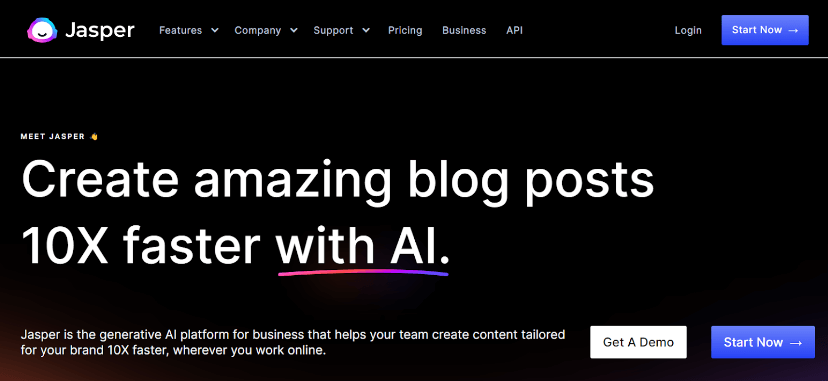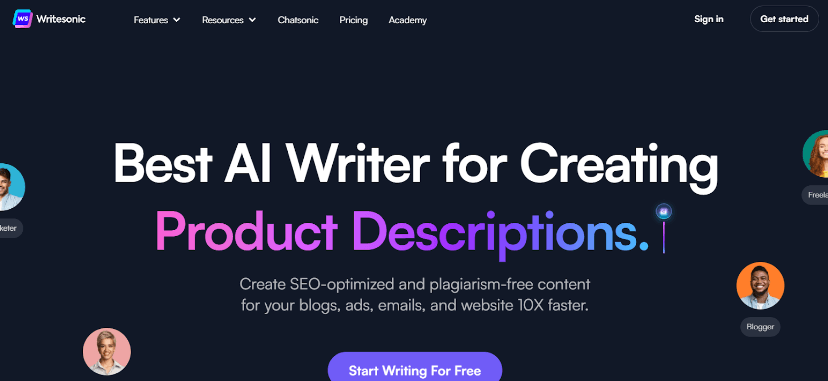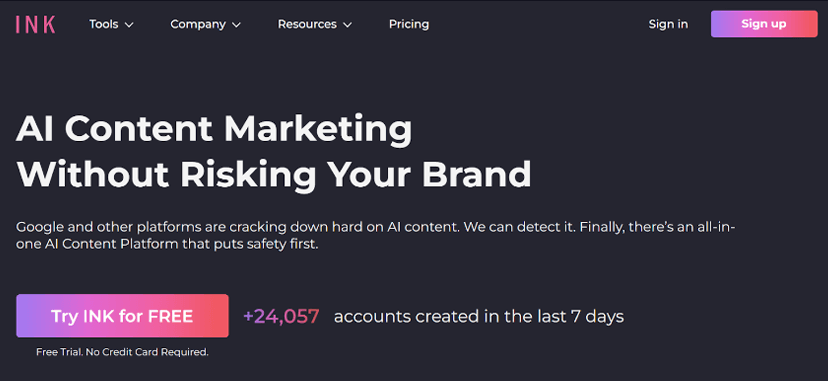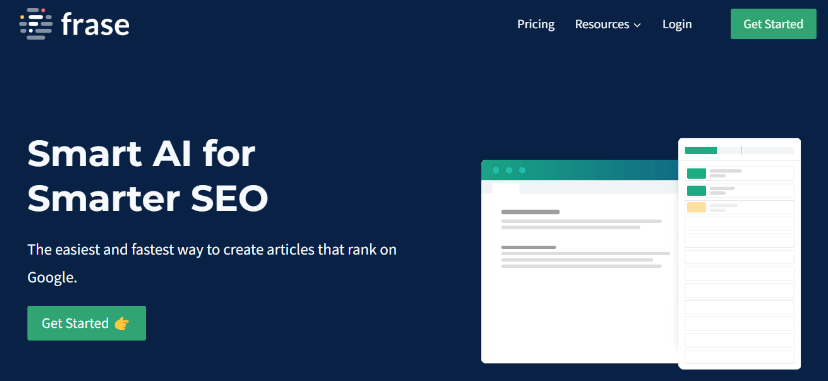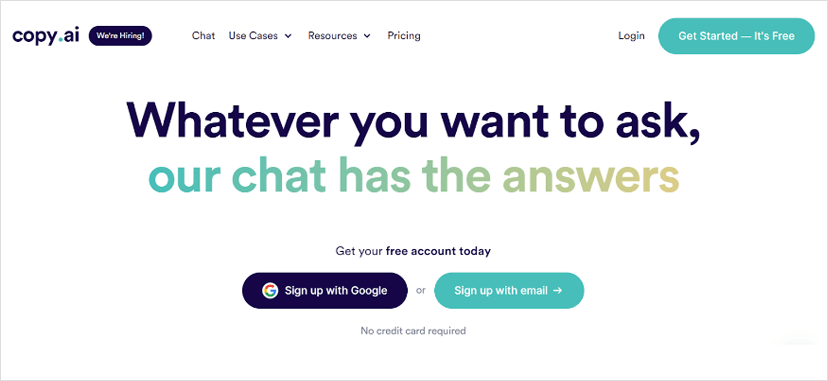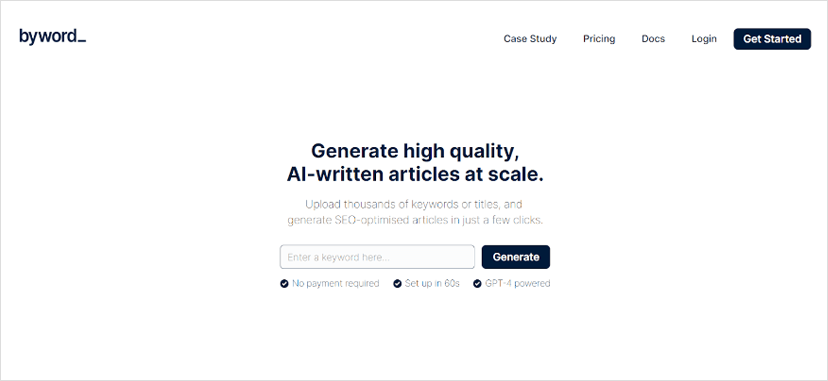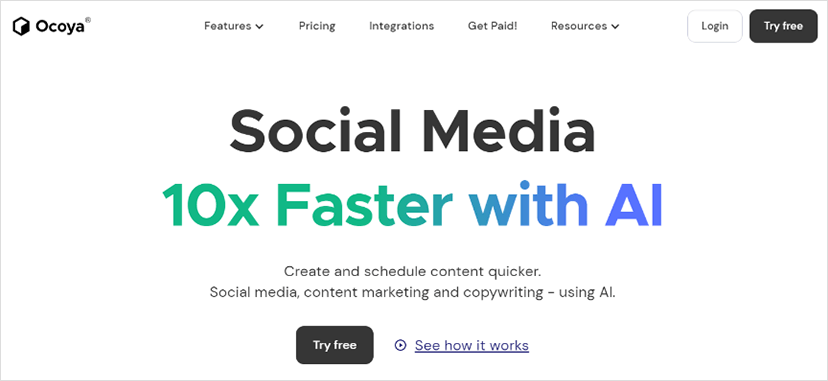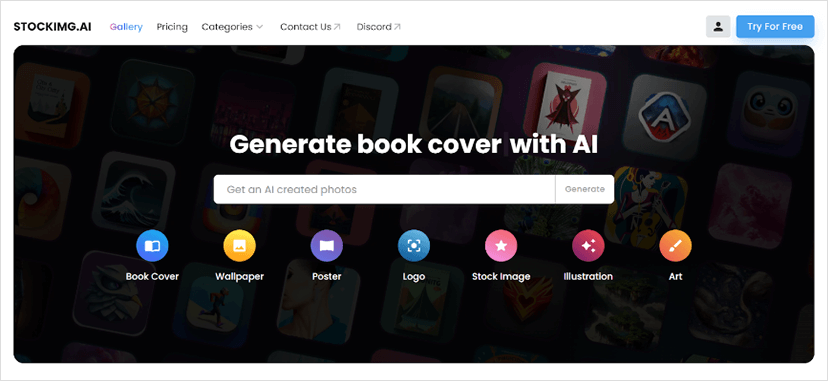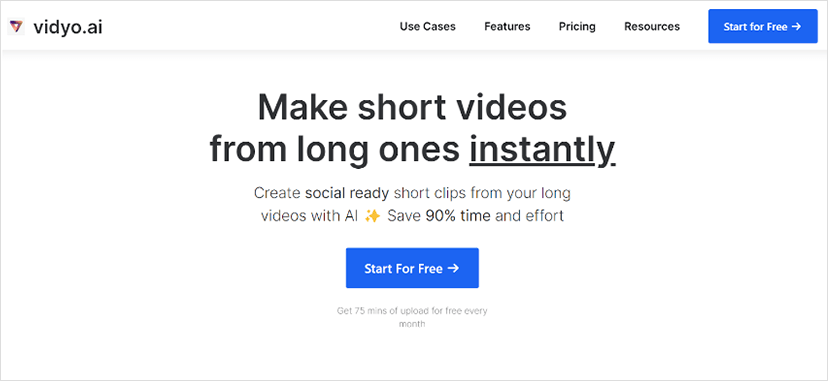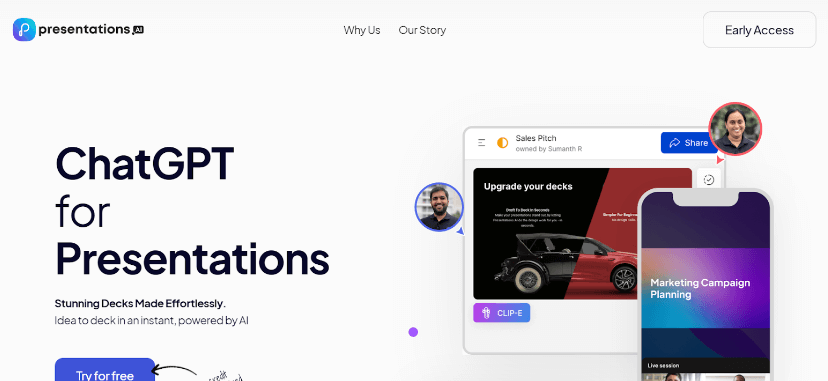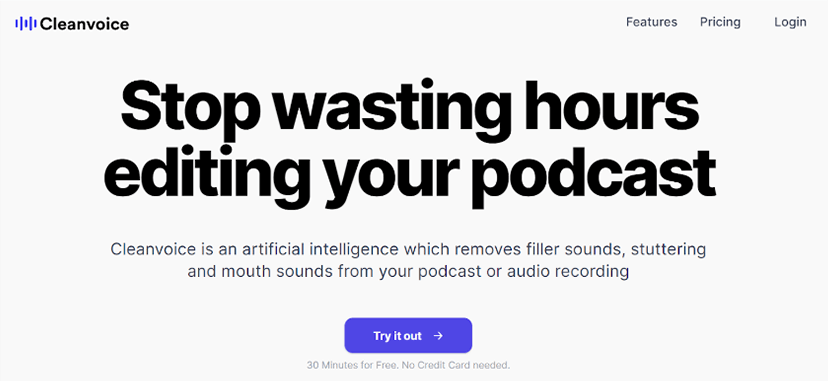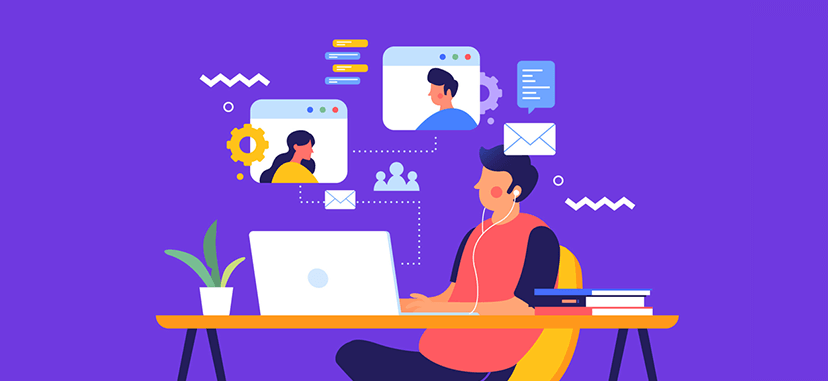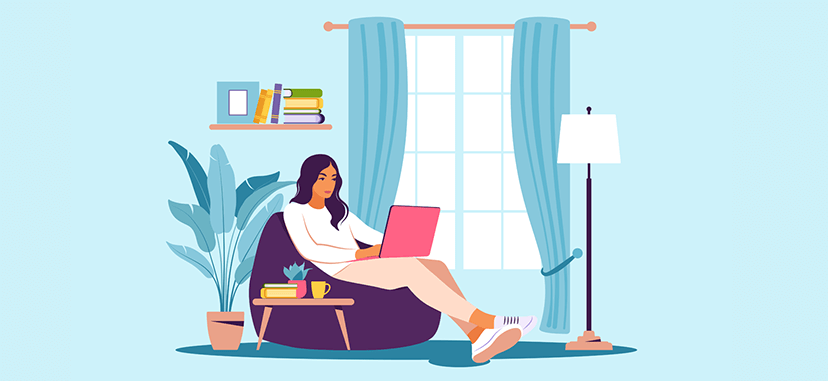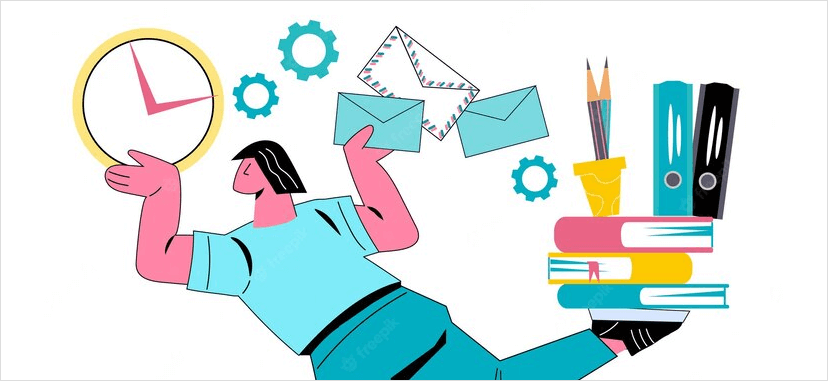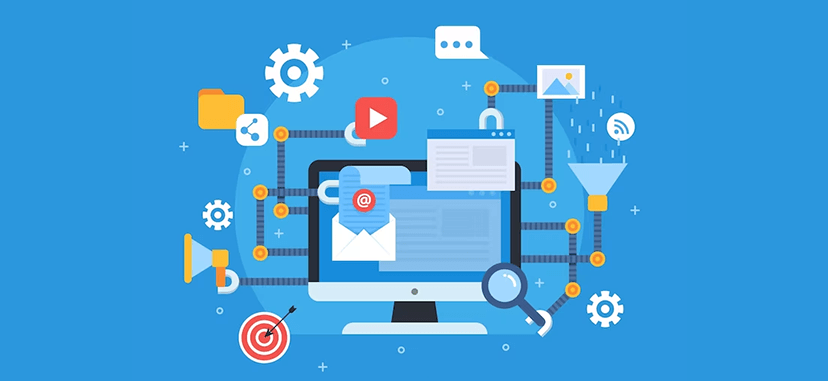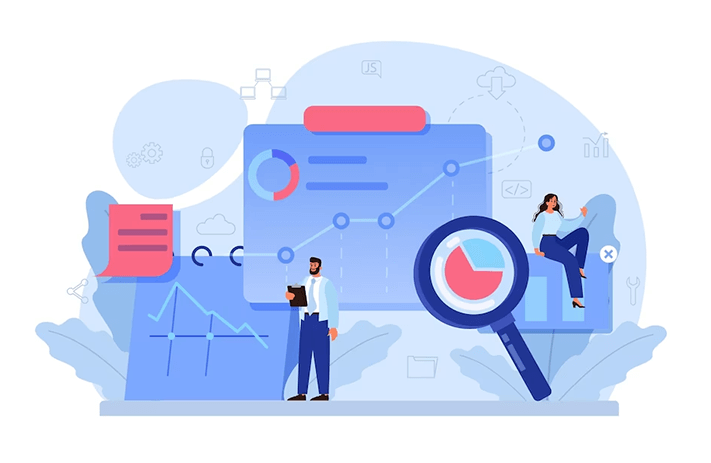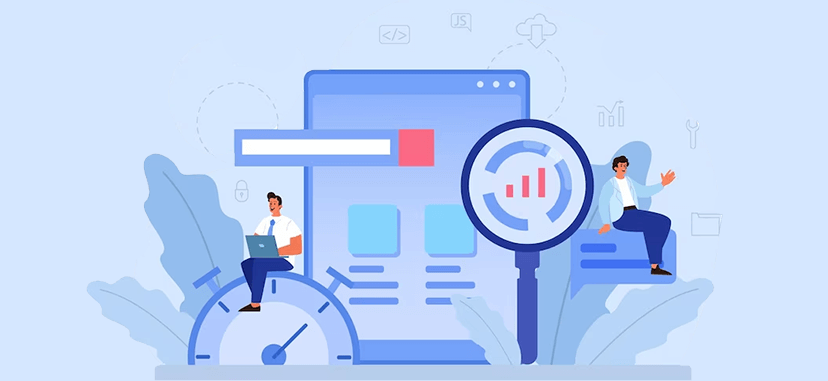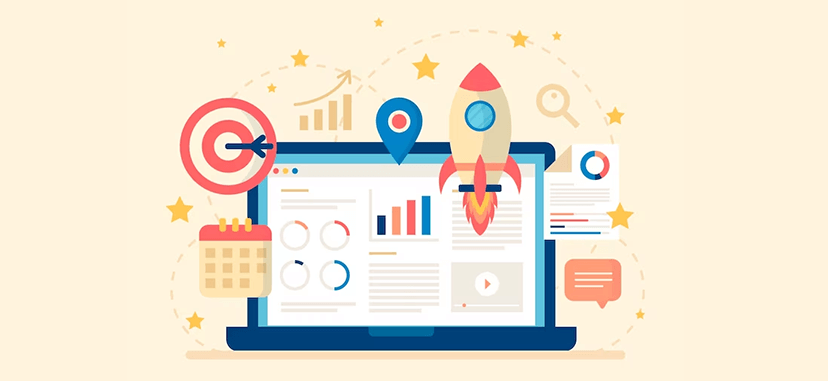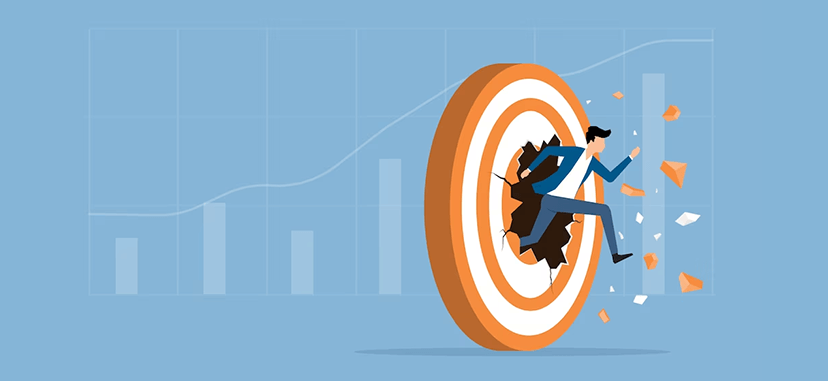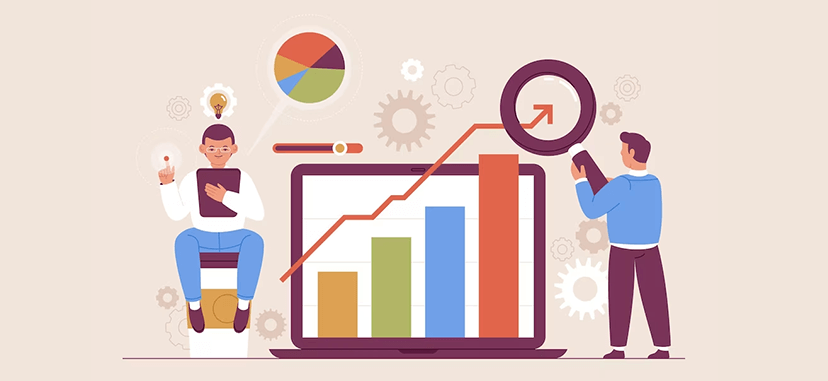In the world of marketing, your budget is the fuel that powers your business efforts, allowing you to reach new audiences and accomplish your goals. If your marketing budget is well-planned and executed, it gives you the resources to tackle any challenge thrown your way.
But before you start allocating funds, it’s essential to answer two crucial questions: What are you going to spend money on, and why?
Even if these questions sound simple, they make the difference between a thriving marketing campaign and a failed one.
In this article, we’ll explain what a marketing budget is, share average marketing budgets for startups and small businesses, and provide marketing budget examples to demonstrate how to calculate it easily. Plus, you’ll get useful tips for your marketing budget allocation.
Ready? Let’s explore all the essential aspects of your marketing budget management.
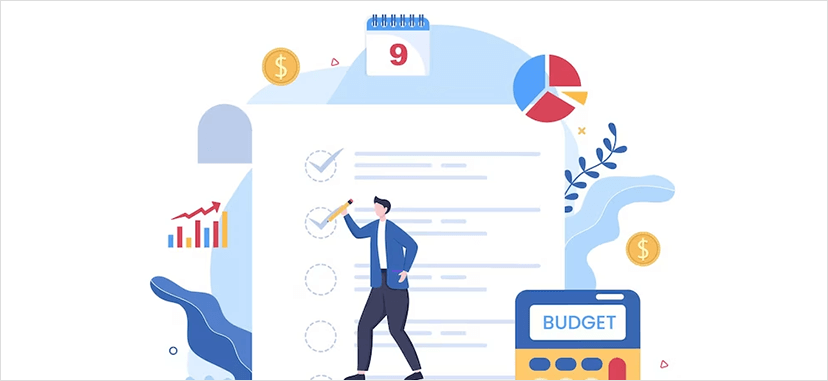
What is a marketing budget?
A marketing budget refers to the amount of money you aside to cover all your marketing expenses. This includes expenses related to advertising, promotion, public relations, market research, branding, and other marketing activities.
The marketing budget is an important tool to design and execute effective marketing campaigns and achieve your marketing objectives. What’s more, it allows you to keep your marketing efforts aligned with the overall business strategy.
How to calculate your marketing budget? 5 easy steps to marketing budget management.
Marketing budget management involves the process of planning, tracking, and optimizing expenses. Obviously, this ensures that you use the allocated budget effectively and efficiently to achieve your marketing goals.
The latest findings from the CMO Survey’s 29th edition reveal that in 2022, companies allocated a record-breaking 13.8% of their total budget to marketing. While this figure can serve as a useful benchmark for a marketing budget example, calculating the marketing budget can vary depending on the size of your business, the industry, the target market, and the marketing goals. Regardless of the factors involved, here are five essential steps how to calculate your marketing budget:
Step 1: Determine your overall revenue goal.
Looking for ways to avoid overspending or underspending? Well, before you can calculate your marketing budget, you should get clear about the overall revenue goal.
To clarify, your revenue goal represents the amount of money you expect to earn during a specific period. It helps you understand the amount of revenue you need to generate to cover expenses and make a profit.
By setting a revenue goal, you can then determine how much to spend on marketing. And this immediately calls for considering factors such as the cost of acquiring new customers, retaining existing ones, and promoting your brand.
Let’s get specific. Suppose your marketing team aims to acquire 300 new customers within a set timeframe. In this case, the essential question is: “What is the required budget to acquire 300 new customers?”
To determine this, you must first identify the cost of acquiring one new customer. This figure is calculated using two essential metrics: cost per lead and conversion rate. By examining these data points, you can identify the precise amount to invest in your marketing efforts.
Which leads us to step number two.
Step 2: Calculate the cost per lead.
The cost per lead (CPL) is a straightforward and effective metric that indicates the marketing budget required to generate a new lead. CPL is an important number on your marketing budget calculator as it can provide valuable insights into the effectiveness of your efforts.
To determine your CPL, simply divide your total marketing expenses by the number of leads you have obtained.
Total marketing budget ÷ Number of new leads = Cost per lead
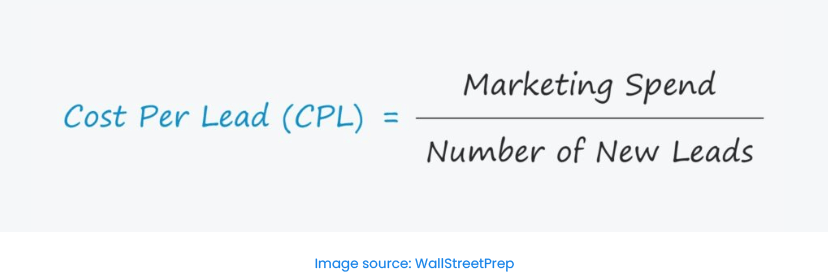
For instance, let’s say you spend $1,000 on social media marketing, $1,500 on email marketing, and $5,000 on promotional brand events to acquire new leads. This means your total spend for marketing equals $7,500 ($1,000 + $1,500 + $5,000). Suppose you acquired 100 leads after spending this budget. Thus, your cost per lead is $75 (7,500 ÷ 100 = 75).
This formula is also helpful to calculate the CPL for each of your marketing channels. Eventually, it enables you to make informed decisions on how to distribute your marketing budget across channels, depending on which ones yield the most cost-effective leads.
To put it in context, suppose you run an e-commerce business and want to measure the effectiveness of your email marketing campaign. You spend $2,000 on email marketing in a month and generate 20 leads as a result. To calculate your CPL, divide your marketing spend by the number of leads ($2,000÷20), which gives you a cost per lead of $100.
By monitoring your CPL over time, you can determine whether your email marketing campaign is becoming more or less cost-effective. And as a result, adjust your strategy accordingly. For instance, if you find that your CPL is steadily increasing, you may need to refine your targeting or messaging to boost the performance of your campaign. Alternatively, if your CPL is decreasing, you may want to allocate more resources and capitalize on the campaign’s cost-effectiveness.
Step 3: Calculate your conversion rate.
Simply generating leads isn’t enough. Your ultimate target is to convert them into paying customers to achieve your business goals.
Calculate your conversion rate by dividing the number of sales by the number of leads you have generated.
Total number of conversions ÷ Total number of leads X 100% = Conversion rate
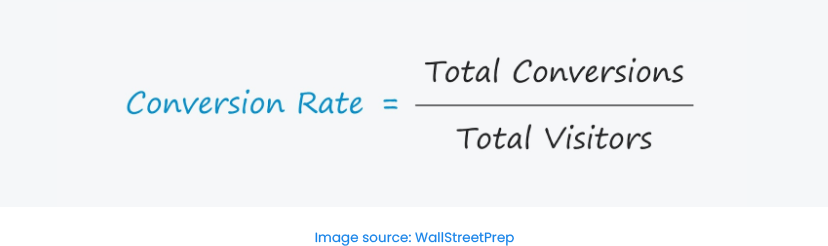
For instance, if you generated 500 leads and converted 10 into customers, your average conversion rate is 5% (10 customers/500 leads X 100% = 5%).
If you don’t calculate the average conversion rate for your company, setting up your marketing budget may prove challenging. Why? Because without such data, you may be wasting resources on ineffective marketing strategies.
After determining your cost per lead and conversion rate, you can finalize calculating your marketing budget.
Step 4: Determine how many leads you need.
To reach your new customer goal, you need to determine the number of leads your company requires. You can know this number by dividing your new customer goal by your average conversion rate. This approach provides a clear picture of how many leads your company needs to reach its new customer goal. Here’s the formula:
The number of your new customer goal ÷ The average conversion rate = The number of leads you will need.
So, 30 new customers ÷ 2% x 100 = 1500 leads
This means that if your average conversion rate is 2%, you’ll need to generate at least 1500 new leads in order to hit your target of 30 new customers.
Step 5: Monitor and track expenses.
Regularly track and analyze your marketing spend to ensure that you’re staying within budget and maximizing ROI. Monitor your campaigns’ performance and make necessary adjustments to your budget allocation to optimize results. Without a doubt, you should allocate more funds towards high-performing channels and decrease spending on low-performing channels.
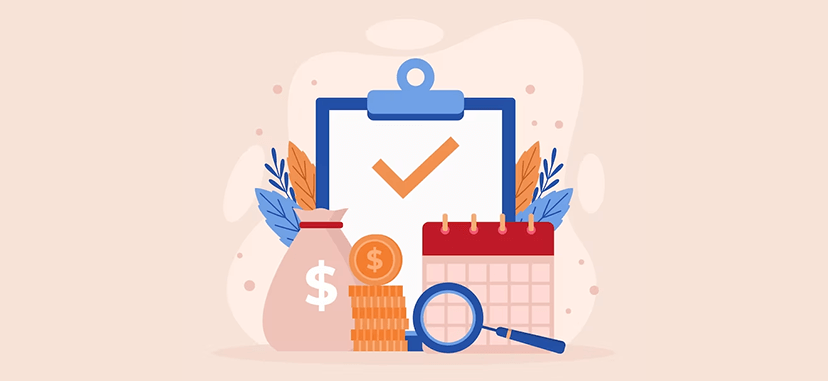
Budget considerations for startups and small businesses: 10 essential items to go into your list.
Now that you’ve learnt how to calculate a marketing budget, we can look into the marketing budget categories.
So, what’s in a marketer’s budget?
A variety of expenses should go into your marketing budget breakdown to reflect the unique needs and goals of your business:
- Branding and design: Creating a logo, designing marketing materials, and developing a brand identity.
- Website development: Building a website, hosting fees, and ongoing maintenance and updates.
- Content creation: Creating blog posts, social media content, and other marketing materials.
- Advertising: Paid social media ads, Google AdWords, and other forms of online advertising.
- Public relations: Establishing connections with journalists and media outlets and producing press releases and other materials for the media.
- Events: Attending trade shows, hosting events, and other forms of in-person marketing.
- Marketing technology: Leveraging marketing technology such as automation tools, customer relationship management (CRM) software, email marketing software, and project management tools to achieve marketing goals.
- Employee salaries, benefits, and training: Paying your marketing team, if you have one, and providing benefits such as health insurance and retirement plans. Plus, investing in the team’s continuous development and growth.
- Research and analysis: Conducting market research, analyzing customer data, and tracking the health of your marketing campaigns.
- Unexpected costs: For example, a sudden change in market conditions or a new competitor entering the market may require a shift in marketing strategy. You may even need additional marketing spending to stay competitive. That’s why it’s important to have some flexibility in the budget to accommodate these unexpected costs and changes. One way to plan for unexpected costs is to set aside a contingency fund within the marketing budget. This fund can be used to cover unforeseen expenses or to invest in new marketing opportunities that may arise.

Marketing budget allocation best practices
Next, we’ve handpicked marketing budget allocation tips and strategies to help you navigate this challenging process more easily. Follow these tips to enhance the impact of your marketing budget and achieve your business goals more efficiently.
Prioritize your channels.
Who is your target audience? What are your business objectives? Answer these questions to be able to prioritize your marketing channels. Focus on the channels that offer the best potential to reach your target audience and drive the desired results.
Consider your customer journey.
Wondering how to allocate your marketing budget effectively? Consider the various stages a potential customer goes through before making a purchase, including awareness, consideration, decision, and post-purchase evaluation. For example, you may allocate more funds towards acquisition tactics at the top of the funnel. Alternatively, if you want to build loyalty, you may concentrate on retention tactics at the bottom of the funnel.
Plan for contingencies.
Allocate a portion of your budget towards unforeseen circumstances and unexpected expenses. This is your lifeboat to ensure that you have the resources to pivot your marketing strategy if needed.
Use technology to simplify budget management.
Technology isn’t going anywhere. It’s becoming more and more integrated in our daily lives, marketing budgets are following suit, with more and more resources being channeled towards digital efforts.
Investing in marketing technology, such as a marketing automation tool, can be a game-changer. It can help you determine attribution, cost per lead, and conversion rates, as well as generate and nurture leads. By the way, you can also utilize marketing budget management software to automate tracking, enhance analysis and improve overall efficiency. What’s more, a versatile project management tool such as Teamly can help to improve team communication and streamline work processes.
Make digital advertising your first choice.
Note that traditional advertising, such as TV and radio ads and billboards, can be more expensive than digital advertising. Therefore, they may not be effective for startups and small businesses trying to reach a more targeted audience.
Be flexible.
Remember, the marketing budget is not a fixed number. It can be adjusted depending on the performance of your marketing efforts and the needs of your business. Be prepared to adjust your budget allocation based on changing business conditions, emerging trends, and other factors.

Startups vs. small businesses: Is the marketing budget different for them?
Marketing budget allocation for small businesses and startups can differ in several ways, primarily due to differences in resources, goals, and target markets.
Small businesses may have more established customer bases and a clearer understanding of their target markets. Therefore, a small business marketing budget may focus on retaining customers and building loyalty through customer engagement, referrals, and personalized marketing efforts.
In contrast, startups may have limited resources and may be looking to establish themselves in a new market. So, a startup marketing budget allocation may be geared towards acquiring new customers through awareness-building and lead-generation tactics.
An average marketing budget for small businesses.
Small businesses typically allocate around 7-8% of their total revenue to marketing efforts.
An average marketing budget for startups.
Startups should allocate 10-11% of their overall revenue towards marketing efforts.
Here’s a startup marketing budget example. If a startup has an annual revenue of $500,000, its marketing budget would typically range between $50,000 to $55,000 to be able to establish brand awareness and attract customers.
Pro tip: Consider the industry in which your business operates
One factor that can greatly impact your marketing budget is the industry in which your business operates. B2B companies are advised to allocate a marketing budget between 2% and 5% of their revenue. However, for B2C companies, the recommended proportion is typically higher, ranging from 5% to 10%. This is because B2C businesses often require a larger investment in marketing channels, such as social media, influencer marketing, and other forms of advertising, in order to effectively target various customer segments.
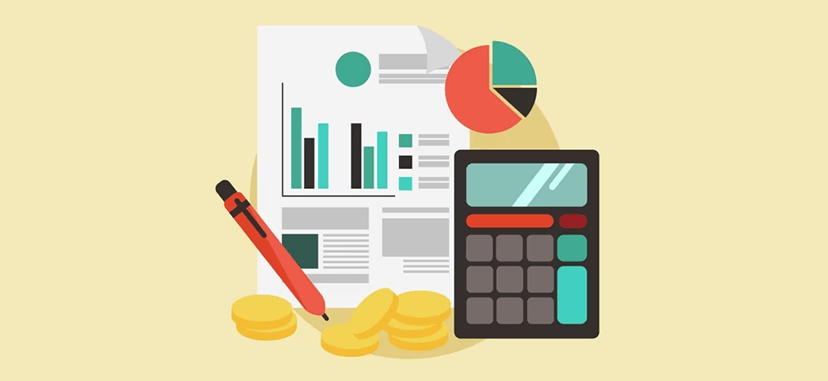
A marketing budget example for small businesses and startups
Here’s an example of a marketing budget breakdown:
Total marketing budget: $50,000
- Inbound content marketing: $12,500 (25% of the total marketing budget)
- Includes blog content creation, social media management, and SEO
- Paid advertising: $15,000 (30% of total budget)
- Includes Google Ads and social media advertising
- Email marketing: $5,000 (10% of total budget)
- Includes email newsletter creation and distribution
- Events and sponsorships: $7,500 (15% of total budget)
- Includes trade shows, conferences, and community events
- Traditional advertising: $5,000 (10% of total budget)
- Includes print ads and local radio spots
- Contingency fund: $5,000 (10% of total budget)
- Set aside for unexpected costs or opportunities that may arise throughout the year.
Of course, the specific allocation of a marketing budget will vary depending on the business’s goals, target audience, and industry. This is just a single example to give you an idea of how a small business might divide up its marketing budget.
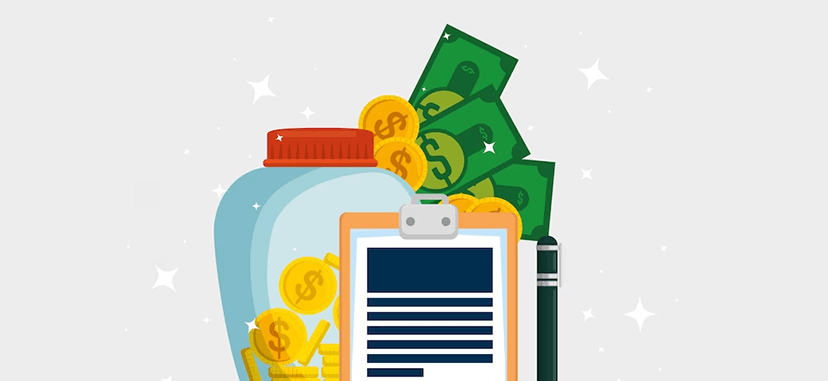
Marketing budget allocation: Why one size doesn’t fit all
Start looking into the topic of allocating a marketing budget, and you’ll see that examples are ample. In fact, businesses take a wide variety of approaches.
Some companies, like Casper, invest heavily in marketing and sales, allocating as much as 43% of their revenue to these efforts. Others, like Kohl’s, take a more conservative approach, spending only 4.9% of their revenue on marketing. Under Armour, falls somewhere in the middle, dedicating 10.5% of its revenue to marketing.
But what does it all mean? Your choices will vary widely depending on the company and the industry you operate in.
Direct-to-consumer brands, for example, often require a larger investment in marketing to build brand awareness and reach new customers. However, even within this category, there is significant diversity in marketing spend. While Casper spends a high proportion of its revenue on marketing, numbers are different for other e-commerce companies. Stitch Fix, for example, allocates only 3% of its revenue to marketing.
This illustrates that there is no one-size-fits-all approach to allocating marketing budgets. Instead, companies must carefully consider their specific industry, business goals, and target audience when determining their marketing budgets.
One factor that contributes to the diversity of marketing budget examples is the increasing importance of digital marketing channels. Look around. With the rise of social media and other digital platforms, businesses have more options than ever before for reaching their target audience. However, this also means that companies must be strategic in their approach to digital marketing. They should carefully select the channels that are most effective for their business.
Conclusion
A marketing budget is like a farmer’s seed fund. Just as a farmer invests in high-quality seeds to yield a bountiful harvest, a business invests in marketing to generate a strong return on investment.
The amount of investment and the allocation of resources will determine the size and quality of the yield. You simply need a deep understanding of different marketing budget examples, careful planning, and effective management of your budget. Soon, the investment in marketing will bear fruit and bring in a healthy crop of leads, conversions, and profits.