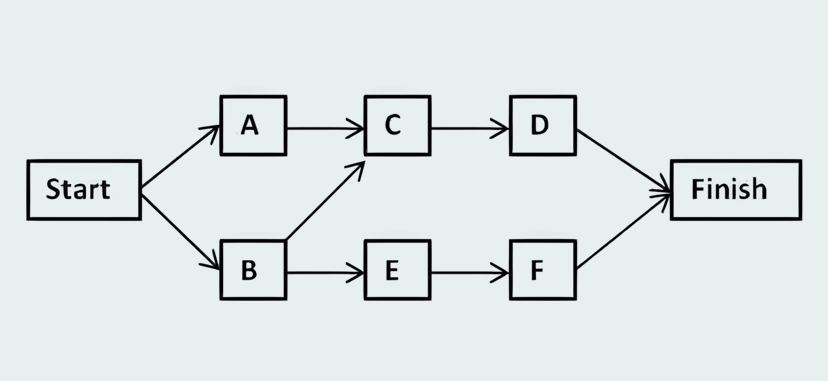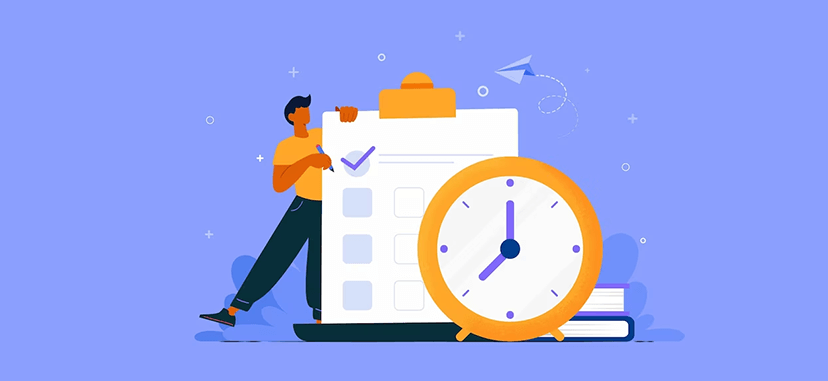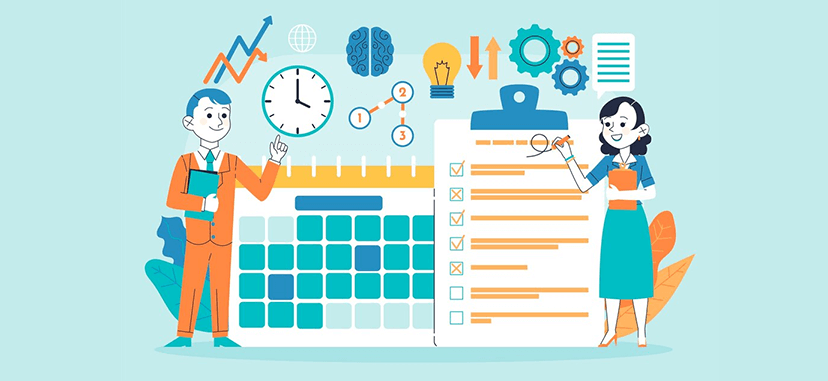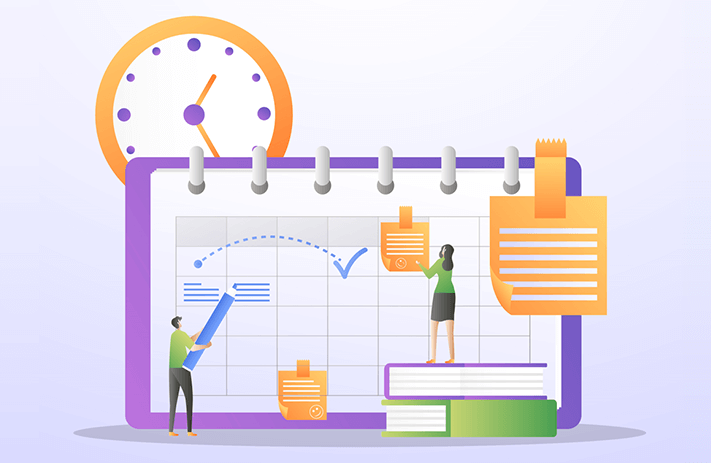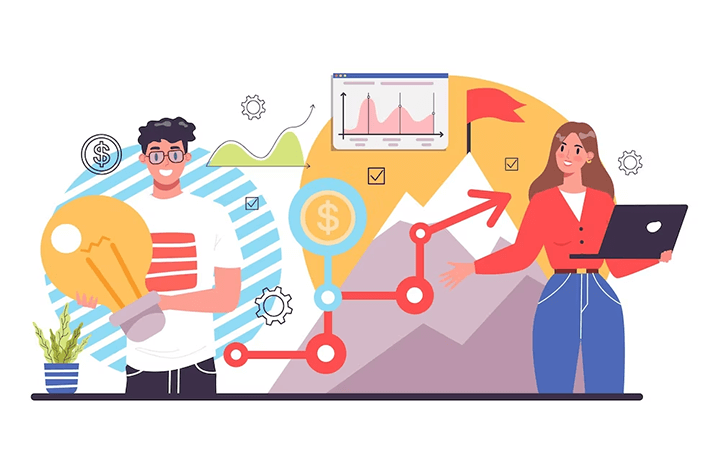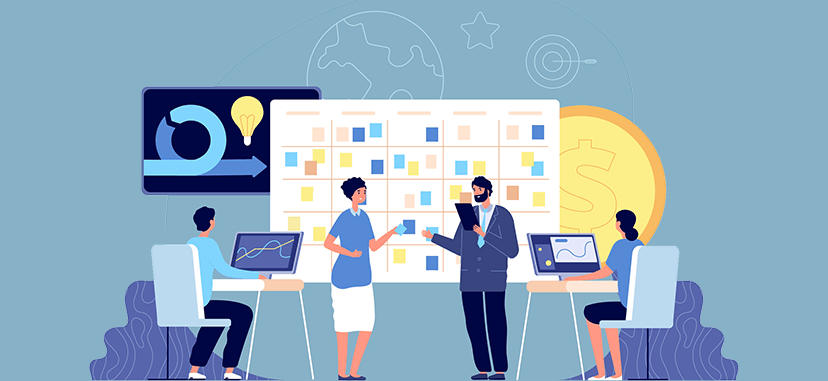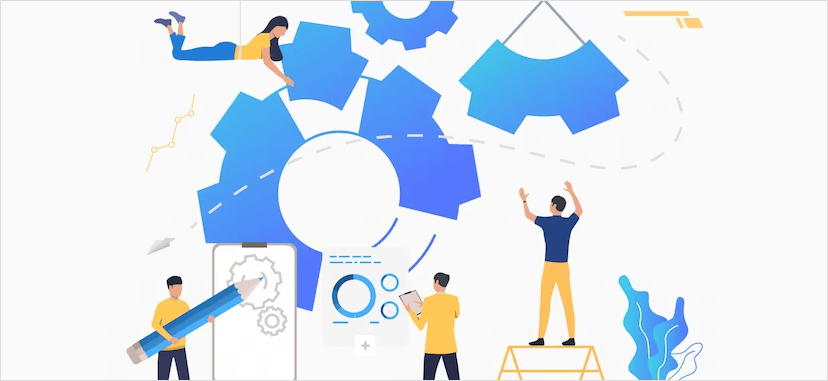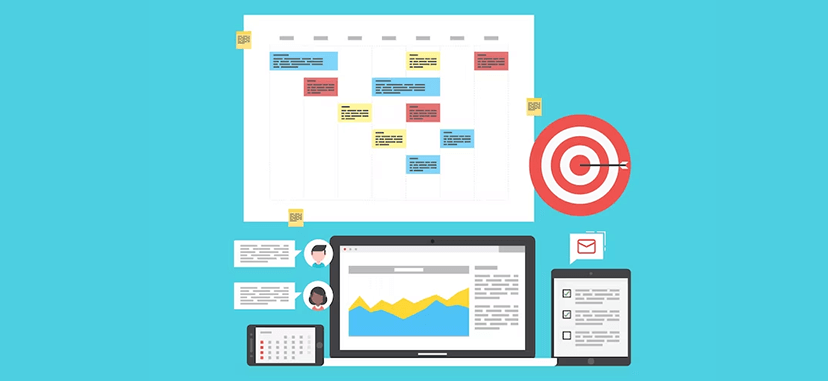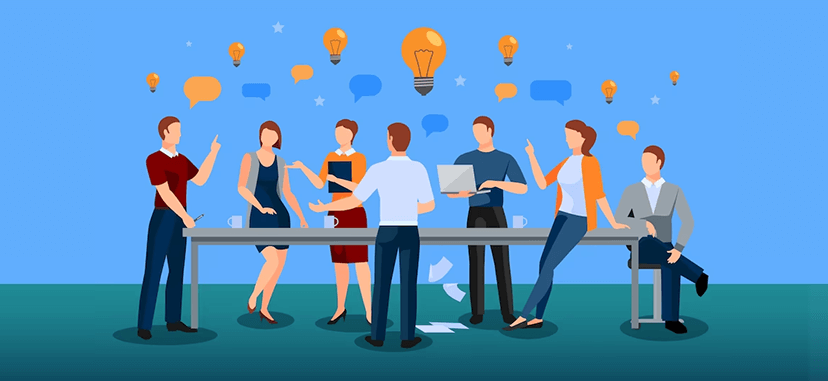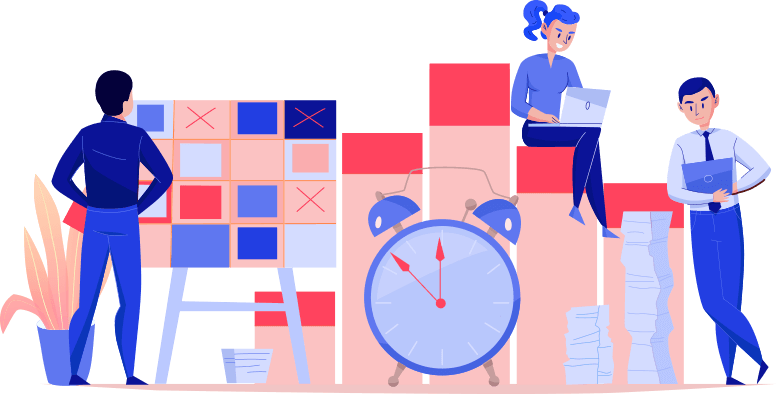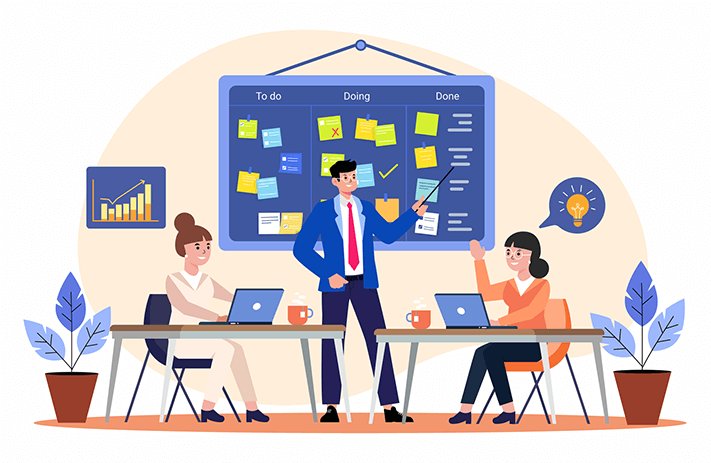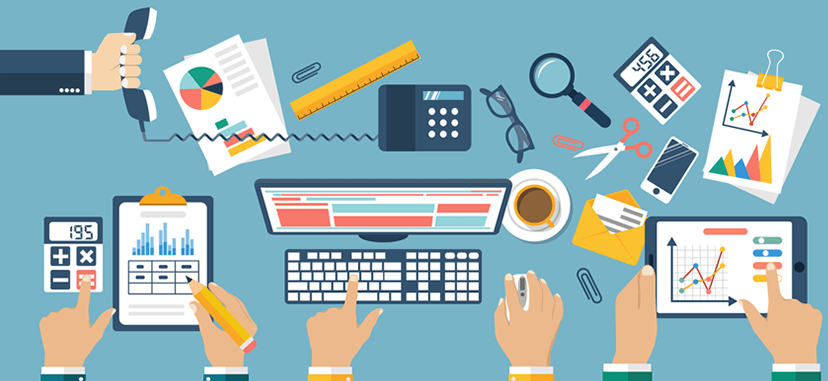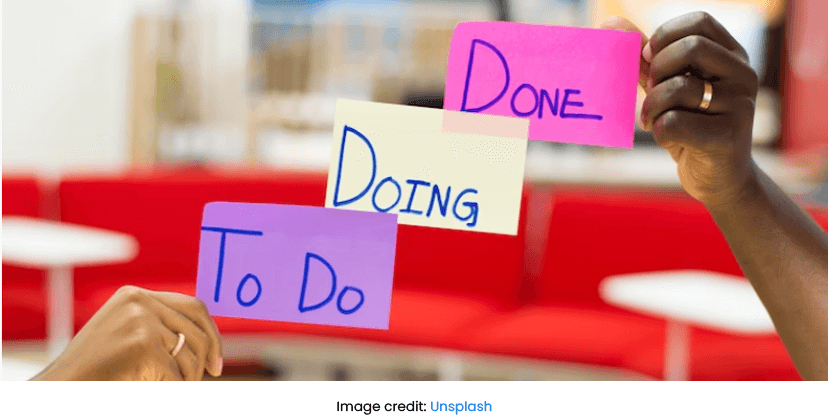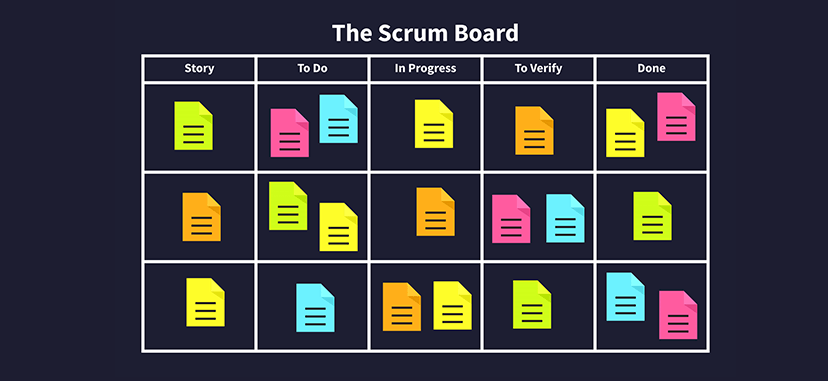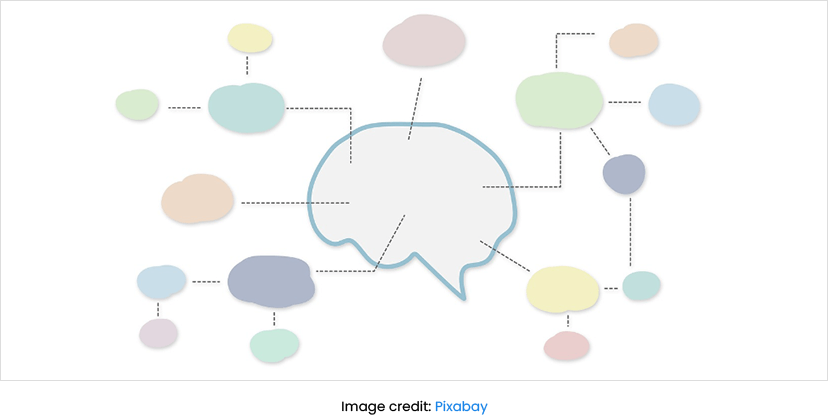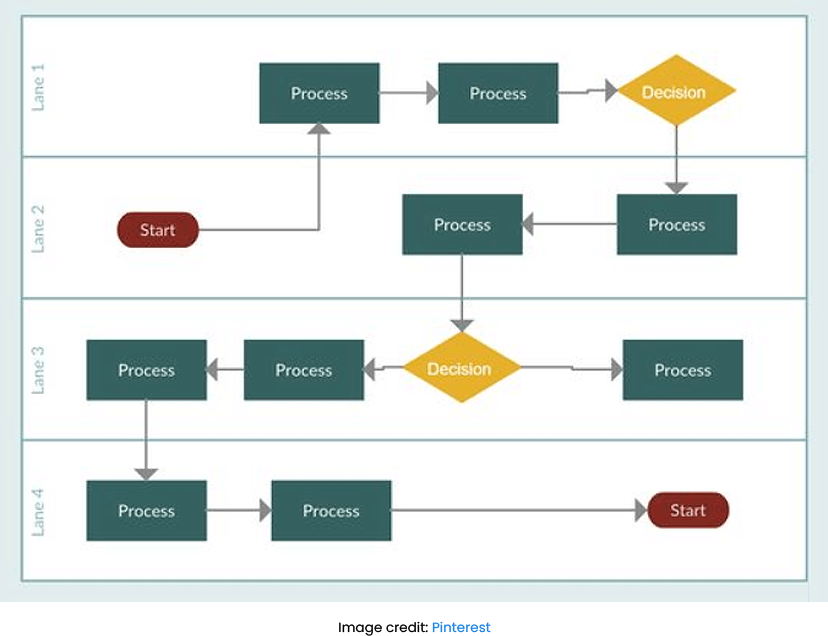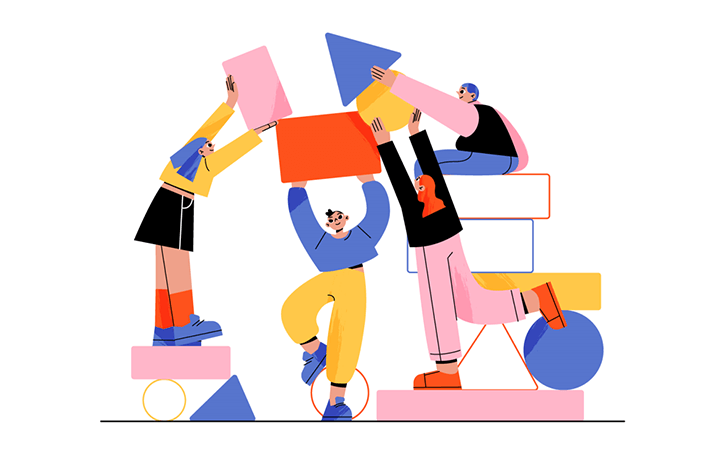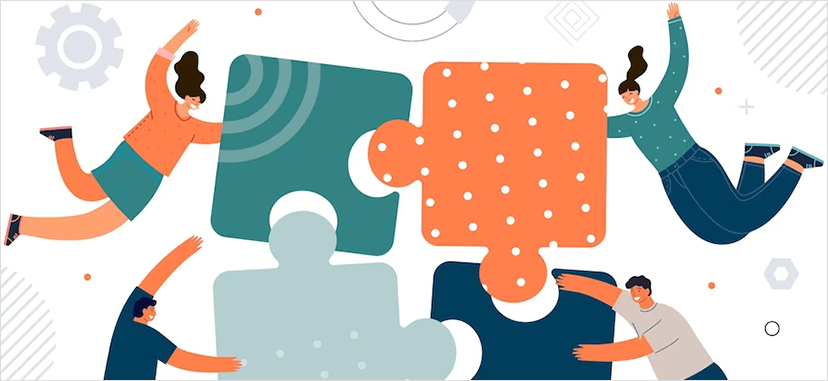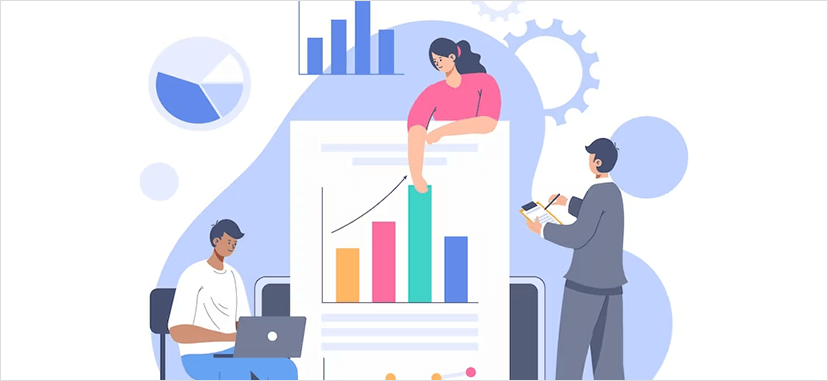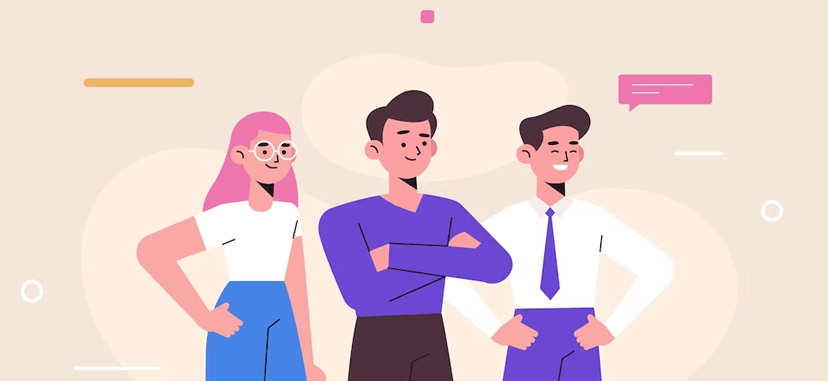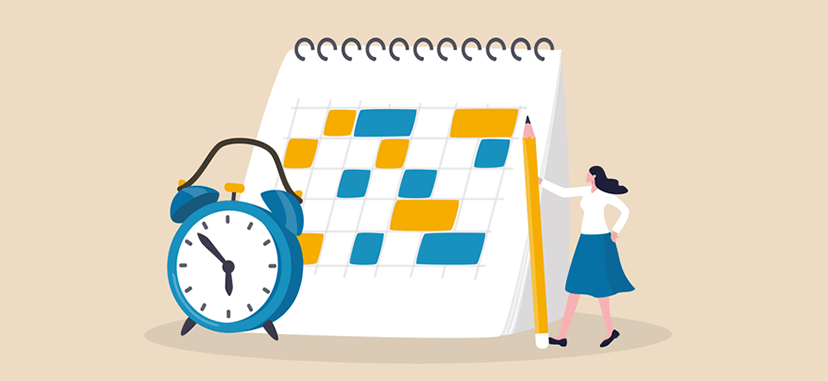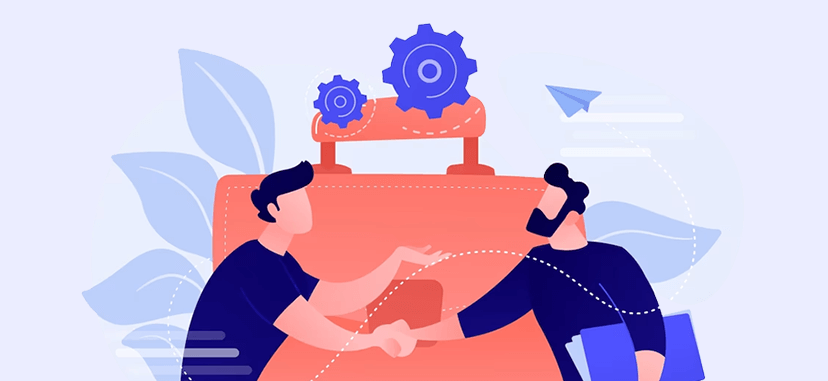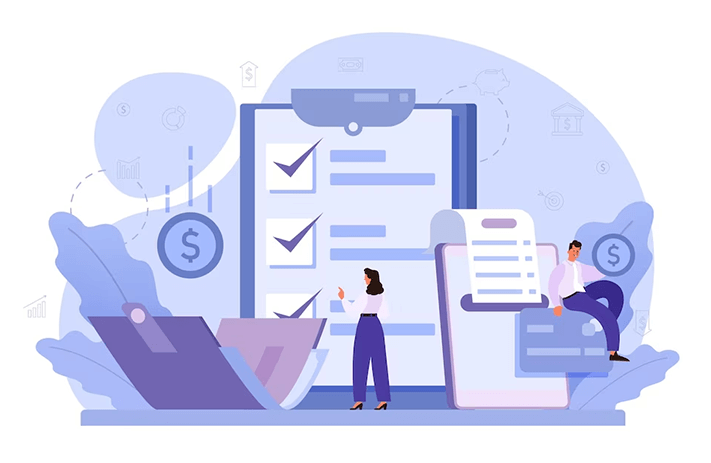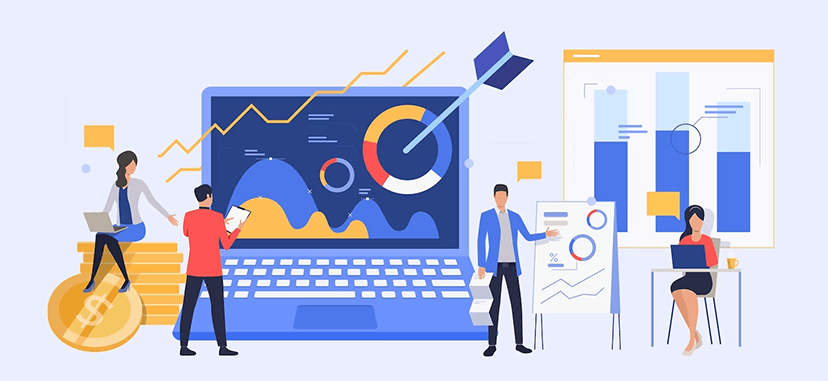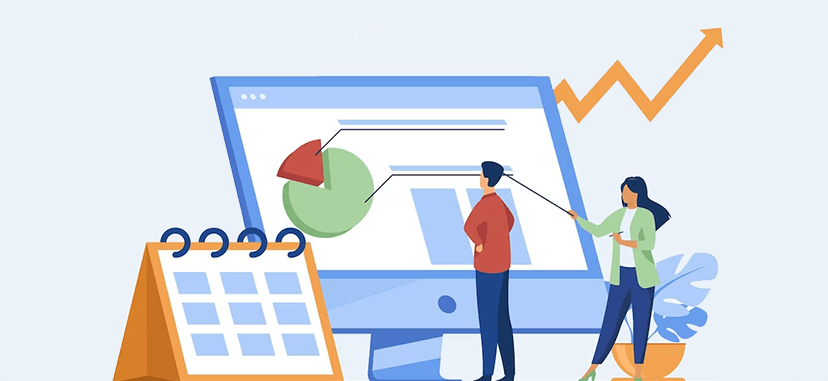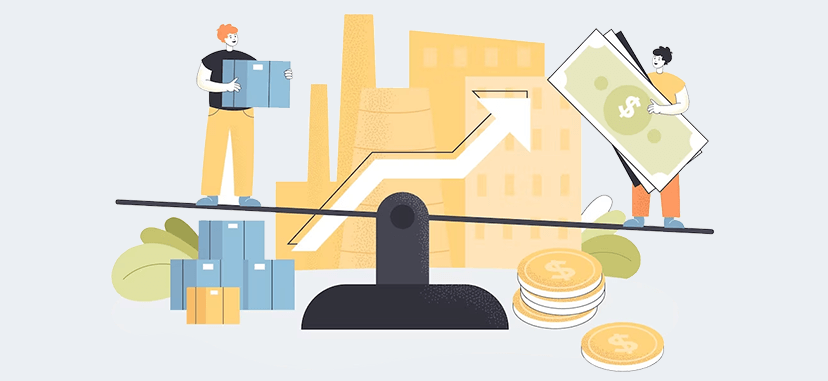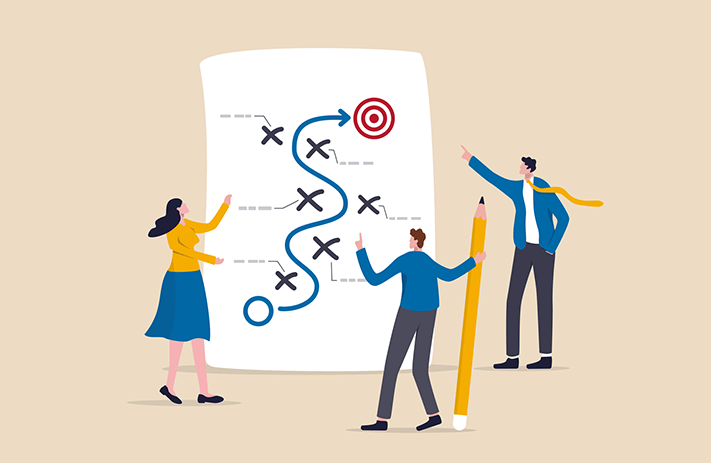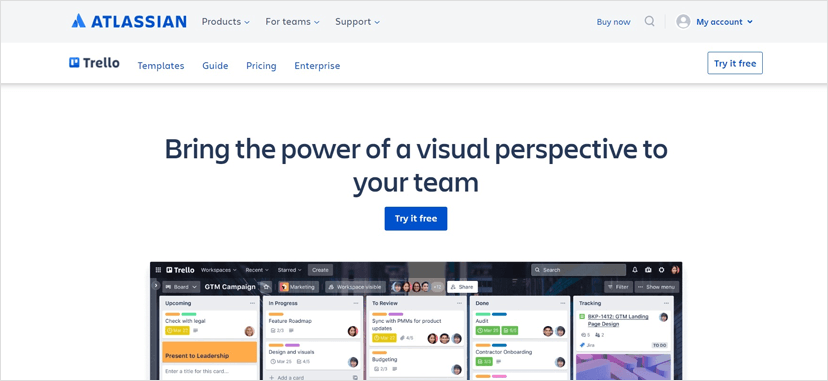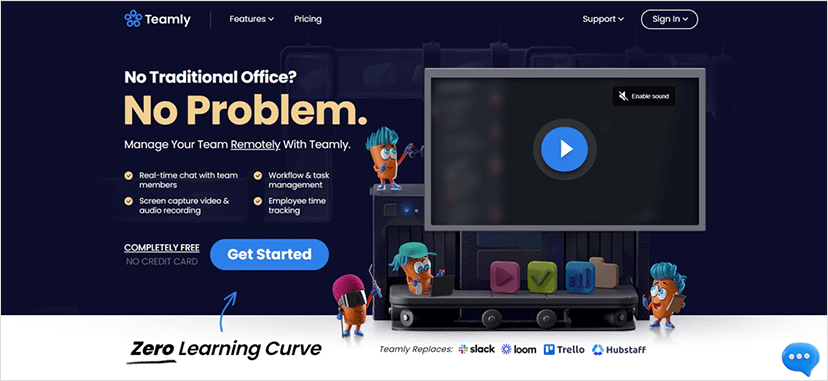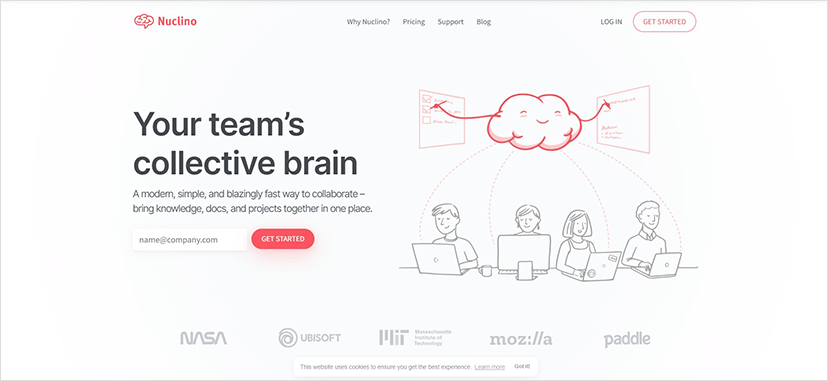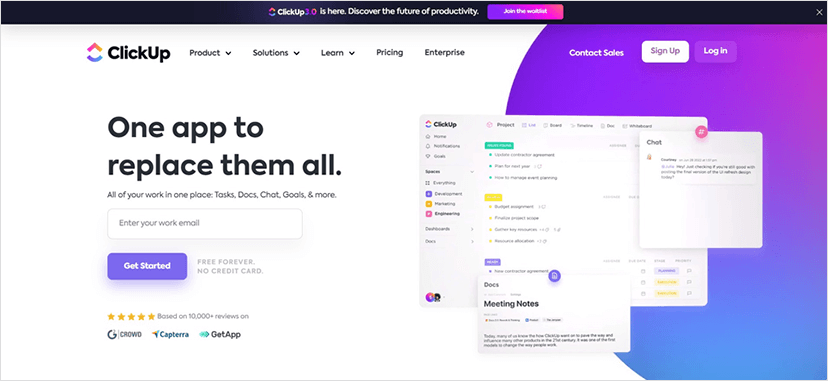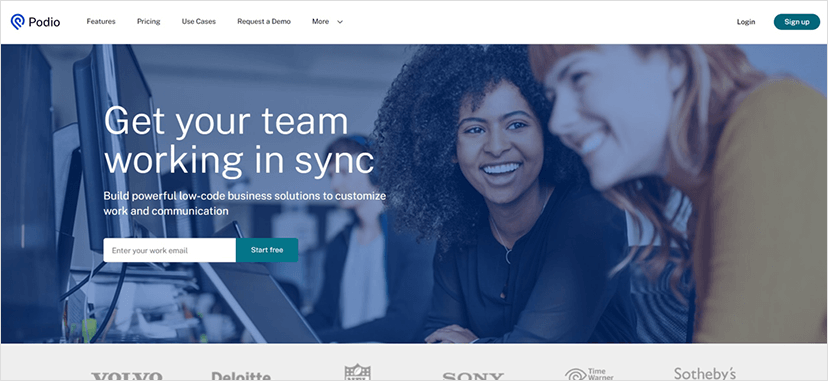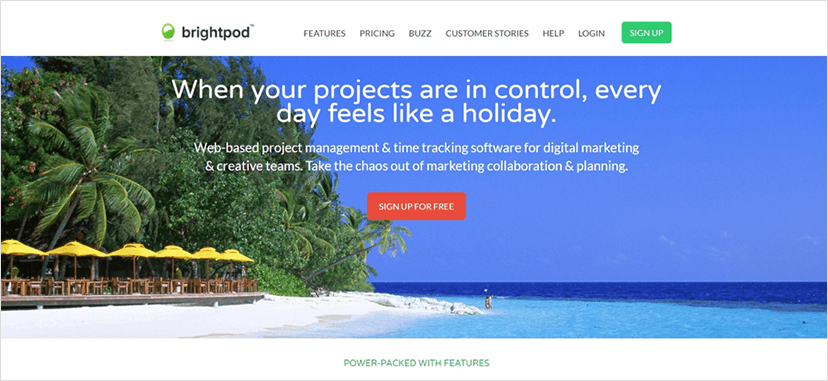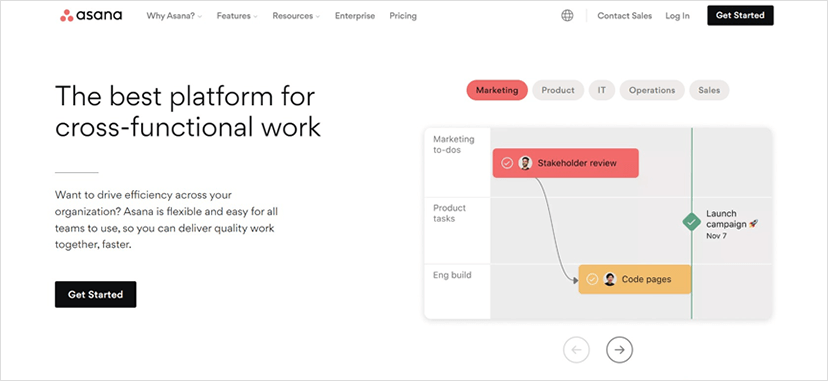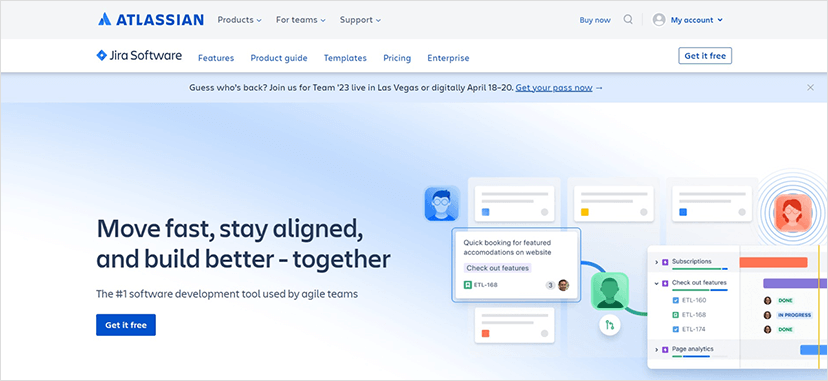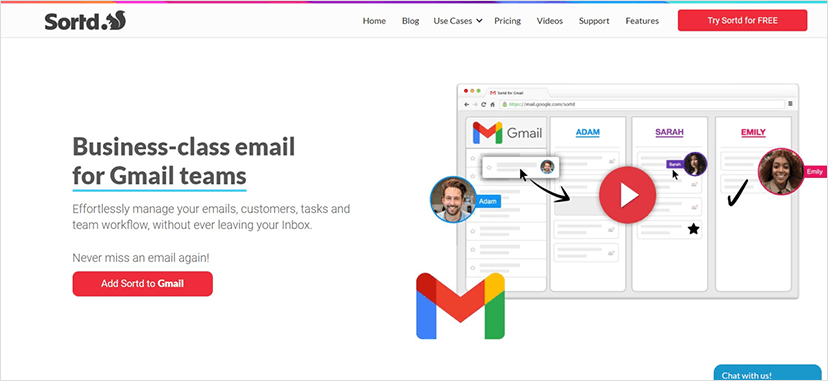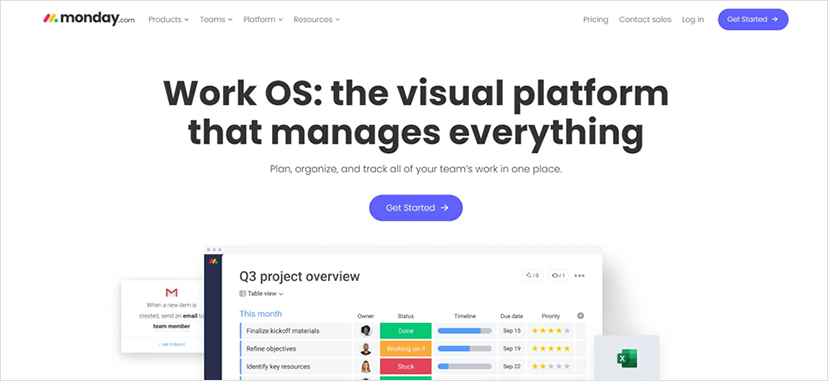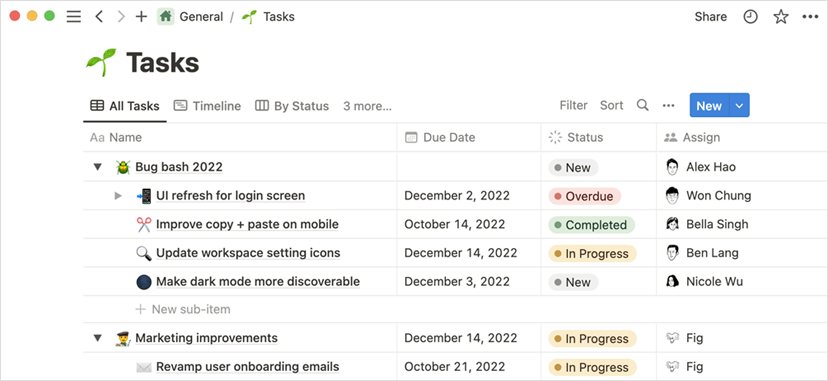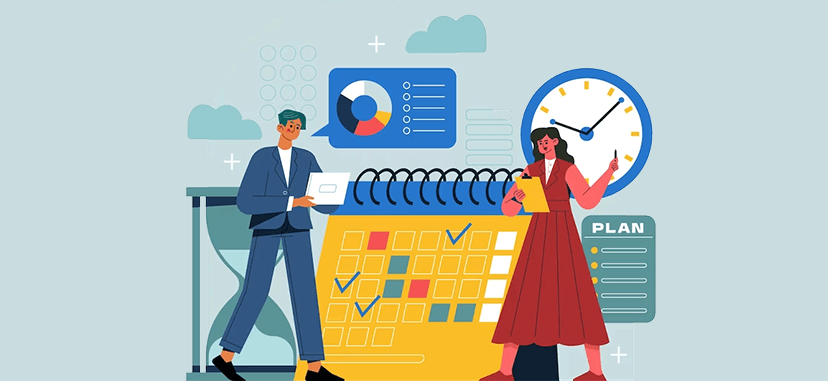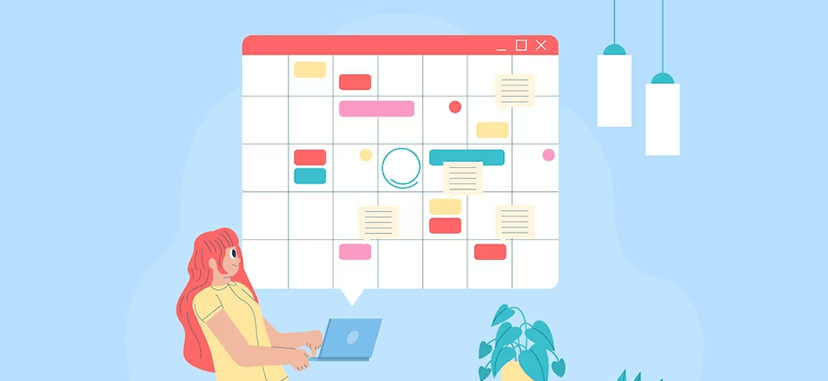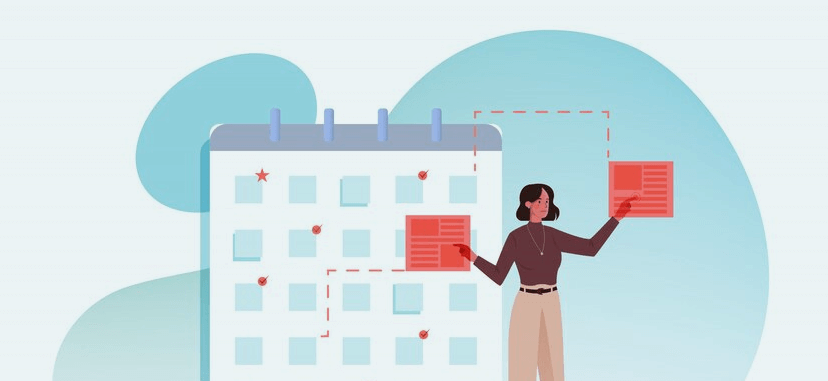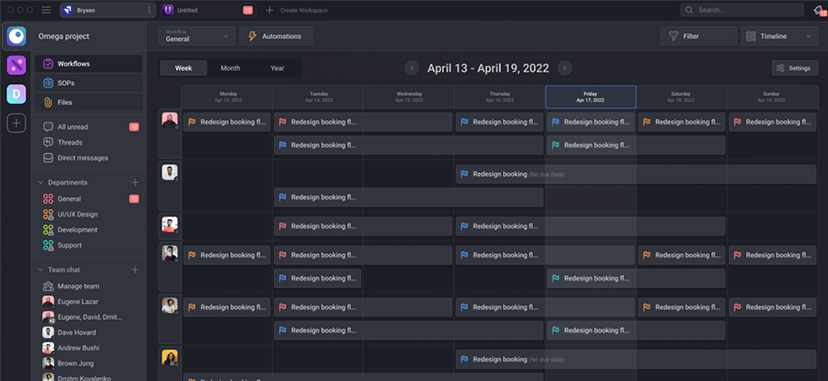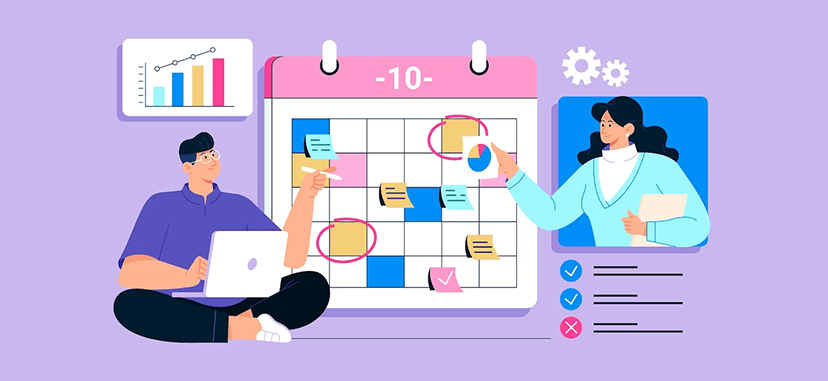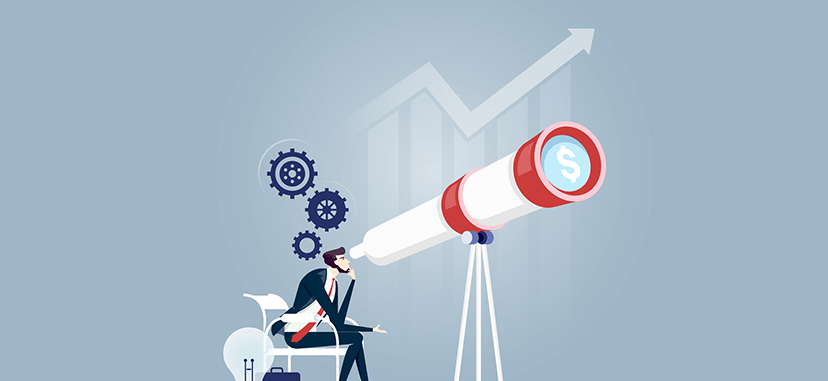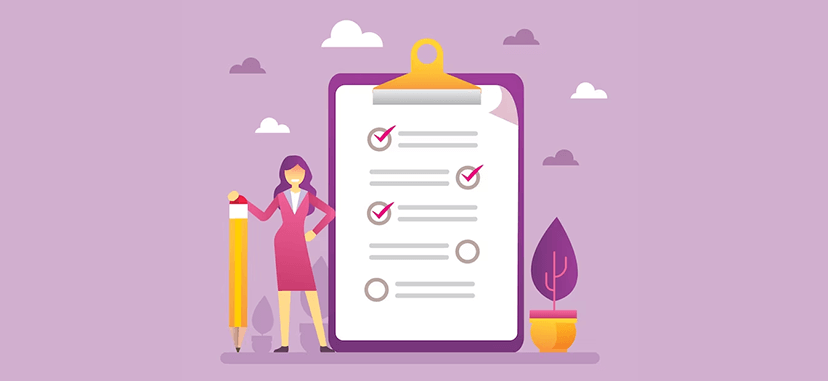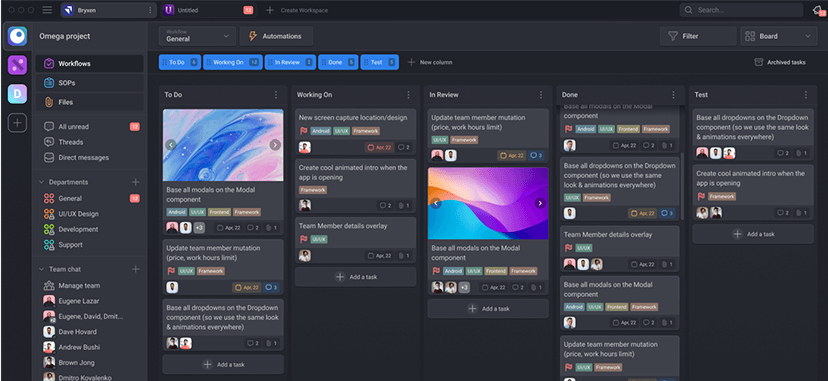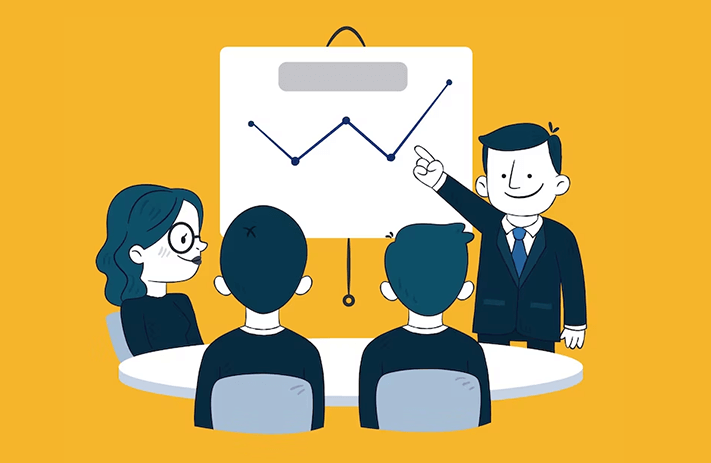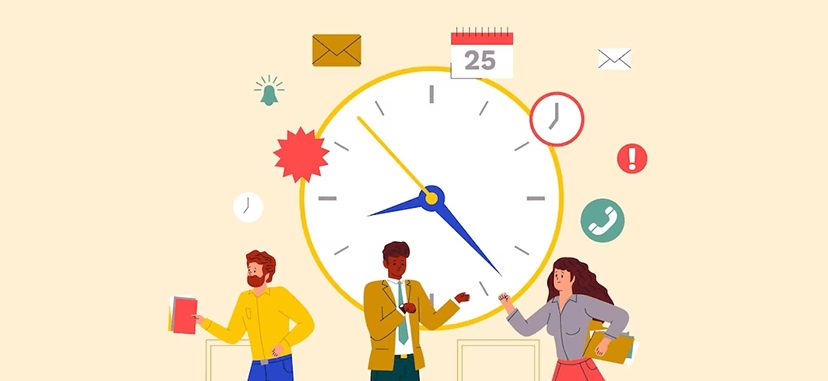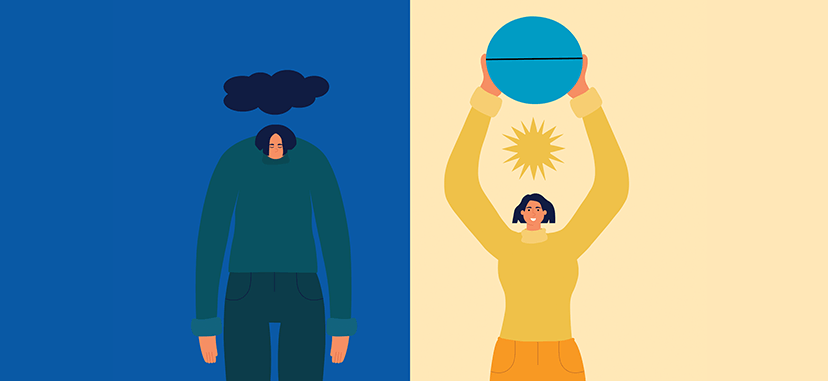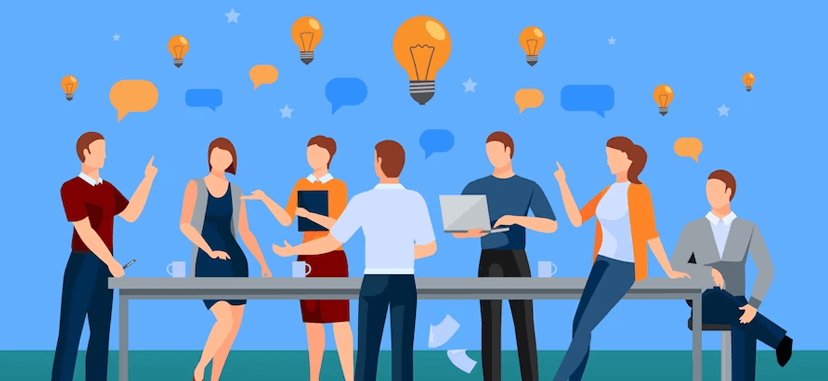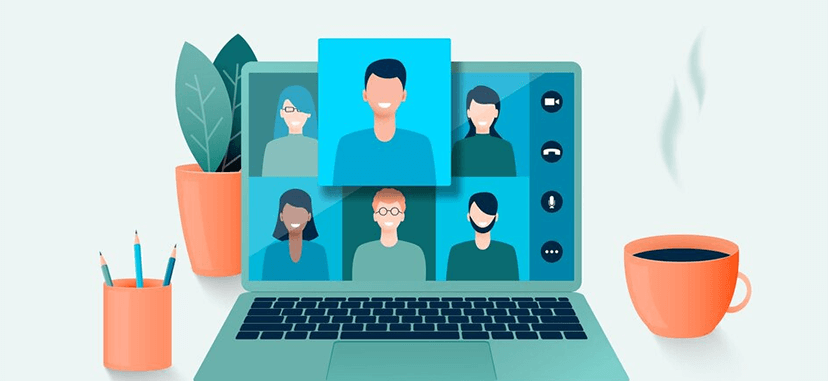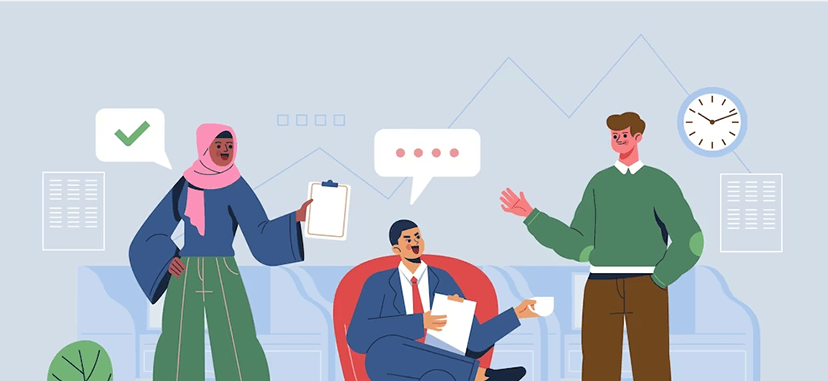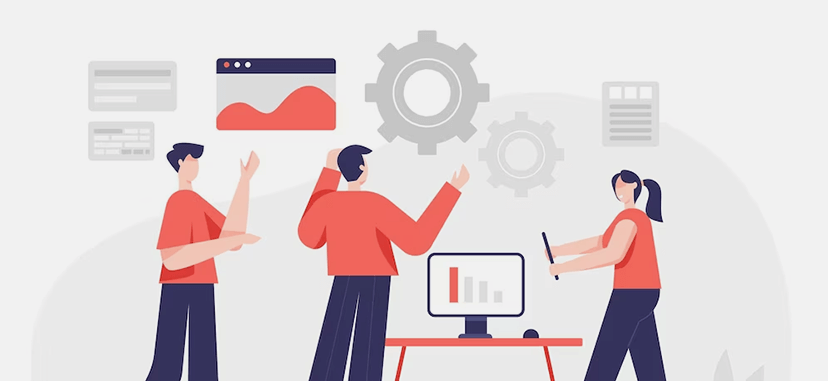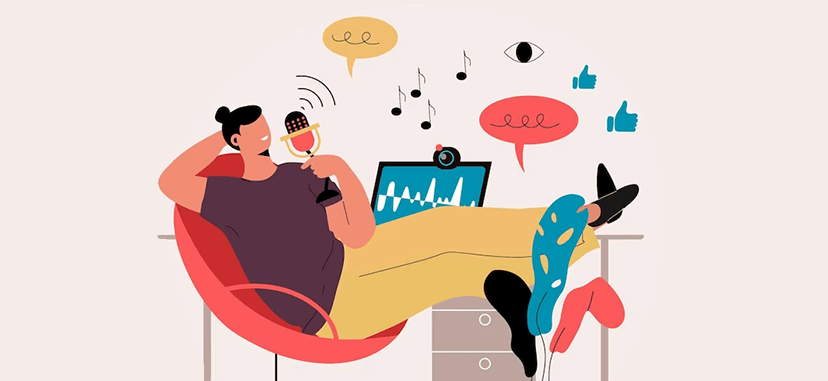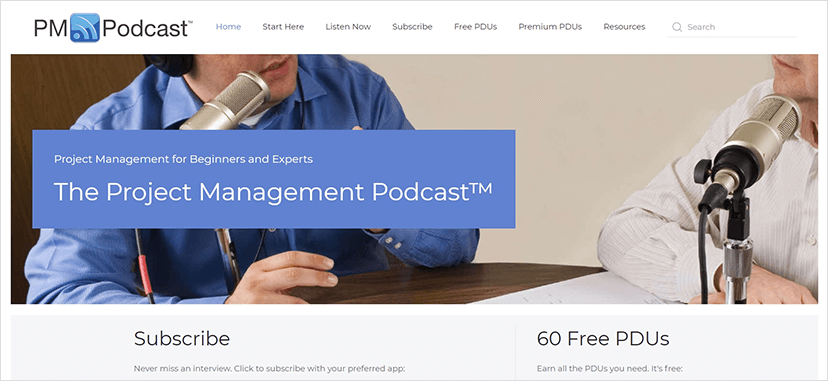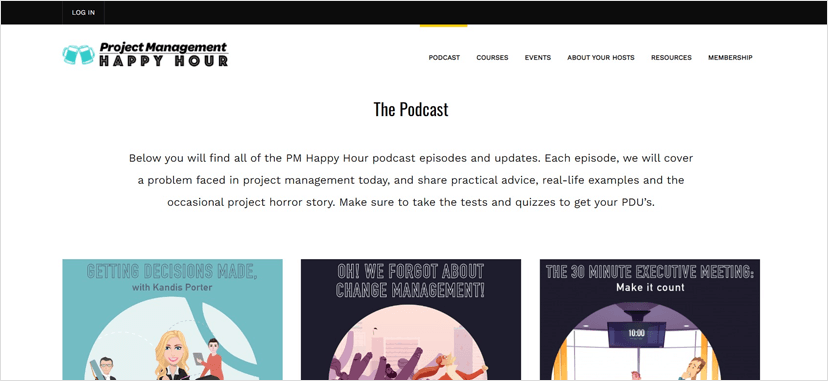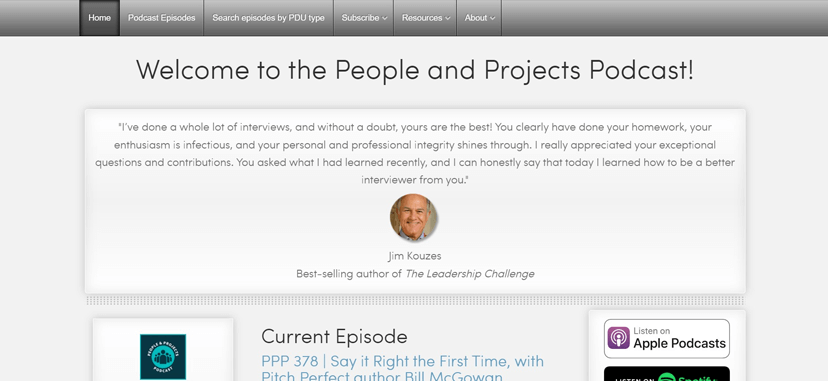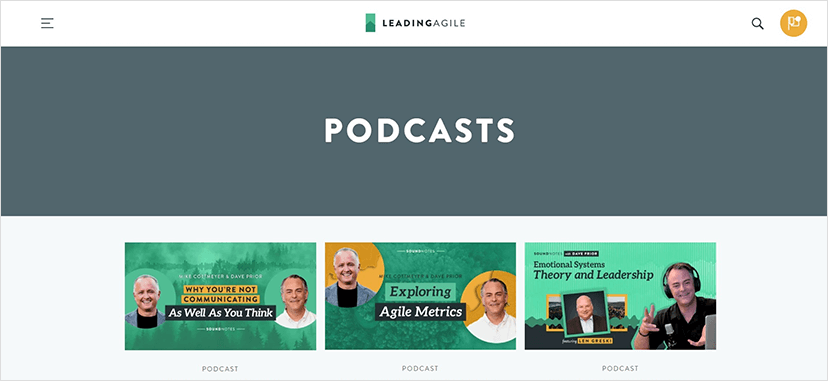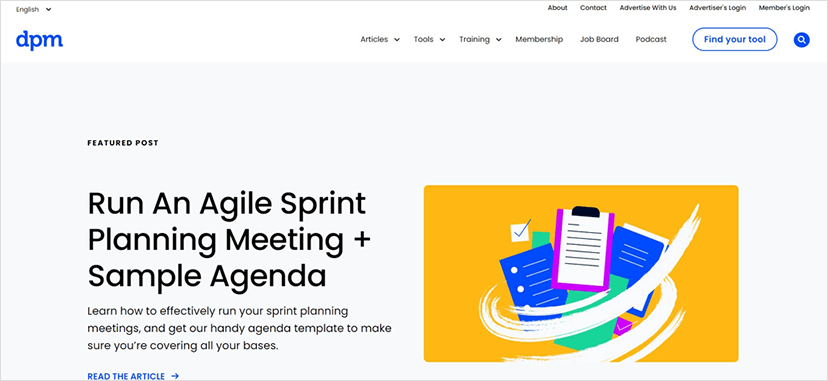Did you know that the average employee spends a shocking 31 hours per month in meetings that are essentially unproductive? That’s nearly four work days wasted on activities that won’t help their career or business.
To add to this, Zippi reports an even more alarming fact: most employees attend 62 meetings every month, and unfortunately, almost half of these result in nothing but wasted time.
And if your meetings are unproductive, then that means they can seriously damage your efficiency and team morale.
That’s why meeting cadence is so important for any team. Meeting cadence is how often you have recurring meetings with your team or stakeholders. It helps you create a rhythm and a routine for your team, ensuring everyone is aligned, productive, and engaged.
But how do you choose the right meeting cadence for your team? How do you avoid meeting overload or meeting famine? How do you make sure that your meetings are relevant, valuable, and enjoyable?
In this post, we’ll show you how to rock your meeting cadence like a pro. You’ll learn how to choose the best meeting cadence for different types of meetings and teams and how to use tools to manage your meetings effectively. By the end of this post, you’ll be able to run meetings that boost your team’s performance and happiness.

The right meeting cadence for different types of meetings
What’s your meeting goal? Before you schedule a meeting, you need to ask yourself: What’s the purpose of this meeting? What do you want to achieve by the end of it?
Your meeting goal will determine how often and for how long you need to meet. Here are some examples of how to choose the best meeting cadence for different types of meetings:
Alignment meetings
These are meetings where you align your team on the vision, mission, goals, and strategies of your project or organization. You might want to have these meetings less frequently (monthly or quarterly) but longer (60 to 90 minutes), as they require more discussion and alignment.
Feedback meetings
These are meetings where you give or receive feedback on your work or performance. You might want to have these meetings more frequently (weekly or bi-weekly) but shorter (30 to 45 minutes), as they require more iteration and improvement.
Improvement meetings
At these meetings, you talk about your processes and results and look for ways to improve. You might want to have these meetings less frequently (bi-weekly or monthly) but longer (60 to 90 minutes), as they require more analysis and action.
Celebration meetings
These are meetings where you celebrate your achievements and successes and recognize your team members. You might want to have these meetings less frequently (quarterly or annually) but shorter (15 to 30 minutes), as they require more appreciation and recognition.
Of course, these are not hard-and-fast rules but general guidelines that you can adapt to your specific meeting context. The key is to set clear objectives and agendas for each meeting. Here’s how:
- Define the desired outcome of your meeting. What do you want to accomplish by the end of it?
- Identify the key topics or questions that you need to cover or answer in your meeting. What do you need to discuss or decide?
- Estimate the time needed for each topic or question. How long will it take to address each one?
- Prioritize the most important or urgent topics or questions. What do you need to focus on first?
- Create a realistic and flexible agenda that outlines the flow and timing of your meeting. What will you do and when?

The right meeting cadence for different types of teams
Who’s on your team? You know that different types of meetings require different types of cadences. But did you know that different types of teams do too?
The size and nature of your team can affect how often and for how long you need to meet. Here’s why:
Small vs large teams
If you work with a small team (less than 10 people), you can probably get away with more frequent and shorter meetings. You can easily sync up and catch up with each other without wasting too much time.
But if you work with a large team (more than 10 people), you might want to limit your meetings’ frequency and duration. You have more information and opinions to share and process, which can make your meetings drag on and on. Or you can split your large team into smaller subgroups for more effective meetings.
Cross-functional vs. functional teams
If you work with a cross-functional team (made up of members from different departments or disciplines), you might need more frequent and longer meetings. You have to coordinate and collaborate across different functions and perspectives, which can be challenging and complex.
But if you work with a functional team (made up of members from the same department or discipline), you might need less frequent and shorter meetings. You have more shared knowledge and goals, which can make your meetings smoother and simpler.
Agile vs. waterfall teams:
If you work with an agile team (one that manages projects in an iterative and flexible way), you might need to have more meetings that are shorter. You have to review and adjust your work regularly, which can keep you on track and flexible.
But if you work with a waterfall team (following a sequential and linear approach to project management), you might need less frequent and longer meetings. You have to plan and execute your work in stages, which can keep you focused and organized.
For example, let’s say you’re working on a new product launch with a cross-functional team of 15 people using an agile methodology. You might want to have daily stand-ups for 15 minutes to align on progress and priorities, weekly check-ins for 30 minutes to give feedback and solve problems, and bi-weekly retrospectives for 60 minutes to improve your processes and celebrate your wins.
But let’s say you’re working on a quarterly report with a functional team of 5 people using a waterfall methodology. You might want to have monthly updates for 30 minutes to report on the status and results, quarterly reviews for 60 minutes to present your findings and recommendations, and annual planning for 90 minutes to set your goals and strategies.
Although there are no strict rules for this, these guidelines can be adapted to suit the needs of any team environment.
The key is to consider your team’s availability and preferences when scheduling your meetings. Here’s how:
- Ask your team members for their input on how often and how long they want to meet. You can use surveys or polls to collect their feedback.
- Respect your team members’ time zones and working hours. You can use tools like World Time Buddy or Every Time Zone to find the best time slots for your meetings.
- Avoid scheduling meetings back-to-back or during peak productivity hours. You can use tools like Clockwise or Calendly to optimize your meeting calendar.
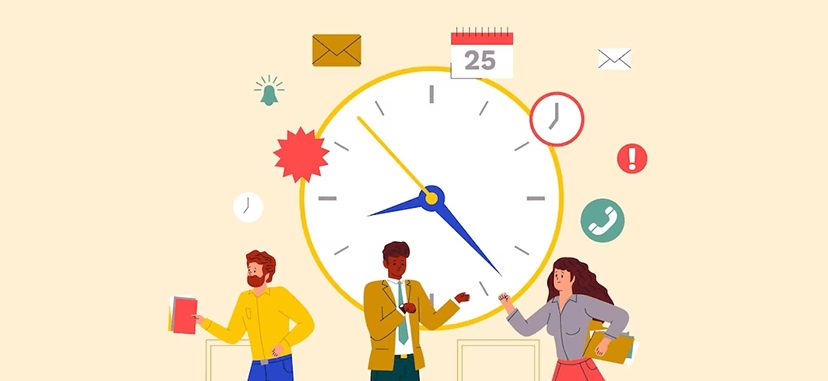
The right meeting cadence for different types of situations
Just as different types of meetings and teams require different meeting cadences, so do different situations. The context of your project or organization can greatly impact how often and for how long you need to meet.
Let’s explore some common situations and their ideal meeting cadence:
Urgent situations
When you’re dealing with a crisis or an urgent issue, you might need to have more frequent and shorter meetings. These “fire-fighting” meetings help your team address the problem quickly, make decisions on the fly, and implement solutions as soon as possible. But remember, once the situation is under control, it’s essential to return to your regular meeting cadence to avoid burnout and overload.
Important situations
If you’re working on a high-priority project or initiative, you might want to increase the frequency and duration of your meetings. This ensures everyone is aligned and focused on the most critical tasks and goals. However, be mindful of meeting fatigue and balance the increased meeting cadence with ample time for individual work and reflection.
Complex situations
When your project or organization is facing difficult problems or going through a big change, you might need to meet more often and for longer periods of time.
These sessions allow your team to discuss, brainstorm, and collaborate on the best ways to tackle the challenges at hand. As the complexity subsides, remember to adjust your meeting cadence accordingly.
Simple situations
If you’re working on a simple project or sticking to a routine that you know works, you might need fewer and shorter meetings. In this case, your team can easily stay informed and aligned without excessive meetings, freeing up time for individual work and productivity.
New situations
When starting a new project or onboarding new team members, you might need more frequent and longer meetings initially. This helps set expectations, make sure everyone is on the same page, and build a strong foundation for future success. As the project moves forward or as new people join, gradually cut down on the number and length of meetings.
Ongoing situations
For long-term projects or stable operations, you might want to maintain a consistent meeting cadence. This creates a predictable rhythm that helps your team stay informed, aligned, and motivated over time. Periodically reevaluate the meeting cadence to ensure it remains effective and appropriate for your team’s needs.
Adapting to changing circumstances and needs is crucial for a successful meeting cadence. Here are some tips on how to be flexible and responsive:
- Keep a pulse on your team’s workload, stress levels, and satisfaction. Be open to adjusting your meeting cadence based on their feedback and needs.
- Stay aware of external factors, such as market trends, customer demands, or competitor moves. These may require you to adapt your meeting cadence to respond effectively.
- Regularly review your meeting goals, objectives, and agendas. Are they still relevant and valuable? If not, adjust your meeting cadence or content accordingly.
- Don’t be afraid to experiment with different meeting cadences, formats, or tools. Learn from your experiences and iterate to find the best fit for your team and situation.
Remember, the key to choosing the right meeting cadence for different types of situations is to be adaptable and responsive to your team’s needs and circumstances. Stay in tune with your team, your project, and your organization, and you’ll be well on your way to mastering your meeting cadence.
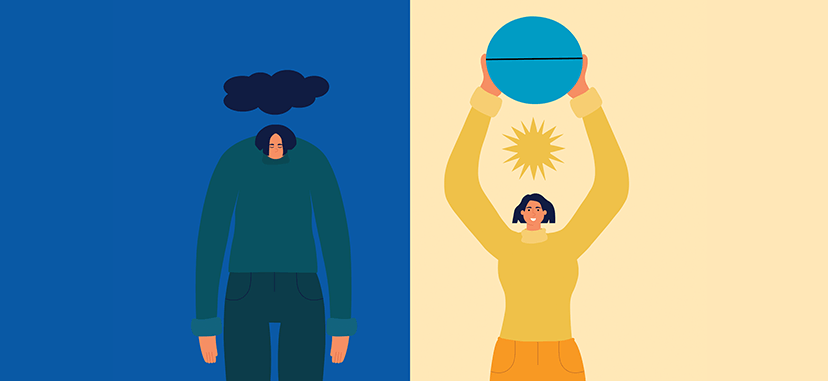
The right meeting cadence for yourself
Think of your personal meeting cadence as a carefully crafted recipe. Each ingredient—your personality, preferences, and work habits—contributes to a unique blend that satisfies your professional appetite. Let’s talk about how to choose the best meeting cadence for you by thinking about a few personal things:
Introverts vs. extroverts
If you’re an introvert, you might prefer fewer meetings and more time for individual work and reflection. In this case, try to limit the number of meetings on your schedule and allow for quiet periods in between. However, don’t isolate yourself entirely—make sure to join essential meetings and maintain open communication with your team.
On the other hand, if you’re an extrovert, you might thrive on more frequent interactions and find meetings energizing. Participate in meetings and discussions that are relevant to your work, but don’t forget to leave time in your schedule for focused work and strategic thinking.
Morning people vs. night owls:
Are you a morning person who hits the ground running, or do you find your stride later in the day? Schedule meetings during your peak productivity hours to ensure you’re alert and engaged. Also, don’t schedule meetings when you don’t have much energy. This will keep you from feeling tired or distracted.
Multitaskers vs. focusers:
If you’re a multitasker, you might find it easier to juggle multiple meetings and tasks throughout the day. In this case, feel free to pepper your calendar with shorter, focused meetings. However, be mindful of your limits and avoid overloading your schedule.
Conversely, if you’re a focuser, you might prefer to have fewer meetings and longer periods for deep work. Set up your schedule so that you can do this, and when you do have meetings, make sure they are purposeful and productive.
To manage your energy and attention effectively, consider the following tips:
- Block out your calendar for uninterrupted work and focus time. This ensures you have enough space for individual tasks and helps prevent meeting fatigue.
- Set boundaries for your availability. Communicate to your team when you’re most receptive to meetings and when you need time for focused work.
- Take breaks between meetings to recharge and refocus. Use techniques like the Pomodoro method or the 90-minute work cycle to manage your energy levels throughout the day.
- Experiment with different meeting cadences and formats to find what works best for you. Keep an open mind and adjust your approach as needed.
By understanding your unique blend of personal factors and adopting strategies to manage your energy and attention, you can create a meeting cadence that caters to your individual needs and sets you up for success.
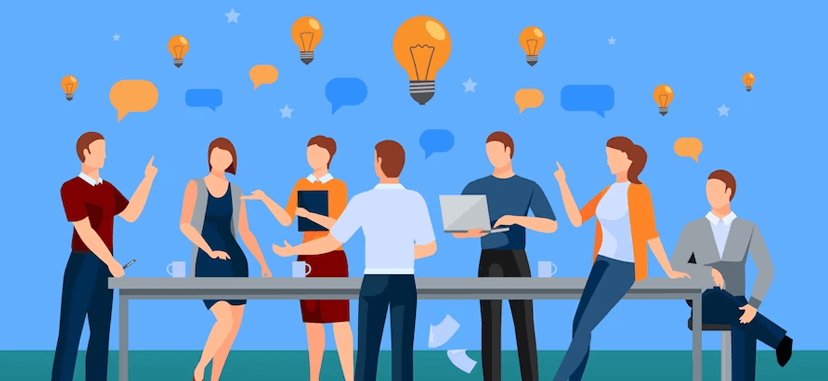
Structuring your meetings for maximum productivity
An alarming 83% of managers surveyed by the Harvard Business Review characterized their meetings as inefficient—a waste of not only hours but also money. Fortunately, there are ways to prevent this from happening.
And it all begins with structure. By setting up an organized agenda, delegating tasks, and optimizing the flow and timing of your meetings, you can make sure that each one is effective and efficient for everyone involved.
Define meeting structure and components
A well-structured meeting has several key parts that work together to create an environment where people can get work done. These components include:
- Agenda: A detailed outline of the topics to be discussed, the order in which they will be addressed, and the time allotted for each topic.
- Action items: Specific tasks or decisions that result from the meeting, assigned to individuals or teams to complete.
- Follow-up: A system for tracking the progress of action items and ensuring accountability.
Creating clear agendas
A clear agenda is the backbone of a successful meeting. When crafting your agenda, consider the following tips:
- List the topics to be discussed, prioritizing them based on importance and urgency.
- Allocate a specific amount of time for each topic to help keep the meeting on track.
- Distribute the agenda to all attendees in advance so they can come prepared.
Assigning action items
Assigning action items is a vital part of ensuring your meetings lead to tangible outcomes. Keep these tips in mind when assigning tasks:
- Clearly define the action items, including what needs to be done, who is responsible, and the deadline for completion.
- Make sure action items are realistic and manageable, avoiding overly ambitious tasks that may lead to frustration or procrastination.
- Document action items during the meeting to ensure clarity and accountability.
Optimizing your meeting flow and timing
The flow and timing of your meetings can significantly impact their effectiveness. To optimize your meeting flow, follow these guidelines:
- Start and end your meetings on time to show respect for your attendees’ schedules.
- Encourage active participation by inviting feedback, asking open-ended questions, and giving everyone a chance to contribute.
- Break up longer meetings with short breaks to maintain focus and energy levels.
By implementing these strategies, you’ll be able to structure your meetings for maximum productivity, ensuring that your team’s time is well-spent and their efforts lead to meaningful progress.

Incorporating breaks and downtime in your meeting cadence
Picture this: it’s mid-afternoon, and you’re in the midst of a marathon meeting. Your energy levels are dipping, and your focus is starting to wane. Sound familiar? Incorporating breaks and downtime into your meeting schedule can work wonders for your team’s productivity and overall well-being.
The benefits of incorporating breaks and downtime
Taking breaks isn’t just about grabbing a coffee or catching up on social media. In fact, research has shown that regular breaks can lead to:
- Improved focus and concentration.
- Increased creativity and problem-solving abilities.
- Reduced stress and burnout.
Preventing Burnout – Strategies for scheduling breaks and downtime
So how can you make the most of breaks and downtime in your meeting schedule? Here are a few ideas to get you started:
- Schedule short, frequent breaks during long meetings. Aim for a 5-10 minute break every hour or so to keep everyone energized and focused.
- Encourage “brain breaks” during downtime, such as stretching, walking, or engaging in a quick mindfulness exercise.
- Block out regular “no-meeting” periods in your team’s calendar, giving everyone a chance to catch up on work or take a mental breather.
Tips for using breaks and downtime effectively:
To make the most of your breaks and downtime, try these tips:
- Disconnect from work-related tasks during breaks, allowing your mind to recharge.
- Use downtime to engage in activities that boost your mood and energy levels, such as taking a walk outside or chatting with a colleague.
- Foster a culture of work-life balance by modeling healthy break-taking behavior and encouraging your team to do the same.
By incorporating breaks and downtime into your meeting cadence, you’ll not only help prevent burnout but also create a happier, more productive team. So go ahead, give yourself and your team the gift of well-deserved breaks!
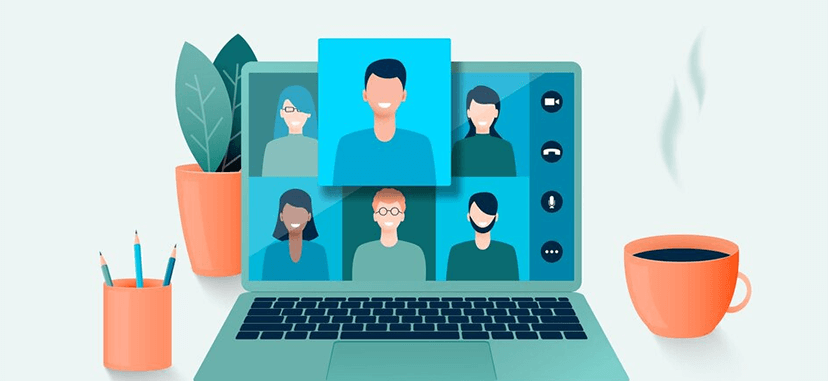
But what about best practices for remote meetings?
Isn’t it amazing how technology has made it possible for us to connect with team members from all over the world? Remote meetings have become the new normal, and they offer both unique benefits and challenges. Let’s dive into some best practices to help you make the most of your remote meetings!
Unique challenges
First, let’s talk about the challenges you might face. Things like time zone differences, technical issues, and potential distractions can make remote meetings a bit tricky. But don’t worry—with a bit of planning and the right approach, you can overcome these obstacles.
Start with the tools
One of the most important aspects of successful remote meetings is the tools you use. From video conferencing platforms like Zoom or Microsoft Teams to project management tools like Teamly, make sure you’re using the right technology to keep everyone connected and on track.
Learn how the tool works and don’t be afraid to give your team members training sessions if they need them.
Minimize distraction
Next up, let’s talk about minimizing distractions. Encourage everyone to find a quiet, dedicated space for their remote meetings, free from background noise and interruptions. You could also encourage the use of headphones or headsets with noise-canceling microphones to help improve audio quality.
Strive for group participation
As a meeting host, it’s essential to ensure equal participation among all attendees. Make an effort to engage everyone in the conversation, especially those who may be quieter or more introverted. Ask for their opinions, or consider using breakout rooms for smaller, more focused discussions.
Building trust and rapport in a virtual setting can be a bit different than in-person meetings. Start each meeting with a quick icebreaker (but don’t overdo it) or a casual check-in to help everyone feel more connected. Be mindful of nonverbal cues, like facial expressions and body language, and encourage team members to keep their cameras on when possible.
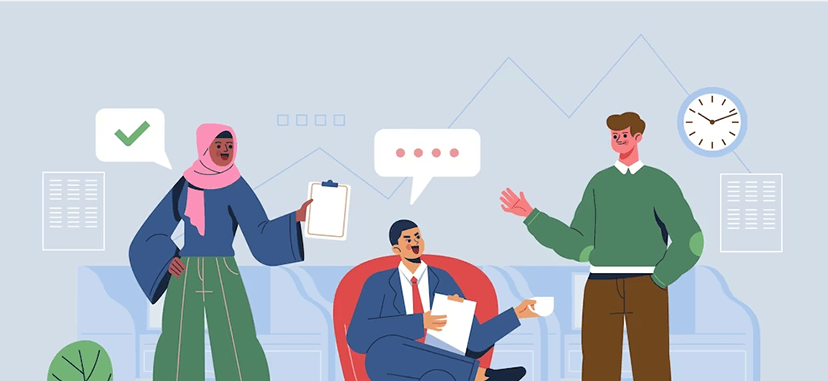
Measuring the effectiveness of your meetings
If you can’t measure it, you can’t improve it, so how do you measure the effectiveness of your meetings? Here are a few tips:
Track attendance and time spent in each meeting
Not only is attendance good for accountability, but tracking how long each session lasted can also help you gauge how productive your meetings were.
Pay attention to engagement levels
Engagement isn’t just about who’s speaking the most; it’s also about who’s actively listening, asking questions, or providing feedback. Pay close attention to these cues and use them as indicators of your team’s overall performance
Gather feedback from team members
One of the best ways to gather insights from your meetings is to ask your team members directly. Consider sending out a quick post-meeting survey or setting aside a few minutes at the end of each meeting to collect feedback. This will give you valuable information on what’s working and what could be improved.
Track progress toward meeting goals
Keeping track of progress toward meeting goals is another way to measure effectiveness. Whether it’s through project management tools, shared spreadsheets, or regular status updates, make sure you’re monitoring how your meetings contribute to your team’s overall success.
Adapt your meeting structure based on your findings
Adapting your meeting cadence or structure based on your findings is crucial. If you notice a trend of unproductive meetings, take a step back and assess what needs to change. Maybe you need to adjust the meeting frequency, re-evaluate the agenda, or assign a different facilitator.
Leverage tools and methods for measuring outcomes
Finally, don’t forget to explore the tools and methods available to help you measure meeting outcomes. Time-tracking software, project management platforms, and analytics tools can all provide valuable data to help you optimize your meetings further.
Remember, measuring the effectiveness of your meetings is an ongoing process. By always evaluating your meetings and making changes based on what you learn, you’ll create a culture of productive and effective meetings that will help your whole team.

Navigating the hurdles of common meeting challenges
Even with the best planning and intentions, meeting challenges can still arise. But fear not, you have the power to tackle these obstacles head-on and ensure your meetings remain productive and engaging. Let’s discuss some common meeting challenges and how you can overcome them.
Tardiness: Addressing late arrivals
Late arrivals can disrupt the flow of your meeting and make it difficult to cover everything on your agenda. To minimize the impact of latecomers, try implementing the following strategies:
- Establish a clear start time and send reminders in advance
- Begin meetings on time, even if some attendees are missing
- Encourage a culture of punctuality by setting a positive example
Off-topic discussions: Keeping the conversation focused
Off-topic discussions can quickly derail a meeting and leave participants feeling frustrated. Here’s how to keep your meetings on track:
- Create a focused agenda and distribute it ahead of time
- Assign a facilitator to guide the conversation and redirect when necessary
- Encourage participants to table unrelated discussions for later
Technical difficulties: Smooth sailing in the digital age
Technical issues can be a major headache during virtual meetings. Keep your meetings running smoothly with these tips:
- Test your equipment and software before the meeting
- Provide guidelines and support for attendees who may be less tech-savvy
- Have a backup plan in case of technical issues, like switching to a phone call or rescheduling the meeting
Setting the stage for success
By dealing with these common meeting problems, you’re setting the stage for meetings that go well and get things done. Remember, it’s all about creating a positive and focused atmosphere where your team can collaborate effectively.
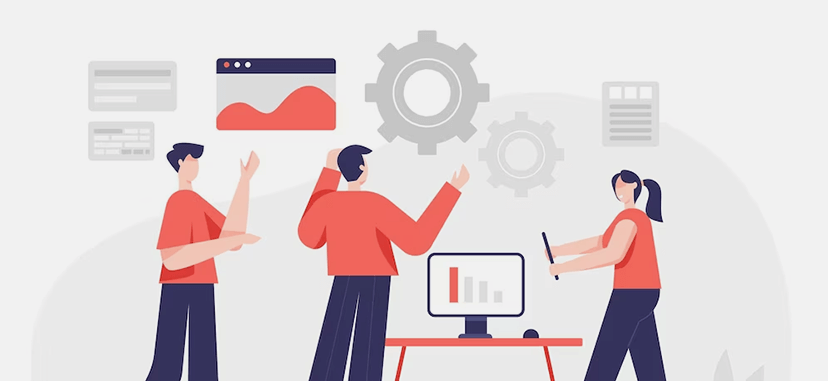
Recognizing and adapting to changes in team dynamics and project needs
Team dynamics and project needs are bound to change over time. It’s essential to recognize these shifts and adapt your meeting cadence accordingly. By doing so, you’ll ensure your team stays productive, engaged, and aligned with your goals. Let’s dive into how you can recognize these changes and adapt like a pro.
Reading the room: Understanding team dynamics
Team dynamics can greatly influence the effectiveness of your meetings. Keep an eye out for these signs that your team’s dynamics may be changing:
- Changes in communication patterns or engagement levels
- Conflicts or tension among team members
- New team members joining or existing members leaving
Adjusting to project shifts: Accommodating evolving needs
Project requirements can change for a variety of reasons, and it’s crucial to adapt your meeting cadence to stay on track. Watch for these signs that your project’s needs may be shifting:
- New project goals or milestones
- Changes in project scope or priorities
- Tightening deadlines or extended timelines
Mastering the art of adaptation
When you notice changes in team dynamics or project needs, it’s time to take action. Here are some strategies for adapting your meeting cadence to accommodate evolving needs:
- Reevaluate the frequency and duration of your meetings to ensure they’re still appropriate
- Update your meeting agendas to reflect new priorities or goals
- Encourage open communication and feedback from your team to ensure everyone’s needs are being met
Staying agile and responsive
By staying attuned to changes in your team dynamics and project needs, you’ll be able to adjust your meeting cadence accordingly. Embrace the ever-changing landscape of teamwork, and you’ll foster a more agile and responsive team that’s ready to tackle whatever challenges come their way.
Conclusion: Bringing it all together
Well done! You’ve made it to the end of our journey to optimize your meeting cadence. You’ve learned about the importance of meeting cadence, the different types of meetings, and how to strike the right balance for your team.
You’ve also looked at ways to organize meetings, take breaks, run remote meetings, measure how well they work, deal with problems, and adjust to changes in team dynamics and project needs.
Now it’s time to put these insights into practice and create a meeting cadence that empowers your team to be more productive, engaged, and successful.
Remember, effective meetings are a critical component of a thriving team, and it all starts with finding the perfect cadence.
As you embark on your quest to create the ideal meeting cadence, don’t forget to keep an open mind, listen to your team, and stay adaptable. With a little patience, persistence, and the tools you’ve gathered here, you’ll be well on your way to becoming a meeting mastermind.
So, what are you waiting for? Go forth and conquer those meetings, and watch your team soar to new heights!