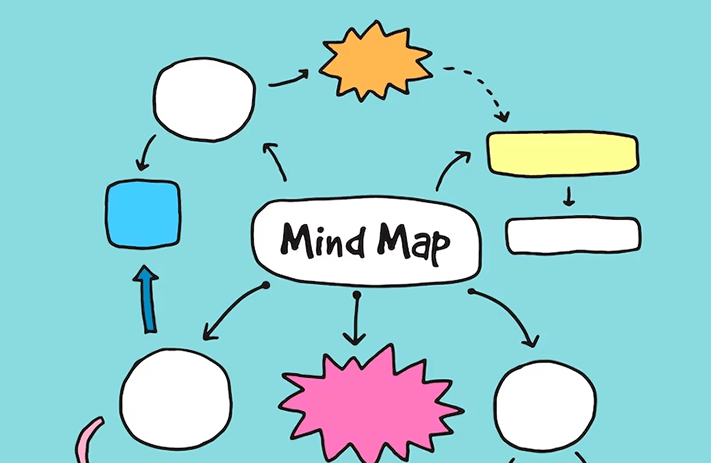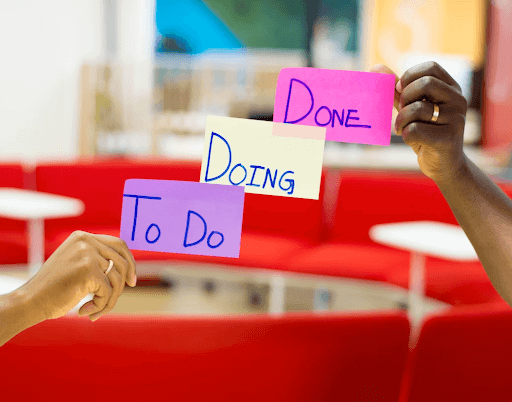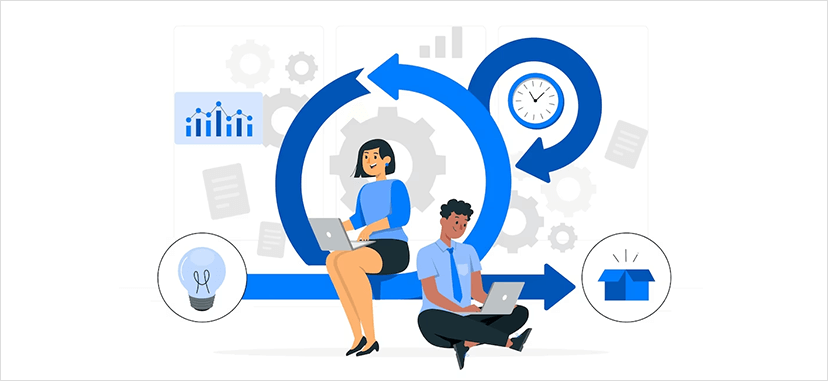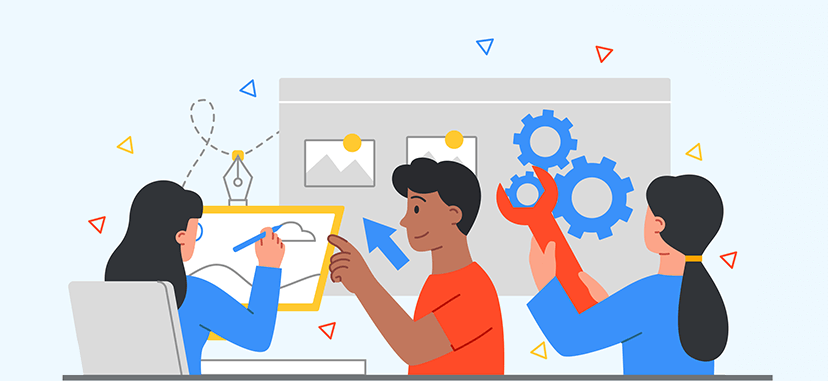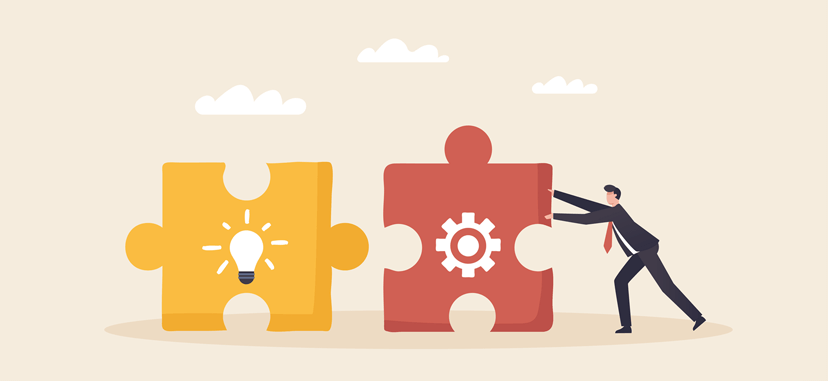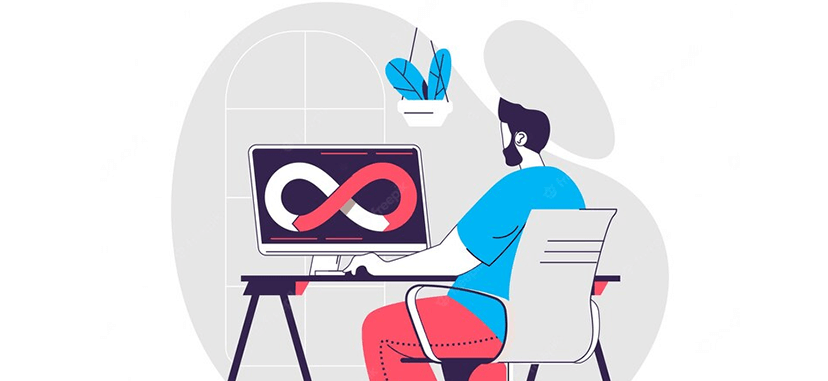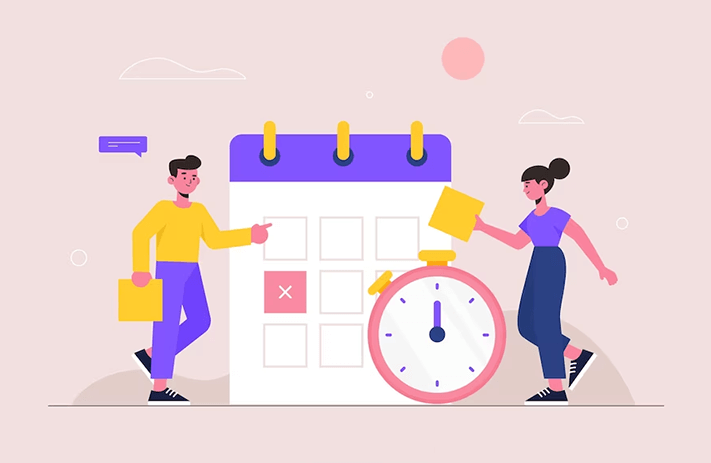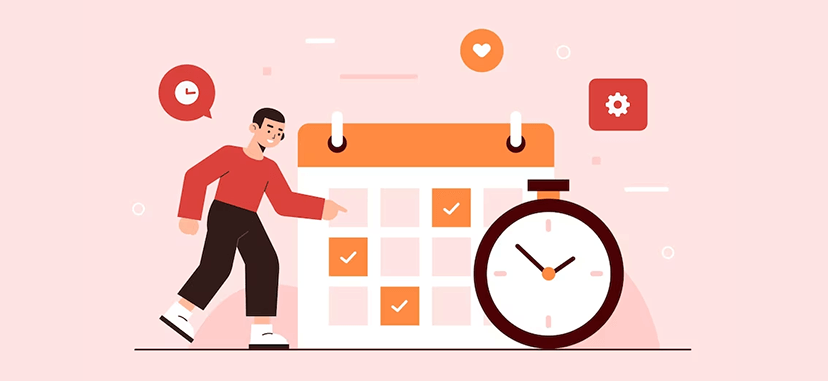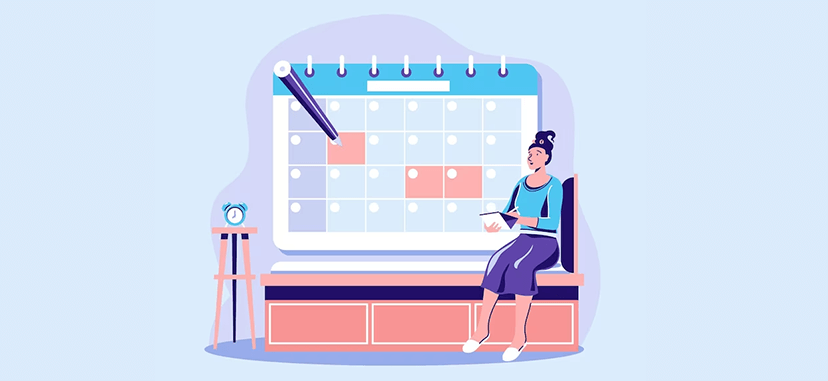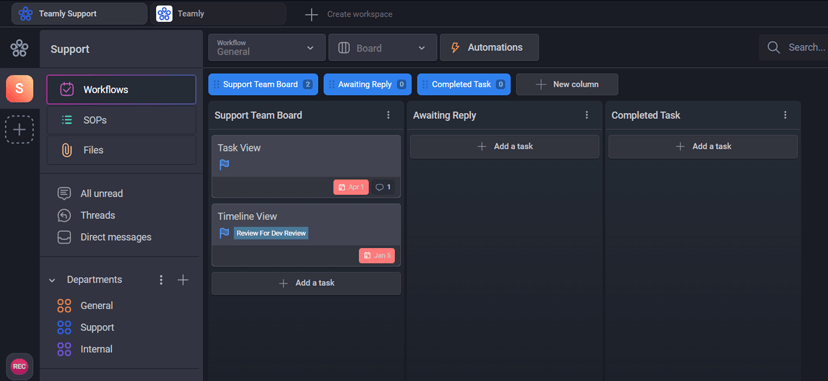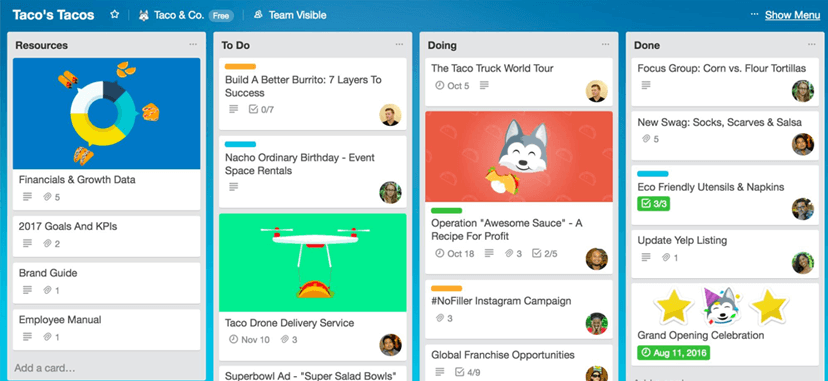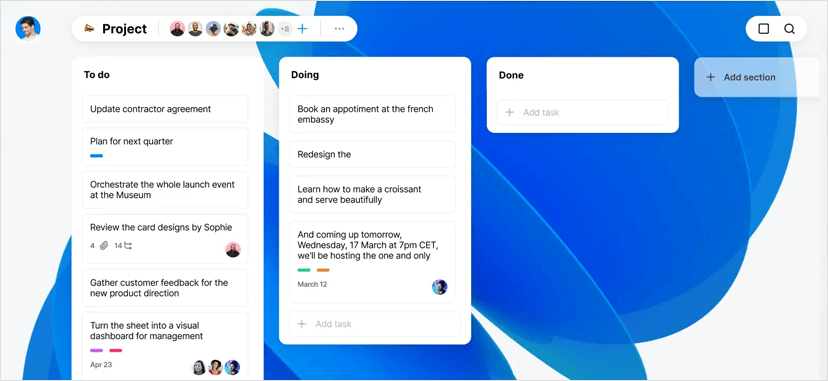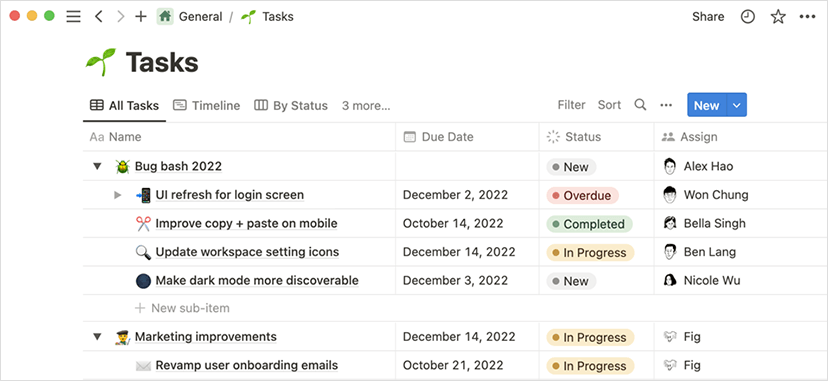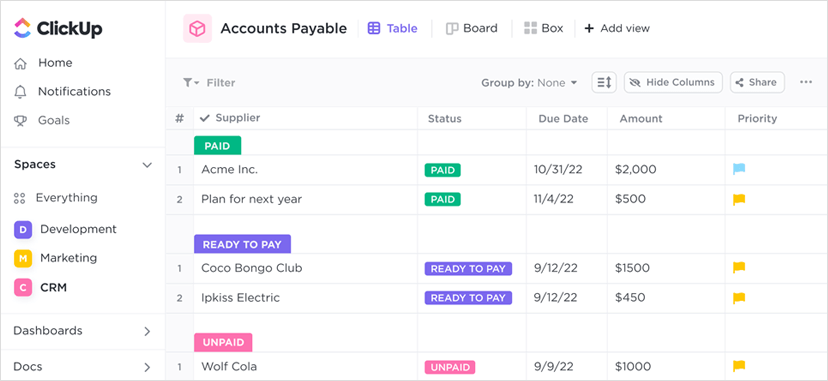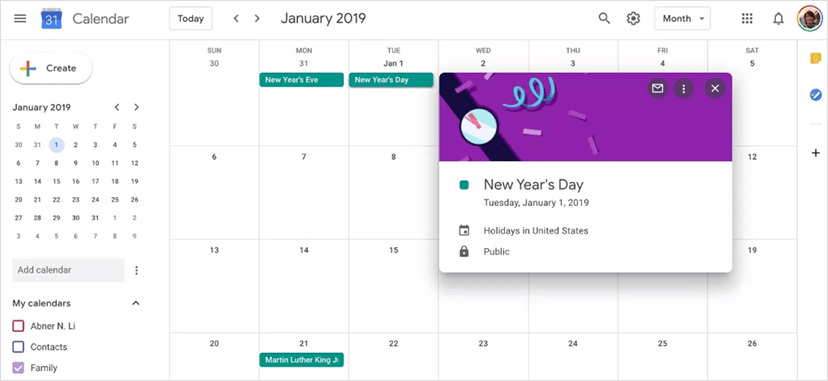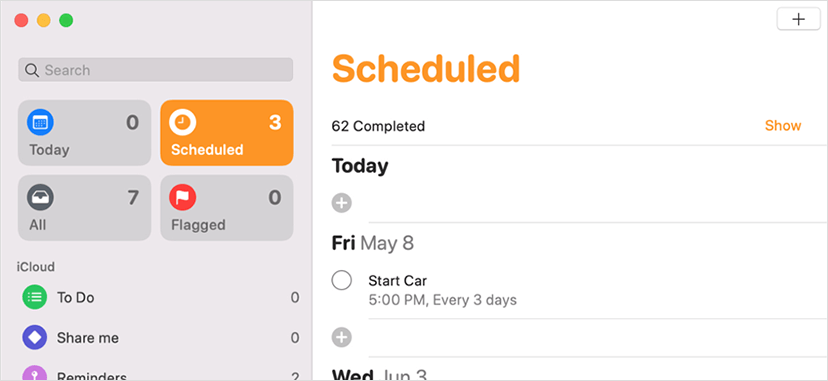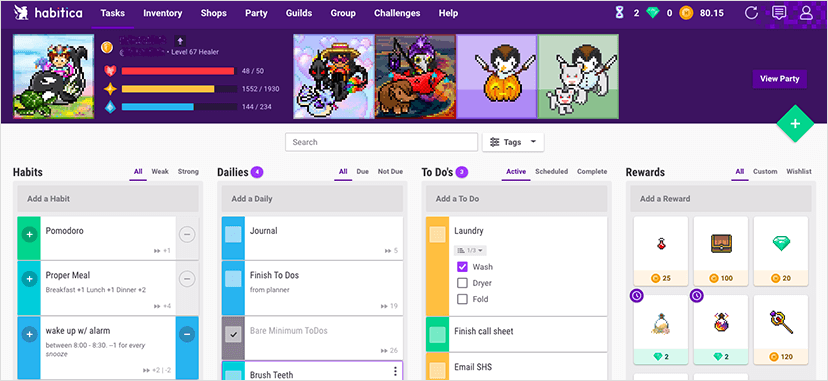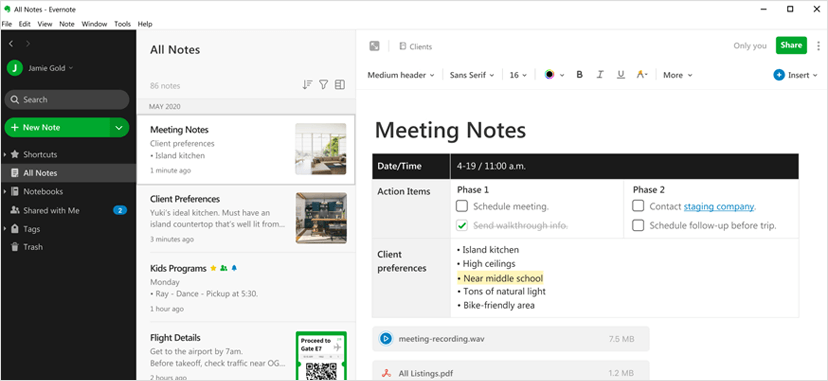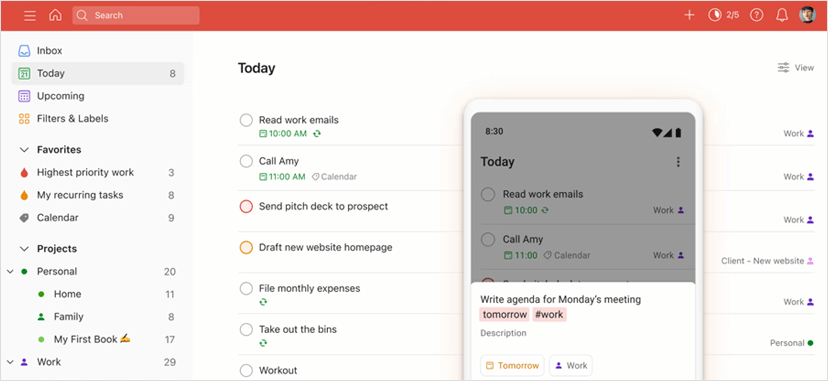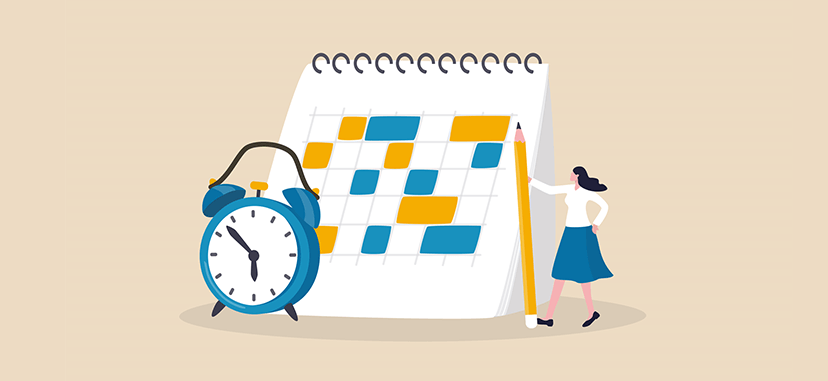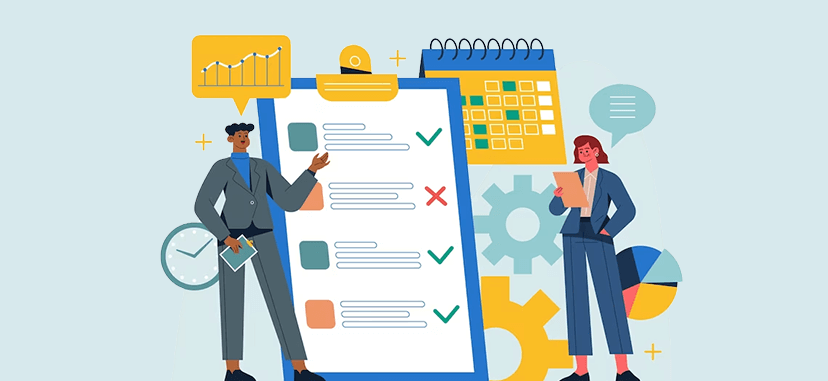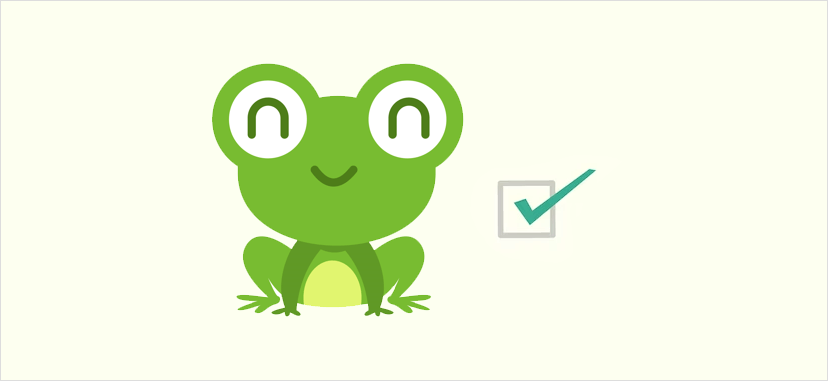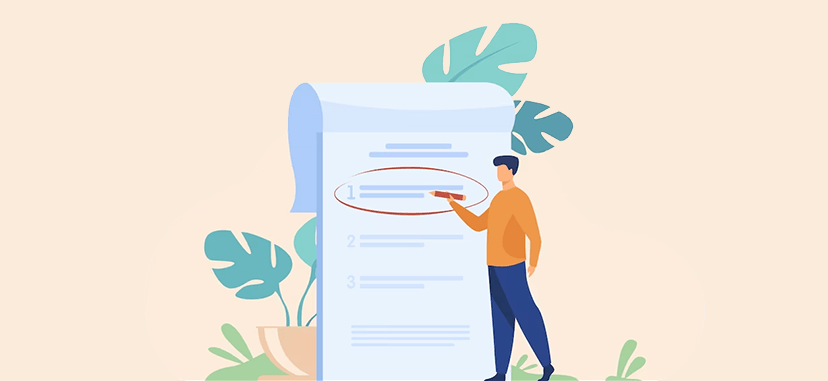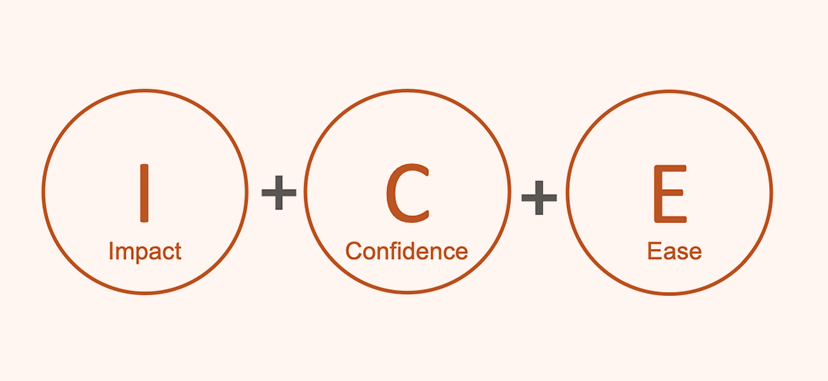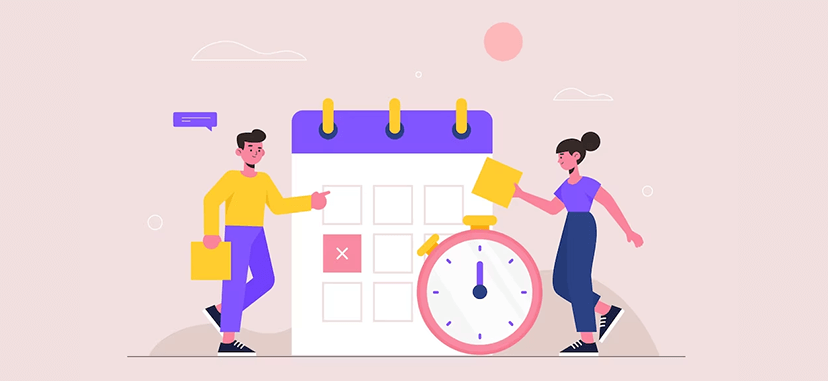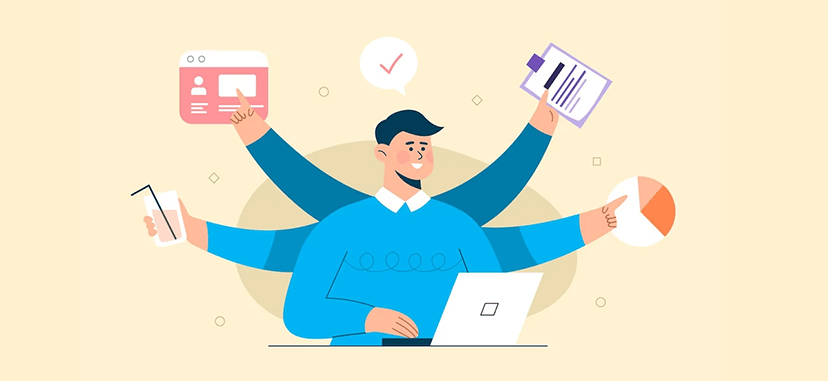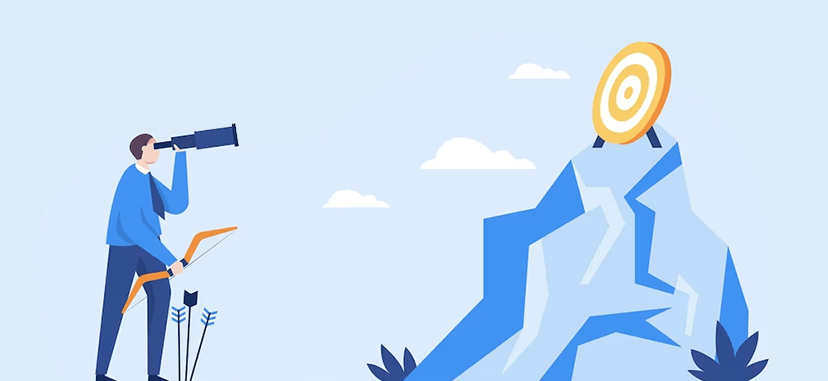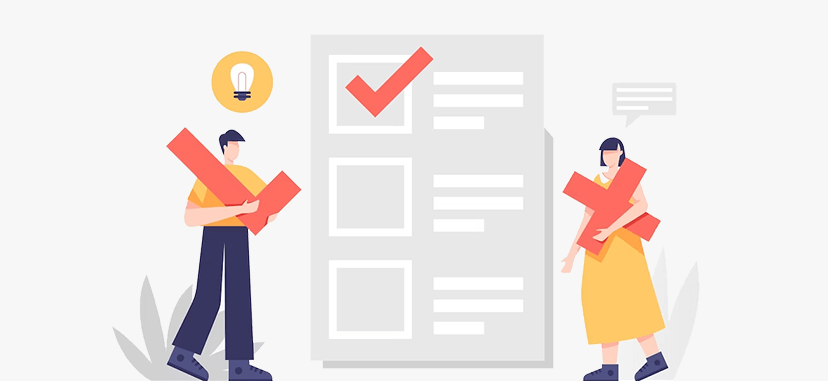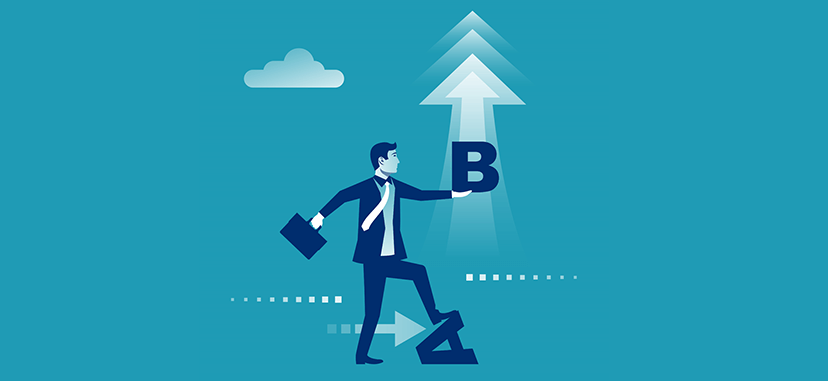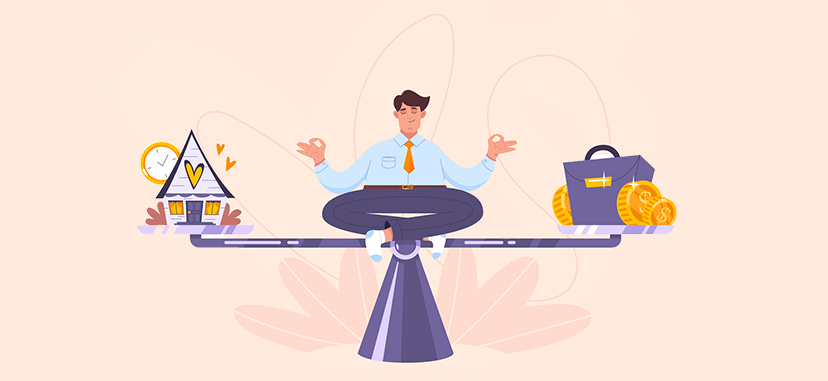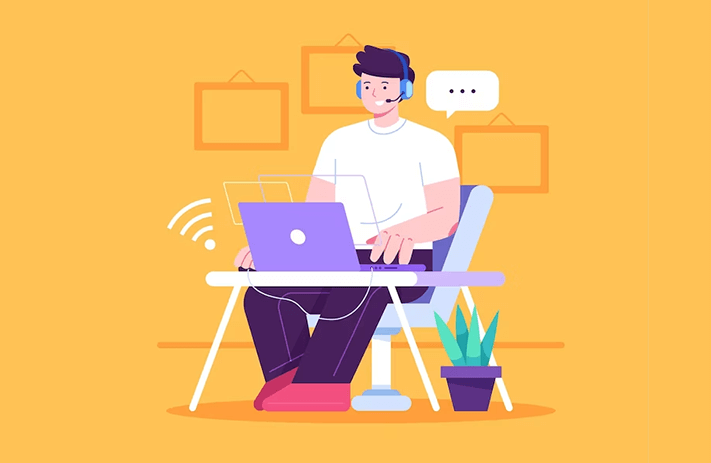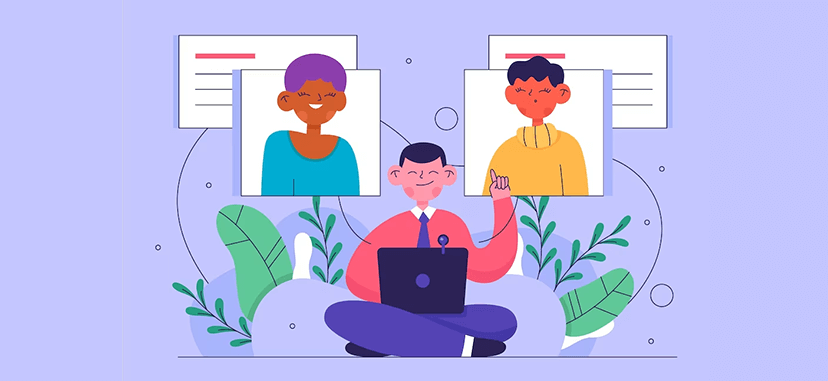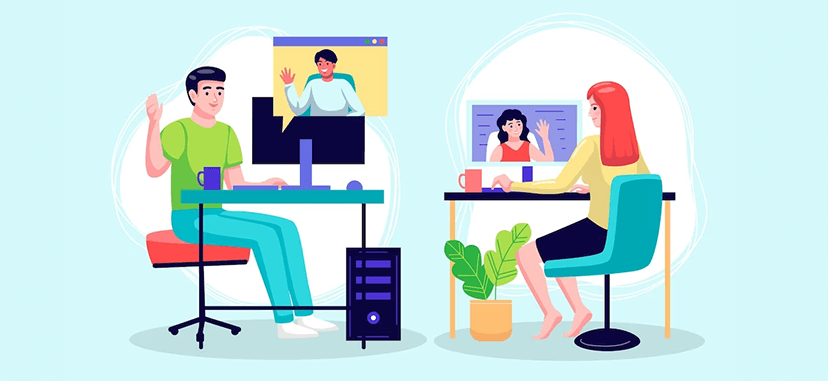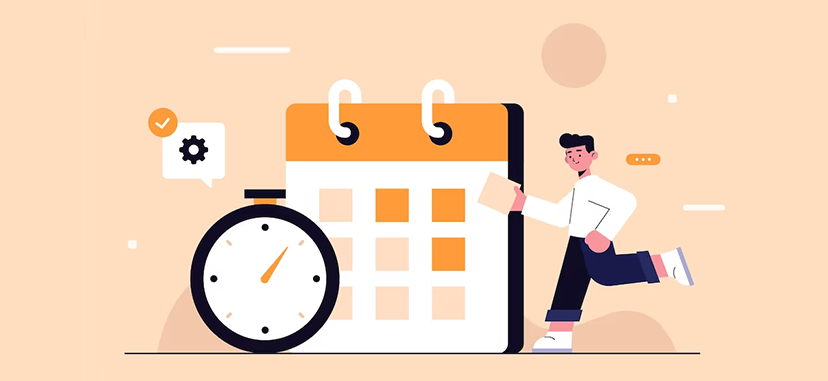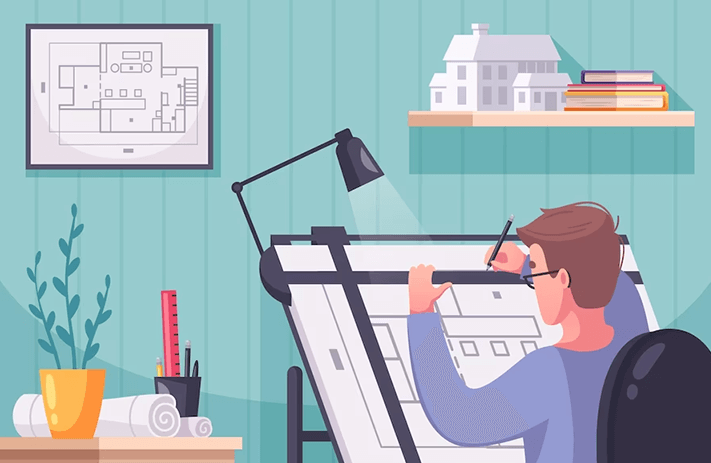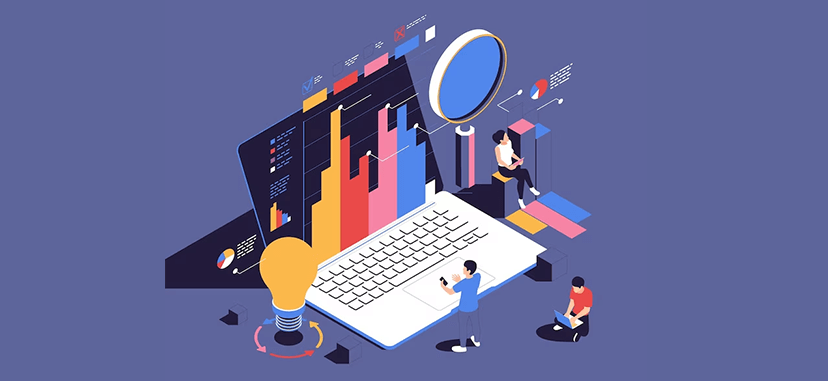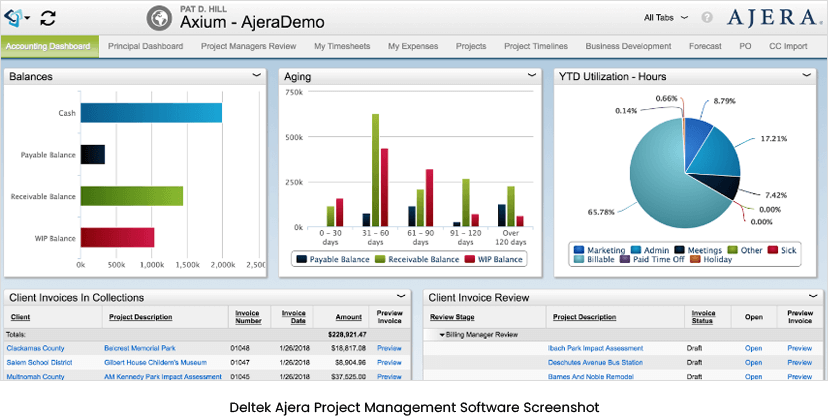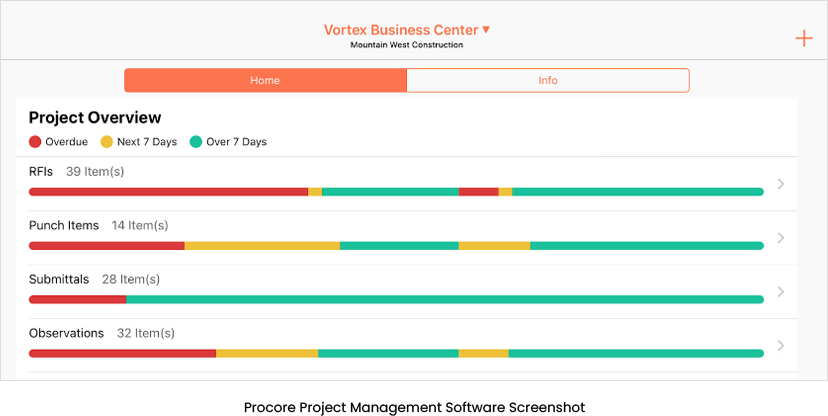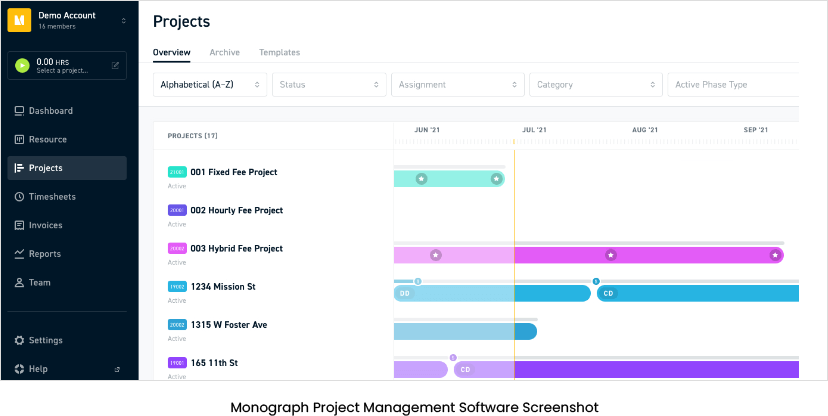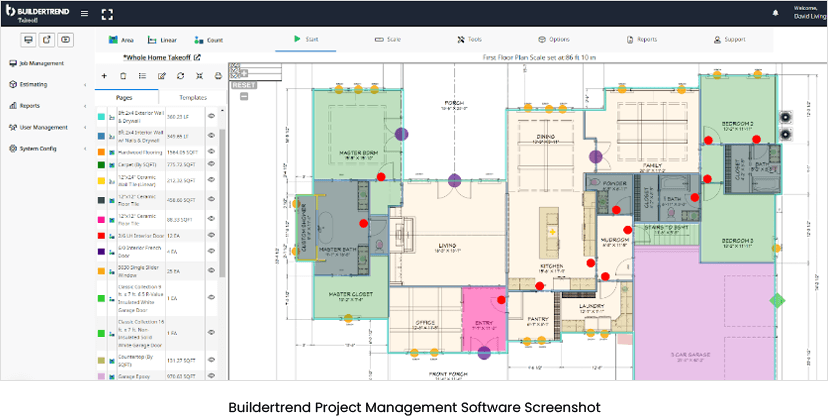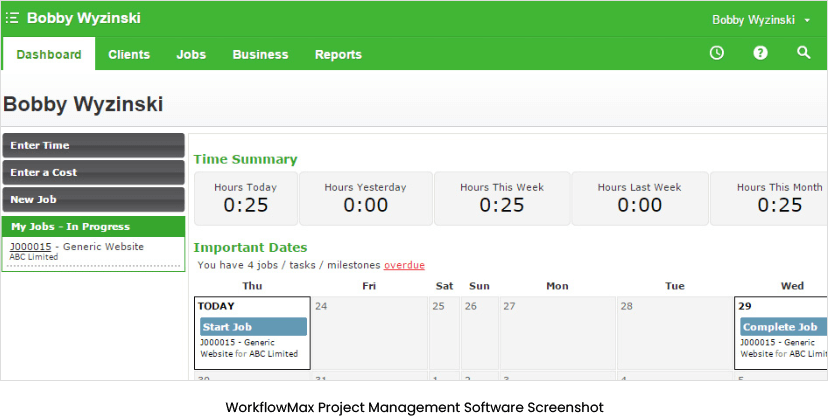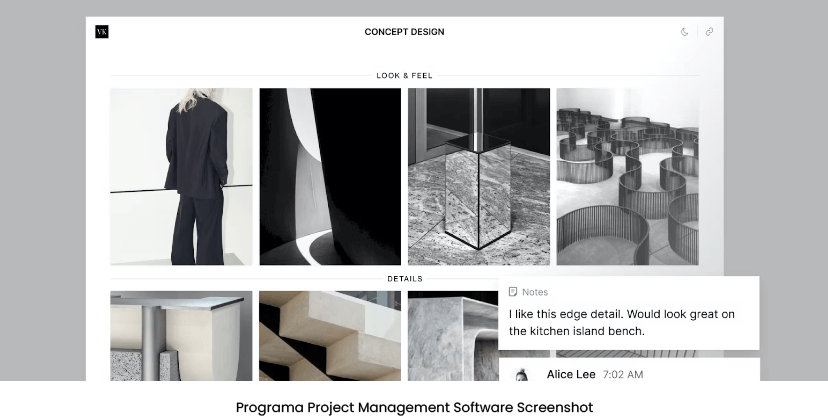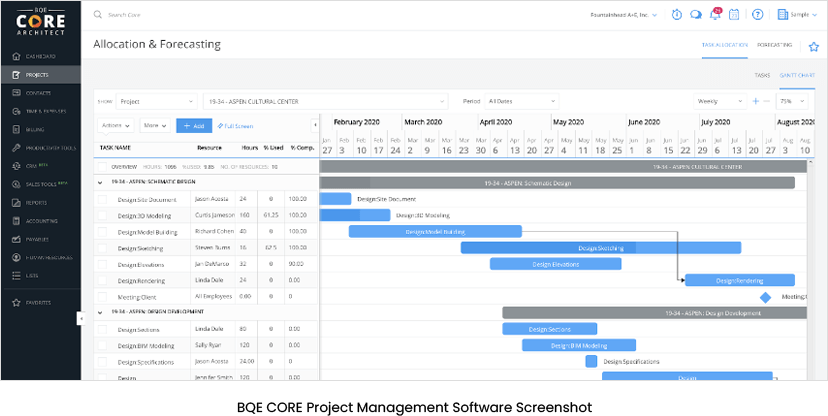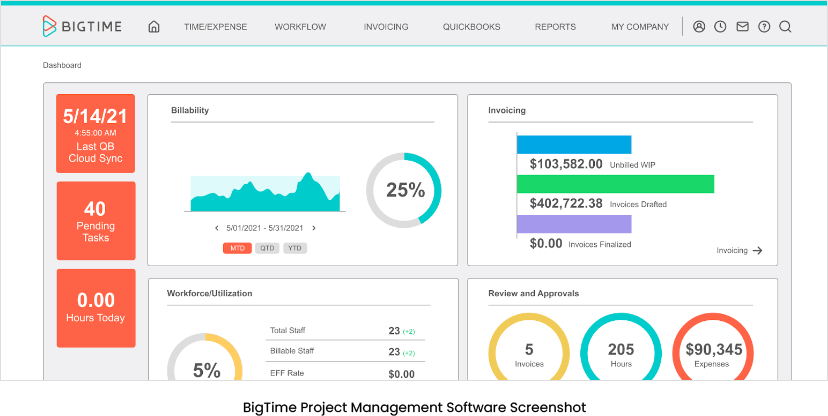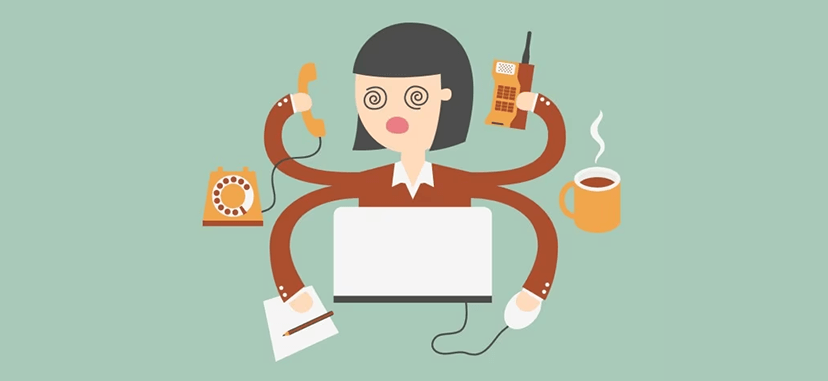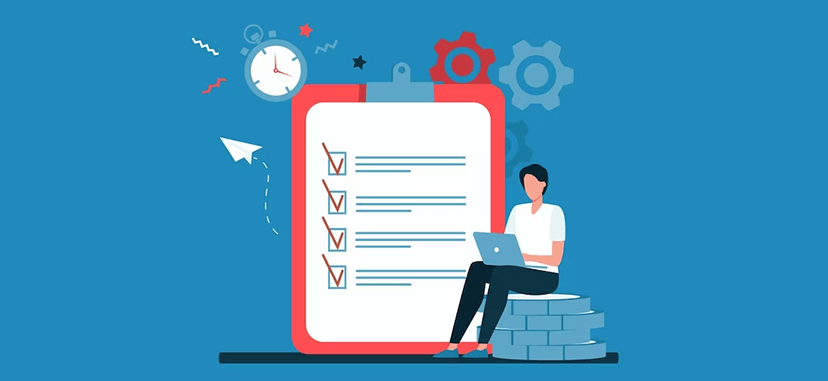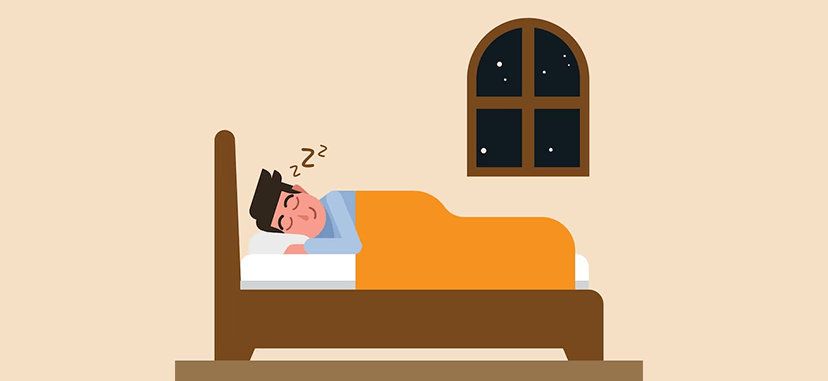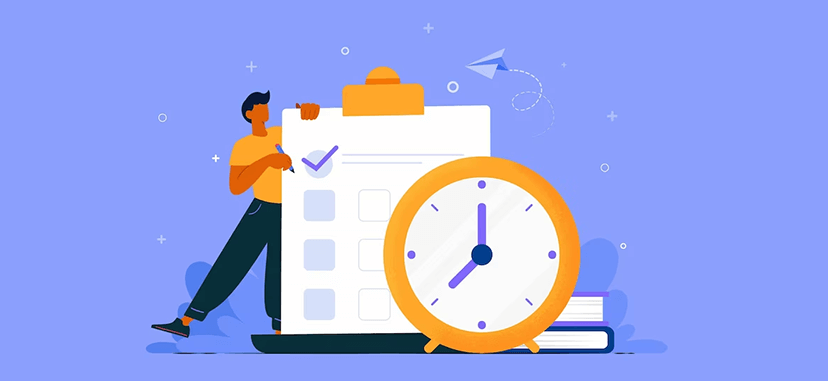We all have those chock-full days where it feels like our brain has been placed inside a blender and someone pushes the “puree” button.
Maybe we’ve just left a planning session for a project that’s an amorphous mess of requirements, conflicting objectives and opinionated stakeholders. And we somehow need to capture the minutes and come up with a plan. Add to it, back at home the kitchen sink is leaky but the plumber is on vacation, and the fridge is empty but we’re not about to order pizza for the third night in a row.
After slogging through too many days coping with this “scrambled brain” syndrome, it becomes clear that our current way of doing things won’t cut it. A superior method is on demand. Something that’s up for the job of capturing and taming this unruly creature known as modern life.
Mind mapping, for all its hype, may well seem like a simplistic solution. After all, most of us learned about these “bubble charts” in elementary school, alongside lessons about addition, subtraction and multiplication tables.
But although the concept really is very simple, it’s elusively so. There’s more ways to use mind mapping in your life than you probably realize.
So if you’re not entirely sold on mind maps, if you just don’t get what it is that other people get about them, then stay tuned.
We’re going to unlock the what and why of these maps, and look at several mind mapping examples to use in all areas of life. And you’ll be happy to discover that these little “bubble charts” are the key to keeping overwhelm at bay, and provide a powerful tool for capturing requirements, identifying unknowns and retaining information.
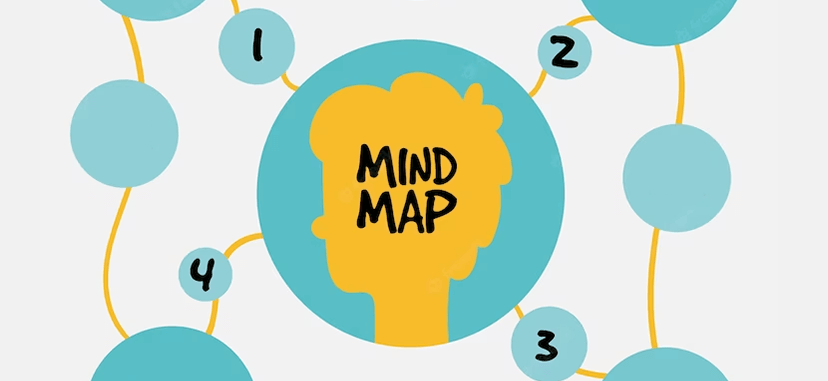
The What, Why & Where of Mind Maps
Mind mapping is a technique that’s also known as clustering or webbing. The idea is very similar to a work breakdown structure (or cost breakdown structure, for that matter). It starts with a central idea that branches off into subtopics, with smaller topics branching off from each subtopic, and so on, until the initial idea is more or less exhausted.
The central topic can be a thought, a subject, an idea or a problem. Mind maps cover a multitude of diverse topics, anywhere from “Modern China,” to “Weekly Schedule” to “Latin Root Words.”
Many apropos analogies of the mind map occur in nature. It can be compared to a spiderweb that branches off in a multitude of diverse directions, a river with smaller tributaries and streams, a tree with increasingly thinner branches, and an individual leaf with one long central vein splintering into many thinner, shorter veins.
It’s also been described as a Swiss Army knife, because creating a mind map utilizes multiple cognitive functions, including logic, memory, and imagination.
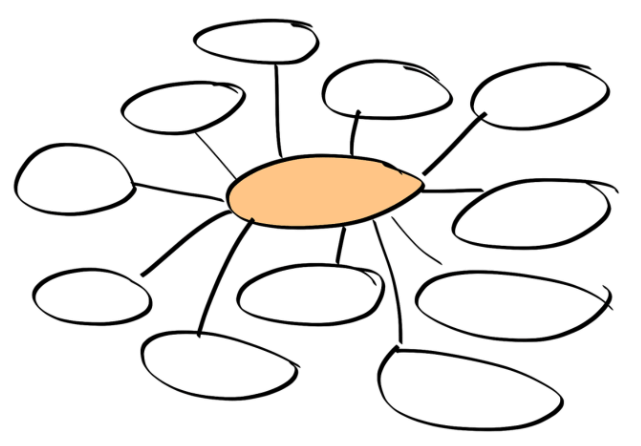
Why Are Mind Maps Effective?
First and foremost, mind mapping is effective because it replicates how the brain works. Our brains naturally function as a stream of consciousness series of thoughts, just like a mind map. We’re wired to make associations; this is how we learn new information, grasp complex ideas, and come to understand the world.
If you suggest any everyday noun to any person, he or she immediately associates it with other images. A kitchen, for example, conjures up things like a stove, a refrigerator, dishware, and hot meals. “Winter” recalls images of snow, boots, sleds, hats and mittens. While if you suggest “oceans” to a person, he or she thinks of fish, whales, ships, waves, storms, anchors and islands.
This three-dimensional thinking is what Tony Buzan, the modern day propagator of the mind map, calls radiant thinking. From one central image such as a beach ball, our thoughts immediately radiate in many directions, to sand, swimsuits, children playing, water, sunshine, buckets and shovels.
Whereas lists and outlines encourage one-dimensional thinking, mind mapping makes a leap into three-dimensional thinking.
“Human language can be externalized. And when it is externalized in its purest form, it creates a mind map,” writes Tony Buzan in his book, Mind Map Mastery.
Secondly, mind maps are effective because they are visual.
You’ve probably heard the saying that “a picture says a thousand words.” This precisely captures the effectiveness of a mind map. Rather than writing lengthy articles around an idea, it can be entirely encapsulated within one easily digestible image that is processed within a few seconds. Many mind maps incorporate color, which further crystalizes relationships between topics and ideas.
The visual component also makes mind maps helpful for long-term memory. As Dr. Lynel Burmark, an expert on the brain and memory, says: “Words are processed by our short-term memory where we can only retain about seven bits of information….Images, on the other hand, go directly into long-term memory where they are indelibly etched.”
Thirdly, mind maps utilize both left and right brain thinking.
The left side of our brain is inclined to be logical and orderly. It looks for associations between ideas. Whereas the right brain caters to whimsy, imagination and play. The mind map taps into both these orientations, as it creates logical associates between ideas, while at the same time fosters free, unrestricted thinking.
And finally, mind maps increase our capacity to memorize and retain information.
A mind map goes further than simply transcribing information. Mind mapping a lecture, for example, requires the creator to identify associations within ideas. This creates channels and connections in the brain, and makes it easier to retain large bodies of information.
Mind mapping can be used in conjunction with the mnemonic technique known as the Method of Loci. It does this by creating memory palaces into which practitioners store information. This technique can be instrumental in achieving the memorization part and parcel to things like earning certifications and passing exams.
Where Are Mind Maps Useful?
As touched on above, mind maps serve an array of diverse functions.
They can function as a therapy technique, for identifying imagery and motifs in dreams, for increasing emotional granularity, or breaking down internal struggles. They can serve as a powerful organizational tool, from mapping a daily plan to organizing tasks for a complex project. Mind maps tap into our creativity and imagination. They allow us to think expansively. And finally, they serve as a powerful mnemonic device for memorizing and retaining complex information.
Oftentimes, a mind map serves as a preliminary exercise in a project or endeavor. A mind map brainstorm might provide the initial step in outlining a paper. Or a project mind map might develop into a timeline or serve as a tool for delegating tasks within a team.
As you can see, despite, or perhaps because of its simplicity, a mind map is an effective tool with far-reaching applications. Now let’s delve a little into its origin and history.
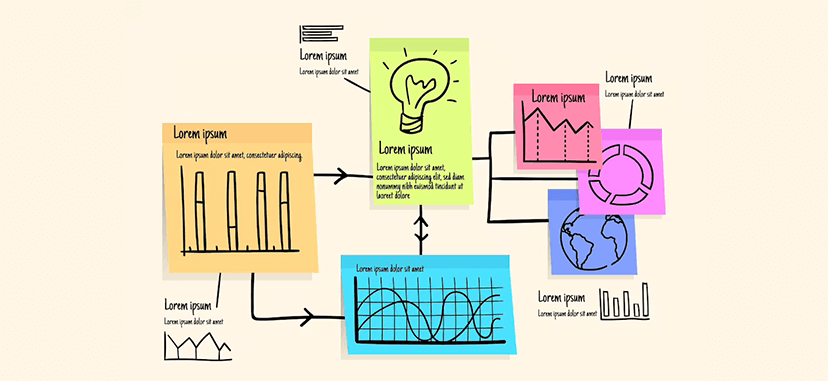
A Brief History of Mind Maps
A mind map replicates the “brain’s language,” as Tony Buzan observes. And so the concept behind a mind map is as old as the brain itself.
As far back as 400 BC, Socrates used a version of the mind map with his Socratic Method which unpacks an idea or assertion. The method asks probing and clarifying questions around the idea, in order to break it down and look at it from many diverse angles.
In the more recent (but still pretty ancient) history, the third Century Roman philosopher Porphyry of Tyros used a system of mind mapping to write about logic and philosophy. Ramon Llull, another philosopher who lived around 1200, used diagrams to illustrate Christian doctrine. And in the 1400s, Leonardo Da Vinci used a version of mind maps as well.
So they really have been around for some time. No one can claim to have “discovered” them exactly. Although a certain Tony Buzan has gone about trademarking the terms “mind map” and “mind maps.” He popularized the concept on his 1970s BBC show, Use Your Head. As an expert in memory, cognition, and mnemonic techniques, Buzan wrote and co-wrote over 80 books in his lifetime, including Use Your Memory, Master Your Memory, Use Your Head, The Speed Reading Book and The Mind Map Book. Around this same time, the professor Joseph D. Novak used concept maps in courses he taught at Cornell University.
With this history under our belt, let’s turn to how the mind map can benefit each of us in both our professional and personal lives.
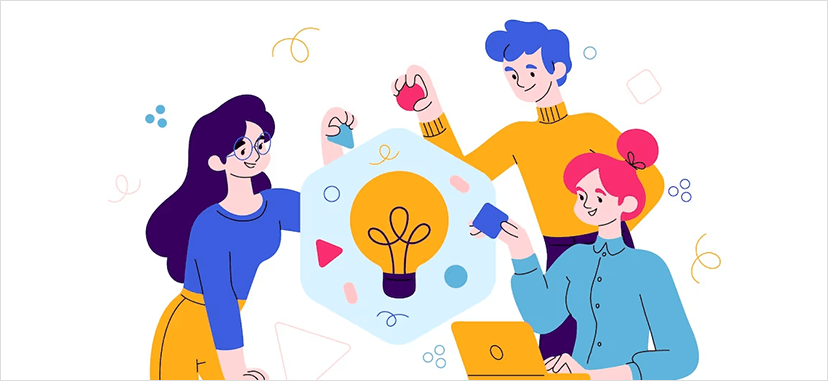
The Benefits of Mind Mapping
A mind map serves a variety of functions. It’s a helpful tool in planning a project, studying for an exam, and even plotting out a daily plan. This following covers some of the key benefits it provides.
Improves & Accelerates Communication
A mind map is a powerful communication tool for teams and within projects. It clearly communicates associations within a complex project or idea. Whereas words and lengthy text oftentimes creates misunderstandings, a mind map eliminates disconnect.
Mind maps also communicate information rapidly. It only takes a few moments to take in a mind map with over two dozen bubbles. Whereas digesting this same amount of information in writing would mean reading at least three pages of text.
It’s easy to present a mind map to a meeting and rest assured that everyone is on the same page, without a lengthy explanation process.
Crystalizes Concepts
A mind map is succinct and concise. It sticks to key points and ideas, and precludes ancillary or rambling thoughts and phrases. For this reason, it serves as an effective entryway exercise into an activity, as it can thoroughly exhaust a topic while at the same time paring it down to the essential points.
Fosters Creative Thinking
The process of creating a mind map is unrestrictive. With creative mind mapping, the intent is to tap into the unconsciousness to come up with original ideas and associations. This easy-flowing exercise allows creative thoughts to bubble up and fosters innovation.
Creative mind maps are a “judgement free zone” where there is no right or wrong. This relaxed environment can serve to break down mental walls, unblock creatives, and open up new channels of thought.
Caters to Multiple Learning Styles
Mind mapping complements many learning styles, including verbal, visual, kinesthetic, and aural (when a mind map is created within a group setting). This gives it broad usability; a mind map is a tool that’s effective within any group and in any setting.
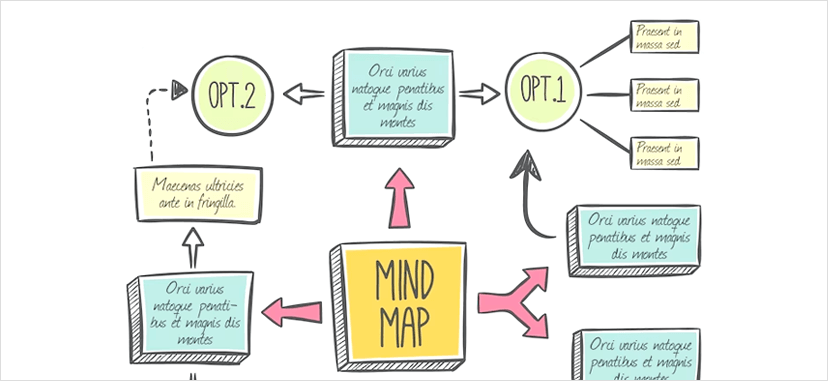
The How of Mind Mapping (With Tips & Strategies)
Mind mapping is simple, to be sure, but creating one does necessitate some instruction. Let’s briefly review the tools needed and the process for creating one, and go over some tips and strategies for success.
The Tools for Mind Mapping
The minimal tools needed to create a mind map are paper, a pen or pencil (preferably colored pencils), a topic, imagination, and at least five minutes. Some people like to use a large piece of butcher paper when creating a mind map, as the large size encourages expansiveness and allows thoughts to stream freely.
And of course, in this digital age, mind maps can also be created using software or digital white boards.
The Process
A mind map consists of a main topic branching off into subtopics, which branch off into smaller subtopics. It’s a hierarchy of ideas and related concepts. Ideally, each bubble consists of only one to three words, in order to keep the concept precise and succinct.
However, the purpose is to foster creativity and so there’s no hard and fast rules to mind mapping. In a stream of consciousness map, ideas may come seemingly out of nowhere, and seem to have no logical correlation to one another.
The process starts by writing the central idea in the center of the paper (with a circle around it), and then rapidly spinning off into related topics (and then topics related to the subtopics) until the idea is exhausted. Oftentimes, creating a mind map takes as little as five minutes. They can be used to organize known information, or to tap into unknown information to explore and expand on an idea or concept.
3 Strategies for Effective Mind Mapping
A mind map seeks to communicate concepts and stimulate creativity, and a few strategies serve to foster this.
Vary the Width of the Branches
As mentioned, a mind map can be likened to a tree, where the branches become thinner the further they are from the trunk, until they’re really just twigs. Replicating this pattern within a mind map visually communicates the hierarchy of the mind map, and distinguishes the central ideas from the smaller, ancillary components.
Add Color
Using color in a mind map not only makes it more visually stimulating, but can also effectively distinguish subtopics from one another. In a mind map of planets in the solar system, for example, each subtopic can be written out in a different color. This is particularly effective when presenting a mind map to a large group, as it communicates ideas clearly.
Experiment With Fonts
In a similar vein, fonts can also serve to distinguish subtopics from one another, and central ideas from the smaller ideas. This of course necessitates a mind mapping software, which, as it turns out, are rather plenteous.
Use an Image for the Central Idea
Again, an image says a thousand words. And so rather than using a word in the center of the mind map, an image can really stimulate the imagination and provide the map with some powerful initial momentum. For example, in a mind map of “groceries,” a central image of a grocery store allows you to map out the grocery story in your mind, and envision food on the shelves, and so come up with a more accurate and thorough list.
A mind map is simple to create, but knowing how to apply it in your life is a learned skill. Utilizing these strategies increases its capacity to serve its intended purpose, be it organizational, therapeutic, or something else. Now let’s look at some examples for creating mind maps in all walks of life.
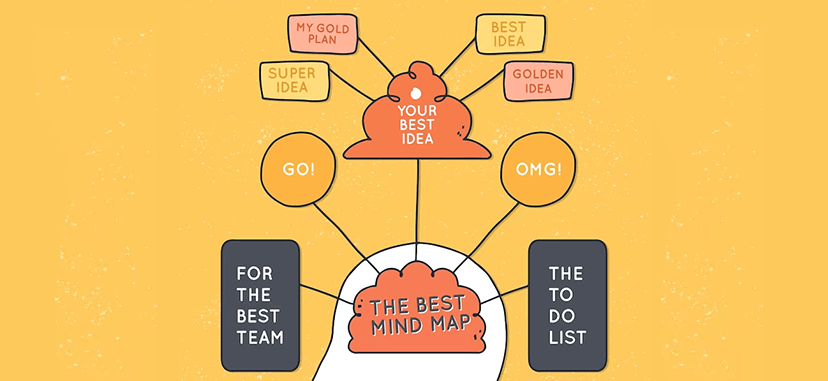
10 Examples of Mind Maps
Mind mapping applies across so many diverse disciplines, and serves a variety of purposes. They’re effective in organizing known information and in expanding and exploring on a topic. They can be used as a tool in project management, in therapy, in life planning, and everyday stuff like planning meals and grocery purchases. From the common to the sublime, here are 10 examples for mind mapping.
Mind Mapping and Project Management
Mind maps can serve as a powerful tool in organizing teams and planning projects. Here are a few useful ways to apply them in project management.
Decompose a Large Project
Once a project is assigned and the requirements are identified, the looming task remains of breaking all the work down into smaller pieces. A mind map serves a central function here. Here’s how it might break down:
- The center of the mind map is the project’s end goal, the final deliverable.
- The subgroups can be both individual requirements and significant milestones.
- Each of these subgroups is broken down into topics such as who is assigned to the task, what type of architecture it requires, how long it takes to build, and what resources are required to build it.
From here, the mind map serves as a tool to organize a backlog and plan sprints.
Develop a Risk Management Plan
Risk management is part and parcel to any successful project. Risks can be defined as “uncertainties that matter” and a mind map is the perfect tool for identifying these uncertainties.
- In this mind map, the center bubble represents the final deliverable.
- Some subgroups identify all the assets used in the project, and each spoke identifies the threats and vulnerabilities for these assets.
- Other subgroups identify other risks, such as the loss of workers and scarcity of resources, and then further explore the likelihood of each event occurring.
When these threats, vulnerabilities and other uncertainties are exposed, it’s easier to put a plan in place to either mitigate, avoid, transfer or accept them.
Establish Priorities & Determine Requirements
Project planning means determining those requirements that must be met, and those that can fall to the wayside. A mind map, created in a group setting with all stakeholders, serves to achieve this clarity.
- The center image, again, represents the final objective.
- Each subgroup breaks into various requirements, then further into the “why” for each of these requirements, as well as the costs, resources and labor required for each.
In fleshing out the details behind each possible requirement, it’s easier to determine those that must be met, and those that need not be.
This summarizes just a few ways to apply mind maps to project planning. From outlining a budget to determining scope, to delegating work, a mind map can assist in so many areas of project management.
Mind Mapping and Creativity
Mind maps also serve as a powerful tool in individual, solo projects.
Research a Paper
Before beginning any big research project, it’s necessary to “know the unknowns,” or to identify those blank areas that require further study. A mind map serves to do this. Take the example of a research project on the topic of cities in the United States.
- At the center of the map is the stated research topic.
- Each subgroup breaks into subtopics, such as individual cities, geographic locations, population and common industries within the cities.
This mind map provides two indicators for further research. It not only identifies knowledge gaps, but it identifies the subtopics that hold the greatest interest to the researcher. All of this knowledge is essential to focusing a research paper and forming a thesis.
Shape a Story
Every story, be it fiction or creative nonfiction, begin with a set of facts, including characters and circumstances, that must be crafted into a story. A mind map serves to lay out all of this information and identify correlations and hone in on the key points to cover in the story.
- In this mind map, the center image represents the essence of the story. For a memoir, it might be something like “The story of my childhood.”
- Each bubble represents significant characters or events to cover the story. They branch into subtopics such as attributes of each character, and the individual frames for significant events.
This exercise assists to shape the plot, identify key areas of conflict, and crystalize details to include in a story.
These are just two examples, but mind maps and creativity go hand in hand. They are also useful in brainstorming a topic and in imagining unexplored possibilities.
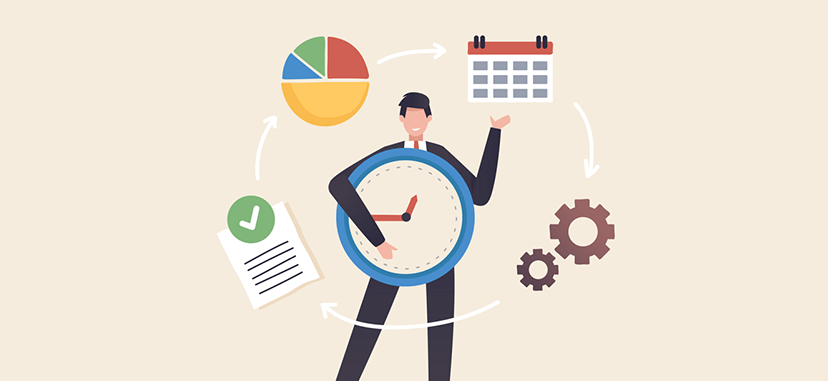
Mind Mapping and Self-Help
Mind maps serve as a powerful therapeutic and life planning tool.
Decipher Dreams
Dreams tap into the unconscious and the inner workings of our life. However, they’re full of symbols and often hard to figure out. Mind maps can assist in making sense of cryptic imagery in dreams.
- The center image of the mind map can be a single dream or something like “dreams from the past week.”
- Each subgroup represents the strongest images from the dream, then branch into other related images.
The creation of this mind map is particularly intuitive. It means letting go of logic for a bit, and flowing with the oftentimes nonsensical nature of dreams.
Map a Five Year Plan
Five year plans are all the rage, and can be useful both in shaping a career and building a personal life.
- The center image in this mind map can represent a desired goal, such as “own a home” or “earn a degree.”
- The subgroups can branch off into a few areas, such as individual work batches required to meet the objective, each year in the five year plan, and requirements of the overall objective.
In addition to these two examples, mind maps serve to assist in many areas of personal life, from things like learning a new skill to getting unstuck to mapping daily emotions.
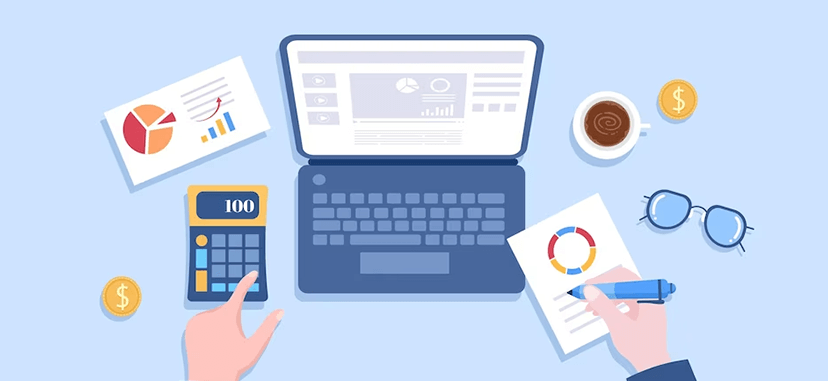
Mind Mapping and Everyday Life
Mind maps are an excellent tool for organizing everyday complications. Here are a few ideas.
Budget the Month
Money has a way of slipping through our fingers and it’s hard to save for that hot tub or Hawaii vacation if we don’t pull in the reins on everyday spending.
- The center image might say something like “monthly expenses” or simply state the amount allocated for the month’s spending.
- Each subgroup breaks into categories such as “health care,” “groceries.” “eating out,” “home repair,” “slush fund,” and “travel.”
Once exhausted, this mind map captures all the month’s expenses, and from there it’s a simple process to lay out a budget for the month.
Plan a Wardrobe for a Season
So long as the earth continues to spin around the sun, we will need to modify our wardrobe periodically. There’s a time for down coats and a time for flip flops. And a mind map allows us to make a smooth transition between each season.
- The center image of this map might state the season.
- Each sub topic would outline the activities in our life that require distinctive attire, such as “work,” “weekend,” and “travel.” Another topic might be “climate forecast.”
From here, it’s easy to create a shopping list and hit the mall, and to know what to pack away for a future season.
Plan a Day
It’s easy to wake up hoping to accomplish a dozen or so tasks, but then only to have checked off a few items by the day’s end. A mind map helps to capture everything and is the starting place for an effective plan.
- The center image simply states the day; “Thursday” or “Saturday.”
- Each subgroup represents individual components of the day, such as “work,” “meals,” “leisure,” and “chores.” Each of these break down into time estimates, and other requirements.
This serves as a powerful time management tool. When everything is captured in a mind map, it’s far easier to get it all done.
This summarizes a few ideas for mind mapping, but the number of uses for mind maps could go on all day. Mind maps can be used to plan meals for the week, create chore lists, plan holidays, and plan home improvement projects. They are useful for learning people’s names, studying for a test, and outlining notes from a course or lecture.
Conclusion
We all get to a point where life starts to bust at the seams, and we cannot seem to keep it all together. At those times, it’s helpful to take five minutes and create a mind map.
Mind maps imitate the inner workings of our brain, and so the process is fairly intuitive and easy to grasp. And once it becomes a daily discipline, it can be applied in a multitude of ways.
So no one needs to be concerned about information deluges or overwhelm. With this handy little tool, a solution is ready at hand.