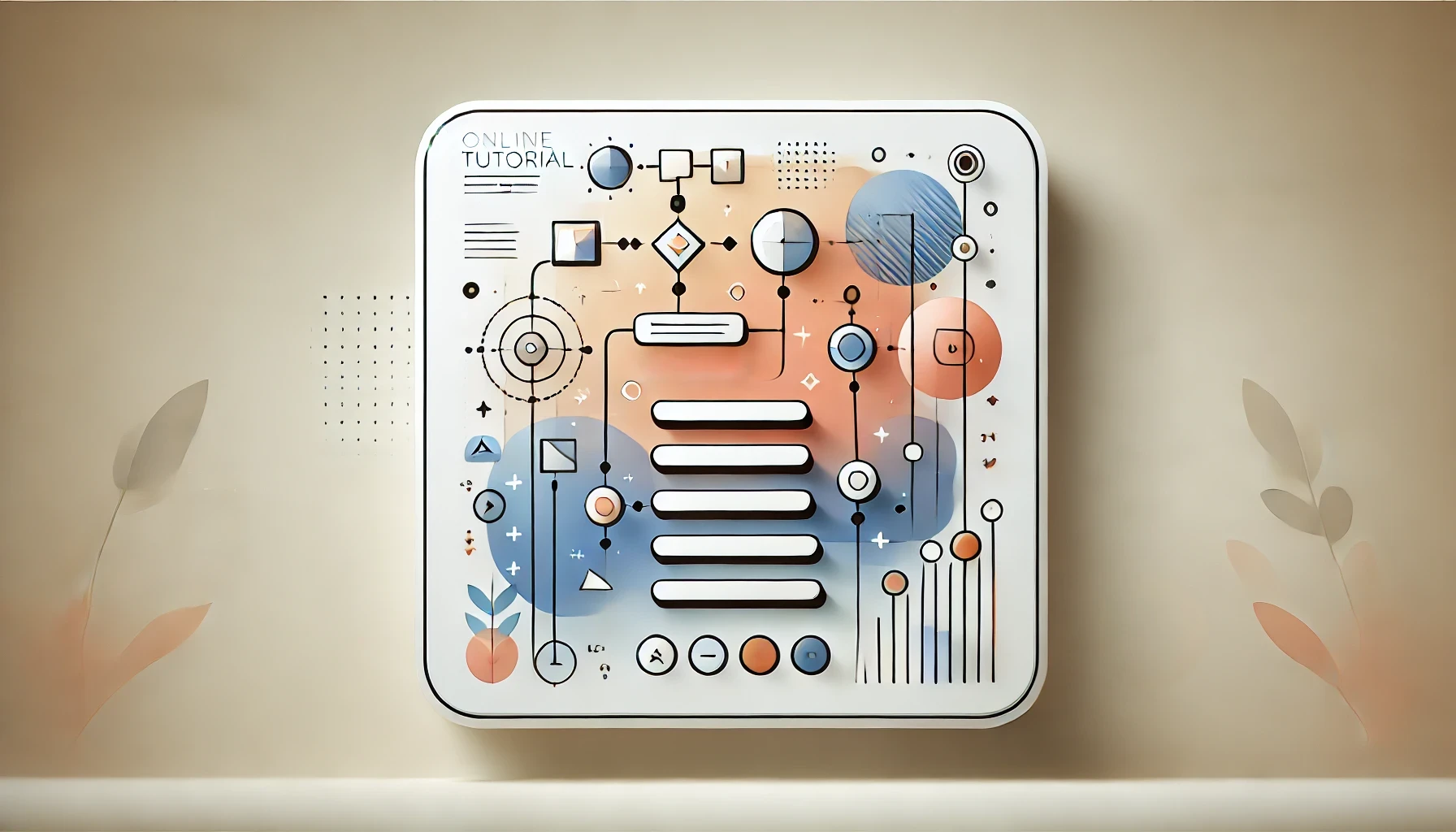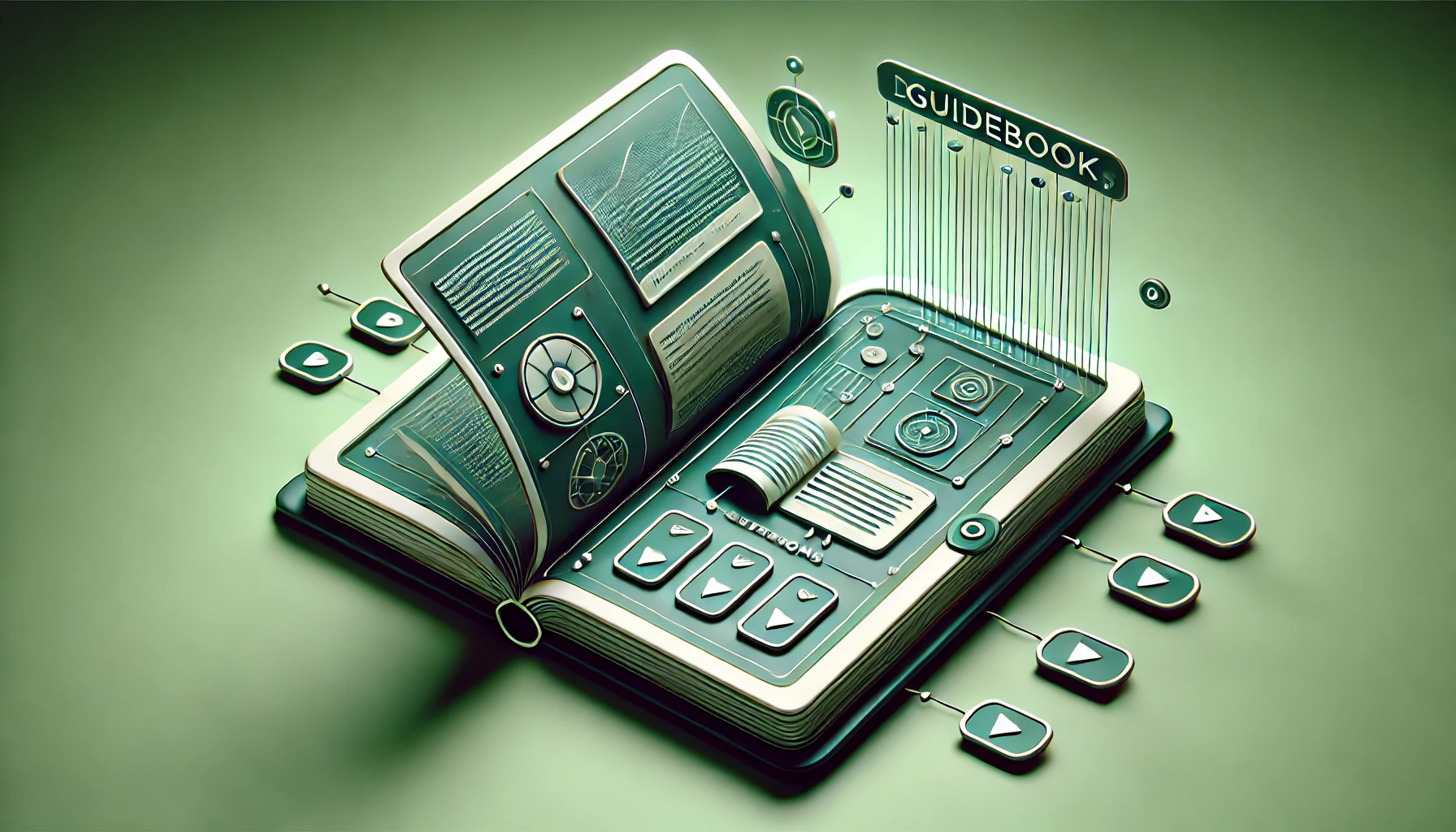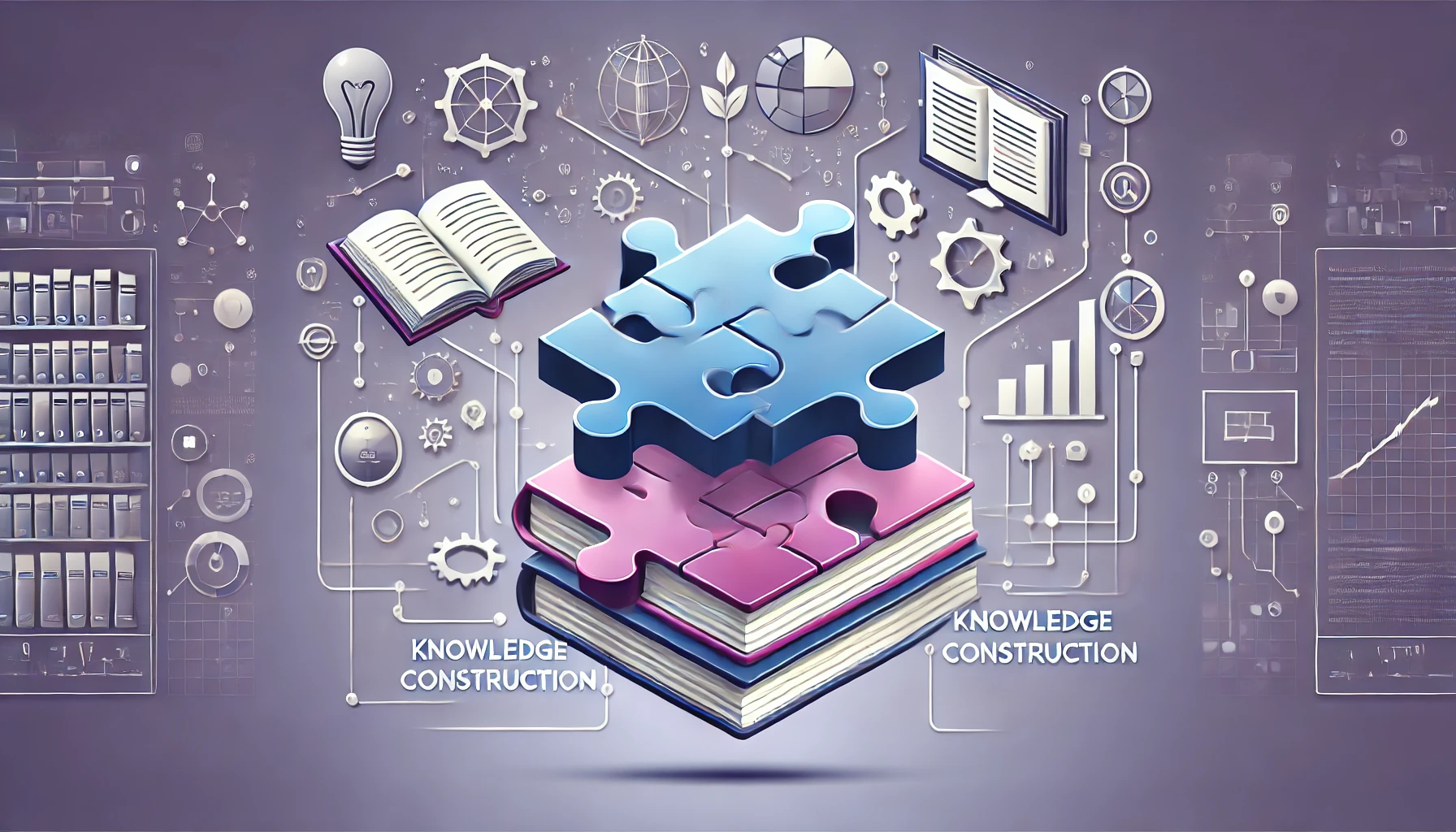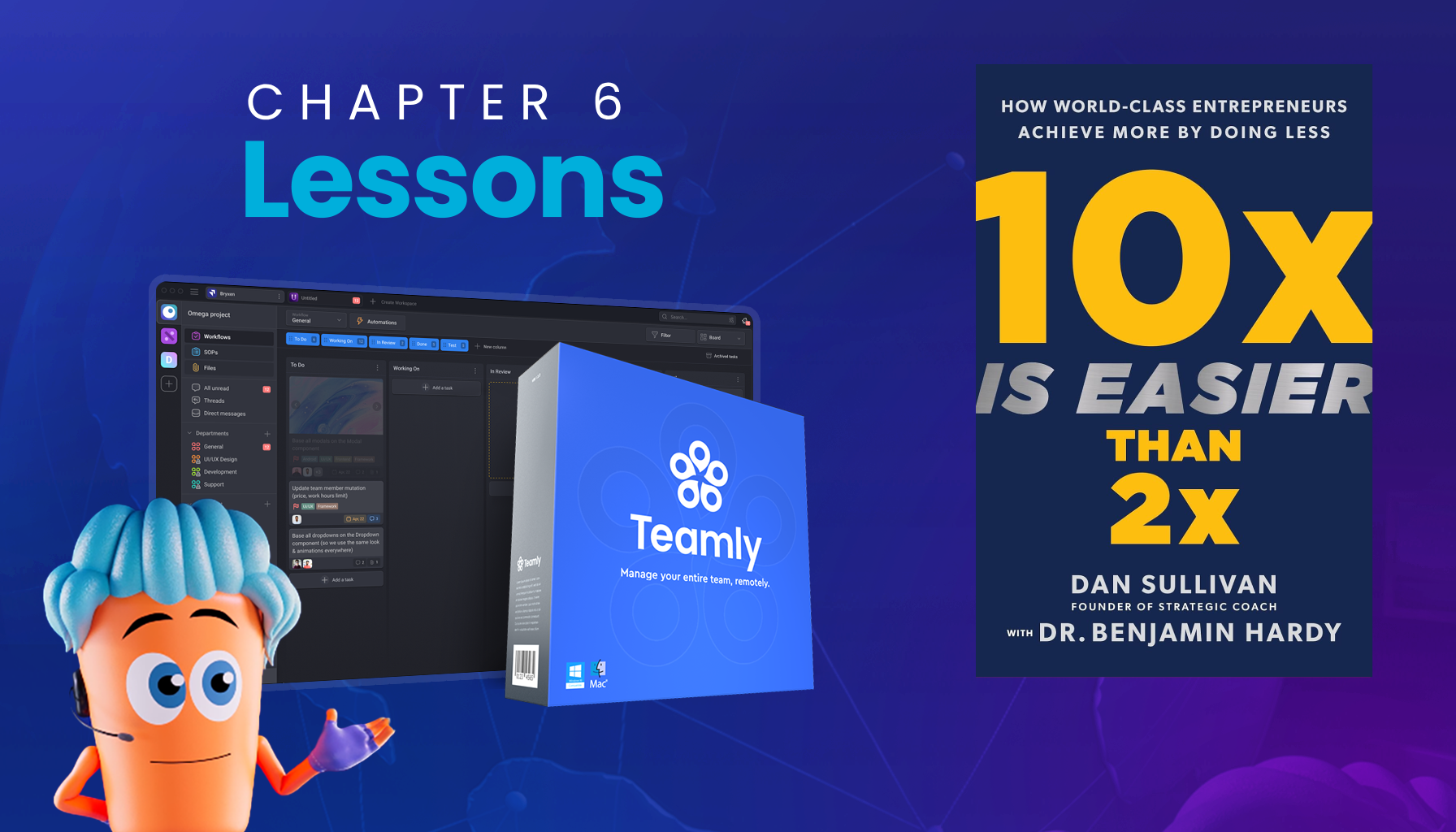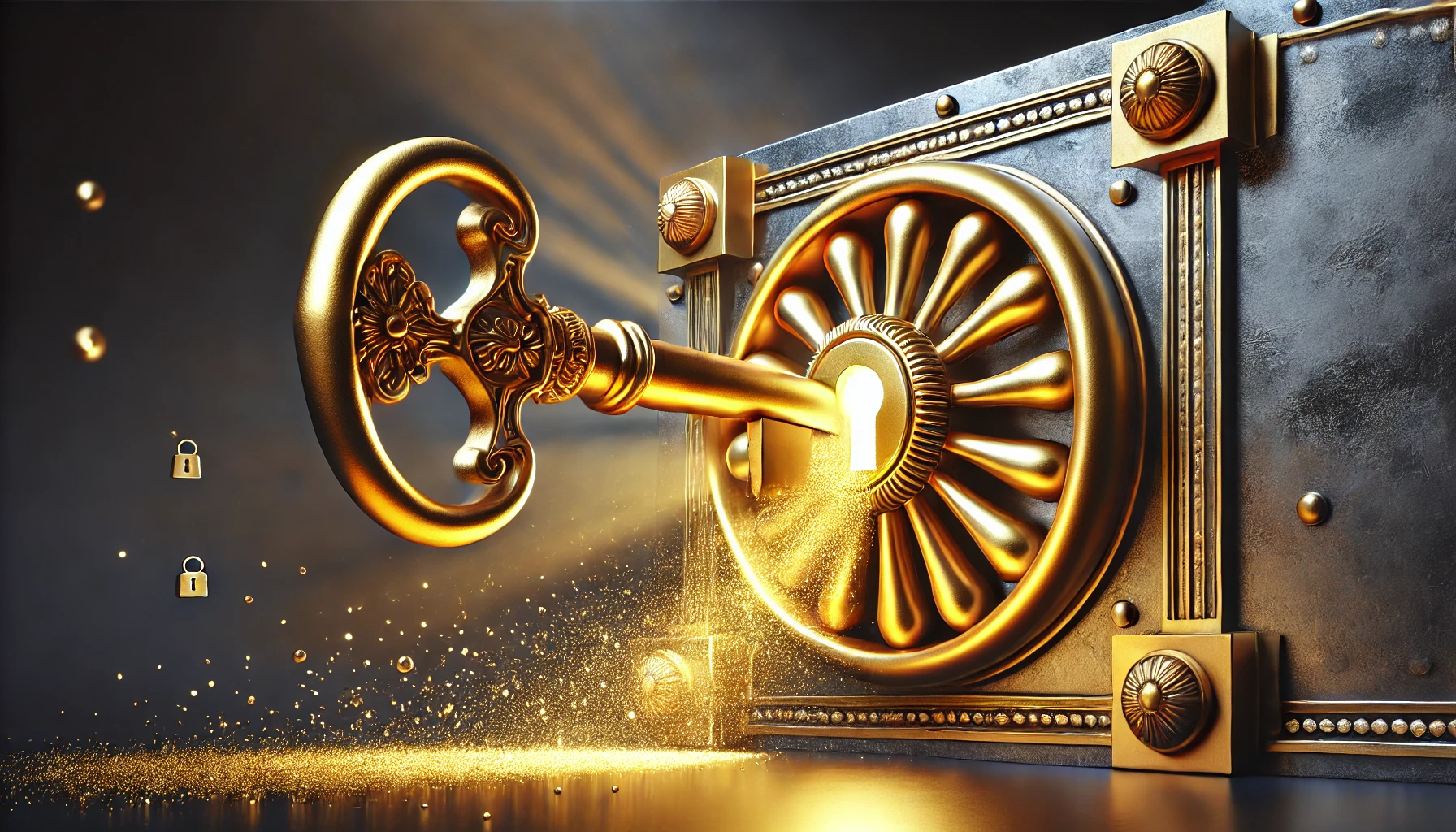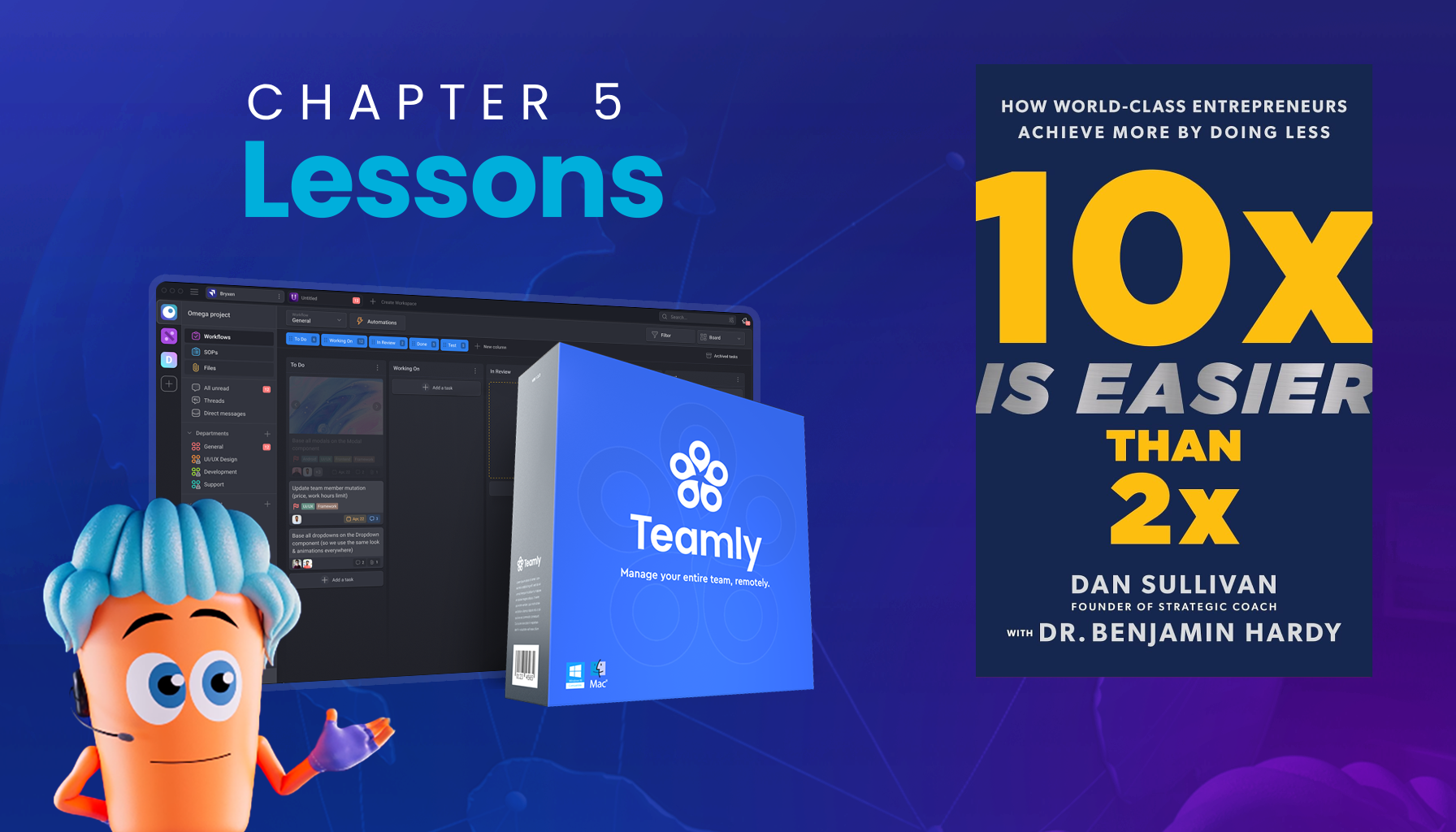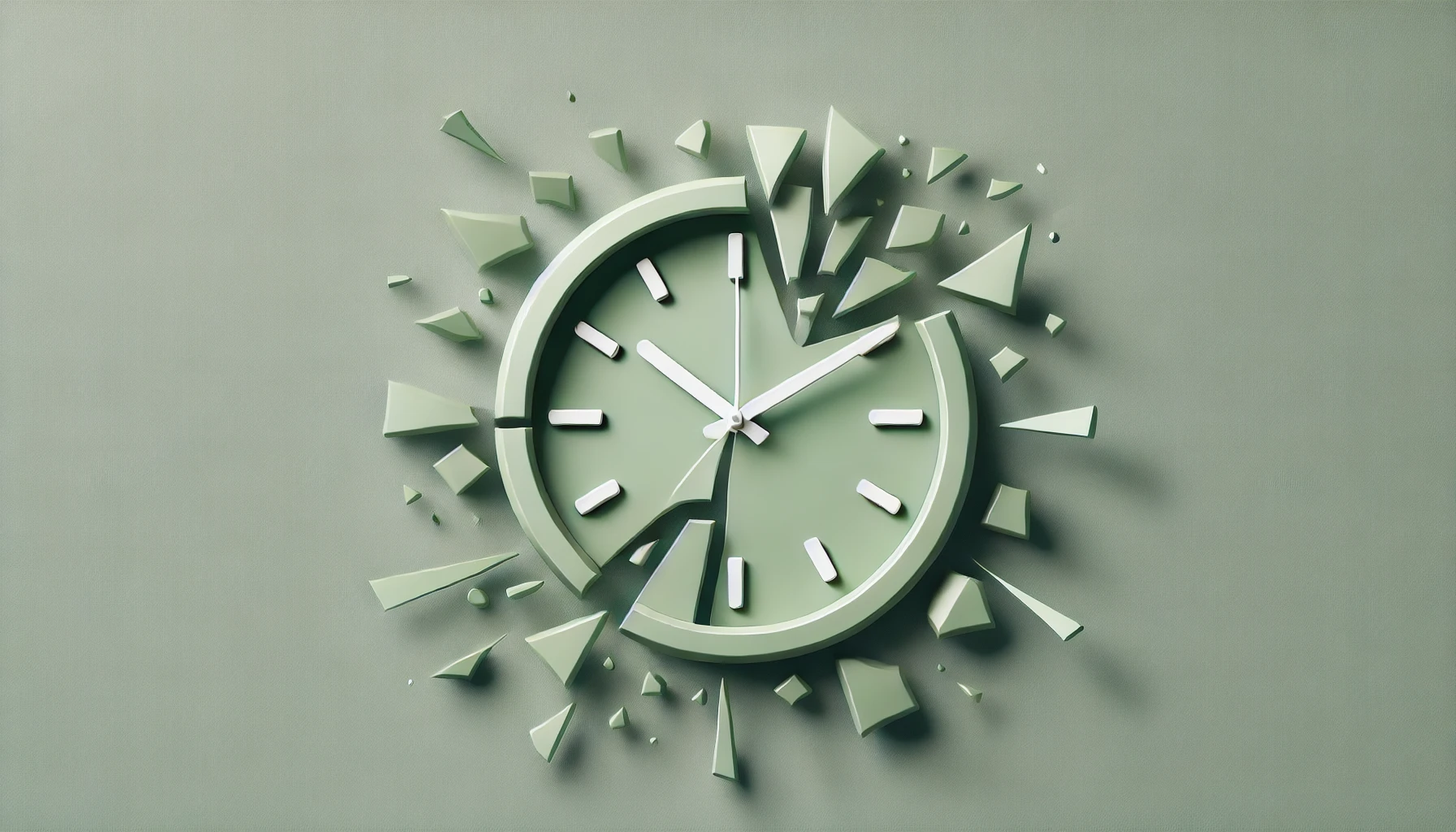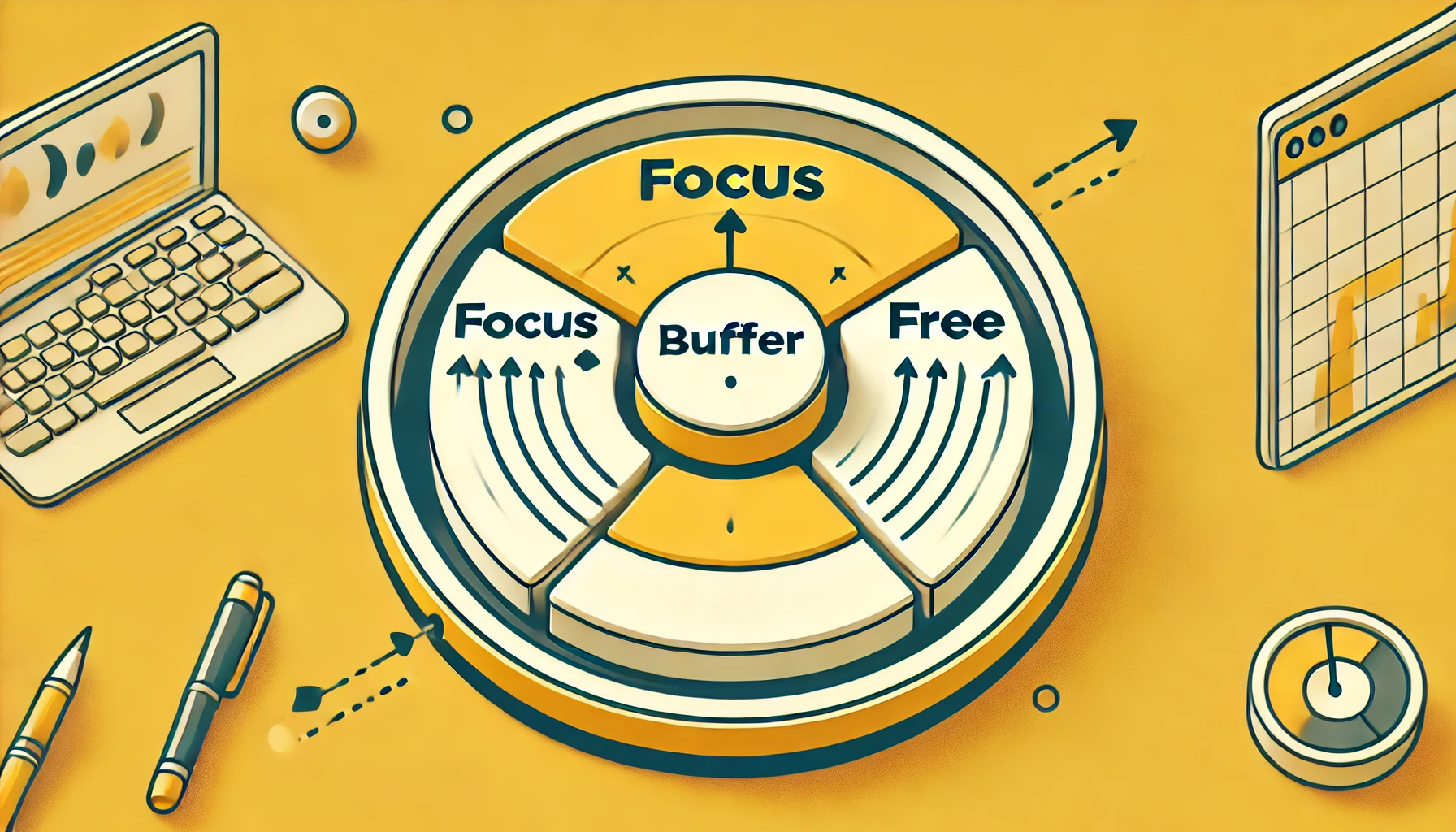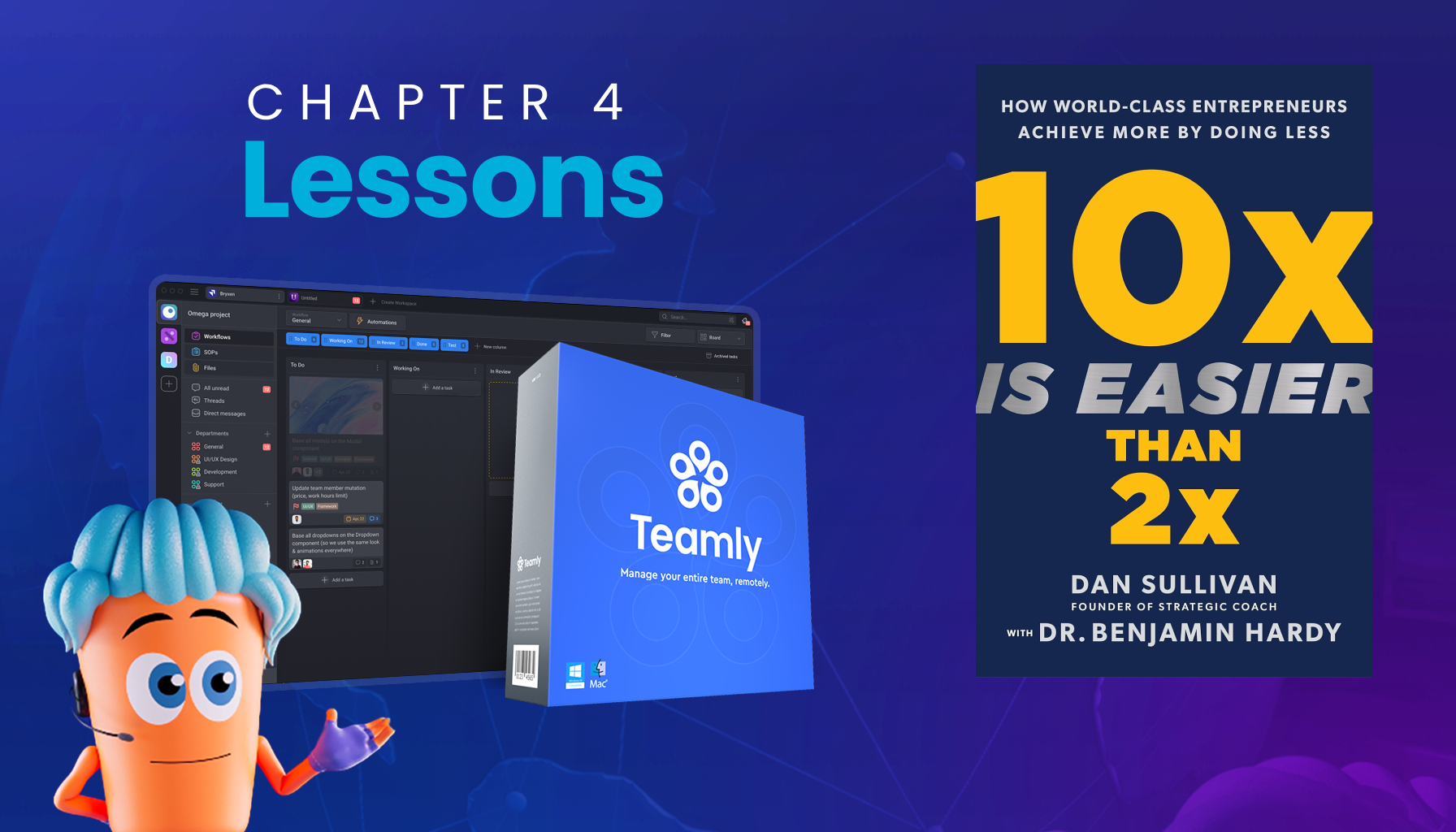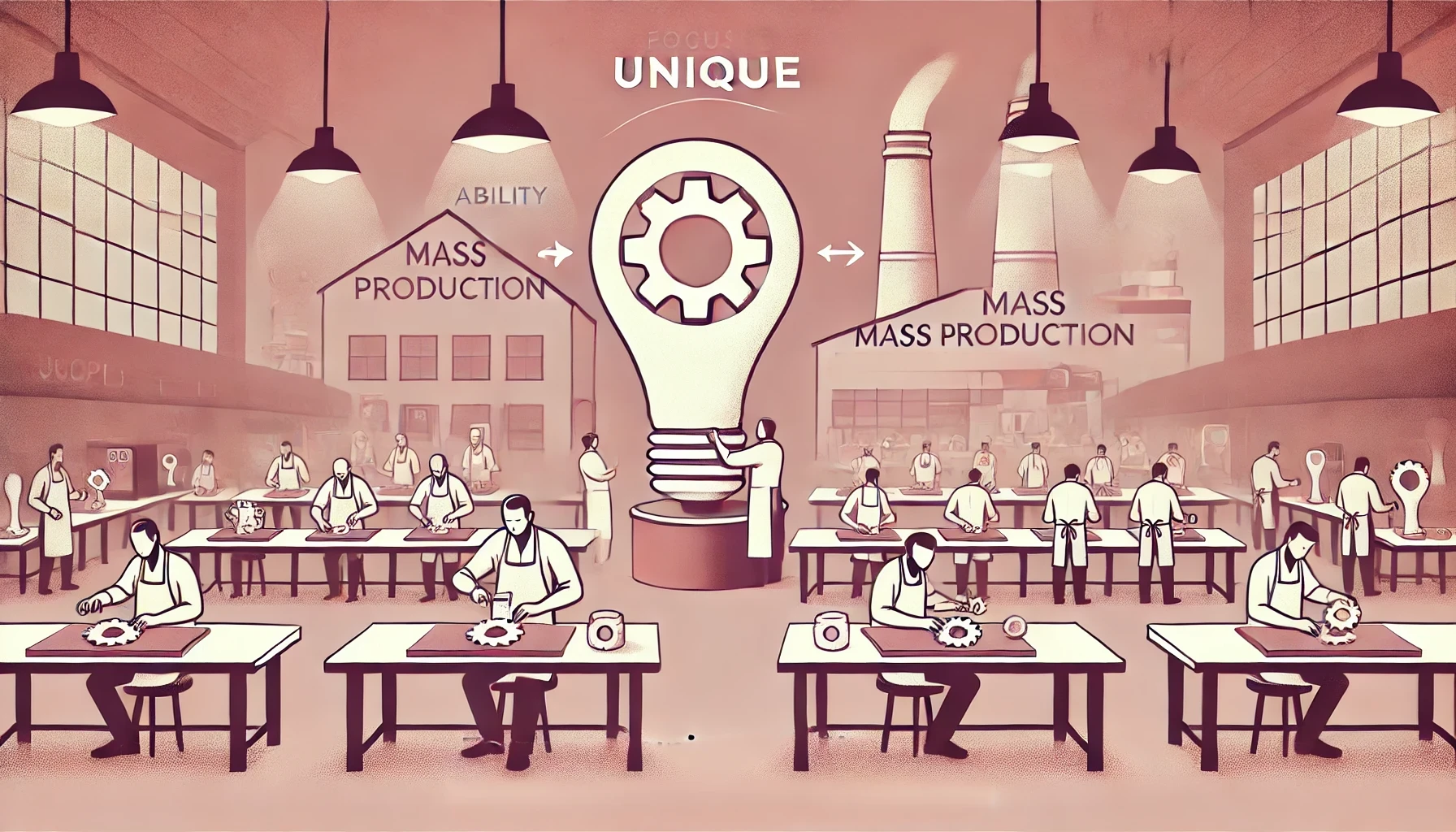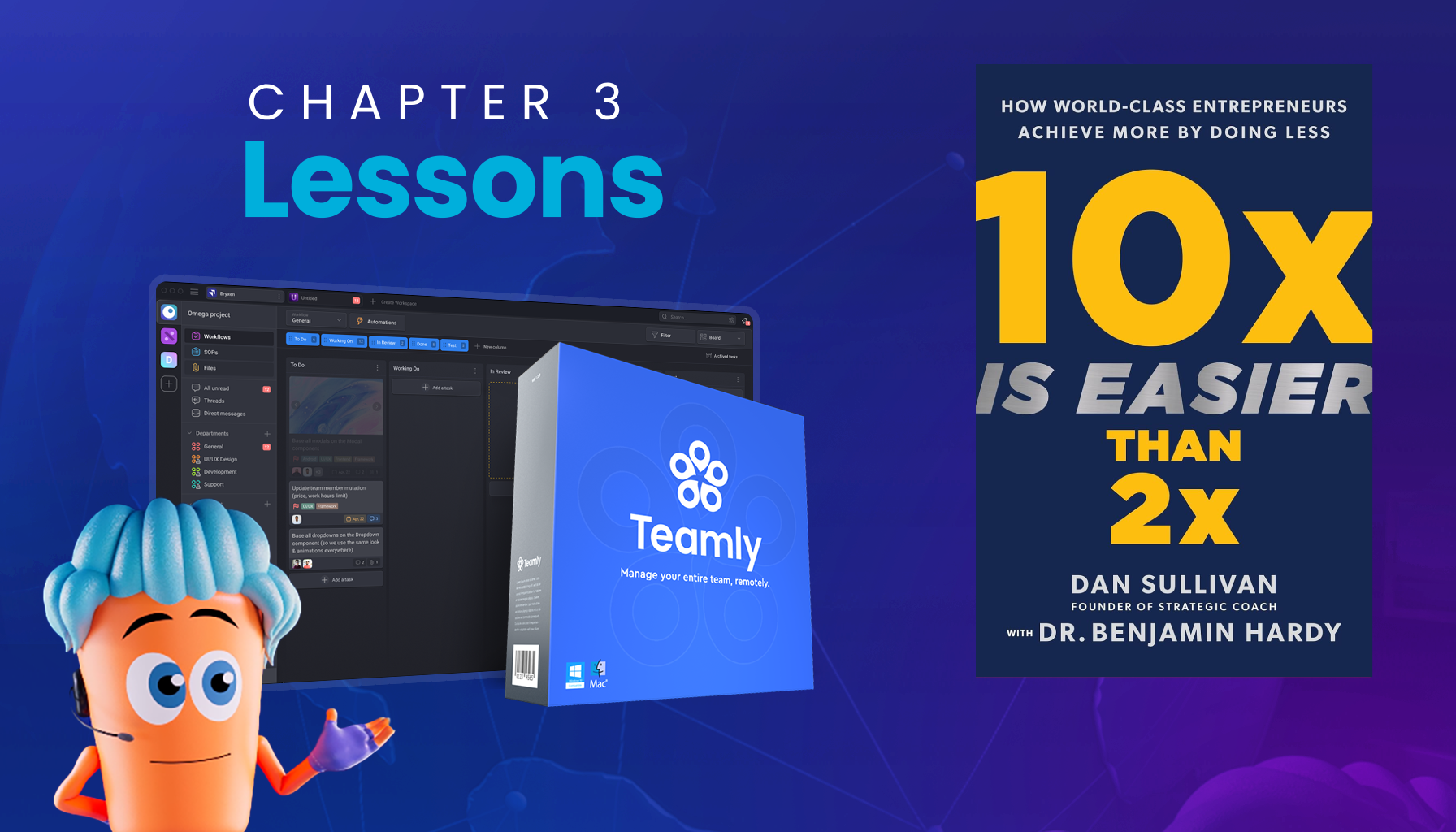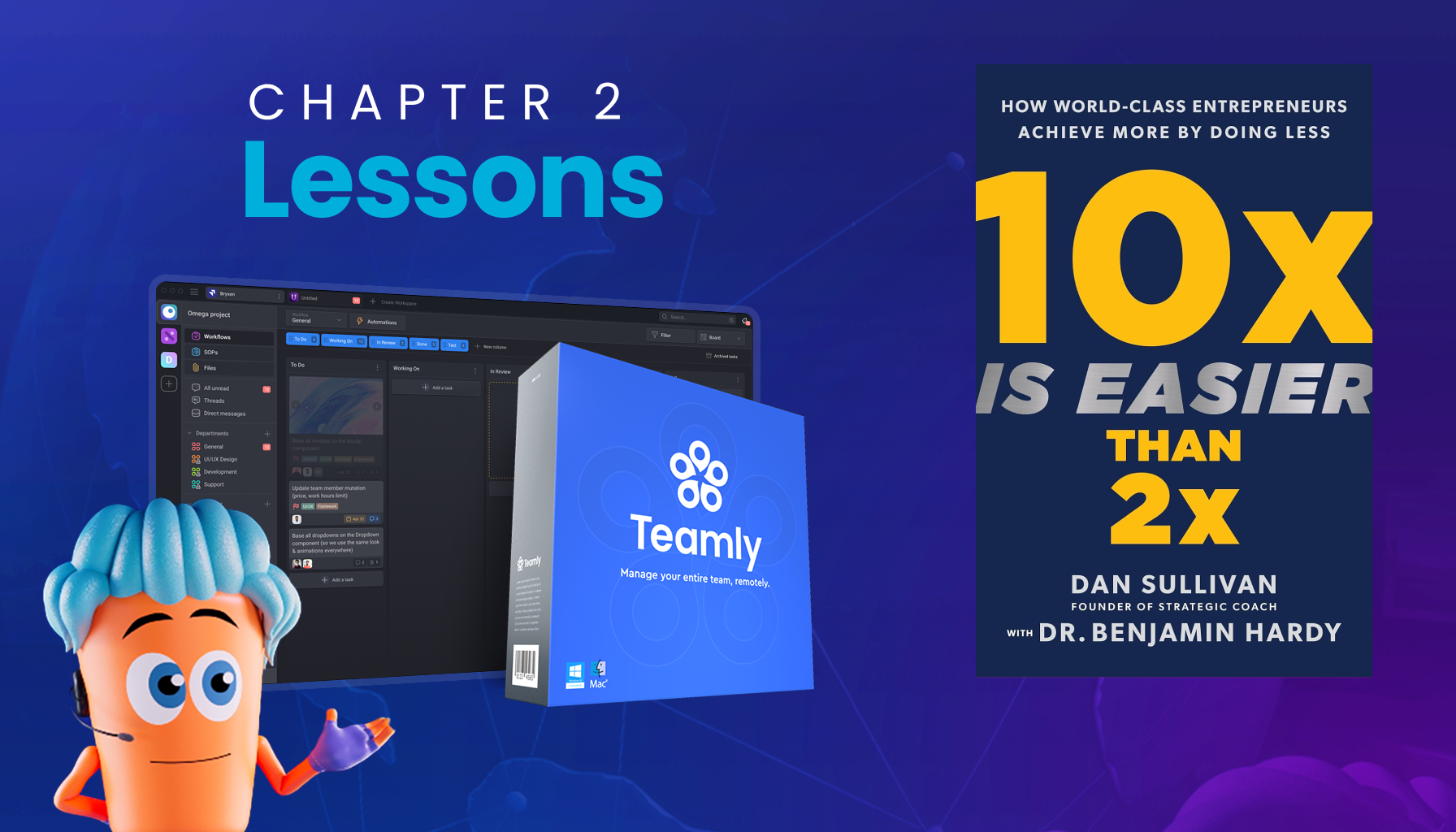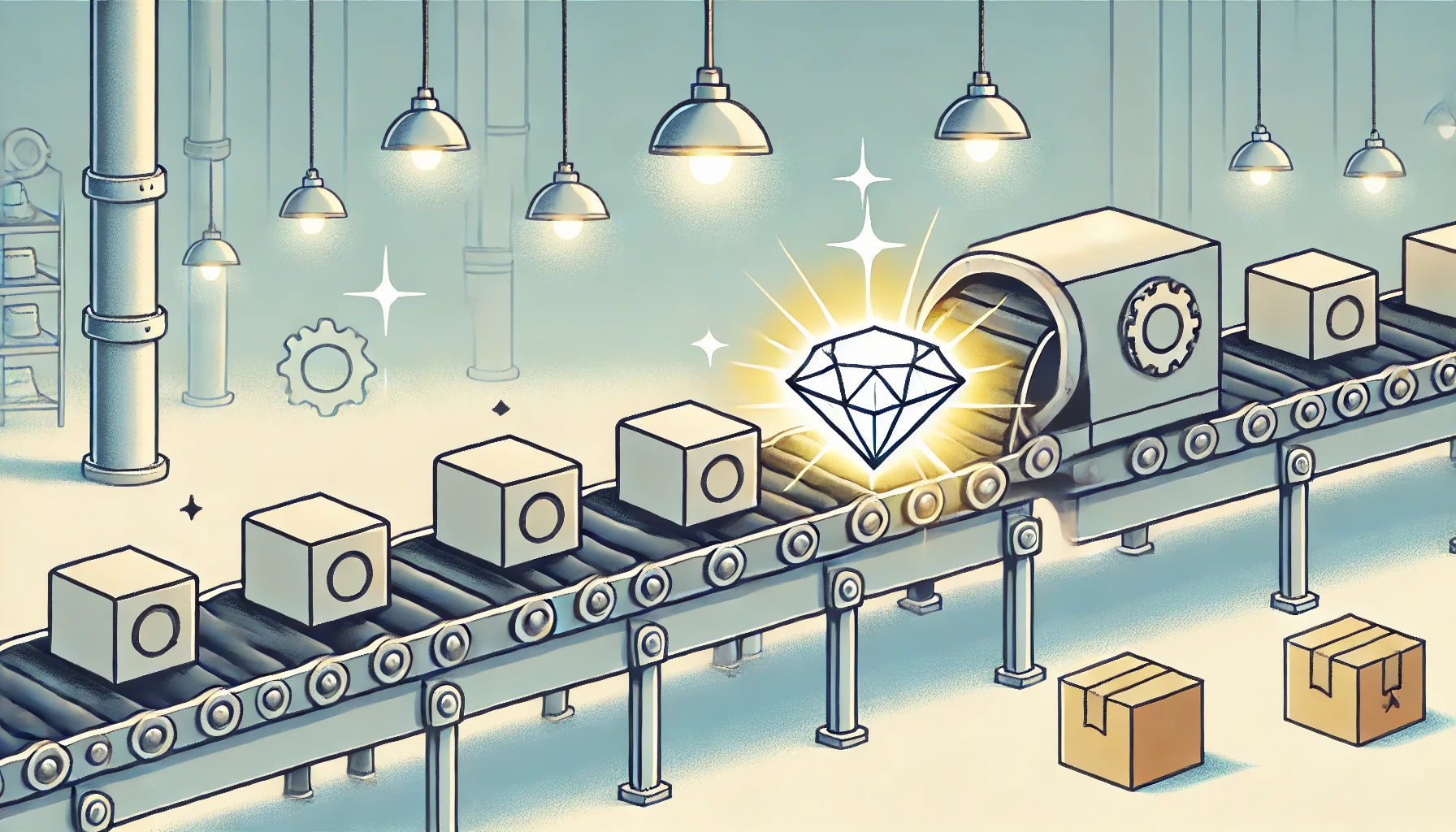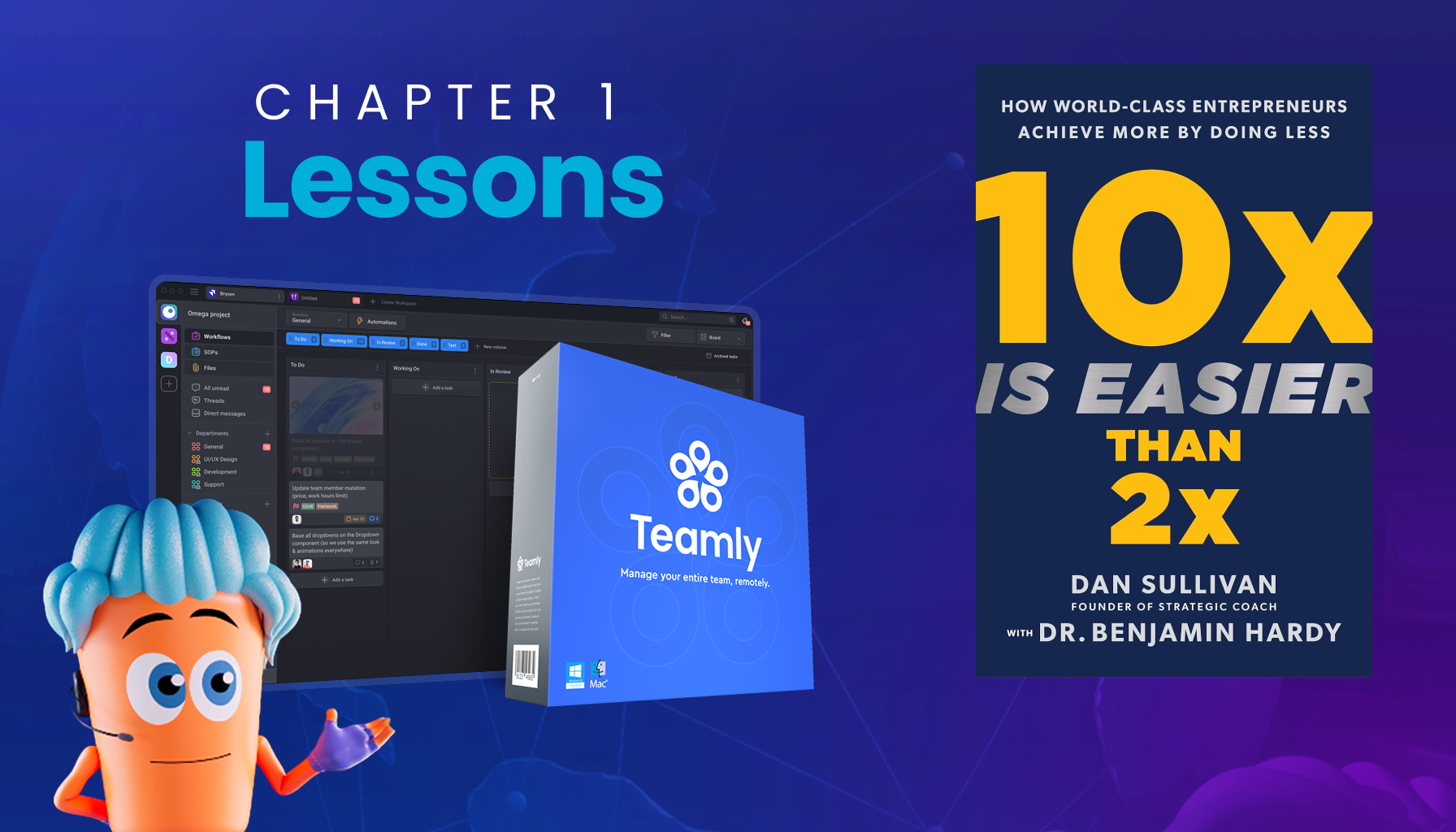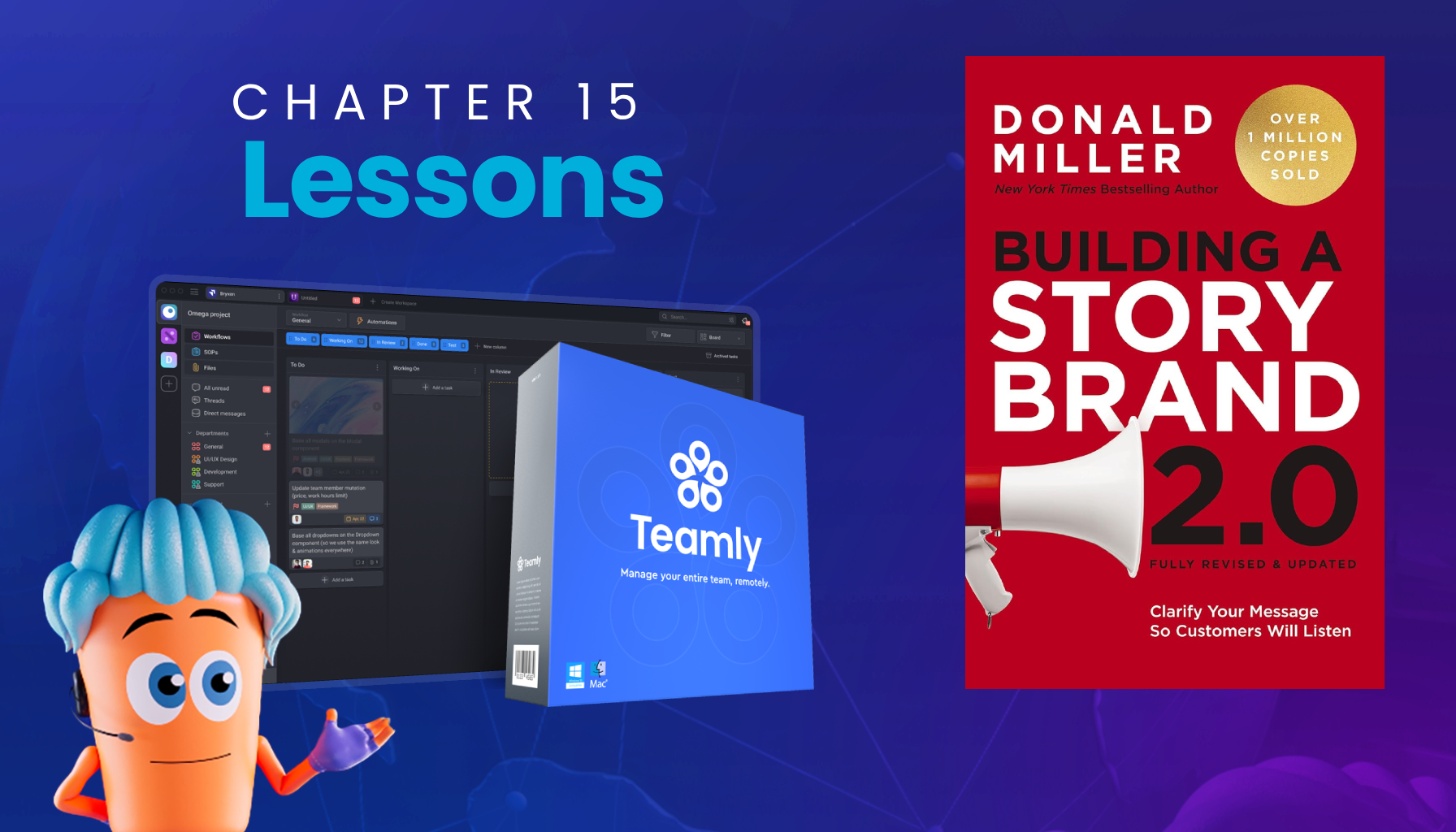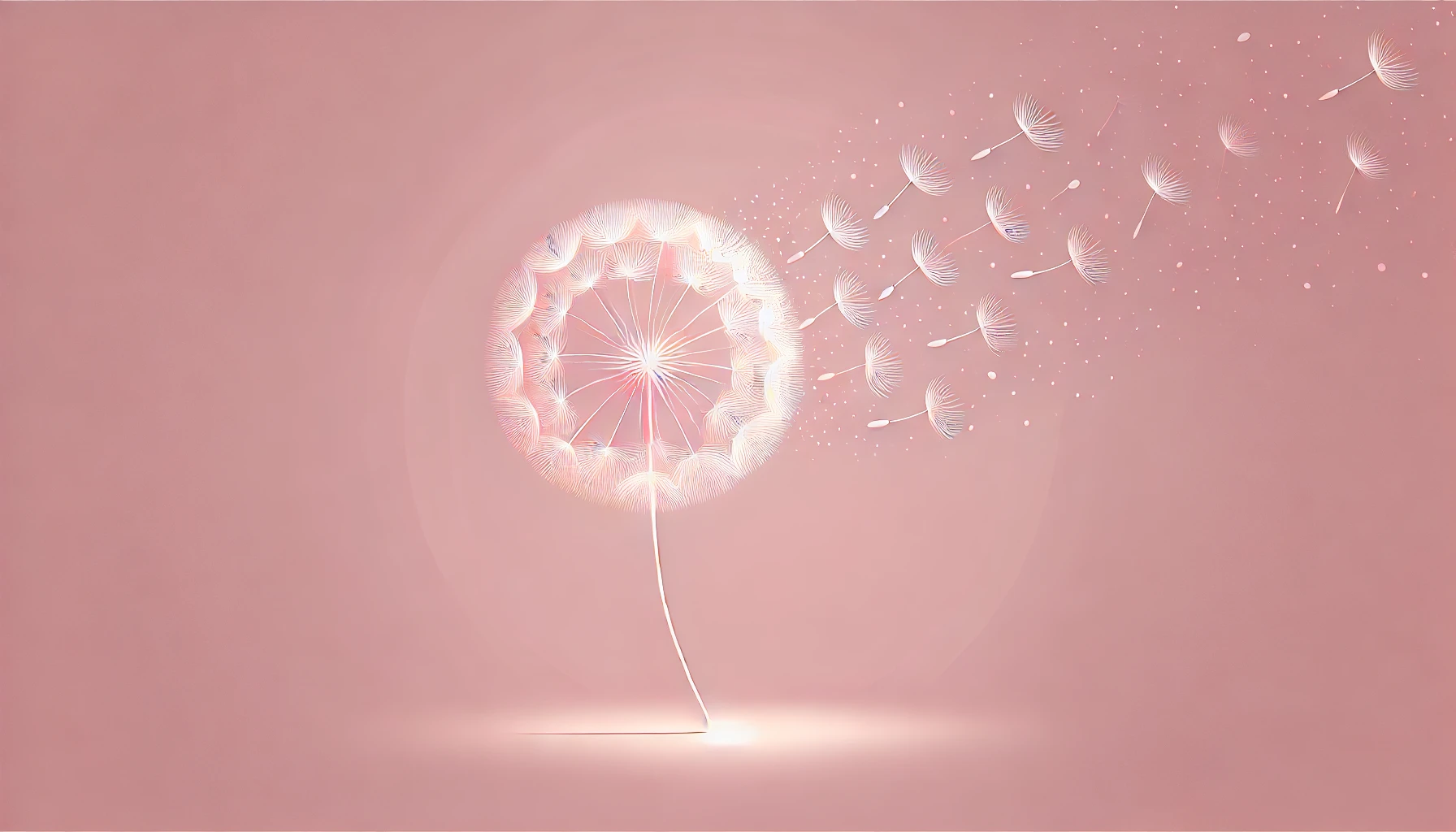Imagine this, you’re all set to create an online tutorial…
You’ve got an exciting topic, a boatload of helpful tips, and a burning desire to share your expertise with the world.
One question lingers—should the tutorial be in video format or text format? That single decision can shape how effectively your content connects with learners. It might even make or break their experience entirely.
So how do you figure out which format best suits your ideas? Some educators swear by video for its visual flair, while others champion text for its clarity and flexibility.
The answer isn’t always black-and-white. Online learning thrives when you tailor content to the needs of your audience, and sometimes the best option even combines multiple formats. Ready to explore all that video and text have to offer?
Let’s dive into some real-talk about how each format works, where each format shines, and how you can decide what format will give your tutorials that winning touch.

How Did We End Up with These Two Options, Anyway?
You’re probably thinking: “Aren’t there more than two ways to teach online?” Absolutely! There are podcasts, interactive quizzes, webinars, and so many other learning experiences.
But when it comes to bread-and-butter tutorials, educators and instructors tend to lean on two big contenders: video-based explanations and text-based walkthroughs.
Video tutorials let you leverage visuals to demonstrate complex tasks step-by-step, show real-time screen captures, or present lively animations that keep viewers glued to their screens.
Text tutorials, on the other hand, offer a neat, scannable block of instructions that learners can refer back to at their own pace—perfect for those who love a good read or have limited bandwidth to stream videos.
In reality, the choice isn’t just about packaging. It’s about matching the right teaching style to the learner’s journey.
If you’re trying to show someone how to assemble a piece of furniture or demonstrate advanced software skills, a video might be a no-brainer. If the learner simply needs to glance at a list of important settings or instructions, text might be all the clarity they need.
Understanding these nuances can help you craft tutorials that not only look good but also deliver results that stick.
The Magic of Video: Why It’s So Engaging
Why does video grab so much attention? It’s not just that moving pictures are more fun to watch.
A well-produced tutorial video can show something happening in real time, which is invaluable if you’re trying to model a hands-on process. Viewers can watch your every click, gesture, or demonstration. It’s like having an instructor right there, showing you exactly what to do.
But that’s only half the story. Human brains are wired to respond to motion and sound; it’s how our senses get stimulated. Video’s combination of visual and auditory elements can create an immersive experience that pure text often can’t match.
By seeing a demonstration instead of just reading about it, learners are more likely to retain and recall the information later. If you choose to appear on camera, you can also build rapport through facial expressions, tone of voice, and personality. That sense of connection can keep people watching until the very end.
On the flip side, producing quality video tutorials can take a fair amount of time, effort, and equipment.
You’ll need a camera (or screen-capture software), a microphone, and editing tools to cut out all the “umms” and awkward silences.
You may also need decent lighting to keep viewers from squinting at dark, grainy footage. If your on-screen presence isn’t engaging or your audio is muffled, the magic of video can fizzle out faster than you can say “Let’s hit record!”
- Pro: Great for step-by-step demonstrations and visual engagement.
- Pro: Helps build a personal connection with the audience.
- Con: Requires more time, equipment, and editing savvy.
- Con: Not always easy to revise or update if something changes.

The Power of Text: Words That Work Wonders
Some might say words pack just as big a punch as visuals—sometimes even bigger. Text-based tutorials offer clarity and convenience. You can outline steps in a simple bullet-point format or an in-depth article, and learners can refer back to any section whenever needed.
There’s no fuss with pausing or rewinding a video to find that crucial piece of information. One quick scroll or a Control+F (Find) search, and you’re back on track.
Text-based content can also be easier to produce and maintain. Maybe you want to share a process that changes frequently—like a piece of software that gets regular updates.
It’s far less time-consuming to rewrite a few lines or add a screenshot than to reshoot a video and edit it all over again.
Plus, text tutorials often rank well in search engines, making them fantastic for SEO. Learners who prefer reading can absorb the material more quickly, especially if your writing style is straightforward and your layout is clean.
However, text lacks the immediacy and immersive appeal that a video offers. If a tutorial is highly complex or visually oriented, words may not cut it by themselves.
A purely text-based approach can sometimes feel monotonous, especially if the subject matter is dense or technical. And for topics that rely on nuance or tone—like learning a new language or mastering a cooking technique—you might miss out on key elements that video can capture effortlessly.
- Pro: Quick and convenient to produce and update.
- Pro: Easy for learners to scan, search, or reference anytime.
- Con: May not be engaging enough for complex, interactive topics.
- Con: Lacks the personal connection that video can establish.
What About Interactive or Hybrid Tutorials?
Who says you have to pick just one format? In many cases, a hybrid approach featuring both text and video—or even interactive elements—can truly level up your online tutorial game.
Imagine a text-based outline for quick reference combined with short video clips demonstrating crucial steps. Or perhaps an embedded quiz that tests learners on what they just read or watched, reinforcing the lesson in real time.
Interactive tutorials that weave in clickable elements, branching scenarios, or gamified quizzes give learners the chance to practice skills as they go. Instead of passively reading or watching, they’re actively engaging with the material, which can skyrocket retention.
This interactive component often works wonders for topics like coding, design software, or even cooking. There’s a reason so many popular online course platforms have started integrating interactive features. They’re not just a gimmick; they add real value.
Keep in mind that interactive tutorials also require more planning and potentially more resources to create.
If you decide to provide a video demonstration, an embedded quiz, and downloadable text-based materials, you’ll be juggling multiple project elements. That effort can pay off in spades for the learner, but you’ll want to confirm you have the tools and time to pull it off effectively.
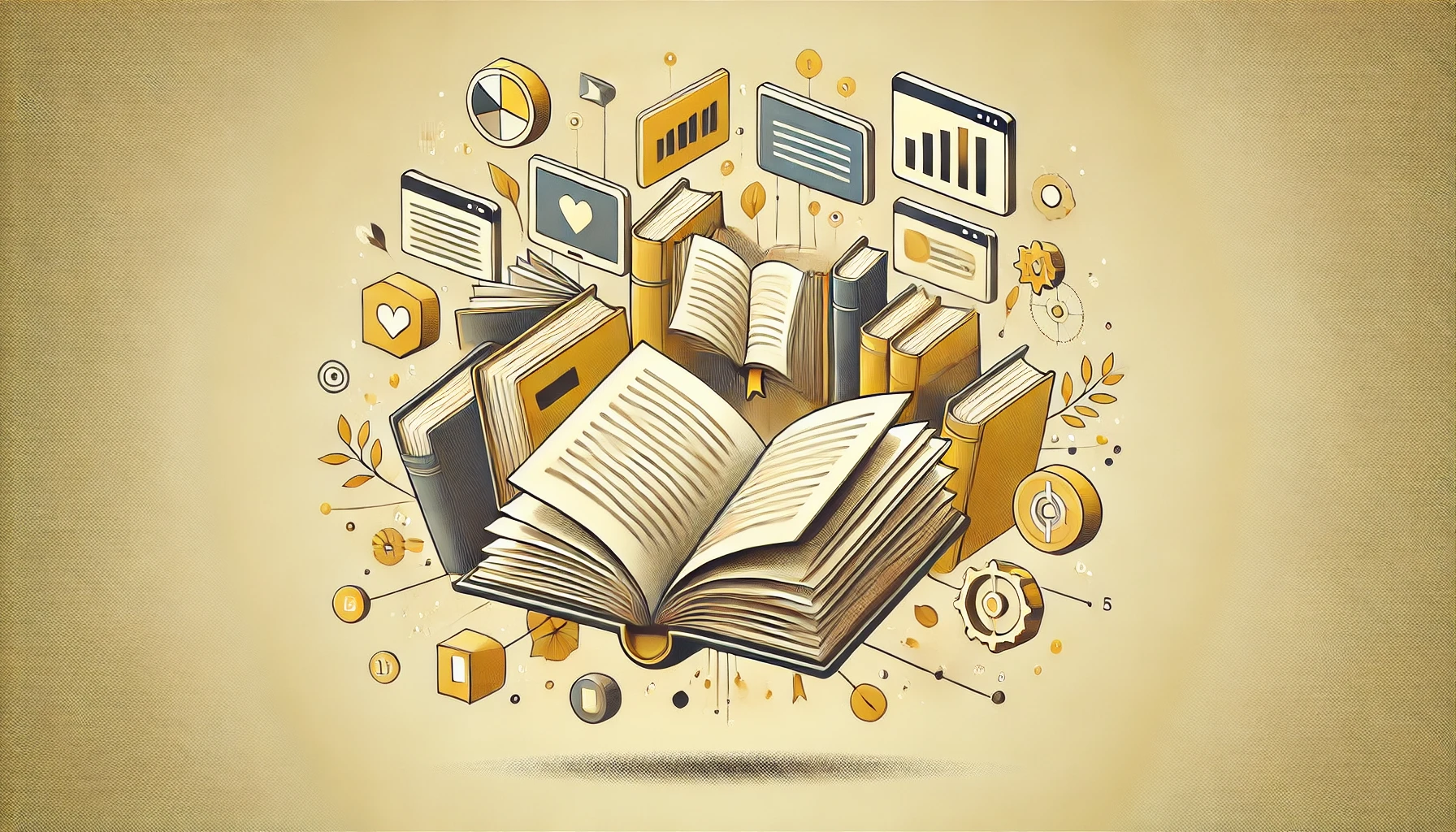
How to Decide Which Format Fits Your Topic
You’ve learned the pros and cons of video, text, and even interactive tutorials. Now comes the big question: which one fits your topic like a glove? The answer often depends on your audience and your subject matter. Start by asking yourself these questions:
- Is the content highly visual?
If you’re explaining a hands-on skill like painting or using a complicated software interface, a video tutorial can be invaluable. But if it’s something more abstract, like a theoretical concept or a set of guidelines, text might suffice. - Does your audience have time for a video?
Busy professionals might not have the luxury to watch a 20-minute tutorial. A concise text guide could serve them better. Alternatively, you can create short video snippets they can consume on breaks. - What’s your budget and timeline?
Videos generally require more production resources—recording devices, editing software, lighting, and so on. Text-based tutorials can be produced quickly with minimal equipment. You’ll want to factor these into your decision. - Will the tutorial content change frequently?
A text-based tutorial can be updated in minutes, while redoing a video takes more time. If your topic is something that evolves fast—like a software tool that gets regular updates—text (or a mix of text and shorter video clips) might be the practical choice. - Do you want to leverage SEO?
While videos can be optimized for YouTube searches, text-based tutorials can still claim a strong advantage on standard search engines. If your strategy is to drive organic traffic, a well-structured text post with targeted keywords might be your best friend.
If your answers to these questions seem to straddle both lines—perhaps your content needs a little bit of everything—then a hybrid approach is your cue. Include short embedded videos in a text tutorial, or augment a video with a downloadable text summary.
That way, viewers can watch you in action and also refer to a concise set of steps later. You’ll cover multiple learning styles in one go, which can broaden your reach and help your audience remember and apply what they learn.
![]()
Practical Tips for Creating Video Tutorials
If you’ve decided to go the video route, awesome! Here are some pointers to get started on the right foot:
- Plan your script or outline.
Even if you prefer an off-the-cuff style, having a basic outline prevents rambling. You’ll save editing time and keep your tutorial focused. - Invest in decent audio.
Clear audio often matters more than high-quality visuals. A simple microphone upgrade can transform your tutorial’s overall impact. - Keep it concise.
Viewers tune out if things drag. Break long tutorials into smaller segments if you have a lot to cover. - Use visual aids and captions.
Whether it’s on-screen text, animations, or diagrams, these cues help reinforce learning and keep people engaged. - Test your final product.
Make sure everything is easy to follow, from the pacing to the volume levels. Gather feedback from a few test viewers before releasing it to the world.
Practical Tips for Creating Text Tutorials
If text-based content feels like a better fit, here are a few best practices:
- Structure with headings and bullet points.
Make it simple to skim. Readers often prefer to jump to the section they need the most. - Use visuals wisely.
Screenshots, diagrams, or infographics can help illustrate steps, especially if you’re explaining a process. - Be conversational but clear.
Keep sentences straightforward. This is especially crucial for technical or complex tutorials. - Edit ruthlessly.
Unnecessary words or repetitive points will lose readers fast. Trim the fluff to keep people engaged. - Include a quick summary or checklist.
Sometimes a one-page summary is all someone needs to refresh their memory on a key task.
![]()
Wrapping It Up: Choose Your Format with Confidence
When you’re weighing the merits of videos vs. text tutorials, the most crucial factor is alignment with your learners’ needs.
If they have limited time or need a quick refresher, a text-based tutorial can be a life-saver. If you’re walking through a highly visual, intricate process, video tutorials can bring those steps to life. And if you can’t decide? Go hybrid.
Whichever path you choose, consider integrating software solutions like Teamly to coordinate your tutorial creation process, especially if you have a team. It’s easier to maintain a coherent production schedule, store files, and streamline updates when everyone has the right tools at their fingertips.
Ultimately, you’re the curator of your own digital teaching universe. By drawing on the strengths of either (or both) formats, you set the stage for an engaging, effective online learning experience.
Whether you go all-in on video, stick to a text-based guide, or experiment with a little bit of both, your audience stands to gain. After all, the best tutorials aren’t just about knowledge transfer—they’re about creating an environment where learners feel empowered, informed, and genuinely excited to learn more.
So, go ahead, fire up your camera or open that blank document—your next tutorial is waiting to shine. And who knows? You might end up becoming that go-to expert people rely on every time they need clear, engaging, and unforgettable online instruction.