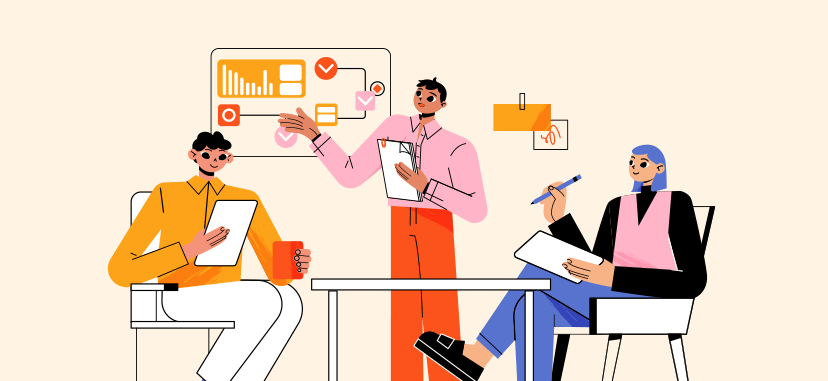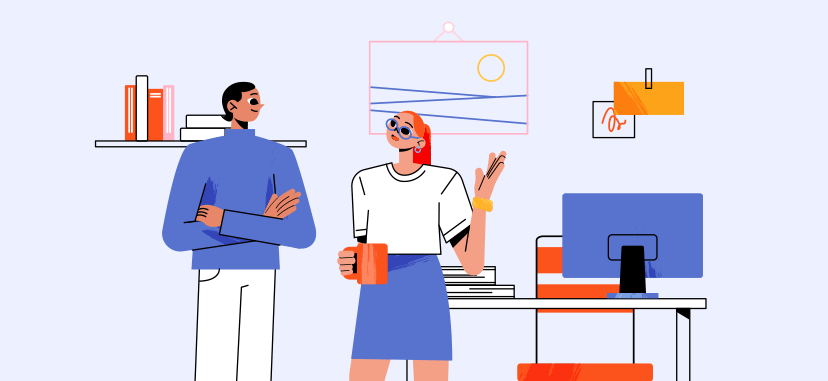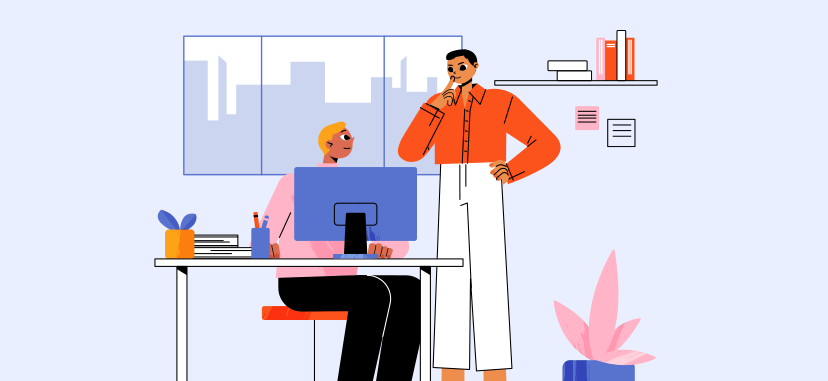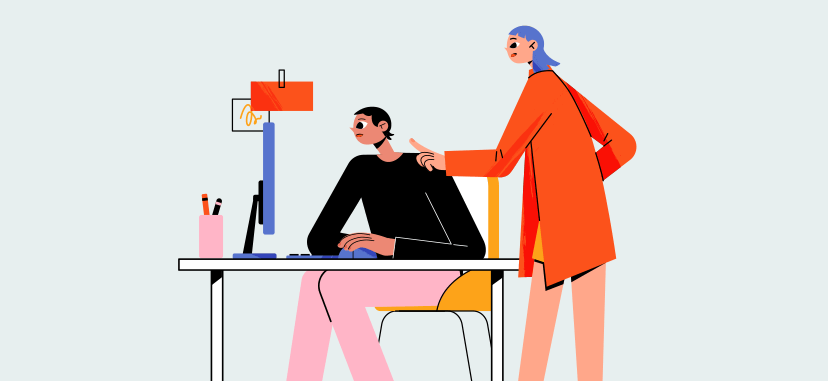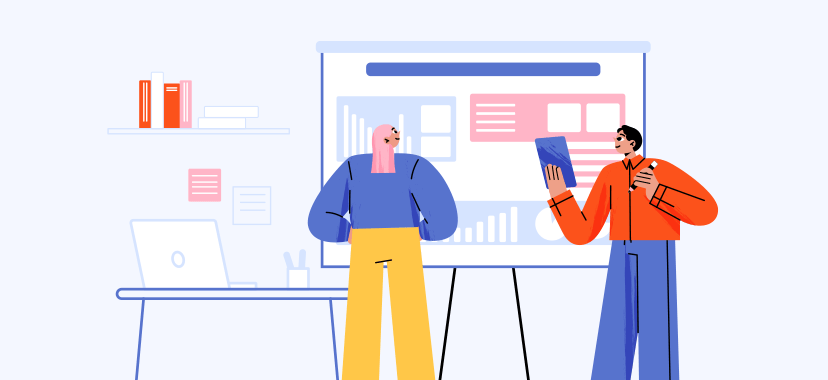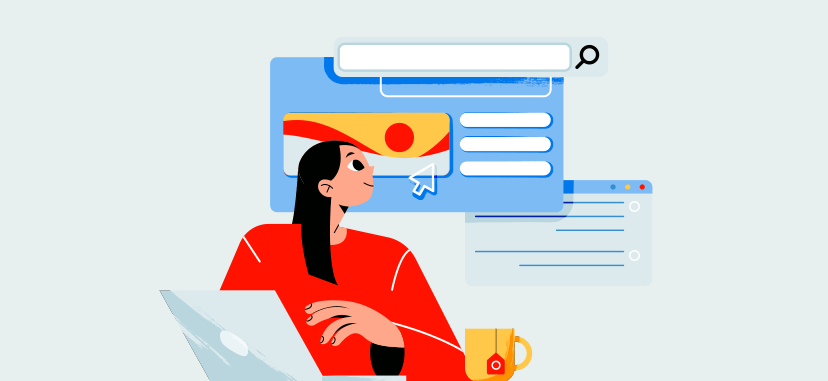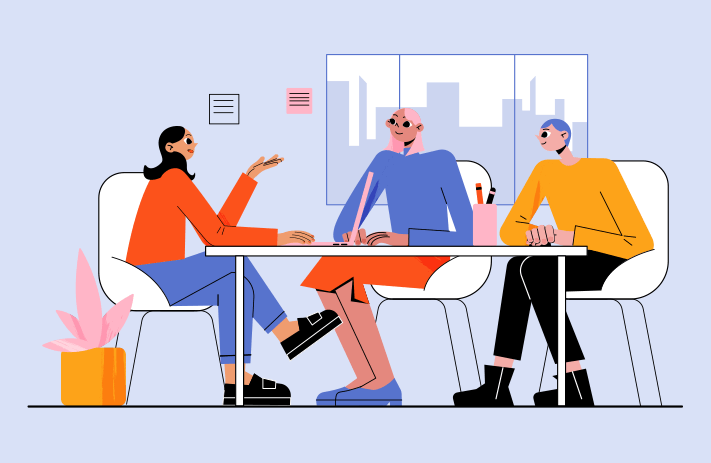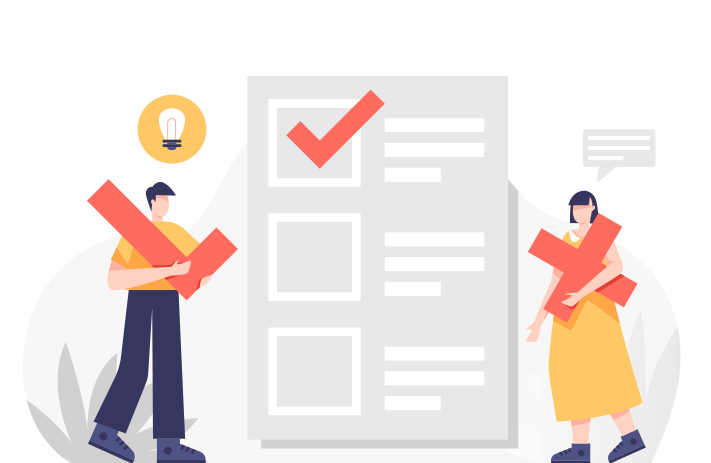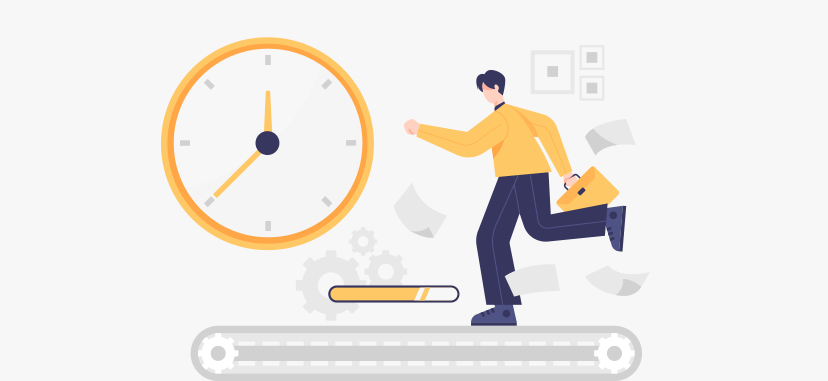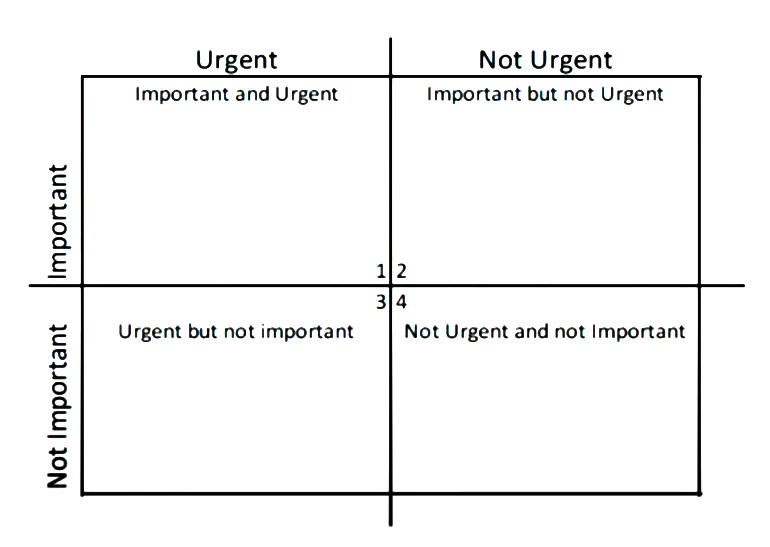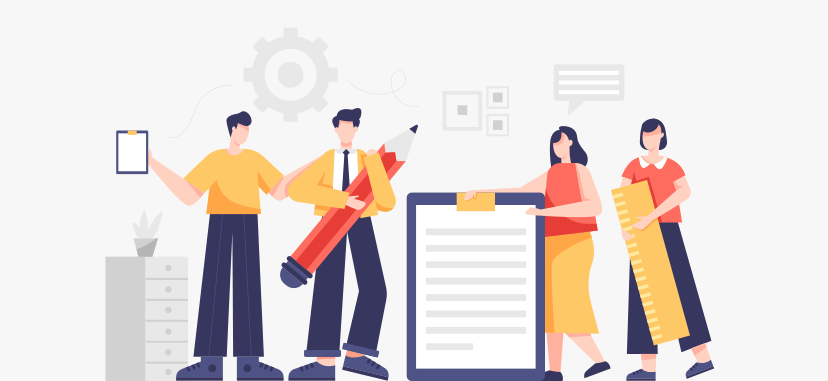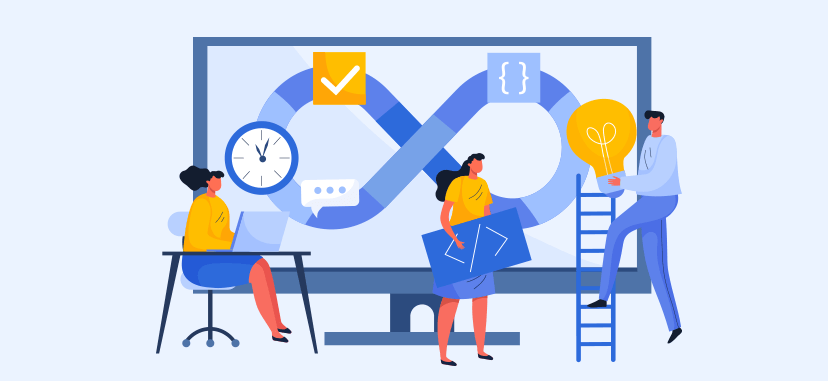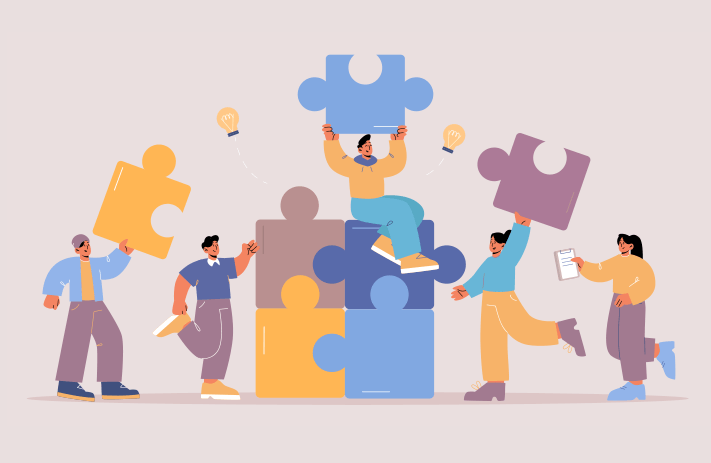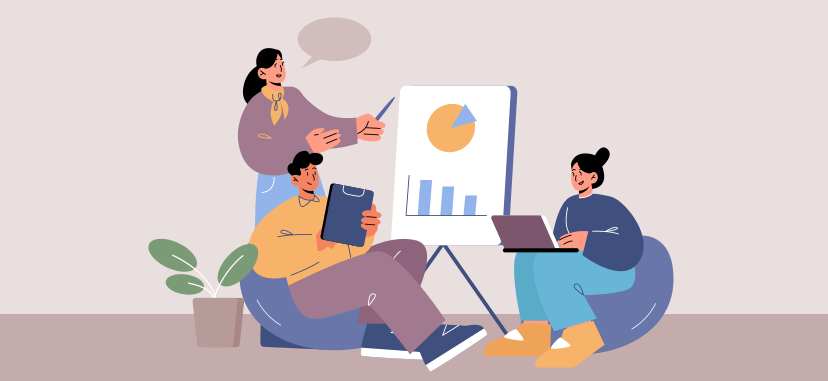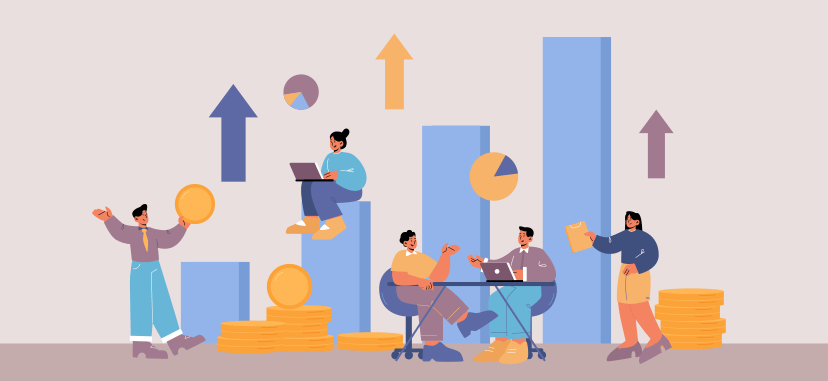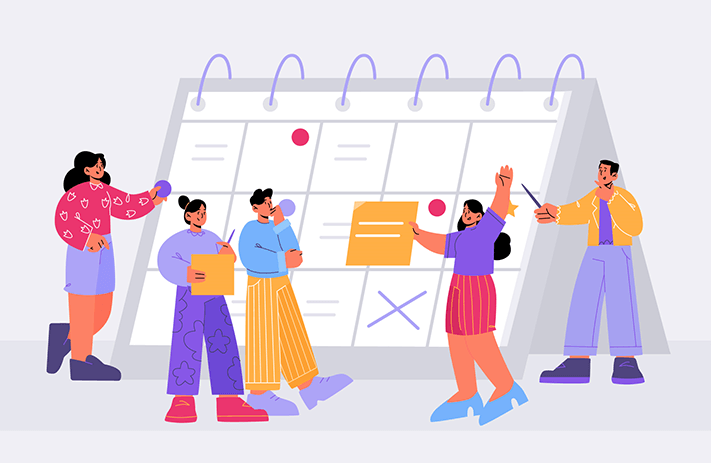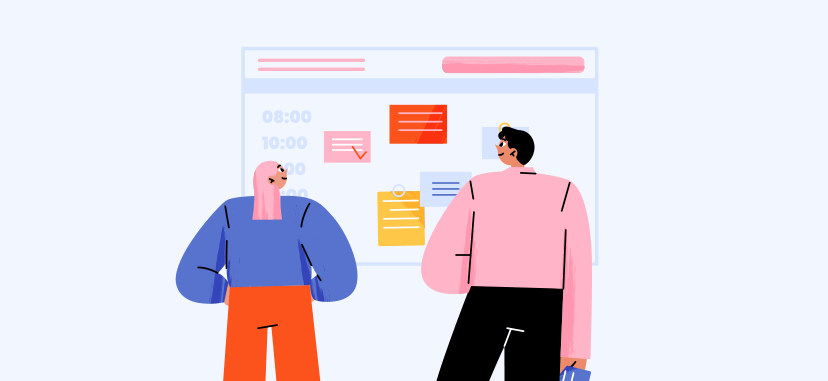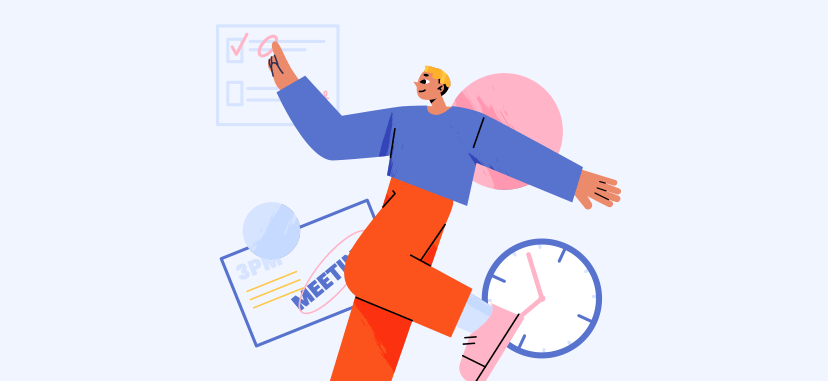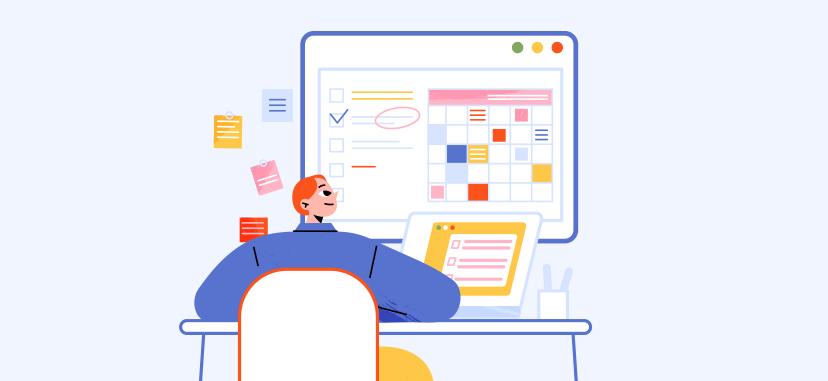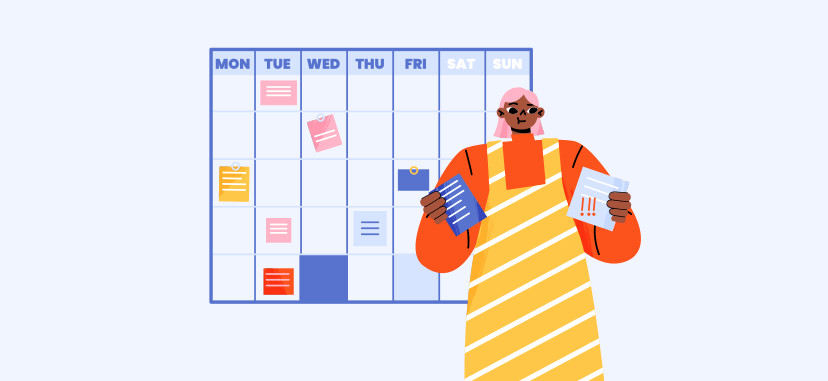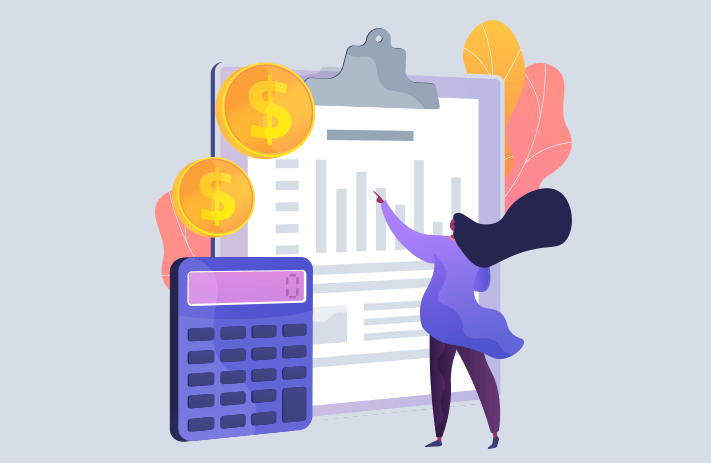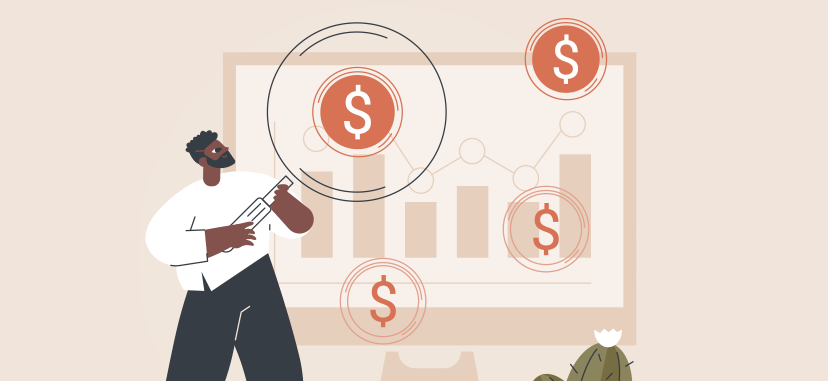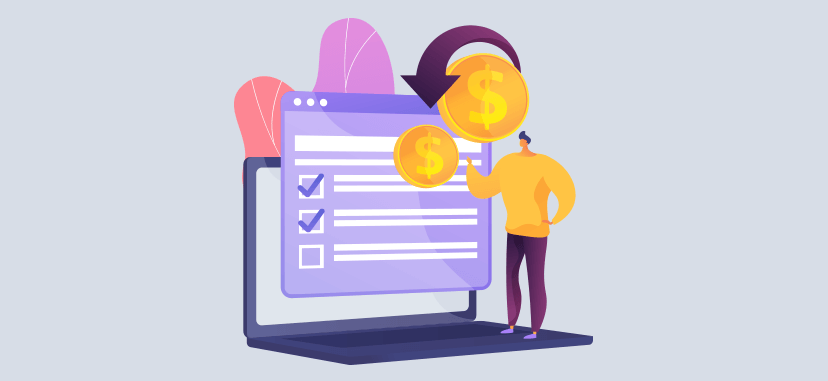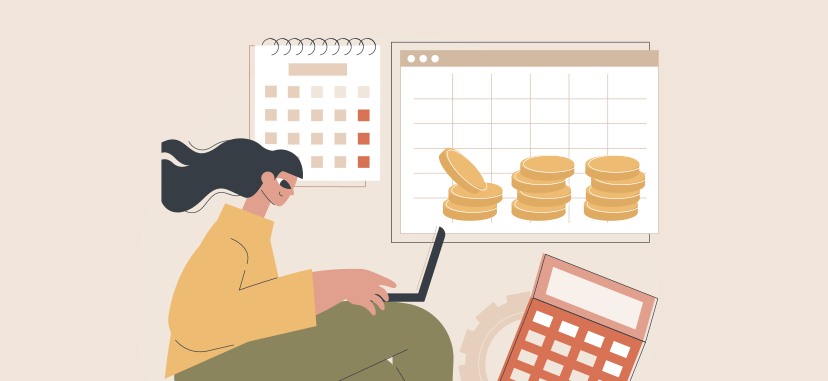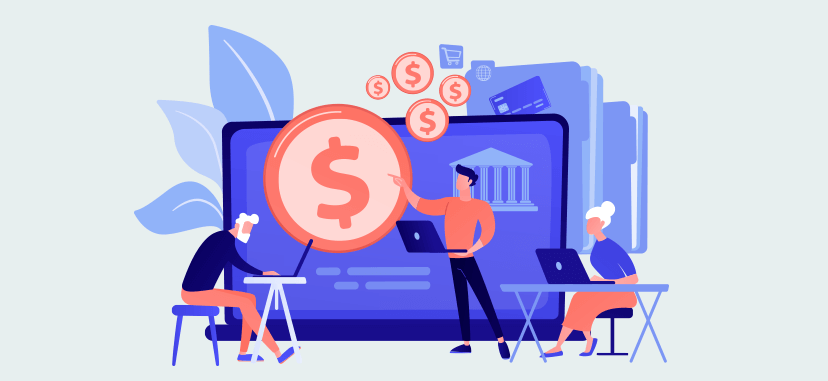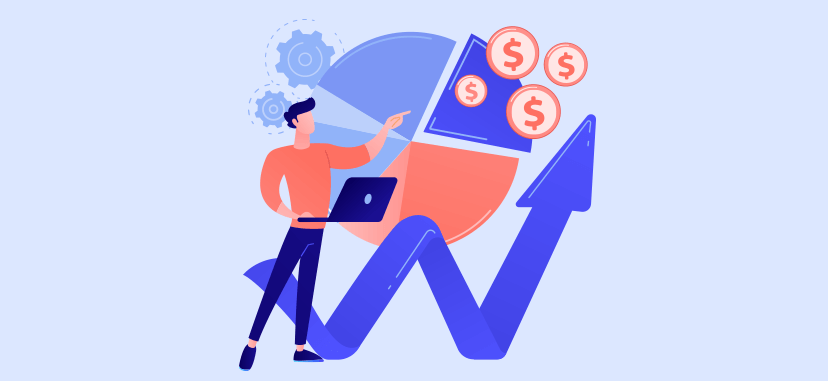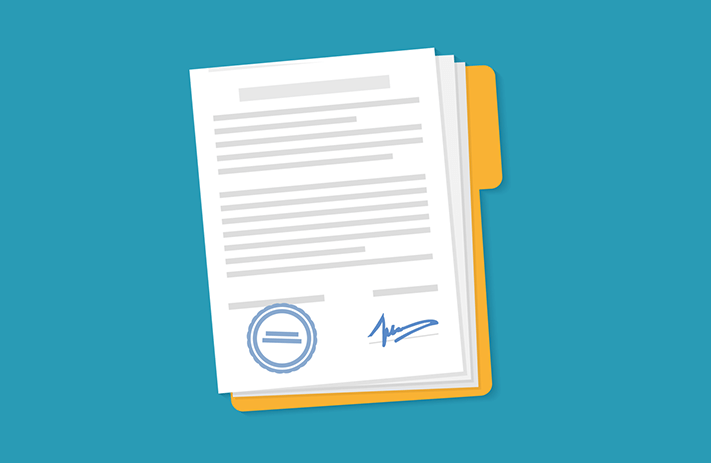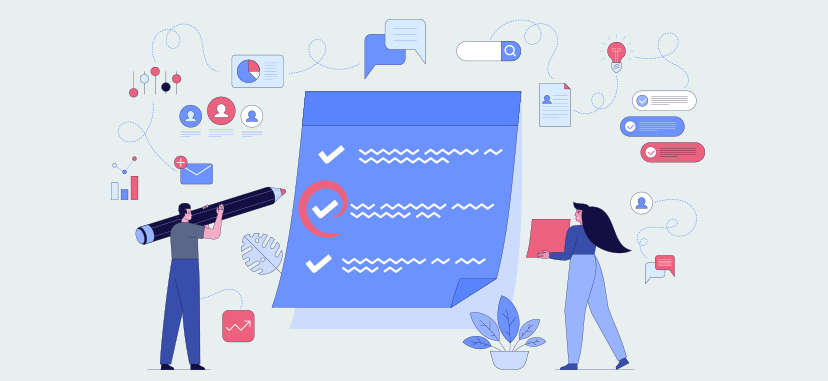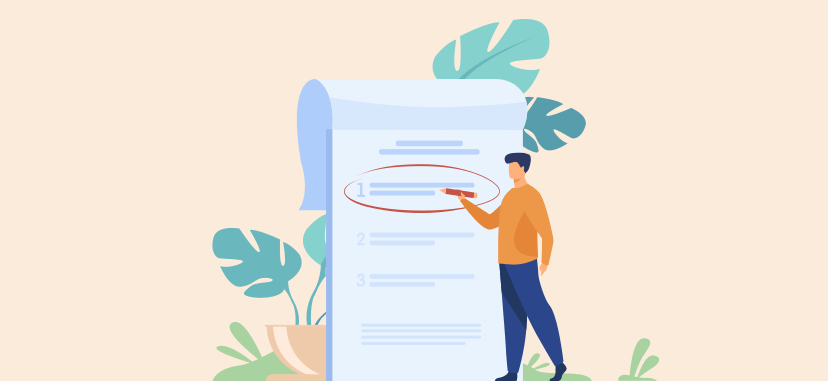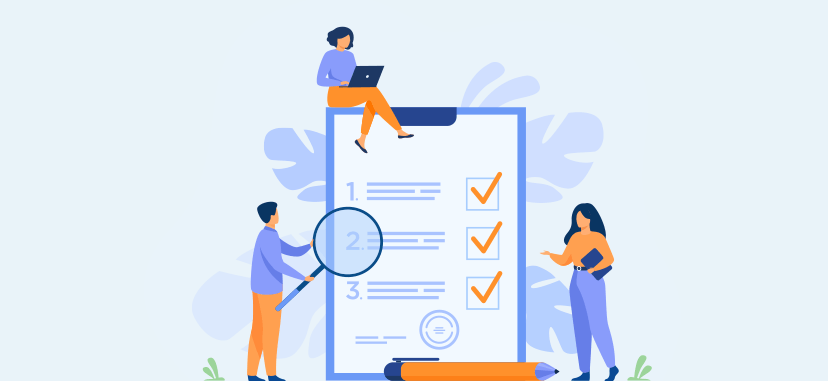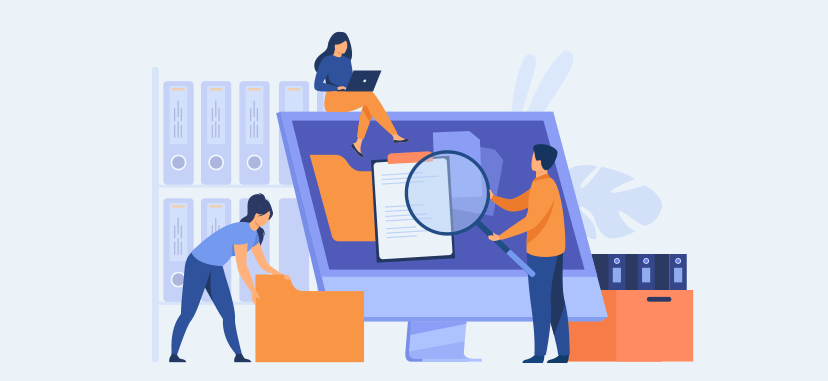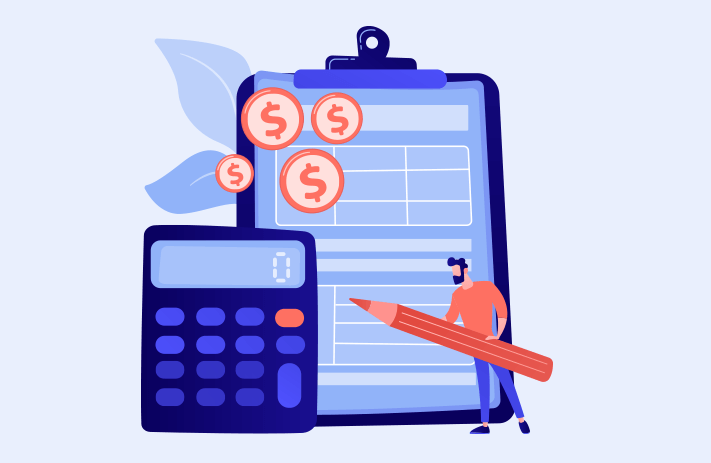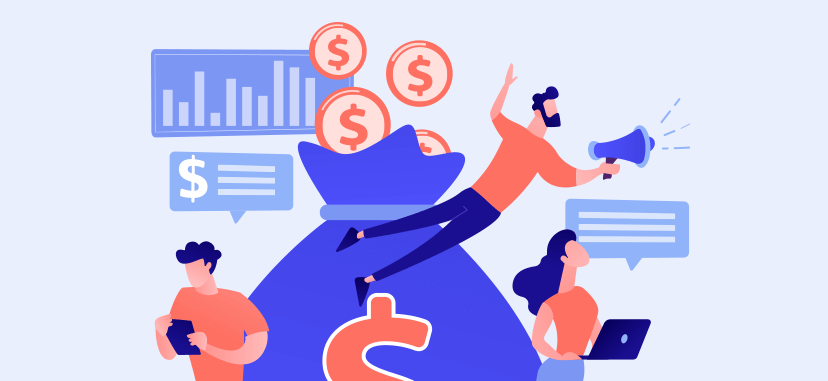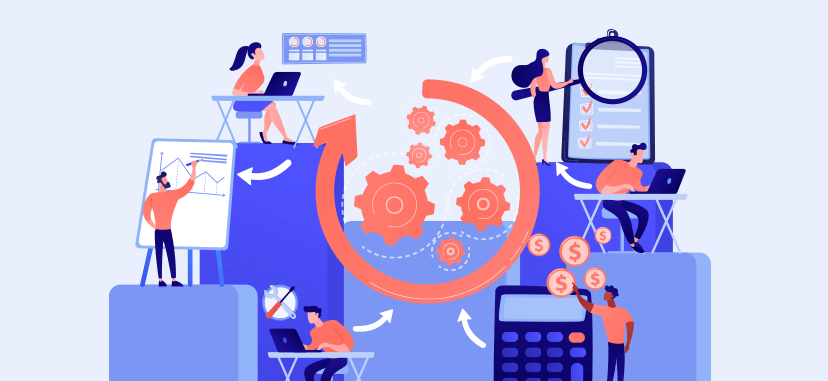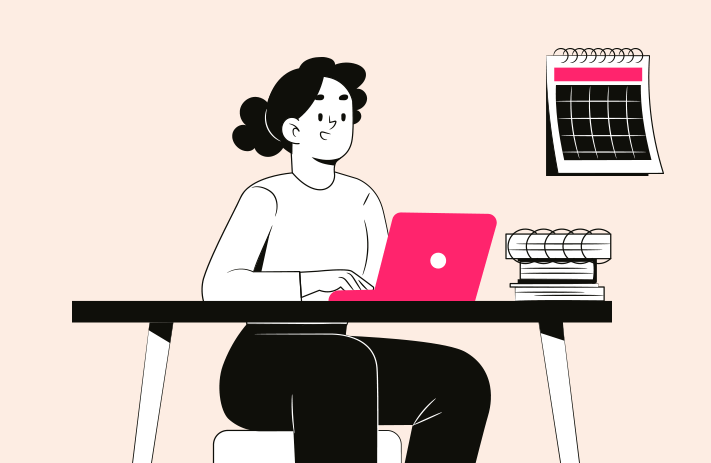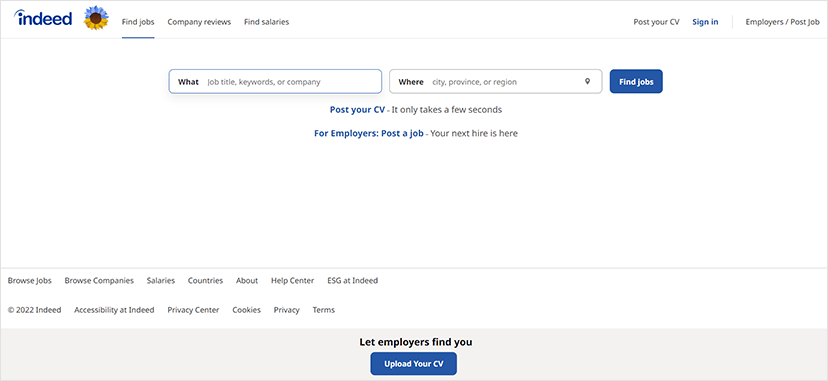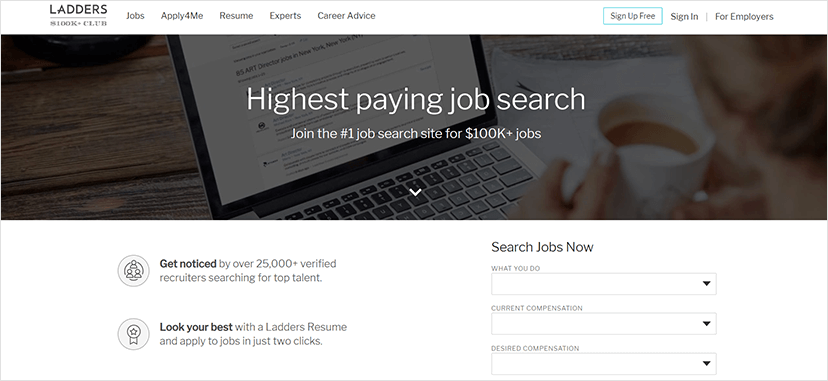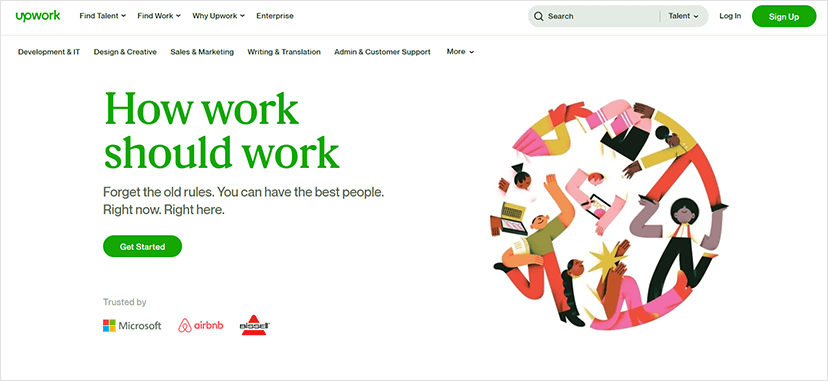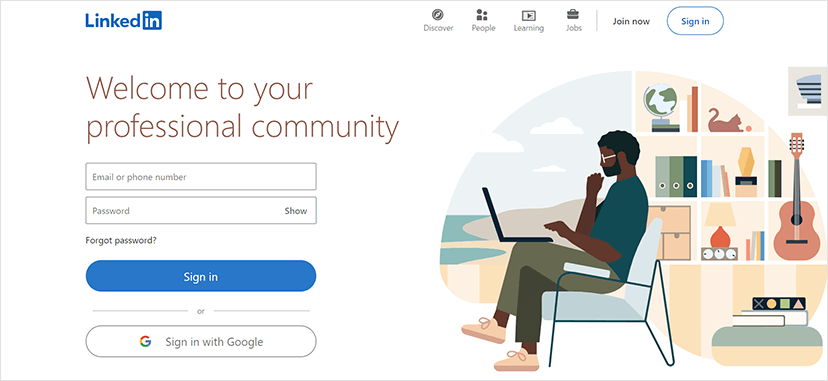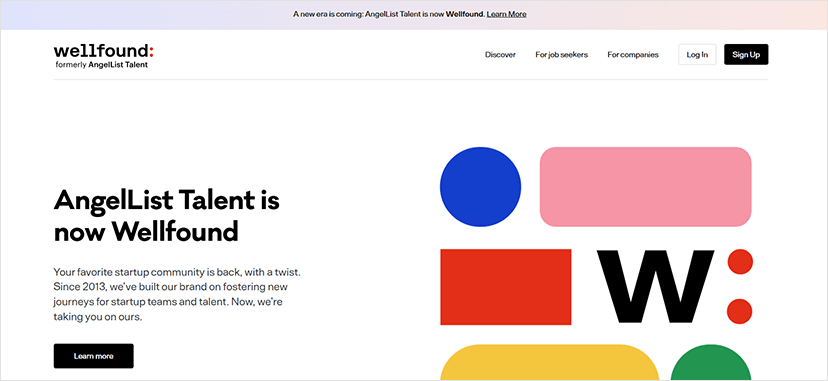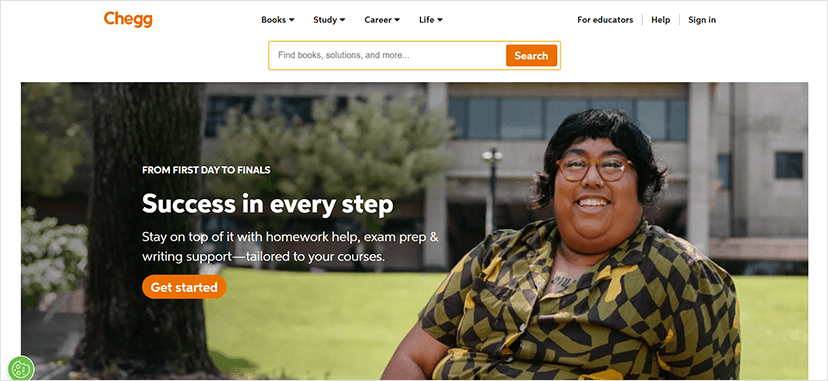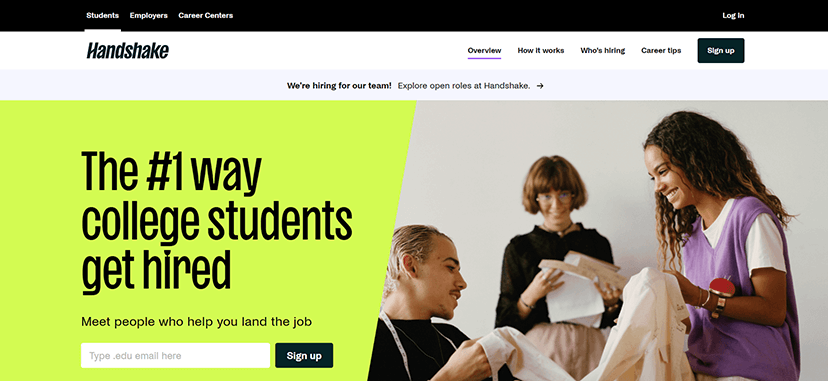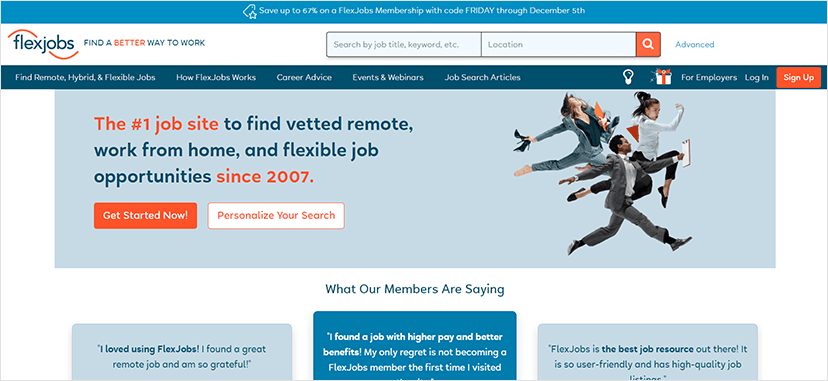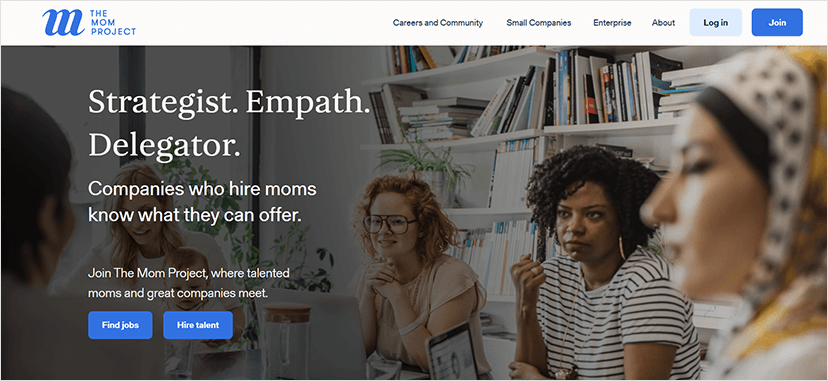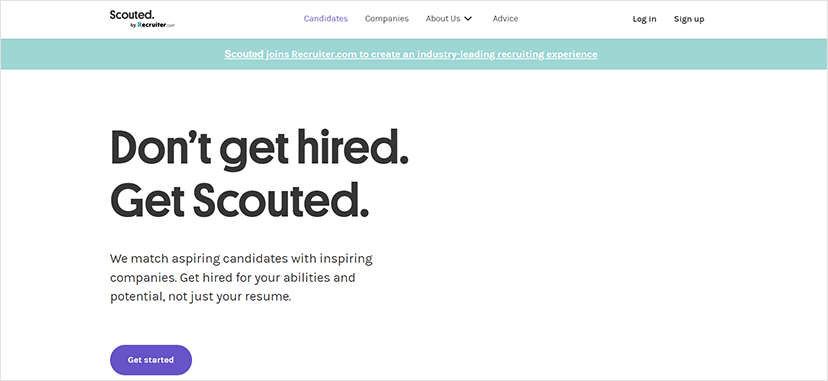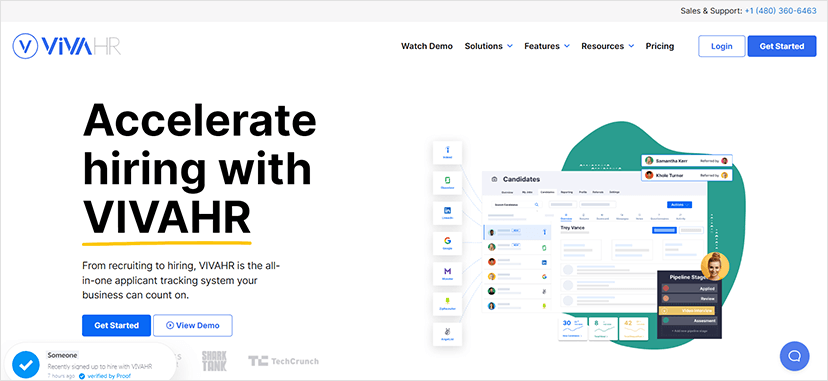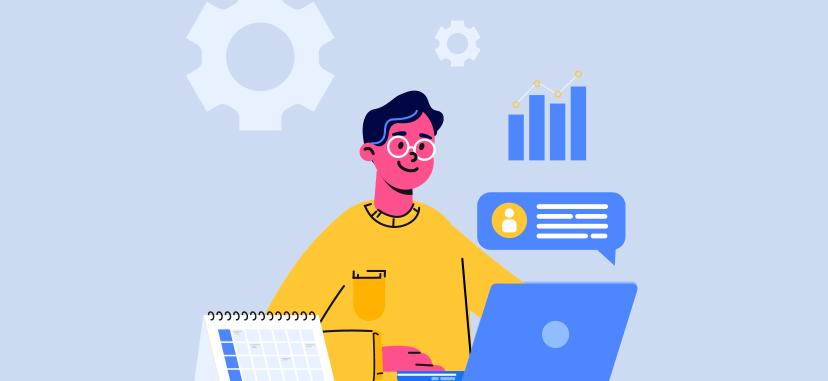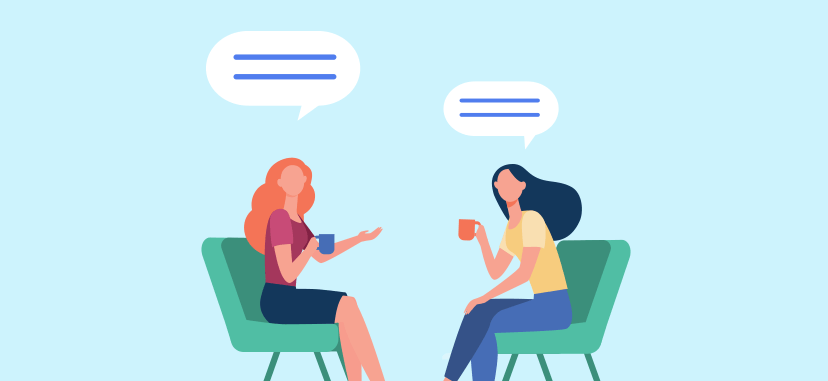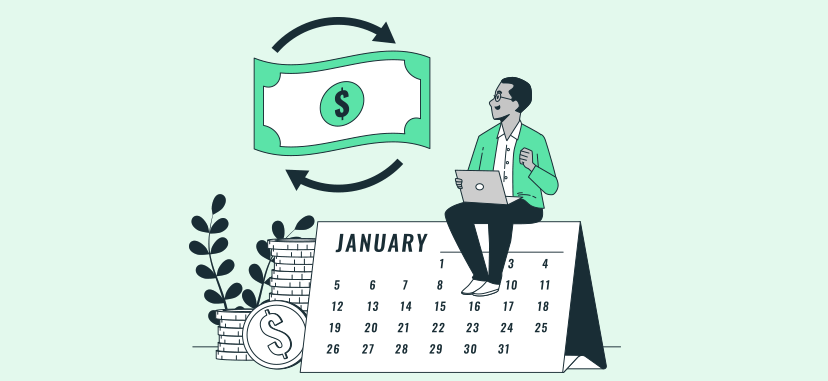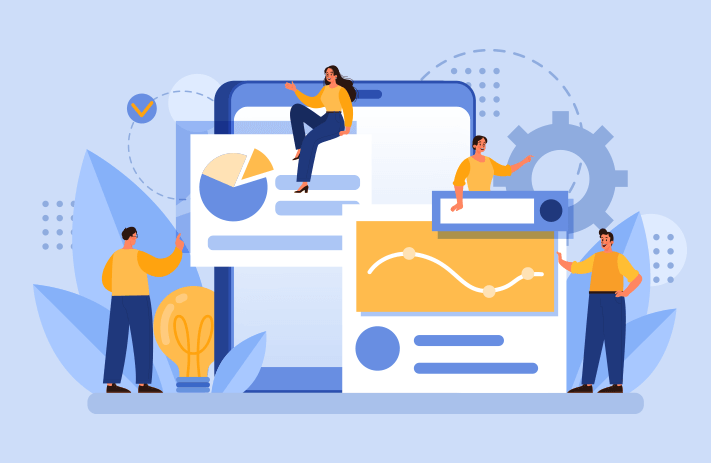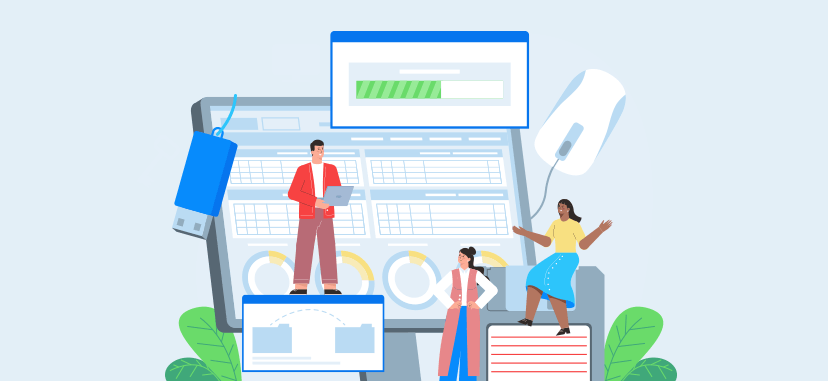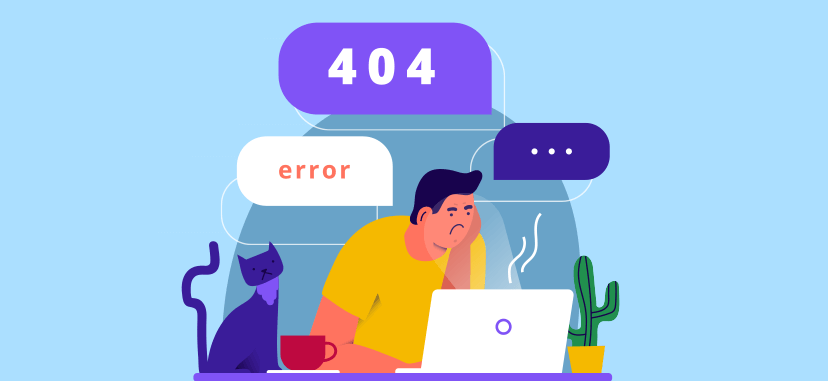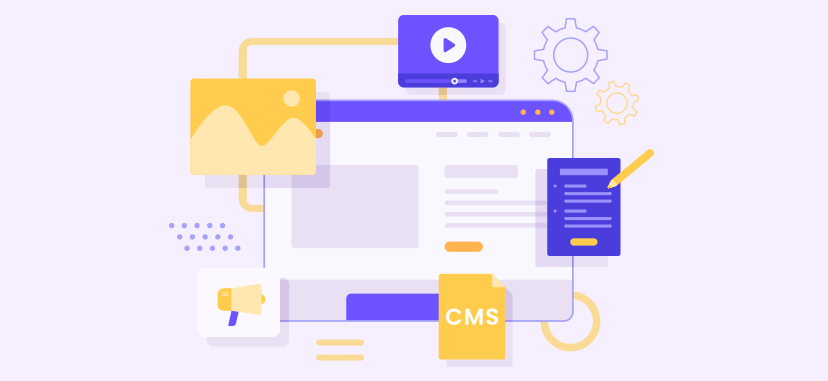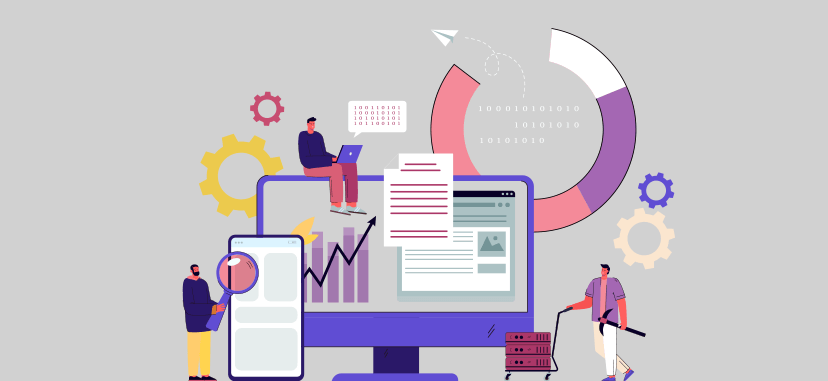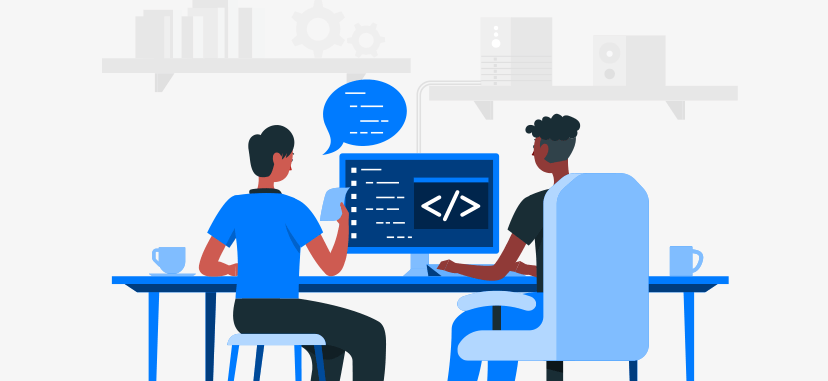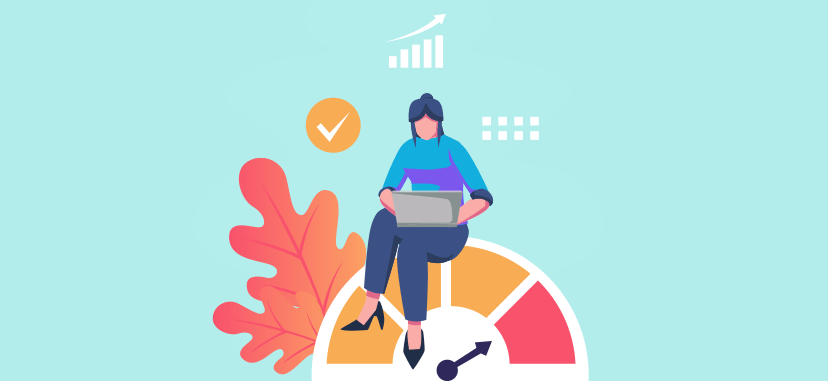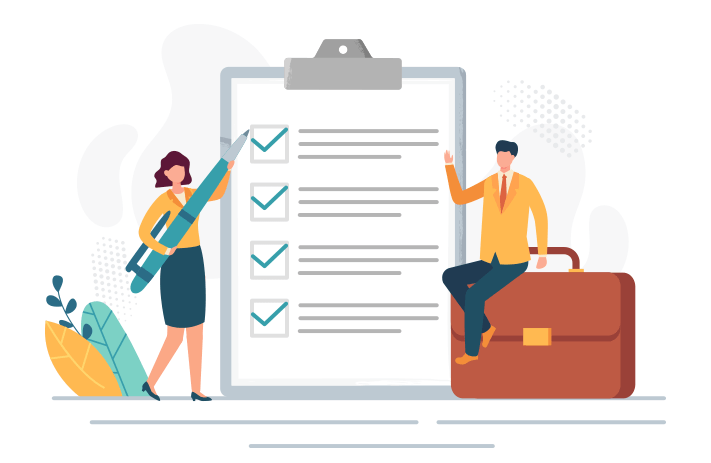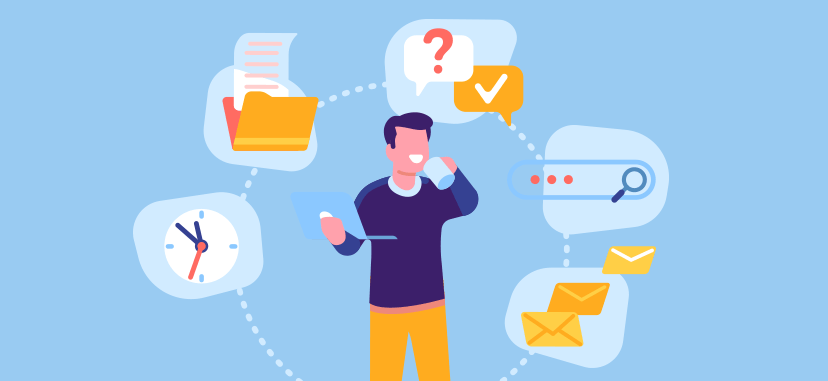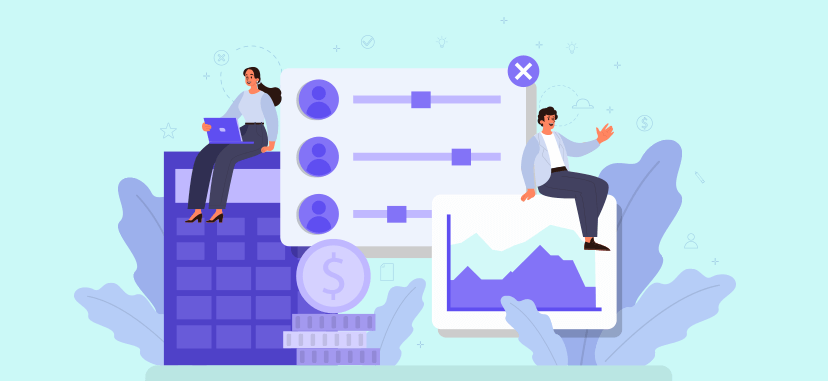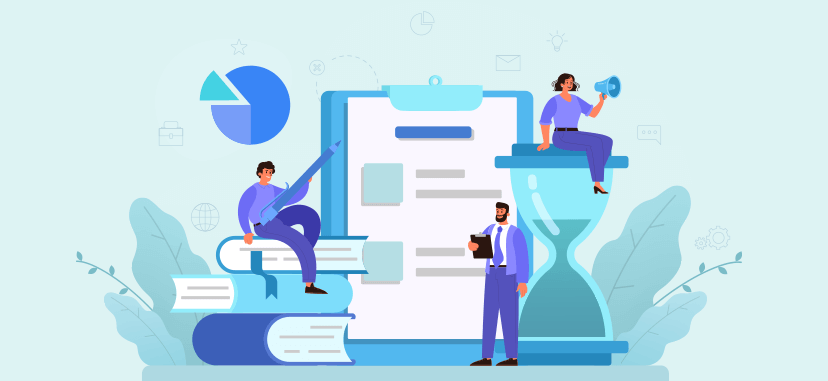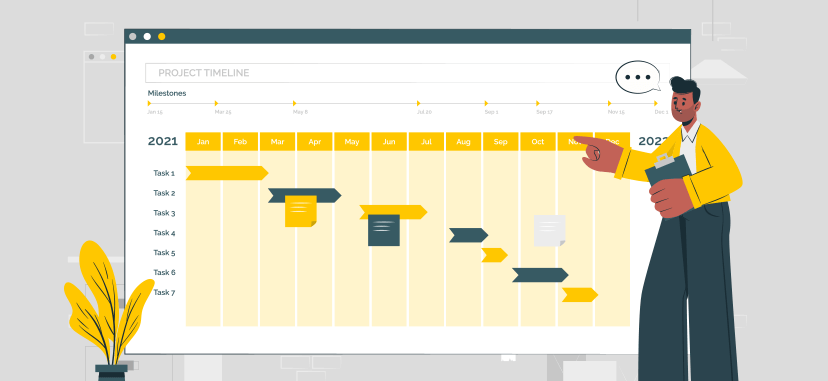Losing great people is the worst. Everything you’d become accustomed to, all their quality work, is gone in an instant. Poof.
And finding a replacement can be such a slog. It so easily becomes a process full of money thrown at ads that reach unqualified candidates, job profiles that reveal nothing about grit or EQ, and rounds of interviews that feel more like speed dates.
You may be sour from past experience. You hired the wrong person and things didn’t work out, and you struggle to put yourself out there again.
But undoubtedly you’ve dreamt about finding the perfect candidate. One magical day, when you least expect it, they’ll show up right in front of you. You’ll lock eyes, and immediately know they’re the one. They’ll never have to be told the same thing twice, will know just how much cream and sugar to put in your coffee, and will only make the pleasant kind of small talk in the mornings.
But how do you find this person? Is it entirely in the hands of fate?
Lest you lose hope and start thinking that the stars aren’t aligned, rest assured that there really is someone out there for you. Every pot has a lid and every vacant position has an eager, qualified candidate, just waiting to be sought out and hired.
And with the right approach, finding this person doesn’t have to take all of your time and energy.
Want to know how to find that special someone, and to do it efficiently? The secret is figuring out where they show up online….and then writing the perfect job post to entice them. And this article is going to show you how.
The 12 Best Job Posting Sites for Employers
Let’s clear something up right away. There isn’t one single ideal site for employers to post jobs. The best site for you means first of all knowing who you’re looking for, and then figuring out where to find them.
Do you want to fill a remote position with flexible hours? Then maybe FlexJobs is the place to start looking. Does the position require years of experience, and offer a great salary? Then check out Ladders, the site for skilled professionals. Sometimes, for businesses with strong social media followings, your ideal candidate is lurking right within your followers, scanning your posts every day. Connecting with them simply means posting the position to your account.
And before settling in and evaluating the best job posting sites, let’s review something we all already know. Nothing in this life is ever free. Most of these job posting sites, regardless of whether or not they advertise themselves as “free,” will have you pony up at some point in the process. And so this post outlines each site’s pricing system, along with its pros and cons.
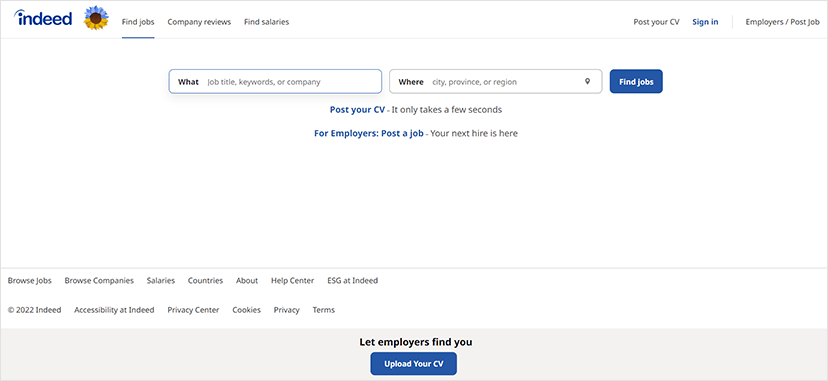
1. Indeed
Niche:
This job posting site is suited for any type of position, and for every type of employer.
Pricing:
Jobs posted on Indeed are either free or sponsored. The sponsored jobs have better rankings in searches. However, the pricing for sponsored ads is pretty confusing; they explain their system in 250 words, and even then it isn’t very clear. It’s also unclear how much better a sponsored ad performs over a free ad.
Overview:
Indeed, as they say, needs no introduction. It’s the largest job posting platform in the world, with 2.5 million unique monthly visitors. It offers worldwide employment for any and every type of job.
Indeed started in 2004 in Austin, Texas and Stamford, Connecticut. Jobs can be posted either through a website account, or uploaded through an external account. It’s an all-in-one hiring platform where you can screen candidates, schedule interviews and host interviews.
Pros:
- Indeed offers unlimited free job posting, and the reach is excellent. Recruits can expect between 30 and 50 responses to a free ad.
- The interface is easy to navigate and it doesn’t have a lot of clutter.
It offers assessment testing and screener questions to identify qualified applicants right away.
- Users say the sponsored posts connect to great matches right away.
Cons:
- The filtering process can be frustrating and long-winded. Indeed doesn’t weed out candidates who fail screener tests, so this must be done manually by the recruiter.
- Indeed doesn’t allow recruiters to post age requirements for a position, making it difficult to weed out unqualified candidates for positions such as internships that have inflexible criteria.
- You have to pay to boost jobs in searches and the pricing is not straightforward. It’s difficult to tell whether or not you’re throwing money away.
Good to Know:
A trick for free job posting on Indeed is to cancel the ad every couple of weeks and then repost it. This makes the post current and it shows up higher in search results.
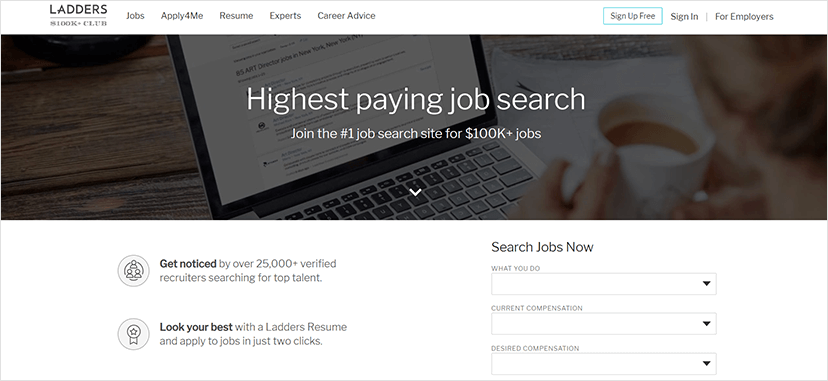
2. Ladders
Niche:
High income, experienced professionals.
Pricing:
Ladders offer free and paid options, and includes a good explanation of its plans and pricing.
The free basic plan allows you to post 10 jobs per month, send 10 emails a month and view 10 resumes a month.
A promoted job posting ranges from $540 to $600 per post. It also offers sourcing services, which range from $300 to $600 a month.
Overview:
Ladders started nearly twenty years ago in New York City. It calls itself “the 100K club” and focuses on placing experienced, talented recruits into high income positions. Job applicants on the platform generally have 15 years of experience in their field, nearly all have bachelor degrees and a third have masters degrees.
Ladders primarily draws an audience of Millennials, Generation Z, and young Generation Xers. The site receives 200 million visitors each month, 70% of which are in the 18 to 44 age range.
Pros:
- Ladders has great features that allows you to save searches and to filter candidates based on salary requirements.
- The candidate bios cover a lot of ground, going beyond mere work experience.
- This allows a recruiter to identify a candidate’s professional goals and work culture preferences.
Cons:
- Ladders doesn’t offer a mobile app, making it difficult for a recruit who’s on the go.
- Ladder’s prices are pretty high compared to other placement sites.
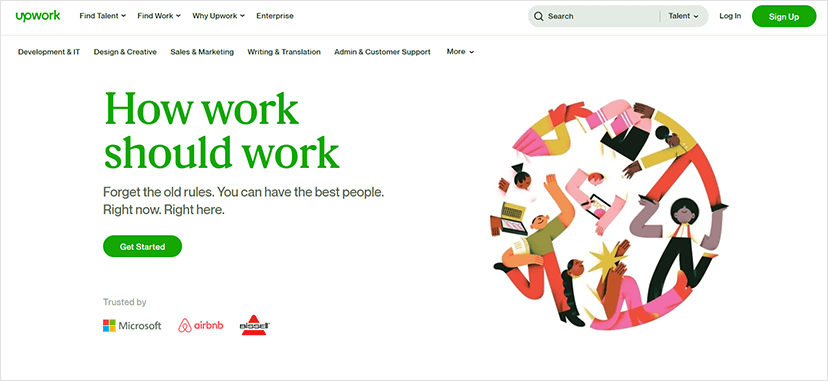
3. Upwork
Niche:
Freelancers
Pricing:
Upwork allows recruits to post jobs for free, but they must pay Upwork 3% of the contractor’s payment. It also offers a monthly subscription plan with additional services and features, including customer support and preferred listings.
Overview:
Upwork is based out of California and evolved in 2013, out of a merger between two recruitment companies. This job site is dedicated to connecting employers with freelancers and contractors. It’s perfect for one-and-done jobs such as writing copy for a drip campaign, or designing a logo.
The talent pool on Upwork is enormous, with contractors for almost any line of work. 12 million freelancers have accounts with Upwork in over 180 countries. Around five million clients are looking for work. Many contractors have specialized skills and they’re great to hire for large one-time projects.
Pros:
- Upwork’s search features makes it quick and easy to find qualified candidates for all kinds of work, including graphic design, digital marketing, general research, data collection and virtual assistance.
- It’s easy to screen candidates, as each profile includes feedback from previous clients as well as a summary of all the work they’ve done through Upwork and the money they’ve earned.
- You can determine the reach for a job posting, targeting it based on geographic location, contractor rating, or pay.
Cons:
- The prices for contractors are inflated, as Upwork takes a huge chunk of the contractors’ pay. For jobs up to $500, they take 20%, and above that it’s 10%.
- The quality of work is sometimes poor and Upwork has developed a reputation on the internet for shoddy work.
Good to Know:
Many say that the basic plan works fine and the upgrades with the monthly plan aren’t necessary.
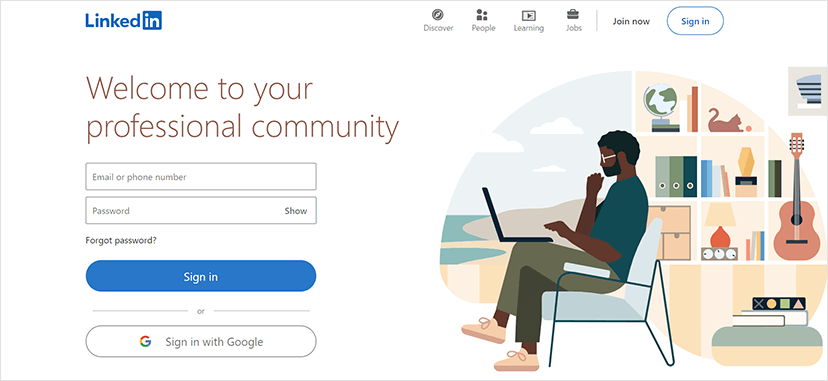
4. Linkedin
Niche:
This site is suited for any type of position, and for every type of employer.
Pricing:
It’s free to post one job on Linkedin. Each additional job is charged a pay-per-click fee. Promoted jobs include tools for filtering applications.
Overview:
Linkedin is a social and professional networking site that started out of California in 2002. Currently, it has more than 500 million members in around 200 countries, giving it a broad reach for any job within any industry.
People join Linkedin by setting up a profile, which features work history and personal interests. Anyone can connect with anyone on Linkedin. This allows them to view each other’s profiles and to send messages. In addition to looking for jobs, people use the platform to share articles they’ve written and videos they’ve created.
Pros:
- Linkedin offers access to an enormous pool of professional applicants.
- If you have specific criteria for a candidate, such as age or geographic location, Linkedin allows you to indicate this.
- The social networking component allows a recruit to find applicants through referrals and professional contacts.
Cons:
- Linkedin doesn’t offer targeting options for paid ads, and so a sponsored job posting reaches anyone and everyone, including droves of unqualified candidates.
- Given the above, there doesn’t seem to be a huge perk to paid ads over the free ad. Even with hundreds of clicks it may not reach a large number of qualified candidates.
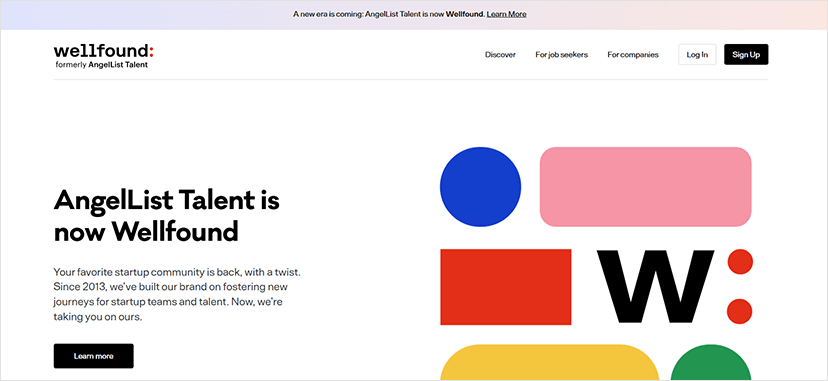
5. Wellfound (Formerly AngelList Jobs)
Niche:
Startups positions and content creators.
Pricing:
The starting plan for Wellfound is free and includes a 20% salary fee. The recruit plan costs $250 a month in addition to the 20% salary fee, and includes ATS integration and advanced search options
Overview:
AngelList Jobs started around 2012 in San Francisco, and it boasts of 6 million matches, 130 thousand current tech jobs, and 8 million candidates. It focuses on job placement within the start-up sphere, and its candidates include software engineers, product managers, marketers, sales people and designers. It has also branched into content creation.
For a small growing digital business, it’s the place to find talented people energized about working in a fast paced environment.
Currently it’s in the process of rebranding, and features a new name, Wellfound. Further developments are in the works.
Pros:
- Wellfound offers great search features, making it easy to find matches for the position you’re looking for, and to save searches for future reference.
- The applicant’s profiles include their work and personal background, achievements, and education. It’s all ready at hand and easy to scan.
- You can request a chat with a candidate from a search, making it easy to start a casual conversation.
Cons:
- Reviews show that a lot of scammers use the website.
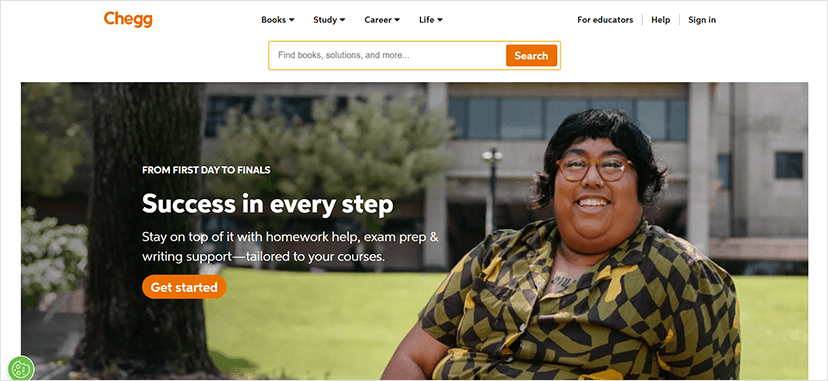
6. Chegg
Niche:
Students looking for scholarships, internships and entry level positions.
Pricing:
It’s free to post internships and entry level jobs on Chegg. Additionally, the site doesn’t charge any fees upon hiring a candidate. (The company’s income comes from monthly subscriptions from college students.)
Overview:
Founded in Santa Clara in 2005, Chegg currently has nearly 3 million subscribers. It’s a platform for student services, and includes access to tutors, textbooks, and internships.
Its name is a combination of “chicken and egg,” which refers to a common frustration around career development. If you don’t have any experience, then you can’t find any work in order to gain experience.
Pros:
- Chegg offers access to a huge audience, and recruiters can hire students all across the US.
- All job postings are completely free, no strings attached.
Cons:
- Chegg doesn’t offer a mobile app.
- Chegg has a basic website and it doesn’t offer ATS tracking.
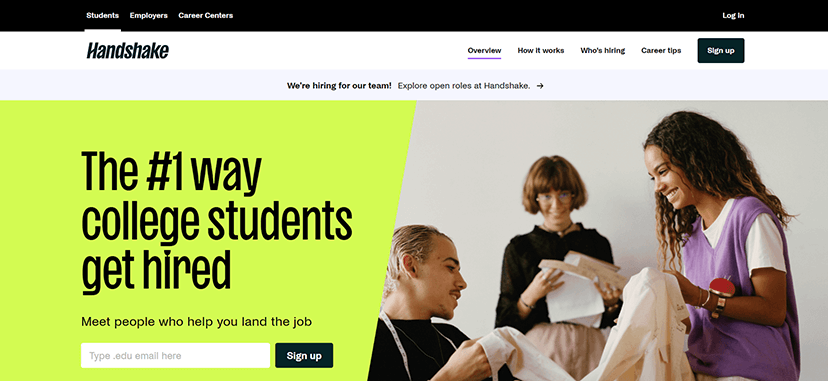
7. Handshake
Niche:
Students looking for internships and entry level positions.
Pricing:
Handshake offers a free plan with limited job postings. Its premium plan is for recruiters hiring 20 or more candidates per year.
Overview:
Handshake started in 2014 by two college students in Michigan’s Upper Peninsula, who wanted to provide college students access to internships and other opportunities, regardless of their geographic location.
The platform is similar to Linkedin in that it includes a social component, where applicants set up profiles that showcase skills and experience. The applicants can connect and show these profiles to potential employers.
Pros:
- Handshake’s free option is robust. It offers unlimited job posting and also allows employers to register for events and career fairs. (The free plan doesn’t offer unlimited hires.)
- The university cooperates with recruiters on the site, and may even promote the listing internally within the university.
- With Handshake, a job can be targeted to specific universities or majors, as well as a student’s year in school.
Cons:
- Handshake’s website can be complicated to navigate and it doesn’t have a lot of bells and whistles.
- In the past, Handshake has been accused of violating students’ privacy, by disclosing GPAs without the individual’s consent.
Good to know:
There’s no need to go with the paid plan on Handshake, unless you’re hiring more than 20 candidates per year. The free plan is sufficient.
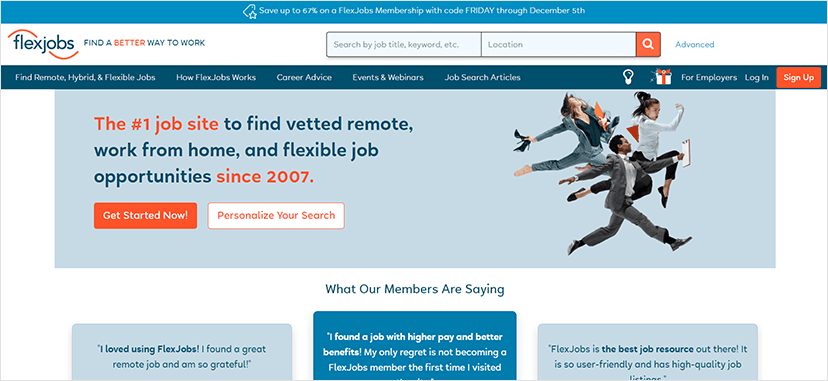
8. FlexJobs
Niche:
Remote positions and jobs with flexible hours.
Pricing:
FlexJobs offers one membership fee, which costs around $400 a month, or $3,000 for one year. With this fee, employers receive unlimited jobs and resume searches.
Overview:
Sara Sutton founded FlexJobs in 2007, after trying her hand with two other job platforms in the 90s. With FlexJobs, her aim was to create a space to find jobs that aren’t the traditional 9-5, which seem to encompass more and more jobs nowadays. This niche makes it a popular go-to for digital nomads.
Currently, FlexJobs has over 50,000 jobs listed in over four dozen fields, including accounting, writing, IT, sales, telemarketing and web design. Before going live, each posting is carefully screened to be sure it meets the “flexible” criteria. This means it’s either remote, freelance, part time or a job with a flexible schedule.
Pros:
- FlexJobs has received an A+ rating from Better Business Reviews and many users give it five stars.
- Its website is content heavy, with great articles and content to peruse.
Cons:
- There’s no free option on Flexjobs, and the paid plan is pricey.
- There is no feedback system, making it difficult to know the quality of work to expect from a candidate.
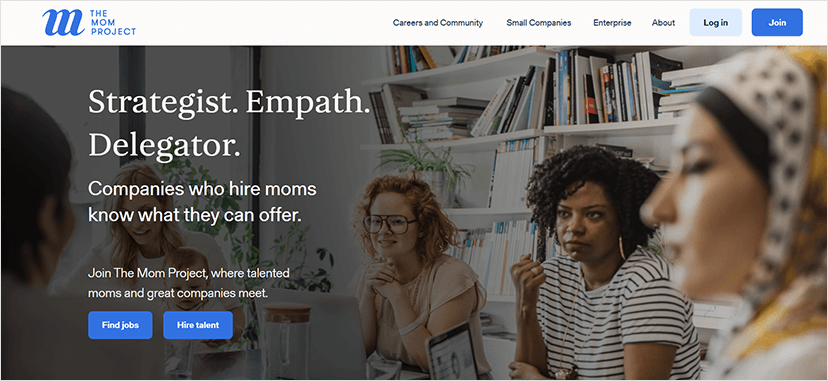
9. The Mom Project
Niche:
Professional mothers who seek flexible work situations.
Pricing:
The Mom Project offers two pricing plans. One charges a percentage of the recruit’s first year salary. A second plan charges a subscription fee that offers ATS integration and other benefits.
Overview:
Founded in 2016 by Allison Robinson, The Mom Project allows women to continue to develop and sharpen their professional skills as their lives transition into motherhood. Its mission is to find flexible job scenarios that meet a woman’s professional and personal needs. It wants to preclude scenarios where women must choose between a career and a family. Serena Williams is on its team of strategic advisors.
Pros:
- The Mom Project has a great mission and provides opportunities for people to achieve work-life balance.
- Men use the site as well; it assists fathers of new children to find flexible work situations.
Cons:
- The contractor fee is really high. The Mom Project charges 20% of the hourly fee for short-term jobs.
- The Mom Project is still fairly new, so the platform doesn’t have a lot of traction.
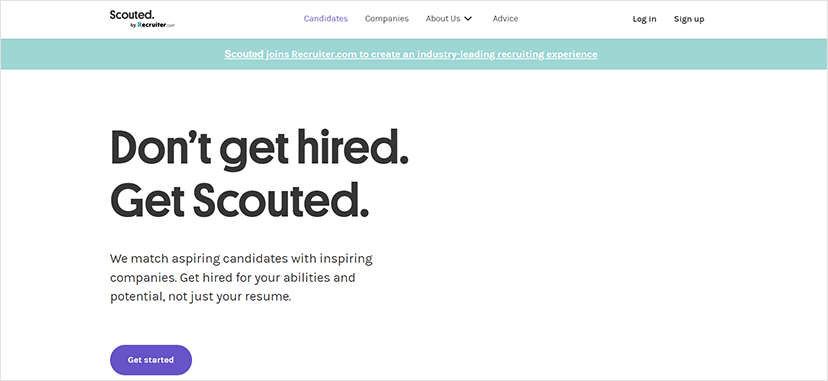
10. Scouted
Niche:
Early to mid-career talent.
Pricing:
Scouted doesn’t charge a fee to post jobs, screen candidates or interview. In the event of a hire, Scouted charges 20% of the candidate’s first year salary.
Overview:
Scouted started in 2015, with 76 employees. It believes the hiring process is out of date, and seeks to make it current.
The site’s filtering system overlooks things like GPA and education, and rather evaluates a candidate by their emotional intelligence, grit, and work culture preferences. These criteria, Scouted believes, more accurately determine how well a candidate performs in a position.
For job seekers, the application process is unconventional. Rather than posting a resume, they answer a series of questions that evaluate their preferred company culture and emotional intelligence. According to statistics, this method works. Scouted promises recruiters that they’ll only have to look at 15 profiles before making a hire. It has a 95% retention rate of hired clients.
Pros:
- Scouted has an easy-to-use interface with great filter options, including experience level, industry, role and location.
- The evaluation process for candidates makes it easy to find someone who’s a good cultural fit for the position.
- The company was recently acquired by Recruiter, so its growth prospects look promising.
Cons:
- Scouted is not as large as other job posting sites, so the pool to search from is smaller.
- The sign-up process is lengthy and time consuming, so candidates may opt to use other sites instead.

11. Company Social Media Posts
Niche:
Anybody and every position.
Pricing:
Posting to your company’s social media accounts (Twitter, Instagram, etc.) is free. It’s also possible to sign up for paid advertisements within these platforms. The prices for ads vary from site to site.
Overview:
This process is pretty straightforward, and simply entails announcing an open position in a social media post. In certain instances this poses great potential, as the post reaches people already familiar with the company’s brand and culture.
This method is particularly effective for social media accounts who have built enthusiastic followings, and who regularly post content about the company.
Pros:
- This method reaches people who like your company and already understand your culture.
- A familiarity is established from the get-go, so you won’t have to do cold interviews.
Cons:
- Unpaid posts may not reach a lot of followers, and so it may be necessary to use sponsored ads.
- This method doesn’t work for smaller social media accounts with weak engagement.
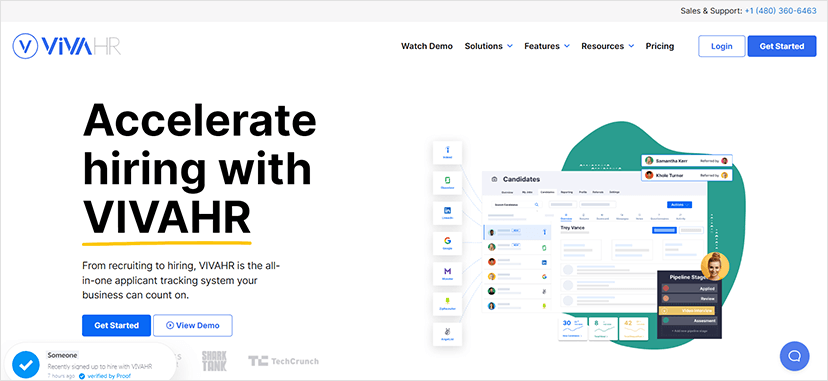
12. VivaHR
Niche:
A recruiting website for small businesses.
Pricing:
VivaHR offers two monthly subscription plans. $90 a month allows for one job posting, and $180 allows for unlimited posting.
Overview:
Ryan Naylor founded VivaHR in 2016, after he realized that large job platforms cater exclusively to enormous companies. This platform is dedicated to small businesses who don’t have the budget for larger platforms, and who don’t need ATS tracking software.
VivaHR offers a simple and straightforward application process in a variety of industries, including dental, health, landscaping, painting, pest control, plumbing, retail and technology.
Pros:
- VivaHR submits job postings to Google for Jobs, which increases the likelihood your posting shows up in Google’s job tracking system.
- The job posts on VivaHR include a culture component that speaks to what new hires care about most, including the flexibility of the position and the purpose of the company. This allows the company to tell their story and the opportunities of the position, and not limit the post to dry details.
- FlexJobs includes candidate questionnaires to help filter candidates.
- It’s possible for multiple stakeholders to collaborate in the hiring process.
- One job can be posted to multiple boards, covering a variety of industries.
It’s consistently received positive reviews. Many business owners say VivaHR has allowed them to find local hires right away.
Cons:
- VivaHR doesn’t offer a mobile app.
Good to know:
VivaHR is fairly new, and regularly hosts demonstrations to teach new users how to use the site.
And this completes a summary of some of the best recruitment sites out there. As you can see, there are a lot of excellent job posting sites to choose from. The key is finding a site that caters to your niche, and you’re halfway there. The second half of the battle is crafting the job description. That’s what we’re going to tackle next.
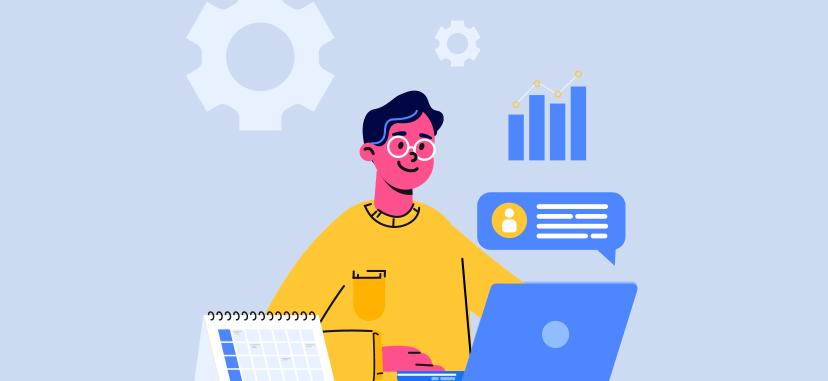
9 Tips to Craft the Perfect Job Post and Attract Ideal Recruits
Writing a job post goes hand-in-hand with choosing a job platform. And creating a good post requires some good old fashioned tender loving care.
When you look to fill a position, your purpose, clearly, is to service a need within the company. Maybe you have a burning desire for someone to complete administrative tasks so you can focus on the meat of your business.
But candidates aren’t thinking in this framework at all. A job description that says something like: “I need someone to help me with my work overload” isn’t going to entice them.
Candidates are focused on their own needs. And so first and foremost, an effective job post communicates how the position meets these needs. Explaining how the position benefits the candidate with a phrase such as “An opening position with opportunity for growth” is more likely to lead to a successful hire.
Recruiting is a huge pain, no doubt about it. And an effective job post eases some of this pain. It saves time by attracting the right people and filtering out no-fits. Generally, this means seeking out someone who’s a good cultural fit, and skilled in the position as well.
Let’s go over some pointers to creating a job description to land the right person, every time.
1. Use Sales Techniques
A job description is a sales pitch, essentially. And as it turns out, many of the same strategies that work for marketing products work with attracting recruits as well. Here are three classic sales techniques to utilize in job postings.
Communicate scarcity: We’re always drawn to a product or position that has an element of urgency or scarcity. And so incorporating this into a job description compels people to apply. Adding a hire date urges people to submit their resumes rather than sit on them for a few more days. Or adding language like “only two positions left to fill” lets people know that the position is sought-after and going fast.
Communicate likability: We all want to work with someone we like. And so a friendly tone to a job description goes a long way to attracting a recruit who will stick around. So drop the formal tone and incorporate idioms and vernacular that makes you sound approachable and easygoing.
Communicate social proof: Joining a new company is a huge risk. Candidates always have trepidation about what they’re getting into. And so assuage their concerns by communicating what other people say about the company. Do you have positive reviews on Glassdoor? Or have you received positive internal feedback from employees? Be sure to add these comments to the job description.
2. Consider the Audience
Again, a successful job posting first and foremost considers the recruit and addresses their concerns. And though it may surprise you, recruits aren’t as interested in the “what” of the position as in the “why.”
More and more of the workforce say they’re looking for a job with a purpose above and beyond the paycheck. And so it makes sense to include the company’s mission within the job posting.
But not all the workforce thinks alike, of course. According to research, there’s marked differences between what a millennial and a baby boomer look for in a job. And so if you’re looking to fill a position that requires a decade or more of experience, your approach may be different than if you’re filling an internship or entry level position. Even your methods of communicating may vary by age group. Younger generations tend to prefer texts, while older generations prefer voice messages. Here are a few patterns around what various generations look for in a work environment.
- Baby Boomers appreciate an environment that includes teamwork and coaching. Phone calls and other direct communication are preferred.
- Generation X values flexible work scenarios, opportunity for advancement and direct communication such as email and phone calls.
- Millennials look for fun in the work environment, flexibility and personal appreciation from managers and bosses.
- Generation Z wants diversity in daily work tasks, and prefers to work with a younger workforce.
These are simple guidelines, and more research may be necessary. But understanding your candidates from a generational point of view allows you to craft a post that speaks to them.
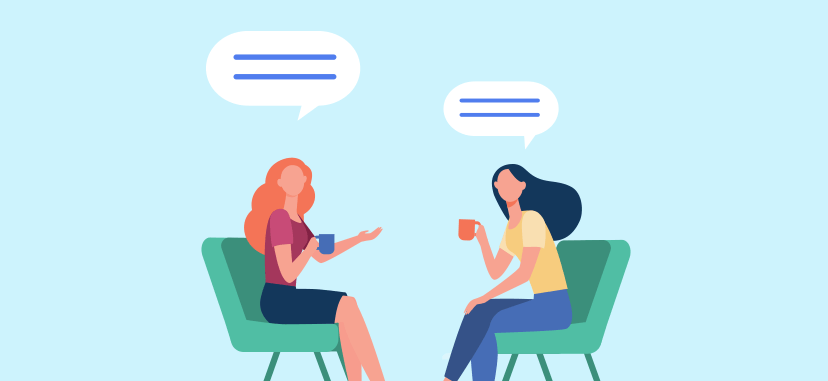
3. Communicate Culture
Company culture refers to all of those little unspoken things about your workspace that make it unique. Broken down, it includes things like work-life balance, leadership styles, criteria for internal promotion, physical work environment, employee appreciation, management styles and trademarks of the company and the product.
Clarifying how your company meets all of these areas helps to define your personal culture. Including this in the job description gives the candidate an idea of what you’re all about. Even sharing simple things like a well-stocked break room provides insight into your culture.
Culture is a two way street. In addition to sharing what you offer the recruit, state what you look for in a recruit as well.
4. Craft a Title
The title of the position is the first thing a candidate sees. It needs to be brief, but at the same time clearly communicate the stature and duties of the role.
If you use internal titles like “Accountant II,” this may not communicate to an outsider what the job entails. An adjustment to “Senior Accountant” indicates that the position requires experience and includes managerial responsibilities.
Additionally, choose words that a candidate might use when searching for your position. Although a title like “Code Ninja” sounds zappy, it’s unlikely that a recruit would search for this. “Software Developer,” though cut and dry, is far more likely to show up in search results and connect to the right person.
5. Make It Scannable
Let’s face it. On the internet, no one ever reads anything in its entirety. There’s just way too many other fun things to be poking around in.
And so a job post that’s formatted for easy scanning allows the candidate to grasp the key ideas right away and know if it’s a fit.
Some techniques for simplifying postings include breaking paragraphs down into bullet points, and using punchy phrases to describe the job duties.
6. Tell a Story
As much as possible, paint a picture of your company in the job post. Include photos of the team, or a description of the job environment, and explain how the role fits within the entire team. Let the candidate understand their opportunities to grow within the company.
Candidates are future oriented and concerned with their career path, so when they see themselves within the story of your company, they’re more likely to stay in the position.
7. Avoid Tedium
You only have a few seconds of their attention span, so keep the language lively and relevant, and focused on essentials. There’s no need to include the minutia about the position or a laundry list of day-to-day duties. An experienced candidate understands what the position entails.
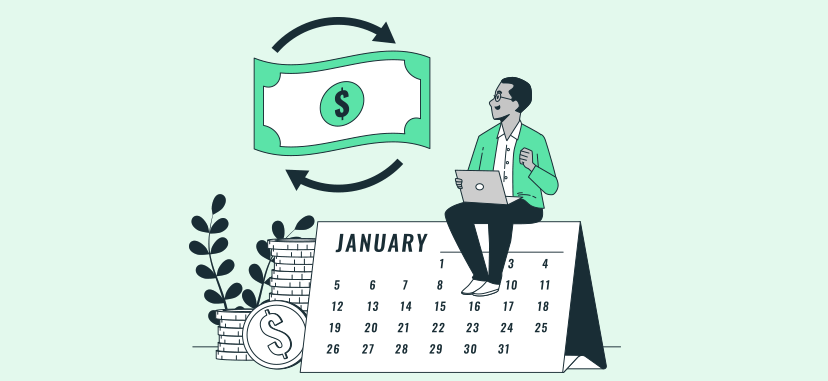
8. Include Salary? Pros and Cons
The salary, of course, is a central consideration to any prospective client. And so it saves time both for you and the candidate to include it in the description, as this will immediately weed out no-fits.
Stating the salary also communicates transparency, which is a boon to any job description. It means you won’t be giving a different salary to a woman or a man, or discriminate by any other criteria.
At the same time, disclosing the salary puts you in a difficult negotiating position. If you state a low salary, it may eliminate some great candidates. However, if it’s too high, the company may not be in a position to negotiate without going over budget.
These are personal considerations, and the solution varies depending on the situation. However, even if the salary isn’t included in the original job post, in the interest of saving time, it should be disclosed in the initial interactions.
9. Address Theirs Musts
A great job post, ultimately, is about saving time as you hunt for a suitable candidate. And so identifying any disqualifiers the applicants might have helps to filter no-fits right away.
For an in-person job, consider revealing the location of your company, so the applicant understands the kind of commute it involves. Include any benefits the position offers, and disclose the work culture as well. An environment that requires working long hours at high intensity isn’t a fit for everyone.
And that wraps up the nine pointers for crafting a job posting. In summary, a good job post captures the attention of the candidate, and clearly and succinctly summarizes the job requirements and the company’s culture. It attracts the qualified candidates and compels them to respond. A well-crafted description simplifies the process and allows you to find that perfect fit right away.
Conclusion
Hiring someone takes time, talent, resources and energy. And the perfect job description is only half the battle. Finding that perfect candidate who’s going to check all the boxes means showing up at the right online platform.
Every job site has pros and cons, and there isn’t a right one for everybody. Most job sites cater to niche markets, so the best job sites for you depend on what you’re looking for in a candidate.
If you’re hiring collaboratively with a remote team, consider signing up for Teamly. This intuitive, easy-to-use project management software allows you to stay in the loop with team members and stakeholders all day long. Visit us and sign up today!