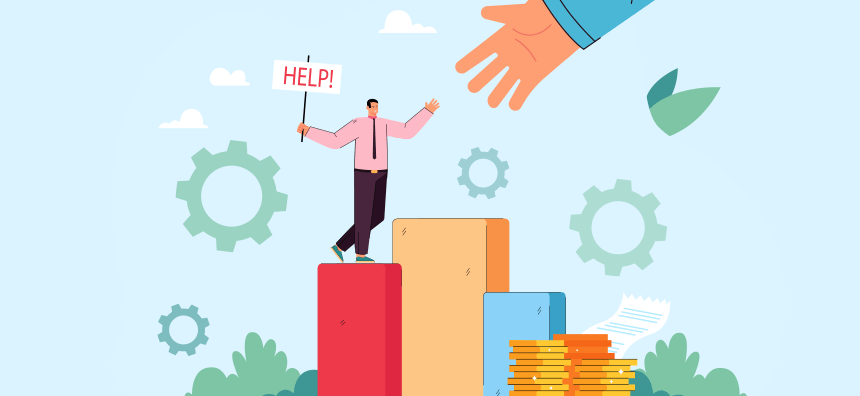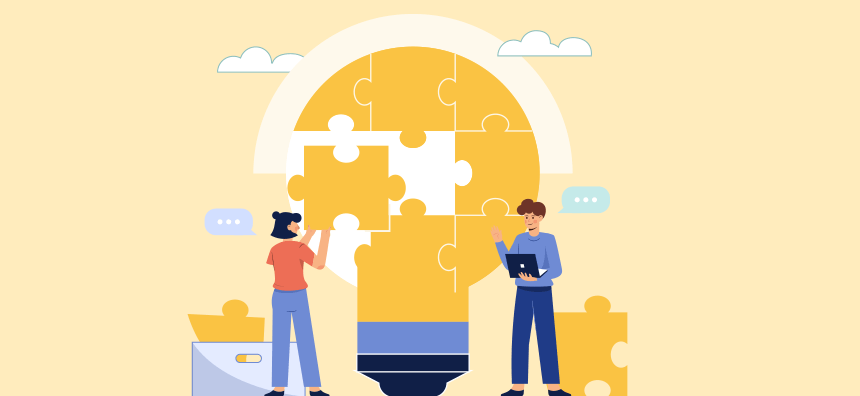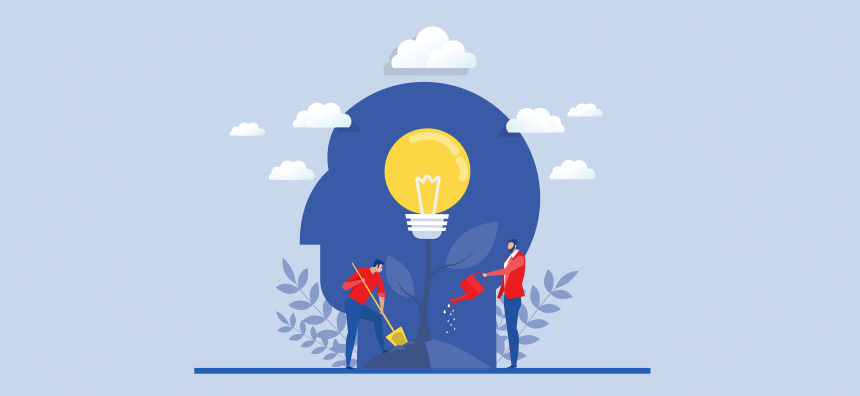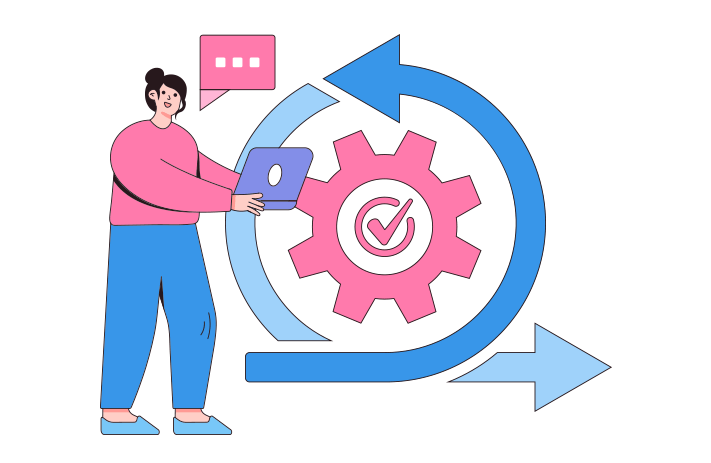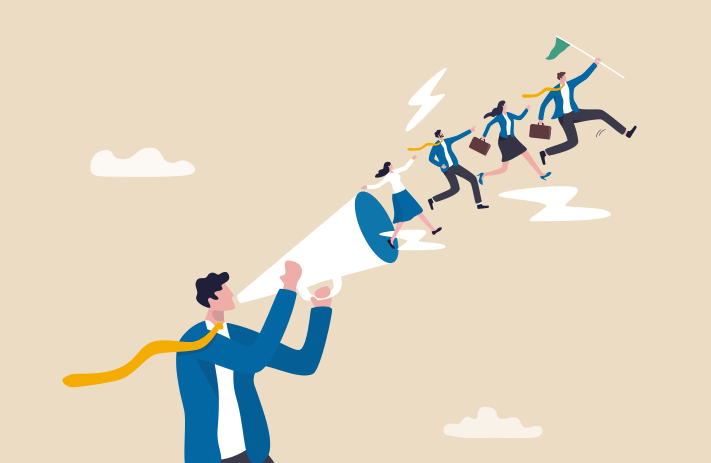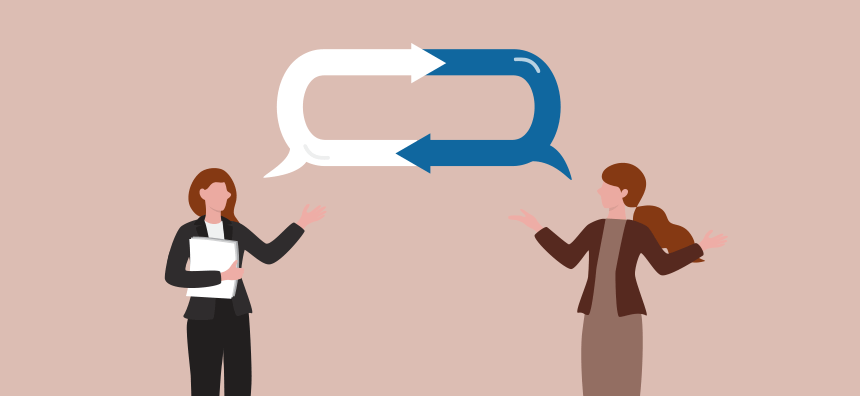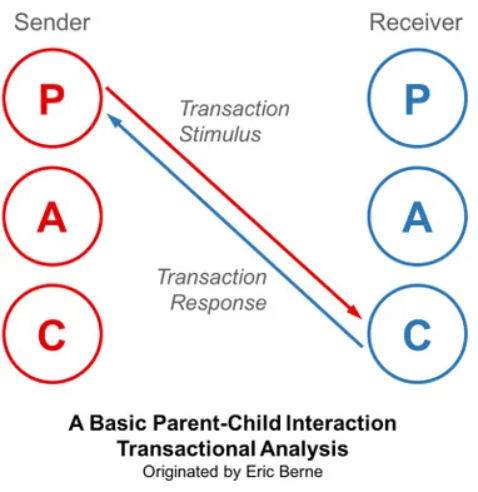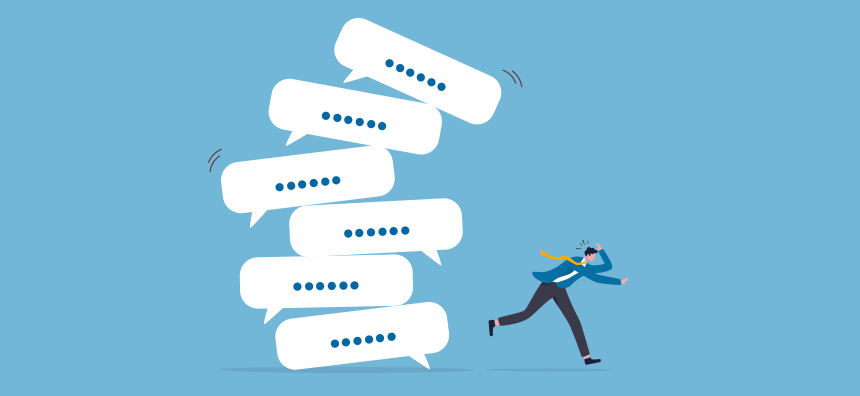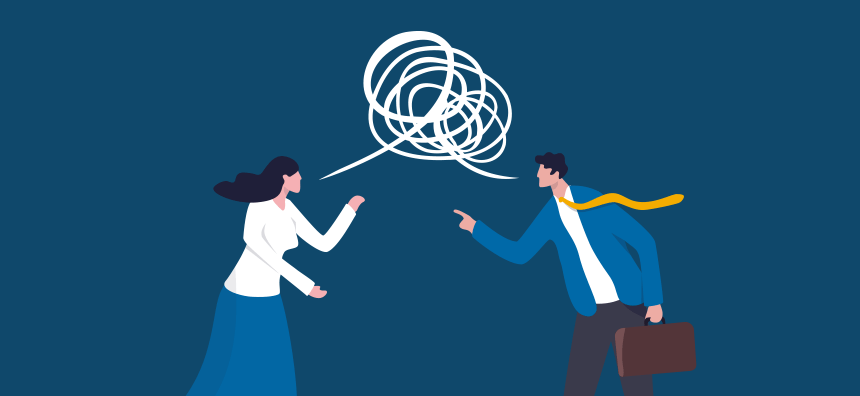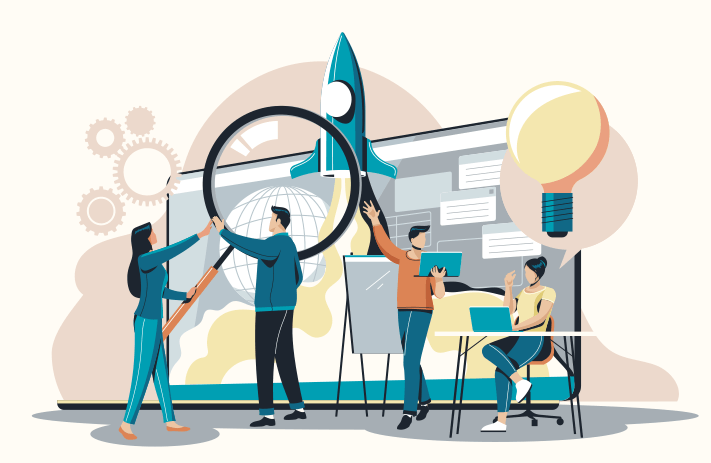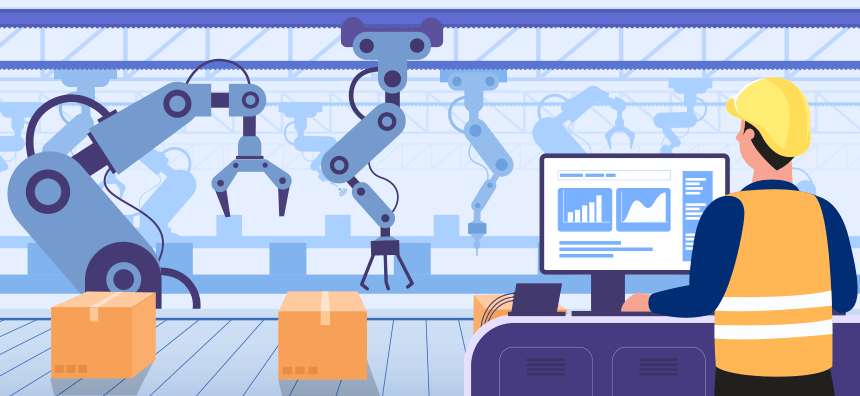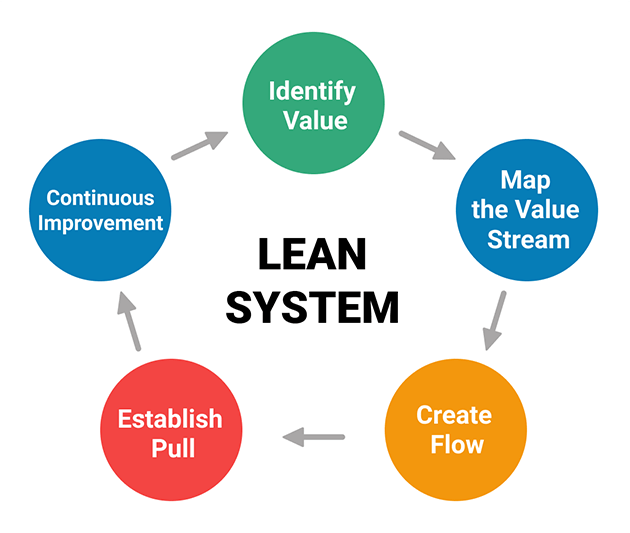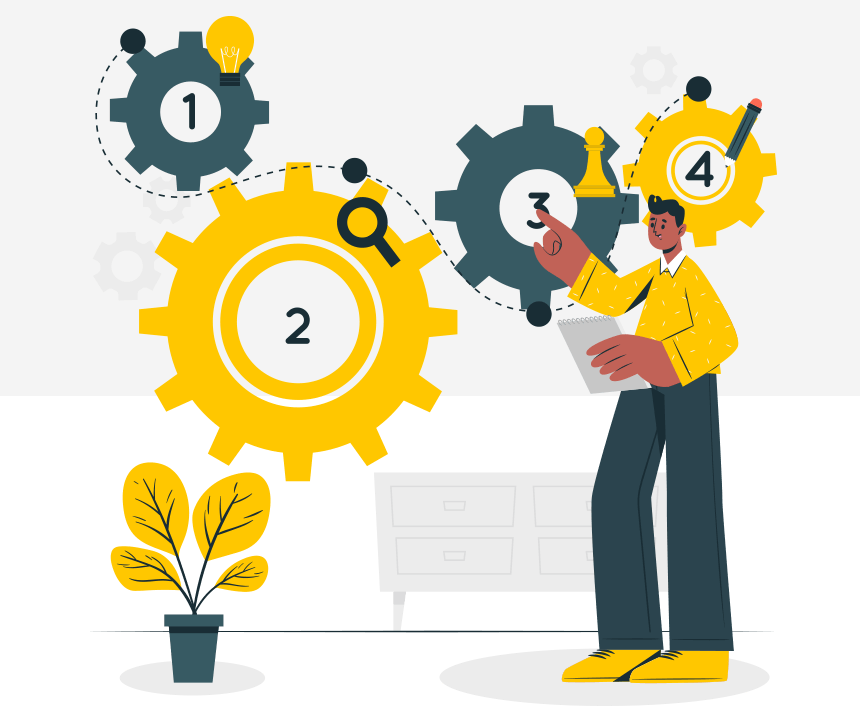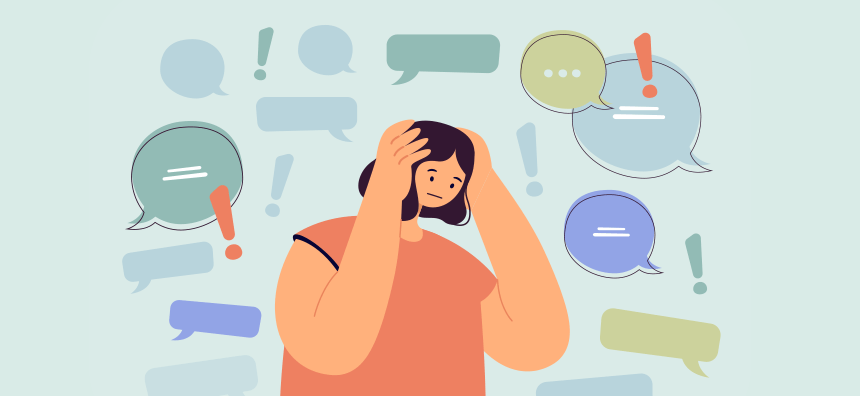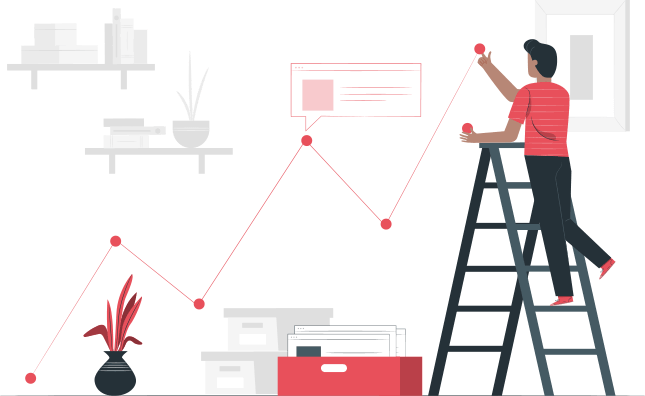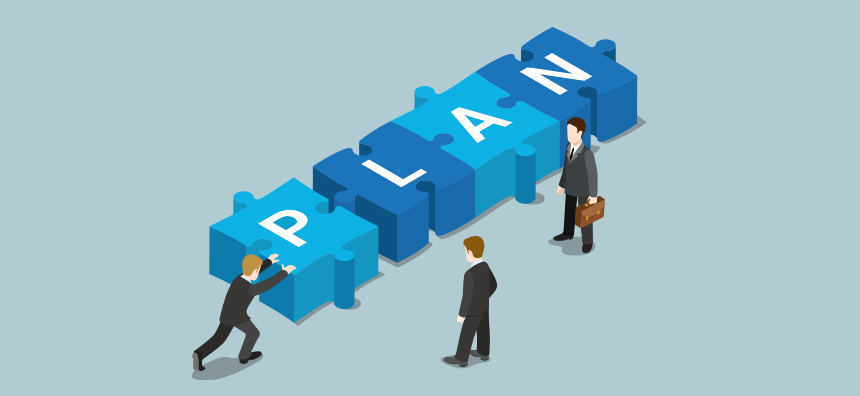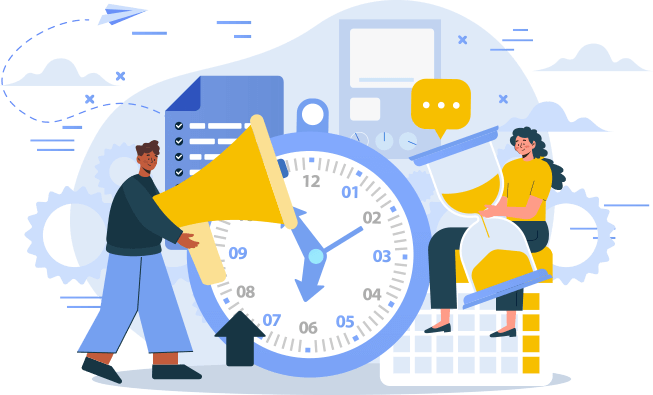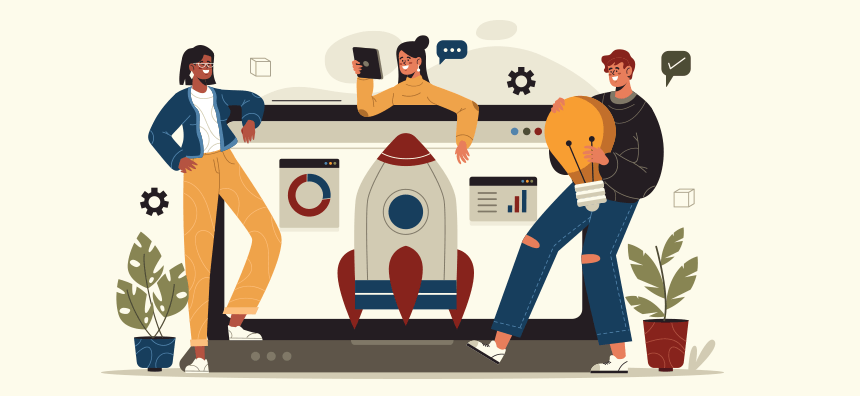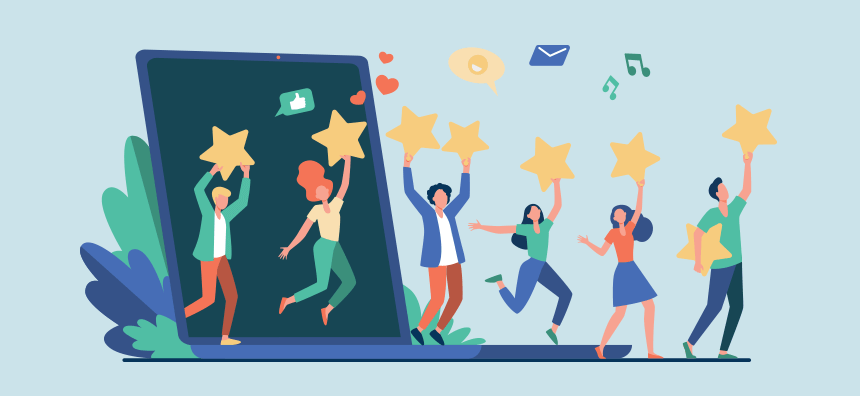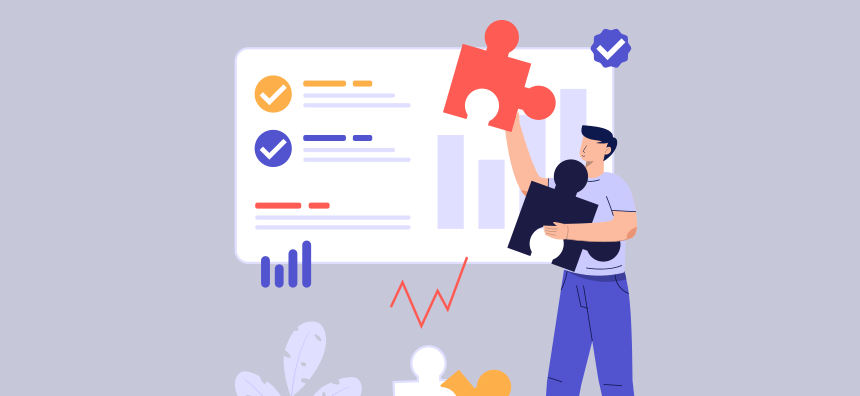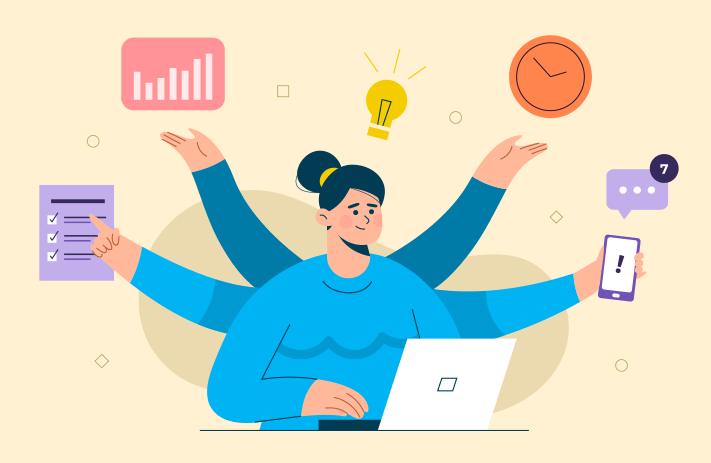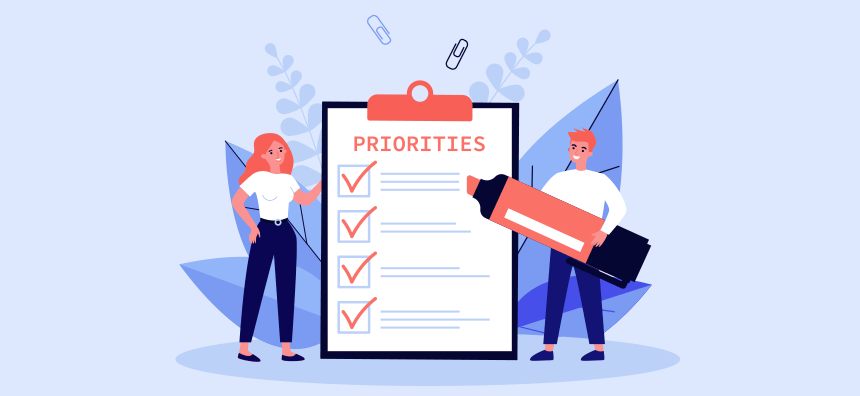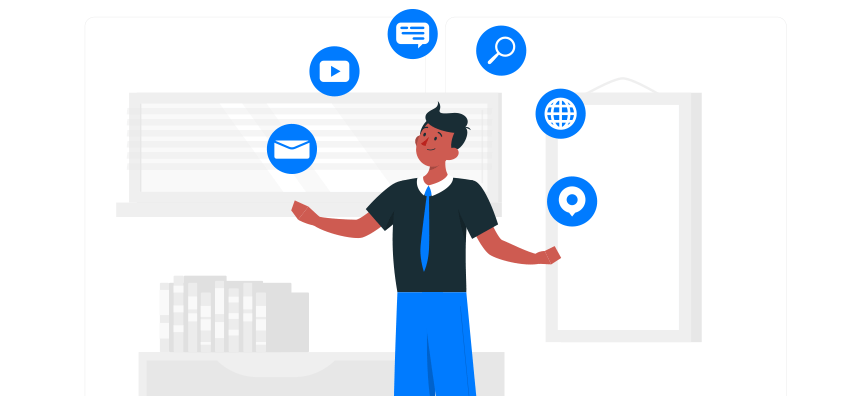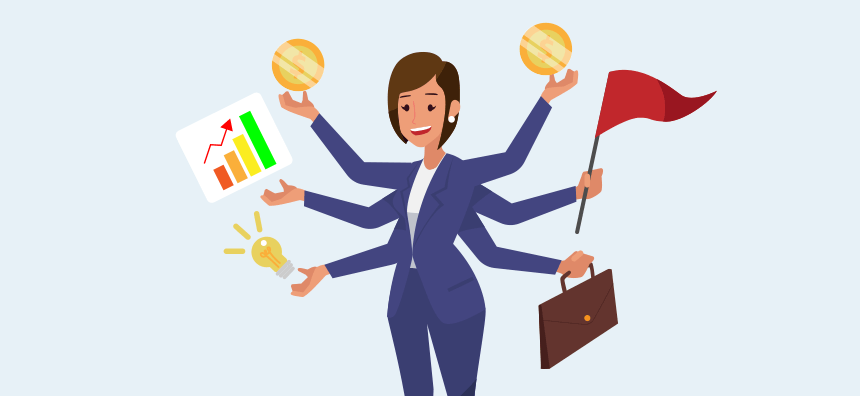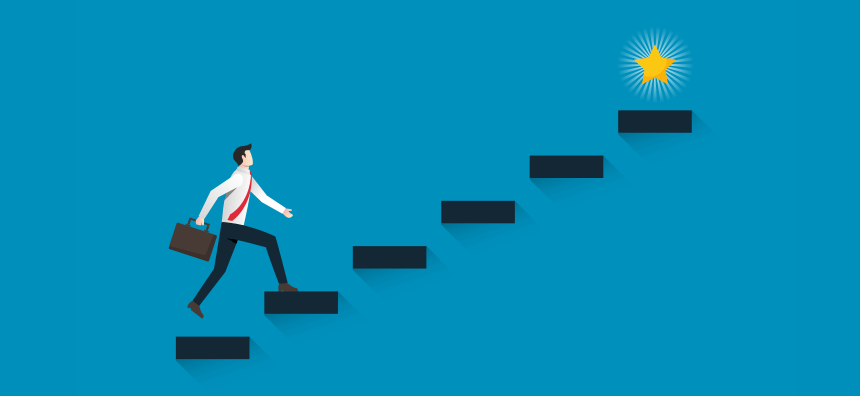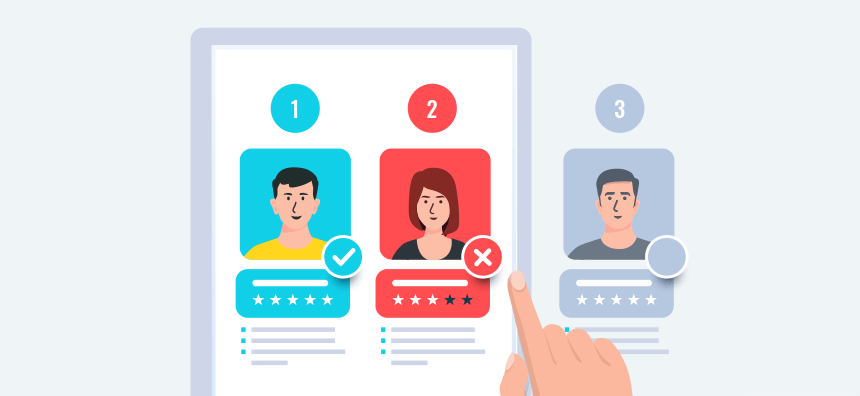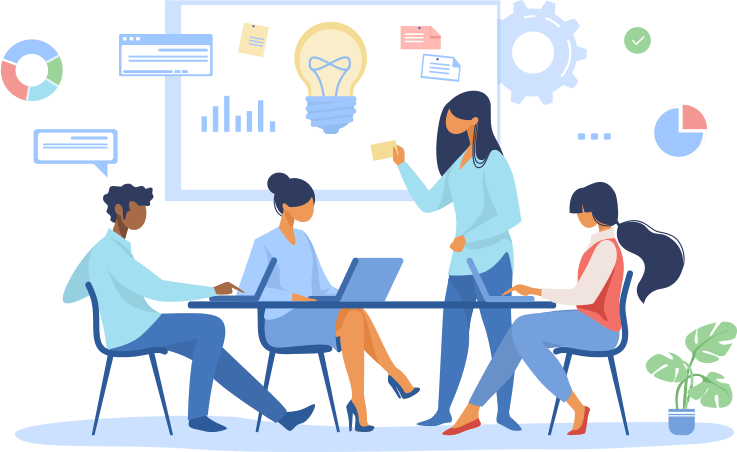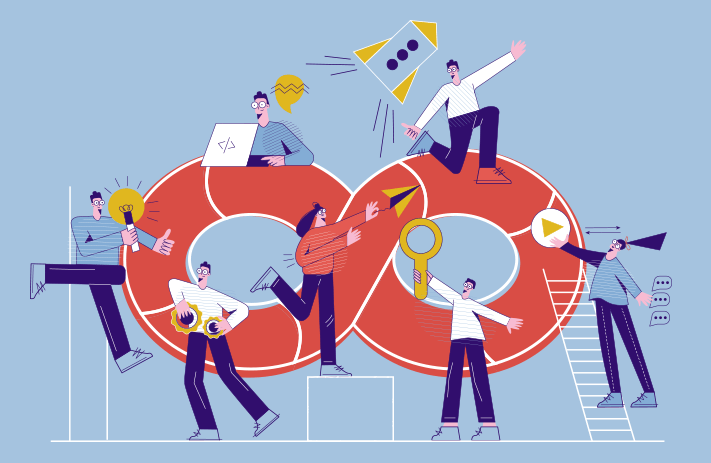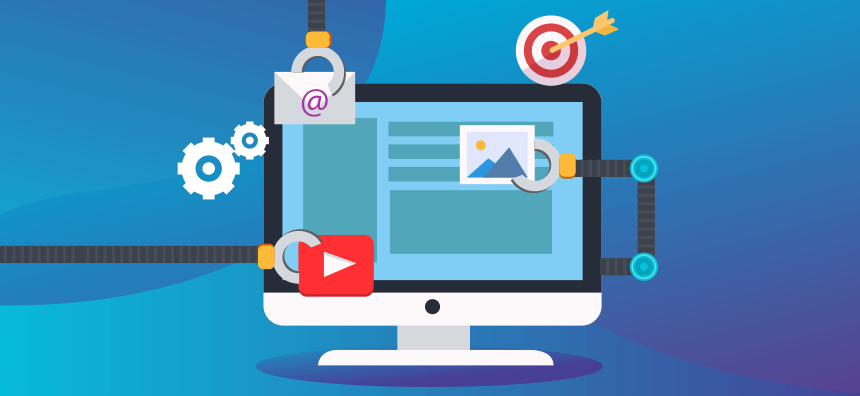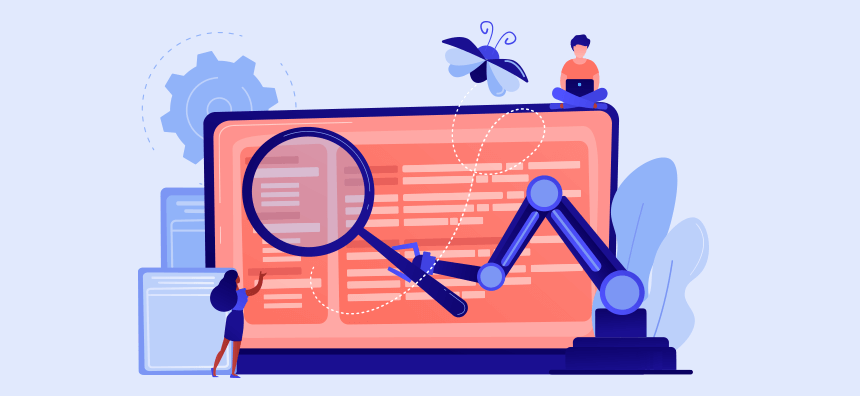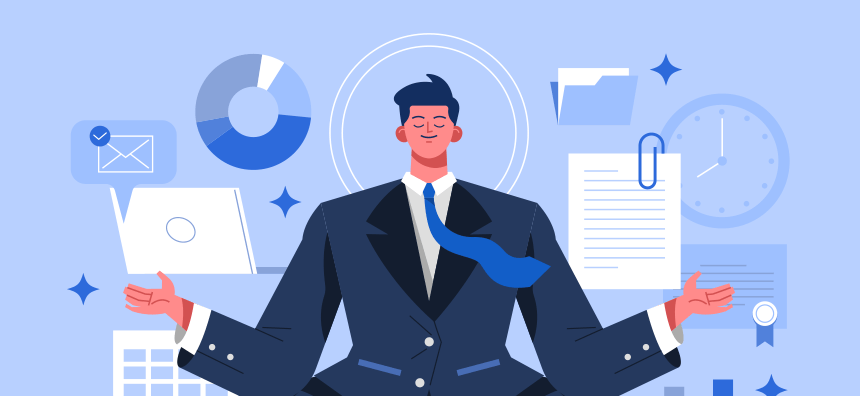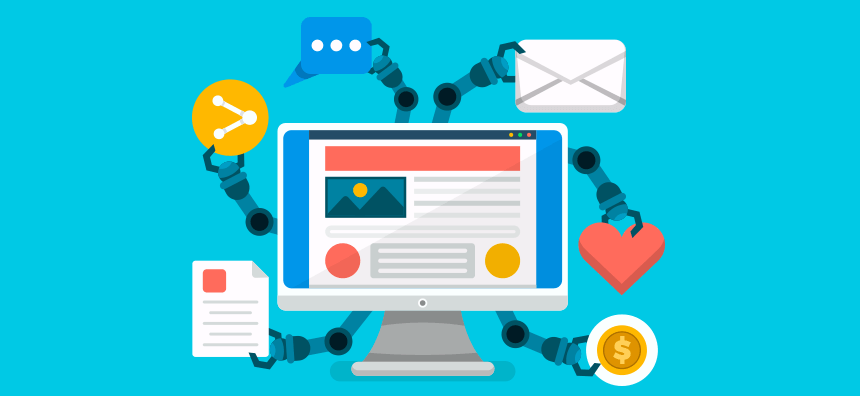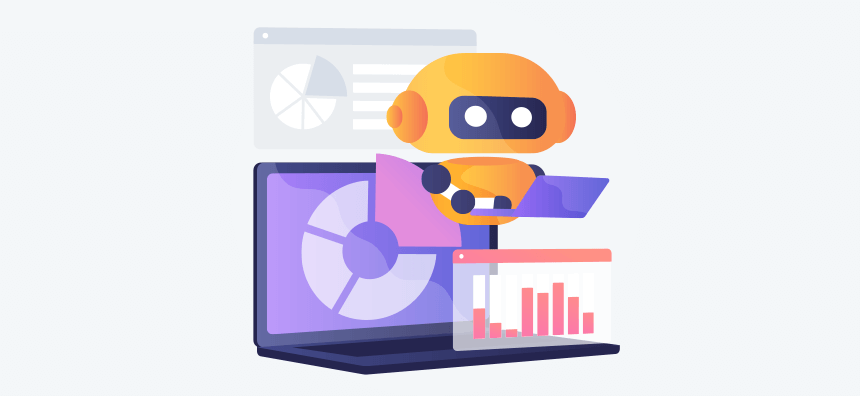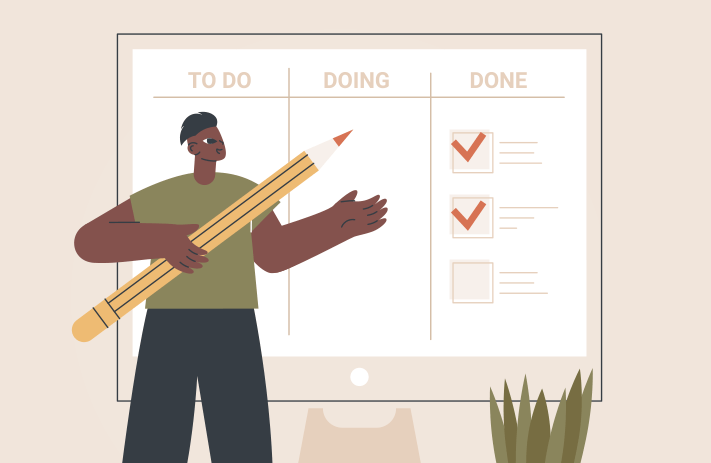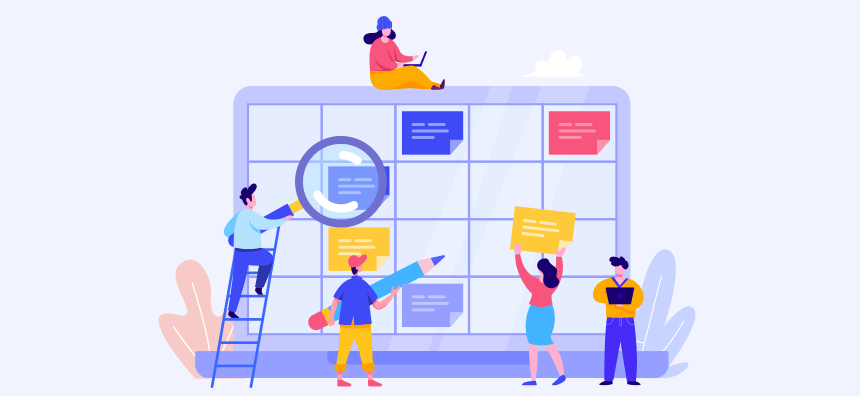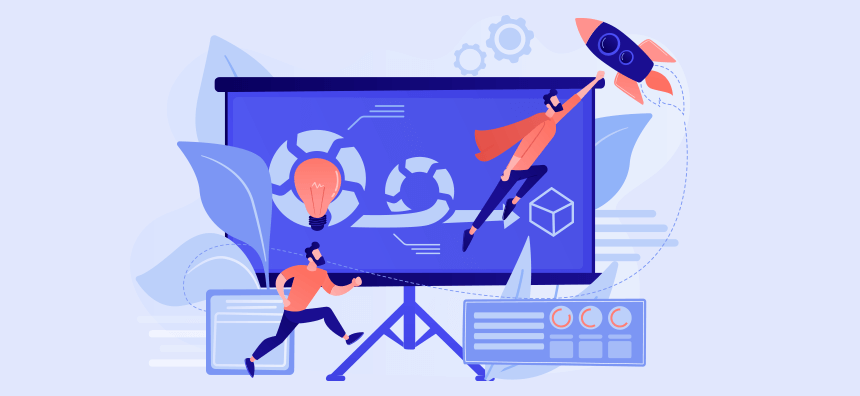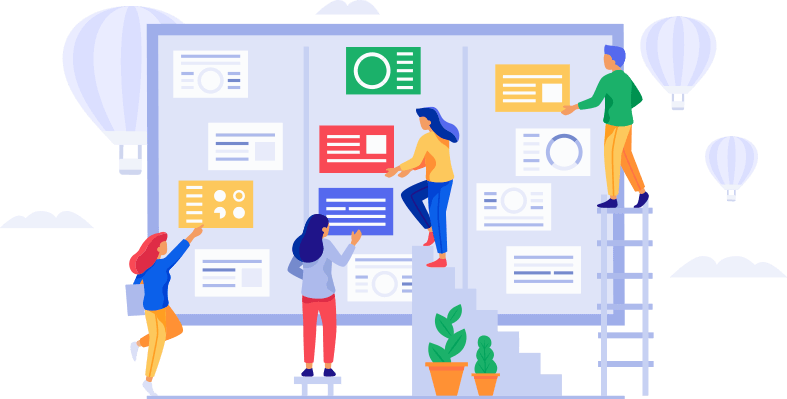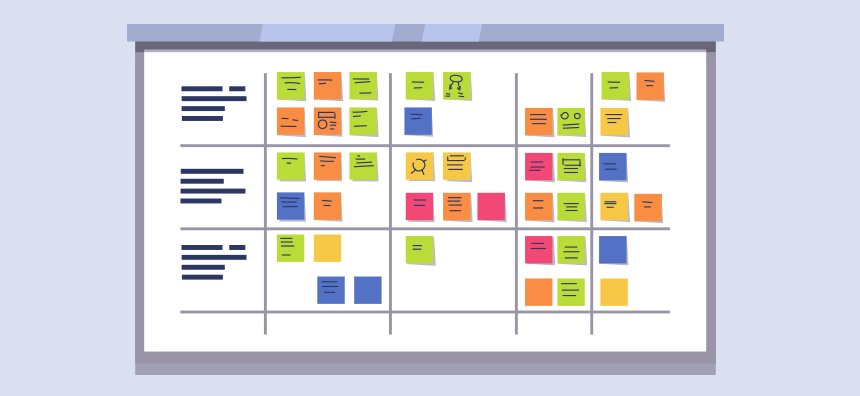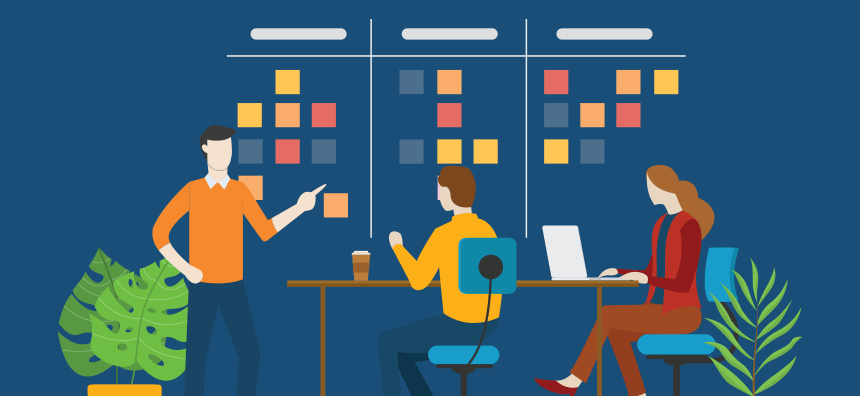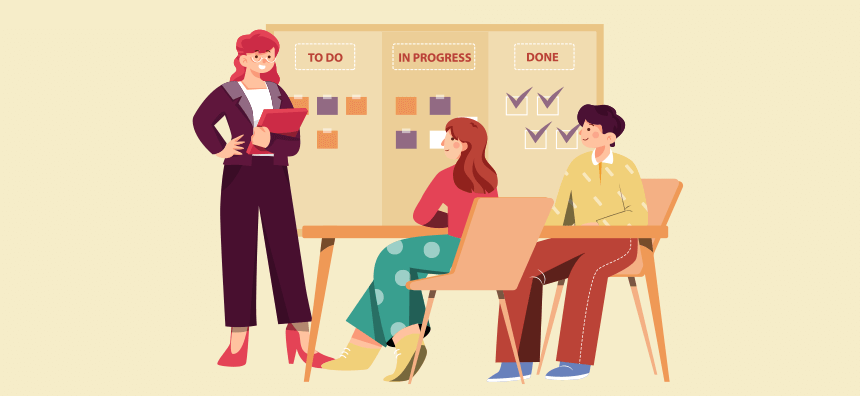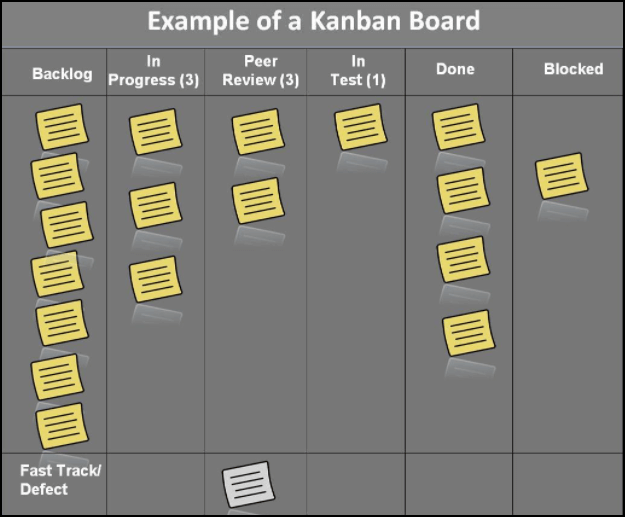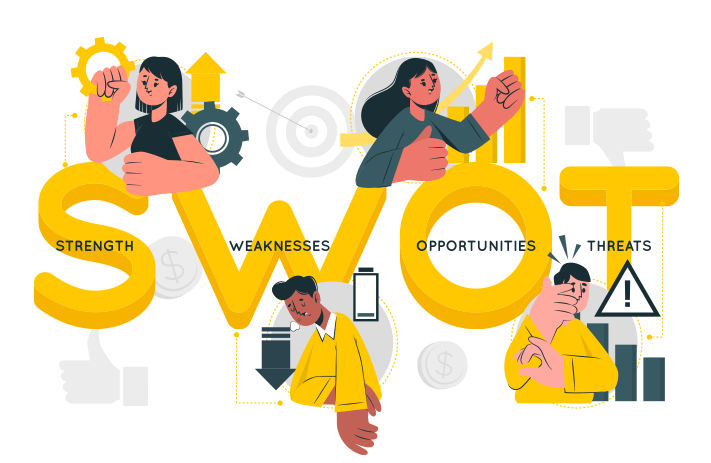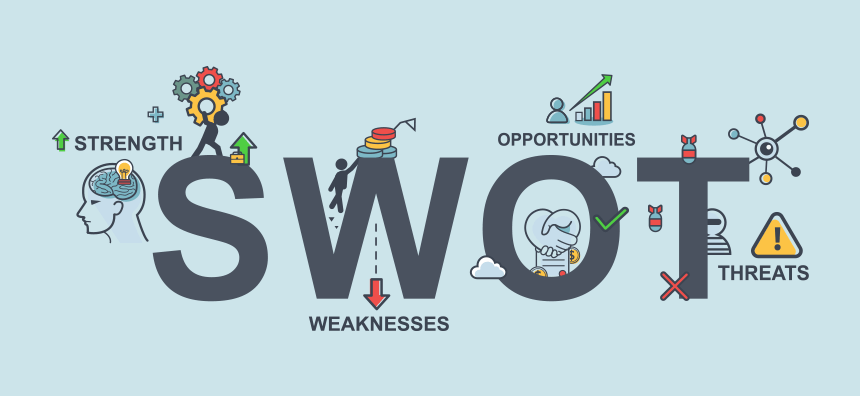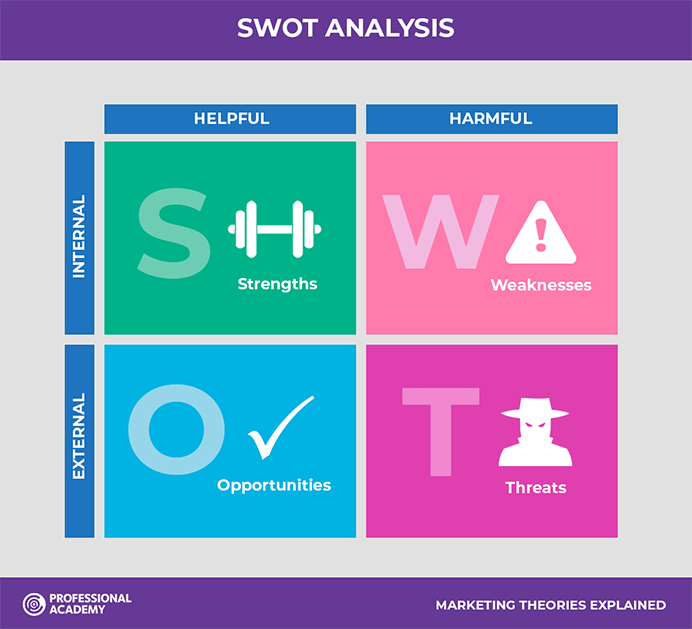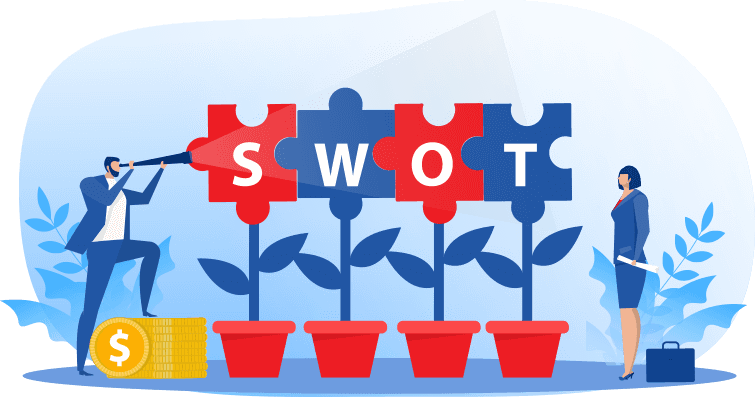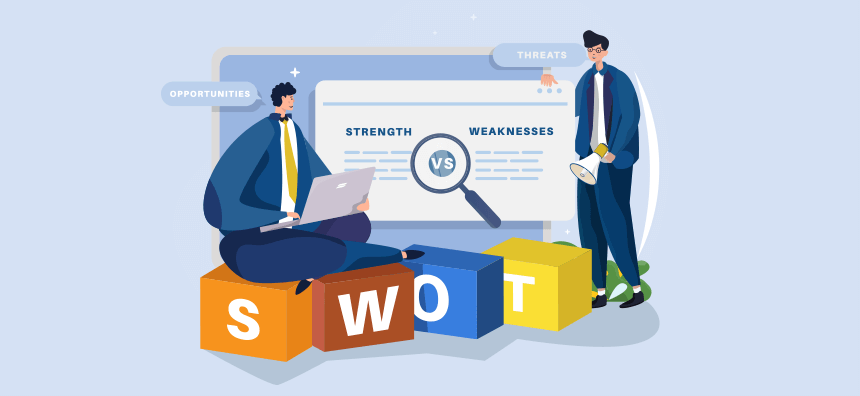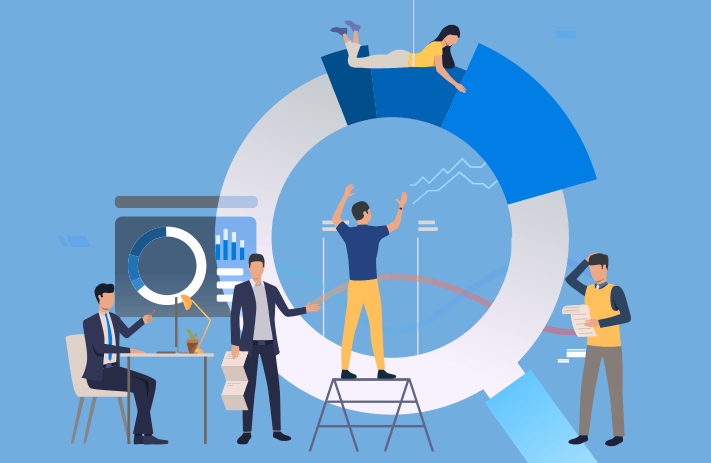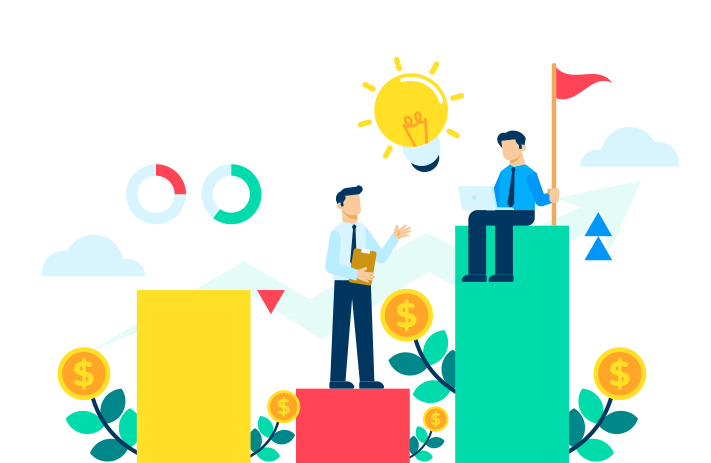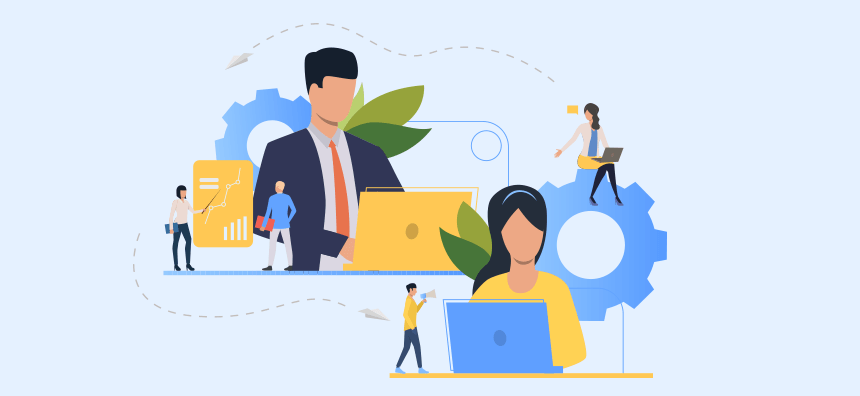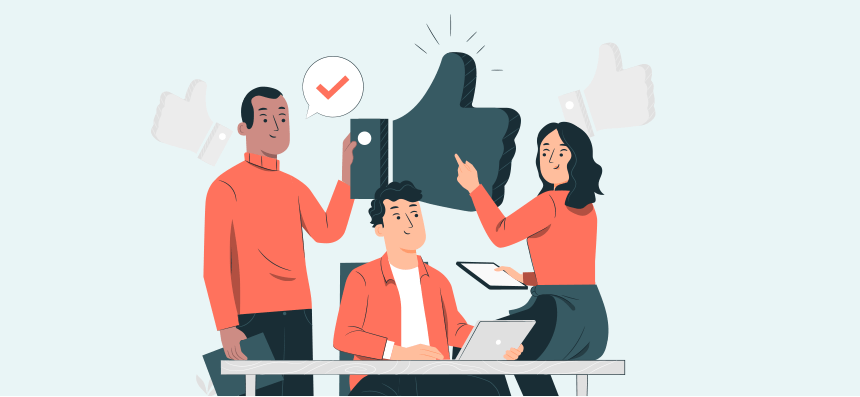Saying that communication is essential in the workplace is almost kind of a cliché. We all understand full well that positive and efficient interactions between coworkers can do wonders—it’ll streamline processes, boost business performance, increase morale, and much, much more.
The question here is, “How do you do that?”. How do you create an environment where people will be inclined to communicate in a way that will benefit everyone? And more importantly, what makes a great team from a communication standpoint?
In this blog post, you’ll find answers to these questions and many others that will help you elevate the communication in your group or team and, potentially, in the entire organization.
Let’s dive right in.

Teams: a business definition
Unfortunately, the term “team” has been used very loosely in the last few decades, and, as a result, this has considerably blurred the true meaning of the word, as well as its true potential.
Let’s take a moment to think about the difference between a team and a group. Although English speakers all over the world have been using them interchangeably for quite some time now, it’s important to underline that there are a few factors that set the two apart.
One of the most important differences between a group and a team revolves around goals. Members of a group don’t typically have a clear shared goal, whereas team members do.
“With a run-of-the-mill working group, performance is a function of what the members do as individuals. A team’s performance, by contrast, calls for both individual and mutual accountability.” — Jon Katzenbach and Douglas K Smith, “The Discipline of Teams.”
One of the critical differences that differentiate teams from groups is mutual accountability. While it may not appear that special, having a sense of shared accountability can do wonders in terms of productivity, motivation, and job satisfaction. However, in order to achieve these benefits, every person on the team must establish efficient and meaningful communication with their peers, which includes constructive dialogue, mindful listening, and providing support.
Okay, but how does one achieve that? Let’s take a quick look at some communication theories.

Theoretical perspectives on communication
Below, we’ll explore a few fundamental and theoretical aspects of efficient communication developed by philosophers and psychologists.
Grice’s cooperative principle
In 1975, philosopher of language Paul Grice introduced the concept of Cooperative Principle by writing:
“Make your contribution such as is required, at the stage at which it occurs, by the accepted purpose or direction of the talk exchange in which you are engaged.”
This principle is then divided into four maxims: quantity, quality, relation, and manner.
The main idea of the Gricean maxims is to describe how people should interact in order to ensure effective communication. That doesn’t mean that people can’t ever break these rules, but using them as a framework will help teams and individuals achieve conversations that are valuable and productive. Let’s take a look at the maxims that make up the Cooperative Principle:
- Maxim of quantity (length and depth) — it is essential to be informative. Our contributions to a conversation should satisfy the purposes of the dialogue. Similarly, to keep an interaction productive, we need to provide as much information as is necessary, but not more than that.
- Maxim of quality (truth) — basically speaking, we are expected to be truthful in conversations. We should abstain from saying things that we know are false or things that we lack clear evidence for.
- Maxim of relation (relevance) — provide information that is relevant to the conversation and omit what is irrelevant.
- Maxim of manner (clarity) — avoid being obscure or ambiguous. Similarly, it’s important to be brief and provide information in a way that is structured and orderly.
Of course, these maxims do seem like truisms. They carry pretty much no information that is actually new to us, but they offer a framework we can use to assess how efficient our communication is.
Now that we’ve looked into a higher-level perspective of communication, let’s look into narrower theories of human interaction.
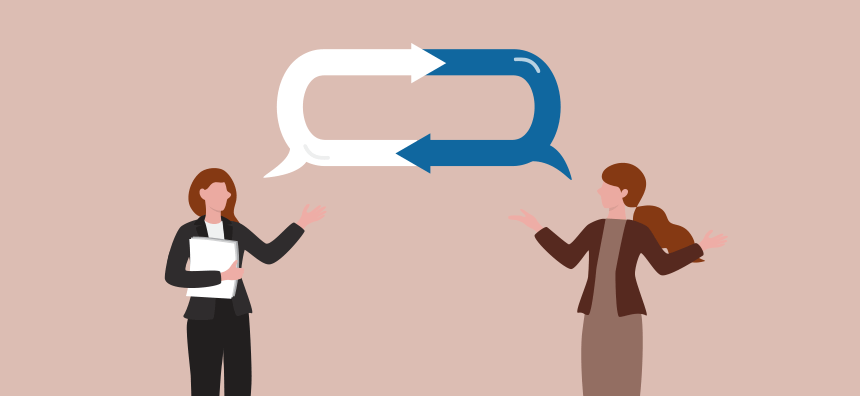
Gordon’s Effective Communication Theory
Thomas Gordon is a pioneer that spearheaded research on communication and conflict resolution. Gordon suggested that coercive power is corrosive to relationships at home and at work. To counteract forceful communication, he developed and taught a wide array of techniques that are still very much relevant today—active listening, I-messages, No-Lose Conflict Resolution, and many others.
Back in the 1950s, he worked as a management consultant for businesses, where he introduced these concepts in order to optimize relationships between workers.
Gordon created a detailed list of behaviors that are ineffective and destructive in the workplace:
- Directing and commanding—”You have to…,” “You must…”.
- Warning, admonishing, threatening—”If you don’t, then…,” “You’d better or…”.
- Moralizing and preaching—”What you really should do is…,” “You ought to…”.
- Lecturing—”Doesn’t it make sense that if…,” “Here’s where you’re wrong…”.
- Judging, criticizing, disagreeing, and blaming—”You aren’t thinking clearly…,” “You have nobody to blame but yourself…”
- Global praising—”I think you did exactly the right thing!” “I couldn’t agree more…”.
- Ridiculing—”You’re being a worry-wart…,” “Women always think…”.
- Interpreting, analyzing, and diagnosing—”You’re just trying to…,” “What your problem is…”.
- Probing and questioning—”Why did you do that?…,” “And then what did you say?….”
- Withdrawing, distracting, and diverting—”That’s your problem…,” “You think you’ve got problems…”.
One of Gordon’s most important principles for effective communication that applies to both family and business is transforming “you” messages into “I” messages. Instead of saying, “Your idea doesn’t work,” we should say something along the lines of “We’ve tried this approach before, and it didn’t work. How could we improve on it to make it work now?”
To this day, many find refraining from “you” messages confusing or even a form of coddling. Why wouldn’t you frame a sentence this way if you’re being polite?
While “you” statements can be polite and worded very carefully, they tend to point a metaphorical finger at our interlocutor. It almost feels like you’re being cornered. “I” messages, on the other hand, prevent our counterparts from being put on the spot.
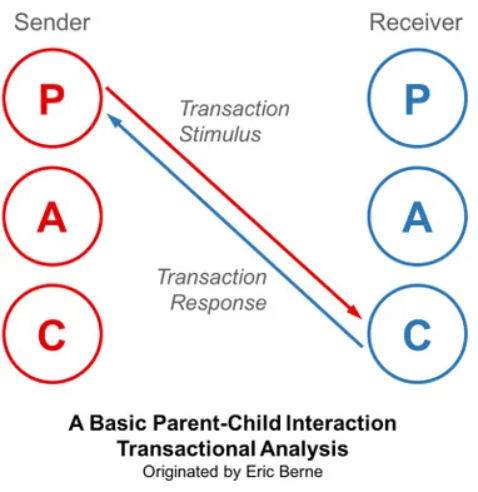
Berne’s Transactional Theory
Eric Berne’s Transactional Theory was founded on a legendary study conducted by Rene Spitz. Spitz, a prominent child psychologist, found that a vast number of institutionalized babies were dying despite being provided with good nutrition and hygiene and not being exposed to any diseases.
Spitz’s research found that the reason for the toddlers’ passing was the absence of meaningful physical contact, like hugs, cuddles, strokes. Once more physical contact was introduced in the babies’ regimen, they started thriving.
Berne built on Spitz’s research. He theorized that as humans grow into adulthood, they don’t lose the need for “strokes” and “hugs,” but they aren’t looking for physical interactions as much as they seek verbal communication. Berne’s transactional analysis focuses on exploring how people give and receive these so-called “strokes” and how these exchanges impact a person’s communication and overall interaction with the outside world.
Like Spitz’s study, Berne’s theory suggests that “when people aren’t stroked, they shrivel up and die.”
So what does that have to do with communication in teams? People strongly rely on communication. From a fundamental perspective, speaking to someone is a form of validation—even a mere exchange of greetings counts. To create a sense of mutual accountability and connection, people need meaningful interactions at work. Managers and leaders have the power to create a better work environment by providing their employees with regular “strokes” and encouraging others to do so. Complimenting someone’s work and providing positive feedback both privately and publicly are examples of interactions that make people passionate about what they do.
Berne’s theory also describes the different types of communication between people called the PAC (Parent, Adult, Child) model.
These three identities have different representative qualities. The parent ego is judging, moralizing, and interrogating. The adult ego is civil and affable. The child ego is joyous but can also be angry, raging, prone to tantrums.
For example, a supervisor communicates in the parent-to-child ego when he reprimands an employee for being late. If the employee responds by apologizing and saying it won’t happen again, the employee is in the child-to-parent ego state, and the result is a complementary transaction.
Also, consider two coworkers evaluating a failed project. If one person sends an adult-to-adult message of “Let’s figure out what went wrong,” a complementary adult-to-adult response from the other would be, “Yes, let’s get to work and find out what happened.”
As Berne suggests, adult-to-adult communication is much, much productive in the workplace. It’s really important that we tailor our professional behavior to avoid being in the parent or child ego state.
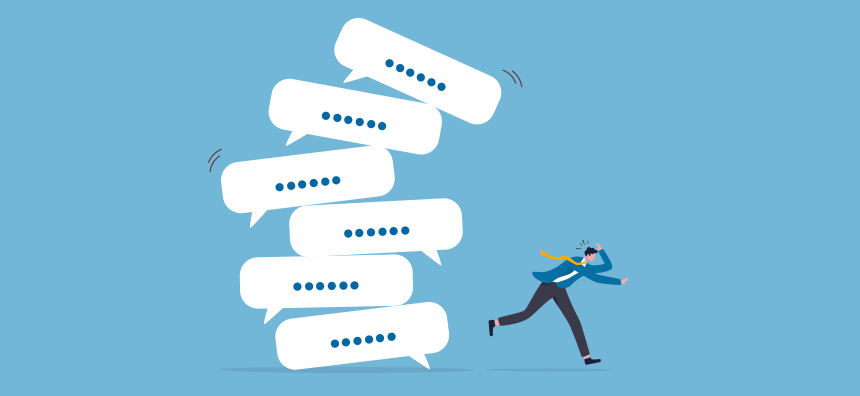
The effects of poor communication at work
There are plenty of workplaces where communication isn’t given too much thought, and it would be unfair to say that some of them don’t thrive. However, it’s safe to say that establishing a well-thought-out communication strategy will do wonders for a team by preventing a whole host of issues.
Poor communication often leads to misunderstandings and conflict at work, which will most likely cause mishaps in a team’s performance. Frustration tends to accumulate with time, leading to a lack of engagement, tribalism, and a sharp decrease in productivity.
One phenomenon that almost invariably leads to workplace discord is gossip. It can often lead to irreparable damage to a team’s morale and the relationships between colleagues. Aside from harming the subjects of tittle-tattle, it runs the risk of separating a team into groups, which will definitely have a negative impact on cohesion.
Normalizing excessively sarcastic remarks can also lead to unwanted consequences. Often, a flippant attitude towards colleagues can lead to a growing sense of resentment and irritation at work, which is guaranteed to make people focus less on work, and instead, concentrate on processing the negative emotions provoked by a person’s offensive remarks.
It’s also worth pointing out that outbursts of anger and temper tantrums are forms of inadequate communication that can make things uncomfortable among coworkers. They’re a typical example of a “child ego” behavior, as described by Berne’s Transactional Theory. These things often happen when people can’t find a productive way to channel these emotions, which makes them lash out at the people around them. Aside from pretty much never solving a problem, it plants the seed of resentment and awkwardness between people, often alienating people that tend to burst out.
However, things get even worse when bursts of anger come from people in managerial positions due to the power dynamic between them and the people that are below them in the organizational hierarchy, aside from running counter to two essential concerns for a manager—care and justice. Abusive behavior towards employees will most certainly corrode both a leader’s self-image, as well as the potential to create a tight-knit team of professionals.
The same applies to managers that fail to communicate their requirements to their employees. This often leads to people’s inability to execute their tasks with confidence and even, potentially, contributes to early symptoms of workaholism. On a pragmatic note, a lack of clarity in communication will simply undermine the work that has to be delivered on a tight deadline, which leads to a stalled backlog and delays that cost the organization money.
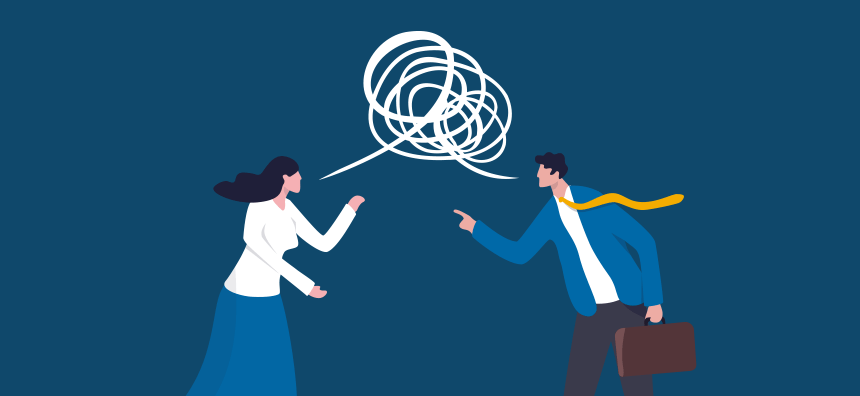
Solutions to poor communication
Let’s take a quick look at a few solutions to poor communication in the workplace.
1. Normalize voicing concerns
Creating an environment where workers can express their concern and dissent, as well as openly ask questions, is an essential part of building trust in a team and in an organization as a whole. Management should never exist on a higher plane above workers—on the contrary, they should be accessible to them at all times, and there shouldn’t be any discomfort associated with raising an issue.
2. Set up weekly one-on-ones
Opening up communication isn’t exactly a straightforward task. However, sometimes all it takes is to schedule one-on-ones with employees. Very often, workers won’t feel like communicating their concerns during the workday, assuming that it may burden a manager’s already busy schedule.
Providing people with the opportunity to speak about their challenges, issues, or triumphs will certainly allow to establish trust and, as a result, enable the whole team to communicate in a more open manner.
More importantly, a manager will only benefit from being in the know about the inner workings of what’s happening in their team, enabling them to solve issues that are yet to erupt.
It’s always a good call to allow employees to have weekly calls with their immediate management and monthly meetings with directors and higher management.
A great addition to these meetings is the so-called “stay interview.” They’re an excellent way to reduce employee attrition and understand what stimulates people to continue working in your organization. Aside from being beneficial for retention, it also makes sense to understand what people like or dislike about their job before they end up wanting to leave the company.
There’s a wide array of questions you can ask during such meetings. Here are a few examples:
- Are you happy working here?
- Do you find your work meaningful?
- What would you do differently?
- What are some business team building events that enabled you to grow as a professional?
- Have you gone through negative experiences that made you consider finding a new job?
Many employees are happy that their future with the company and their feedback is being taken into account. Just by checking in and ensuring your team is happy with their jobs shows that you care about them and their professional growth.

3. Make individual adjustments
There is a broad spectrum of factors that can influence a person’s style of communication, as well as shape their expectations in regards to how they’d like to be communicated with. Here are a few of them:
- Cultural background.
- Communication style.
- Personality types—introverts and extroverts have different preferences in terms of how, when, and in what way they want to interact with.
4. Listen actively
Our brains are almost in a continuous state of multitasking. Throughout a short conversation, we can be distracted by dozens of small thoughts that can cause our attention to drift away from what our interlocutor is saying. Despite being normal for humans, it’s also something we deem disrespectful. Active listening is something all of us should train, especially managers that are looking to build a trusting environment at work.
Not quite sure what active listening is? It’s basically listening to someone intently and mindfully so that they feel heard and understood. While this isn’t really that complicated, it takes time to master it. Here are a few useful suggestions that will help you excel in active listening:
- Concentrate on the message and the sender — to really grasp the entirety of what a person is trying to communicate. It’s essential to focus on both the things they’re saying, as well as the way they’re saying it—body language, tone, everything counts.
- Confirm that they have your attention — people rely on their interlocutor’s body language to understand whether they’re listened to or not. Make sure to face them directly, make eye contact, and be reassuring throughout the conversation.
- Acknowledge what your interlocutor is saying — it always helps to provide people with spoken feedback during interactions. Anything from an “Uh-huh” to “Okay” is an excellent way to let them know that you’re listening intently.
- Don’t interrupt them — people value the possibility to be heard, especially when they’re not stopped in the process. Often, we interrupt people without intending to dismiss them. We just feel like solving the issue straight away without giving the speaker the time to elaborate. Aside from being unproductive, it also frustrates the person we interrupt.
- Authenticity is key — the critical part of being a listener is gathering information and seeing things from a different perspective. However, active listening does not imply that you have to blindly agree with whatever you’re told. Be honest, straightforward, and respectful in your response.

5. Express vulnerability
An essential component of meaningful communication in the workplace is honesty—honesty about how a person feels and the challenges that they are facing at the moment. If you feel like that may have been an issue in the interaction between your colleagues and yourself, it may be a good idea to be the person that extends an olive branch.
However, it’s worth mentioning that it’s not always as easy as it sounds. In order to be able to express vulnerability, a person must be confident enough to do so—and it may take time to get there. However, once you reach that point, you’ll be able to build lasting, meaningful relationships with your colleagues.
6. Create and distribute communication guidelines
In order to ensure that the communication guidelines you’ve established are universally accepted, it’s important that they’re available to employees beyond their initial onboarding. The communication policy should be a live document accessible to people at all times. More importantly, it should never be treated as a mere formality.
7. Address diversity challenges
Cultural division can be a significant issue when it comes to team cohesion and collaboration. Sometimes, people might find religious, racial, language, and national differences polarizing, and it’s a manager’s responsibility to address these issues once they arise.
Of course, the preferred course of action isn’t sorting out problems that arise out of bigotry; instead, a more systematic approach has to be taken to address the root cause of the issue. Here are a few suggestions:
- Run training sessions with your employees — cross-cultural collaboration is an absolutely essential feature of a productive and diverse workplace. Cultural training will allow to onboard everyone on the essential principles of diversity and inclusion, as well as inform them about microaggressions and some of the things that members of minority communities might find offensive.
- Establish guidelines — part of preparing your staff for efficient cross-cultural collaboration revolves around defining boundaries and principles that have to be taken into account. No discriminatory and prejudiced discourses should be tolerated under any circumstances. It’s also essential to clearly outline the consequences of such harmful interactions.
The bottom line
Good communication is a vital yet often overlooked condition for an effective and trusting work environment. Many organizations find the topic of communication too complex and intimidating, which prevents them from making improvements in this regard. However, we’re confident that if you incorporate at least a few of the suggestions we’ve outlined above, you’ll see a slight but immediate improvement in the way the people in your organization communicate.