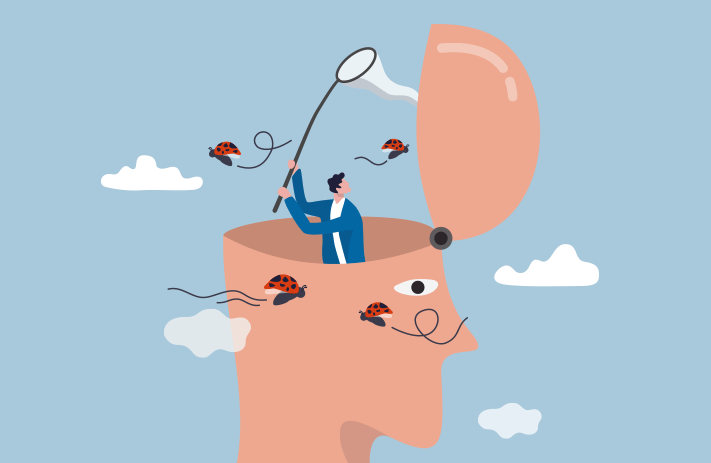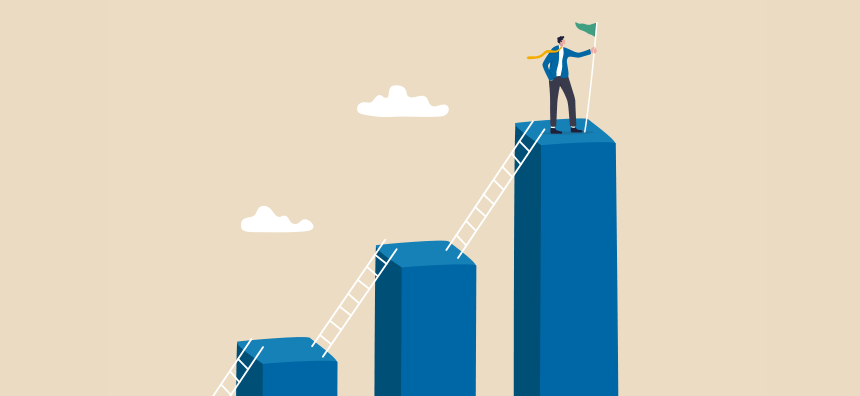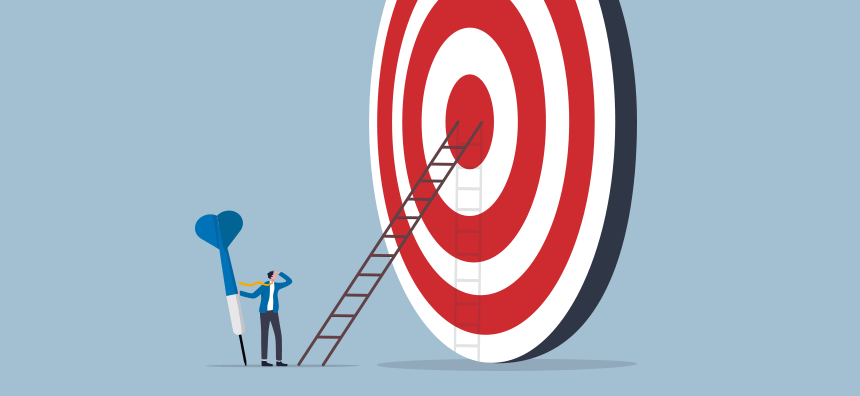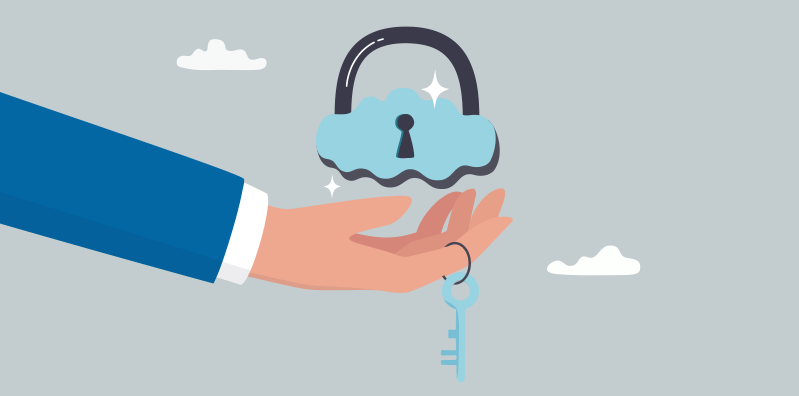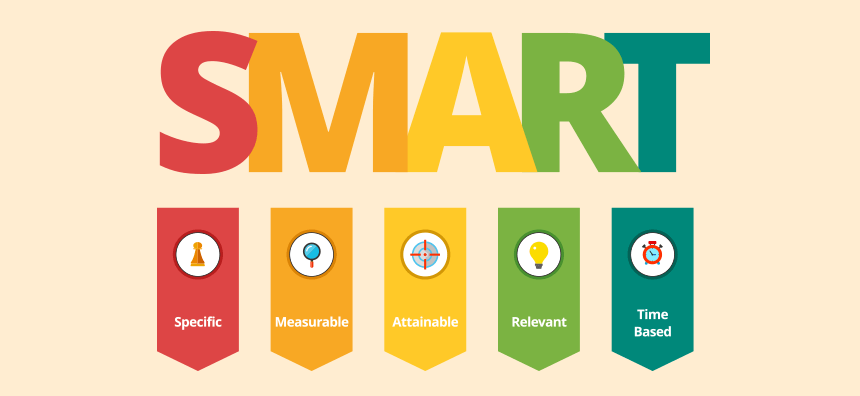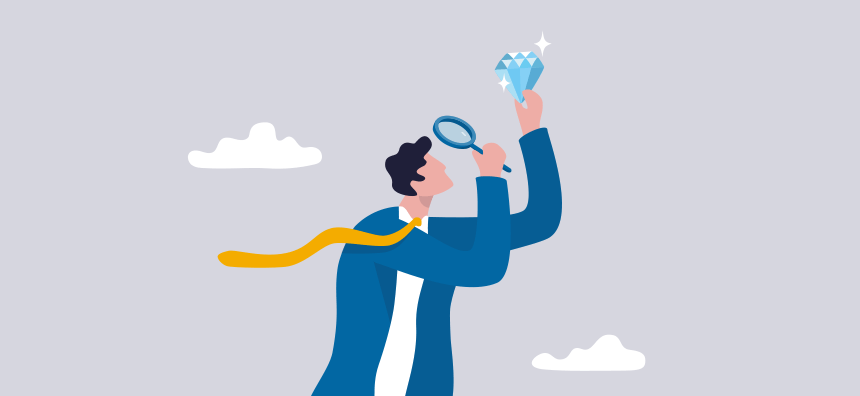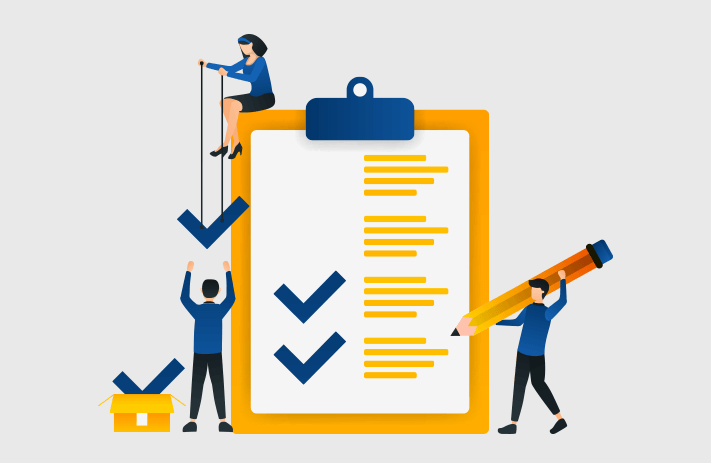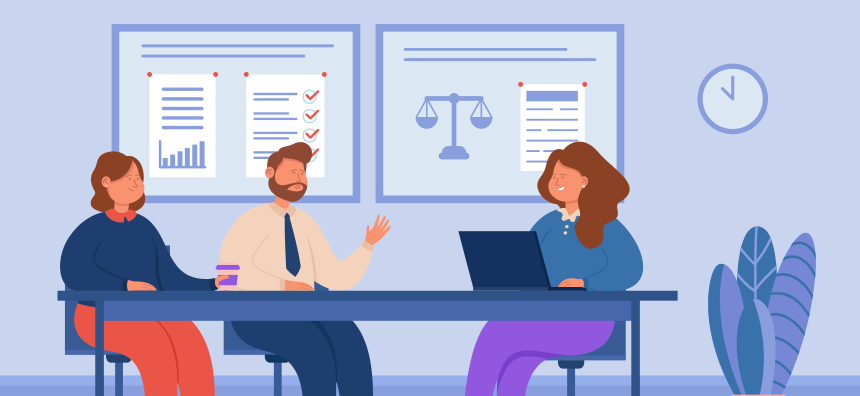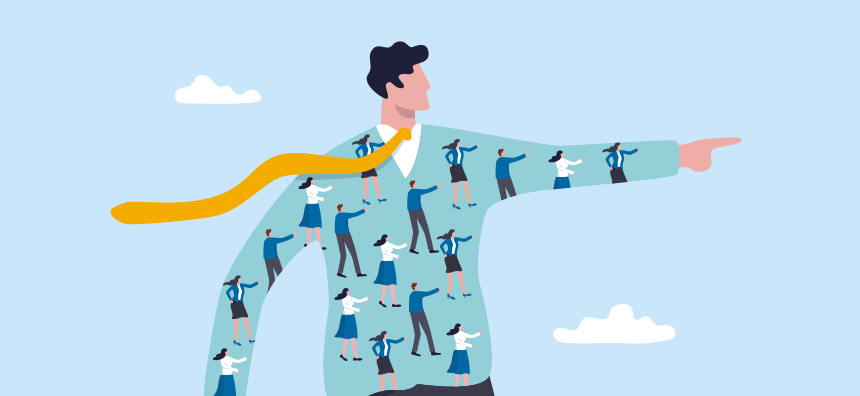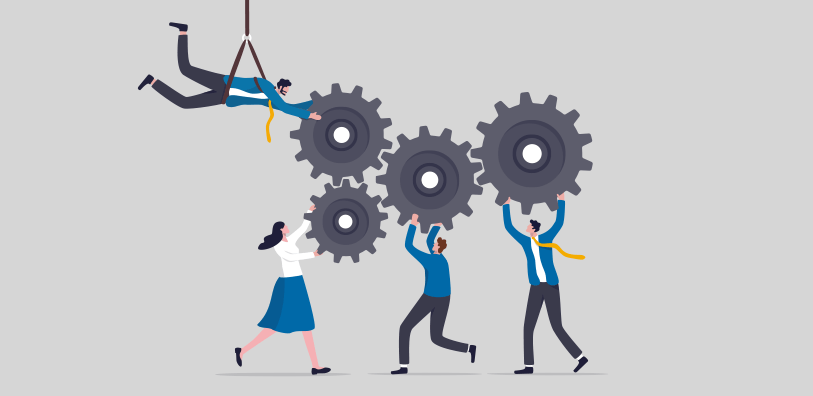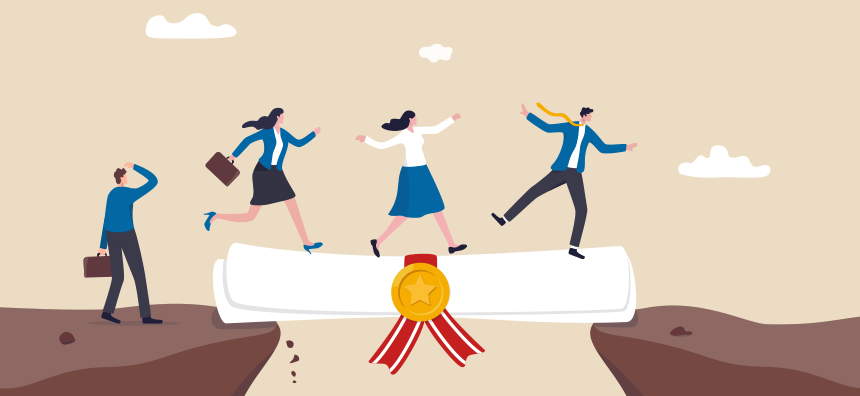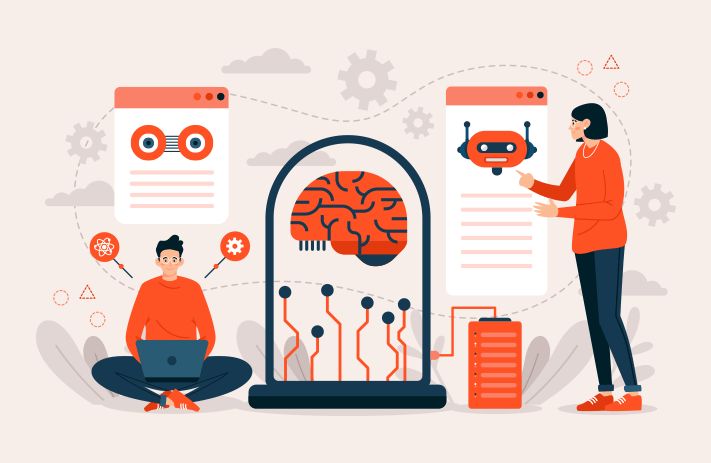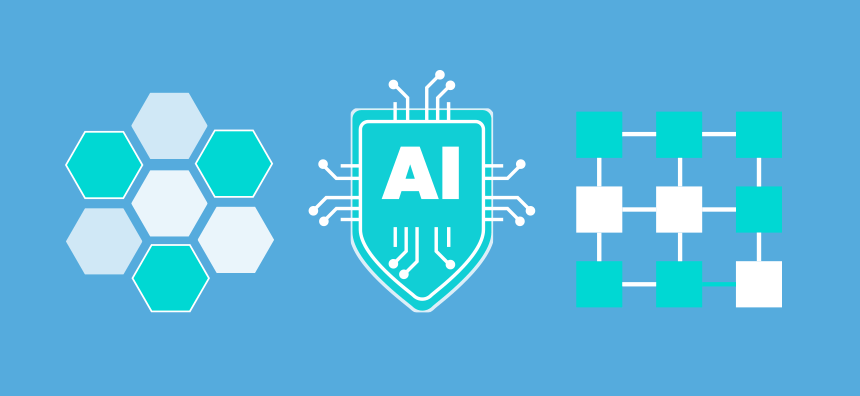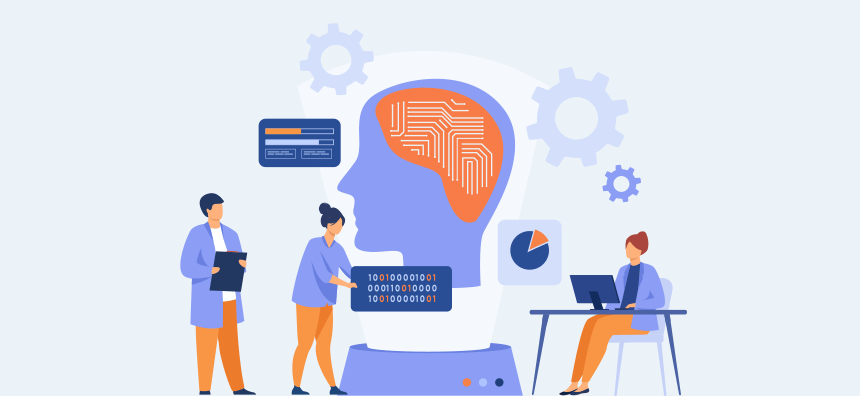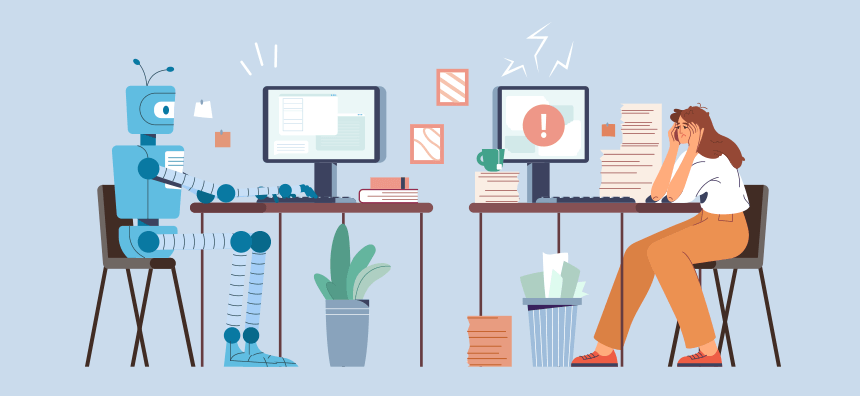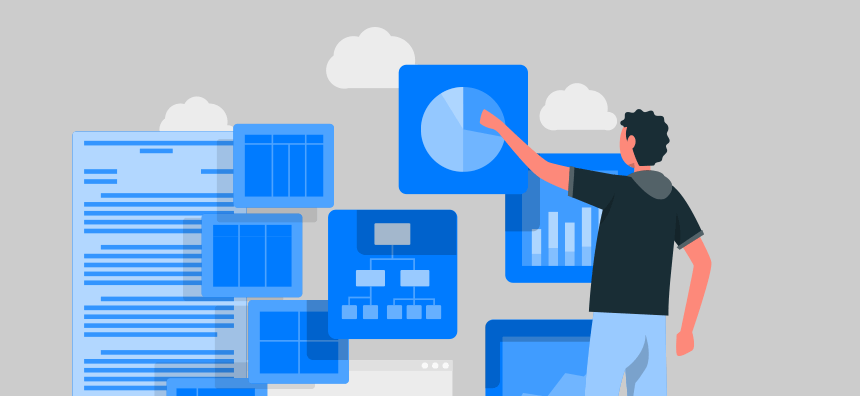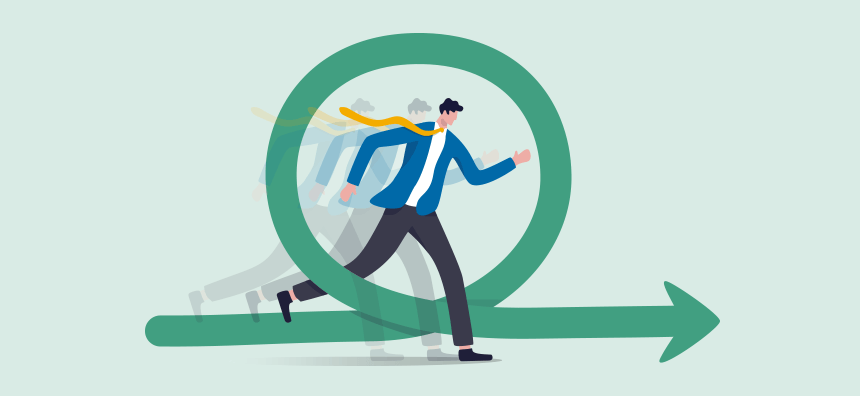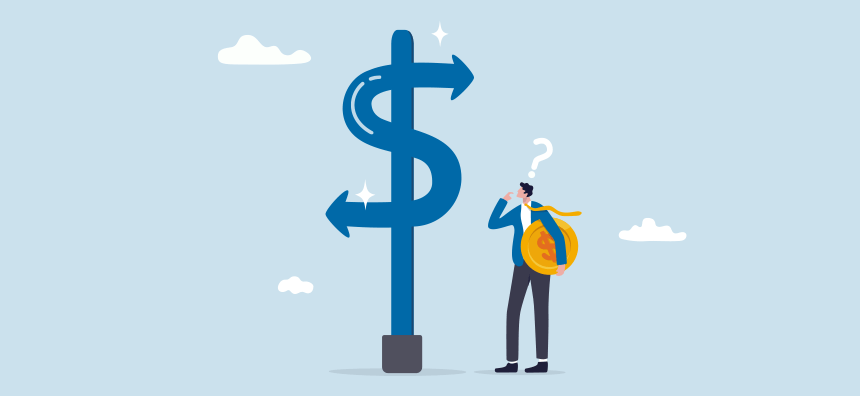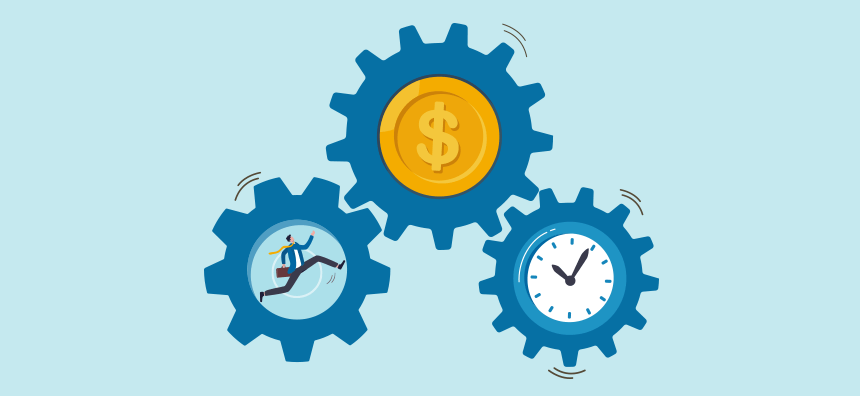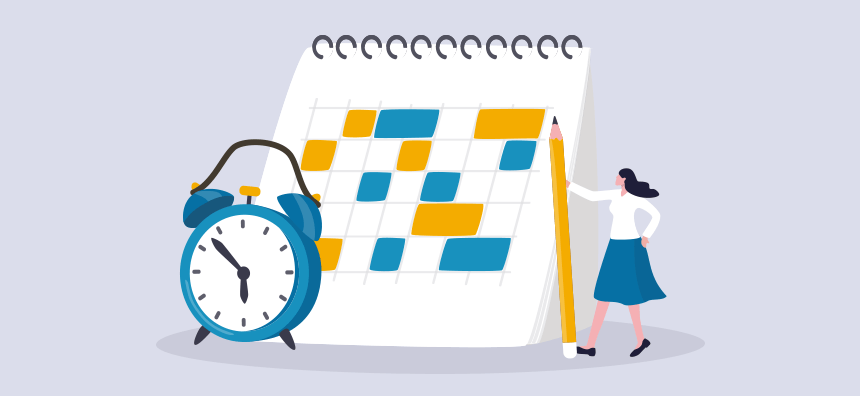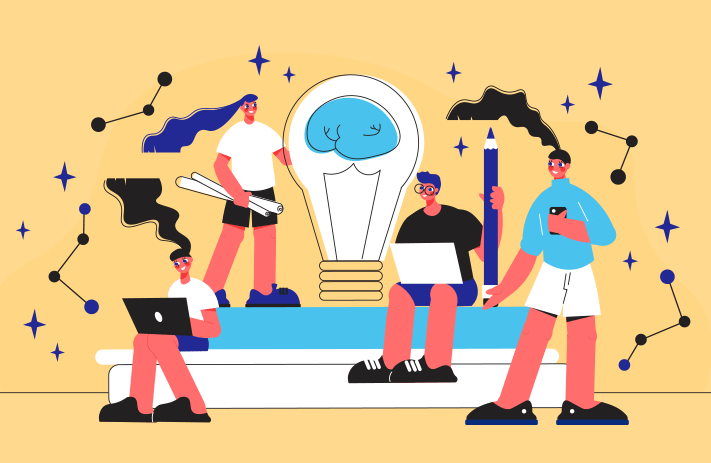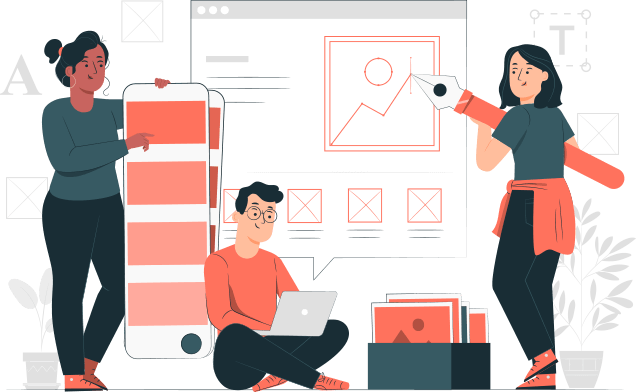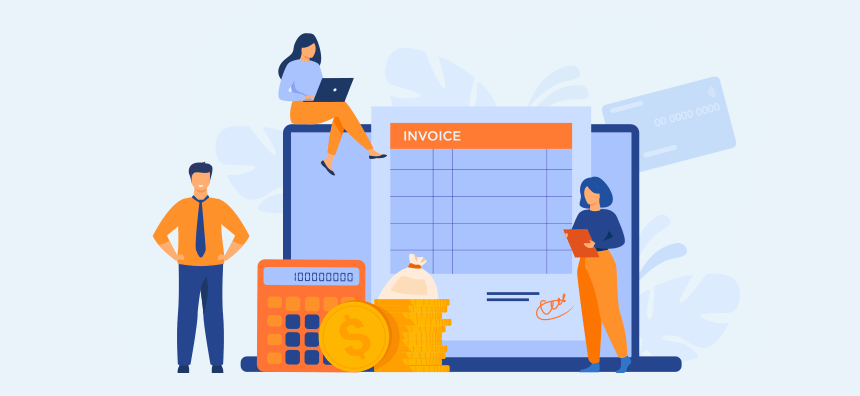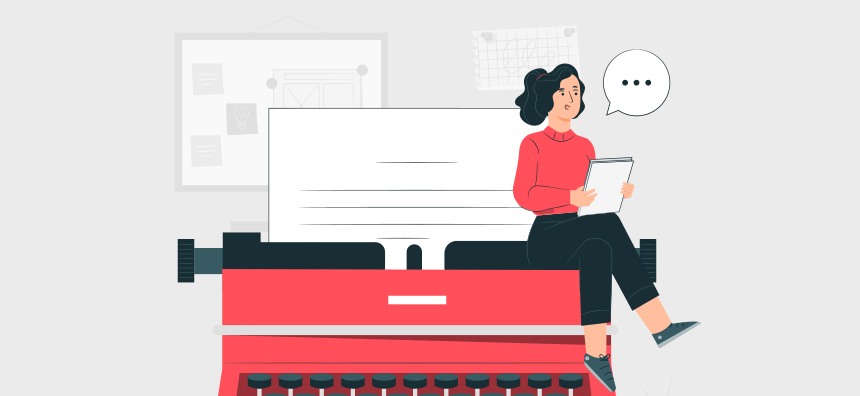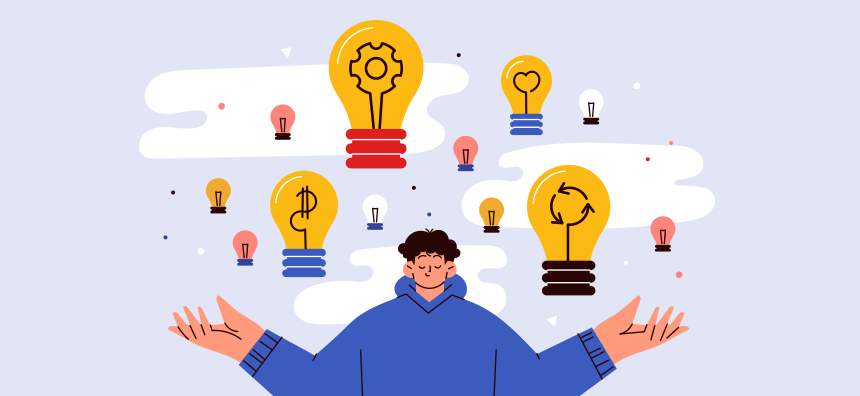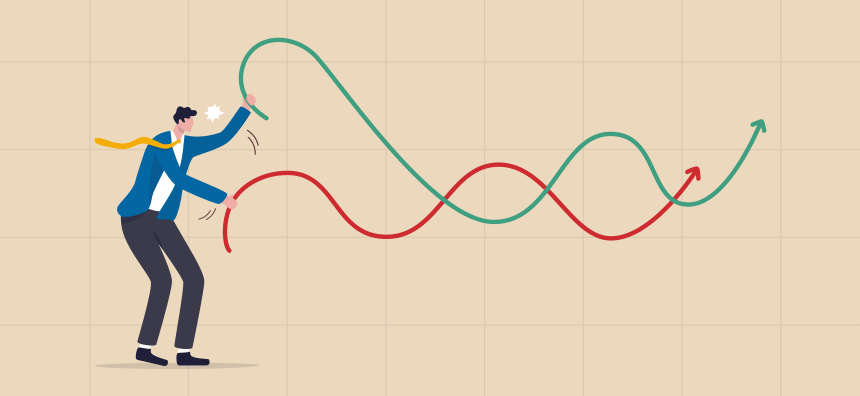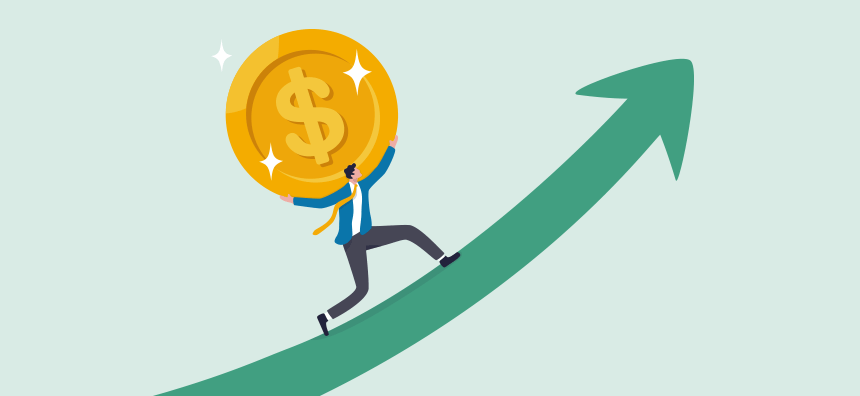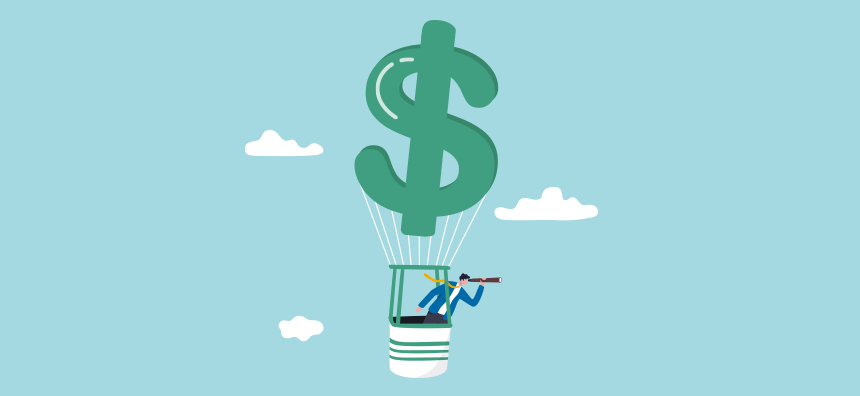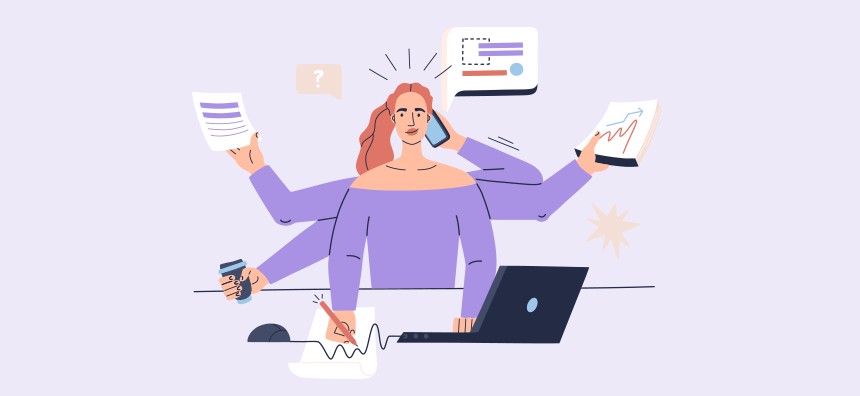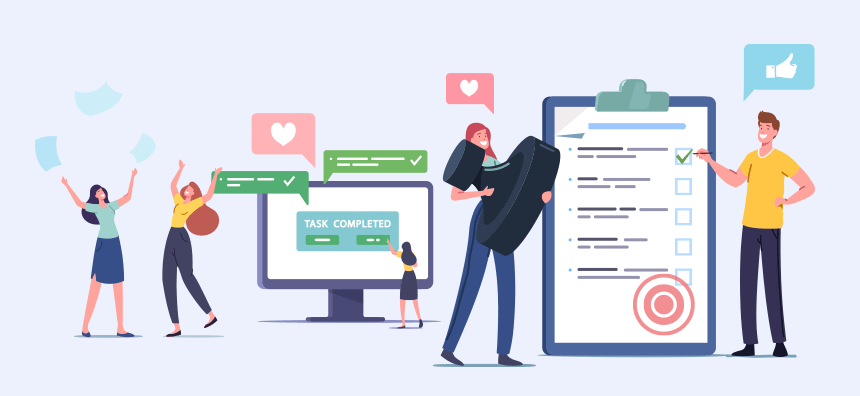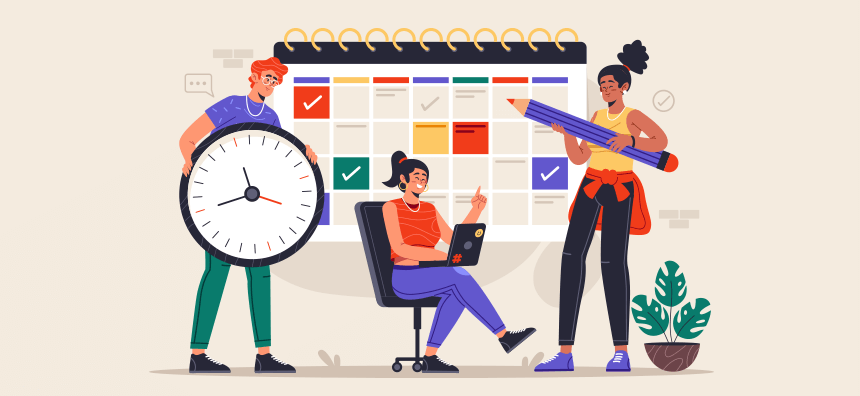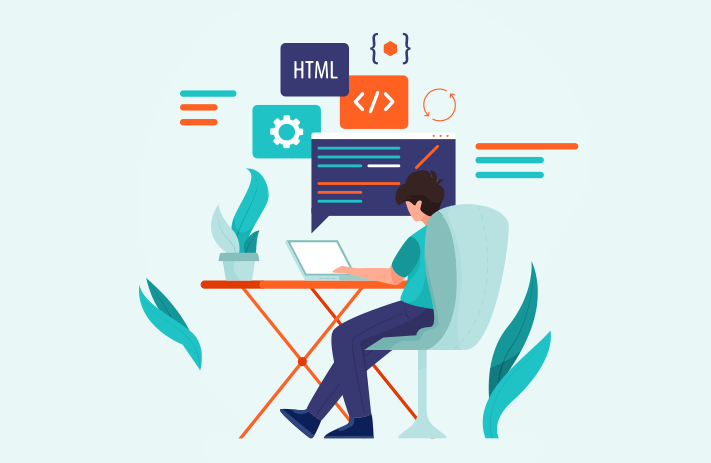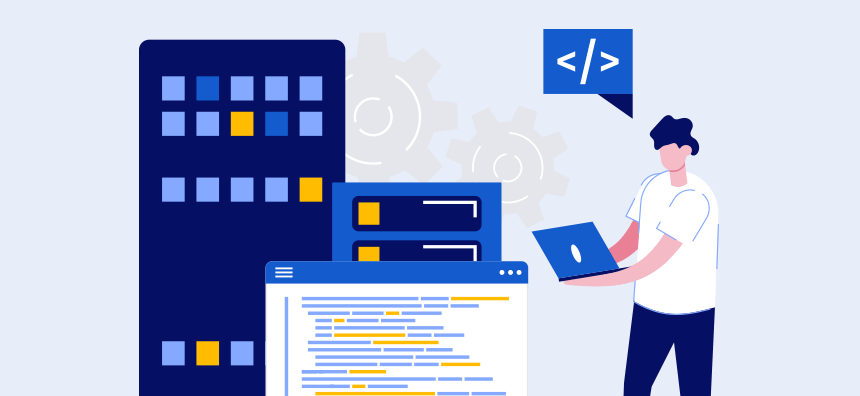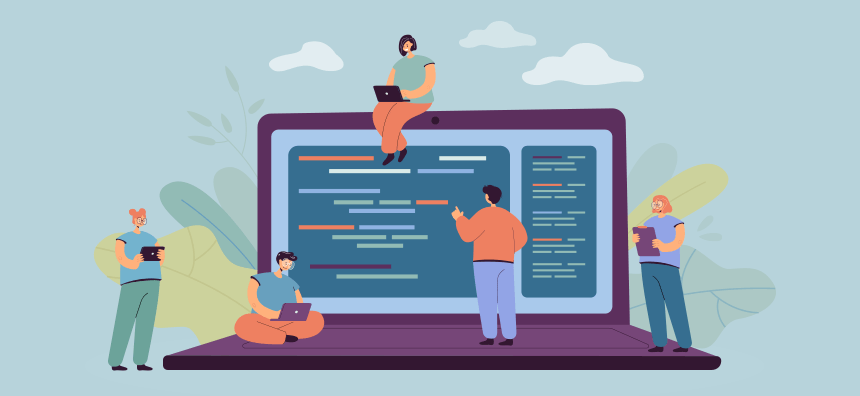“You got a minute?”
While this may seem to be a harmless ask, pair it with the email that just popped up on your screen, the social media notification on your phone, and the sticky note on your screen reminding you to pick up the kids early for a dentist appointment and it is amazing that you get any work done at all.
Studies have found that the average worker is interrupted 4-12 times an hour. Interruptions are just one form of distraction, even ambient office chatter, the never-ending buzz of the copy machine, or the coffee spill on your desk that you need to clean up will pull you away from the work at hand. If you are a remote worker, the laundry that needs folding, dishes that need to be done, or the dog that needs walking are just a handful of many additional distractions that make it hard to focus.
How is anyone supposed to get anything done around here?!
There are now numerous studies to show that, with each distraction, it can take us anywhere from 23-25 minutes to get back on track. In a typical workday, that is almost 2 hours of productivity lost! If you want to get really fancy, interruptions and distractions from social media alone cost the US economy $650 billion a year… yikes.
In the 2018 Udemy Workplace Distraction Report, the results were clear that people found distractions to be harmful and recognized that it greatly impacted their ability to produce good work and even advance in their career. While certain types of distractions are more difficult to mediate than others, there are ways that you can reduce distractions to help you get back on track and get some work done.
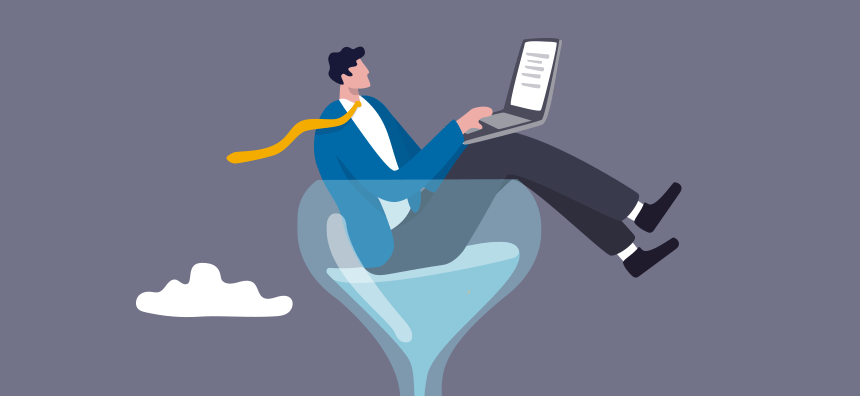
Tips to Reduce Unnecessary Distractions
Other than working in a vacuum, there is no way to eliminate every single distraction but you can get pretty close. Here are 10 tips that you can try to reduce unnecessary distractions at work.
1. Designated Distraction Free Time Blocks
This may seem obvious but it will make a huge difference in your ability to focus. This could look like putting a “do not interrupt” block in your calendar or a sign on your door.
While this will work on the individual level, it is helpful to get the whole team involved and make sure that everyone has some kind of system for a distraction-free time. Perhaps a specific room can be designated an interruption-free zone or the office can agree that between 10:00 am and lunch, no one is to be bothered.
Unless something is on fire, no interruptions are allowed.
2. Account for More Time to Complete Work
Sometimes, interruptions and distractions are part of the job and you can only do so much to mitigate them. If that is the case, factor them in when you are estimating the time you will need to complete a task or project. If you have a high interruption type job, it is reasonable to double the time needed.
Being reasonable with your deadlines ensures that you will still get the job done but it can also be used as a measuring stick of sorts, letting people know that the less you are interrupted, the quicker you can complete a task and save the organization money. If your workplace creates an environment where interruptions are the norm, it will cost them and helping them see the cost may end up improving the situation.
3. Use Agendas
Meetings can really be a time suck and are a breeding ground for distractions – tangents and office gossip creep in and waste valuable time.
Agendas do not need to be formal documents, keep it simple and simply list out the items that need to be discussed and in the order of importance. Send the agenda out in advance and have everyone agree that those are, in fact, items to focus on. When the meeting rolls around and the distractions inevitably find their way into the space, simply refer to the agenda that everyone had already agreed to. Having words written on a page is a surprisingly powerful way to stay on track and avoid distractions.
4. Eat That Frog
Okay, you don’t need to actually eat a frog to avoid distractions, but this is the cheeky title of a great book on productivity by Brian Tracy. The concept is that you do the least appealing and most challenging task first and then everything else after is gravy!
Depending on how you structure your day and if you work traditional or flexible hours, consider the time of day that you will have the least amount of distractions, this is often first thing in the morning or at the beginning of your workday if that happens to be at any other time. Designate this time for the work that would suffer most if you were interrupted and get it done before there is even a chance that you will be interrupted.
While this won’t stop the interruptions from happening later, it does give you the validation that you need to prove that working without distractions will help you accomplish more complicated or difficult tasks.
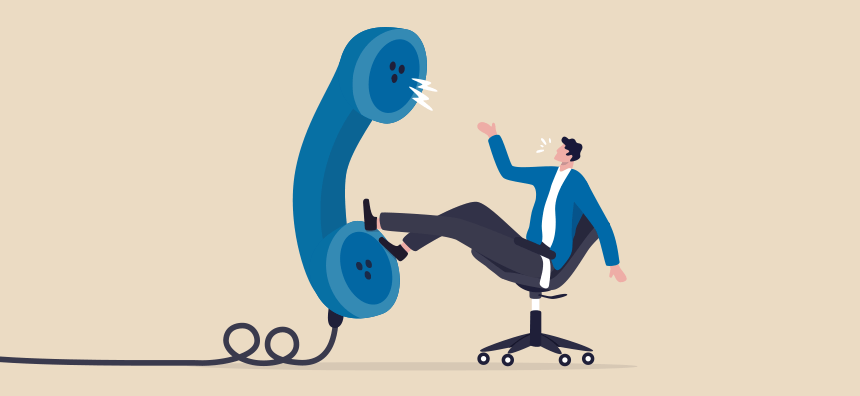
5. Put Down the Phone… Seriously
That handheld computer is a distraction machine that is specifically designed by the smartest minds to hold your attention for as long as possible… usually in an attempt to sell you something. No one is immune to the temptation of this shiny device that promises a hit of dopamine with a single click or swipe. When that screen lights up, it is a sign that there is something new and possibly validating on the other side and then we experience a twitch to grab it and check.
That vibration or beep is an irresistible cue so stop it before it even starts by turning off notifications. That does not mean that you won’t check your phone, but it does mean that you will check it when it is convenient for you, not for your interrupter. It is also helpful to put your phone in a drawer or at least turn it upside down to keep it out of sight and reduce temptation, reducing distraction.
6. Create a Comfortable and Distraction-Free Space
This one will vary greatly depending on your style but, as a general rule, keeping your space distraction and clutter-free will do wonders for ability focus. Be sure to set aside time at the end of your workday to tidy your space. Think of what beginning-of-the-day you wants to see and what will make it easier for them to get to work. Do you like starting your day with yesterday’s coffee ring stain on the desk? Probably not.
An overlooked aspect of comfort and distraction is your clothes. Are you comfortable with what you are wearing? Do you have a button digging into you? How is your range of motion? If you work in an office, there may be a dress code but there are plenty of ways to be comfortable and still abide by the rules.

7. Reward Yourself
When you manage to get even an hour of interrupted work in, reward yourself! The Pomodoro technique is a great place to start. If this concept is unfamiliar to you, the idea is that you designate a certain amount of time (usually 25 minutes) to focus with the promise of a short break to do whatever you like.
This technique works because you are not denying yourself of a distraction that you actually want (like cat videos) but you are saying that you can do it… just later. This shift in perception means that you can park the distraction for a time block in the near future which gives you permission to focus right now.
While cat videos are obviously a great reward, your reward can also be something physical like candy or a quick walk around the office to stretch your legs.
8. Set Communication Standards
I am not sure who set the rule that emails are to be answered immediately but encourage an environment where there’s a reasonable expectation for work-related replies. Whether that is one or two business days, an email coming in should not mean dropping everything you are doing to reply.
You can start this process by making deadlines and expectations clear. Bold, highlight, or even change the colour of the font to make it clear that you need a response by a certain time. That gives other people the ability to breathe and know that you only expect a response, say, by Tuesday at 12:00 pm. This will also give them permission to do the same and soon everyone will understand the expectations.
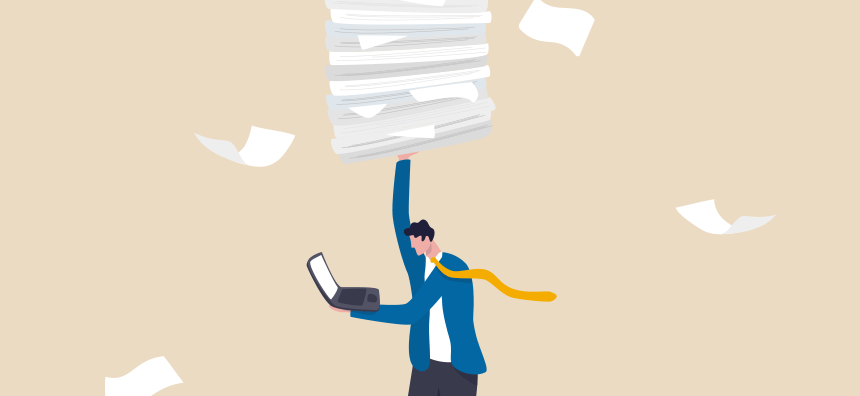
9. Batch Work
To avoid constantly switching between tasks that take less than 5 minutes, batch them! Remember, each time you pull away from work to check one single email, you are losing 25 minutes of productive time. Instead, set a time every day to check your email and dedicate a whole hour to it. Let people know that is the time your email is checked by adding it to your signature (setting the communication standards).
Not only will batching like work keep you focused on the task at hand but it also means that when you are checking your mail, the task waiting for you there has your full attention which affects the quality of the work.
10. Have a Time Request System
Open calendars are the worst.
Somewhere along the line, we decided that it was okay to simply schedule ourselves into someone else’s time with a click of a button. While meetings are a necessary part of many jobs, there are much more considerate ways to meet with someone and respect their time and boundaries.
Using programs like Calendly, you can actually block designated times that people can book to meet with you. This way, you know that you can expect a meeting at a specific time without interrupting your flow and prepare for the mental shift needed for that type of task.
Bonus? If the slot remains empty, you have a little extra time on your hands because you have already accounted for meeting time. Take that time to catch up on other work or simply enjoy the break.
Conclusion
Identify the most obvious sources of distractions for you and start there, eat that frog! By tackling the biggest source first, you will find yourself better able to focus but also with momentum to tackle other sources of distraction.
Implementing any one of these tips will also help you to be more conscious of your own tendencies to interrupt or distract others – it goes both ways. Consider how you may be the source of interruption for others and do better because their focus matters too.
With a couple of simple modifications to your day, you can greatly reduce the instance of distractions and interruptions in your workday and get more work done.