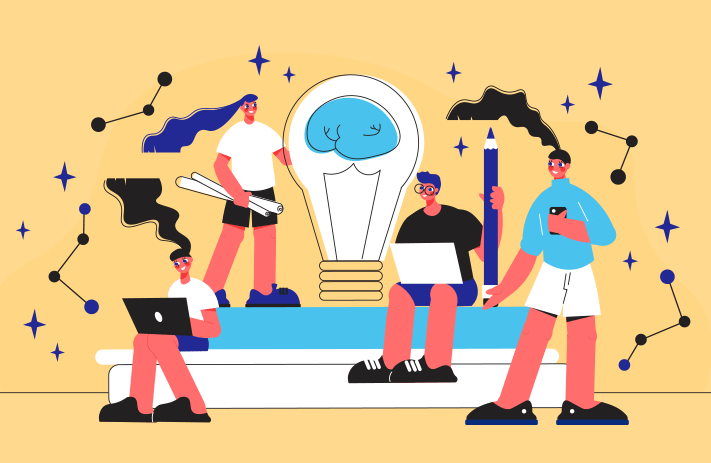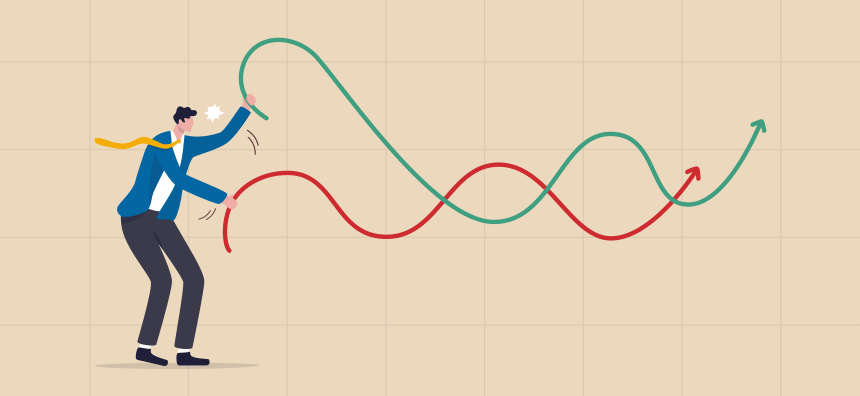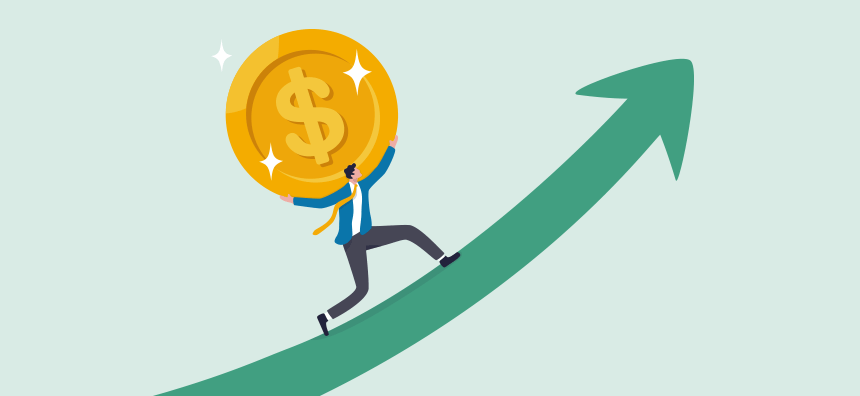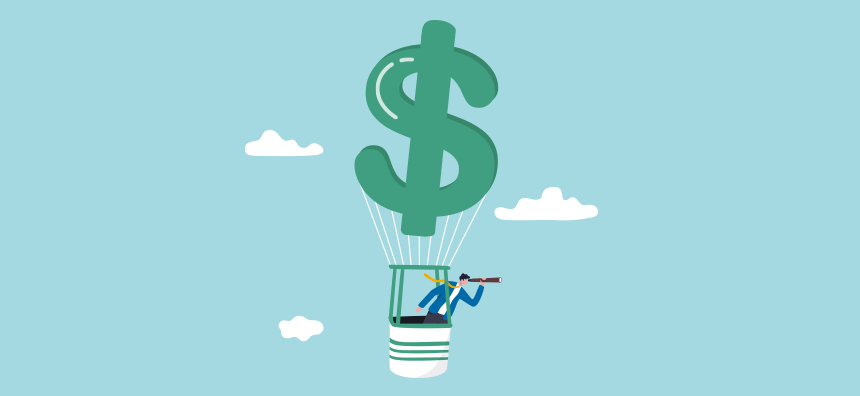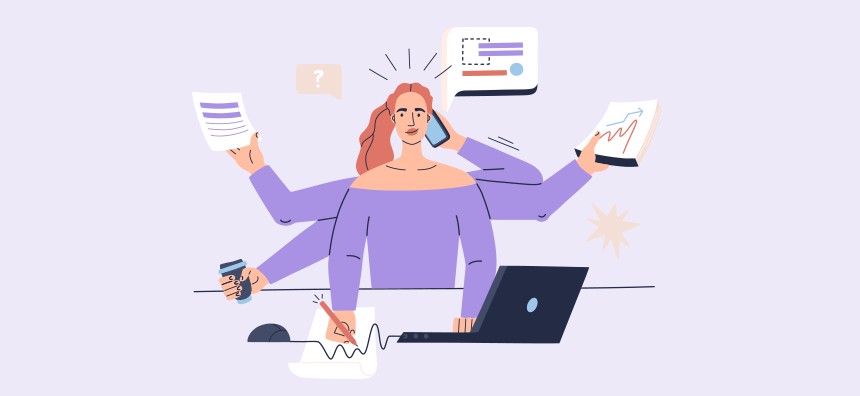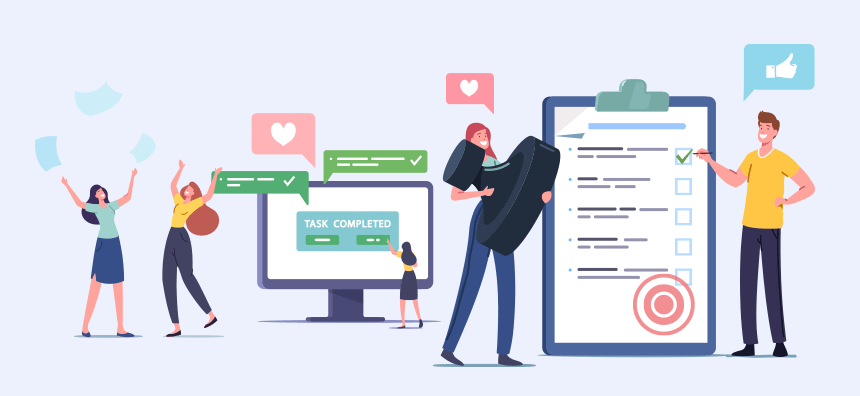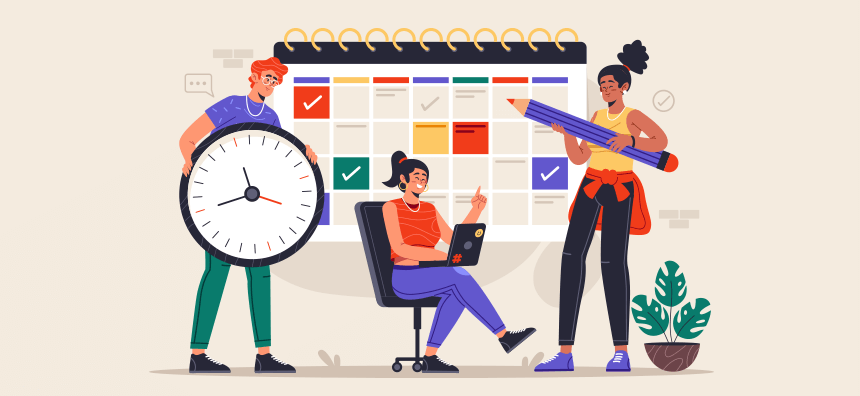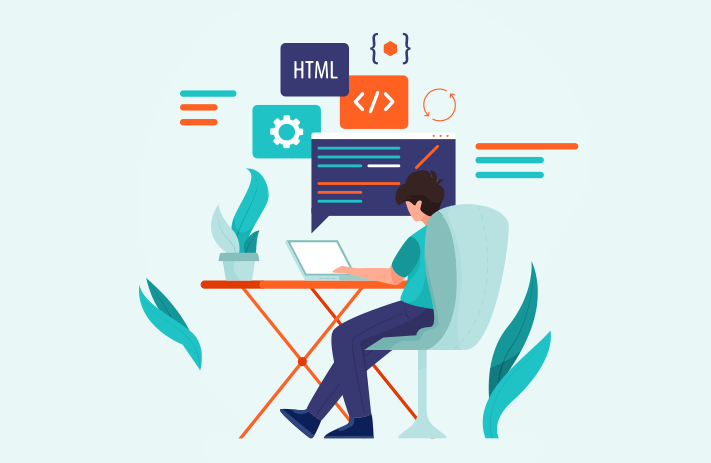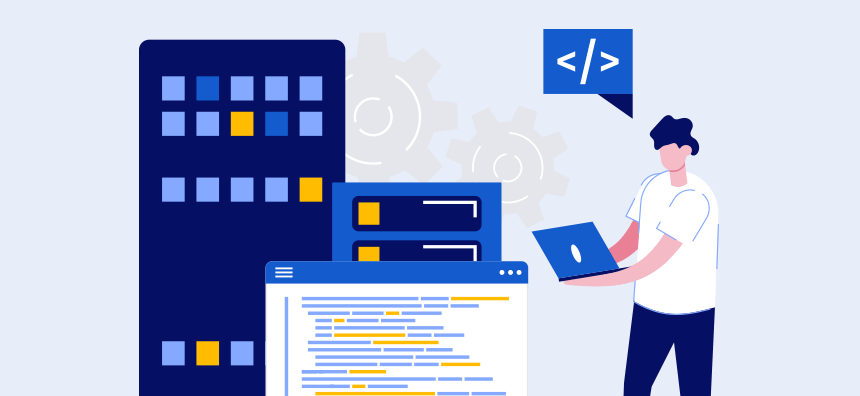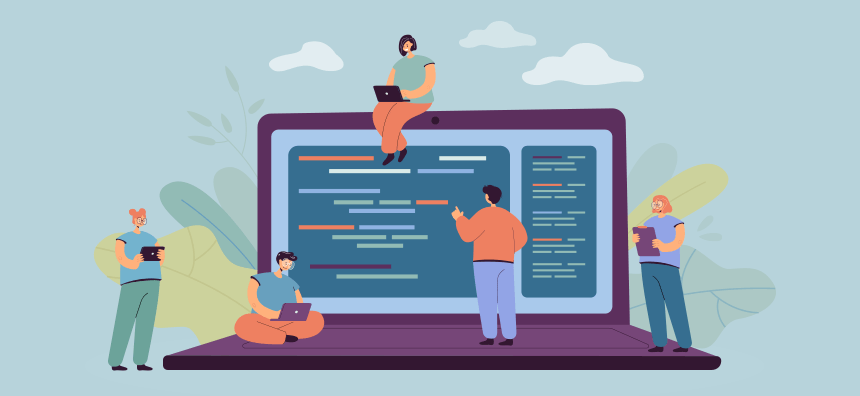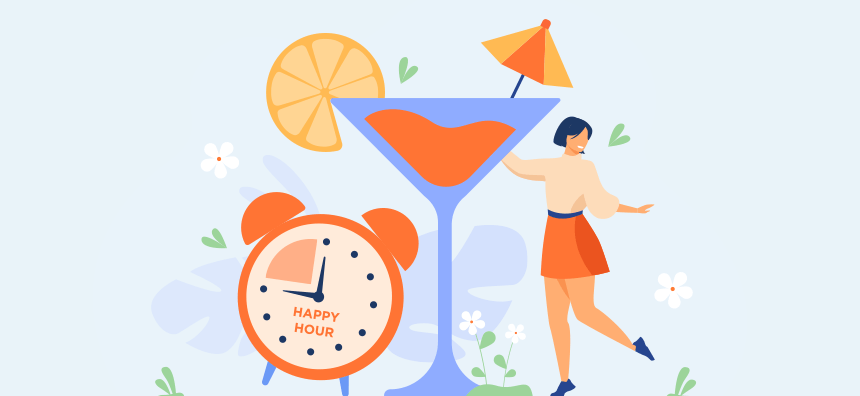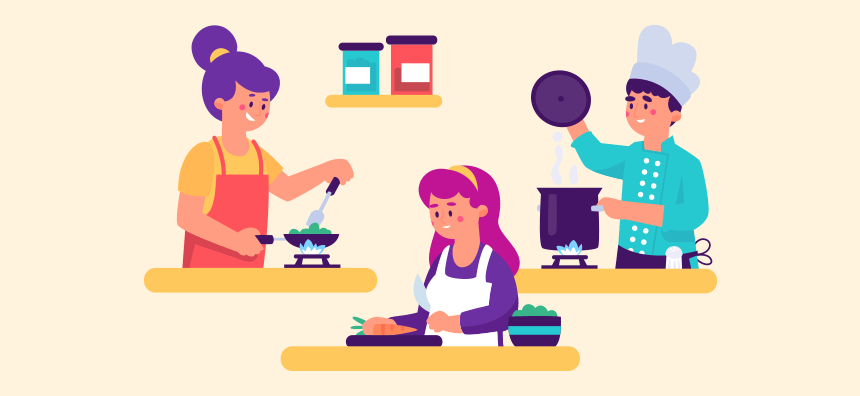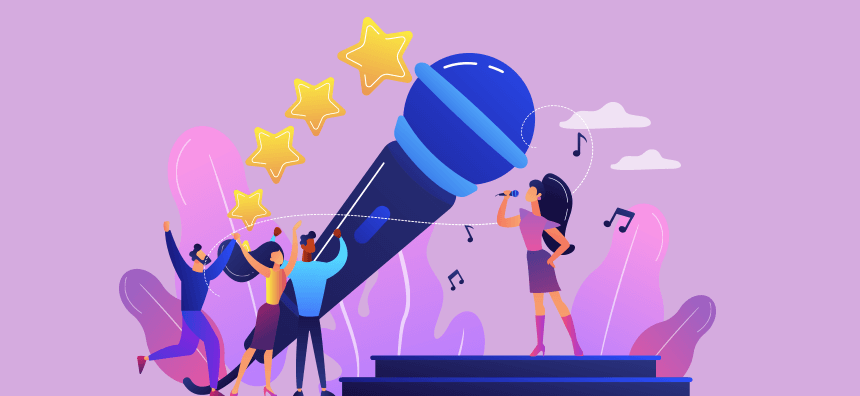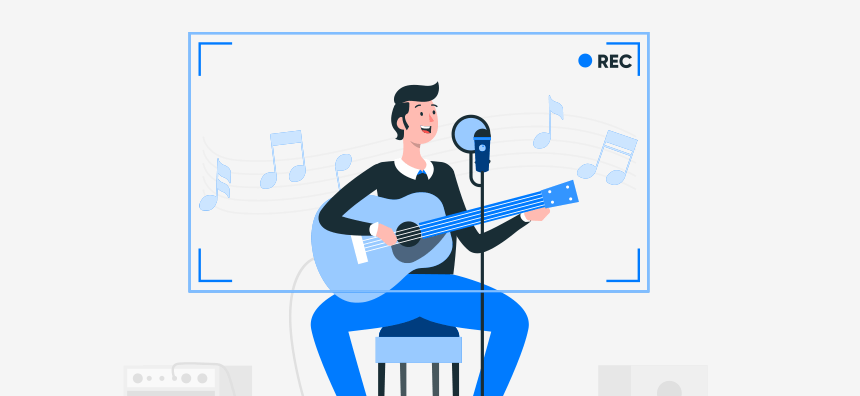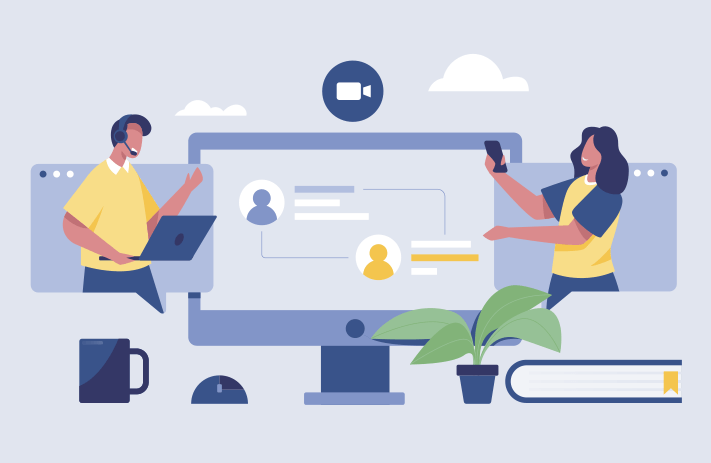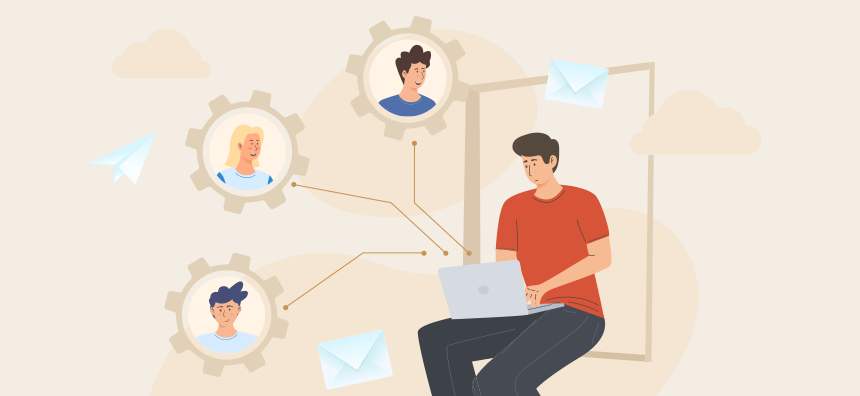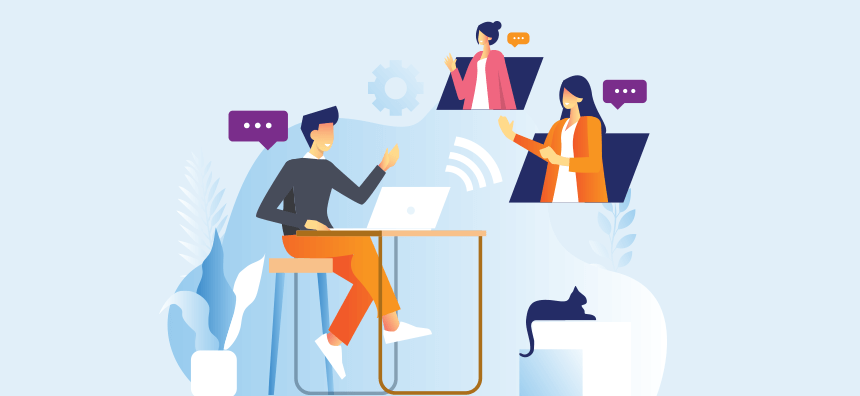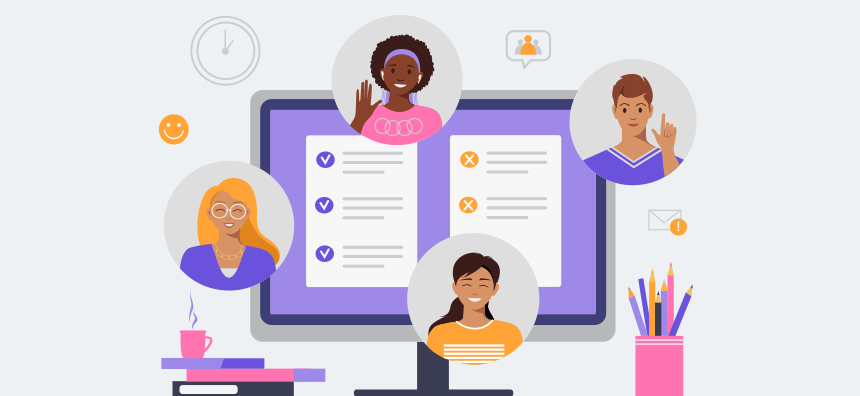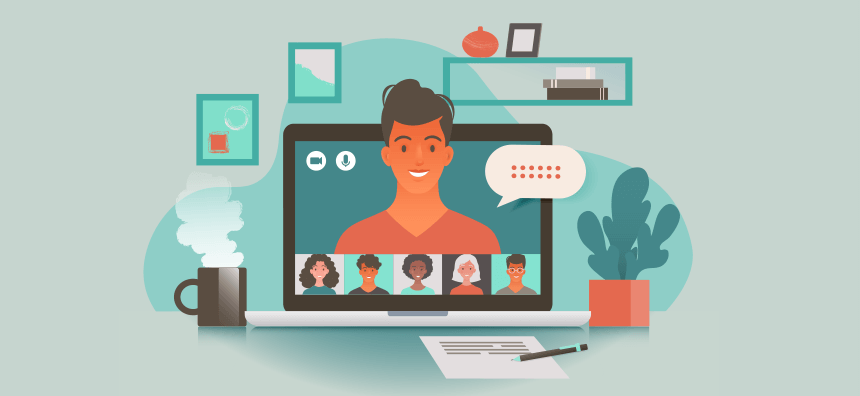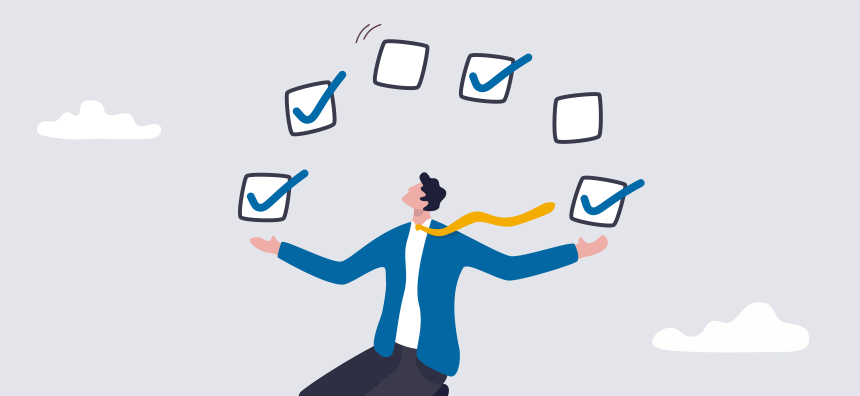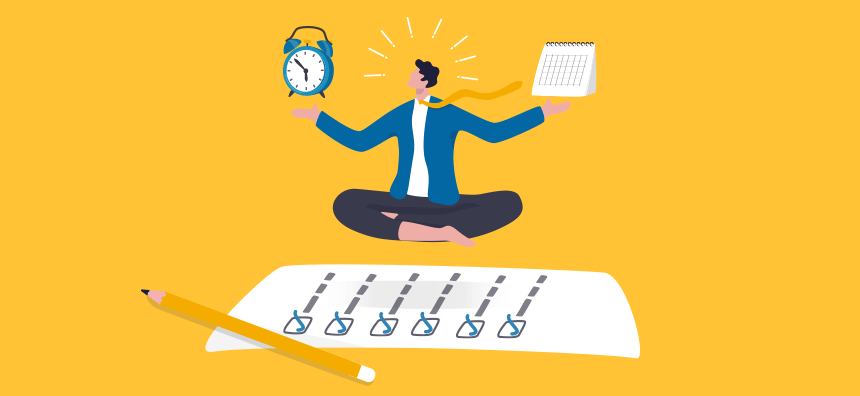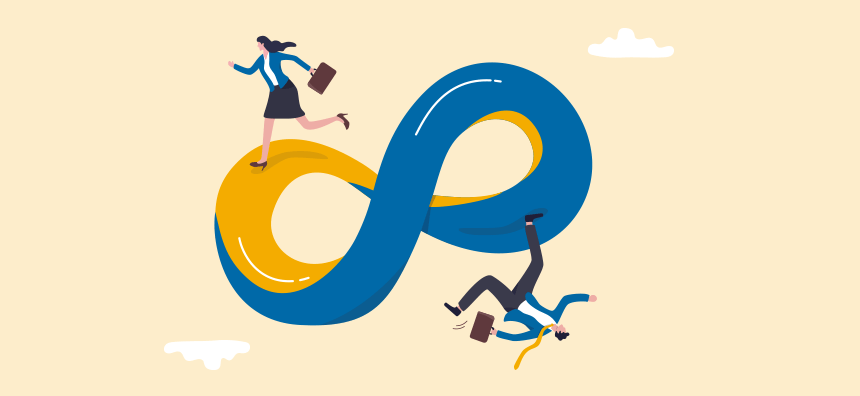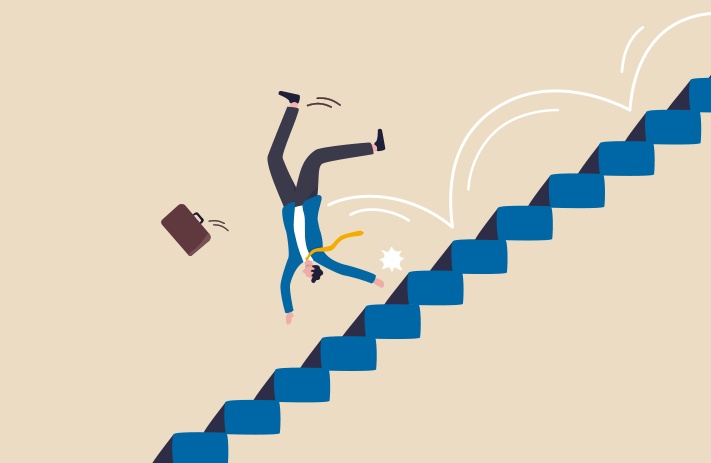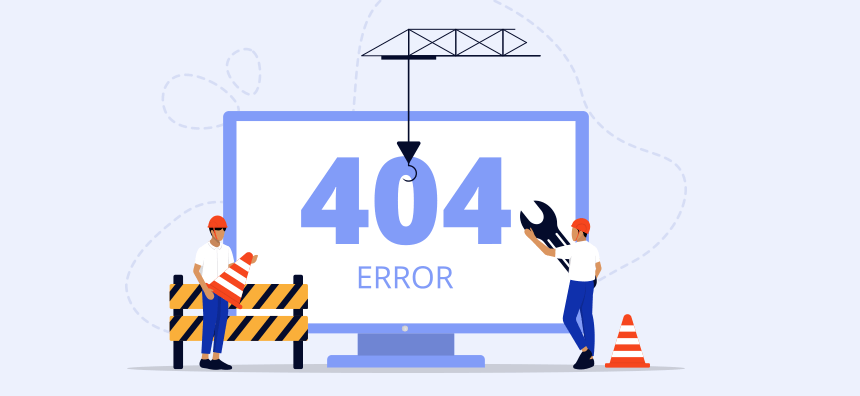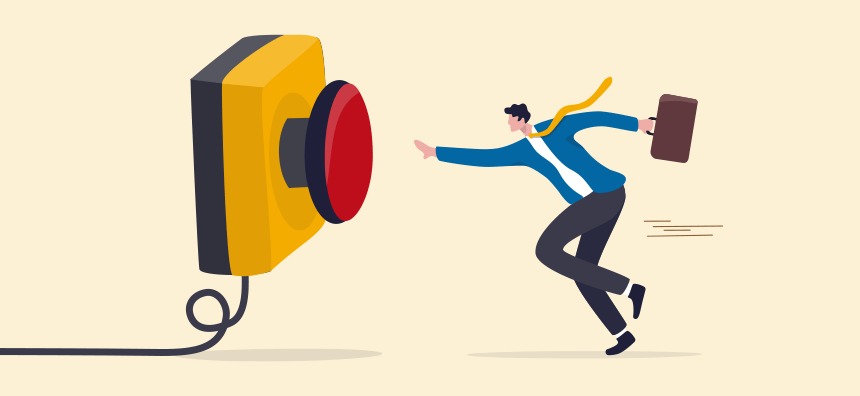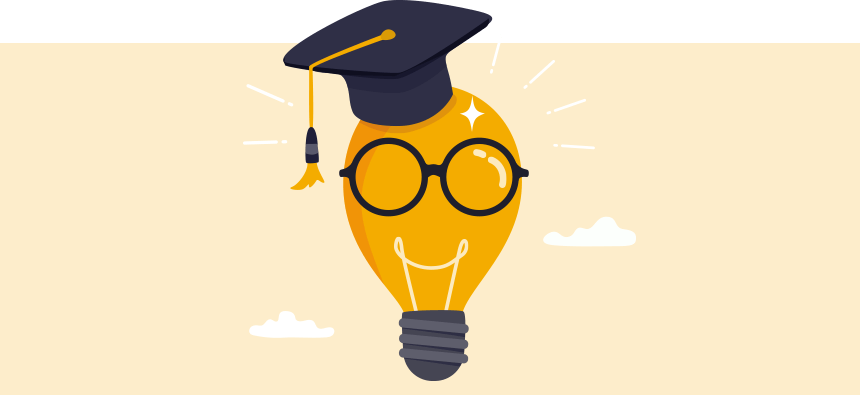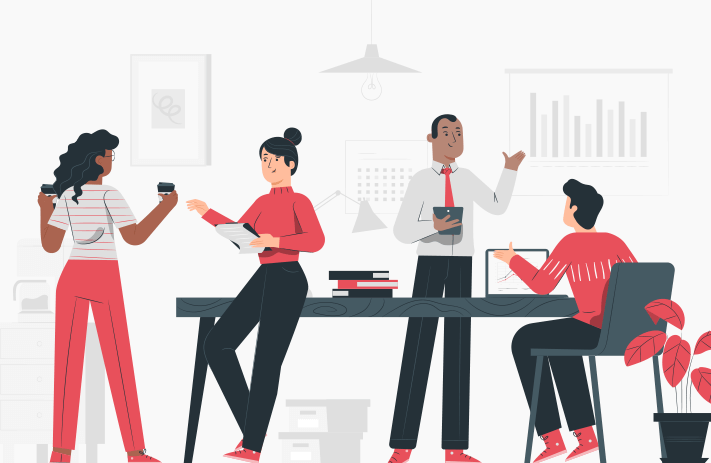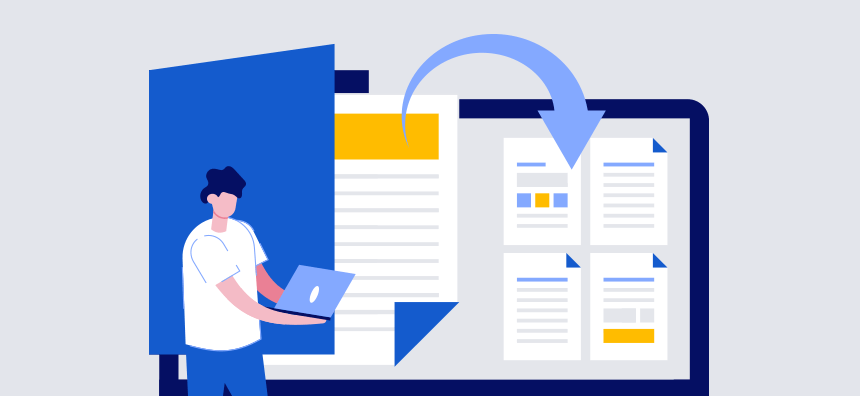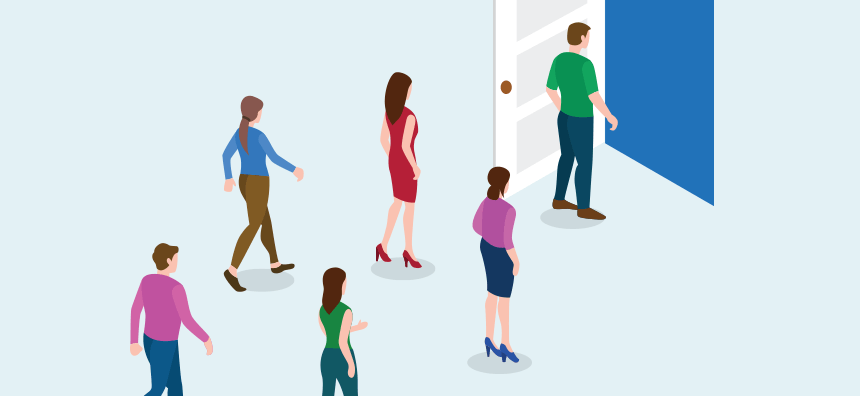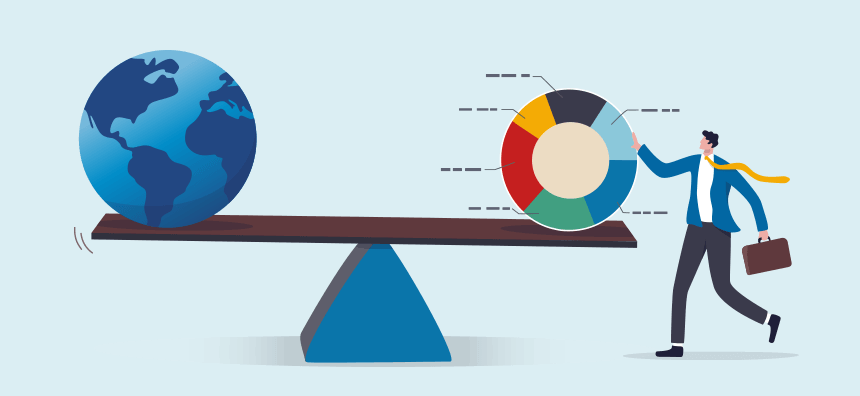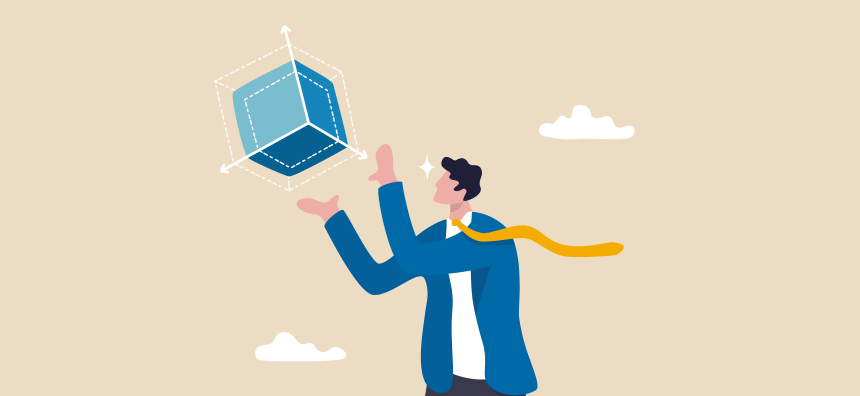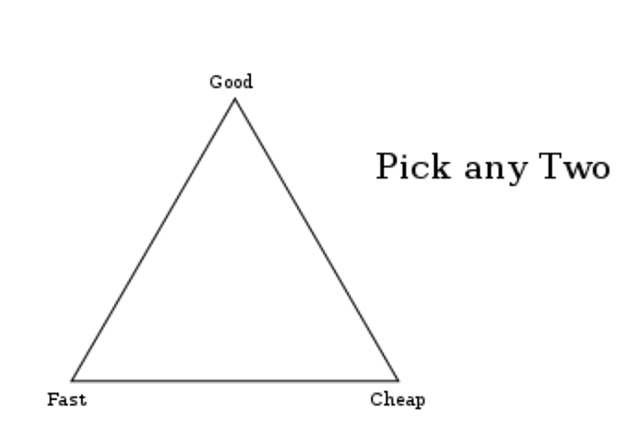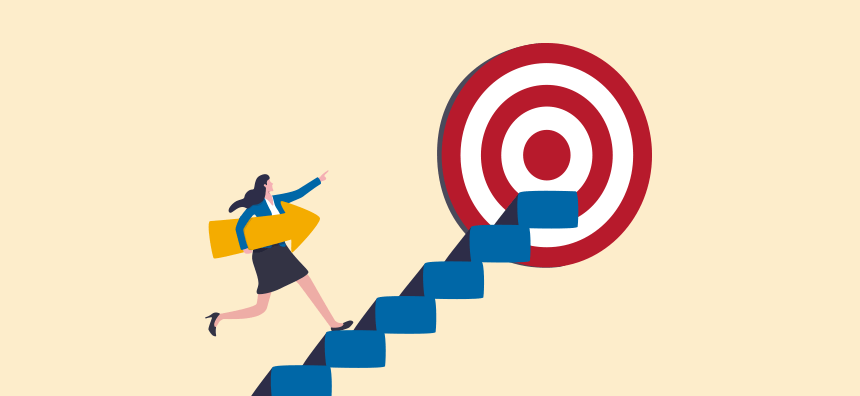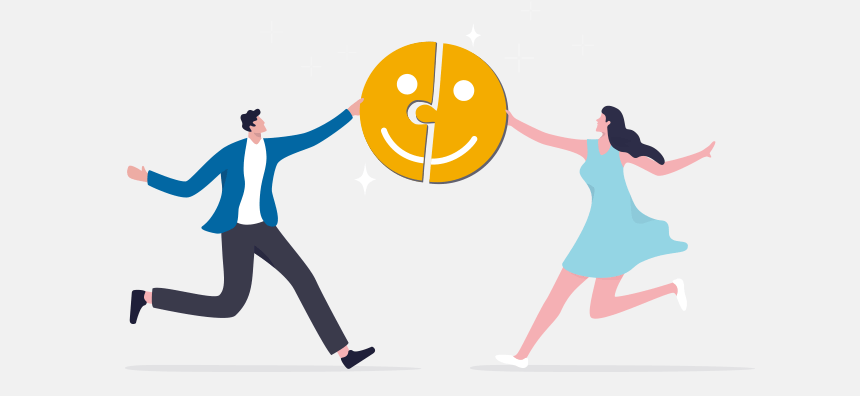Building an in-house creative team to manage your communications and campaigns can be transformative. Rather than relying on organic growth, low-skilled workers (e.g CEO doing marketing themselves) or expensive agencies, you can empower your business to grow spectacularly by bringing all the most valuable creative skills under your roof.
However, there are no shortcuts when building an effective creative team. You need to invest time into strategic planning and decision making before recruitment, and in forming the most productive creative environment after the team is assembled.
This article is going to take you through that whole process, from assessing your creative needs to weighing up full-time employees vs contractors and then finally getting the best possible work from your new team.

Define the scope of your team
First thing’s first, before you start building recruitment ads and scouting new talent, you need to consider what you actually need.
There are hundreds of reasons why an organization might build its own creative team. Even the term “creative team” itself is extremely broad and could range from a simple designer-copywriter combo to a full-blown creative department with fixed premises, multiple layers of management and a global brief.
To get the ball rolling in the right direction, start by answering 3 fundamental questions:
- What are your goals?
- How will a creative team get you there?
- Can the business support this team?
What are your goals?
The general purpose of creative teams is to design and execute advertising or marketing campaigns in order to sell the company’s products or services. There is often a requirement for creating or maintaining the company’s brand image and for managing internal company messaging, though not always.
So when considering your team: what are your business goals?
This isn’t about whether you’re a small-medium company dipping its toes into “proper” creative for the first time, or an established giant building a new department to replace your expensive external agency. You need to know what you’re trying to achieve. Some examples:
- We’re offering marketing-as-a-service to our clients, and need a team to deliver the full-stack service
- We want to start PPC marketing in order to double our revenue from last year
- We want to become a leader in online content for our industry
- We want to bring 1 million qualified visitors to our website this year
How will a creative team get you there?
Creative teams can be transformative for a company’s marketing and advertising success; there’s nothing like that injection of skills, experience and fresh perspectives. However, depending on your goals, you might not actually need a creative team.
For example, say your goal is to increase the average order value (AOV) for your online store by $50. It might be that the best approach is to build a creative team: reform your value proposition, perform UX and messaging analyses, rebuild your webpages for better conversion, and so on.
But maybe all you need is a slightly better offer? For example, offer a straightforward discount for orders over a certain amount. This tiny tweak could achieve the desired result with significantly less expense. Then again, if you’ve already tried standard fixes, maybe an overhaul is the best move.
In another example—say launching PPC marketing to double revenue—a full-suite creative team is essential: without their combination of skills and expertise, you’re more likely to haemorrhage money than produce a positive ROI. So whatever your goals, make sure a creative team is the best solution to get you there.
Can the business support this team?
Every company would benefit from a world-class creative team. That’s a no-brainer. An important question is can your business support a creative team right now? Do you have a sufficient pipeline to warrant expanding into creative? If not, do you have cash reserves to pull you through until new business opportunities arise?
Adding a new team will certainly enlarge overheads, so be certain you can afford the investment in time, resources and cash.
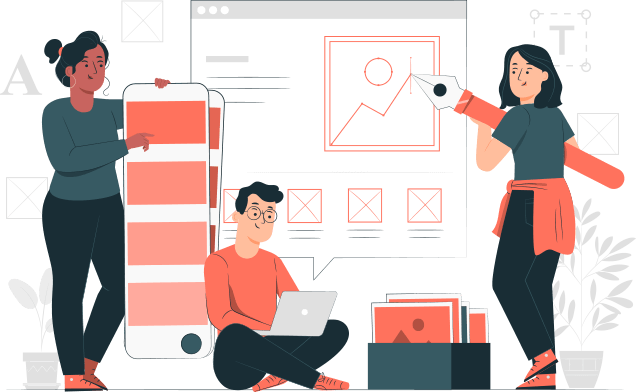
Plan your roles
This is where you build the foundations for your creative team. Now that you know your goals and broadly what the creative team needs to do, you can start identifying the roles needed to make it happen.
In general, the most prominent roles within creative teams are:
- Graphic designer — Designers create the visual elements of your projects, everything from web design to packaging or social media snippets. This role can be split—for example, you might hire a web design specialist and a separate designer for branding and logos—or carried by a single expert.
- Copywriter — The copywriter is responsible for all of your messaging. They use meticulous research to figure out the best way to communicate with prospects, and use this to inform all types of content: ads, website content, emails, in-app or in-platform texts, etc.
- UX/UI design — User Experience (UX) and User Interface (UI) designers are responsible for the visual and interactive experience of any customer, visitor or user. The idea is to create experiences which are as intuitive, engaging, and driving as possible. While UX and UI skillsets are sometimes found in a single expert, it’s common to outsource separately to an app design company for these skills.
- Developer — A strong developer is a crucial part of any creative team, not just for implementing everything digital that your copywriter and designers created, but also for fixing problems and tweaking solutions over the long term.
- Ads specialist — If you’re planning to run online ads, this is the person who will coordinate and execute everything. They’ll coordinate with design, copy, and development to set everything up, then work with the account manager on budgets and allocation.
- Content specialist — While this can be managed by a copywriter, it’s not the best use of their skills. Content covers blogs, whitepapers, internal comms, and generally longer-form, education-focused content.
Finally there’s the account manager. Their role is to bring everything else together. They’re the link between the creative team and the rest of the organization (or your clients, if the team is being outsourced) and it’s their responsibility to align timelines, budget, deliverables, goals and make sure the team hits its objectives and justifies its existence.
It’s a massively important role, but one that’s regularly overlooked—invest in a good one!
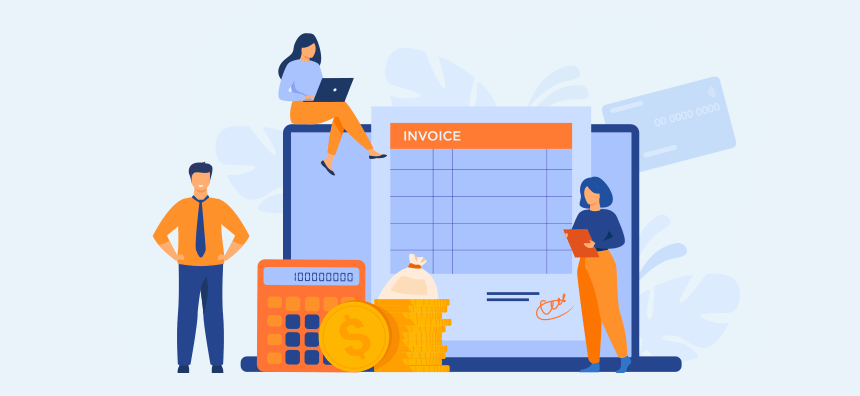
Putting together a budget
It’s all well and good saying you need an all-guns-blazing team of creative superstars, but if you’re got a $1,000 monthly budget, that’s never going to happen. It’s important to work closely with senior management to obtain the necessary budget for all the goals you’ve lined out.
There will always be compromises, but having a semi-fixed budget allows you to navigate the recruitment process with greater clarity and avoid financial trouble down the line.
When allocating a budget, it’s worth considering that you’re unlikely to build a full-scale creative department all at once. More likely you’ll identify the most critical personnel and hire them first, plugging any skill gaps with the best fixes you can find. Once the ball is rolling, you can do a mass-hire or drip feed new creatives into the team—whatever works best in your situation.
Knowing that it’s okay to start with a partial team can take a bit of pressure off, since hiring 5-6 unique roles all at once, with no pre-existing structure, can be very daunting.
Prioritizing skill levels
No two creative teams are created equal. If your business is going for a massive PPC drive, your focus is likely to be on ultra-engaging and conversion-focused copy, with eye-catching visuals and extremely precisely-managed ad allocation and spend.
That means UI and UX are somewhat less important, development will be minimal, and long-form content and specialist account management may not be necessary. In fact, even for a large company, it might be sufficient to hire 3 people: copywriter, designer, and ads specialist. As the team grows, it may be a more prudent investment to bring in new hires within these same 3 roles, rather than expanding the team in an unnecessary direction.
It’s helpful to plan in this way so you know which roles require the most expertise (and therefore the most budget) and which can survive with lower investment.
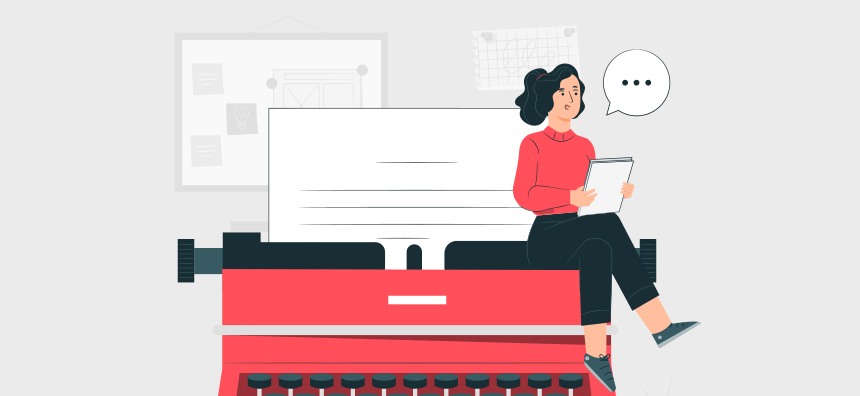
Create “personas” for the roles
While “hire a copywriter and designer” sounds easy enough, we need to remember that great hiring extends far beyond simple skills matching. You need people that can not only deliver the technical skills, but also integrate with each other and fit the culture of the company.
We recommend committing time to outlining the broader responsibilities of each role, to get a better idea of their day-to-day activity. For example, if the copywriter is going to liaise with different departments or customers (an essential part of building a messaging framework, for instance) you’ll need someone that’s a good listener, empathetic, and a great communicator.
Building out these “personas” will make the interview stage much easier. It will help you to see past simple portfolios and skills to the real person and probable team dynamic.
Audit your existing creative talent
Before committing to hiring all of the required roles externally, it’s important to perform a skills gap analysis to see if any existing staff can contribute to the creative team. For example, your company is probably already doing some kind of creative—basic print advertising, painting contact info company vehicles, email newsletters, social media posts, or something to get the word out.
Identify any employees contributing to creative work and look at their skills and current role. They might be willing to pivot their role to become more heavily involved in creative. Now that you’ve established the required roles and fleshed out the personas, it should be easy to cross-examine these employees to see if there are any good fits.
Recruiting creatives from inside the organization can save significant resources—just make sure the other aspects of their role can be covered by other team members.

Plan your team structure
You now know exactly the personalities and roles you need to hire. The final step before recruiting is planning a team structure:
- Have you considered how these roles will all work together?
- Do you need these skills full-time or ad hoc?
- Are remote workers a viable option, or do you need in-person contact?
- Where will each person report? Is there an authority hierarchy?
- Do you need to procure specialist tools, software, or equipment?
- Can your business or department actually support a full team right now?
- Or should you consider hiring contractors for the first project(s)?
- Have you considered diversity and its importance in a well-balanced team?
- Do you have specific diversity goals in terms of skills, backgrounds, perspectives, and mentalities?
Before bringing everyone in, you need to be confident that there’s a solid foundation for them to build on. You need to consider how your team will work together in practice, not just bring the relevant skills together and figure it out later.
Pros & cons of employees vs contractors
One of the biggest questions you’ll need to answer when building your creative team is whether to choose employees or contractors, or a mix of both.
In days gone by, this was a no-brainer—you brought in full-time employees. The landscape for contractors was entirely different and finding reliable, skilled contractors was a serious challenge. The main alternative was outsourcing to agencies which would (and still do) commonly overcharge and underdeliver.
This is no longer the case. Finding, vetting, hiring and working with contractors or freelancers has become easy. Not only that, there is an enormous and growing wealth of talent across all creative disciplines. Having worked on your team structure, you should have some idea of the time commitment required for each role.
For example if, for the foreseeable future, you only need copywriting help for a small part of each project, it might be more effective to hire a very good copywriter for a few hours a month (high skill, low monthly cost) than a very average freelancer on a full-time basis.
| Pros | Cons | Pros | Cons |
| Ad-hoc engagements | Expensive per-hour cost | Always available + contactable | Long-term commitment |
| High skill level | May prioritize other clients | More control over workload | Harder to recruit |
| Minimal management & oversight required | Not “part of the team” | Less expensive | Must provide full-suite of benefits |
| Easy contract termination | Potentially less reliable | Generally more loyal | Not always as skilled as contractors |
Where to find the best candidates
One definite upside with contractors is that they’re easier to find. Use LinkedIn, ask for recommendations, or browse contractor platforms like Upwork to find reliable talent. Skilled employees are usually in jobs already, so your best bet is to advertise the job widely and make it sound as enticing as possible.
Another huge initial benefit of bringing in contractors is the tiny lead time. You can share your requirements and get an instant response to their availability, approximate rates, and interest. Even if it won’t start for a few months, an engagement can often be agreed in a day or two.
Unfortunately the opposite is true with employees—the recruitment process is very protracted. That said, there are definite ways to speed things up. First and foremost, make your job ads as detailed as possible by answering all the most pressing questions upfront. The best candidates will close the tab at any mention of vague “competitive salaries” or over-the-top “requirements”. They want to know exactly what you’re offering and why they’d give up their current role to join you, so being entirely forthright is imperative.
LinkedIn, popular job sites and recruiters are excellent ways to share the job news around for full-time employees. If your creative team has scope for full-time remote staff, this makes your net significantly wider. Make sure to publicize this very clearly so you don’t miss out on great talent!
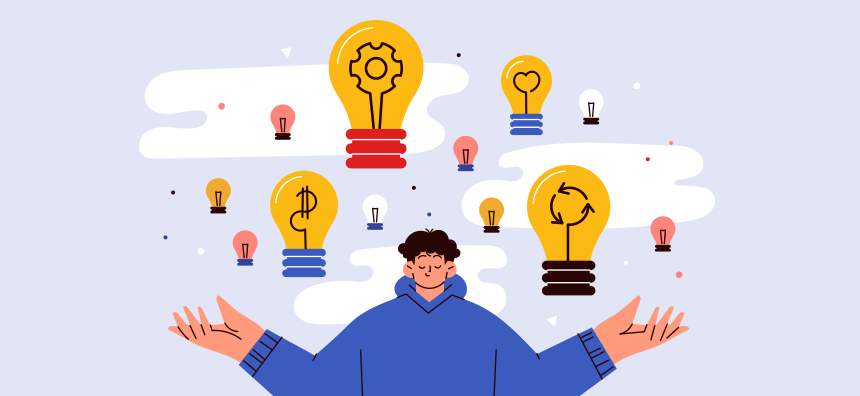
Create an environment that stimulates creativity
Once you’ve gone through and recruited the best people into your team, you’ve given yourself the perfect foundation to produce brilliant creative work—but building a team doesn’t stop there. It’s crucial that you create an environment and team dynamic that allows creativity to flourish within the team.
Eliminate hours-based thinking
There are some roles (e.g. data entry or taxi driving) where productivity can be measured in the number of hours worked or tasks completed per day. This isn’t true for creative work. As a creative worker, nothing makes nailing the brief harder than arbitrary timelines.
Of course it’s important for a creative worker to know roughly how long a task will take to complete, but many managers prescribe tasks like this:
- 8am to 10am—Task A
- 10am to 12pm—Task B
- 1pm to 2.30pm—Client A
- 2.30pm to 4.30pm—Task C
Instead, we recommend that you work with each creative to decide the deliverables for the upcoming day or week. List out all the tasks and any dependencies, then charge them with getting everything done as well as possible. This way your team can focus on delivering good work, not working to arbitrary deadlines and delivering sub-par work as a result.
Encourage autonomy
This builds on the previous point, but it’s incredibly important to avoid micromanaging creative work, especially asking to see partially-completed tasks. Agree your deadlines and, as long as they’re being met with consistent quality, who cares how or when the work gets done?
Giving autonomy also grants creatives a sense of freedom which is incredibly conducive to creative work. We would go as far as suggesting that once a team member has completed all the day’s or week’s tasks, you should let them go home if they want to!
Host informal meetings
It’s generally accepted that informal meetings work best. Meetings should still be purposeful (only inviting relevant team members, proper agenda for every meeting) but a relaxed atmosphere should be encouraged. Most creatives have limited tolerance for the stuffy “corporate” vibe of many meetings.
It’s also important to make regular “catch ups” maybe once a week, rather than checking in multiple times per day on progress.
![]()
Avoid time tracking tools
When working with remote teams it can be tempting to introduce time tracking tools—especially for contractors. What if they say it takes 5 hours, but they only spent 30 minutes on the task?
You need to agree a fixed price with contractors and, whether it’s a contractor or employee, you need to trust them. Sometimes that won’t pay off and you’ll need to part ways, but measures such as desktop tracking apps are universally despised by workers.
For a start, they can’t measure productive time off of the laptop: working on paper or thinking, for example. Second, they show total distrust in the creative worker—who would want to work under those conditions?
Provide tools and equipment
If you’re hiring contractors, it’s likely that they’ll have all of their software subscriptions and tools all worked out. However, you’ll need to invest in these tools for any full-time employees. If some tools are particularly expensive, simply have a conversation and ask the employee to justify the expense; if it’s fundamental to their work or can be directly correlated with project success, allocate some budget and let them crack on!
Conclusion
When most businesses think about building a creative team, they only see the recruitment side—how will we find good copywriters, designers and developers? What we’ve tried to show here is the incredible importance of strategic decision making and planning—you need to understand exactly who you want to hire, based on your specific goals and pipeline, hire appropriately (employees vs contractors) and then create an environment that lets them do their best work.
It’s an involved process, but the payoff is a brilliant creative team that works in harmony to deliver outstanding campaigns (and, fingers crossed, outstanding results) for your business. Over time, this could even lead to expanding the team and building a full creative department or internal agency!