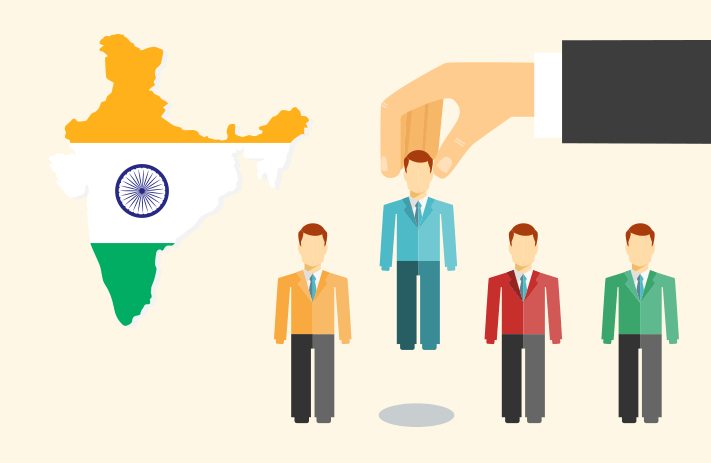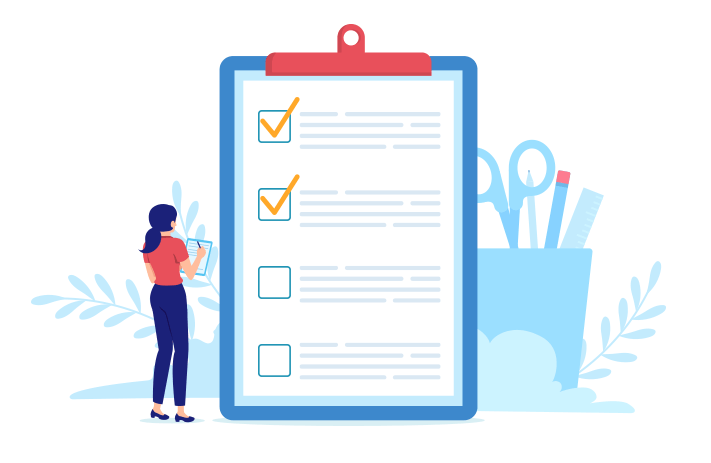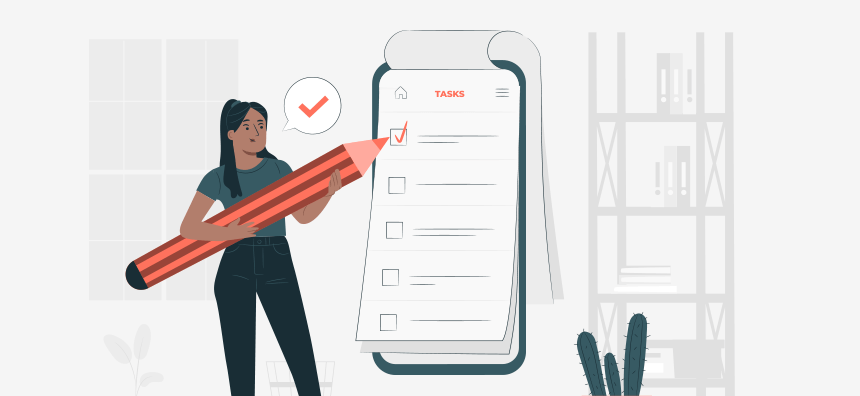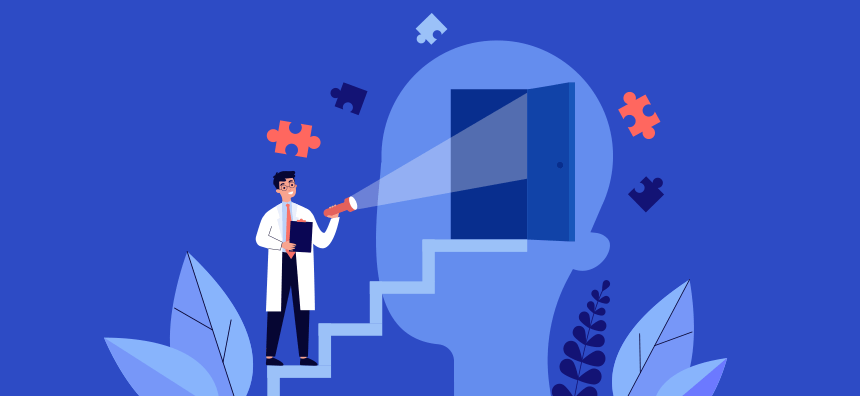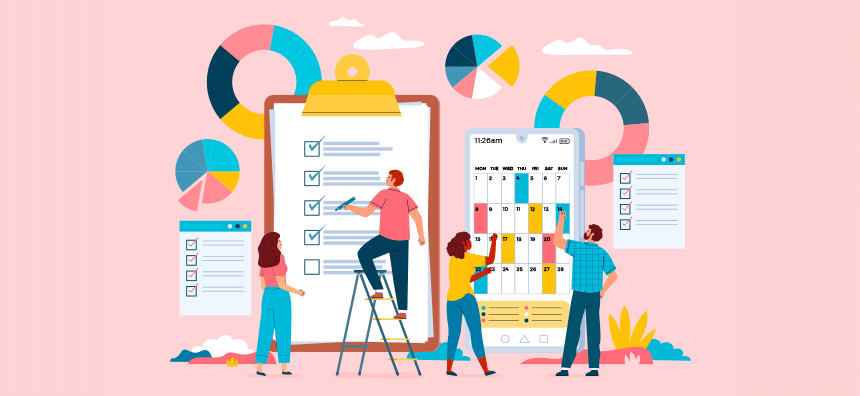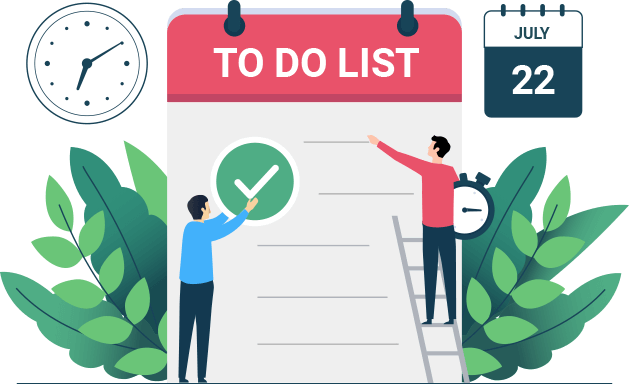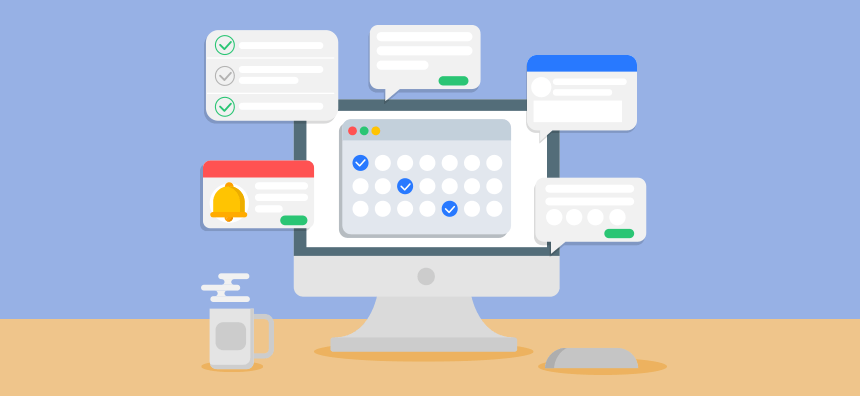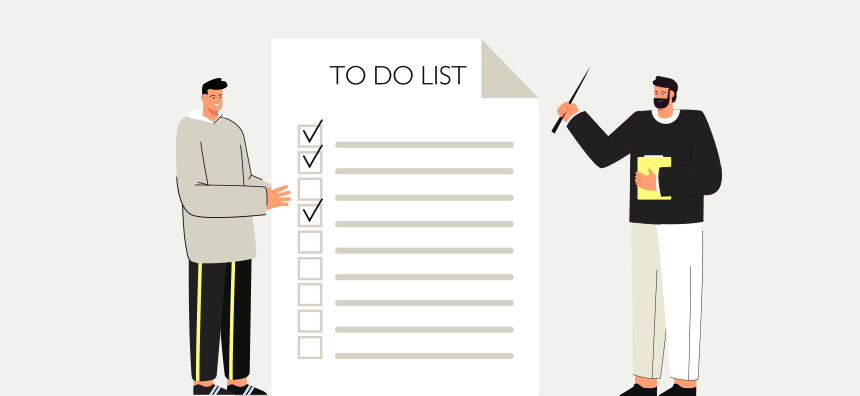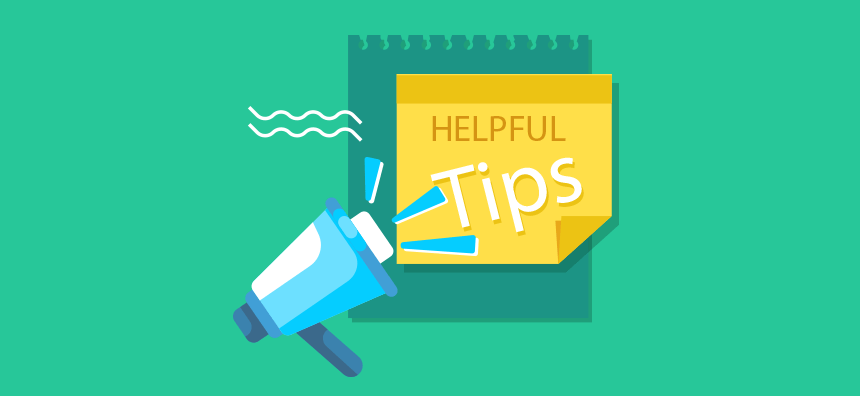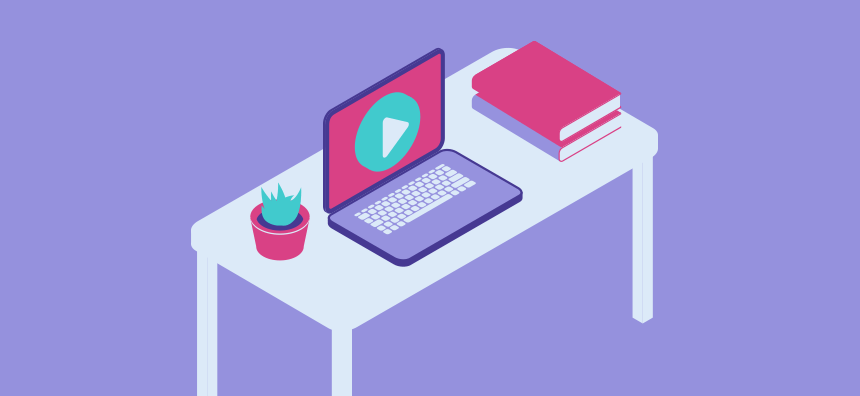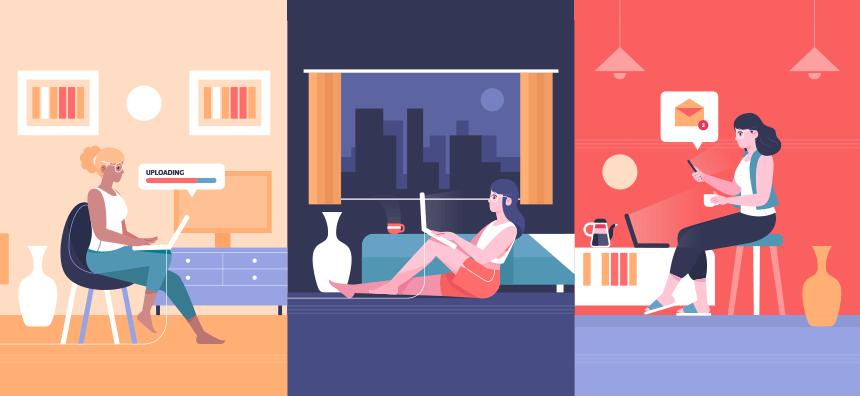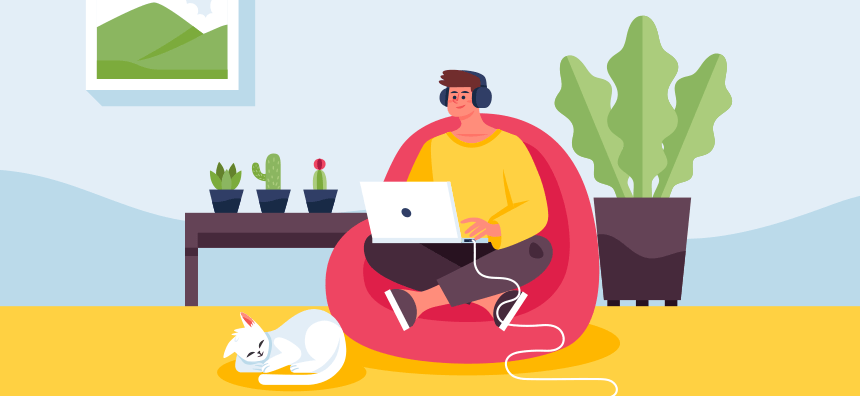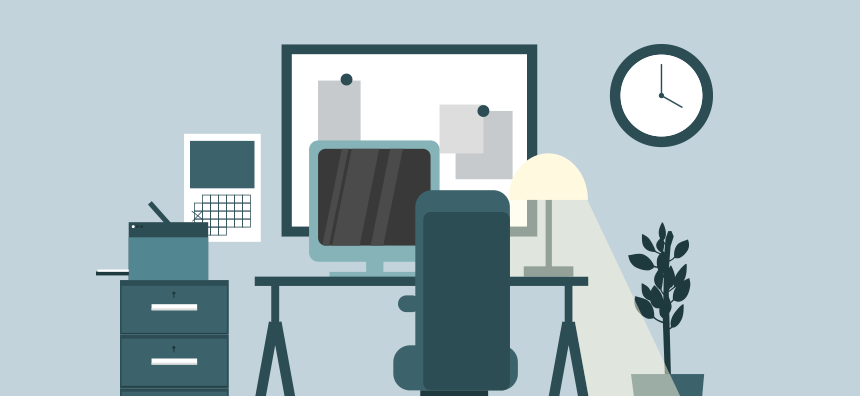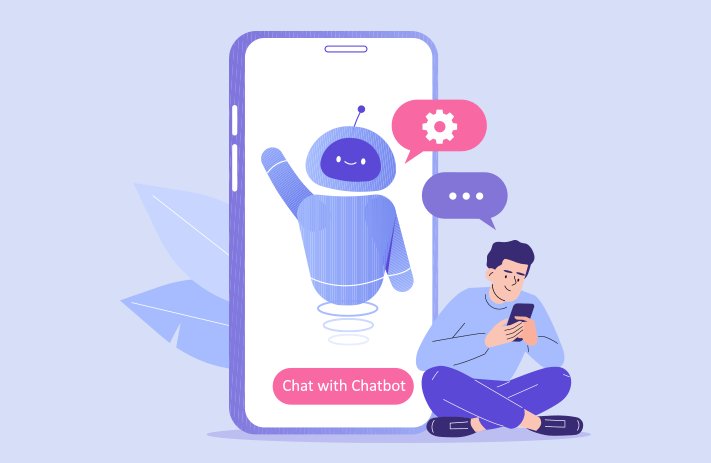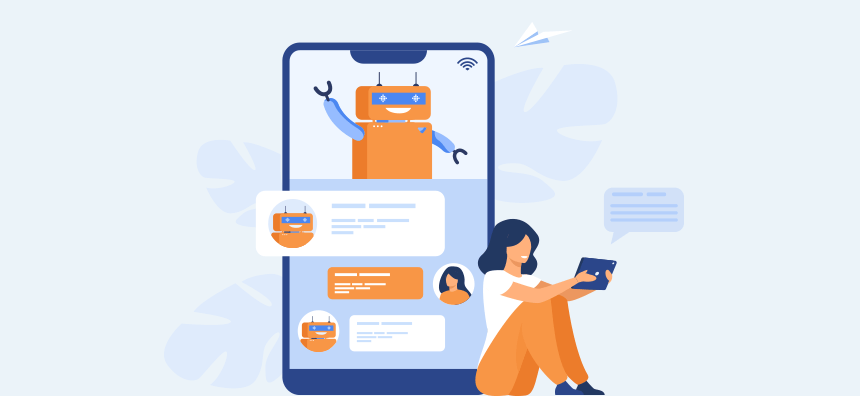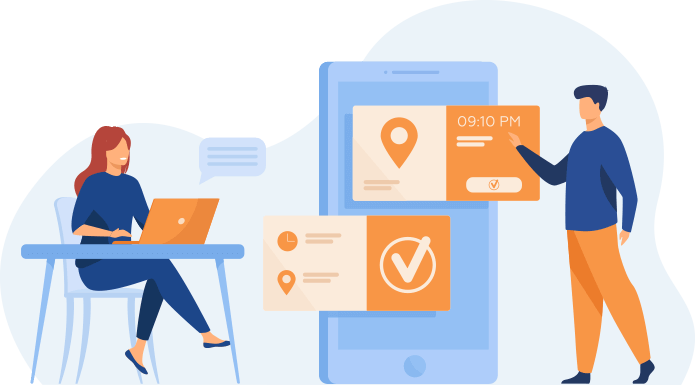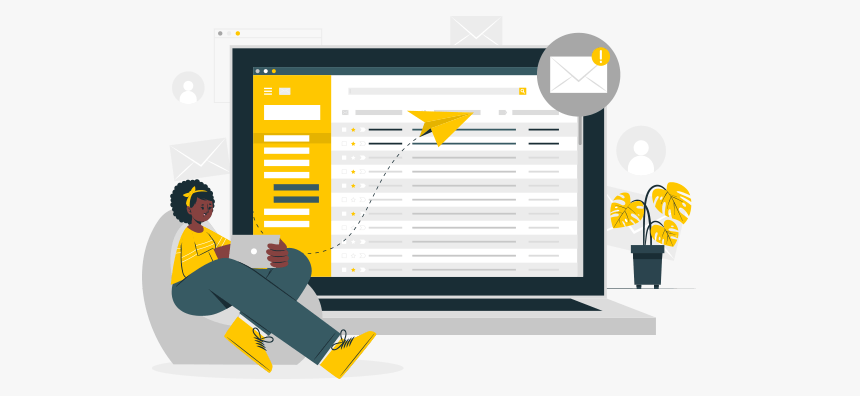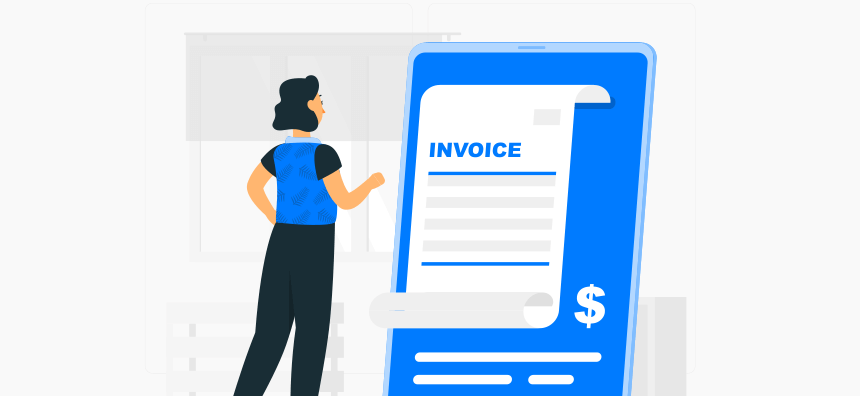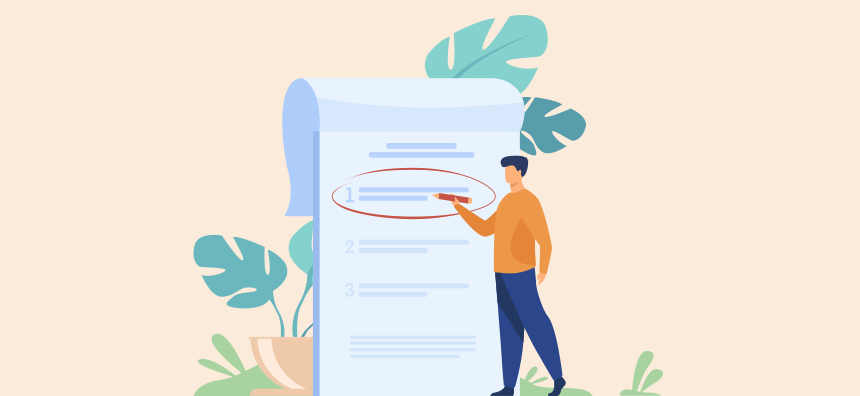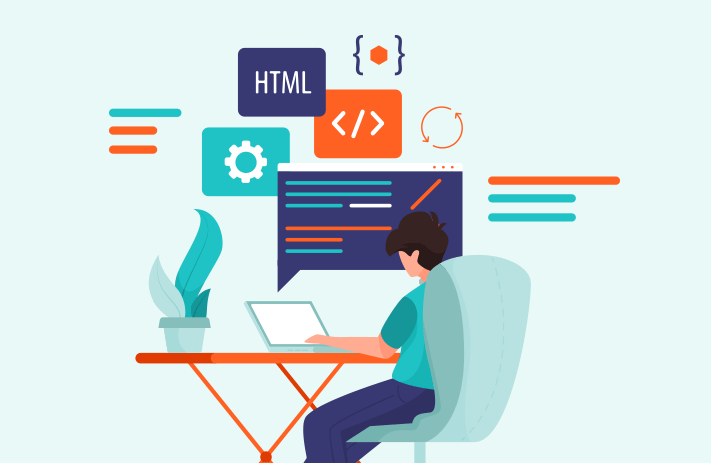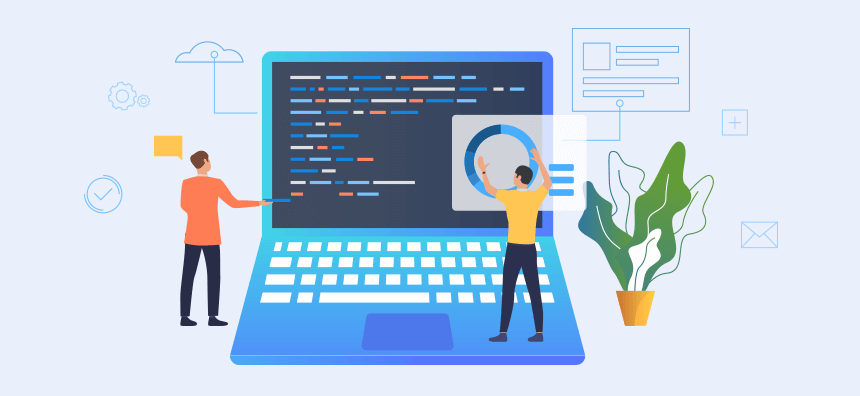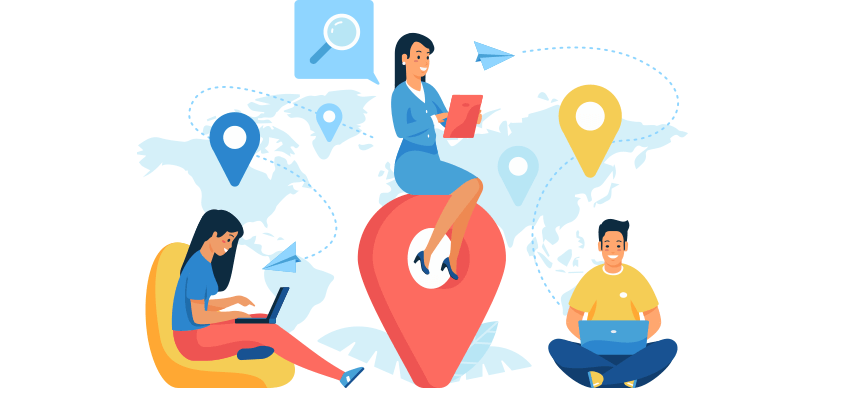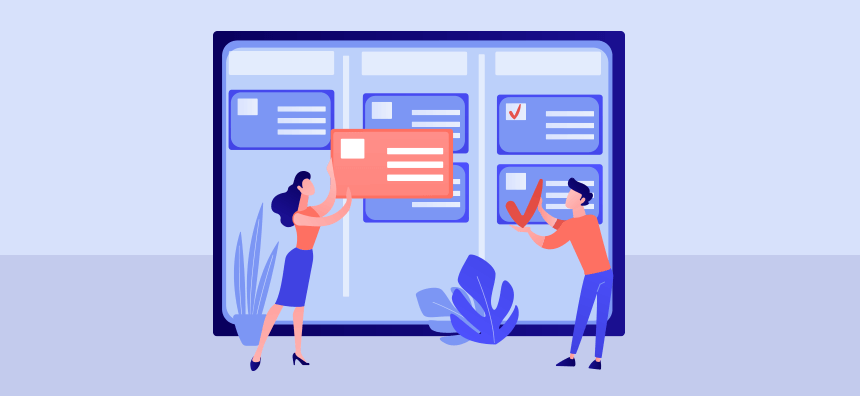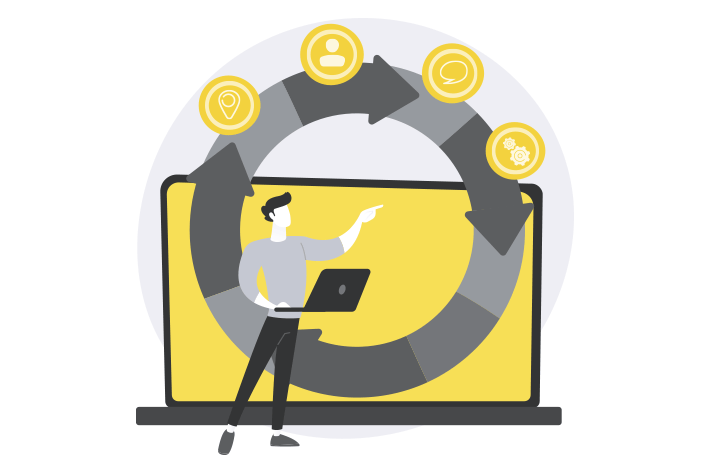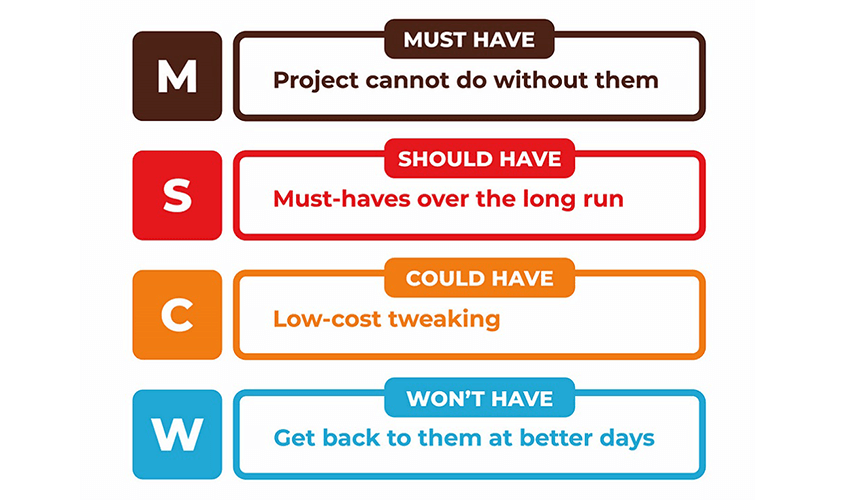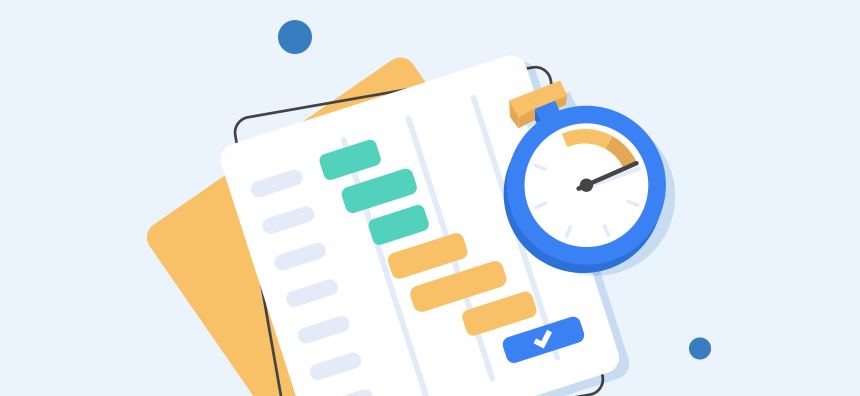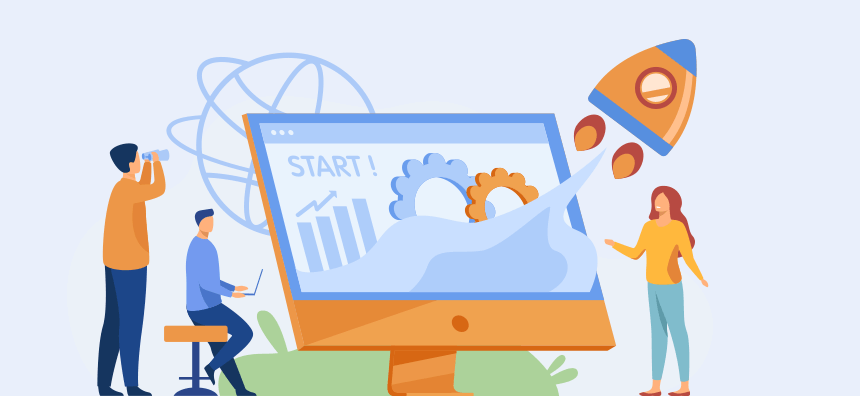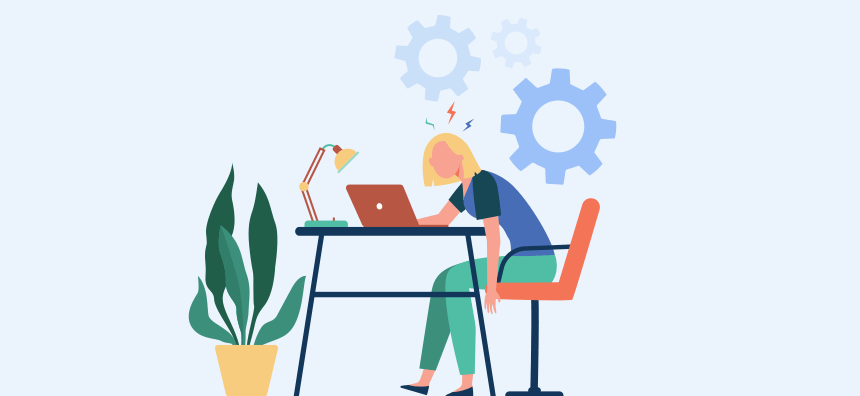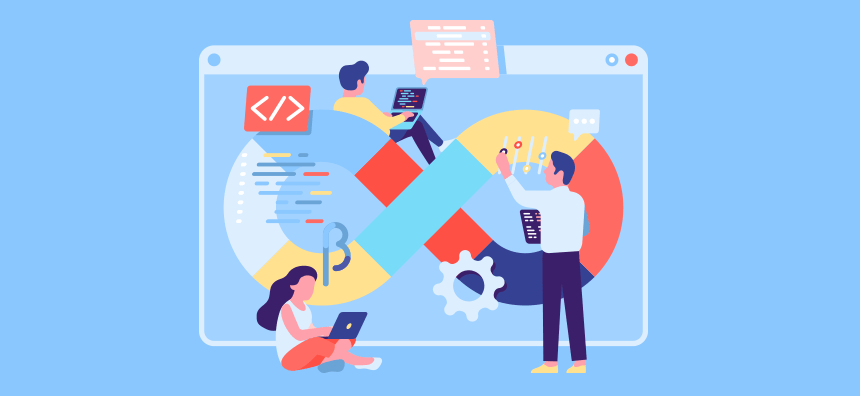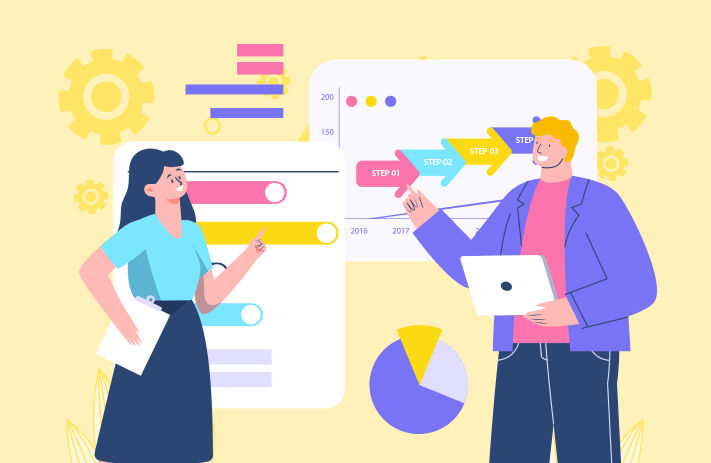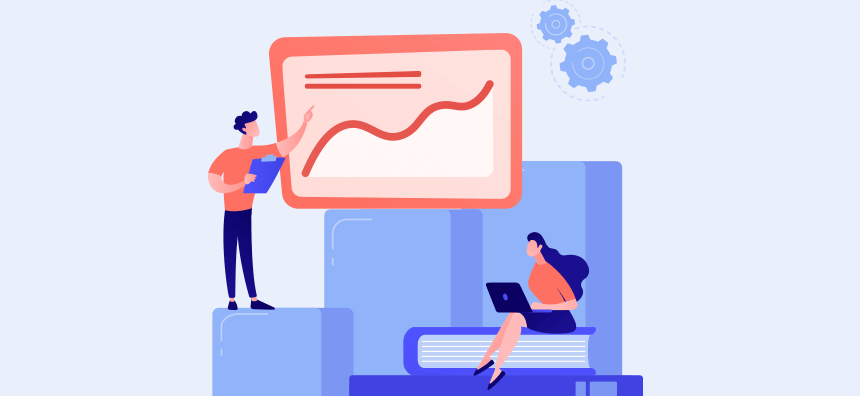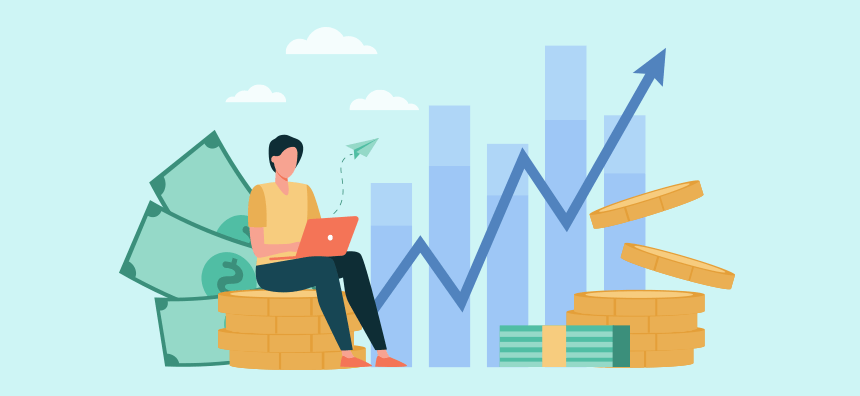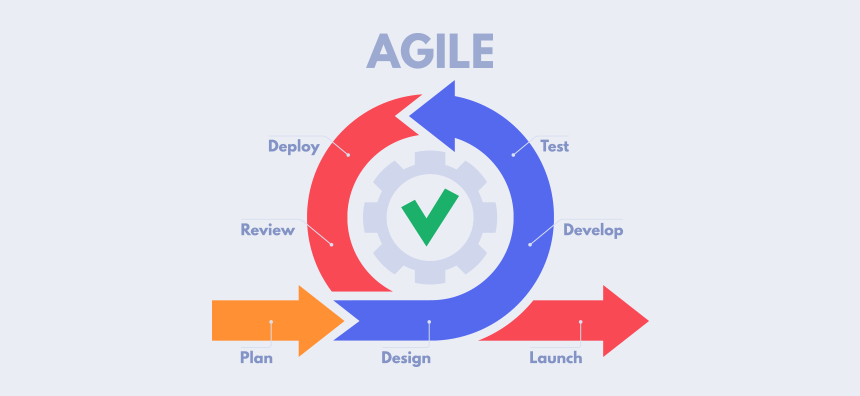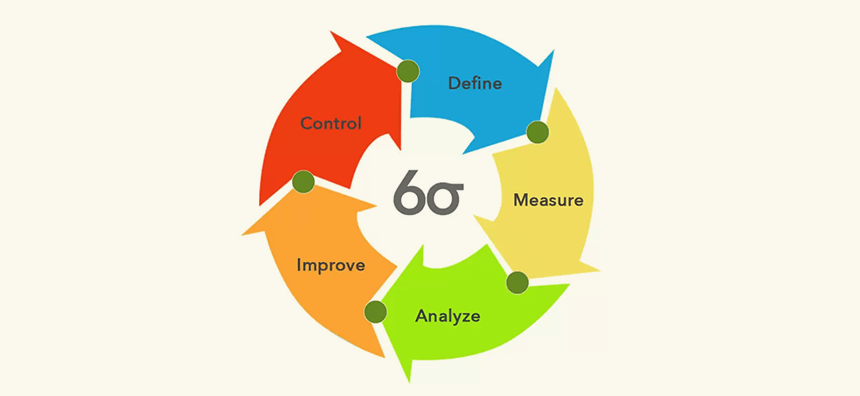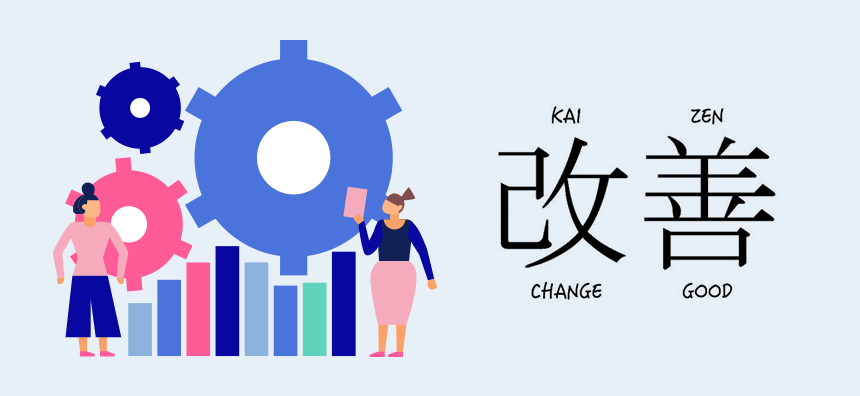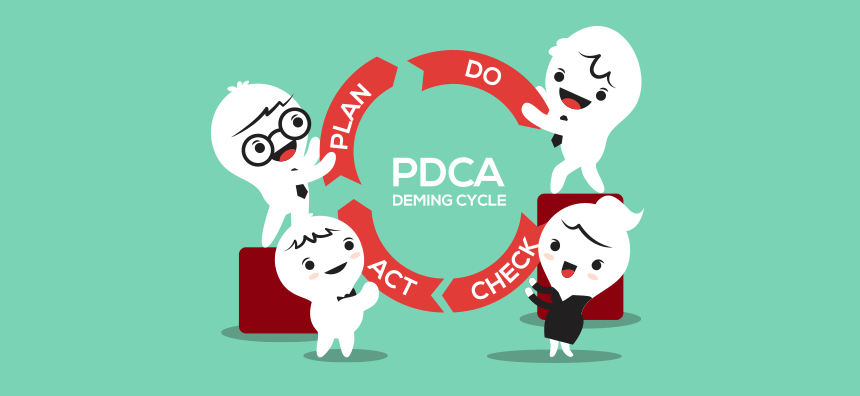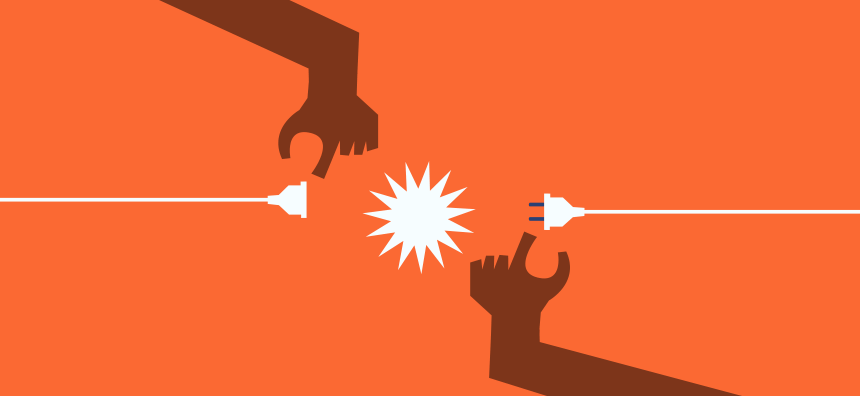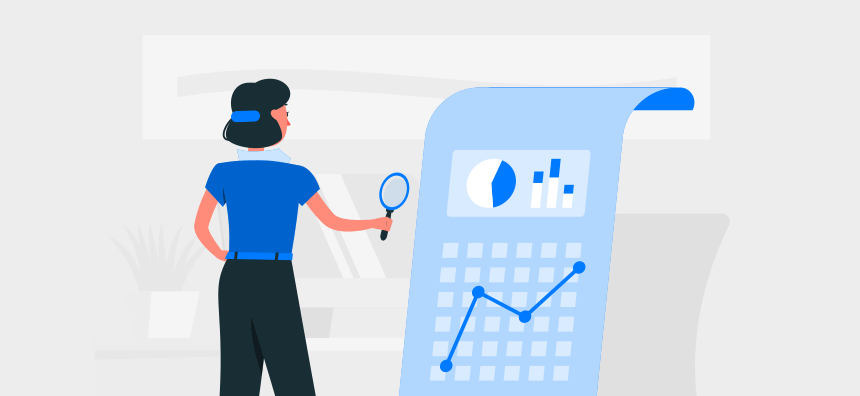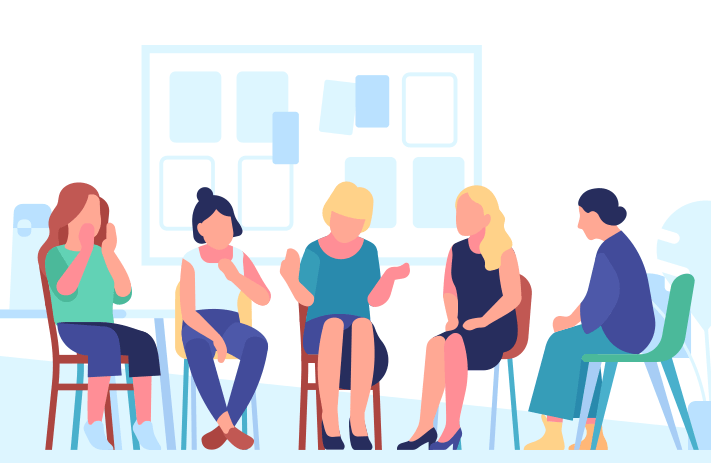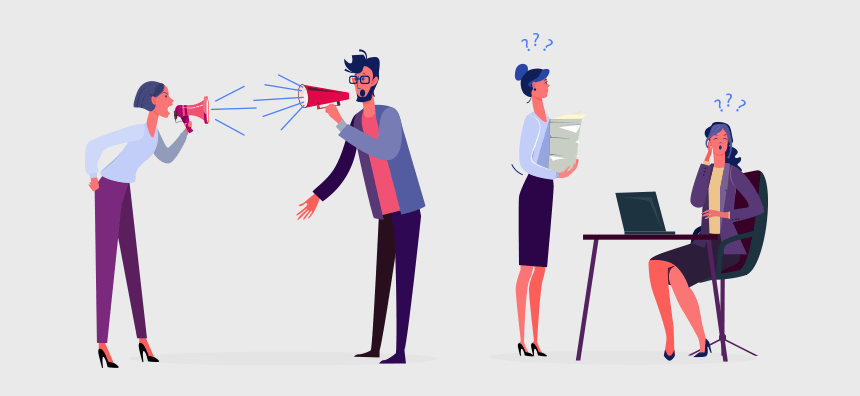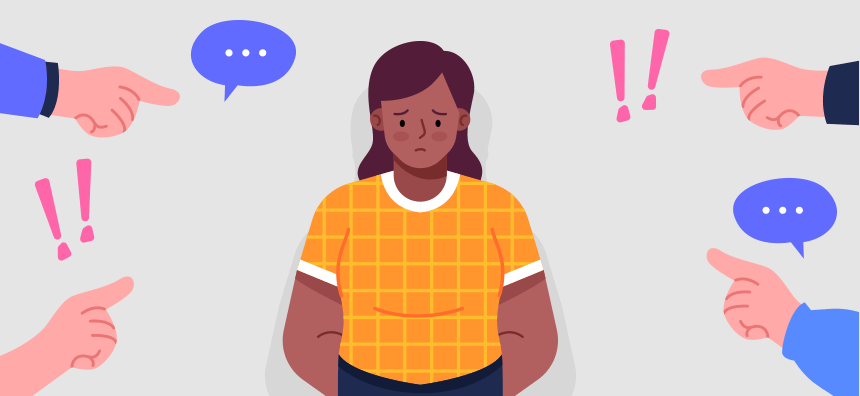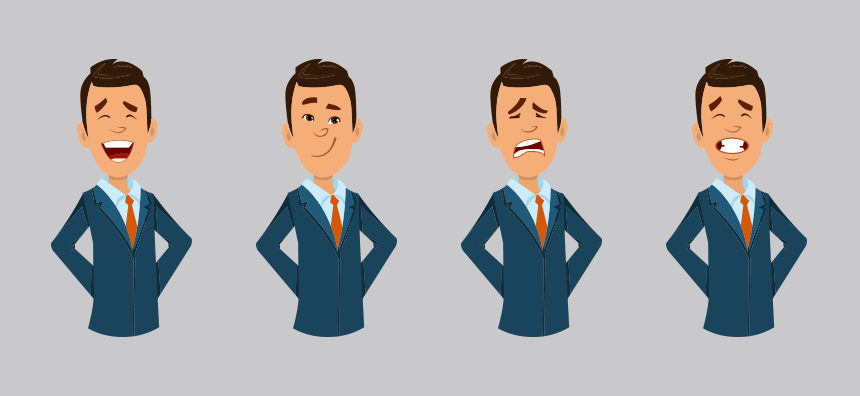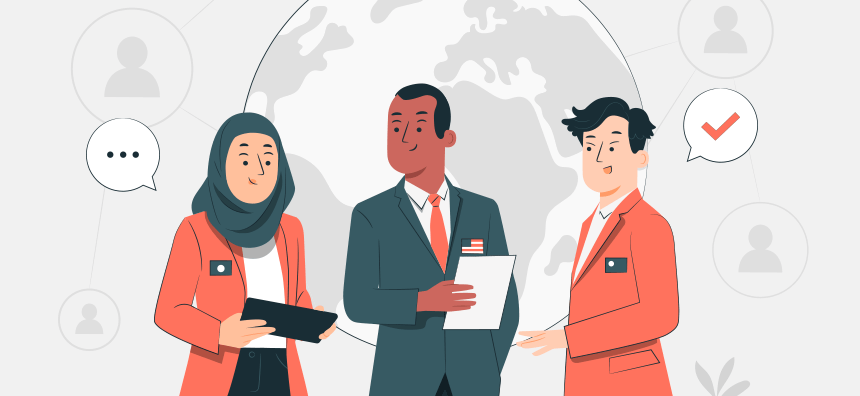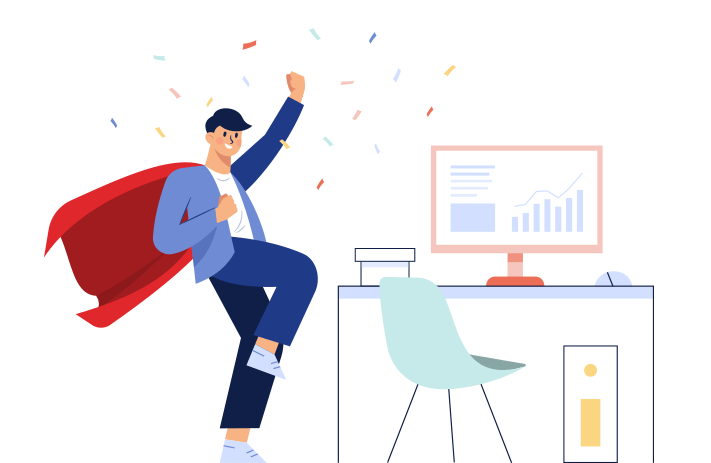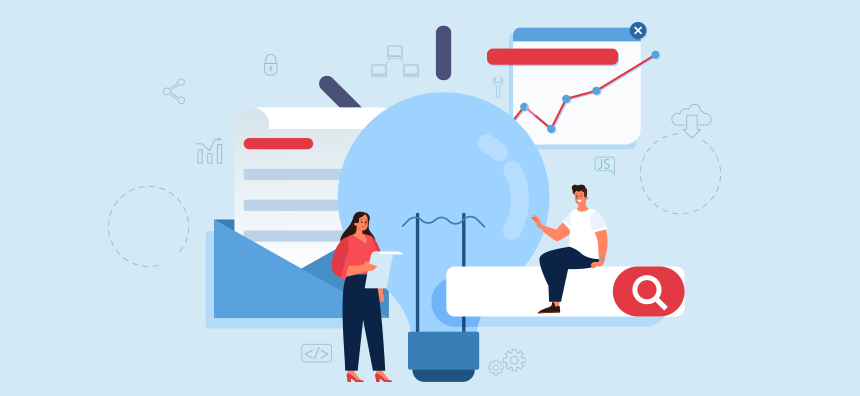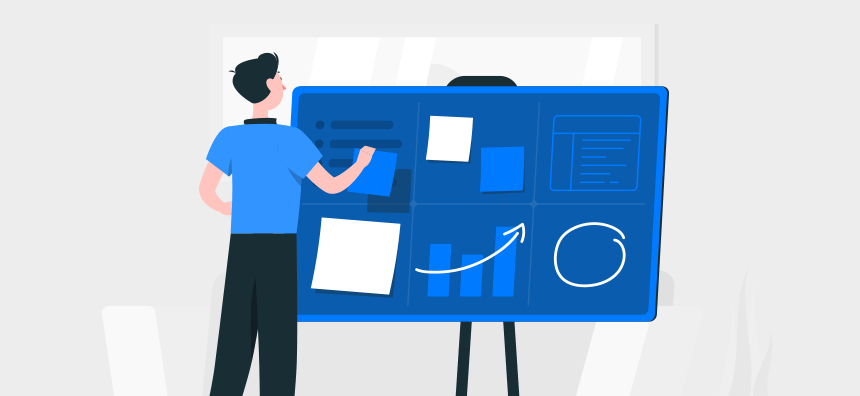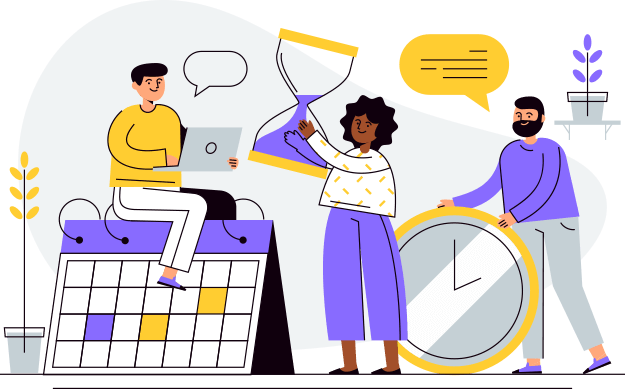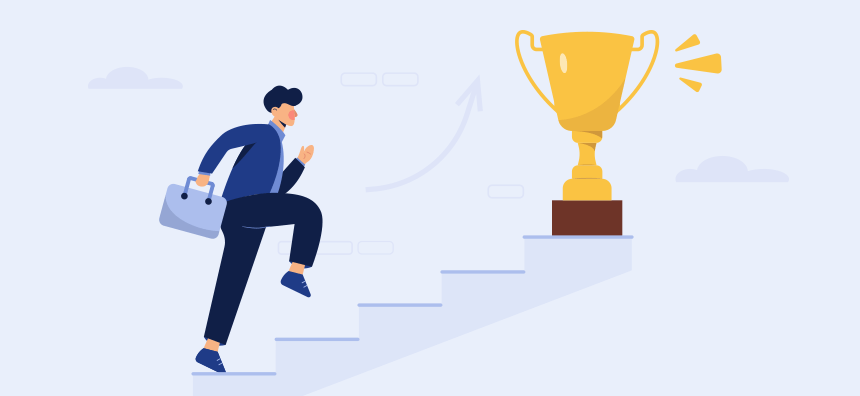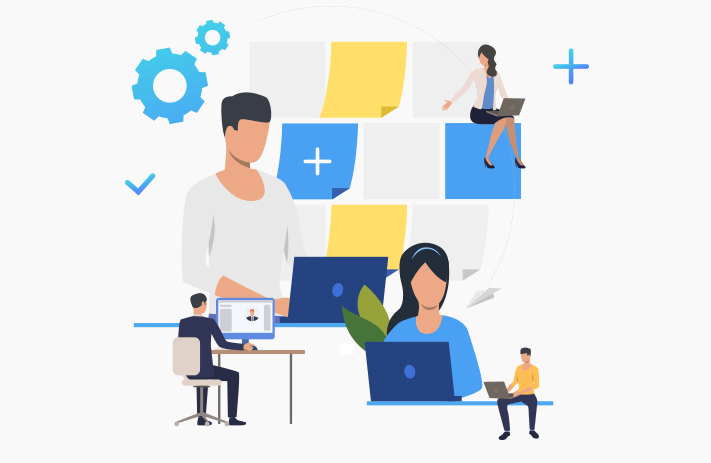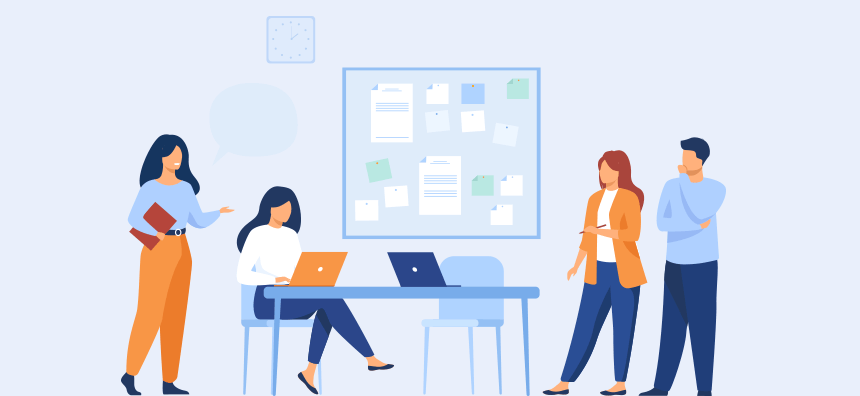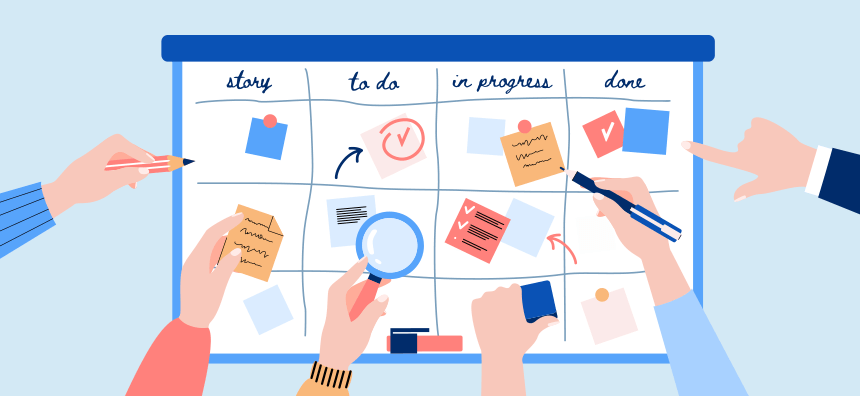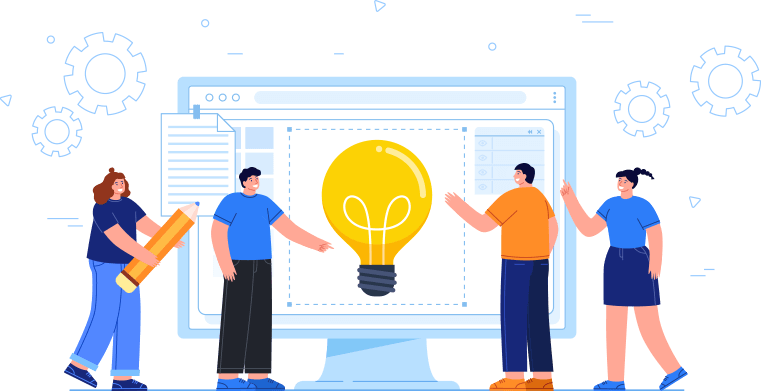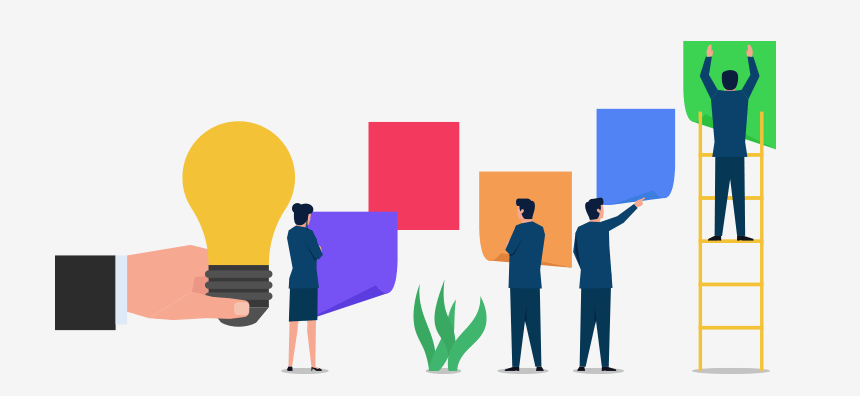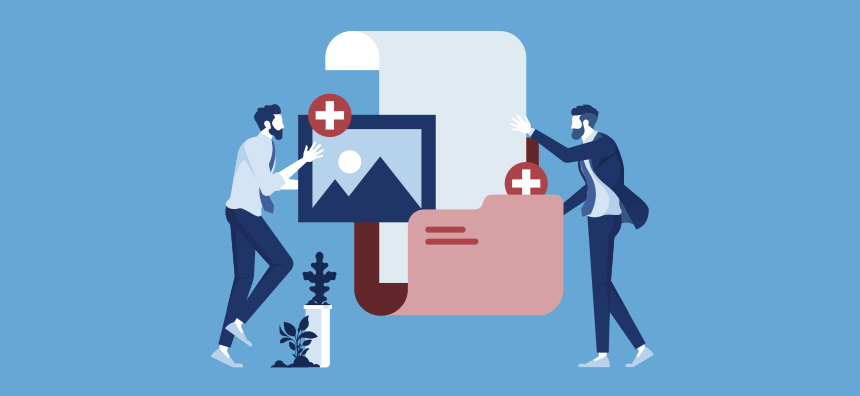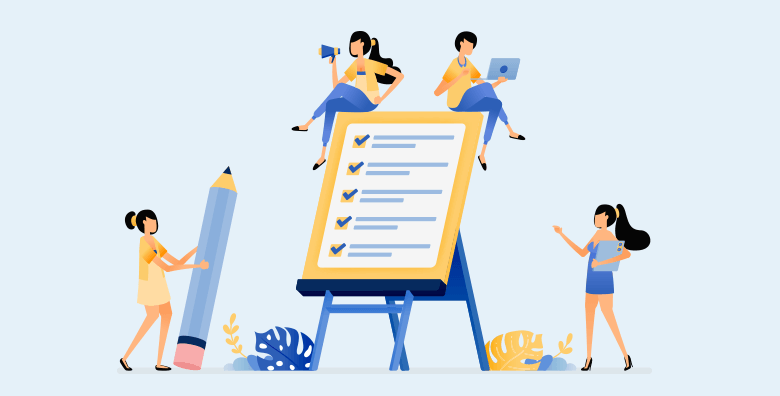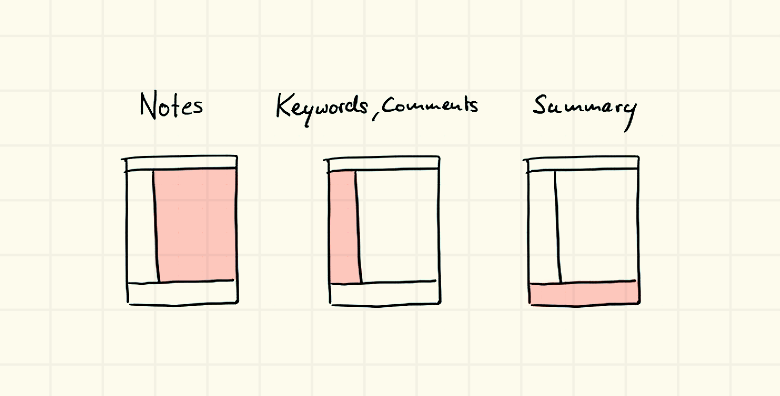A rising number of organizations are looking for better, more efficient ways to improve their business processes and save on costs. One of the ways in which a company can make this happen is by outsourcing essential and non-essential functions to a third party either inside, or outside, the United States. One of the most desired outsourcing destinations in the world is India.
India has become an in-demand and increasingly popular resource for those looking to outsource some work outside the country. According to Classicinformatics, 80% of firms in the US and Europe chose India over any other country for their outsourcing needs. There are a variety of benefits as a result of choosing to outsource to India – the talent pool alone is expansive, offering more opportunities – that can help streamline and create a robust (and international) workflow process within the company. Here is what you need to know about outsourcing to India. Let’s first define outsourcing.

What is Outsourcing?
Outsourcing is the practice of hiring a third party to complete services or other business functions that originally were done in-house by the company’s own employees. One of the most prevalent examples of this in action is within the Information Technology (IT) field. Some companies may choose to hire IT developers or tech support from another business without making them employees of the organization as it helps cut down on costs. Other areas that are frequently outsourced include one-time projects, marketing, customer service, or financial services. Let’s take a look at another small example. A small business has a need for editing services for its marketing materials. Instead of hiring a new employee to do this work (or increasing the workload of one of the existing team members), the company decides they’ll hire a contractor to perform the essential functions needed for editing only. This saves the company time and money when outsourcing this particular need and helps free up the team to focus on their main objectives.
It’s important to keep in mind that when considering the possibility of outsourcing work, there are three distinct types:
- Offshoring – Outsourcing work to a different, distant country
- Nearshoring – Outsourcing to a neighboring country often with the company’s own time zone
- Onshoring – Outsourcing within the company’s own country
Offshoring and nearshoring have been the most popular choices for a company looking for a way to save on costs.
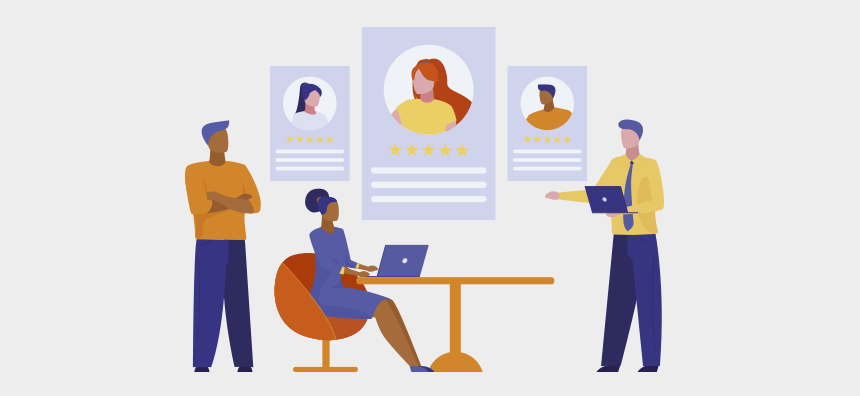
What are the benefits of outsourcing?
Outsourcing may prove beneficial to an organization for many a variety of reasons:
- Opens up a wider possibility for talent – Companies will have more access to a variety of different skills, resources, and experiences. Most importantly, the availability of highly-specialized skills in widely considered challenging fields becomes an appealing option for companies looking to provide a competitive edge.
- Allows the core team to focus on main goals – If a company decides to outsource some of the more time-consuming, non-essential business functions, then the core team can focus on its main objectives, have more room to implement strategic decisions, complete more company-wide goals, and get more work done faster.
- Streamlined processes – With parts of the work outsourced to a different firm or company, the organization as a whole can review, clarify, and refine more of its internal operations, create streamlined processes that make sense for the entire team and execute on best practices that benefit the company.
- More flexibility to meet the demands of the market – As with any business, the market constantly fluctuates. Outsourcing parts of the business operations can help create a flexible way for the team to meet any changes from external clients and provide everyone with resources to meet the demand.
- Access to more innovation – Outsourcing some work can also mean increased collaboration between thought leaders and experts in their respective fields. This exchange of ideas can allow for more creative thinking between the two companies – an opportunity to learn from the other. Outsourcing could even potentially lead to other areas of evolved partnership.
- Lower labor costs – When a company chooses to outsource, there are lower labor rates or reduced (or no) fringe benefits costs. According to CapitalCounselor, the top reason why 70% of companies decide to outsource is cost reduction.
- Tailored services – Whether it’s a single project that needs to be outsourced or an entire division of the business, outsourcing can provide a simplified way to find a way to get the work done efficiently and quickly. It’s completely tailored to the business need, with professionals highly skilled in that specific niche. For example, if a business is looking to outsource its accounting division, engaging with a company specifically involved in the financial industry can open up a wealth of opportunities at a fraction of the cost.
While there are indeed many benefits to outsourcing, we should also consider some of the disadvantages.
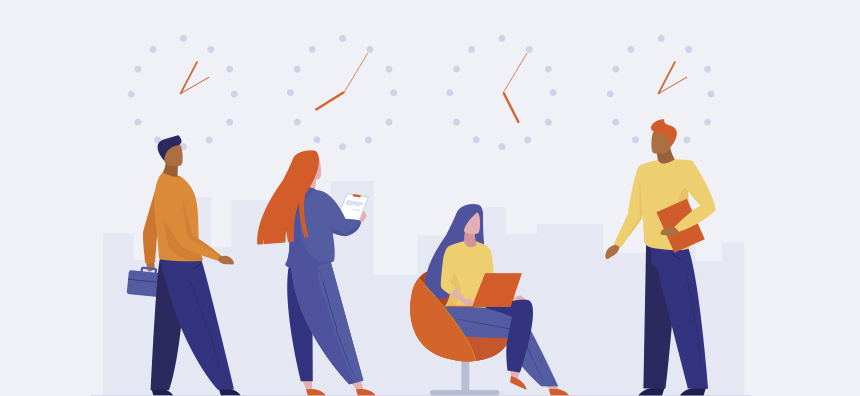
What are the disadvantages of outsourcing?
With outsourcing, of course, comes some risk:
- Time-zone differences – Especially if the company chooses to offshore some of its business practices, a drastic time-zone difference can have huge ramifications on the team and workflow. It takes careful planning and coordination to ensure all relevant parties are included in essential meetings and decision-making processes. Time-zone differences will also need to be accounted for when it comes to project management. If a few individuals on the team are in a variety of time zones, this will need to be considered when setting up a timeline for when assignments are due. If not managed correctly, this could create some delays (and misunderstandings) in the delivery of final projects.
- Language barriers – Outsourcing to a different country also comes with having potential language barriers that could make certain tasks difficult. Unfortunately, some messages or instructions can be lost in translation or misinterpreted entirely. If the outsourced company doesn’t have a firm understanding of English, translators aren’t readily available, and the internal team doesn’t know how to carefully and tactfully communicate in a way that bridges the gap, there are bound to be many complications in the process, which could cause heavy delays and setbacks. Offshoring can also present some cultural barriers in addition to language ones. For example, cultural barriers can affect how employees and contractors interact with each other, share ideas, or manage disagreements. It can even seep into relevant areas such as negotiation, trust development, and prospective deals.
- Loss of some control – When a company decides to outsource some of its work, that means potentially losing some control over those particular processes. The company loses some of its grip on monitoring how the work gets done. This means trust plays a heavy role in outsourcing. It may take a few cycles of consistent, high-quality work to achieve this level of trust and reliability.
- Hidden Costs – Outsourcing work is generally perceived as being a cost-saver, however, companies must still be extra cautious about lengthy contracts, making sure they have their HR or legal department read any commitments thoroughly. There could be hidden fees, unexpected costs, or higher hourly rates that the company didn’t account for.
- Increased Criticism – One of the major criticisms of outsourcing is the idea that more work opportunities and chances to further develop one’s professional career are given to outsourced companies, particularly outside the US, which has drawn criticism over the years. Much of the complaints are inevitable, with some of the public having a strong opinion about outsourcing to other companies overseas. It’s important to keep in mind the company’s needs and if outsourcing is truly a way to create a better and bigger future for the internal team.
Now we have defined outsourcing, how it can benefit organizations, and the various disadvantages companies may come across. With India being a favored resource for outsourcing, let’s talk about why companies choose to outsource to India.
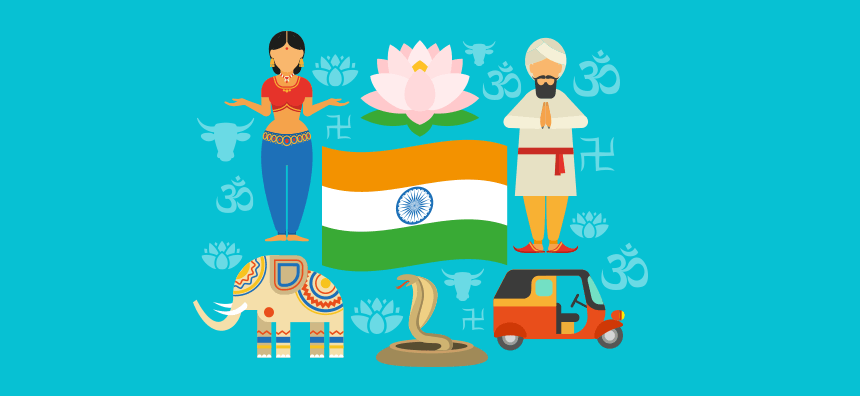
Benefits of Outsourcing to India
India is likely on its way to becoming a tech leader by the year 2030, which is just one of the many reasons why companies decide to outsource to India. According to OutsourceAccelerator, India ranks as one of the top resources for outsourcing, especially for its services in IT and Software Development. Here are some of the other most important factors that make India such a vital asset in the global market:
- Little to no language barrier – One of the major disadvantages of outsourcing to a different country is the language barrier. According to Maps of the World: Top 10 English Speaking Countries, India ranks at the top of the list at number two with just over 125 million people being English speakers – the second largest in the world after the US. This means that communication with an Indian workforce will likely be smooth and the language barrier minimally disruptive, opening up some avenues in which they can provide additional services like customer support.
- Increasing talent pool – The talent pool in India increases each and every year. Another statistic from Classicinformatics states that over 3.1 million graduates from various colleges and universities are added to the growing job pool. With this massive amount of knowledge flowing into India’s workforce, outsourcing companies have a wide variety of different levels of expertise and skills they can rely upon to deliver outstanding work. Talented experts in their field are brought on to make meaningful contributions to the company, which in turn, can result in a fluid exchange of ideas, increasing cultural competencies, and can create a multicultural appeal. Additionally, the onboarding process moves rather quickly. Under regular circumstances, a company needs to go through a full and fair recruitment process in order to hire the perfect candidate. However, the hiring process in itself can be a long road. From the posting of the job ad to sourcing, interviews, and finally selection, the prospective employee must then undergo a background check which can take anywhere between a few days through a couple of weeks (and assuming there are no glaring red flags that would cause a company to rethink their decision). After this, the onboarding procedure can begin with a selected start date and an additional meeting with the company’s HR department to complete all the necessary legal paperwork. When a company outsources to India, skilled professionals are available almost immediately. Once the contract is reviewed and signed, these professionals can start right after the agreement is fully executed.
- Unparalleled IT workforce – The Indian workforce supplies one of the world’s most robust IT services and offerings. Booming with advanced technology and excellent web customization, navigation, solutions, and development, the Indian IT workforce has been known to stay on top of emerging trends in technology to meet the demands of this specific field and advance their skills. The infrastructure devoted to IT services has boasted big companies such as Trigent, Clarion Technologies, Netgains, Qburst, and GirnarSoft. According to a white paper by Backoffice Pro, the Indian IT industry has expanded into the US, Europe, and Latin America. Over 200,000 graduates are added every year to the Indian IT workforce, resulting in India having the youngest employable population in the world (the average being 29 years of age). In the age of digital advances, this particular population will be key in the development of the technology market and its evolving innovation.
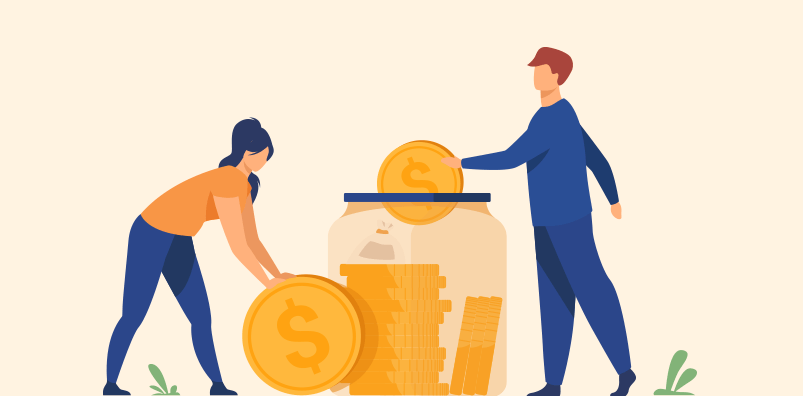
- Reduction in costs – Because of India’s large population and cost of living, there is a lower cost for labor. This is a stark contrast to the US which has a high cost of living compared to the major of other countries. When you factor in all the different variables that go into an employee’s overall cost including the cost of fringe benefits, equipment needed to perform the job efficiently, taxes, competitive pay package, and other incentives (especially for a higher-level position), the cost of US labor can be quite high. According to the same white paper by Backoffice Pro, a developer in the US can cost a company $50-80 hourly, compared to an Indian developer who could charge as low as $15 hourly. This drastic reduction in cost can allow a company to have more flexibility within its budget and make strategic decisions towards its staffing needs depending on its unique circumstances.
- High-quality work – Because of the level of skill and expertise from the highly-trained Indian workforce required in various business markets, the result is likely in high-quality work and services. In order to provide the best quality, the Indian workforce is usually up-to-date on the latest trends and the technology needed to facilitate a fast transfer of work with opportunities to collaborate and share ideas and resources frequently. Not only is the turnaround time reduced, but the work also comes at a much lower rate.
- Stable Government – With India’s stable government and one of the world’s largest democracies, this minimizes the risk of any international work disruption that could potentially wreak havoc on internal work processes.
- Ensures a company is sufficiently staffed – Another major benefit of outsourcing to India is building a layer of reliability and retention for the core business team. If the workflow ever threatens to overwhelm the team, a company can then rely on its outsourced team to provide support where needed. An efficient way to do this in the workplace is to assign certain tasks to the contractor, ensuring that they still receive meaningful work and preserving the workflow of the team.
There are a variety of benefits that come with outsourcing to India, and it’s easy to see why companies would choose India as its number one choice in outsourcing considering all the valuable advantages. While the IT field prevails as India’s most valuable source of expertise, there are other areas of business that benefit from outsourcing to India.
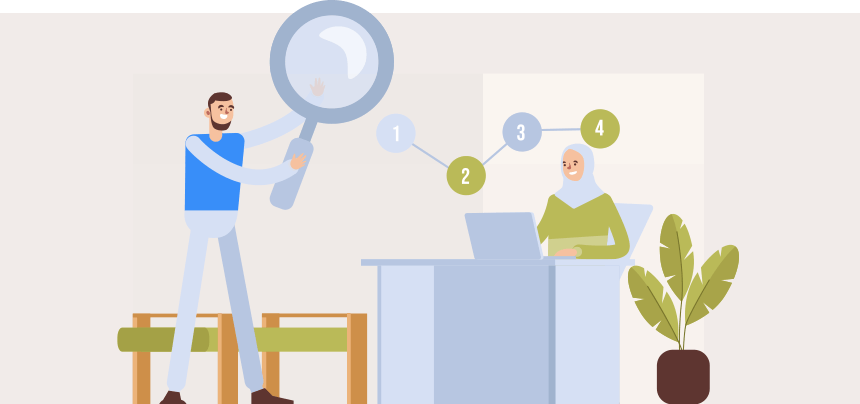
Extensive Industry Coverage
It isn’t just IT services that have gained huge momentum over the years as one of the top choices for outsourcing to India. Other vital areas of business outsourced to India include:
- Retail
- Media
- Manufacturing
- Customer support/services
- Accounting/Financial/Payroll services
- Data management
- Call center
- Software development
- Human Resources
- Procurement
There is much opportunity here for a company to outsource these different functions. As a result of this wide range of services, India remains in the top position as the world’s most preferred country for offshoring services.
In Conclusion
There is an increasing number of benefits when a company decides to outsource to India. Aside from cost savings and a wider talent pool, a company has a chance to expand its global network and influence and create streamlined processes that benefit its entire system. 68% of companies in the US now frequently outsource their services in hopes of alleviating their core team and building a method of operations that ensures high-quality services and outcomes.
While it’s certain that there are many advantages to outsourcing to India, it’s equally as important to understand some of the risks naturally associated with any type of outsourcing decision for a business. It’s essential for companies to remember that a full assessment of their needs is vital in this decision. It must be an absolute necessity for the current state of the team and the organization in order to begin the process of outsourcing its services as there could be some unexpected costs. However, if the demand is present after a careful examination of the company’s business processes, then the benefits of outsourcing to India could outweigh any risk.