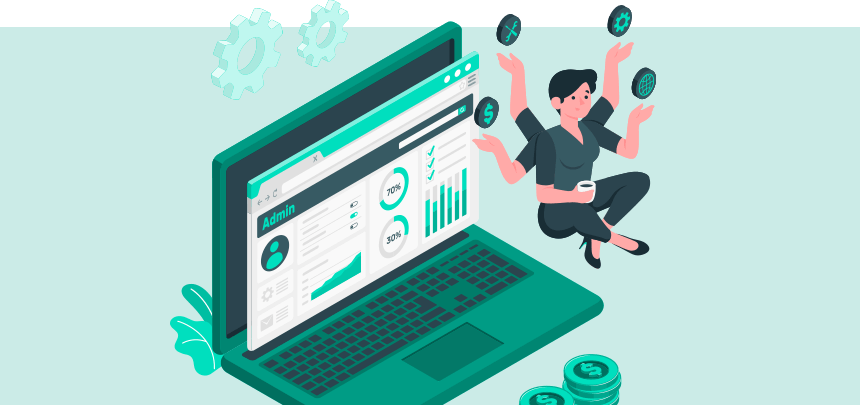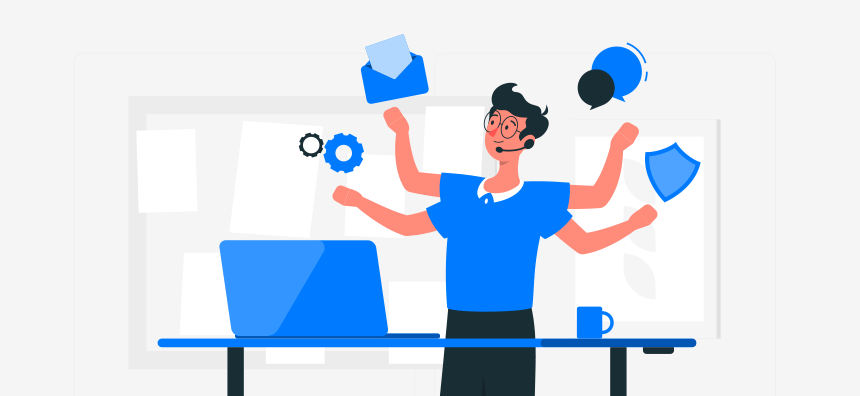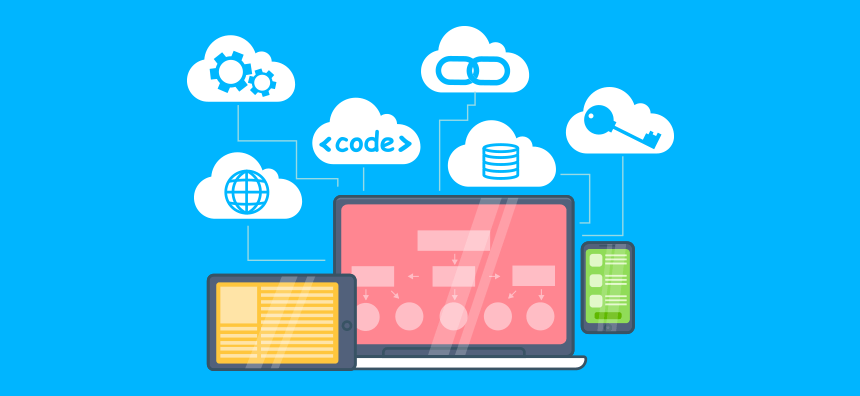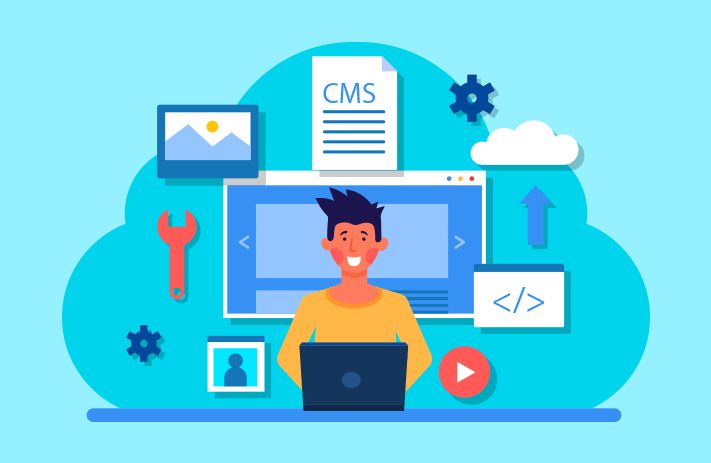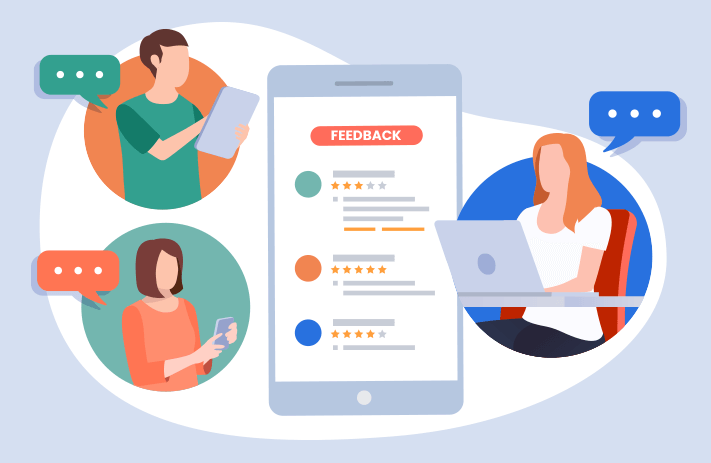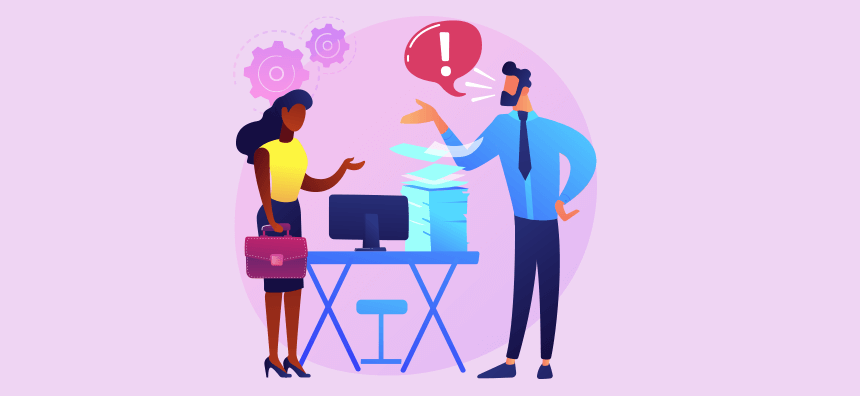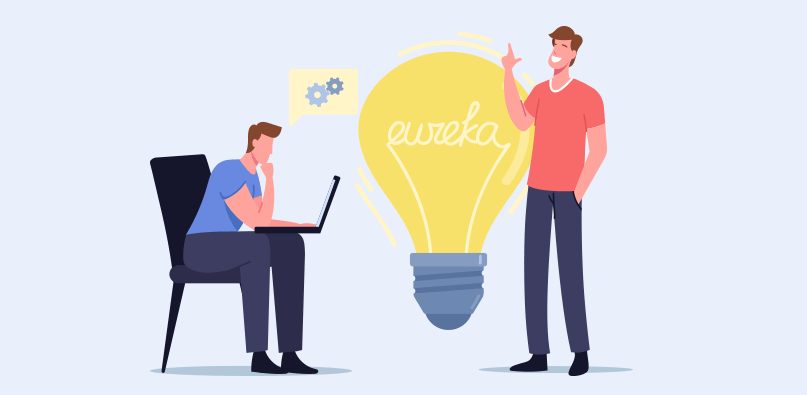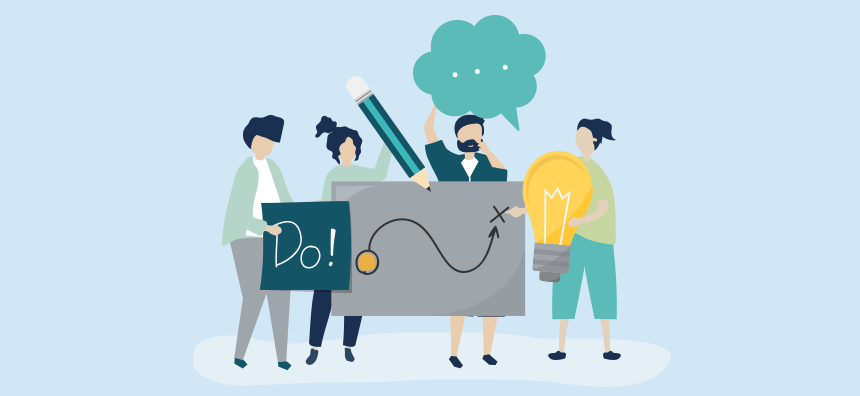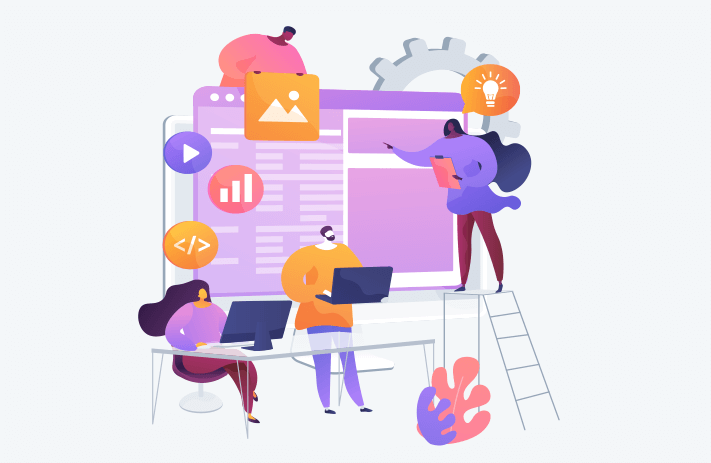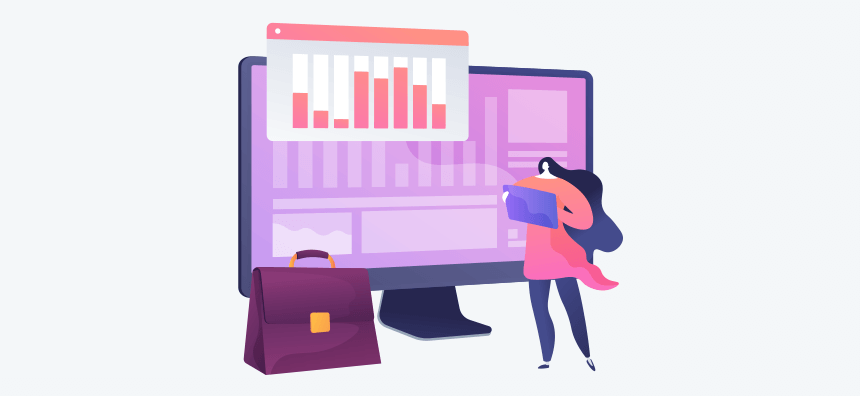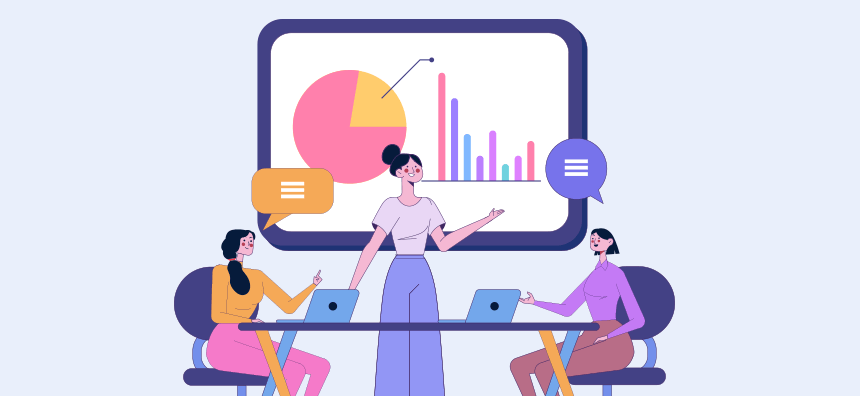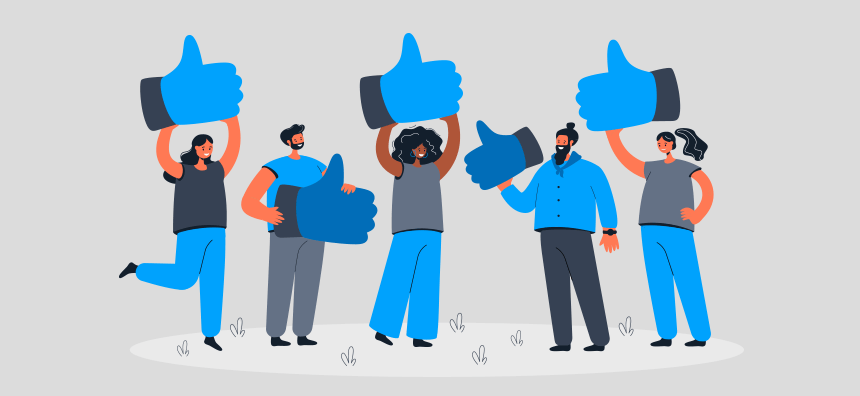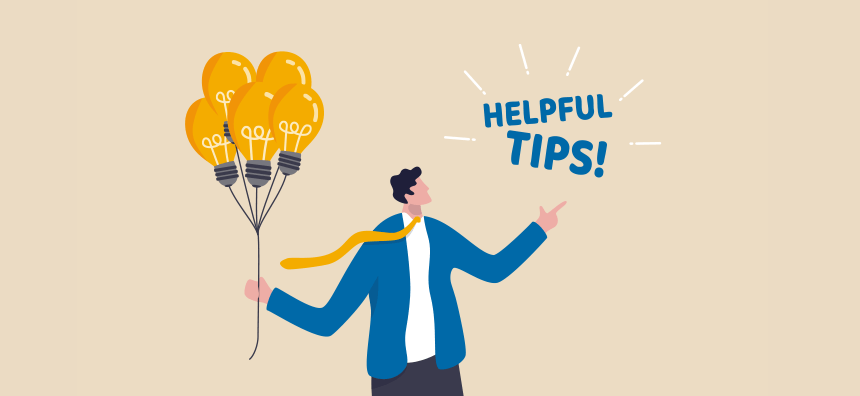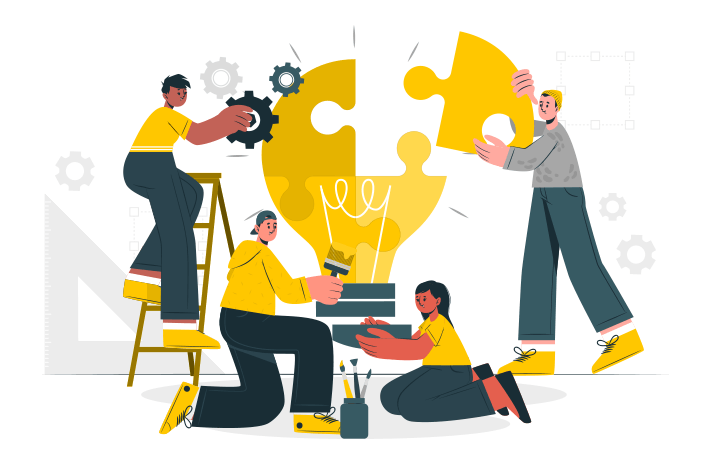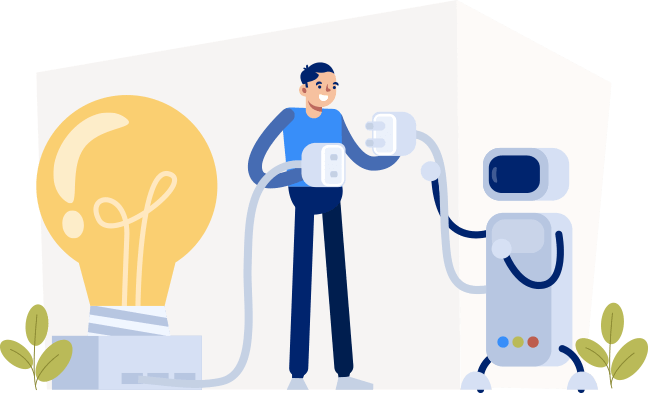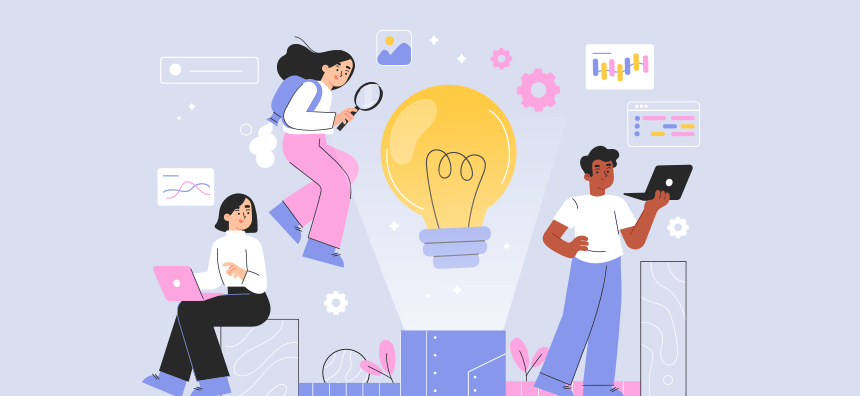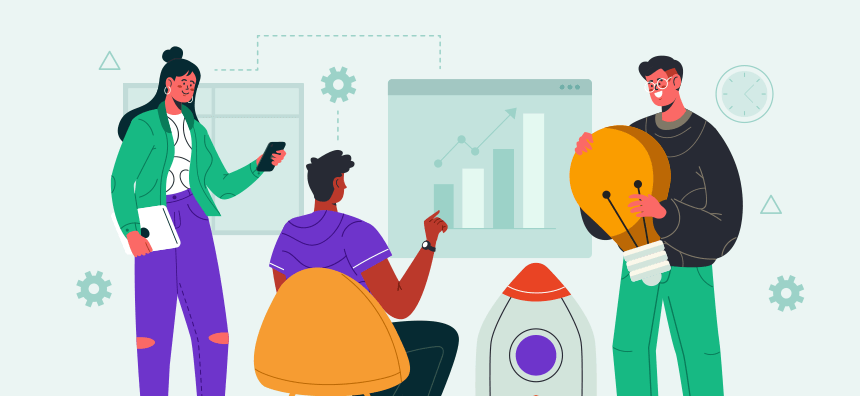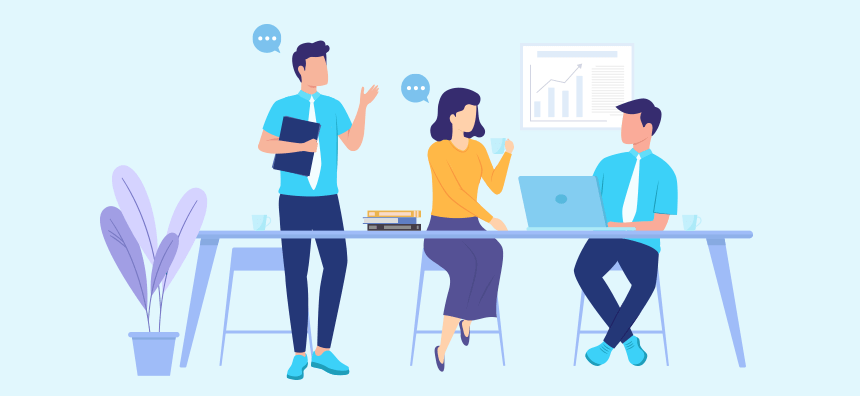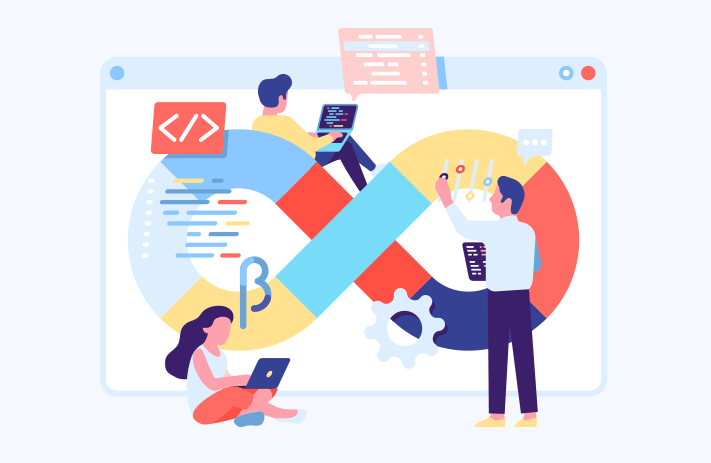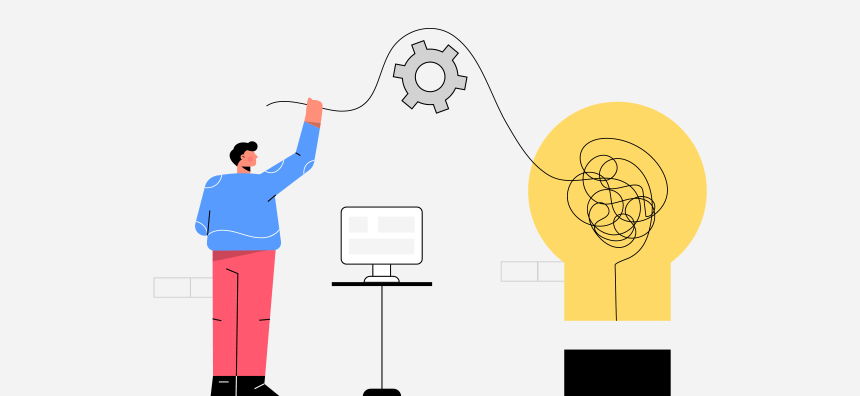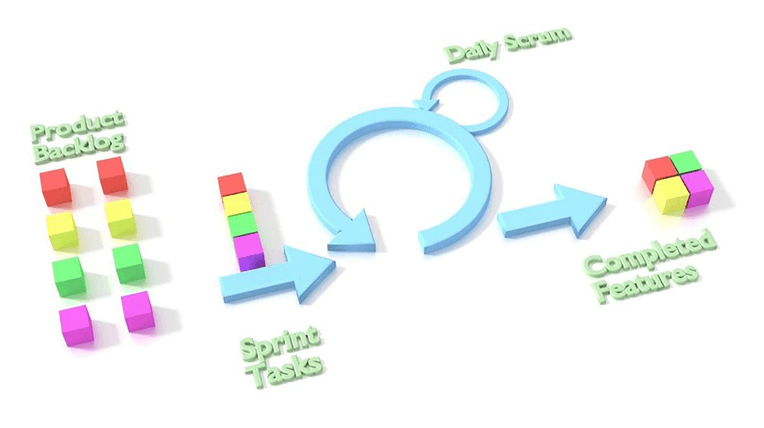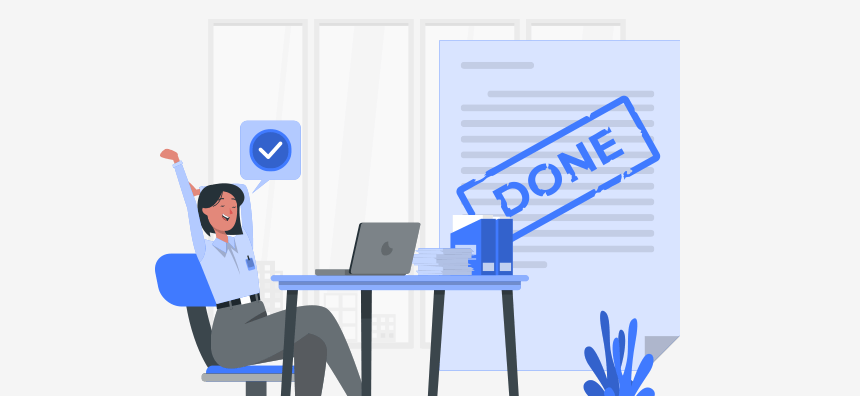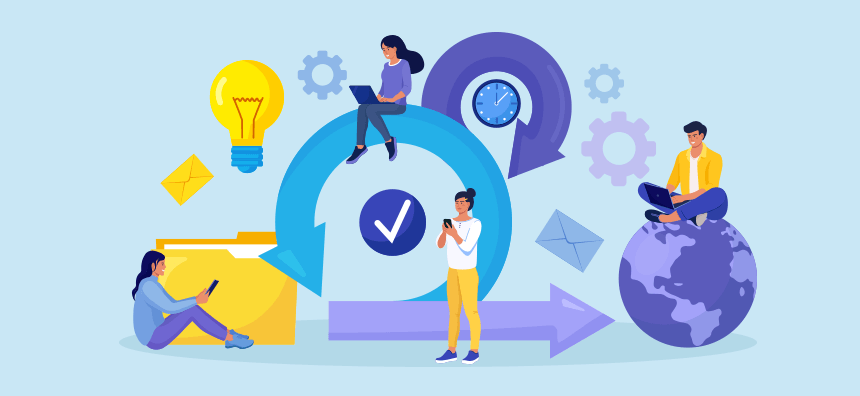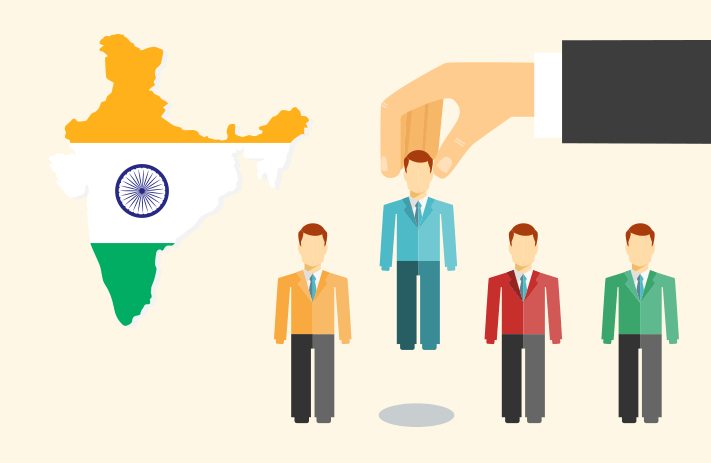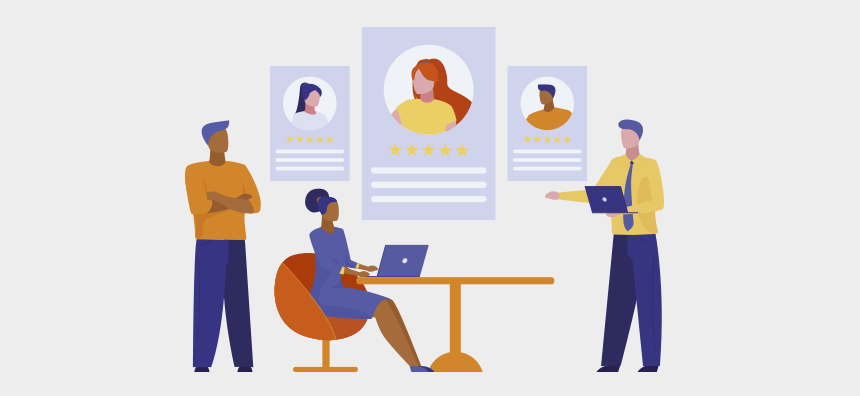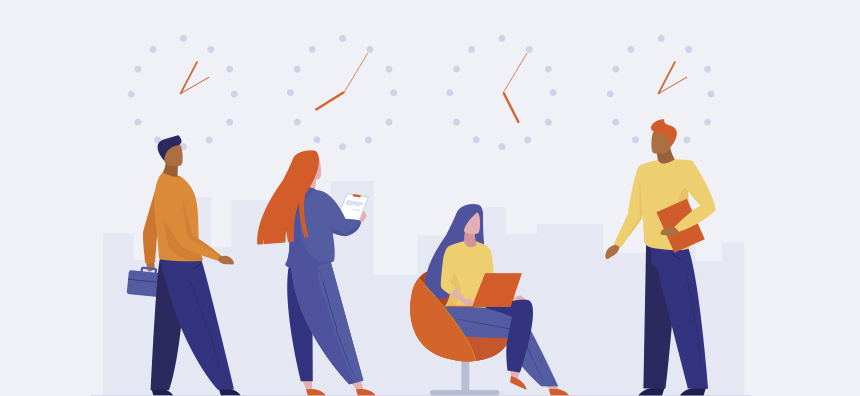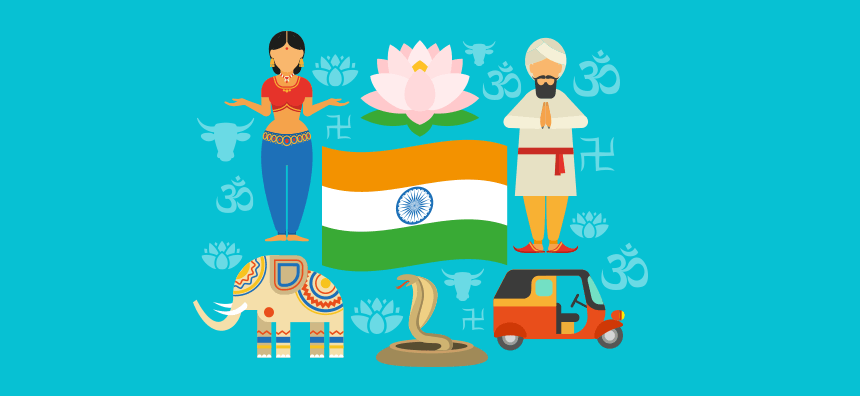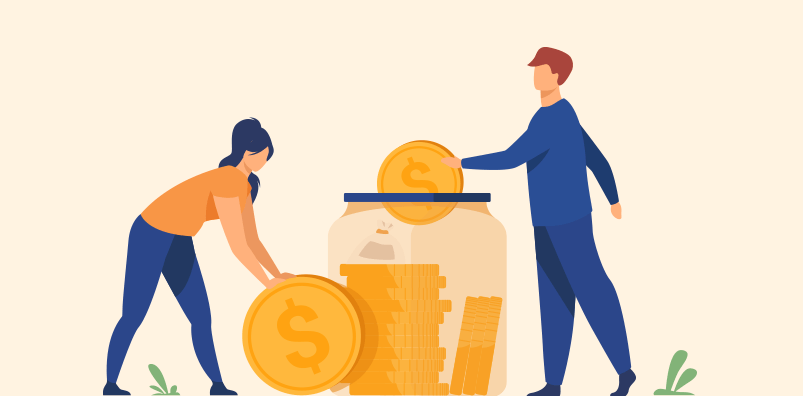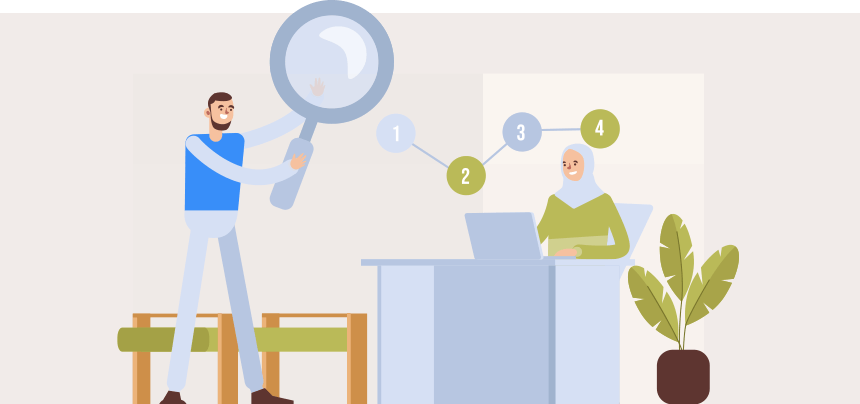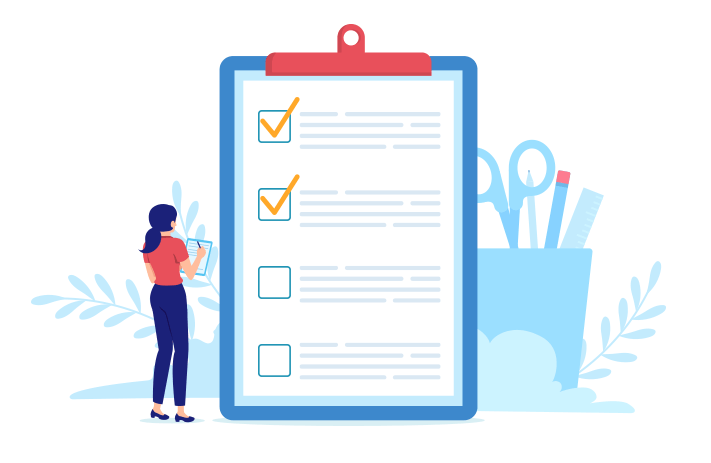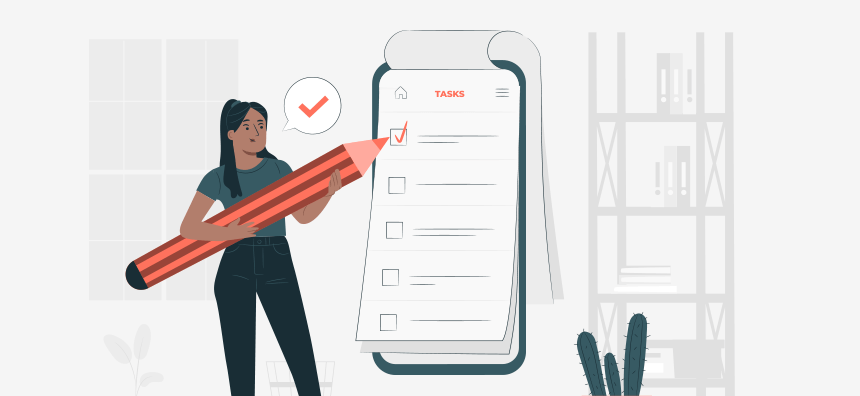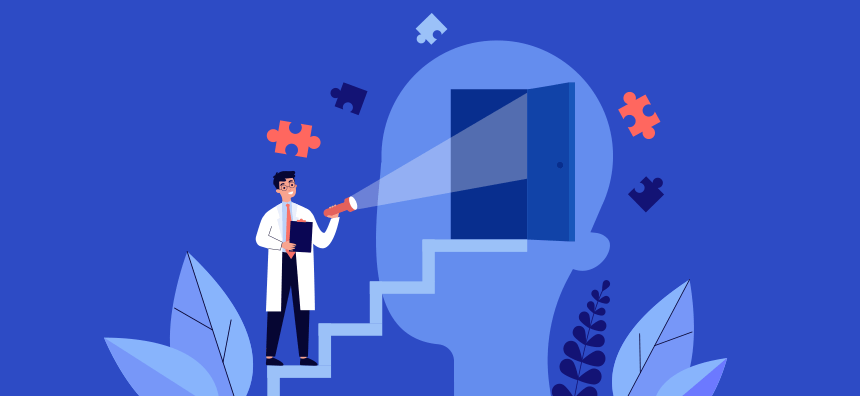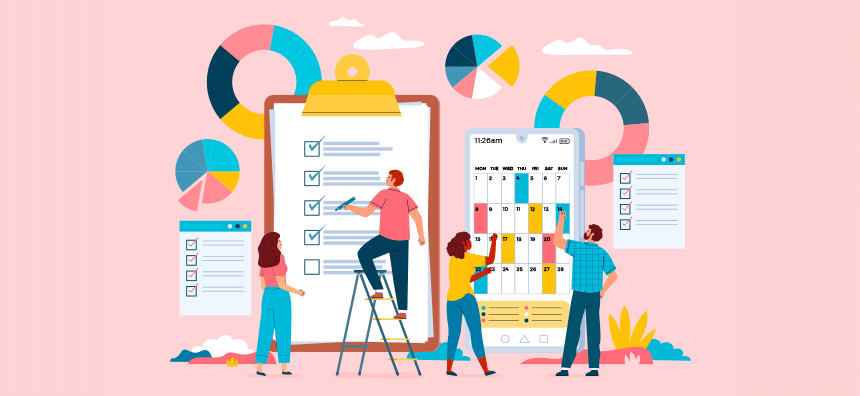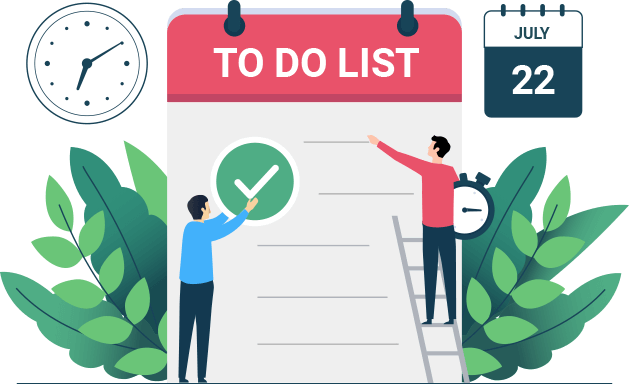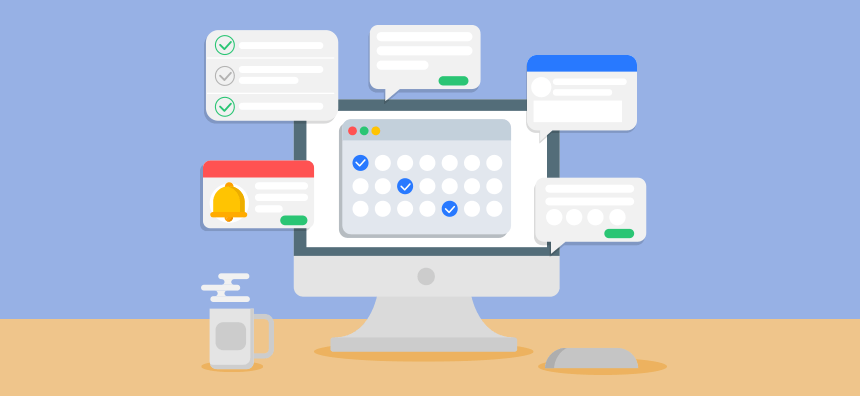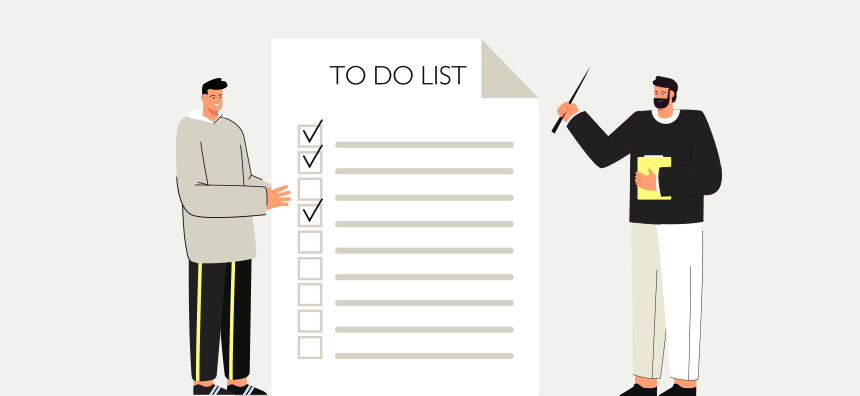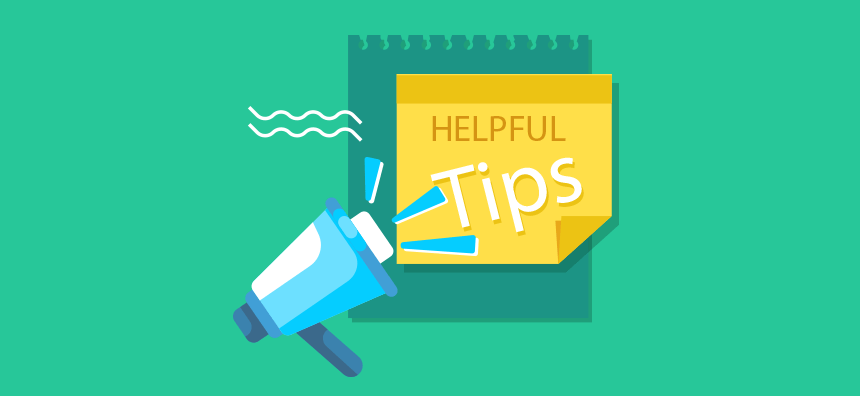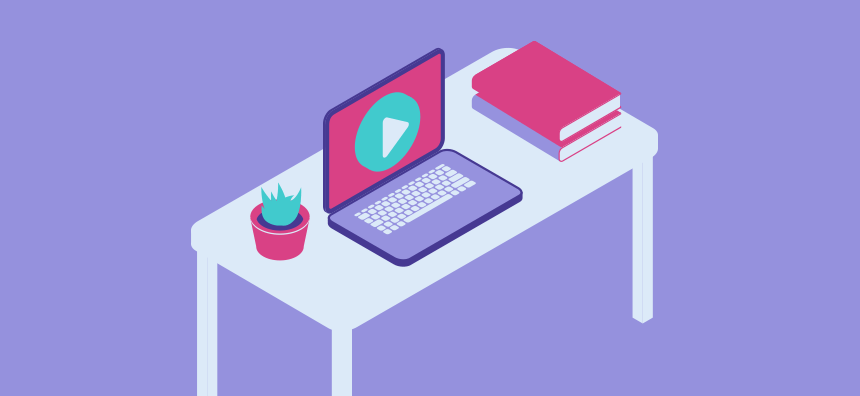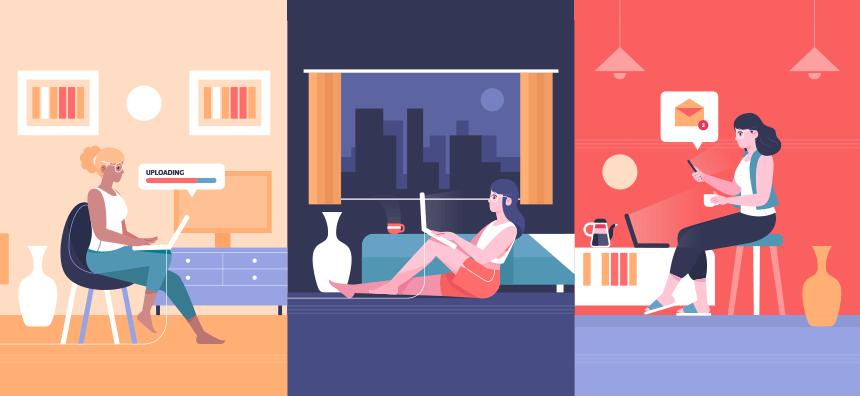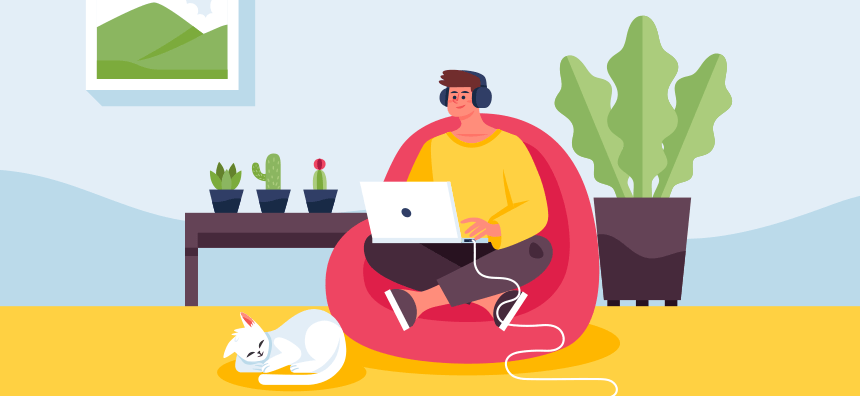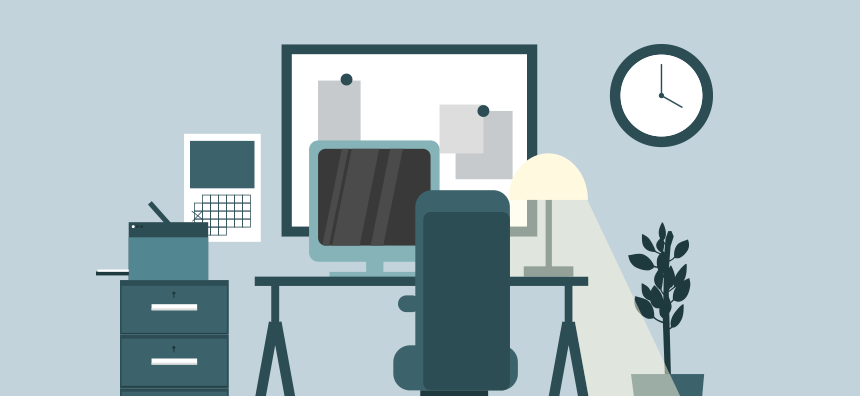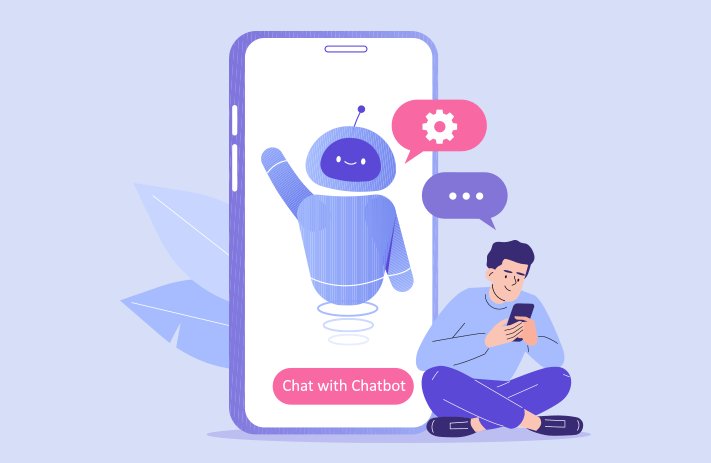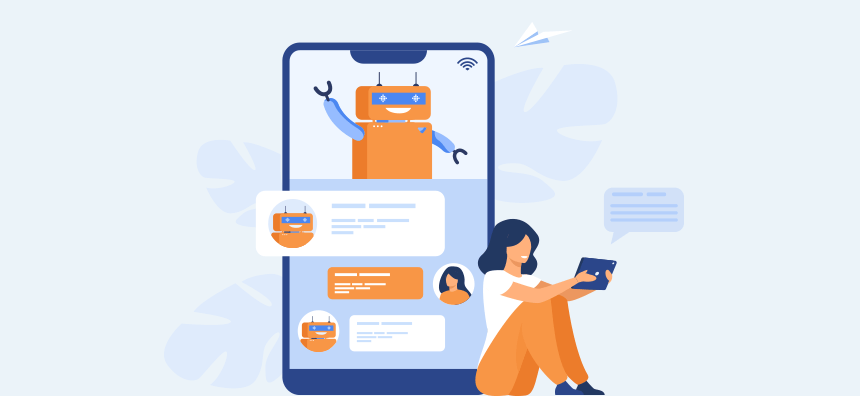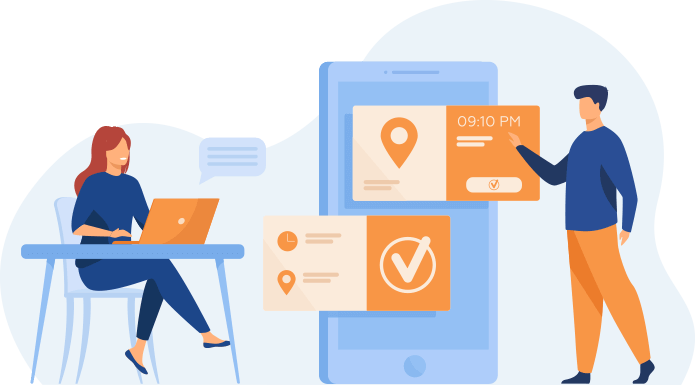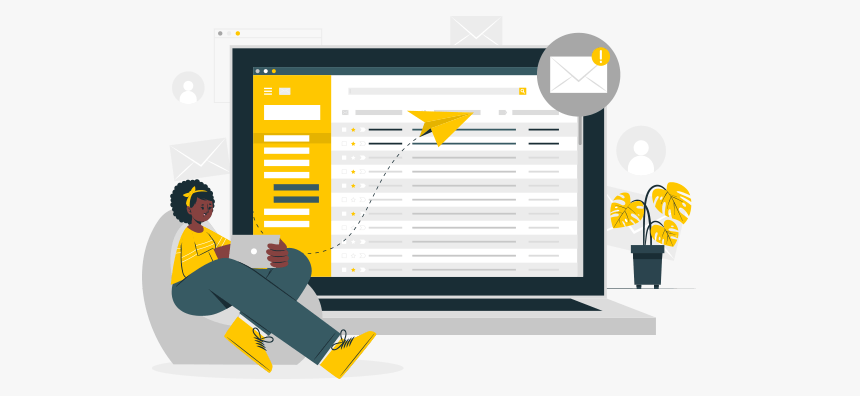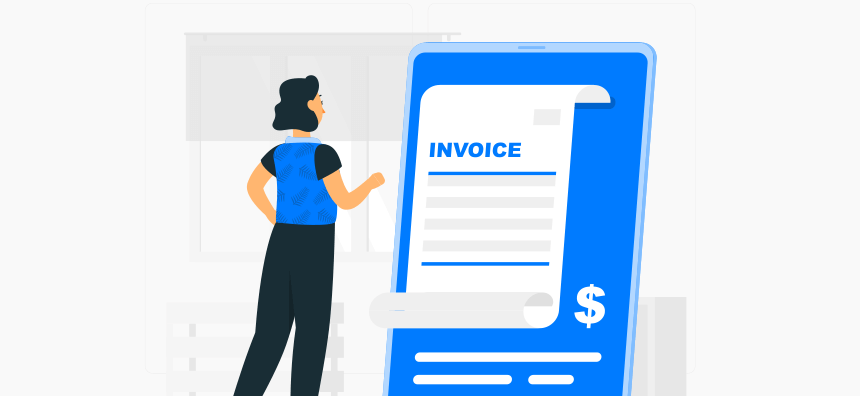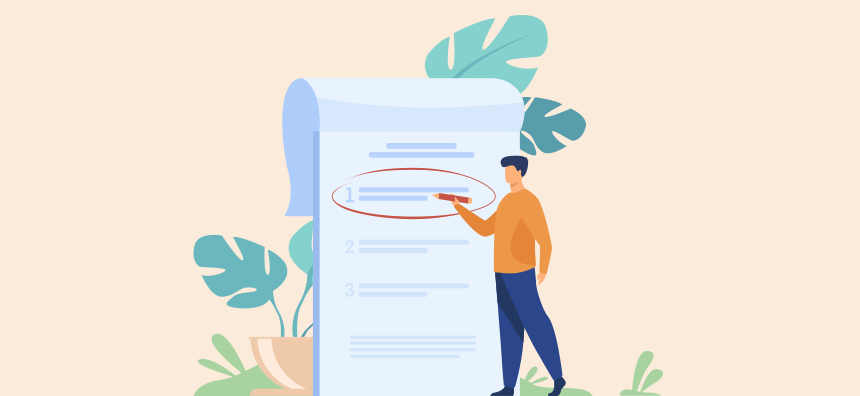The role of virtual assistant has skyrocketed in popularity in recent years. Along with the general remote working and freelance boom, VAs have grown from an odd curiosity to a rewarding and lucrative career. More importantly, their impact on businesses has been shown to be incredibly powerful and worth the investment many times over.
In this article, we’re looking at some of the core tasks that any small business owner or contractor could assign to VA. Grouped into 3 categories—administrative, financial, and personal—these are tasks which can radically free up your time and, therefore, add tremendous value to the business.
We’ve also taken a look at exactly what a virtual assistant does, who could benefit from hiring one, and a few key pointers for attracting the best VAs to your job posting.
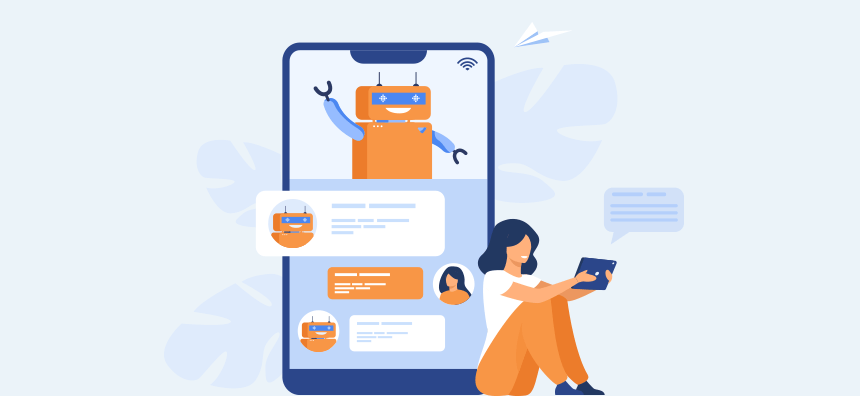
What is a VA?
Virtual assistants are self-employed workers that company owners bring in to tackle work that frees up their time for more crucial tasks. The role has skyrocketed in popularity in recent years since there’s a huge opportunity gap for both sides:
- For entrepreneurs or business owners — Free up a significant amount of time every week or month, ability to hire in-demand skills in one person, flexible contracts, eliminate tiresome jobs.
- For virtual assistants — Good pay, flexible hours, work from anywhere, respectable profession.
The fact that virtual assistants work entirely remotely and are usually part-time are the main differentiators from traditional or executive assistants. Engaging a virtual assistant has been revolutionary for a huge number of business owners; not only does it free up time and eliminate the jobs we like least, it also gives the brain more energy to put into the highest-value tasks, making us even more effective at completing them.
Finding the right VA can be transformative for any small or medium business.

Who should hire a VA?
Generally, it’s either small business owners, entrepreneurs, or successful freelancers that engage virtual assistants. The reason why is pretty straightforward: these personas have enough complexity in their work that they massively benefit from outside help, but aren’t so established, profitable or busy as to need a full-time assistant.
One reason VAs are so in-demand is that they are capable of providing a hugely broad set of skills. While running a business does require skills that no one else in the company has (and there are jobs no one else can complete) the majority of your job probably isn’t like that.
In fact, most company owners spend most of their time doing simple logistical, administrative, sales and financial work. Work that skilled virtual assistants can do to the exact same standard and for a fraction of the cost of your time!
So that’s the real answer: anyone who wants to free up their time to perform higher-value tasks (i.e. the kind that make the company more profitable) should consider hiring a VA. Once you’ve gone down that road, you won’t believe how you ever ran your business without one.
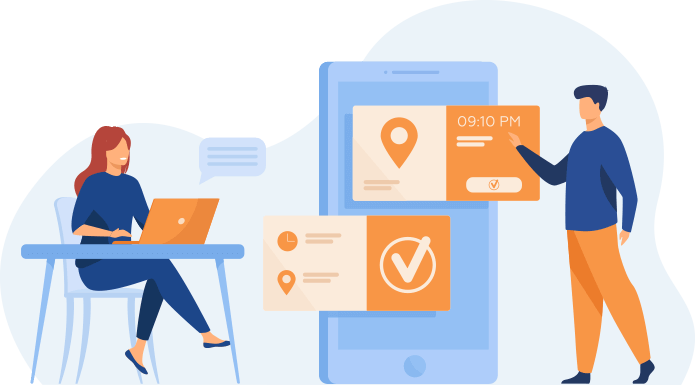
#1—Administrative
Administration is probably the biggest area where business owners can benefit from a virtual assistant. Most of us know these tasks take up a lot of our time, but we have no idea just how much until we’ve been liberated from them. These are the most impactful administrative tasks which your VA can manage on your behalf.
Calendar & meeting management
Running your own business automatically means signing up for a disproportionate amount of time spent scheduling and attending meetings, events, trips, and lunches. You’ve got constant “catch ups” and reviews, pitches, employee reviews, creative sessions—in any industry, being the boss means having everyone fight for a piece of your attention.
But while many of these conversations are essential to running the business successfully, actually organizing them isn’t suitable work for a CEO. Let your virtual assistant take the reins! This can include:
- Routing all meeting requests through your VA for approval
- Giving your VA authority to schedule any calls, trips, or meetings during the day
- The key is discussing your preferences with your VA, in detail, before they start. Let them know what your biggest priorities are, any exceptions to rules, or times you aren’t to be disturbed.
- Providing reminders about any upcoming meetings and their agendas
- Giving your VA the authority to reschedule appointments
One of the most crucial tasks you should give your VA (which you’re probably not already doing yourself) is soliciting agendas for every meeting. Make it your VA’s job to request an accurate agenda along with every meeting request. Not only will this make your meetings more productive (since thought has gone into exactly what needs discussed) but your VA can then distill and share that agenda with you, verbally or in print, before each meeting.
The more meetings you have every week, the harder it is to be prepared and present; VA-led agendas fix this problem! Note that we said many of your meetings and appointments are essential—but not all of them. Use your VA as a filter for the meetings which don’t actually need to take place. Unlike you, your VA has no qualms about saying “no” and protecting your valuable time.
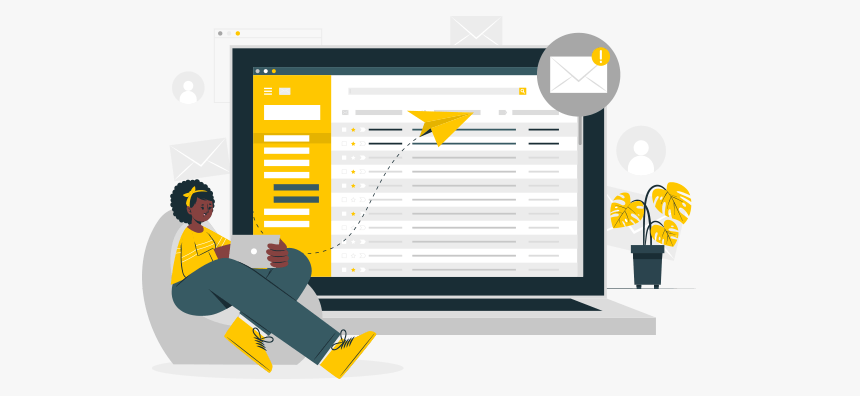
Email and communications handling
You probably receive a huge number of irrelevant emails every day. Any virtual assistant worth their salt can efficiently manage your emails in a fraction of the time it takes you—and also to a much higher standard.
By giving your VA access to your emails (with all the necessary securities in place) they can proactively manage your emails: not those you send but those you receive. They can filter emails into different folders or organize by priority and send spammy messages straight to the bin.
The result is a clean, clear inbox of messages that actually require responses. This will massively reduce the time spent meandering around your emails, but also stop that list of “unread” emails hitting 4 or 5 digits.
If you want to take things a step further, give your VA permission to respond to certain emails on your behalf. Commonly this can include:
- Meeting or appointment requests (as seen in previous sections)
- Pitches or proposals (standardized response)
- Enquiries from potential customers (standardized response)
- Personal emails
- Enquiries about purchases, invoices and billing
Whatever remit you give your virtual assistant, let that authority extend to emails too—you’ll make a fortune with the time you save!
PS—If there’s something truly urgent, your VA can always update you so you don’t miss out.

Travel arrangements
The more your job requires travelling for business, the more value you can get from a good VA. To name just a few, here are ways your VA can streamline your business travels:
- Research flights and accommodation — Share your travel preferences with your VA then let them screen options on your behalf. They can then present a list of options (times, prices, unique benefits) so that you can make your choice in seconds, not hours. They can also commit time to finding special deals to reduce company costs.
- Booking travel — Once you’ve established a relationship with your VA, we recommend giving them full authority to pay for travel arrangements using company funds. Now instead of researching and paying for these trips, you can be handed a clean itinerary of what’s happening, when, and where.
- Arrange transport — On the ground abroad, you need to navigate around the area. Your VA can be instrumental in coordinating your various events, meetings, or entertainment. They can book hire cars, arrange drivers, book taxis, or even plot the walking routes you’ll want to take to dinner.
- Manage social time — If you’ll have free time on the trip, allow your VA to explore the local options that suit your tastes. This could be obtaining day passes for the local gym, booking a tee time, finding a nice restaurant for dinner—whatever you like to do, tell your VA and let them organize it for you.
Perhaps most vitally, your VA can continue to manage your communications: both domestically (so you don’t have to deal with everything while you’re abroad) but also on your trip, liaising with the local partners or clients you’re visiting.
Data entry
Data entry takes a near-infinite number of forms which all share a specific trait: it is boring but necessary. What isn’t necessary is doing this number crunching yourself. Many VAs are experts in collecting, sorting and inputting data into whatever software you need. Digitizing documents, preparing product catalogues—whatever it is, free up your time by letting your VA take charge.
Social media management
There’s a growing expectation for senior management and leaders of companies to be more involved in their digital communities, largely through some amount of social media presence. But the vast majority of senior company figures are not posting their own content or forming their own replies to posts.
Over time, your VA can become the person who knows you best in the entire company. You’ll be communicating with them constantly and, depending how you utilize their expertise, they might be heavily involved in the day-to-day running of the business, perhaps even sitting in on major strategic meetings.
Use this knowledge (and the fact many VAs are social media aficionados) and let them run your social media on your behalf. Rather than creating time to think up ideas, write & edit and then schedule them (as well as responding to comments and interacting with connections or followers) you could have one short strategy meeting every month to decide roughly what needs posted.
If this seems like a minor point, then remember that’s exactly the point: you want a VA to take on as many of your minor tasks as possible. It’s all about marginal gains: if you VA can take over 10 minor tasks, it adds up to a significant release in your schedule.
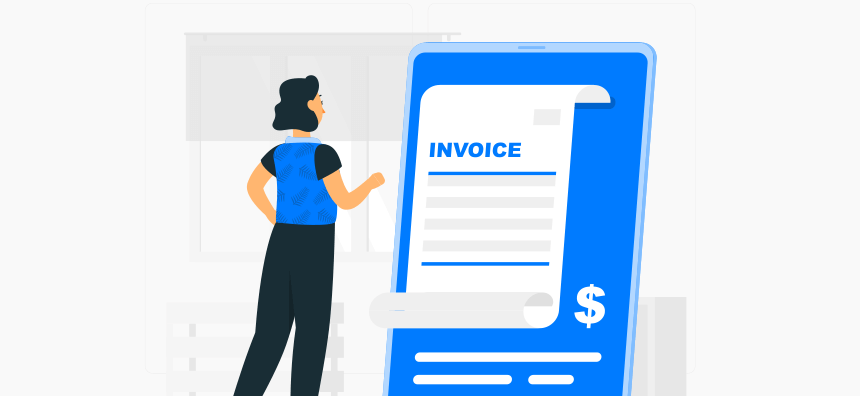
#2—Bookkeeping
While it’s more applicable for smaller businesses, getting your VA involved in financial management can save endless headaches and lost time. We’ve split this section into the 5 main areas where virtual assistants are most commonly deployed in finance and bookkeeping.
It’s important to note your VA won’t be a qualified accountant. What they can do is follow basic protocols around taking payments, issuing invoices, issuing receipts and checking over payroll—work that regularly falls into the owner’s remit!
Invoicing & collecting payment
Chasing clients for payment is the absolute least effective use of your time. Payment is absolutely critical to the business, but your strategic guidance and person management is something no one else can provide.
The beauty of a VA is that they can command more respect than the average employee (since they can operate with your name) and they usually have experience in using invoicing software. Allow them access to open accounts so they can promptly chase late payments, offer friendly reminders, and send receipts.
If you can trust your VA, this eliminates a potentially massive time suck. More pertinently, chasing clients for payment can be a huge source of stress, which bleeds into the rest of your work. Eliminate all of this by letting your VA run the show.
One final upside to this approach for smaller businesses or contractors is that communicating through an assistant lends a certain level of prestige. This can be influential in impressing clients.
Making payments
If the company needs to buy in some last-minute equipment for a project, book a venue for the Christmas party, or has any other short-notice expenses which need taking care of, your VA is the perfect person to take on the work. The same goes for fast payments to one-off contractors or bonuses; once your VA has access to the purse strings, you can move from handling those payments yourself to spending a few seconds giving instructions before returning to your other work.
If they’re already familiar with the company finances (which they will be if you’re using them for any bookkeeping) then you can advise on budget or payment methods as needed. VAs are famed for only needing this kind of instruction once and getting the job done right every time after.
Recordkeeping and expense tracking
It is a legal requirement to retain an organized log of all receipts and invoices from your business’s purchases and expenses. These are vital for ensuring you pay the right amount of tax. However, it’s also a time-consuming and arduous process.
While modern digital apps have made combining digital and print receipts much easier, doing so—while organizing them clearly by date and matching a receipt to every single expense—requires a huge amount of time and diligence. This is a priority for the business—but it should not be a priority for you personally.
Any qualified VA will be able to sort and file your records faster and more efficiently that you can. More to the point, it costs your company significantly more to do this work yourself, since your time is considerably more valuable than a $15-$30/hr virtual assistant! Simply show your assistant how your platform works (don’t be surprised if they already know how to manage recordkeeping better than you) and leave them to it.

Payroll oversight
It is your responsibility to make sure everyone gets paid the right amount every month. While this sounds easy, you know that problems can crop up and administrative errors do happen. But rather than combing through the accounts every month, why not assign responsibility to your VA?
They’re almost certainly familiar with the accounts already (and if not, what are you doing?!) and can simply send you a summary of the monthly payroll. You can retain responsibility, but with a commitment of only a few minutes per month. As with most of our suggested VA tasks, this is a no-brainer way to optimize your time and, as a result, positively impact the business.
Paperwork
Every business has financial paperwork. Sure, much of it is on the computer now, but it’s still paperwork and it’s still arduous to complete. Everything from purchase orders to new starter contracts, tax returns and insurance documents need to be carefully completed, filed and stored.
This is virtual assistant heaven. Not only will any good VA be an expert at this kind of work already (meaning there’s no need to train them up) but it’s also the type of task they love tucking into. Going forward, whenever you need to find a specific document or pull out a number from the past, your VA can hand it to you immediately.
Sure beats digging around your disastrously messy filing cabinet and spreadsheets for hours!

#3—Personal
In addition to everything we’ve discussed so far, one of the biggest areas where business owners and entrepreneurs find VAs make the most impact is in their personal lives. Running your own business requires a huge amount of time and mental effort, and sometimes the lines between home and work life become blurred.
Worse, we put so much time and effort into maintaining the business that important personal matters can fall by the wayside. Remembering birthdays or date nights, working until the shops close, failing to prioritize hobbies or personal time—these are problems for business owners of every scale.
But with a proactive VA, that no longer needs to be the case!
Shopping
Running your own company tends to mean working every hour God sends. While that might be necessary to get your business off the ground and growing fast, it usually comes at the cost of personal time and headspace.
When birthdays are coming up or Christmas is round the corner, it might well be the last thing on your mind. This is the perfect area to delegate to your VA. Not only do they have an intimate familiarity with your calendar (including birthdays and special occasions) they’re also proactive and can devote time to making the right purchases—time that most business owners simply can’t afford to give up.
Vacations and travel
When your VA is already managing your work travel, having them help outside of work is a natural extension. Booking and organizing vacations and trips isn’t difficult, per se, but it is time-consuming. You need to spend hours looking at flight and accommodation options, activities, and prices—and repeat these searches for multiple sets of dates.
If you’re in charge of organizing the family summer vacation, then put your VA in charge. Tell them broadly what you’re looking for then let them investigate. You can then have another quick meeting where they lay out all the best options, including the prices, photos, descriptions of local amenities and whatever else you want to know.
Then your job is simply to pick an option, maybe suggest a couple of changes, and everything is done. And if you don’t normally handle the holiday bookings, maybe you could volunteer knowing your VA has got you covered? As well as earning some great kudos from your other half, you’ll end up taking a wonderful vacation.
Kids, school and childminding
One of life’s biggest struggles is juggling a business and family. When your work is an extremely important part of your identity, you can’t easily “switch off” or bail out to deal with your kids. More to the point, with your insanely busy schedule it’s easy to forget about important events like the school show or an arranged play date.
Enter the VA. With an intimate knowledge of your calendar, your VA is the perfect solution to combining work and parenting easily. They can arrange your schedule so that you don’t miss your kid’s performance, but without needing to make last-minute apologies clients either.
Organizing childcare, buying presents, arranging playdates—there’s a lot of minor administrative work your VA can do to help you balance the precarious act of business ownership and parenting at the same time.
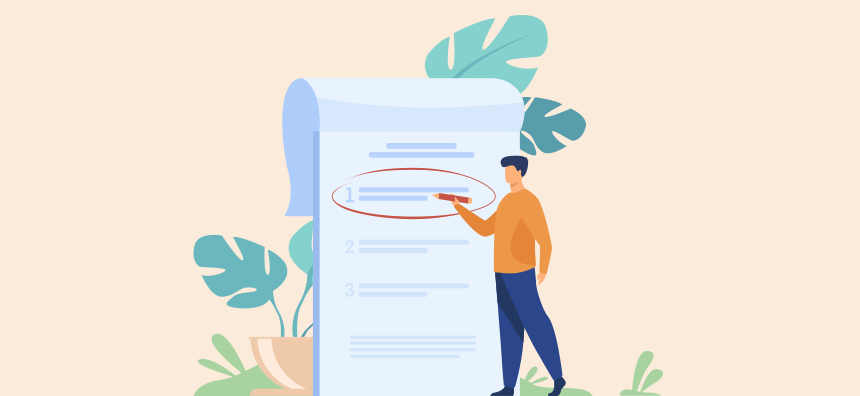
Putting together a good job description
If everything we’ve suggested so far sounds too good to be true, then realize that there is one small caveat: the best virtual assistants won’t work for just anyone, or for low pay. These people are absolute life-savers who can indirectly transform your business and personal life—and they know it. Like any worker with such a valuable skill set, they command respect and are rarely “free agents”.
The best way to catch the attention of high-quality virtual assistants is simply to advertise well. Your ad needs to be eye-catching of course, but more importantly it needs to be candid and honest: share your actual expectations and hopes for your VA, and make it clear what kind of work you do, your salary budget (and whether it’s negotiable) and what time commitment you expect.
And if you aren’t sure about any of these things, then explain that in your job advert. Tell any prospective VA that you want their insight into what they can offer, what they charge, and what time commitment they think is reasonable. You’re hiring for expertise that doesn’t currently exist in your company—use that expertise to figure out what you need!
Remember that the vast majority of VAs work part-time for their clients. So whatever hourly rate you see—$15, $30 or $50+ an hour—remember that you’re not looking at a full annual salary, and also try to remember how much money you’re saving by employing them in the first place.
Conclusion
The reality is that if you’re running a small to medium business—even if you’re an independent freelancer—and you’re profitable, then you can almost certainly benefit from delegating tasks to a virtual assistant.
It’s easy to view hiring a VA as an unnecessary expense; in reality, the right VA will enable you to increase profits. Rather than committing hours and days to non-profit-making activities (like admin and bookkeeping) you can focus entirely on marketing, sales, product development, or customer service—whatever you do that keeps the money coming in.
Perhaps the most crucial benefit for delegating to a VA is lowering stress. On top of everything else, utilizing a VA allows you to alleviate the burden of stress. You’ll find it easier to maintain a positive mindset, sustain deep focus, and drive your business forward when you’re not being dragged down by these low-value tasks.
When you consider that the side benefits include increased productivity, a healthier business and a happier personal life, then the decision to hire a virtual assistant starts to look like a no-brainer.